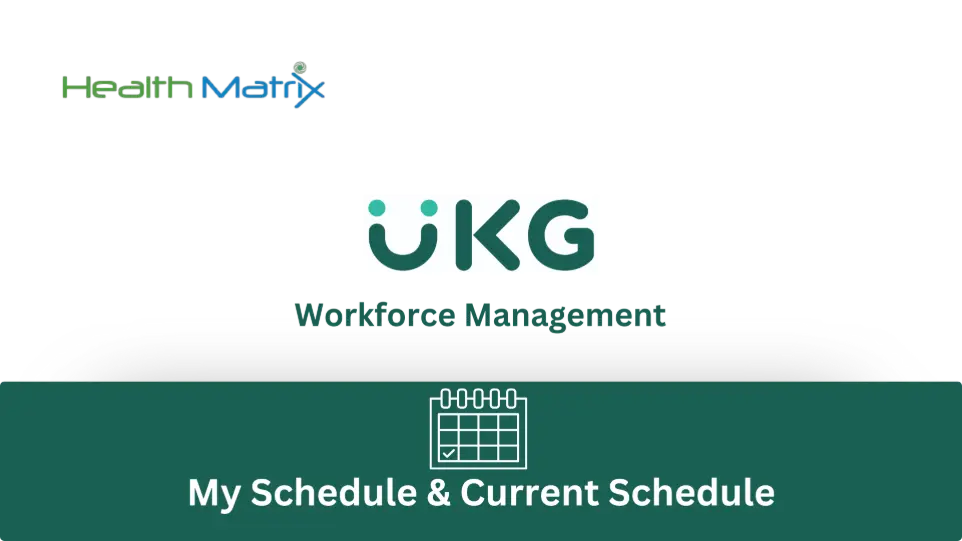| Terminology | Description |
|---|---|
| Accrual Policy | Defines how and when balances for accrual codes are credited and debited. |
| Accrual Pool | A type of accrual code used as an emergency fund that employees can donate time to and can be drawn upon by employees in need. |
| Accrual Code Name | The name of the accrual code. |
| Accrual Code Type | The code tied to the accrual policy determined by the Accrual Profile assigned to the employee. |
| Accrual Units | The accrual type: hours, money, or days. |
| Accrual Reporting Period | The reporting period in which the "as-of" date falls, all fields below are relative to this period. |
| Ad Hoc Shift | A shift that does not inherit schedule group edits or employment terms edits. |
| All Home | A query that returns a list of employees associated with a manager's employee group. All Home finds people who are active employees or active users as of today. |
| Anchor Segment | Defines the types of shift segment that anchor a half day. |
| Approval Sequence | Requests can be configured to require approval by a series of people. Example: A time-off request goes first to the manager, then to human resources, and finally to another supervisor. Each must approve the request. |
| Attendance Action | Responses to employee occurrences, positive or negative. |
| Attestation | The act of confirming or attesting that something is true. For example, when punching out, users may need to attest that they took their meal breaks. |
| Business Process | An organized flow of activities or tasks that achieves a business goal. An automated business process minimizes the amount of paperwork and manual tasks to complete that process by way of automatic actions, online forms, and automatically generated messages. |
| Business Structure | Represents the logical structure of an organization as it concerns staffing. It contains the locations and jobs to which an employee may be assigned. |
| Combined Events | Combined events are multiple attendance events. Combined events let you manage related events as one event. |
| Data-view | A configurable tool for analyzing data and taking actions on a group of employees or an organization. |
| Day Type Equivalence Value | Adjusts accrual balances according to the day type of absences: one absence day equals n accrual days. |
| Day Type Rule | Identifies the type of day so that the system filters days and processes accruals correctly. |
| Day Type Rule Set | Groups day type rules that have the same impact on accruals. |
| Discipline Level | Transfers an employee from one attendance policy to another discipline level following occurrences of attendance events. Discipline levels are also referred to as steps. |
| Document Template | A type of form that is completed programmatically or manually by appropriate personnel. The template becomes a repository of relevant employee data and associated files that appear in a consistent view and align with the processing workflow. |
| Duration Format | The colon divides hours and minutes. Examples: For 40 minutes, enter 0:40. For 8 hours and 15 minutes, enter 8:15. Minutes need not be entered. For 3 hours, enter 3. |
| Employee Rule Set | Groups of restrictions and requirements that apply to jobs, hours, shifts, overtime, days, and certifications for employees. |
| Employee Visibility Period | Defines both the period when employees can submit requests (submission period) and the period when those requests can be applied (request period). |
| Employment Terms | Legal contracts between employer and employee. When scheduled work hours differ from the hours in their contract, the pay rules of the employees determine the impact on pay. |
| Gantt View | A type of bar chart that shows a schedule in a calendar view with employees, groups, and jobs; summary totals; and a vertical "today" line. |
| Glance (also known as a contextual callout) | Provides information and actions in a dialog box for an item on the screen when the user right-clicks or taps the item. |
| Grace | Graces determine when shift start and end times round to the previous increment and when they round to the next increment. |
| Half Day Pay-code Edit Boundary | Defines the symbolic source, start, and duration of pay-code edits for half-day time-off requests. |
| Half Day Rule | Links half-day shift and pay-code edit boundary definitions, half-day pay-code edit definitions, and shift templates for half-day time-off requests. |
| Half Day Shift Boundary | Tells the system how to separate a shift into two parts: the first half and the second half. The parts can be any fraction of the shift length, not only exact halves. The system uses the segment type and position to define the anchor shift segment. |
| Healthcare Productivity | Allows managers to analyze payroll, volume, and daily labor data so that they can make informed budget and schedule decisions based on metrics for the actual volume, the core scheduling plan, and staffing decisions. Previously, Healthcare Productivity (HCP) was called Healthcare Analytics (HCA). |
| Historical Correction | Edits that occur after timecards are approved and signed-off. |
| Historical Edit | A change made to an employee’s time record, in a signed-off time period, that impacts their totals. |
| Home Page | The page that is presented to the user upon login, which contains the tiles that let the user access or navigate to common tasks. |
| Hourly Timecard | The type of timecard used by employees who punch in and out several times each day. |
| Hyper-find | A search engine that filters and selects groups of employees through queries that specify conditions or locations (criteria). |
| Integration Hub | Integration Hub exchanges and maps data between applications in a cloud-computing environment. |
| Integration Set | A sequence of integrations that can be run on-demand or be scheduled. |
| Key Performance Indicator (KPI) | Measures the result of an activity in an organization so that you can compare it to operational or strategic goals and attempt to improve performance. |
| KPI | Key Performance Indicator measures the result of an activity in an organization so that you can compare it to operational or strategic goals and attempt to improve performance. |
| Metrics | Measures and tracks workforce performance by comparing planned with actual workload or coverage, or by showing variances at any organizational level. |
| Metrics Grouping Strategy | Groups Metrics indicators to quickly show variances between planned, scheduled, and actual staffing. A grouping strategy can nest indicators by Employee, Hours category set, Job, Job group, Location type, Organizational job, Pay code, Schedule group, Skill & certification profile, Weight level, or Zone set. |
| Metrics Indicator | Compares planned with actual workload, labor volume, coverage, volume, hours, hours/volume, and cost at any organizational level. |
| Metrics Add-on | Key performance indicators (KPIs) related to employee time, attendance, and scheduling. |
| Indicators Add-on | Provides visual alerts and performance indicators that help managers quickly identify potential issues related to employee time and attendance. |
| Absence Calendar Add-on | Provides a visual calendar view of employee absences, such as sick days, vacation days, and personal leave. |
| Override Availability | Refers to the ability to manually adjust an employee's availability in UKG to accommodate special requests or unexpected schedule changes. |
| Midnight Divide | The time when one day ends and another begins. When a shift starts on one day and ends on the next day, the system enters a purple punch to end the first day and another purple punch to start the new day. |
| Minor Rule | Legally binding scheduling rules and penalties that regulate minor employees, who are typically aged 14 to 18. |
| Rule Violations | Occur when employees or schedules breach company policies or labour laws configured in UKG. |
| Open Shift | A shift that is scheduled for a job, but no employee is assigned to work it. |
| Open Shift Period | Defines the dates of the open shifts that employees can request to work. |
| Open Shift Visibility Period | Defines the schedule time period when employees can see open shifts. |
| Organizational Rule Set | Organization-level restrictions and requirements that apply to pay codes, skills, and certifications; and are associated with locations or organizational jobs. |
| Pattern Template | A repeating pattern of shifts and pay-codes that is saved with a name, but without dates or assigned employees. |
| Pay Change Type | Configurable categories used in HCM that define how budget funds should be allocated, for example, a specific amount may be allocated to merit increases and a different amount may be allocated for bonuses. |
| Pay-code | A category of time or money that employees earn, for example, Regular Hours, Bonus, or Sick. |
| Pay-code Transfer | Pay-code instance defined with a different business structure, payer cost center, or labor category, that is not the employee's primary one. |
| Pay-code Values Profile (PCVP) | Assigns different pay-code behaviors to different groups of employees. |
| Perfect Attendance | A collection of attendance events, attendance patterns, or combined events that disqualify an employee from attaining perfect attendance. |
| Phantom Punch | A punch, displayed in purple, entered by the system. For example, when a punch spans the midnight divide, a purple punch ends the first day and starts the next day at 12:00. |
| Punch | The entries on a timecard that mark the beginning (in-punch) or end (out-punch) of a work interval, such as the beginning of a shift or transfer. |
| Quick Actions | A tool that allows simple schedule edits to be made more easily, particularly when the same action must be taken on several items. |
| Request Period | Defines a time span during which shifts can be changed by an approved request. |
| Request Subtype | Classifications of schedule requests from employees. |
| Request Subtype Transition | Suspends a request between state transitions, such as pending and approved, while a business process completes a task. Example: Pause a process until a manager completes and submits a form. |
| Round | Rounding is a way to simplify payroll accounting and reporting, and to enforce shift start and end times. Punch rounds divide hours into equal segments of an hour. |
| Schedule Generator | Creates or assigns shifts based on the workload, shift templates or profiles, employee and organizational rules, and engine settings. |
| Schedule Group | Assembles employees who share schedules or any other work characteristics. |
| Schedule Pattern | Defines a repeating pattern of shifts, pay codes, and availability that is assigned to one or more employees for a specific time span. |
| Schedule Period | A repeating span of days in the schedule that is defined for administrative purposes, such as pay periods. |
| Schedule Rule | Defines restrictions and requirements to ensure that a schedule meets certain criteria. |
| Schedule Tag | A graphic on the schedule that identifies a specific characteristic that applies to a specific employee on a specific day. Not a shift or a pay code. Example: On call. |
| Schedule Zone | A span of time that repeats on a 24-hour cycle, used to measure coverage. Examples include Day, Evening, and Night zones. |
| Daily Coverage | Refers to the number of employees scheduled to work compared to the required number of employees needed to meet business demand on a daily basis. |
| Schedule Planner | Helps managers and schedulers efficiently create, adjust, and manage work schedules to meet business needs while considering employee availability, preferences, and labor compliance. |
| Shift Template | A shift that has a name and defined segments and attributes, but no date or assigned employee. |
| Shift Transfer | Shift defined with a different job, work rule, payer cost center, or labor category that is not the employee's primary one. |
| Special Characters | Special characters are characters that are neither alphabetic nor numeric. These characters may not be allowed in text because they have programmatic uses. Other terms for special characters include reserved characters, restricted characters, forbidden characters, excluded characters, included characters. |
| Standard Hour | Non-overtime hours that each employee is expected to work. |
| Submission Period | The time period when an employee is allowed to submit a schedule request. |
| Swap Request | Employees can exchange their scheduled shift with a shift scheduled for another qualified employee. |
| Target Hours | The difference between actual and target hours for employees who work according to employment terms. Example: A contract employee is paid for the target 40 hours a week even if they work fewer or more actual hours. |
| Tile | A container that provides navigation or action from its summary view. |
| Time-of-day Format | Use 12-hour or 24-hour format. You can omit the colon or use decimals. Examples: For 5:00 AM, enter 5 or 5a. For 5:15 PM, enter 515p, 1715, or 5.25p. |
| Time-off Request | Request subtypes that employees use to request time off for vacation, illness or recovery, appointments, personal time, or other absences. Time-off requests can be configured to support many different employment scenarios. |
| Timecard Exception | A deviation from normal work patterns, for example, when employees do not punch in or out as expected. |
| Transaction Assistant | Corrects transaction errors in integrations without the need to resubmit entire projects. |
| Transaction History | Logs all schedule changes and adjustments. |
| Transfer Job | Jobs that an employee can perform but that are not the employee's primary job. |
| View by Employee | Lists the employees with no grouping. |
| View by Employment Terms | Displays employees grouped by shared employment terms, which are legal contracts between employer and employee. Employees who do not work according to employment terms are at the top. |
| View by Group | Displays employees in user-defined groups. Employees who are not in a group are listed first as Ungrouped Employees. |
| Visibility Period | The time period during which specified open shifts are visible to specified employees. |
| Wage Pay-code | A type of money paycode that converts historical correction hours into a wage amount that goes to payroll. |
| Wall Schedule | A schedule that is printed and then posted publicly (for example, on the bulletin board in a common area) for all to see. |
| Workflow Notification | Informs people to run business processes or integrations, complete forms, or respond to events in business processes. Example: Approve a time-off request. |
| Workload | Specifies a number of employees needed for a certain job at a certain location over a certain span of time. |
| Workload Generator | Populates the Workload Planner based on the number of staff who are budgeted by volume. |
| Workload Planner | Tracks and edits staffing plans that define the number of workers that are needed for each shift or schedule zone and job. |
| Workload Shift Set | A collection of shift types that together comprehensively define workload (staffing) requirements for locations. |
| Generate Workload | Allows organizations to automatically create and assign workload patterns based on business needs, employee availability, and expected demand. |
| Workload Pattern | Refers to a recurring schedule template that defines an employee's expected work hours, shift durations, and days off over a specific period, such as a week, month, or more. |
| Comments | Comments and personal notes can be added to timecards and schedules to add additional information. |
| Exceptions | An exception is displayed in an employee’s timecard when the actual punches don’t meet the requirements of the schedule. |
| Function access profile | Defines the access rights that employees have to menus and functions in the system. |
| Labor levels | Labor Levels form a crucial structure in Workforce Timekeeper which provide reporting, costing, and access capabilities. Every employee must be assigned to a Labor level. |
| Logon profiles | A security policy which defines restrictions/requirements for logon credentials. |
| Normal hours | Normal hours are the required, scheduled working hours of an employee i.e., Sunday to Thursday 8am – 5pm. |
| Organizational structure | The organizational structure is represented in Workforce by the Organizational Map and its relationship with Workforce Labor Levels. |
| Pay codes | A Pay Code is an element of time or money associated to an employee during different working scenarios i.e. normal time, overtime, shift allowance, annual leave, sick leave etc. |
| Pay period | A pay period is a recurring length of time over which an employee’s time is recorded and paid. |
| Pay policy groups / pay rule | A pay policy group is an identified group of employees who follow the same set of rules in terms of required working hours, overtime, flexi-time, shift allowances etc. A pay rule is configured for each group and each employee must be assigned to a pay rule. |
| Public holidays | We specify how the system should treat a public holiday for each policy group i.e. is the employee excused from duty on a public holiday, should the employee receive banked hours etc. |
| Skill | Skill is any item (that has no expiry date) that is assigned to an employee in order to determine if they are eligible to work in a particular location or on a particular job. Examples of this include Male, Female, Religion, Language etc. |
| Source of truth | The source of truth is the system identified that owns a specific set of data and is used as a central source to integrate into other applications. |
| WTK | WTK is an abbreviation for Workforce Timekeeper Module and refers to the time & attendance functionality for example the Timecard and the basic scheduler. |
| Timekeeper | A role responsible for managing and maintaining accurate records of employees' work hours, attendance, and related time management data. |
| Scheduler | A role responsible for creating, managing, and optimizing schedules for individuals, teams, or resources to ensure efficient operations and compliance with organizational needs. |
| Organizational Sets | Refer to a structured way of grouping and managing employees, departments, locations, or other organizational entities within workforce management systems or enterprise applications. |
| Jobs and Business Structure | Two critical components of workforce and organizational management. They are used to define roles, responsibilities, reporting hierarchies, and the overall framework for how an organization operates. |
| Transfer Display Profiles | Configurations that define how transfer options are displayed and managed for employees when they need to transfer their work hours, responsibilities, or assignments to a different location, job, department, or cost centre. |
| Employee Self Service (ESS) | Empowers employees by providing them access to manage their own work-related information and perform specific tasks independently, without relying on HR or management intervention. |
| EMT | Emergency Medical Technician who provides emergency medical services. |
| EE’s Terminated Status | Employee Terminated Status that have reached their expiration date. |
| EE’s APH Over 75hrs | EE stands for Employee whose Additional Productive Hours (APH) exceed 75 hours within a specific reporting period. |
| Group Edit | Changes made to more than one employee record at a time, for example, add or delete a pay-code or punch to a group of timecards. |
| Scheduled Hours Types | Refer to categories of work hours that are pre-defined within workforce management systems. |
| Productive Time | Refers to the total amount of time an employee spends actively performing tasks or duties that directly contribute to their work responsibilities or organizational goals. |
| Non-Productive | Refers to periods during an employee's work hours when they are not actively engaged in tasks or activities that directly contribute to their job responsibilities. |
| Unpaid Time | Refers to hours or periods during which an employee is not compensated. |
| Missing Time | Refers to gaps in an employee's time records, where expected work hours are not accounted for in the timekeeping system. |
| APH Hours | Additional Productive Hours, which refers to extra hours worked by employees beyond their regular or scheduled working hours. |
| Regular Hours | Standard working hours as per employment contracts. |
| Straight Time | Hours worked at the regular hourly pay rate, excluding overtime. |
| Scheduled Overtime | Pre-approved overtime hours scheduled in advance. |
| Call-In Hours | Hours worked by employees called in unexpectedly outside their scheduled shifts. |
| APH Hours (Additional Productive Hours) | Hours worked beyond the standard schedule, contributing directly to productivity. |
| Unsocial Hours | APH Additional productive hours worked during unsocial hours (e.g., late nights, weekends). |
| Late-In Hours | Hours lost due to late arrival at work. |
| Early-Out Hours | Hours lost when an employee leaves work before the scheduled end time. |
| Night Shift Hours | Refer to the working hours scheduled during the night, typically outside the standard daytime working hours. |
| Sick Day | Refers to a single day off taken by an employee due to illness. |
| Holiday Overtime | Refers to additional compensation paid to employees who work during a company-designated holiday. |
| Overtime | Refers to the additional hours worked by an employee beyond their scheduled or standard working hours. |
| Call in Hours | Refer to the hours an employee works outside of their scheduled shift when they are called in to handle unexpected or urgent work. |
| On-Call hours | Refer to the hours an employee is available to work if needed but is not actively working. |
| Late In Hours | Refer to the time an employee arrives after their scheduled start time. |
| Early Out Hours | Refer to the time an employee leaves before their scheduled end time. |
| Early In | Refers to an employee clocking in before their scheduled start time. |
| Late In | Refers to the time recorded when an employee arrives after their scheduled start time. |
| Late Out | Refers to an employee clocking out after their scheduled end time. |
| Long Break | Refers to a break period that exceeds the allotted time. |
| Long Interval | Refers to a gap between clock-in and clock-out times that exceeds the expected work hours for a shift. |
| Unsocial Hours Others | Non-productive hours worked during unsocial times. |
| Fixed Rules | In workforce management systems, refer to predefined and rigidly applied rules that govern scheduling, timekeeping, attendance, or payroll. |
| Holiday Credit Rules | Refer to policies and configurations in workforce management systems that define how employees earn, use, or are compensated for holidays. |
| Work Rules | In workforce management systems, define the policies, conditions, and constraints that govern employee scheduling, timekeeping, attendance, and payroll calculations. |
| Combination Rules | In workforce management systems, refer to policies that govern how multiple conditions, criteria, or time segments are combined to determine pay, work hours, or attendance outcomes. |
| Notifications | Refer to automated alerts and messages generated by the system to inform employees, managers, or administrators about specific events, tasks, or actions that require attention. |
| Exceptions Notification | Alerts triggered by irregularities in timecards, attendance, or schedules that require attention. |
| Request APPROVED to Employee | Notification sent to an employee when their request (e.g., leave, shift swap) is approved. |
| Request APPROVED to Manager | Notification sent to a manager confirming the approval of a request under their purview. |
| Delegate Request | Notification about a delegation request, either assigning or receiving approval responsibilities. |
| Request SUBMITTED to Manager | Notifies the manager that a new request has been submitted for their review and action. |
| Request Status Change to LISTENER | System-generated notification about a change in the status of a request for users monitoring it. |
| Hyper-Find Query tool | Create and manage queries for filtering and identifying specific employee groups or records based on various criteria. It is commonly used for reporting, scheduling, timecard management, and data analysis. |
| Geofencing | A location-based technology that uses GPS, RFID, Wi-Fi, or cellular data to create a virtual geographic boundary. When a device or individual enters or exits this predefined boundary. |
| Geo-sensing | A broader concept than geofencing, involving the detection and analysis of geographic data to monitor and interact with objects, devices, or individuals within specific physical locations. |
Nurse
What is WFM solution?
WFM solution is a digital software solution to address some of the challenges of scheduling and time management. It will be available on healthcare organization devices as well as personal devices via an app. WFM solution will:

Realizing the full potential of WFM solution hinges on the ability of healthcare organization employees to swiftly adopt and proficiently utilize this new tool. A robust change management strategy is essential in facilitating this adoption process. By identifying needs, opportunities, risks, and potential barriers well in advance of the go-live date, we can implement mitigation strategies effectively.
What is in it for me?
WFM solution brings a unique set of benefits for nursing managers in their department. The following are some high-level benefits of WFM solution for healthcare organization

How will WFM solution impact me?
WFM solution will have the following impacts on the managers in nursing department, these are significant to nursing team:

What are my concerns in using WFM solution?

List of messages for my role
Committed to being the Best Place to Work
Nursing managers are our greatest strength. When we respond to their needs and enable them to provide exceptional patient care, healthcare organization becomes one of the best places to work. WFM addresses nursing managers concerns and provides the necessary tools to support work-life balance. By embracing technology, healthcare organization will offer nursing managers seamless self-services and access to vital information about schedules, pay, and time off, allowing them to better focus on their work and families.
Recognized healthcare leader
Healthcare organization is investing in automation and digitization to drive outcomes and reinforce our position as a healthcare leader. WFM helps achieve workforce best practices and ensures we align with national standards and global designations, including Magnet.
Operational excellence to enable growth
To continue to grow and deliver on our vision of being a healthcare system leader, we must continually reach new levels of excellence. This includes remaining agile and embracing technology such as WFM to drive efficiencies and enable our future growth to be a healthcare provider for our region and beyond.
Frequently Asked Questions (FAQ)
General questions
WFM is a software solution that helps to automate scheduling and pay processes while providing employees with easy and personalized access to schedules, pay and vacation accruals any time, any where. The scheduling automation uses AI and is built based on advanced criteria such as the employee skills, employee certificates, preferences, workload and many others. This will help ensure we continue to provide exceptional care, as well as become a great place to work.
There are four key reasons driving our decision to implement WFM:
- Commitment to Employees: We are committed to being the best place to work and we heard in the 2023 employee engagement survey that work-life balance is a concern. WFM will enable easy access to schedules, pay and vacation time so employees will spend less time on paperwork and more time with families.
- Patient Care: Our patients count on us on providing the right care, at the right time, by the right healthcare provider. WFM will help us optimize our staffing levels and best manage our resources to ensure the long-term sustainability of our workforce. When we spend less time on administrative burdens, it means we can spend more time on our patients.
- Growth and Expansion: To continue to grow and deliver on our vision of being a healthcare system leader, we must continually reach new levels of excellence. This includes remaining agile and embracing technology such as WFM to drive efficiencies and enable our future growth to be a healthcare provider for our region and beyond.
- Healthcare Leadership: As healthcare organization role continues to evolve and we are looked upon to be a national centre of excellence, we must adopt tools that demonstrate this vision while also fulfilling key designation programs such as Magnet. WFM is critical to enabling us to achieve peak operational performance so we have capacity to be a regional and national resource.
There are several different components of WFM, including interfaces for schedulers, timekeepers, payroll staff, and of course employees. For end-user healthcare organization employees, there will be an option to access the system through software on any computer or via an app on your phone. There will also be stations located across Healthcare Organization for employees to clock in/out of shifts.
Through its flexible self-service and functionality, WFM will enable employees to:
- Review schedules anywhere, anytime.
- Offer open shifts to other employees.
- Review available shifts.
- Personally change /swap shifts.
- Request vacation/time off anywhere anytime.
- Respond to timecard notifications in real time.
- Update personal information.
- Review current and future accrual balances.
- And many more …
While we will be introducing the solution in a phased approach, eventually, all healthcare organization employees will be using WFM. This phased approach will keep the project better planned, minimize operational disruption, manage resources effectively, and provide opportunities for feedback.
No, while there will be a requirement to clock in/out of shifts, it does not track people on site. The clocking in/out feature is only to help ensure that workplaces are properly staffed and people are properly paid for their time, including accurately tracking so it can be paid out efficiently.
No. While shift workers will be the first group to start using the software, it will be eventually used by all healthcare organization employees.
People who
work shift work are experiencing some of the biggest challenges in regards to
accessing their schedule, switching shifts, tracking overtime, and being paid
properly at the end of each month. While everyone will benefit from WFM, the
biggest benefit will first be felt by shift workers, hence they have been
prioritized.
The software will begin rolling out in (TBD)
Yes. There will be customized in-person and online training and information sessions for different users. You can expect to hear more in the months ahead.
WFM solution is using a new version of Kronos and is a software solution from Ultimate Kronos Group (UKG). Through WFM solution, employees will be able to clock in and out using digital devices, which will record their arrival and departure times automatically.
No, WFM solution will not track employee locations. The clock-in/out feature only ensures that work hours are accurately recorded for payroll and staffing purposes.
Testing has already begun for certain user groups, with broader end-user testing planned from (TBD).
WFM Solution will roll out starting (TBD)
Attendance and time management
WFM solution complies with healthcare organization existing time and attendance policies. It tracks all forms of absences, including sick leave, annual leave, and unexcused absences, providing real-time information for managers.
WFM solution supports healthcare organization emergency management by allowing real-time schedule adjustments, including notifications for open shifts. However, it will not replace existing fan-out emergency response protocols.
WFM solution provides a 15-minute grace period for clocking in and out of shifts.
We understand that from time to time for various reasons people may clock in or out slightly early or late, and there is a built-in grace period to account for these occasional discrepancies. Chronic time management issues however will be addressed according to healthcare organization policies.
Overtime is governed by healthcare organization time and attendance policies. Employees are encouraged not to work during breaks to ensure they have adequate rest and stay healthy on the job.
Overtime is calculated based on actual hours worked, and WFM solution ensures overtime is accurately tracked and paid according to healthcare organization policies.
WFM solution automates scheduling and pay processes, allowing employees to access schedules, pay information, and vacation accruals at any time. Its AI-driven scheduling is based on criteria such as employee skills, certifications, preferences, and workload, ensuring healthcare organization provides exceptional care and supports a great work environment.
WFM solution has a 15-minute grace period for clocking in and out. Any pay adjustments will follow healthcare organization time and attendance policies.
Yes, timekeepers will have access to manage schedules, approve timecards, and monitor attendance for their teams.
Late punches can be reviewed and approved by managers or CPHs according to healthcare organization time and attendance policies.
Employees can punch in and out using mobile devices, workstations, or other authorized digital devices, depending on what is most convenient for them.
There is a geo-fence around healthcare organization that allows people to clock in and out while on healthcare organization property.
The location from where the employee checked-in will appear in “employee summary” menu which is designed for managers.
Leave management
Employees can request and track vacation days through the WFM solution app, which provides real-time visibility of accruals and vacation balances. The app simplifies the approval process, ensuring accuracy.
Yes, WFM solution enables employees to request vacation days and time off in advance. Schedules can be created months ahead, and vacation requests can be seamlessly integrated into the system.
Not submitting leave on time may lead to scheduling conflicts, and unapproved leave could result in payroll inaccuracies.
Yes, managers, including chief position holders (CPHs), can manage and approve leave requests on behalf of their team members, particularly for situations like sick or bereavement leave.
Yes, WFM solution integrates vacation data when creating schedules to prevent conflicts and ensure proper staffing levels.
Employee enrollment
The use of facial biometrics is a necessary security measure for WFM solution. Facial recognition provides a secure and efficient way to confirm your identity, ensuring only authorized users access the system. This requirement helps prevent unauthorized access to your work-related data, protecting both the system’s integrity and your information.
WFM solution collects essential data to manage scheduling and timekeeping effectively. This includes facial biometric data, which is securely stored and used solely to verify your identity. All data within WFM solution is encrypted and managed per privacy regulations to ensure that your information remains secure.
WFM solution uses advanced encryption and secure servers to store facial biometric information, accessible only by WFM solution for identity verification purposes. healthcare organization and its service providers follow all privacy legislation to keep your biometric data confidential and protected from unauthorized access.
No, WFM solution does not access any other information on your device. The application only uses facial biometric data required for identity verification, and it does not interact with other personal information, photos, or data on your device.
No, facial biometric data is a required feature in WFM solution to clock in and out securely and efficiently. This requirement enhances timekeeping accuracy and ensures accountability for all users.
Active enrollment in WFM solution ensures that your facial biometric data is current, accurate, and securely captured specifically for the system’s requirements. ID photos used for security badges are not taken in the conditions necessary for facial recognition technology to function reliably. Enrolling directly in WFM solution allows the system to capture the precise biometric details required for accurate identification, ensuring security and efficiency in managing work schedules and attendance.
The Enrollment process will start on (TBD)
All healthCare organization employees should complete their enrolment maximum by (TBD)
The enrolment process shouldn’t take more than 3 minutes per employee
You can visit Room # (TBD) in Building (TBD)
WFM solution team will allocate a time frame for those employees who are on leave, and will announce this to healthcare organization staff to get them enrolled prior to WFM solution launch
You would need to coordinate the enrollment process for the new employees with WFM solution team (HR department). Please refer to the email address stated below for this purpose
For further questions, you can contact the WFM solution support team at add@email address.com or access resources on the healthcare organization intranet. The team is available to address privacy concerns and provide a detailed understanding of WFM solutions features and security protocols.
Scheduling
Planners and system agents ensure schedules are accurate, manage overtime needs, and maintain compliance with staffing requirements.
While we will be introducing the solution in a
phased approach, eventually, all healthcare organization employees will be using WFM solution. This
phased approach will keep the project better planned, minimize operational
disruption, manage resources effectively, and provide opportunities for
feedback.
UKG Terminology
- A
- B
- C
- D
- E
- F
- G
- H
- I
- J
- K
- L
- M
- N
- O
- P
- Q
- R
- S
- T
- U
- V
- W
- X
- Y
- Z
- A
- B
- C
- D
- E
- F
- G
- H
- I
- J
- K
- L
- M
- N
- O
- P
- Q
- R
- S
- T
- U
- V
- W
- X
- Y
- Z
| Terminology | Description |
|---|---|
| Accrual Policy | Defines how and when balances for accrual codes are credited and debited. |
| Accrual Pool | A type of accrual code used as an emergency fund that employees can donate time to and can be drawn upon by employees in need. |
| Accrual Code Name | The name of the accrual code. |
| Accrual Code Type | The code tied to the accrual policy determined by the Accrual Profile assigned to the employee. |
| Accrual Units | The accrual type: hours, money, or days. |
| Accrual Reporting Period | The reporting period in which the "as-of" date falls, all fields below are relative to this period. |
| Ad Hoc Shift | A shift that does not inherit schedule group edits or employment terms edits. |
| All Home | A query that returns a list of employees associated with a manager's employee group. All Home finds people who are active employees or active users as of today. |
| Anchor Segment | Defines the types of shift segment that anchor a half day. |
| Approval Sequence | Requests can be configured to require approval by a series of people. Example: A time-off request goes first to the manager, then to human resources, and finally to another supervisor. Each must approve the request. |
| Attendance Action | Responses to employee occurrences, positive or negative. |
| Attestation | The act of confirming or attesting that something is true. For example, when punching out, users may need to attest that they took their meal breaks. |
| Business Process | An organized flow of activities or tasks that achieves a business goal. An automated business process minimizes the amount of paperwork and manual tasks to complete that process by way of automatic actions, online forms, and automatically generated messages. |
| Business Structure | Represents the logical structure of an organization as it concerns staffing. It contains the locations and jobs to which an employee may be assigned. |
| Combined Events | Combined events are multiple attendance events. Combined events let you manage related events as one event. |
| Data-view | A configurable tool for analyzing data and taking actions on a group of employees or an organization. |
| Day Type Equivalence Value | Adjusts accrual balances according to the day type of absences: one absence day equals n accrual days. |
| Day Type Rule | Identifies the type of day so that the system filters days and processes accruals correctly. |
| Day Type Rule Set | Groups day type rules that have the same impact on accruals. |
| Discipline Level | Transfers an employee from one attendance policy to another discipline level following occurrences of attendance events. Discipline levels are also referred to as steps. |
| Document Template | A type of form that is completed programmatically or manually by appropriate personnel. The template becomes a repository of relevant employee data and associated files that appear in a consistent view and align with the processing workflow. |
| Duration Format | The colon divides hours and minutes. Examples: For 40 minutes, enter 0:40. For 8 hours and 15 minutes, enter 8:15. Minutes need not be entered. For 3 hours, enter 3. |
| Employee Rule Set | Groups of restrictions and requirements that apply to jobs, hours, shifts, overtime, days, and certifications for employees. |
| Employee Visibility Period | Defines both the period when employees can submit requests (submission period) and the period when those requests can be applied (request period). |
| Employment Terms | Legal contracts between employer and employee. When scheduled work hours differ from the hours in their contract, the pay rules of the employees determine the impact on pay. |
| Gantt View | A type of bar chart that shows a schedule in a calendar view with employees, groups, and jobs; summary totals; and a vertical "today" line. |
| Glance (also known as a contextual callout) | Provides information and actions in a dialog box for an item on the screen when the user right-clicks or taps the item. |
| Grace | Graces determine when shift start and end times round to the previous increment and when they round to the next increment. |
| Half Day Pay-code Edit Boundary | Defines the symbolic source, start, and duration of pay-code edits for half-day time-off requests. |
| Half Day Rule | Links half-day shift and pay-code edit boundary definitions, half-day pay-code edit definitions, and shift templates for half-day time-off requests. |
| Half Day Shift Boundary | Tells the system how to separate a shift into two parts: the first half and the second half. The parts can be any fraction of the shift length, not only exact halves. The system uses the segment type and position to define the anchor shift segment. |
| Healthcare Productivity | Allows managers to analyze payroll, volume, and daily labor data so that they can make informed budget and schedule decisions based on metrics for the actual volume, the core scheduling plan, and staffing decisions. Previously, Healthcare Productivity (HCP) was called Healthcare Analytics (HCA). |
| Historical Correction | Edits that occur after timecards are approved and signed-off. |
| Historical Edit | A change made to an employee’s time record, in a signed-off time period, that impacts their totals. |
| Home Page | The page that is presented to the user upon login, which contains the tiles that let the user access or navigate to common tasks. |
| Hourly Timecard | The type of timecard used by employees who punch in and out several times each day. |
| Hyper-find | A search engine that filters and selects groups of employees through queries that specify conditions or locations (criteria). |
| Integration Hub | Integration Hub exchanges and maps data between applications in a cloud-computing environment. |
| Integration Set | A sequence of integrations that can be run on-demand or be scheduled. |
| Key Performance Indicator (KPI) | Measures the result of an activity in an organization so that you can compare it to operational or strategic goals and attempt to improve performance. |
| KPI | Key Performance Indicator measures the result of an activity in an organization so that you can compare it to operational or strategic goals and attempt to improve performance. |
| Metrics | Measures and tracks workforce performance by comparing planned with actual workload or coverage, or by showing variances at any organizational level. |
| Metrics Grouping Strategy | Groups Metrics indicators to quickly show variances between planned, scheduled, and actual staffing. A grouping strategy can nest indicators by Employee, Hours category set, Job, Job group, Location type, Organizational job, Pay code, Schedule group, Skill & certification profile, Weight level, or Zone set. |
| Metrics Indicator | Compares planned with actual workload, labor volume, coverage, volume, hours, hours/volume, and cost at any organizational level. |
| Metrics Add-on | Key performance indicators (KPIs) related to employee time, attendance, and scheduling. |
| Indicators Add-on | Provides visual alerts and performance indicators that help managers quickly identify potential issues related to employee time and attendance. |
| Absence Calendar Add-on | Provides a visual calendar view of employee absences, such as sick days, vacation days, and personal leave. |
| Override Availability | Refers to the ability to manually adjust an employee's availability in UKG to accommodate special requests or unexpected schedule changes. |
| Midnight Divide | The time when one day ends and another begins. When a shift starts on one day and ends on the next day, the system enters a purple punch to end the first day and another purple punch to start the new day. |
| Minor Rule | Legally binding scheduling rules and penalties that regulate minor employees, who are typically aged 14 to 18. |
| Rule Violations | Occur when employees or schedules breach company policies or labour laws configured in UKG. |
| Open Shift | A shift that is scheduled for a job, but no employee is assigned to work it. |
| Open Shift Period | Defines the dates of the open shifts that employees can request to work. |
| Open Shift Visibility Period | Defines the schedule time period when employees can see open shifts. |
| Organizational Rule Set | Organization-level restrictions and requirements that apply to pay codes, skills, and certifications; and are associated with locations or organizational jobs. |
| Pattern Template | A repeating pattern of shifts and pay-codes that is saved with a name, but without dates or assigned employees. |
| Pay Change Type | Configurable categories used in HCM that define how budget funds should be allocated, for example, a specific amount may be allocated to merit increases and a different amount may be allocated for bonuses. |
| Pay-code | A category of time or money that employees earn, for example, Regular Hours, Bonus, or Sick. |
| Pay-code Transfer | Pay-code instance defined with a different business structure, payer cost center, or labor category, that is not the employee's primary one. |
| Pay-code Values Profile (PCVP) | Assigns different pay-code behaviors to different groups of employees. |
| Perfect Attendance | A collection of attendance events, attendance patterns, or combined events that disqualify an employee from attaining perfect attendance. |
| Phantom Punch | A punch, displayed in purple, entered by the system. For example, when a punch spans the midnight divide, a purple punch ends the first day and starts the next day at 12:00. |
| Punch | The entries on a timecard that mark the beginning (in-punch) or end (out-punch) of a work interval, such as the beginning of a shift or transfer. |
| Quick Actions | A tool that allows simple schedule edits to be made more easily, particularly when the same action must be taken on several items. |
| Request Period | Defines a time span during which shifts can be changed by an approved request. |
| Request Subtype | Classifications of schedule requests from employees. |
| Request Subtype Transition | Suspends a request between state transitions, such as pending and approved, while a business process completes a task. Example: Pause a process until a manager completes and submits a form. |
| Round | Rounding is a way to simplify payroll accounting and reporting, and to enforce shift start and end times. Punch rounds divide hours into equal segments of an hour. |
| Schedule Generator | Creates or assigns shifts based on the workload, shift templates or profiles, employee and organizational rules, and engine settings. |
| Schedule Group | Assembles employees who share schedules or any other work characteristics. |
| Schedule Pattern | Defines a repeating pattern of shifts, pay codes, and availability that is assigned to one or more employees for a specific time span. |
| Schedule Period | A repeating span of days in the schedule that is defined for administrative purposes, such as pay periods. |
| Schedule Rule | Defines restrictions and requirements to ensure that a schedule meets certain criteria. |
| Schedule Tag | A graphic on the schedule that identifies a specific characteristic that applies to a specific employee on a specific day. Not a shift or a pay code. Example: On call. |
| Schedule Zone | A span of time that repeats on a 24-hour cycle, used to measure coverage. Examples include Day, Evening, and Night zones. |
| Daily Coverage | Refers to the number of employees scheduled to work compared to the required number of employees needed to meet business demand on a daily basis. |
| Schedule Planner | Helps managers and schedulers efficiently create, adjust, and manage work schedules to meet business needs while considering employee availability, preferences, and labor compliance. |
| Shift Template | A shift that has a name and defined segments and attributes, but no date or assigned employee. |
| Shift Transfer | Shift defined with a different job, work rule, payer cost center, or labor category that is not the employee's primary one. |
| Special Characters | Special characters are characters that are neither alphabetic nor numeric. These characters may not be allowed in text because they have programmatic uses. Other terms for special characters include reserved characters, restricted characters, forbidden characters, excluded characters, included characters. |
| Standard Hour | Non-overtime hours that each employee is expected to work. |
| Submission Period | The time period when an employee is allowed to submit a schedule request. |
| Swap Request | Employees can exchange their scheduled shift with a shift scheduled for another qualified employee. |
| Target Hours | The difference between actual and target hours for employees who work according to employment terms. Example: A contract employee is paid for the target 40 hours a week even if they work fewer or more actual hours. |
| Tile | A container that provides navigation or action from its summary view. |
| Time-of-day Format | Use 12-hour or 24-hour format. You can omit the colon or use decimals. Examples: For 5:00 AM, enter 5 or 5a. For 5:15 PM, enter 515p, 1715, or 5.25p. |
| Time-off Request | Request subtypes that employees use to request time off for vacation, illness or recovery, appointments, personal time, or other absences. Time-off requests can be configured to support many different employment scenarios. |
| Timecard Exception | A deviation from normal work patterns, for example, when employees do not punch in or out as expected. |
| Transaction Assistant | Corrects transaction errors in integrations without the need to resubmit entire projects. |
| Transaction History | Logs all schedule changes and adjustments. |
| Transfer Job | Jobs that an employee can perform but that are not the employee's primary job. |
| View by Employee | Lists the employees with no grouping. |
| View by Employment Terms | Displays employees grouped by shared employment terms, which are legal contracts between employer and employee. Employees who do not work according to employment terms are at the top. |
| View by Group | Displays employees in user-defined groups. Employees who are not in a group are listed first as Ungrouped Employees. |
| Visibility Period | The time period during which specified open shifts are visible to specified employees. |
| Wage Pay-code | A type of money paycode that converts historical correction hours into a wage amount that goes to payroll. |
| Wall Schedule | A schedule that is printed and then posted publicly (for example, on the bulletin board in a common area) for all to see. |
| Workflow Notification | Informs people to run business processes or integrations, complete forms, or respond to events in business processes. Example: Approve a time-off request. |
| Workload | Specifies a number of employees needed for a certain job at a certain location over a certain span of time. |
| Workload Generator | Populates the Workload Planner based on the number of staff who are budgeted by volume. |
| Workload Planner | Tracks and edits staffing plans that define the number of workers that are needed for each shift or schedule zone and job. |
| Workload Shift Set | A collection of shift types that together comprehensively define workload (staffing) requirements for locations. |
| Generate Workload | Allows organizations to automatically create and assign workload patterns based on business needs, employee availability, and expected demand. |
| Workload Pattern | Refers to a recurring schedule template that defines an employee's expected work hours, shift durations, and days off over a specific period, such as a week, month, or more. |
| Comments | Comments and personal notes can be added to timecards and schedules to add additional information. |
| Exceptions | An exception is displayed in an employee’s timecard when the actual punches don’t meet the requirements of the schedule. |
| Function access profile | Defines the access rights that employees have to menus and functions in the system. |
| Labor levels | Labor Levels form a crucial structure in Workforce Timekeeper which provide reporting, costing, and access capabilities. Every employee must be assigned to a Labor level. |
| Logon profiles | A security policy which defines restrictions/requirements for logon credentials. |
| Normal hours | Normal hours are the required, scheduled working hours of an employee i.e., Sunday to Thursday 8am – 5pm. |
| Organizational structure | The organizational structure is represented in Workforce by the Organizational Map and its relationship with Workforce Labor Levels. |
| Pay codes | A Pay Code is an element of time or money associated to an employee during different working scenarios i.e. normal time, overtime, shift allowance, annual leave, sick leave etc. |
| Pay period | A pay period is a recurring length of time over which an employee’s time is recorded and paid. |
| Pay policy groups / pay rule | A pay policy group is an identified group of employees who follow the same set of rules in terms of required working hours, overtime, flexi-time, shift allowances etc. A pay rule is configured for each group and each employee must be assigned to a pay rule. |
| Public holidays | We specify how the system should treat a public holiday for each policy group i.e. is the employee excused from duty on a public holiday, should the employee receive banked hours etc. |
| Skill | Skill is any item (that has no expiry date) that is assigned to an employee in order to determine if they are eligible to work in a particular location or on a particular job. Examples of this include Male, Female, Religion, Language etc. |
| Source of truth | The source of truth is the system identified that owns a specific set of data and is used as a central source to integrate into other applications. |
| WTK | WTK is an abbreviation for Workforce Timekeeper Module and refers to the time & attendance functionality for example the Timecard and the basic scheduler. |
| Timekeeper | A role responsible for managing and maintaining accurate records of employees' work hours, attendance, and related time management data. |
| Scheduler | A role responsible for creating, managing, and optimizing schedules for individuals, teams, or resources to ensure efficient operations and compliance with organizational needs. |
| Organizational Sets | Refer to a structured way of grouping and managing employees, departments, locations, or other organizational entities within workforce management systems or enterprise applications. |
| Jobs and Business Structure | Two critical components of workforce and organizational management. They are used to define roles, responsibilities, reporting hierarchies, and the overall framework for how an organization operates. |
| Transfer Display Profiles | Configurations that define how transfer options are displayed and managed for employees when they need to transfer their work hours, responsibilities, or assignments to a different location, job, department, or cost centre. |
| Employee Self Service (ESS) | Empowers employees by providing them access to manage their own work-related information and perform specific tasks independently, without relying on HR or management intervention. |
| EMT | Emergency Medical Technician who provides emergency medical services. |
| EE’s Terminated Status | Employee Terminated Status that have reached their expiration date. |
| EE’s APH Over 75hrs | EE stands for Employee whose Additional Productive Hours (APH) exceed 75 hours within a specific reporting period. |
| Group Edit | Changes made to more than one employee record at a time, for example, add or delete a pay-code or punch to a group of timecards. |
| Scheduled Hours Types | Refer to categories of work hours that are pre-defined within workforce management systems. |
| Productive Time | Refers to the total amount of time an employee spends actively performing tasks or duties that directly contribute to their work responsibilities or organizational goals. |
| Non-Productive | Refers to periods during an employee's work hours when they are not actively engaged in tasks or activities that directly contribute to their job responsibilities. |
| Unpaid Time | Refers to hours or periods during which an employee is not compensated. |
| Missing Time | Refers to gaps in an employee's time records, where expected work hours are not accounted for in the timekeeping system. |
| APH Hours | Additional Productive Hours, which refers to extra hours worked by employees beyond their regular or scheduled working hours. |
| Regular Hours | Standard working hours as per employment contracts. |
| Straight Time | Hours worked at the regular hourly pay rate, excluding overtime. |
| Scheduled Overtime | Pre-approved overtime hours scheduled in advance. |
| Call-In Hours | Hours worked by employees called in unexpectedly outside their scheduled shifts. |
| APH Hours (Additional Productive Hours) | Hours worked beyond the standard schedule, contributing directly to productivity. |
| Unsocial Hours | APH Additional productive hours worked during unsocial hours (e.g., late nights, weekends). |
| Late-In Hours | Hours lost due to late arrival at work. |
| Early-Out Hours | Hours lost when an employee leaves work before the scheduled end time. |
| Night Shift Hours | Refer to the working hours scheduled during the night, typically outside the standard daytime working hours. |
| Sick Day | Refers to a single day off taken by an employee due to illness. |
| Holiday Overtime | Refers to additional compensation paid to employees who work during a company-designated holiday. |
| Overtime | Refers to the additional hours worked by an employee beyond their scheduled or standard working hours. |
| Call in Hours | Refer to the hours an employee works outside of their scheduled shift when they are called in to handle unexpected or urgent work. |
| On-Call hours | Refer to the hours an employee is available to work if needed but is not actively working. |
| Late In Hours | Refer to the time an employee arrives after their scheduled start time. |
| Early Out Hours | Refer to the time an employee leaves before their scheduled end time. |
| Early In | Refers to an employee clocking in before their scheduled start time. |
| Late In | Refers to the time recorded when an employee arrives after their scheduled start time. |
| Late Out | Refers to an employee clocking out after their scheduled end time. |
| Long Break | Refers to a break period that exceeds the allotted time. |
| Long Interval | Refers to a gap between clock-in and clock-out times that exceeds the expected work hours for a shift. |
| Unsocial Hours Others | Non-productive hours worked during unsocial times. |
| Fixed Rules | In workforce management systems, refer to predefined and rigidly applied rules that govern scheduling, timekeeping, attendance, or payroll. |
| Holiday Credit Rules | Refer to policies and configurations in workforce management systems that define how employees earn, use, or are compensated for holidays. |
| Work Rules | In workforce management systems, define the policies, conditions, and constraints that govern employee scheduling, timekeeping, attendance, and payroll calculations. |
| Combination Rules | In workforce management systems, refer to policies that govern how multiple conditions, criteria, or time segments are combined to determine pay, work hours, or attendance outcomes. |
| Notifications | Refer to automated alerts and messages generated by the system to inform employees, managers, or administrators about specific events, tasks, or actions that require attention. |
| Exceptions Notification | Alerts triggered by irregularities in timecards, attendance, or schedules that require attention. |
| Request APPROVED to Employee | Notification sent to an employee when their request (e.g., leave, shift swap) is approved. |
| Request APPROVED to Manager | Notification sent to a manager confirming the approval of a request under their purview. |
| Delegate Request | Notification about a delegation request, either assigning or receiving approval responsibilities. |
| Request SUBMITTED to Manager | Notifies the manager that a new request has been submitted for their review and action. |
| Request Status Change to LISTENER | System-generated notification about a change in the status of a request for users monitoring it. |
| Hyper-Find Query tool | Create and manage queries for filtering and identifying specific employee groups or records based on various criteria. It is commonly used for reporting, scheduling, timecard management, and data analysis. |
| Geofencing | A location-based technology that uses GPS, RFID, Wi-Fi, or cellular data to create a virtual geographic boundary. When a device or individual enters or exits this predefined boundary. |
| Geo-sensing | A broader concept than geofencing, involving the detection and analysis of geographic data to monitor and interact with objects, devices, or individuals within specific physical locations. |
Quick Guidance

Quick Videos
Detailed Manual
UKG University
Click the button below to access UKG University and explore a wide range of learning resources, training materials, and certification programs to enhance your knowledge of UKG solutions.
On Call Schedule & Enterprise On Call schedule
Manager Delegation
Manage Schedule
Manage My Schedule
EZCall Reports
Punch In Out Clock v1
Manage Timecard
Generate Schedule
Dataview and Report Library
My Schedule & Current Schedule
Punch In Out Mobile
Time off requests
EZCall My Requests
My Accruals
Employee Notification
My Timecard
On Call Schedule & Enterprise On Call schedule
Manager Delegation
Manage Schedule
Manage My Schedule
EZCall Reports
Punch In Out Clock v1
Manage Timecard
Generate Schedule
Dataview and Report Library
My Schedule & Current Schedule
Punch In Out Mobile
Time off requests
EZCall My Requests
My Accruals
Employee Notification
My Timecard
On Call Schedule & Enterprise On Call schedule
Manager Delegation
Manage Schedule
Manage My Schedule
EZCall Reports
Punch In Out Clock v1
Manage Timecard
Generate Schedule
Dataview and Report Library
My Schedule & Current Schedule
Punch In Out Mobile
Time off requests
EZCall My Requests
My Accruals
Employee Notification
My Timecard
On Call Schedule & Enterprise On Call schedule
Manager Delegation
Manage Schedule
Manage My Schedule
EZCall Reports
Punch In Out Clock v1
Manage Timecard
Generate Schedule
Dataview and Report Library
My Schedule & Current Schedule
Punch In Out Mobile
Time off requests
EZCall My Requests
My Accruals
Employee Notification
My Timecard
What is WFM solution?
WFM solution is a digital software solution to address some of the challenges of scheduling and time management. It will be available on healthcare organization devices as well as personal devices via an app. WFM solution will:

Realizing the full potential of WFM solution hinges on the ability of healthcare organization employees to swiftly adopt and proficiently utilize this new tool. A robust change management strategy is essential in facilitating this adoption process. By identifying needs, opportunities, risks, and potential barriers well in advance of the go-live date, we can implement mitigation strategies effectively.
What is in it for me?
WFM solution brings a unique set of benefits for nursing team in their department. The following are some high-level benefits of WFM solution for healthcare organization

How will WFM solution impact me?
WFM solution will have the following impacts on the employees in nursing department, these are significant to nursing team:

What are my concerns in using WFM solution?

List of messages for my role
Exceptional patient care
Exceptional patient care means receiving the right care, at the right time, by the right healthcare provider. healthcare organization is committed to ensuring the long-term sustainability of our workforce through improved planning and forecasting of our human capital needs. By investing in technology to support our workforce planning, we can spend less time on administration and more time caring for our patients. This benefits not only our patients but our nursing teams and the entire healthcare system as well.
Operational excellence to enable growth
To continue to grow and deliver on our vision of being a healthcare system leader, we must continually reach new levels of excellence. This includes remaining agile and embracing technology such as WFM to drive efficiencies and enable our future growth to be a healthcare provider for our region and beyond.
Frequently Asked Questions (FAQ)
General questions
WFM is a software solution that helps to automate scheduling and pay processes while providing employees with easy and personalized access to schedules, pay and vacation accruals any time, any where. The scheduling automation uses AI and is built based on advanced criteria such as the employee skills, employee certificates, preferences, workload and many others. This will help ensure we continue to provide exceptional care, as well as become a great place to work.
There are four key reasons driving our decision to implement WFM:
- Commitment to Employees: We are committed to being the best place to work and we heard in the 2023 employee engagement survey that work-life balance is a concern. WFM will enable easy access to schedules, pay and vacation time so employees will spend less time on paperwork and more time with families.
- Patient Care: Our patients count on us on providing the right care, at the right time, by the right healthcare provider. WFM will help us optimize our staffing levels and best manage our resources to ensure the long-term sustainability of our workforce. When we spend less time on administrative burdens, it means we can spend more time on our patients.
- Growth and Expansion: To continue to grow and deliver on our vision of being a healthcare system leader, we must continually reach new levels of excellence. This includes remaining agile and embracing technology such as WFM to drive efficiencies and enable our future growth to be a healthcare provider for our region and beyond.
- Healthcare Leadership: As healthcare organization role continues to evolve and we are looked upon to be a national centre of excellence, we must adopt tools that demonstrate this vision while also fulfilling key designation programs such as Magnet. WFM is critical to enabling us to achieve peak operational performance so we have capacity to be a regional and national resource.
There are several different components of WFM, including interfaces for schedulers, timekeepers, payroll staff, and of course employees. For end-user healthcare organization employees, there will be an option to access the system through software on any computer or via an app on your phone. There will also be stations located across healthcare organization for employees to clock in/out of shifts.
Through its flexible self-service and functionality, WFM will enable employees to:
- Review schedules anywhere, anytime.
- Offer open shifts to other employees.
- Review available shifts.
- Personally change /swap shifts.
- Request vacation/time off anywhere anytime.
- Respond to timecard notifications in real time.
- Update personal information.
- Review current and future accrual balances.
- And many more …
While we will be introducing the solution in a phased approach, eventually, all healthcare organization employees will be using WFM. This phased approach will keep the project better planned, minimize operational disruption, manage resources effectively, and provide opportunities for feedback.
No, while there will be a requirement to clock in/out of shifts, it does not track people on site. The clocking in/out feature is only to help ensure that workplaces are properly staffed and people are properly paid for their time, including accurately tracking so it can be paid out efficiently.
No. While shift workers will be the first group to start using the software, it will be eventually used by all healthcare organization employees.
People who
work shift work are experiencing some of the biggest challenges in regards to
accessing their schedule, switching shifts, tracking overtime, and being paid
properly at the end of each month. While everyone will benefit from WFM, the
biggest benefit will first be felt by shift workers, hence they have been
prioritized.
The software will begin rolling out in the (TBD)
Yes. There will be customized in-person and online training and information sessions for different users. You can expect to hear more in the months ahead.
WFM Solution is using a new version of Kronos and is a software solution from Ultimate Kronos Group (UKG). Through WFM Solution, employees will be able to clock in and out using digital devices, which will record their arrival and departure times automatically.
No, WFM solution will not track employee locations. The clock-in/out feature only ensures that work hours are accurately recorded for payroll and staffing purposes.
Testing has already begun for certain user groups, with broader end-user testing planned from (TBD).
WFM solution will roll out starting (TBD)
Attendance and time management
WFM solution complies with healthcare organization existing time and attendance policies. It tracks all forms of absences, including sick leave, annual leave, and unexcused absences, providing real-time information for managers.
WFM solution supports healthcare Organization emergency management by allowing real-time schedule adjustments, including notifications for open shifts. However, it will not replace existing fan-out emergency response protocols.
WFM solution provides a 15-minute grace period for clocking in and out of shifts.
We understand that from time to time for various reasons people may clock in or out slightly early or late, and there is a built-in grace period to account for these occasional discrepancies. Chronic time management issues however will be addressed according to healthcare organization policies.
Overtime is governed by healthcare organization time and attendance policies. Employees are encouraged not to work during breaks to ensure they have adequate rest and stay healthy on the job.
Overtime is calculated based on actual hours worked, and WFM solution ensures overtime is accurately tracked and paid according to healthcare organization policies.
WFM solution automates scheduling and pay processes, allowing employees to access schedules, pay information, and vacation accruals at any time. Its AI-driven scheduling is based on criteria such as employee skills, certifications, preferences, and workload, ensuring healthcare organization provides exceptional care and supports a great work environment.
WFM solution has a 15-minute grace period for clocking in and out. Any pay adjustments will follow healthcare organization time and attendance policies.
Yes, timekeepers will have access to manage schedules, approve timecards, and monitor attendance for their teams.
Late punches can be reviewed and approved by managers or CPHs according to healthcare organization time and attendance policies.
Employees can punch in and out using mobile devices, workstations, or other authorized digital devices, depending on what is most convenient for them.
There is a geo-fence around healthcare organization that allows people to clock in and out while on healthcare organization property.
The location from where the employee checked-in will appear in “employee summary” menu which is designed for managers.
Leave management
Employees can request and track vacation days through the WFM solution app, which provides real-time visibility of accruals and vacation balances. The app simplifies the approval process, ensuring accuracy.
Yes, WFM solution enables employees to request vacation days and time off in advance. Schedules can be created months ahead, and vacation requests can be seamlessly integrated into the system.
Not submitting leave on time may lead to scheduling conflicts, and unapproved leave could result in payroll inaccuracies.
Yes, managers, including chief position holders (CPHs), can manage and approve leave requests on behalf of their team members, particularly for situations like sick or bereavement leave.
Yes, WFM solution integrates vacation data when creating schedules to prevent conflicts and ensure proper staffing levels.
Employee enrollment
The use of facial biometrics is a necessary security measure for WFM solution. Facial recognition provides a secure and efficient way to confirm your identity, ensuring only authorized users access the system. This requirement helps prevent unauthorized access to your work-related data, protecting both the system’s integrity and your information.
WFM solution collects essential data to manage scheduling and timekeeping effectively. This includes facial biometric data, which is securely stored and used solely to verify your identity. All data within WFM Solution is encrypted and managed per privacy regulations to ensure that your information remains secure.
WFM solution uses advanced encryption and secure servers to store facial biometric information, accessible only by WFM solution for identity verification purposes. healthcare organization and its service providers follow all privacy legislation to keep your biometric data confidential and protected from unauthorized access.
No, WFM solution does not access any other information on your device. The application only uses facial biometric data required for identity verification, and it does not interact with other personal information, photos, or data on your device.
No, facial biometric data is a required feature in WFM solution to clock in and out securely and efficiently. This requirement enhances timekeeping accuracy and ensures accountability for all users.
Active enrollment in WFM solution ensures that your facial biometric data is current, accurate, and securely captured specifically for the system’s requirements. ID photos used for security badges are not taken in the conditions necessary for facial recognition technology to function reliably. Enrolling directly in WFM solution allows the system to capture the precise biometric details required for accurate identification, ensuring security and efficiency in managing work schedules and attendance.
The Enrollment process will start on (TBD)
All healthcare organization employees should complete their enrolment maximum by (TBD)
The enrolment process shouldn’t take more than 3 minutes per employee
You can visit Room # (TBD) in Building (TBD)
WFM solution team will allocate a time frame for those employees who are on leave, and will announce this to healthcare organization staff to get them enrolled prior to WFM solution launch
You would need to coordinate the enrollment process for the new employees with WFM solution team (HR department). Please refer to the email address stated below for this purpose
For further questions, you can contact the WFM solution support team at add@email.address.com or access resources on the healthcare organization intranet. The team is available to address privacy concerns and provide a detailed understanding of WFM solutions features and security protocols.
Scheduling
Planners and system agents ensure schedules are accurate, manage overtime needs, and maintain compliance with staffing requirements.
While we will be introducing the solution in a
phased approach, eventually, all healthcare organization employees will be using WFM solution. This
phased approach will keep the project better planned, minimize operational
disruption, manage resources effectively, and provide opportunities for
feedback.
UKG Terminology
- A
- B
- C
- D
- E
- F
- G
- H
- I
- J
- K
- L
- M
- N
- O
- P
- Q
- R
- S
- T
- U
- V
- W
- X
- Y
- Z
| Terminology | Description |
|---|---|
| Accrual Policy | Defines how and when balances for accrual codes are credited and debited. |
| Accrual Pool | A type of accrual code used as an emergency fund that employees can donate time to and can be drawn upon by employees in need. |
| Accrual Code Name | The name of the accrual code. |
| Accrual Code Type | The code tied to the accrual policy determined by the Accrual Profile assigned to the employee. |
| Accrual Units | The accrual type: hours, money, or days. |
| Accrual Reporting Period | The reporting period in which the "as-of" date falls, all fields below are relative to this period. |
| Ad Hoc Shift | A shift that does not inherit schedule group edits or employment terms edits. |
| All Home | A query that returns a list of employees associated with a manager's employee group. All Home finds people who are active employees or active users as of today. |
| Anchor Segment | Defines the types of shift segment that anchor a half day. |
| Approval Sequence | Requests can be configured to require approval by a series of people. Example: A time-off request goes first to the manager, then to human resources, and finally to another supervisor. Each must approve the request. |
| Attendance Action | Responses to employee occurrences, positive or negative. |
| Attestation | The act of confirming or attesting that something is true. For example, when punching out, users may need to attest that they took their meal breaks. |
| Business Process | An organized flow of activities or tasks that achieves a business goal. An automated business process minimizes the amount of paperwork and manual tasks to complete that process by way of automatic actions, online forms, and automatically generated messages. |
| Business Structure | Represents the logical structure of an organization as it concerns staffing. It contains the locations and jobs to which an employee may be assigned. |
| Combined Events | Combined events are multiple attendance events. Combined events let you manage related events as one event. |
| Data-view | A configurable tool for analyzing data and taking actions on a group of employees or an organization. |
| Day Type Equivalence Value | Adjusts accrual balances according to the day type of absences: one absence day equals n accrual days. |
| Day Type Rule | Identifies the type of day so that the system filters days and processes accruals correctly. |
| Day Type Rule Set | Groups day type rules that have the same impact on accruals. |
| Discipline Level | Transfers an employee from one attendance policy to another discipline level following occurrences of attendance events. Discipline levels are also referred to as steps. |
| Document Template | A type of form that is completed programmatically or manually by appropriate personnel. The template becomes a repository of relevant employee data and associated files that appear in a consistent view and align with the processing workflow. |
| Duration Format | The colon divides hours and minutes. Examples: For 40 minutes, enter 0:40. For 8 hours and 15 minutes, enter 8:15. Minutes need not be entered. For 3 hours, enter 3. |
| Employee Rule Set | Groups of restrictions and requirements that apply to jobs, hours, shifts, overtime, days, and certifications for employees. |
| Employee Visibility Period | Defines both the period when employees can submit requests (submission period) and the period when those requests can be applied (request period). |
| Employment Terms | Legal contracts between employer and employee. When scheduled work hours differ from the hours in their contract, the pay rules of the employees determine the impact on pay. |
| Gantt View | A type of bar chart that shows a schedule in a calendar view with employees, groups, and jobs; summary totals; and a vertical "today" line. |
| Glance (also known as a contextual callout) | Provides information and actions in a dialog box for an item on the screen when the user right-clicks or taps the item. |
| Grace | Graces determine when shift start and end times round to the previous increment and when they round to the next increment. |
| Half Day Pay-code Edit Boundary | Defines the symbolic source, start, and duration of pay-code edits for half-day time-off requests. |
| Half Day Rule | Links half-day shift and pay-code edit boundary definitions, half-day pay-code edit definitions, and shift templates for half-day time-off requests. |
| Half Day Shift Boundary | Tells the system how to separate a shift into two parts: the first half and the second half. The parts can be any fraction of the shift length, not only exact halves. The system uses the segment type and position to define the anchor shift segment. |
| Healthcare Productivity | Allows managers to analyze payroll, volume, and daily labor data so that they can make informed budget and schedule decisions based on metrics for the actual volume, the core scheduling plan, and staffing decisions. Previously, Healthcare Productivity (HCP) was called Healthcare Analytics (HCA). |
| Historical Correction | Edits that occur after timecards are approved and signed-off. |
| Historical Edit | A change made to an employee’s time record, in a signed-off time period, that impacts their totals. |
| Home Page | The page that is presented to the user upon login, which contains the tiles that let the user access or navigate to common tasks. |
| Hourly Timecard | The type of timecard used by employees who punch in and out several times each day. |
| Hyper-find | A search engine that filters and selects groups of employees through queries that specify conditions or locations (criteria). |
| Integration Hub | Integration Hub exchanges and maps data between applications in a cloud-computing environment. |
| Integration Set | A sequence of integrations that can be run on-demand or be scheduled. |
| Key Performance Indicator (KPI) | Measures the result of an activity in an organization so that you can compare it to operational or strategic goals and attempt to improve performance. |
| KPI | Key Performance Indicator measures the result of an activity in an organization so that you can compare it to operational or strategic goals and attempt to improve performance. |
| Metrics | Measures and tracks workforce performance by comparing planned with actual workload or coverage, or by showing variances at any organizational level. |
| Metrics Grouping Strategy | Groups Metrics indicators to quickly show variances between planned, scheduled, and actual staffing. A grouping strategy can nest indicators by Employee, Hours category set, Job, Job group, Location type, Organizational job, Pay code, Schedule group, Skill & certification profile, Weight level, or Zone set. |
| Metrics Indicator | Compares planned with actual workload, labor volume, coverage, volume, hours, hours/volume, and cost at any organizational level. |
| Metrics Add-on | Key performance indicators (KPIs) related to employee time, attendance, and scheduling. |
| Indicators Add-on | Provides visual alerts and performance indicators that help managers quickly identify potential issues related to employee time and attendance. |
| Absence Calendar Add-on | Provides a visual calendar view of employee absences, such as sick days, vacation days, and personal leave. |
| Override Availability | Refers to the ability to manually adjust an employee's availability in UKG to accommodate special requests or unexpected schedule changes. |
| Midnight Divide | The time when one day ends and another begins. When a shift starts on one day and ends on the next day, the system enters a purple punch to end the first day and another purple punch to start the new day. |
| Minor Rule | Legally binding scheduling rules and penalties that regulate minor employees, who are typically aged 14 to 18. |
| Rule Violations | Occur when employees or schedules breach company policies or labour laws configured in UKG. |
| Open Shift | A shift that is scheduled for a job, but no employee is assigned to work it. |
| Open Shift Period | Defines the dates of the open shifts that employees can request to work. |
| Open Shift Visibility Period | Defines the schedule time period when employees can see open shifts. |
| Organizational Rule Set | Organization-level restrictions and requirements that apply to pay codes, skills, and certifications; and are associated with locations or organizational jobs. |
| Pattern Template | A repeating pattern of shifts and pay-codes that is saved with a name, but without dates or assigned employees. |
| Pay Change Type | Configurable categories used in HCM that define how budget funds should be allocated, for example, a specific amount may be allocated to merit increases and a different amount may be allocated for bonuses. |
| Pay-code | A category of time or money that employees earn, for example, Regular Hours, Bonus, or Sick. |
| Pay-code Transfer | Pay-code instance defined with a different business structure, payer cost center, or labor category, that is not the employee's primary one. |
| Pay-code Values Profile (PCVP) | Assigns different pay-code behaviors to different groups of employees. |
| Perfect Attendance | A collection of attendance events, attendance patterns, or combined events that disqualify an employee from attaining perfect attendance. |
| Phantom Punch | A punch, displayed in purple, entered by the system. For example, when a punch spans the midnight divide, a purple punch ends the first day and starts the next day at 12:00. |
| Punch | The entries on a timecard that mark the beginning (in-punch) or end (out-punch) of a work interval, such as the beginning of a shift or transfer. |
| Quick Actions | A tool that allows simple schedule edits to be made more easily, particularly when the same action must be taken on several items. |
| Request Period | Defines a time span during which shifts can be changed by an approved request. |
| Request Subtype | Classifications of schedule requests from employees. |
| Request Subtype Transition | Suspends a request between state transitions, such as pending and approved, while a business process completes a task. Example: Pause a process until a manager completes and submits a form. |
| Round | Rounding is a way to simplify payroll accounting and reporting, and to enforce shift start and end times. Punch rounds divide hours into equal segments of an hour. |
| Schedule Generator | Creates or assigns shifts based on the workload, shift templates or profiles, employee and organizational rules, and engine settings. |
| Schedule Group | Assembles employees who share schedules or any other work characteristics. |
| Schedule Pattern | Defines a repeating pattern of shifts, pay codes, and availability that is assigned to one or more employees for a specific time span. |
| Schedule Period | A repeating span of days in the schedule that is defined for administrative purposes, such as pay periods. |
| Schedule Rule | Defines restrictions and requirements to ensure that a schedule meets certain criteria. |
| Schedule Tag | A graphic on the schedule that identifies a specific characteristic that applies to a specific employee on a specific day. Not a shift or a pay code. Example: On call. |
| Schedule Zone | A span of time that repeats on a 24-hour cycle, used to measure coverage. Examples include Day, Evening, and Night zones. |
| Daily Coverage | Refers to the number of employees scheduled to work compared to the required number of employees needed to meet business demand on a daily basis. |
| Schedule Planner | Helps managers and schedulers efficiently create, adjust, and manage work schedules to meet business needs while considering employee availability, preferences, and labor compliance. |
| Shift Template | A shift that has a name and defined segments and attributes, but no date or assigned employee. |
| Shift Transfer | Shift defined with a different job, work rule, payer cost center, or labor category that is not the employee's primary one. |
| Special Characters | Special characters are characters that are neither alphabetic nor numeric. These characters may not be allowed in text because they have programmatic uses. Other terms for special characters include reserved characters, restricted characters, forbidden characters, excluded characters, included characters. |
| Standard Hour | Non-overtime hours that each employee is expected to work. |
| Submission Period | The time period when an employee is allowed to submit a schedule request. |
| Swap Request | Employees can exchange their scheduled shift with a shift scheduled for another qualified employee. |
| Target Hours | The difference between actual and target hours for employees who work according to employment terms. Example: A contract employee is paid for the target 40 hours a week even if they work fewer or more actual hours. |
| Tile | A container that provides navigation or action from its summary view. |
| Time-of-day Format | Use 12-hour or 24-hour format. You can omit the colon or use decimals. Examples: For 5:00 AM, enter 5 or 5a. For 5:15 PM, enter 515p, 1715, or 5.25p. |
| Time-off Request | Request subtypes that employees use to request time off for vacation, illness or recovery, appointments, personal time, or other absences. Time-off requests can be configured to support many different employment scenarios. |
| Timecard Exception | A deviation from normal work patterns, for example, when employees do not punch in or out as expected. |
| Transaction Assistant | Corrects transaction errors in integrations without the need to resubmit entire projects. |
| Transaction History | Logs all schedule changes and adjustments. |
| Transfer Job | Jobs that an employee can perform but that are not the employee's primary job. |
| View by Employee | Lists the employees with no grouping. |
| View by Employment Terms | Displays employees grouped by shared employment terms, which are legal contracts between employer and employee. Employees who do not work according to employment terms are at the top. |
| View by Group | Displays employees in user-defined groups. Employees who are not in a group are listed first as Ungrouped Employees. |
| Visibility Period | The time period during which specified open shifts are visible to specified employees. |
| Wage Pay-code | A type of money paycode that converts historical correction hours into a wage amount that goes to payroll. |
| Wall Schedule | A schedule that is printed and then posted publicly (for example, on the bulletin board in a common area) for all to see. |
| Workflow Notification | Informs people to run business processes or integrations, complete forms, or respond to events in business processes. Example: Approve a time-off request. |
| Workload | Specifies a number of employees needed for a certain job at a certain location over a certain span of time. |
| Workload Generator | Populates the Workload Planner based on the number of staff who are budgeted by volume. |
| Workload Planner | Tracks and edits staffing plans that define the number of workers that are needed for each shift or schedule zone and job. |
| Workload Shift Set | A collection of shift types that together comprehensively define workload (staffing) requirements for locations. |
| Generate Workload | Allows organizations to automatically create and assign workload patterns based on business needs, employee availability, and expected demand. |
| Workload Pattern | Refers to a recurring schedule template that defines an employee's expected work hours, shift durations, and days off over a specific period, such as a week, month, or more. |
| Comments | Comments and personal notes can be added to timecards and schedules to add additional information. |
| Exceptions | An exception is displayed in an employee’s timecard when the actual punches don’t meet the requirements of the schedule. |
| Function access profile | Defines the access rights that employees have to menus and functions in the system. |
| Labor levels | Labor Levels form a crucial structure in Workforce Timekeeper which provide reporting, costing, and access capabilities. Every employee must be assigned to a Labor level. |
| Logon profiles | A security policy which defines restrictions/requirements for logon credentials. |
| Normal hours | Normal hours are the required, scheduled working hours of an employee i.e., Sunday to Thursday 8am – 5pm. |
| Organizational structure | The organizational structure is represented in Workforce by the Organizational Map and its relationship with Workforce Labor Levels. |
| Pay codes | A Pay Code is an element of time or money associated to an employee during different working scenarios i.e. normal time, overtime, shift allowance, annual leave, sick leave etc. |
| Pay period | A pay period is a recurring length of time over which an employee’s time is recorded and paid. |
| Pay policy groups / pay rule | A pay policy group is an identified group of employees who follow the same set of rules in terms of required working hours, overtime, flexi-time, shift allowances etc. A pay rule is configured for each group and each employee must be assigned to a pay rule. |
| Public holidays | We specify how the system should treat a public holiday for each policy group i.e. is the employee excused from duty on a public holiday, should the employee receive banked hours etc. |
| Skill | Skill is any item (that has no expiry date) that is assigned to an employee in order to determine if they are eligible to work in a particular location or on a particular job. Examples of this include Male, Female, Religion, Language etc. |
| Source of truth | The source of truth is the system identified that owns a specific set of data and is used as a central source to integrate into other applications. |
| WTK | WTK is an abbreviation for Workforce Timekeeper Module and refers to the time & attendance functionality for example the Timecard and the basic scheduler. |
| Timekeeper | A role responsible for managing and maintaining accurate records of employees' work hours, attendance, and related time management data. |
| Scheduler | A role responsible for creating, managing, and optimizing schedules for individuals, teams, or resources to ensure efficient operations and compliance with organizational needs. |
| Organizational Sets | Refer to a structured way of grouping and managing employees, departments, locations, or other organizational entities within workforce management systems or enterprise applications. |
| Jobs and Business Structure | Two critical components of workforce and organizational management. They are used to define roles, responsibilities, reporting hierarchies, and the overall framework for how an organization operates. |
| Transfer Display Profiles | Configurations that define how transfer options are displayed and managed for employees when they need to transfer their work hours, responsibilities, or assignments to a different location, job, department, or cost centre. |
| Employee Self Service (ESS) | Empowers employees by providing them access to manage their own work-related information and perform specific tasks independently, without relying on HR or management intervention. |
| EMT | Emergency Medical Technician who provides emergency medical services. |
| EE’s Terminated Status | Employee Terminated Status that have reached their expiration date. |
| EE’s APH Over 75hrs | EE stands for Employee whose Additional Productive Hours (APH) exceed 75 hours within a specific reporting period. |
| Group Edit | Changes made to more than one employee record at a time, for example, add or delete a pay-code or punch to a group of timecards. |
| Scheduled Hours Types | Refer to categories of work hours that are pre-defined within workforce management systems. |
| Productive Time | Refers to the total amount of time an employee spends actively performing tasks or duties that directly contribute to their work responsibilities or organizational goals. |
| Non-Productive | Refers to periods during an employee's work hours when they are not actively engaged in tasks or activities that directly contribute to their job responsibilities. |
| Unpaid Time | Refers to hours or periods during which an employee is not compensated. |
| Missing Time | Refers to gaps in an employee's time records, where expected work hours are not accounted for in the timekeeping system. |
| APH Hours | Additional Productive Hours, which refers to extra hours worked by employees beyond their regular or scheduled working hours. |
| Regular Hours | Standard working hours as per employment contracts. |
| Straight Time | Hours worked at the regular hourly pay rate, excluding overtime. |
| Scheduled Overtime | Pre-approved overtime hours scheduled in advance. |
| Call-In Hours | Hours worked by employees called in unexpectedly outside their scheduled shifts. |
| APH Hours (Additional Productive Hours) | Hours worked beyond the standard schedule, contributing directly to productivity. |
| Unsocial Hours | APH Additional productive hours worked during unsocial hours (e.g., late nights, weekends). |
| Late-In Hours | Hours lost due to late arrival at work. |
| Early-Out Hours | Hours lost when an employee leaves work before the scheduled end time. |
| Night Shift Hours | Refer to the working hours scheduled during the night, typically outside the standard daytime working hours. |
| Sick Day | Refers to a single day off taken by an employee due to illness. |
| Holiday Overtime | Refers to additional compensation paid to employees who work during a company-designated holiday. |
| Overtime | Refers to the additional hours worked by an employee beyond their scheduled or standard working hours. |
| Call in Hours | Refer to the hours an employee works outside of their scheduled shift when they are called in to handle unexpected or urgent work. |
| On-Call hours | Refer to the hours an employee is available to work if needed but is not actively working. |
| Late In Hours | Refer to the time an employee arrives after their scheduled start time. |
| Early Out Hours | Refer to the time an employee leaves before their scheduled end time. |
| Early In | Refers to an employee clocking in before their scheduled start time. |
| Late In | Refers to the time recorded when an employee arrives after their scheduled start time. |
| Late Out | Refers to an employee clocking out after their scheduled end time. |
| Long Break | Refers to a break period that exceeds the allotted time. |
| Long Interval | Refers to a gap between clock-in and clock-out times that exceeds the expected work hours for a shift. |
| Unsocial Hours Others | Non-productive hours worked during unsocial times. |
| Fixed Rules | In workforce management systems, refer to predefined and rigidly applied rules that govern scheduling, timekeeping, attendance, or payroll. |
| Holiday Credit Rules | Refer to policies and configurations in workforce management systems that define how employees earn, use, or are compensated for holidays. |
| Work Rules | In workforce management systems, define the policies, conditions, and constraints that govern employee scheduling, timekeeping, attendance, and payroll calculations. |
| Combination Rules | In workforce management systems, refer to policies that govern how multiple conditions, criteria, or time segments are combined to determine pay, work hours, or attendance outcomes. |
| Notifications | Refer to automated alerts and messages generated by the system to inform employees, managers, or administrators about specific events, tasks, or actions that require attention. |
| Exceptions Notification | Alerts triggered by irregularities in timecards, attendance, or schedules that require attention. |
| Request APPROVED to Employee | Notification sent to an employee when their request (e.g., leave, shift swap) is approved. |
| Request APPROVED to Manager | Notification sent to a manager confirming the approval of a request under their purview. |
| Delegate Request | Notification about a delegation request, either assigning or receiving approval responsibilities. |
| Request SUBMITTED to Manager | Notifies the manager that a new request has been submitted for their review and action. |
| Request Status Change to LISTENER | System-generated notification about a change in the status of a request for users monitoring it. |
| Hyper-Find Query tool | Create and manage queries for filtering and identifying specific employee groups or records based on various criteria. It is commonly used for reporting, scheduling, timecard management, and data analysis. |
| Geofencing | A location-based technology that uses GPS, RFID, Wi-Fi, or cellular data to create a virtual geographic boundary. When a device or individual enters or exits this predefined boundary. |
| Geo-sensing | A broader concept than geofencing, involving the detection and analysis of geographic data to monitor and interact with objects, devices, or individuals within specific physical locations. |
- A
- B
- C
- D
- E
- F
- G
- H
- I
- J
- K
- L
- M
- N
- O
- P
- Q
- R
- S
- T
- U
- V
- W
- X
- Y
- Z
| Terminology | Description |
|---|---|
| Accrual Policy | Defines how and when balances for accrual codes are credited and debited. |
| Accrual Pool | A type of accrual code used as an emergency fund that employees can donate time to and can be drawn upon by employees in need. |
| Accrual Code Name | The name of the accrual code. |
| Accrual Code Type | The code tied to the accrual policy determined by the Accrual Profile assigned to the employee. |
| Accrual Units | The accrual type: hours, money, or days. |
| Accrual Reporting Period | The reporting period in which the "as-of" date falls, all fields below are relative to this period. |
| Ad Hoc Shift | A shift that does not inherit schedule group edits or employment terms edits. |
| All Home | A query that returns a list of employees associated with a manager's employee group. All Home finds people who are active employees or active users as of today. |
| Anchor Segment | Defines the types of shift segment that anchor a half day. |
| Approval Sequence | Requests can be configured to require approval by a series of people. Example: A time-off request goes first to the manager, then to human resources, and finally to another supervisor. Each must approve the request. |
| Attendance Action | Responses to employee occurrences, positive or negative. |
| Attestation | The act of confirming or attesting that something is true. For example, when punching out, users may need to attest that they took their meal breaks. |
| Business Process | An organized flow of activities or tasks that achieves a business goal. An automated business process minimizes the amount of paperwork and manual tasks to complete that process by way of automatic actions, online forms, and automatically generated messages. |
| Business Structure | Represents the logical structure of an organization as it concerns staffing. It contains the locations and jobs to which an employee may be assigned. |
| Combined Events | Combined events are multiple attendance events. Combined events let you manage related events as one event. |
| Data-view | A configurable tool for analyzing data and taking actions on a group of employees or an organization. |
| Day Type Equivalence Value | Adjusts accrual balances according to the day type of absences: one absence day equals n accrual days. |
| Day Type Rule | Identifies the type of day so that the system filters days and processes accruals correctly. |
| Day Type Rule Set | Groups day type rules that have the same impact on accruals. |
| Discipline Level | Transfers an employee from one attendance policy to another discipline level following occurrences of attendance events. Discipline levels are also referred to as steps. |
| Document Template | A type of form that is completed programmatically or manually by appropriate personnel. The template becomes a repository of relevant employee data and associated files that appear in a consistent view and align with the processing workflow. |
| Duration Format | The colon divides hours and minutes. Examples: For 40 minutes, enter 0:40. For 8 hours and 15 minutes, enter 8:15. Minutes need not be entered. For 3 hours, enter 3. |
| Employee Rule Set | Groups of restrictions and requirements that apply to jobs, hours, shifts, overtime, days, and certifications for employees. |
| Employee Visibility Period | Defines both the period when employees can submit requests (submission period) and the period when those requests can be applied (request period). |
| Employment Terms | Legal contracts between employer and employee. When scheduled work hours differ from the hours in their contract, the pay rules of the employees determine the impact on pay. |
| Gantt View | A type of bar chart that shows a schedule in a calendar view with employees, groups, and jobs; summary totals; and a vertical "today" line. |
| Glance (also known as a contextual callout) | Provides information and actions in a dialog box for an item on the screen when the user right-clicks or taps the item. |
| Grace | Graces determine when shift start and end times round to the previous increment and when they round to the next increment. |
| Half Day Pay-code Edit Boundary | Defines the symbolic source, start, and duration of pay-code edits for half-day time-off requests. |
| Half Day Rule | Links half-day shift and pay-code edit boundary definitions, half-day pay-code edit definitions, and shift templates for half-day time-off requests. |
| Half Day Shift Boundary | Tells the system how to separate a shift into two parts: the first half and the second half. The parts can be any fraction of the shift length, not only exact halves. The system uses the segment type and position to define the anchor shift segment. |
| Healthcare Productivity | Allows managers to analyze payroll, volume, and daily labor data so that they can make informed budget and schedule decisions based on metrics for the actual volume, the core scheduling plan, and staffing decisions. Previously, Healthcare Productivity (HCP) was called Healthcare Analytics (HCA). |
| Historical Correction | Edits that occur after timecards are approved and signed-off. |
| Historical Edit | A change made to an employee’s time record, in a signed-off time period, that impacts their totals. |
| Home Page | The page that is presented to the user upon login, which contains the tiles that let the user access or navigate to common tasks. |
| Hourly Timecard | The type of timecard used by employees who punch in and out several times each day. |
| Hyper-find | A search engine that filters and selects groups of employees through queries that specify conditions or locations (criteria). |
| Integration Hub | Integration Hub exchanges and maps data between applications in a cloud-computing environment. |
| Integration Set | A sequence of integrations that can be run on-demand or be scheduled. |
| Key Performance Indicator (KPI) | Measures the result of an activity in an organization so that you can compare it to operational or strategic goals and attempt to improve performance. |
| KPI | Key Performance Indicator measures the result of an activity in an organization so that you can compare it to operational or strategic goals and attempt to improve performance. |
| Metrics | Measures and tracks workforce performance by comparing planned with actual workload or coverage, or by showing variances at any organizational level. |
| Metrics Grouping Strategy | Groups Metrics indicators to quickly show variances between planned, scheduled, and actual staffing. A grouping strategy can nest indicators by Employee, Hours category set, Job, Job group, Location type, Organizational job, Pay code, Schedule group, Skill & certification profile, Weight level, or Zone set. |
| Metrics Indicator | Compares planned with actual workload, labor volume, coverage, volume, hours, hours/volume, and cost at any organizational level. |
| Metrics Add-on | Key performance indicators (KPIs) related to employee time, attendance, and scheduling. |
| Indicators Add-on | Provides visual alerts and performance indicators that help managers quickly identify potential issues related to employee time and attendance. |
| Absence Calendar Add-on | Provides a visual calendar view of employee absences, such as sick days, vacation days, and personal leave. |
| Override Availability | Refers to the ability to manually adjust an employee's availability in UKG to accommodate special requests or unexpected schedule changes. |
| Midnight Divide | The time when one day ends and another begins. When a shift starts on one day and ends on the next day, the system enters a purple punch to end the first day and another purple punch to start the new day. |
| Minor Rule | Legally binding scheduling rules and penalties that regulate minor employees, who are typically aged 14 to 18. |
| Rule Violations | Occur when employees or schedules breach company policies or labour laws configured in UKG. |
| Open Shift | A shift that is scheduled for a job, but no employee is assigned to work it. |
| Open Shift Period | Defines the dates of the open shifts that employees can request to work. |
| Open Shift Visibility Period | Defines the schedule time period when employees can see open shifts. |
| Organizational Rule Set | Organization-level restrictions and requirements that apply to pay codes, skills, and certifications; and are associated with locations or organizational jobs. |
| Pattern Template | A repeating pattern of shifts and pay-codes that is saved with a name, but without dates or assigned employees. |
| Pay Change Type | Configurable categories used in HCM that define how budget funds should be allocated, for example, a specific amount may be allocated to merit increases and a different amount may be allocated for bonuses. |
| Pay-code | A category of time or money that employees earn, for example, Regular Hours, Bonus, or Sick. |
| Pay-code Transfer | Pay-code instance defined with a different business structure, payer cost center, or labor category, that is not the employee's primary one. |
| Pay-code Values Profile (PCVP) | Assigns different pay-code behaviors to different groups of employees. |
| Perfect Attendance | A collection of attendance events, attendance patterns, or combined events that disqualify an employee from attaining perfect attendance. |
| Phantom Punch | A punch, displayed in purple, entered by the system. For example, when a punch spans the midnight divide, a purple punch ends the first day and starts the next day at 12:00. |
| Punch | The entries on a timecard that mark the beginning (in-punch) or end (out-punch) of a work interval, such as the beginning of a shift or transfer. |
| Quick Actions | A tool that allows simple schedule edits to be made more easily, particularly when the same action must be taken on several items. |
| Request Period | Defines a time span during which shifts can be changed by an approved request. |
| Request Subtype | Classifications of schedule requests from employees. |
| Request Subtype Transition | Suspends a request between state transitions, such as pending and approved, while a business process completes a task. Example: Pause a process until a manager completes and submits a form. |
| Round | Rounding is a way to simplify payroll accounting and reporting, and to enforce shift start and end times. Punch rounds divide hours into equal segments of an hour. |
| Schedule Generator | Creates or assigns shifts based on the workload, shift templates or profiles, employee and organizational rules, and engine settings. |
| Schedule Group | Assembles employees who share schedules or any other work characteristics. |
| Schedule Pattern | Defines a repeating pattern of shifts, pay codes, and availability that is assigned to one or more employees for a specific time span. |
| Schedule Period | A repeating span of days in the schedule that is defined for administrative purposes, such as pay periods. |
| Schedule Rule | Defines restrictions and requirements to ensure that a schedule meets certain criteria. |
| Schedule Tag | A graphic on the schedule that identifies a specific characteristic that applies to a specific employee on a specific day. Not a shift or a pay code. Example: On call. |
| Schedule Zone | A span of time that repeats on a 24-hour cycle, used to measure coverage. Examples include Day, Evening, and Night zones. |
| Daily Coverage | Refers to the number of employees scheduled to work compared to the required number of employees needed to meet business demand on a daily basis. |
| Schedule Planner | Helps managers and schedulers efficiently create, adjust, and manage work schedules to meet business needs while considering employee availability, preferences, and labor compliance. |
| Shift Template | A shift that has a name and defined segments and attributes, but no date or assigned employee. |
| Shift Transfer | Shift defined with a different job, work rule, payer cost center, or labor category that is not the employee's primary one. |
| Special Characters | Special characters are characters that are neither alphabetic nor numeric. These characters may not be allowed in text because they have programmatic uses. Other terms for special characters include reserved characters, restricted characters, forbidden characters, excluded characters, included characters. |
| Standard Hour | Non-overtime hours that each employee is expected to work. |
| Submission Period | The time period when an employee is allowed to submit a schedule request. |
| Swap Request | Employees can exchange their scheduled shift with a shift scheduled for another qualified employee. |
| Target Hours | The difference between actual and target hours for employees who work according to employment terms. Example: A contract employee is paid for the target 40 hours a week even if they work fewer or more actual hours. |
| Tile | A container that provides navigation or action from its summary view. |
| Time-of-day Format | Use 12-hour or 24-hour format. You can omit the colon or use decimals. Examples: For 5:00 AM, enter 5 or 5a. For 5:15 PM, enter 515p, 1715, or 5.25p. |
| Time-off Request | Request subtypes that employees use to request time off for vacation, illness or recovery, appointments, personal time, or other absences. Time-off requests can be configured to support many different employment scenarios. |
| Timecard Exception | A deviation from normal work patterns, for example, when employees do not punch in or out as expected. |
| Transaction Assistant | Corrects transaction errors in integrations without the need to resubmit entire projects. |
| Transaction History | Logs all schedule changes and adjustments. |
| Transfer Job | Jobs that an employee can perform but that are not the employee's primary job. |
| View by Employee | Lists the employees with no grouping. |
| View by Employment Terms | Displays employees grouped by shared employment terms, which are legal contracts between employer and employee. Employees who do not work according to employment terms are at the top. |
| View by Group | Displays employees in user-defined groups. Employees who are not in a group are listed first as Ungrouped Employees. |
| Visibility Period | The time period during which specified open shifts are visible to specified employees. |
| Wage Pay-code | A type of money paycode that converts historical correction hours into a wage amount that goes to payroll. |
| Wall Schedule | A schedule that is printed and then posted publicly (for example, on the bulletin board in a common area) for all to see. |
| Workflow Notification | Informs people to run business processes or integrations, complete forms, or respond to events in business processes. Example: Approve a time-off request. |
| Workload | Specifies a number of employees needed for a certain job at a certain location over a certain span of time. |
| Workload Generator | Populates the Workload Planner based on the number of staff who are budgeted by volume. |
| Workload Planner | Tracks and edits staffing plans that define the number of workers that are needed for each shift or schedule zone and job. |
| Workload Shift Set | A collection of shift types that together comprehensively define workload (staffing) requirements for locations. |
| Generate Workload | Allows organizations to automatically create and assign workload patterns based on business needs, employee availability, and expected demand. |
| Workload Pattern | Refers to a recurring schedule template that defines an employee's expected work hours, shift durations, and days off over a specific period, such as a week, month, or more. |
| Comments | Comments and personal notes can be added to timecards and schedules to add additional information. |
| Exceptions | An exception is displayed in an employee’s timecard when the actual punches don’t meet the requirements of the schedule. |
| Function access profile | Defines the access rights that employees have to menus and functions in the system. |
| Labor levels | Labor Levels form a crucial structure in Workforce Timekeeper which provide reporting, costing, and access capabilities. Every employee must be assigned to a Labor level. |
| Logon profiles | A security policy which defines restrictions/requirements for logon credentials. |
| Normal hours | Normal hours are the required, scheduled working hours of an employee i.e., Sunday to Thursday 8am – 5pm. |
| Organizational structure | The organizational structure is represented in Workforce by the Organizational Map and its relationship with Workforce Labor Levels. |
| Pay codes | A Pay Code is an element of time or money associated to an employee during different working scenarios i.e. normal time, overtime, shift allowance, annual leave, sick leave etc. |
| Pay period | A pay period is a recurring length of time over which an employee’s time is recorded and paid. |
| Pay policy groups / pay rule | A pay policy group is an identified group of employees who follow the same set of rules in terms of required working hours, overtime, flexi-time, shift allowances etc. A pay rule is configured for each group and each employee must be assigned to a pay rule. |
| Public holidays | We specify how the system should treat a public holiday for each policy group i.e. is the employee excused from duty on a public holiday, should the employee receive banked hours etc. |
| Skill | Skill is any item (that has no expiry date) that is assigned to an employee in order to determine if they are eligible to work in a particular location or on a particular job. Examples of this include Male, Female, Religion, Language etc. |
| Source of truth | The source of truth is the system identified that owns a specific set of data and is used as a central source to integrate into other applications. |
| WTK | WTK is an abbreviation for Workforce Timekeeper Module and refers to the time & attendance functionality for example the Timecard and the basic scheduler. |
| Timekeeper | A role responsible for managing and maintaining accurate records of employees' work hours, attendance, and related time management data. |
| Scheduler | A role responsible for creating, managing, and optimizing schedules for individuals, teams, or resources to ensure efficient operations and compliance with organizational needs. |
| Organizational Sets | Refer to a structured way of grouping and managing employees, departments, locations, or other organizational entities within workforce management systems or enterprise applications. |
| Jobs and Business Structure | Two critical components of workforce and organizational management. They are used to define roles, responsibilities, reporting hierarchies, and the overall framework for how an organization operates. |
| Transfer Display Profiles | Configurations that define how transfer options are displayed and managed for employees when they need to transfer their work hours, responsibilities, or assignments to a different location, job, department, or cost centre. |
| Employee Self Service (ESS) | Empowers employees by providing them access to manage their own work-related information and perform specific tasks independently, without relying on HR or management intervention. |
| EMT | Emergency Medical Technician who provides emergency medical services. |
| EE’s Terminated Status | Employee Terminated Status that have reached their expiration date. |
| EE’s APH Over 75hrs | EE stands for Employee whose Additional Productive Hours (APH) exceed 75 hours within a specific reporting period. |
| Group Edit | Changes made to more than one employee record at a time, for example, add or delete a pay-code or punch to a group of timecards. |
| Scheduled Hours Types | Refer to categories of work hours that are pre-defined within workforce management systems. |
| Productive Time | Refers to the total amount of time an employee spends actively performing tasks or duties that directly contribute to their work responsibilities or organizational goals. |
| Non-Productive | Refers to periods during an employee's work hours when they are not actively engaged in tasks or activities that directly contribute to their job responsibilities. |
| Unpaid Time | Refers to hours or periods during which an employee is not compensated. |
| Missing Time | Refers to gaps in an employee's time records, where expected work hours are not accounted for in the timekeeping system. |
| APH Hours | Additional Productive Hours, which refers to extra hours worked by employees beyond their regular or scheduled working hours. |
| Regular Hours | Standard working hours as per employment contracts. |
| Straight Time | Hours worked at the regular hourly pay rate, excluding overtime. |
| Scheduled Overtime | Pre-approved overtime hours scheduled in advance. |
| Call-In Hours | Hours worked by employees called in unexpectedly outside their scheduled shifts. |
| APH Hours (Additional Productive Hours) | Hours worked beyond the standard schedule, contributing directly to productivity. |
| Unsocial Hours | APH Additional productive hours worked during unsocial hours (e.g., late nights, weekends). |
| Late-In Hours | Hours lost due to late arrival at work. |
| Early-Out Hours | Hours lost when an employee leaves work before the scheduled end time. |
| Night Shift Hours | Refer to the working hours scheduled during the night, typically outside the standard daytime working hours. |
| Sick Day | Refers to a single day off taken by an employee due to illness. |
| Holiday Overtime | Refers to additional compensation paid to employees who work during a company-designated holiday. |
| Overtime | Refers to the additional hours worked by an employee beyond their scheduled or standard working hours. |
| Call in Hours | Refer to the hours an employee works outside of their scheduled shift when they are called in to handle unexpected or urgent work. |
| On-Call hours | Refer to the hours an employee is available to work if needed but is not actively working. |
| Late In Hours | Refer to the time an employee arrives after their scheduled start time. |
| Early Out Hours | Refer to the time an employee leaves before their scheduled end time. |
| Early In | Refers to an employee clocking in before their scheduled start time. |
| Late In | Refers to the time recorded when an employee arrives after their scheduled start time. |
| Late Out | Refers to an employee clocking out after their scheduled end time. |
| Long Break | Refers to a break period that exceeds the allotted time. |
| Long Interval | Refers to a gap between clock-in and clock-out times that exceeds the expected work hours for a shift. |
| Unsocial Hours Others | Non-productive hours worked during unsocial times. |
| Fixed Rules | In workforce management systems, refer to predefined and rigidly applied rules that govern scheduling, timekeeping, attendance, or payroll. |
| Holiday Credit Rules | Refer to policies and configurations in workforce management systems that define how employees earn, use, or are compensated for holidays. |
| Work Rules | In workforce management systems, define the policies, conditions, and constraints that govern employee scheduling, timekeeping, attendance, and payroll calculations. |
| Combination Rules | In workforce management systems, refer to policies that govern how multiple conditions, criteria, or time segments are combined to determine pay, work hours, or attendance outcomes. |
| Notifications | Refer to automated alerts and messages generated by the system to inform employees, managers, or administrators about specific events, tasks, or actions that require attention. |
| Exceptions Notification | Alerts triggered by irregularities in timecards, attendance, or schedules that require attention. |
| Request APPROVED to Employee | Notification sent to an employee when their request (e.g., leave, shift swap) is approved. |
| Request APPROVED to Manager | Notification sent to a manager confirming the approval of a request under their purview. |
| Delegate Request | Notification about a delegation request, either assigning or receiving approval responsibilities. |
| Request SUBMITTED to Manager | Notifies the manager that a new request has been submitted for their review and action. |
| Request Status Change to LISTENER | System-generated notification about a change in the status of a request for users monitoring it. |
| Hyper-Find Query tool | Create and manage queries for filtering and identifying specific employee groups or records based on various criteria. It is commonly used for reporting, scheduling, timecard management, and data analysis. |
| Geofencing | A location-based technology that uses GPS, RFID, Wi-Fi, or cellular data to create a virtual geographic boundary. When a device or individual enters or exits this predefined boundary. |
| Geo-sensing | A broader concept than geofencing, involving the detection and analysis of geographic data to monitor and interact with objects, devices, or individuals within specific physical locations. |
Quick Guidance
Detailed Manual
UKG University
Click the button below to access UKG University and explore a wide range of learning resources, training materials, and certification programs to enhance your knowledge of UKG solutions.
Physician
What is WFM solution?
WFM solution is a digital software solution to address some of the challenges of scheduling and time management. It will be available on healthcare organization devices as well as personal devices via an app. WFM solution will:

Realizing the full potential of WFM solution hinges on the ability of healthcare organization employees to swiftly adopt and proficiently utilize this new tool. A robust change management strategy is essential in facilitating this adoption process. By identifying needs, opportunities, risks, and potential barriers well in advance of the go-live date, we can implement mitigation strategies effectively.
What is in it for me?
WFM solution brings a unique set of benefits for physicians in their departments. The following are some high-level benefits of WFM solution for healthcare organization physicians team:

How will WFM solution impact me?
WFM solution will have the following impacts on physician department, which are significant to physician team:

What are my concerns in using WFM solution?

List of messages for my role
Committed to being the Best Place to Work
Physician managers are our greatest strength. When we respond to their needs and enable them to provide exceptional patient care, healthcare organization becomes one of the best places to work. Physicians scheduling system addresses physician managers concerns and provides the necessary tools to support work-life balance. By embracing technology, healthcare organization will offer physician managers seamless self-services and access to vital information about schedules, pay, and time off, allowing them to better focus on their work and families.
Exceptional patient care
Exceptional patient care means receiving the right care, at the right time, by the right healthcare provider. healthcare organization is committed to ensuring the long-term sustainability of our workforce through improved planning and forecasting of our human capital needs. By investing in technology to support our workforce planning, we can spend less time on administration and more time caring for our patients. This benefits not only our patients but our employees and the entire healthcare system as well.
Operational excellence to enable growth
To continue to grow and deliver on our vision of being a healthcare system leader, we must continually reach new levels of excellence. This includes remaining agile and embracing technology such as physicians scheduling to drive efficiencies and enable our future growth to be a healthcare provider for our region and beyond.
Recognized healthcare leader
Healthcare organization is investing in automation and digitization to drive outcomes and reinforce our position as a healthcare leader. WFM helps achieve workforce best practices and ensures we align with national standards and global designations, including Magnet.
Ensure only qualified, available staff members are scheduled — for optimal patient care
View real-time provider schedules across the enterprise
Increase productivity with a streamlined and integrated solution
Frequently Asked Questions (FAQ)
General questions
WFM is a software solution that helps to automate scheduling and pay processes while providing employees with easy and personalized access to schedules, pay and vacation accruals any time, any where. The scheduling automation uses AI and is built based on advanced criteria such as the employee skills, employee certificates, preferences, workload and many others. This will help ensure we continue to provide exceptional care, as well as become a great place to work.
There are four key reasons driving our decision to implement WFM:
- Commitment to Employees: We are committed to being the best place to work and we heard in the 2023 employee engagement survey that work-life balance is a concern. WFM will enable easy access to schedules, pay and vacation time so employees will spend less time on paperwork and more time with families.
- Patient Care: Our patients count on us on providing the right care, at the right time, by the right healthcare provider. WFM will help us optimize our staffing levels and best manage our resources to ensure the long-term sustainability of our workforce. When we spend less time on administrative burdens, it means we can spend more time on our patients.
- Growth and Expansion: To continue to grow and deliver on our vision of being a healthcare system leader, we must continually reach new levels of excellence. This includes remaining agile and embracing technology such as WFM to drive efficiencies and enable our future growth to be a healthcare provider for our region and beyond.
- Healthcare Leadership: As healthcare organization role continues to evolve and we are looked upon to be a national centre of excellence, we must adopt tools that demonstrate this vision while also fulfilling key designation programs such as Magnet. WFM is critical to enabling us to achieve peak operational performance so we have capacity to be a regional and national resource.
There are several different components of WFM, including interfaces for schedulers, timekeepers, payroll staff, and of course employees. For end-user healthcare organization employees, there will be an option to access the system through software on any computer or via an app on your phone. There will also be stations located across healthcare organization for employees to clock in/out of shifts.
Through its flexible self-service and functionality, WFM will enable employees to:
- Review schedules anywhere, anytime.
- Offer open shifts to other employees.
- Review available shifts.
- Personally change /swap shifts.
- Request vacation/time off anywhere anytime.
- Respond to timecard notifications in real time.
- Update personal information.
- Review current and future accrual balances.
- And many more …
While we will be introducing the solution in a phased approach, eventually, all healthcare organization employees will be using WFM. This phased approach will keep the project better planned, minimize operational disruption, manage resources effectively, and provide opportunities for feedback.
No, while there will be a requirement to clock in/out of shifts, it does not track people on site. The clocking in/out feature is only to help ensure that workplaces are properly staffed and people are properly paid for their time, including accurately tracking so it can be paid out efficiently.
No. While shift workers will be the first group to start using the software, it will be eventually used by all healthcare organization employees.
People who
work shift work are experiencing some of the biggest challenges in regards to
accessing their schedule, switching shifts, tracking overtime, and being paid
properly at the end of each month. While everyone will benefit from WFM, the
biggest benefit will first be felt by shift workers, hence they have been
prioritized.
The software will begin rolling out in (TBD)
Yes. There will be customized in-person and online training and information sessions for different users. You can expect to hear more in the months ahead.
WFM solution is using a new version of Kronos and is a software solution from Ultimate Kronos Group (UKG). Through WFM solution, employees will be able to clock in and out using digital devices, which will record their arrival and departure times automatically.
No, WFM solution will not track employee locations. The clock-in/out feature only ensures that work hours are accurately recorded for payroll and staffing purposes.
Testing has already begun for certain user groups, with broader end-user testing planned from (TBD).
WFM solution will roll out starting (TBD)
Attendance and time management
WFM solution complies with healthcare organization existing time and attendance policies. It tracks all forms of absences, including sick leave, annual leave, and unexcused absences, providing real-time information for managers.
WFM solution supports healthcare organization emergency management by allowing real-time schedule adjustments, including notifications for open shifts. However, it will not replace existing fan-out emergency response protocols.
WFM solution provides a 15-minute grace period for clocking in and out of shifts.
We understand that from time to time for various reasons people may clock in or out slightly early or late, and there is a built-in grace period to account for these occasional discrepancies. Chronic time management issues however will be addressed according to healthcare organization policies.
Overtime is governed by healthcare organization time and attendance policies. Employees are encouraged not to work during breaks to ensure they have adequate rest and stay healthy on the job.
Overtime is calculated based on actual hours worked, and WFM solution ensures overtime is accurately tracked and paid according to healthcare organization policies.
WFM solution automates scheduling and pay processes, allowing employees to access schedules, pay information, and vacation accruals at any time. Its AI-driven scheduling is based on criteria such as employee skills, certifications, preferences, and workload, ensuring healthcare organization provides exceptional care and supports a great work environment.
WFM solution has a 15-minute grace period for clocking in and out. Any pay adjustments will follow healthcare organization time and attendance policies.
Yes, timekeepers will have access to manage schedules, approve timecards, and monitor attendance for their teams.
Late punches can be reviewed and approved by managers or CPHs according to healthcare organization time and attendance policies.
Employees can punch in and out using mobile devices, workstations, or other authorized digital devices, depending on what is most convenient for them.
There is a geo-fence around healthcare organization that allows people to clock in and out while on healthcare organization property.
The location from where the employee checked-in will appear in “employee summary” menu which is designed for managers.
Leave management
Employees can request and track vacation days through the WFM solution app, which provides real-time visibility of accruals and vacation balances. The app simplifies the approval process, ensuring accuracy.
Yes, WFM solution enables employees to request vacation days and time off in advance. Schedules can be created months ahead, and vacation requests can be seamlessly integrated into the system.
Not submitting leave on time may lead to scheduling conflicts, and unapproved leave could result in payroll inaccuracies.
Yes, managers, including chief position holders (CPHs), can manage and approve leave requests on behalf of their team members, particularly for situations like sick or bereavement leave.
Yes, WFM solution integrates vacation data when creating schedules to prevent conflicts and ensure proper staffing levels.
Employee enrollment
The use of facial biometrics is a necessary security measure for WFM solution. Facial recognition provides a secure and efficient way to confirm your identity, ensuring only authorized users access the system. This requirement helps prevent unauthorized access to your work-related data, protecting both the system’s integrity and your information.
WFM solution collects essential data to manage scheduling and timekeeping effectively. This includes facial biometric data, which is securely stored and used solely to verify your identity. All data within WFM solution is encrypted and managed per privacy regulations to ensure that your information remains secure.
WFM solution uses advanced encryption and secure servers to store facial biometric information, accessible only by WFM solution for identity verification purposes. healthcare organization and its service providers follow all privacy legislation to keep your biometric data confidential and protected from unauthorized access.
No, WFM solution does not access any other information on your device. The application only uses facial biometric data required for identity verification, and it does not interact with other personal information, photos, or data on your device.
No, facial biometric data is a required feature in WFM solution to clock in and out securely and efficiently. This requirement enhances timekeeping accuracy and ensures accountability for all users.
Active enrollment in WFM solution ensures that your facial biometric data is current, accurate, and securely captured specifically for the system’s requirements. ID photos used for security badges are not taken in the conditions necessary for facial recognition technology to function reliably. Enrolling directly in WFM solution allows the system to capture the precise biometric details required for accurate identification, ensuring security and efficiency in managing work schedules and attendance.
The Enrollment process will start on (TBD).
All healthcare organization employees should complete their enrolment maximum by (TBD)
The enrolment process shouldn’t take more than 3 minutes per employee
You can visit Room # (TBD) in Building (TBD)
WFM solution team will allocate a time frame for those employees who are on leave, and will announce this to healthcare organization staff to get them enrolled prior to WFM solution launch
You would need to coordinate the enrollment process for the new employees with WFM solution team (HR department). Please refer to the email address stated below for this purpose
For further questions, you can contact the WFM solution support team at add@email.address.com or access resources on the healthcare organization intranet. The team is available to address privacy concerns and provide a detailed understanding of WFM solutions features and security protocols.
Scheduling
Planners and system agents ensure schedules are accurate, manage overtime needs, and maintain compliance with staffing requirements.
While we will be introducing the solution in a
phased approach, eventually, all healthcare organization employees will be using WFM solution. This
phased approach will keep the project better planned, minimize operational
disruption, manage resources effectively, and provide opportunities for
feedback.
UKG Terminology
- A
- B
- C
- D
- E
- F
- G
- H
- I
- J
- K
- L
- M
- N
- O
- P
- Q
- R
- S
- T
- U
- V
- W
- X
- Y
- Z
| Terminology | Description |
|---|---|
| Accrual Policy | Defines how and when balances for accrual codes are credited and debited. |
| Accrual Pool | A type of accrual code used as an emergency fund that employees can donate time to and can be drawn upon by employees in need. |
| Accrual Code Name | The name of the accrual code. |
| Accrual Code Type | The code tied to the accrual policy determined by the Accrual Profile assigned to the employee. |
| Accrual Units | The accrual type: hours, money, or days. |
| Accrual Reporting Period | The reporting period in which the "as-of" date falls, all fields below are relative to this period. |
| Ad Hoc Shift | A shift that does not inherit schedule group edits or employment terms edits. |
| All Home | A query that returns a list of employees associated with a manager's employee group. All Home finds people who are active employees or active users as of today. |
| Anchor Segment | Defines the types of shift segment that anchor a half day. |
| Approval Sequence | Requests can be configured to require approval by a series of people. Example: A time-off request goes first to the manager, then to human resources, and finally to another supervisor. Each must approve the request. |
| Attendance Action | Responses to employee occurrences, positive or negative. |
| Attestation | The act of confirming or attesting that something is true. For example, when punching out, users may need to attest that they took their meal breaks. |
| Business Process | An organized flow of activities or tasks that achieves a business goal. An automated business process minimizes the amount of paperwork and manual tasks to complete that process by way of automatic actions, online forms, and automatically generated messages. |
| Business Structure | Represents the logical structure of an organization as it concerns staffing. It contains the locations and jobs to which an employee may be assigned. |
| Combined Events | Combined events are multiple attendance events. Combined events let you manage related events as one event. |
| Data-view | A configurable tool for analyzing data and taking actions on a group of employees or an organization. |
| Day Type Equivalence Value | Adjusts accrual balances according to the day type of absences: one absence day equals n accrual days. |
| Day Type Rule | Identifies the type of day so that the system filters days and processes accruals correctly. |
| Day Type Rule Set | Groups day type rules that have the same impact on accruals. |
| Discipline Level | Transfers an employee from one attendance policy to another discipline level following occurrences of attendance events. Discipline levels are also referred to as steps. |
| Document Template | A type of form that is completed programmatically or manually by appropriate personnel. The template becomes a repository of relevant employee data and associated files that appear in a consistent view and align with the processing workflow. |
| Duration Format | The colon divides hours and minutes. Examples: For 40 minutes, enter 0:40. For 8 hours and 15 minutes, enter 8:15. Minutes need not be entered. For 3 hours, enter 3. |
| Employee Rule Set | Groups of restrictions and requirements that apply to jobs, hours, shifts, overtime, days, and certifications for employees. |
| Employee Visibility Period | Defines both the period when employees can submit requests (submission period) and the period when those requests can be applied (request period). |
| Employment Terms | Legal contracts between employer and employee. When scheduled work hours differ from the hours in their contract, the pay rules of the employees determine the impact on pay. |
| Gantt View | A type of bar chart that shows a schedule in a calendar view with employees, groups, and jobs; summary totals; and a vertical "today" line. |
| Glance (also known as a contextual callout) | Provides information and actions in a dialog box for an item on the screen when the user right-clicks or taps the item. |
| Grace | Graces determine when shift start and end times round to the previous increment and when they round to the next increment. |
| Half Day Pay-code Edit Boundary | Defines the symbolic source, start, and duration of pay-code edits for half-day time-off requests. |
| Half Day Rule | Links half-day shift and pay-code edit boundary definitions, half-day pay-code edit definitions, and shift templates for half-day time-off requests. |
| Half Day Shift Boundary | Tells the system how to separate a shift into two parts: the first half and the second half. The parts can be any fraction of the shift length, not only exact halves. The system uses the segment type and position to define the anchor shift segment. |
| Healthcare Productivity | Allows managers to analyze payroll, volume, and daily labor data so that they can make informed budget and schedule decisions based on metrics for the actual volume, the core scheduling plan, and staffing decisions. Previously, Healthcare Productivity (HCP) was called Healthcare Analytics (HCA). |
| Historical Correction | Edits that occur after timecards are approved and signed-off. |
| Historical Edit | A change made to an employee’s time record, in a signed-off time period, that impacts their totals. |
| Home Page | The page that is presented to the user upon login, which contains the tiles that let the user access or navigate to common tasks. |
| Hourly Timecard | The type of timecard used by employees who punch in and out several times each day. |
| Hyper-find | A search engine that filters and selects groups of employees through queries that specify conditions or locations (criteria). |
| Integration Hub | Integration Hub exchanges and maps data between applications in a cloud-computing environment. |
| Integration Set | A sequence of integrations that can be run on-demand or be scheduled. |
| Key Performance Indicator (KPI) | Measures the result of an activity in an organization so that you can compare it to operational or strategic goals and attempt to improve performance. |
| KPI | Key Performance Indicator measures the result of an activity in an organization so that you can compare it to operational or strategic goals and attempt to improve performance. |
| Metrics | Measures and tracks workforce performance by comparing planned with actual workload or coverage, or by showing variances at any organizational level. |
| Metrics Grouping Strategy | Groups Metrics indicators to quickly show variances between planned, scheduled, and actual staffing. A grouping strategy can nest indicators by Employee, Hours category set, Job, Job group, Location type, Organizational job, Pay code, Schedule group, Skill & certification profile, Weight level, or Zone set. |
| Metrics Indicator | Compares planned with actual workload, labor volume, coverage, volume, hours, hours/volume, and cost at any organizational level. |
| Metrics Add-on | Key performance indicators (KPIs) related to employee time, attendance, and scheduling. |
| Indicators Add-on | Provides visual alerts and performance indicators that help managers quickly identify potential issues related to employee time and attendance. |
| Absence Calendar Add-on | Provides a visual calendar view of employee absences, such as sick days, vacation days, and personal leave. |
| Override Availability | Refers to the ability to manually adjust an employee's availability in UKG to accommodate special requests or unexpected schedule changes. |
| Midnight Divide | The time when one day ends and another begins. When a shift starts on one day and ends on the next day, the system enters a purple punch to end the first day and another purple punch to start the new day. |
| Minor Rule | Legally binding scheduling rules and penalties that regulate minor employees, who are typically aged 14 to 18. |
| Rule Violations | Occur when employees or schedules breach company policies or labour laws configured in UKG. |
| Open Shift | A shift that is scheduled for a job, but no employee is assigned to work it. |
| Open Shift Period | Defines the dates of the open shifts that employees can request to work. |
| Open Shift Visibility Period | Defines the schedule time period when employees can see open shifts. |
| Organizational Rule Set | Organization-level restrictions and requirements that apply to pay codes, skills, and certifications; and are associated with locations or organizational jobs. |
| Pattern Template | A repeating pattern of shifts and pay-codes that is saved with a name, but without dates or assigned employees. |
| Pay Change Type | Configurable categories used in HCM that define how budget funds should be allocated, for example, a specific amount may be allocated to merit increases and a different amount may be allocated for bonuses. |
| Pay-code | A category of time or money that employees earn, for example, Regular Hours, Bonus, or Sick. |
| Pay-code Transfer | Pay-code instance defined with a different business structure, payer cost center, or labor category, that is not the employee's primary one. |
| Pay-code Values Profile (PCVP) | Assigns different pay-code behaviors to different groups of employees. |
| Perfect Attendance | A collection of attendance events, attendance patterns, or combined events that disqualify an employee from attaining perfect attendance. |
| Phantom Punch | A punch, displayed in purple, entered by the system. For example, when a punch spans the midnight divide, a purple punch ends the first day and starts the next day at 12:00. |
| Punch | The entries on a timecard that mark the beginning (in-punch) or end (out-punch) of a work interval, such as the beginning of a shift or transfer. |
| Quick Actions | A tool that allows simple schedule edits to be made more easily, particularly when the same action must be taken on several items. |
| Request Period | Defines a time span during which shifts can be changed by an approved request. |
| Request Subtype | Classifications of schedule requests from employees. |
| Request Subtype Transition | Suspends a request between state transitions, such as pending and approved, while a business process completes a task. Example: Pause a process until a manager completes and submits a form. |
| Round | Rounding is a way to simplify payroll accounting and reporting, and to enforce shift start and end times. Punch rounds divide hours into equal segments of an hour. |
| Schedule Generator | Creates or assigns shifts based on the workload, shift templates or profiles, employee and organizational rules, and engine settings. |
| Schedule Group | Assembles employees who share schedules or any other work characteristics. |
| Schedule Pattern | Defines a repeating pattern of shifts, pay codes, and availability that is assigned to one or more employees for a specific time span. |
| Schedule Period | A repeating span of days in the schedule that is defined for administrative purposes, such as pay periods. |
| Schedule Rule | Defines restrictions and requirements to ensure that a schedule meets certain criteria. |
| Schedule Tag | A graphic on the schedule that identifies a specific characteristic that applies to a specific employee on a specific day. Not a shift or a pay code. Example: On call. |
| Schedule Zone | A span of time that repeats on a 24-hour cycle, used to measure coverage. Examples include Day, Evening, and Night zones. |
| Daily Coverage | Refers to the number of employees scheduled to work compared to the required number of employees needed to meet business demand on a daily basis. |
| Schedule Planner | Helps managers and schedulers efficiently create, adjust, and manage work schedules to meet business needs while considering employee availability, preferences, and labor compliance. |
| Shift Template | A shift that has a name and defined segments and attributes, but no date or assigned employee. |
| Shift Transfer | Shift defined with a different job, work rule, payer cost center, or labor category that is not the employee's primary one. |
| Special Characters | Special characters are characters that are neither alphabetic nor numeric. These characters may not be allowed in text because they have programmatic uses. Other terms for special characters include reserved characters, restricted characters, forbidden characters, excluded characters, included characters. |
| Standard Hour | Non-overtime hours that each employee is expected to work. |
| Submission Period | The time period when an employee is allowed to submit a schedule request. |
| Swap Request | Employees can exchange their scheduled shift with a shift scheduled for another qualified employee. |
| Target Hours | The difference between actual and target hours for employees who work according to employment terms. Example: A contract employee is paid for the target 40 hours a week even if they work fewer or more actual hours. |
| Tile | A container that provides navigation or action from its summary view. |
| Time-of-day Format | Use 12-hour or 24-hour format. You can omit the colon or use decimals. Examples: For 5:00 AM, enter 5 or 5a. For 5:15 PM, enter 515p, 1715, or 5.25p. |
| Time-off Request | Request subtypes that employees use to request time off for vacation, illness or recovery, appointments, personal time, or other absences. Time-off requests can be configured to support many different employment scenarios. |
| Timecard Exception | A deviation from normal work patterns, for example, when employees do not punch in or out as expected. |
| Transaction Assistant | Corrects transaction errors in integrations without the need to resubmit entire projects. |
| Transaction History | Logs all schedule changes and adjustments. |
| Transfer Job | Jobs that an employee can perform but that are not the employee's primary job. |
| View by Employee | Lists the employees with no grouping. |
| View by Employment Terms | Displays employees grouped by shared employment terms, which are legal contracts between employer and employee. Employees who do not work according to employment terms are at the top. |
| View by Group | Displays employees in user-defined groups. Employees who are not in a group are listed first as Ungrouped Employees. |
| Visibility Period | The time period during which specified open shifts are visible to specified employees. |
| Wage Pay-code | A type of money paycode that converts historical correction hours into a wage amount that goes to payroll. |
| Wall Schedule | A schedule that is printed and then posted publicly (for example, on the bulletin board in a common area) for all to see. |
| Workflow Notification | Informs people to run business processes or integrations, complete forms, or respond to events in business processes. Example: Approve a time-off request. |
| Workload | Specifies a number of employees needed for a certain job at a certain location over a certain span of time. |
| Workload Generator | Populates the Workload Planner based on the number of staff who are budgeted by volume. |
| Workload Planner | Tracks and edits staffing plans that define the number of workers that are needed for each shift or schedule zone and job. |
| Workload Shift Set | A collection of shift types that together comprehensively define workload (staffing) requirements for locations. |
| Generate Workload | Allows organizations to automatically create and assign workload patterns based on business needs, employee availability, and expected demand. |
| Workload Pattern | Refers to a recurring schedule template that defines an employee's expected work hours, shift durations, and days off over a specific period, such as a week, month, or more. |
| Comments | Comments and personal notes can be added to timecards and schedules to add additional information. |
| Exceptions | An exception is displayed in an employee’s timecard when the actual punches don’t meet the requirements of the schedule. |
| Function access profile | Defines the access rights that employees have to menus and functions in the system. |
| Labor levels | Labor Levels form a crucial structure in Workforce Timekeeper which provide reporting, costing, and access capabilities. Every employee must be assigned to a Labor level. |
| Logon profiles | A security policy which defines restrictions/requirements for logon credentials. |
| Normal hours | Normal hours are the required, scheduled working hours of an employee i.e., Sunday to Thursday 8am – 5pm. |
| Organizational structure | The organizational structure is represented in Workforce by the Organizational Map and its relationship with Workforce Labor Levels. |
| Pay codes | A Pay Code is an element of time or money associated to an employee during different working scenarios i.e. normal time, overtime, shift allowance, annual leave, sick leave etc. |
| Pay period | A pay period is a recurring length of time over which an employee’s time is recorded and paid. |
| Pay policy groups / pay rule | A pay policy group is an identified group of employees who follow the same set of rules in terms of required working hours, overtime, flexi-time, shift allowances etc. A pay rule is configured for each group and each employee must be assigned to a pay rule. |
| Public holidays | We specify how the system should treat a public holiday for each policy group i.e. is the employee excused from duty on a public holiday, should the employee receive banked hours etc. |
| Skill | Skill is any item (that has no expiry date) that is assigned to an employee in order to determine if they are eligible to work in a particular location or on a particular job. Examples of this include Male, Female, Religion, Language etc. |
| Source of truth | The source of truth is the system identified that owns a specific set of data and is used as a central source to integrate into other applications. |
| WTK | WTK is an abbreviation for Workforce Timekeeper Module and refers to the time & attendance functionality for example the Timecard and the basic scheduler. |
| Timekeeper | A role responsible for managing and maintaining accurate records of employees' work hours, attendance, and related time management data. |
| Scheduler | A role responsible for creating, managing, and optimizing schedules for individuals, teams, or resources to ensure efficient operations and compliance with organizational needs. |
| Organizational Sets | Refer to a structured way of grouping and managing employees, departments, locations, or other organizational entities within workforce management systems or enterprise applications. |
| Jobs and Business Structure | Two critical components of workforce and organizational management. They are used to define roles, responsibilities, reporting hierarchies, and the overall framework for how an organization operates. |
| Transfer Display Profiles | Configurations that define how transfer options are displayed and managed for employees when they need to transfer their work hours, responsibilities, or assignments to a different location, job, department, or cost centre. |
| Employee Self Service (ESS) | Empowers employees by providing them access to manage their own work-related information and perform specific tasks independently, without relying on HR or management intervention. |
| EMT | Emergency Medical Technician who provides emergency medical services. |
| EE’s Terminated Status | Employee Terminated Status that have reached their expiration date. |
| EE’s APH Over 75hrs | EE stands for Employee whose Additional Productive Hours (APH) exceed 75 hours within a specific reporting period. |
| Group Edit | Changes made to more than one employee record at a time, for example, add or delete a pay-code or punch to a group of timecards. |
| Scheduled Hours Types | Refer to categories of work hours that are pre-defined within workforce management systems. |
| Productive Time | Refers to the total amount of time an employee spends actively performing tasks or duties that directly contribute to their work responsibilities or organizational goals. |
| Non-Productive | Refers to periods during an employee's work hours when they are not actively engaged in tasks or activities that directly contribute to their job responsibilities. |
| Unpaid Time | Refers to hours or periods during which an employee is not compensated. |
| Missing Time | Refers to gaps in an employee's time records, where expected work hours are not accounted for in the timekeeping system. |
| APH Hours | Additional Productive Hours, which refers to extra hours worked by employees beyond their regular or scheduled working hours. |
| Regular Hours | Standard working hours as per employment contracts. |
| Straight Time | Hours worked at the regular hourly pay rate, excluding overtime. |
| Scheduled Overtime | Pre-approved overtime hours scheduled in advance. |
| Call-In Hours | Hours worked by employees called in unexpectedly outside their scheduled shifts. |
| APH Hours (Additional Productive Hours) | Hours worked beyond the standard schedule, contributing directly to productivity. |
| Unsocial Hours | APH Additional productive hours worked during unsocial hours (e.g., late nights, weekends). |
| Late-In Hours | Hours lost due to late arrival at work. |
| Early-Out Hours | Hours lost when an employee leaves work before the scheduled end time. |
| Night Shift Hours | Refer to the working hours scheduled during the night, typically outside the standard daytime working hours. |
| Sick Day | Refers to a single day off taken by an employee due to illness. |
| Holiday Overtime | Refers to additional compensation paid to employees who work during a company-designated holiday. |
| Overtime | Refers to the additional hours worked by an employee beyond their scheduled or standard working hours. |
| Call in Hours | Refer to the hours an employee works outside of their scheduled shift when they are called in to handle unexpected or urgent work. |
| On-Call hours | Refer to the hours an employee is available to work if needed but is not actively working. |
| Late In Hours | Refer to the time an employee arrives after their scheduled start time. |
| Early Out Hours | Refer to the time an employee leaves before their scheduled end time. |
| Early In | Refers to an employee clocking in before their scheduled start time. |
| Late In | Refers to the time recorded when an employee arrives after their scheduled start time. |
| Late Out | Refers to an employee clocking out after their scheduled end time. |
| Long Break | Refers to a break period that exceeds the allotted time. |
| Long Interval | Refers to a gap between clock-in and clock-out times that exceeds the expected work hours for a shift. |
| Unsocial Hours Others | Non-productive hours worked during unsocial times. |
| Fixed Rules | In workforce management systems, refer to predefined and rigidly applied rules that govern scheduling, timekeeping, attendance, or payroll. |
| Holiday Credit Rules | Refer to policies and configurations in workforce management systems that define how employees earn, use, or are compensated for holidays. |
| Work Rules | In workforce management systems, define the policies, conditions, and constraints that govern employee scheduling, timekeeping, attendance, and payroll calculations. |
| Combination Rules | In workforce management systems, refer to policies that govern how multiple conditions, criteria, or time segments are combined to determine pay, work hours, or attendance outcomes. |
| Notifications | Refer to automated alerts and messages generated by the system to inform employees, managers, or administrators about specific events, tasks, or actions that require attention. |
| Exceptions Notification | Alerts triggered by irregularities in timecards, attendance, or schedules that require attention. |
| Request APPROVED to Employee | Notification sent to an employee when their request (e.g., leave, shift swap) is approved. |
| Request APPROVED to Manager | Notification sent to a manager confirming the approval of a request under their purview. |
| Delegate Request | Notification about a delegation request, either assigning or receiving approval responsibilities. |
| Request SUBMITTED to Manager | Notifies the manager that a new request has been submitted for their review and action. |
| Request Status Change to LISTENER | System-generated notification about a change in the status of a request for users monitoring it. |
| Hyper-Find Query tool | Create and manage queries for filtering and identifying specific employee groups or records based on various criteria. It is commonly used for reporting, scheduling, timecard management, and data analysis. |
| Geofencing | A location-based technology that uses GPS, RFID, Wi-Fi, or cellular data to create a virtual geographic boundary. When a device or individual enters or exits this predefined boundary. |
| Geo-sensing | A broader concept than geofencing, involving the detection and analysis of geographic data to monitor and interact with objects, devices, or individuals within specific physical locations. |
- A
- B
- C
- D
- E
- F
- G
- H
- I
- J
- K
- L
- M
- N
- O
- P
- Q
- R
- S
- T
- U
- V
- W
- X
- Y
- Z
| Terminology | Description |
|---|---|
| Accrual Policy | Defines how and when balances for accrual codes are credited and debited. |
| Accrual Pool | A type of accrual code used as an emergency fund that employees can donate time to and can be drawn upon by employees in need. |
| Accrual Code Name | The name of the accrual code. |
| Accrual Code Type | The code tied to the accrual policy determined by the Accrual Profile assigned to the employee. |
| Accrual Units | The accrual type: hours, money, or days. |
| Accrual Reporting Period | The reporting period in which the "as-of" date falls, all fields below are relative to this period. |
| Ad Hoc Shift | A shift that does not inherit schedule group edits or employment terms edits. |
| All Home | A query that returns a list of employees associated with a manager's employee group. All Home finds people who are active employees or active users as of today. |
| Anchor Segment | Defines the types of shift segment that anchor a half day. |
| Approval Sequence | Requests can be configured to require approval by a series of people. Example: A time-off request goes first to the manager, then to human resources, and finally to another supervisor. Each must approve the request. |
| Attendance Action | Responses to employee occurrences, positive or negative. |
| Attestation | The act of confirming or attesting that something is true. For example, when punching out, users may need to attest that they took their meal breaks. |
| Business Process | An organized flow of activities or tasks that achieves a business goal. An automated business process minimizes the amount of paperwork and manual tasks to complete that process by way of automatic actions, online forms, and automatically generated messages. |
| Business Structure | Represents the logical structure of an organization as it concerns staffing. It contains the locations and jobs to which an employee may be assigned. |
| Combined Events | Combined events are multiple attendance events. Combined events let you manage related events as one event. |
| Data-view | A configurable tool for analyzing data and taking actions on a group of employees or an organization. |
| Day Type Equivalence Value | Adjusts accrual balances according to the day type of absences: one absence day equals n accrual days. |
| Day Type Rule | Identifies the type of day so that the system filters days and processes accruals correctly. |
| Day Type Rule Set | Groups day type rules that have the same impact on accruals. |
| Discipline Level | Transfers an employee from one attendance policy to another discipline level following occurrences of attendance events. Discipline levels are also referred to as steps. |
| Document Template | A type of form that is completed programmatically or manually by appropriate personnel. The template becomes a repository of relevant employee data and associated files that appear in a consistent view and align with the processing workflow. |
| Duration Format | The colon divides hours and minutes. Examples: For 40 minutes, enter 0:40. For 8 hours and 15 minutes, enter 8:15. Minutes need not be entered. For 3 hours, enter 3. |
| Employee Rule Set | Groups of restrictions and requirements that apply to jobs, hours, shifts, overtime, days, and certifications for employees. |
| Employee Visibility Period | Defines both the period when employees can submit requests (submission period) and the period when those requests can be applied (request period). |
| Employment Terms | Legal contracts between employer and employee. When scheduled work hours differ from the hours in their contract, the pay rules of the employees determine the impact on pay. |
| Gantt View | A type of bar chart that shows a schedule in a calendar view with employees, groups, and jobs; summary totals; and a vertical "today" line. |
| Glance (also known as a contextual callout) | Provides information and actions in a dialog box for an item on the screen when the user right-clicks or taps the item. |
| Grace | Graces determine when shift start and end times round to the previous increment and when they round to the next increment. |
| Half Day Pay-code Edit Boundary | Defines the symbolic source, start, and duration of pay-code edits for half-day time-off requests. |
| Half Day Rule | Links half-day shift and pay-code edit boundary definitions, half-day pay-code edit definitions, and shift templates for half-day time-off requests. |
| Half Day Shift Boundary | Tells the system how to separate a shift into two parts: the first half and the second half. The parts can be any fraction of the shift length, not only exact halves. The system uses the segment type and position to define the anchor shift segment. |
| Healthcare Productivity | Allows managers to analyze payroll, volume, and daily labor data so that they can make informed budget and schedule decisions based on metrics for the actual volume, the core scheduling plan, and staffing decisions. Previously, Healthcare Productivity (HCP) was called Healthcare Analytics (HCA). |
| Historical Correction | Edits that occur after timecards are approved and signed-off. |
| Historical Edit | A change made to an employee’s time record, in a signed-off time period, that impacts their totals. |
| Home Page | The page that is presented to the user upon login, which contains the tiles that let the user access or navigate to common tasks. |
| Hourly Timecard | The type of timecard used by employees who punch in and out several times each day. |
| Hyper-find | A search engine that filters and selects groups of employees through queries that specify conditions or locations (criteria). |
| Integration Hub | Integration Hub exchanges and maps data between applications in a cloud-computing environment. |
| Integration Set | A sequence of integrations that can be run on-demand or be scheduled. |
| Key Performance Indicator (KPI) | Measures the result of an activity in an organization so that you can compare it to operational or strategic goals and attempt to improve performance. |
| KPI | Key Performance Indicator measures the result of an activity in an organization so that you can compare it to operational or strategic goals and attempt to improve performance. |
| Metrics | Measures and tracks workforce performance by comparing planned with actual workload or coverage, or by showing variances at any organizational level. |
| Metrics Grouping Strategy | Groups Metrics indicators to quickly show variances between planned, scheduled, and actual staffing. A grouping strategy can nest indicators by Employee, Hours category set, Job, Job group, Location type, Organizational job, Pay code, Schedule group, Skill & certification profile, Weight level, or Zone set. |
| Metrics Indicator | Compares planned with actual workload, labor volume, coverage, volume, hours, hours/volume, and cost at any organizational level. |
| Metrics Add-on | Key performance indicators (KPIs) related to employee time, attendance, and scheduling. |
| Indicators Add-on | Provides visual alerts and performance indicators that help managers quickly identify potential issues related to employee time and attendance. |
| Absence Calendar Add-on | Provides a visual calendar view of employee absences, such as sick days, vacation days, and personal leave. |
| Override Availability | Refers to the ability to manually adjust an employee's availability in UKG to accommodate special requests or unexpected schedule changes. |
| Midnight Divide | The time when one day ends and another begins. When a shift starts on one day and ends on the next day, the system enters a purple punch to end the first day and another purple punch to start the new day. |
| Minor Rule | Legally binding scheduling rules and penalties that regulate minor employees, who are typically aged 14 to 18. |
| Rule Violations | Occur when employees or schedules breach company policies or labour laws configured in UKG. |
| Open Shift | A shift that is scheduled for a job, but no employee is assigned to work it. |
| Open Shift Period | Defines the dates of the open shifts that employees can request to work. |
| Open Shift Visibility Period | Defines the schedule time period when employees can see open shifts. |
| Organizational Rule Set | Organization-level restrictions and requirements that apply to pay codes, skills, and certifications; and are associated with locations or organizational jobs. |
| Pattern Template | A repeating pattern of shifts and pay-codes that is saved with a name, but without dates or assigned employees. |
| Pay Change Type | Configurable categories used in HCM that define how budget funds should be allocated, for example, a specific amount may be allocated to merit increases and a different amount may be allocated for bonuses. |
| Pay-code | A category of time or money that employees earn, for example, Regular Hours, Bonus, or Sick. |
| Pay-code Transfer | Pay-code instance defined with a different business structure, payer cost center, or labor category, that is not the employee's primary one. |
| Pay-code Values Profile (PCVP) | Assigns different pay-code behaviors to different groups of employees. |
| Perfect Attendance | A collection of attendance events, attendance patterns, or combined events that disqualify an employee from attaining perfect attendance. |
| Phantom Punch | A punch, displayed in purple, entered by the system. For example, when a punch spans the midnight divide, a purple punch ends the first day and starts the next day at 12:00. |
| Punch | The entries on a timecard that mark the beginning (in-punch) or end (out-punch) of a work interval, such as the beginning of a shift or transfer. |
| Quick Actions | A tool that allows simple schedule edits to be made more easily, particularly when the same action must be taken on several items. |
| Request Period | Defines a time span during which shifts can be changed by an approved request. |
| Request Subtype | Classifications of schedule requests from employees. |
| Request Subtype Transition | Suspends a request between state transitions, such as pending and approved, while a business process completes a task. Example: Pause a process until a manager completes and submits a form. |
| Round | Rounding is a way to simplify payroll accounting and reporting, and to enforce shift start and end times. Punch rounds divide hours into equal segments of an hour. |
| Schedule Generator | Creates or assigns shifts based on the workload, shift templates or profiles, employee and organizational rules, and engine settings. |
| Schedule Group | Assembles employees who share schedules or any other work characteristics. |
| Schedule Pattern | Defines a repeating pattern of shifts, pay codes, and availability that is assigned to one or more employees for a specific time span. |
| Schedule Period | A repeating span of days in the schedule that is defined for administrative purposes, such as pay periods. |
| Schedule Rule | Defines restrictions and requirements to ensure that a schedule meets certain criteria. |
| Schedule Tag | A graphic on the schedule that identifies a specific characteristic that applies to a specific employee on a specific day. Not a shift or a pay code. Example: On call. |
| Schedule Zone | A span of time that repeats on a 24-hour cycle, used to measure coverage. Examples include Day, Evening, and Night zones. |
| Daily Coverage | Refers to the number of employees scheduled to work compared to the required number of employees needed to meet business demand on a daily basis. |
| Schedule Planner | Helps managers and schedulers efficiently create, adjust, and manage work schedules to meet business needs while considering employee availability, preferences, and labor compliance. |
| Shift Template | A shift that has a name and defined segments and attributes, but no date or assigned employee. |
| Shift Transfer | Shift defined with a different job, work rule, payer cost center, or labor category that is not the employee's primary one. |
| Special Characters | Special characters are characters that are neither alphabetic nor numeric. These characters may not be allowed in text because they have programmatic uses. Other terms for special characters include reserved characters, restricted characters, forbidden characters, excluded characters, included characters. |
| Standard Hour | Non-overtime hours that each employee is expected to work. |
| Submission Period | The time period when an employee is allowed to submit a schedule request. |
| Swap Request | Employees can exchange their scheduled shift with a shift scheduled for another qualified employee. |
| Target Hours | The difference between actual and target hours for employees who work according to employment terms. Example: A contract employee is paid for the target 40 hours a week even if they work fewer or more actual hours. |
| Tile | A container that provides navigation or action from its summary view. |
| Time-of-day Format | Use 12-hour or 24-hour format. You can omit the colon or use decimals. Examples: For 5:00 AM, enter 5 or 5a. For 5:15 PM, enter 515p, 1715, or 5.25p. |
| Time-off Request | Request subtypes that employees use to request time off for vacation, illness or recovery, appointments, personal time, or other absences. Time-off requests can be configured to support many different employment scenarios. |
| Timecard Exception | A deviation from normal work patterns, for example, when employees do not punch in or out as expected. |
| Transaction Assistant | Corrects transaction errors in integrations without the need to resubmit entire projects. |
| Transaction History | Logs all schedule changes and adjustments. |
| Transfer Job | Jobs that an employee can perform but that are not the employee's primary job. |
| View by Employee | Lists the employees with no grouping. |
| View by Employment Terms | Displays employees grouped by shared employment terms, which are legal contracts between employer and employee. Employees who do not work according to employment terms are at the top. |
| View by Group | Displays employees in user-defined groups. Employees who are not in a group are listed first as Ungrouped Employees. |
| Visibility Period | The time period during which specified open shifts are visible to specified employees. |
| Wage Pay-code | A type of money paycode that converts historical correction hours into a wage amount that goes to payroll. |
| Wall Schedule | A schedule that is printed and then posted publicly (for example, on the bulletin board in a common area) for all to see. |
| Workflow Notification | Informs people to run business processes or integrations, complete forms, or respond to events in business processes. Example: Approve a time-off request. |
| Workload | Specifies a number of employees needed for a certain job at a certain location over a certain span of time. |
| Workload Generator | Populates the Workload Planner based on the number of staff who are budgeted by volume. |
| Workload Planner | Tracks and edits staffing plans that define the number of workers that are needed for each shift or schedule zone and job. |
| Workload Shift Set | A collection of shift types that together comprehensively define workload (staffing) requirements for locations. |
| Generate Workload | Allows organizations to automatically create and assign workload patterns based on business needs, employee availability, and expected demand. |
| Workload Pattern | Refers to a recurring schedule template that defines an employee's expected work hours, shift durations, and days off over a specific period, such as a week, month, or more. |
| Comments | Comments and personal notes can be added to timecards and schedules to add additional information. |
| Exceptions | An exception is displayed in an employee’s timecard when the actual punches don’t meet the requirements of the schedule. |
| Function access profile | Defines the access rights that employees have to menus and functions in the system. |
| Labor levels | Labor Levels form a crucial structure in Workforce Timekeeper which provide reporting, costing, and access capabilities. Every employee must be assigned to a Labor level. |
| Logon profiles | A security policy which defines restrictions/requirements for logon credentials. |
| Normal hours | Normal hours are the required, scheduled working hours of an employee i.e., Sunday to Thursday 8am – 5pm. |
| Organizational structure | The organizational structure is represented in Workforce by the Organizational Map and its relationship with Workforce Labor Levels. |
| Pay codes | A Pay Code is an element of time or money associated to an employee during different working scenarios i.e. normal time, overtime, shift allowance, annual leave, sick leave etc. |
| Pay period | A pay period is a recurring length of time over which an employee’s time is recorded and paid. |
| Pay policy groups / pay rule | A pay policy group is an identified group of employees who follow the same set of rules in terms of required working hours, overtime, flexi-time, shift allowances etc. A pay rule is configured for each group and each employee must be assigned to a pay rule. |
| Public holidays | We specify how the system should treat a public holiday for each policy group i.e. is the employee excused from duty on a public holiday, should the employee receive banked hours etc. |
| Skill | Skill is any item (that has no expiry date) that is assigned to an employee in order to determine if they are eligible to work in a particular location or on a particular job. Examples of this include Male, Female, Religion, Language etc. |
| Source of truth | The source of truth is the system identified that owns a specific set of data and is used as a central source to integrate into other applications. |
| WTK | WTK is an abbreviation for Workforce Timekeeper Module and refers to the time & attendance functionality for example the Timecard and the basic scheduler. |
| Timekeeper | A role responsible for managing and maintaining accurate records of employees' work hours, attendance, and related time management data. |
| Scheduler | A role responsible for creating, managing, and optimizing schedules for individuals, teams, or resources to ensure efficient operations and compliance with organizational needs. |
| Organizational Sets | Refer to a structured way of grouping and managing employees, departments, locations, or other organizational entities within workforce management systems or enterprise applications. |
| Jobs and Business Structure | Two critical components of workforce and organizational management. They are used to define roles, responsibilities, reporting hierarchies, and the overall framework for how an organization operates. |
| Transfer Display Profiles | Configurations that define how transfer options are displayed and managed for employees when they need to transfer their work hours, responsibilities, or assignments to a different location, job, department, or cost centre. |
| Employee Self Service (ESS) | Empowers employees by providing them access to manage their own work-related information and perform specific tasks independently, without relying on HR or management intervention. |
| EMT | Emergency Medical Technician who provides emergency medical services. |
| EE’s Terminated Status | Employee Terminated Status that have reached their expiration date. |
| EE’s APH Over 75hrs | EE stands for Employee whose Additional Productive Hours (APH) exceed 75 hours within a specific reporting period. |
| Group Edit | Changes made to more than one employee record at a time, for example, add or delete a pay-code or punch to a group of timecards. |
| Scheduled Hours Types | Refer to categories of work hours that are pre-defined within workforce management systems. |
| Productive Time | Refers to the total amount of time an employee spends actively performing tasks or duties that directly contribute to their work responsibilities or organizational goals. |
| Non-Productive | Refers to periods during an employee's work hours when they are not actively engaged in tasks or activities that directly contribute to their job responsibilities. |
| Unpaid Time | Refers to hours or periods during which an employee is not compensated. |
| Missing Time | Refers to gaps in an employee's time records, where expected work hours are not accounted for in the timekeeping system. |
| APH Hours | Additional Productive Hours, which refers to extra hours worked by employees beyond their regular or scheduled working hours. |
| Regular Hours | Standard working hours as per employment contracts. |
| Straight Time | Hours worked at the regular hourly pay rate, excluding overtime. |
| Scheduled Overtime | Pre-approved overtime hours scheduled in advance. |
| Call-In Hours | Hours worked by employees called in unexpectedly outside their scheduled shifts. |
| APH Hours (Additional Productive Hours) | Hours worked beyond the standard schedule, contributing directly to productivity. |
| Unsocial Hours | APH Additional productive hours worked during unsocial hours (e.g., late nights, weekends). |
| Late-In Hours | Hours lost due to late arrival at work. |
| Early-Out Hours | Hours lost when an employee leaves work before the scheduled end time. |
| Night Shift Hours | Refer to the working hours scheduled during the night, typically outside the standard daytime working hours. |
| Sick Day | Refers to a single day off taken by an employee due to illness. |
| Holiday Overtime | Refers to additional compensation paid to employees who work during a company-designated holiday. |
| Overtime | Refers to the additional hours worked by an employee beyond their scheduled or standard working hours. |
| Call in Hours | Refer to the hours an employee works outside of their scheduled shift when they are called in to handle unexpected or urgent work. |
| On-Call hours | Refer to the hours an employee is available to work if needed but is not actively working. |
| Late In Hours | Refer to the time an employee arrives after their scheduled start time. |
| Early Out Hours | Refer to the time an employee leaves before their scheduled end time. |
| Early In | Refers to an employee clocking in before their scheduled start time. |
| Late In | Refers to the time recorded when an employee arrives after their scheduled start time. |
| Late Out | Refers to an employee clocking out after their scheduled end time. |
| Long Break | Refers to a break period that exceeds the allotted time. |
| Long Interval | Refers to a gap between clock-in and clock-out times that exceeds the expected work hours for a shift. |
| Unsocial Hours Others | Non-productive hours worked during unsocial times. |
| Fixed Rules | In workforce management systems, refer to predefined and rigidly applied rules that govern scheduling, timekeeping, attendance, or payroll. |
| Holiday Credit Rules | Refer to policies and configurations in workforce management systems that define how employees earn, use, or are compensated for holidays. |
| Work Rules | In workforce management systems, define the policies, conditions, and constraints that govern employee scheduling, timekeeping, attendance, and payroll calculations. |
| Combination Rules | In workforce management systems, refer to policies that govern how multiple conditions, criteria, or time segments are combined to determine pay, work hours, or attendance outcomes. |
| Notifications | Refer to automated alerts and messages generated by the system to inform employees, managers, or administrators about specific events, tasks, or actions that require attention. |
| Exceptions Notification | Alerts triggered by irregularities in timecards, attendance, or schedules that require attention. |
| Request APPROVED to Employee | Notification sent to an employee when their request (e.g., leave, shift swap) is approved. |
| Request APPROVED to Manager | Notification sent to a manager confirming the approval of a request under their purview. |
| Delegate Request | Notification about a delegation request, either assigning or receiving approval responsibilities. |
| Request SUBMITTED to Manager | Notifies the manager that a new request has been submitted for their review and action. |
| Request Status Change to LISTENER | System-generated notification about a change in the status of a request for users monitoring it. |
| Hyper-Find Query tool | Create and manage queries for filtering and identifying specific employee groups or records based on various criteria. It is commonly used for reporting, scheduling, timecard management, and data analysis. |
| Geofencing | A location-based technology that uses GPS, RFID, Wi-Fi, or cellular data to create a virtual geographic boundary. When a device or individual enters or exits this predefined boundary. |
| Geo-sensing | A broader concept than geofencing, involving the detection and analysis of geographic data to monitor and interact with objects, devices, or individuals within specific physical locations. |
Quick Videos
UKG University
Click the button below to access UKG University and explore a wide range of learning resources, training materials, and certification programs to enhance your knowledge of UKG solutions.
What is WFM solution?
WFM solution is a digital software solution to address some of the challenges of scheduling and time management. It will be available on healthcare organization devices as well as personal devices via an app. WFM solution will:

Realizing the full potential of WFM solution hinges on the ability of healthcare Organization employees to swiftly adopt and proficiently utilize this new tool. A robust change management strategy is essential in facilitating this adoption process. By identifying needs, opportunities, risks, and potential barriers well in advance of the go-live date, we can implement mitigation strategies effectively.
What is in it for me?
WFM solution brings a unique set of benefits for physicians in their departments. The following are some high-level benefits of WFM solution for healthcare organization physicians team:

How will WFM solution impact me?
WFM solution will have the following impacts on physician department, which are significant to physician team:

What are my concerns in using WFM solution?

List of messages for my role
Committed to being the Best Place to Work
People are our greatest strength. When we respond to employees’ needs and enable them to provide exceptional patient care, healthcare organization becomes one of the best places to work. WFM addresses employees’ concerns and provides the necessary tools to support work-life balance. By embracing technology, healthcare organization will offer employees seamless self-services and access to vital information about schedules, pay, and time off, allowing them to better focus on their work and families.
Exceptional patient care
Exceptional patient care means receiving the right care, at the right time, by the right healthcare provider. healthcare organization is committed to ensuring the long-term sustainability of our workforce through improved planning and forecasting of our human capital needs. By investing in technology to support our workforce planning, we can spend less time on administration and more time caring for our patients. This benefits not only our patients but our physician teams and the entire healthcare system as well.
Operational excellence to enable growth
To continue to grow and deliver on our vision of being a healthcare system leader, we must continually reach new levels of excellence. This includes remaining agile and embracing technology such as WFM to drive efficiencies and enable our future growth to be a healthcare provider for our region and beyond.
Recognized healthcare leader
healthcare organization is investing in automation and digitization to drive outcomes and reinforce our position as a healthcare leader. WFM helps achieve workforce best practices and ensures we align with national standards and global designations, including Magnet.
Increase productivity with a streamlined and integrated solution
Improve work-life balance with quick mobile access to real-time schedules, make requests, and trade assignments
Frequently Asked Questions (FAQ)
General questions
WFM is a software solution that helps to automate scheduling and pay processes while providing employees with easy and personalized access to schedules, pay and vacation accruals any time, any where. The scheduling automation uses AI and is built based on advanced criteria such as the employee skills, employee certificates, preferences, workload and many others. This will help ensure we continue to provide exceptional care, as well as become a great place to work.
There are four key reasons driving our decision to implement WFM:
- Commitment to Employees: We are committed to being the best place to work and we heard in the 2023 employee engagement survey that work-life balance is a concern. WFM will enable easy access to schedules, pay and vacation time so employees will spend less time on paperwork and more time with families.
- Patient Care: Our patients count on us on providing the right care, at the right time, by the right healthcare provider. WFM will help us optimize our staffing levels and best manage our resources to ensure the long-term sustainability of our workforce. When we spend less time on administrative burdens, it means we can spend more time on our patients.
- Growth and Expansion: To continue to grow and deliver on our vision of being a healthcare system leader, we must continually reach new levels of excellence. This includes remaining agile and embracing technology such as WFM to drive efficiencies and enable our future growth to be a healthcare provider for our region and beyond.
- Healthcare Leadership: As healthcare organization role continues to evolve and we are looked upon to be a national centre of excellence, we must adopt tools that demonstrate this vision while also fulfilling key designation programs such as Magnet. WFM is critical to enabling us to achieve peak operational performance so we have capacity to be a regional and national resource.
There are several different components of WFM, including interfaces for schedulers, timekeepers, payroll staff, and of course employees. For end-user healthcare organization employees, there will be an option to access the system through software on any computer or via an app on your phone. There will also be stations located across healthcare organization for employees to clock in/out of shifts.
Through its flexible self-service and functionality, WFM will enable employees to:
- Review schedules anywhere, anytime.
- Offer open shifts to other employees.
- Review available shifts.
- Personally change /swap shifts.
- Request vacation/time off anywhere anytime.
- Respond to timecard notifications in real time.
- Update personal information.
- Review current and future accrual balances.
- And many more …
While we will be introducing the solution in a phased approach, eventually, all healthcare organization employees will be using WFM. This phased approach will keep the project better planned, minimize operational disruption, manage resources effectively, and provide opportunities for feedback.
No, while there will be a requirement to clock in/out of shifts, it does not track people on site. The clocking in/out feature is only to help ensure that workplaces are properly staffed and people are properly paid for their time, including accurately tracking so it can be paid out efficiently.
No. While shift workers will be the first group to start using the software, it will be eventually used by all healthcare organization employees.
People who
work shift work are experiencing some of the biggest challenges in regards to
accessing their schedule, switching shifts, tracking overtime, and being paid
properly at the end of each month. While everyone will benefit from WFM, the
biggest benefit will first be felt by shift workers, hence they have been
prioritized.
The software will begin rolling out in (TBD)
Yes. There will be customized in-person and online training and information sessions for different users. You can expect to hear more in the months ahead.
WFM solution is using a new version of Kronos and is a software solution from Ultimate Kronos Group (UKG). Through WFM solution, employees will be able to clock in and out using digital devices, which will record their arrival and departure times automatically.
No, WFM solution will not track employee locations. The clock-in/out feature only ensures that work hours are accurately recorded for payroll and staffing purposes.
Testing has already begun for certain user groups, with broader end-user testing planned from (TBD).
WFM solution will roll out starting (TBD).
Attendance and time management
WFM solution complies with healthcare organization existing time and attendance policies. It tracks all forms of absences, including sick leave, annual leave, and unexcused absences, providing real-time information for managers.
WFM solution supports healthcare organization emergency management by allowing real-time schedule adjustments, including notifications for open shifts. However, it will not replace existing fan-out emergency response protocols.
WFM solution provides a 15-minute grace period for clocking in and out of shifts.
We understand that from time to time for various reasons people may clock in or out slightly early or late, and there is a built-in grace period to account for these occasional discrepancies. Chronic time management issues however will be addressed according to healthcare organization policies.
Overtime is governed by healthcare organization time and attendance policies. Employees are encouraged not to work during breaks to ensure they have adequate rest and stay healthy on the job.
Overtime is calculated based on actual hours worked, and WFM solution ensures overtime is accurately tracked and paid according to healthcare organization policies.
WFM solution automates scheduling and pay processes, allowing employees to access schedules, pay information, and vacation accruals at any time. Its AI-driven scheduling is based on criteria such as employee skills, certifications, preferences, and workload, ensuring healthcare organization provides exceptional care and supports a great work environment.
WFM solution has a 15-minute grace period for clocking in and out. Any pay adjustments will follow healthcare organization time and attendance policies.
Yes, timekeepers will have access to manage schedules, approve timecards, and monitor attendance for their teams.
Late punches can be reviewed and approved by managers or CPHs according to healthcare organization time and attendance policies.
Employees can punch in and out using mobile devices, workstations, or other authorized digital devices, depending on what is most convenient for them.
There is a geo-fence around healthcare organization that allows people to clock in and out while on healthcare organization property.
The location from where the employee checked-in will appear in “employee summary” menu which is designed for managers.
Leave management
Employees can request and track vacation days through the WFM solution app, which provides real-time visibility of accruals and vacation balances. The app simplifies the approval process, ensuring accuracy.
Yes, WFM solution enables employees to request vacation days and time off in advance. Schedules can be created months ahead, and vacation requests can be seamlessly integrated into the system.
Not submitting leave on time may lead to scheduling conflicts, and unapproved leave could result in payroll inaccuracies.
Yes, managers, including chief position holders (CPHs), can manage and approve leave requests on behalf of their team members, particularly for situations like sick or bereavement leave.
Yes, WFM solution integrates vacation data when creating schedules to prevent conflicts and ensure proper staffing levels.
Employee enrollment
The use of facial biometrics is a necessary security measure for WFM solution. Facial recognition provides a secure and efficient way to confirm your identity, ensuring only authorized users access the system. This requirement helps prevent unauthorized access to your work-related data, protecting both the system’s integrity and your information.
WFM solution collects essential data to manage scheduling and timekeeping effectively. This includes facial biometric data, which is securely stored and used solely to verify your identity. All data within WFM solution is encrypted and managed per privacy regulations to ensure that your information remains secure.
WFM solution uses advanced encryption and secure servers to store facial biometric information, accessible only by WFM solution for identity verification purposes. healthcare organization and its service providers follow all privacy legislation to keep your biometric data confidential and protected from unauthorized access.
No, WFM solution does not access any other information on your device. The application only uses facial biometric data required for identity verification, and it does not interact with other personal information, photos, or data on your device.
No, facial biometric data is a required feature in WFM Solution to clock in and out securely and efficiently. This requirement enhances timekeeping accuracy and ensures accountability for all users.
Active enrollment in WFM solution ensures that your facial biometric data is current, accurate, and securely captured specifically for the system’s requirements. ID photos used for security badges are not taken in the conditions necessary for facial recognition technology to function reliably. Enrolling directly in WFM solution allows the system to capture the precise biometric details required for accurate identification, ensuring security and efficiency in managing work schedules and attendance.
The Enrollment process will start on (TBD)
All healthcare organization employees should complete their enrolment maximum by (TBD)
The enrolment process shouldn’t take more than 3 minutes per employee
You can visit Room # (TBD) in Building (TBD)
WFM solution team will allocate a time frame for those employees who are on leave, and will announce this to healthcare organization staff to get them enrolled prior to WFM solution launch
You would need to coordinate the enrollment process for the new employees with WFM solution team (HR department). Please refer to the email address stated below for this purpose
For further questions, you can contact the WFM solution support team at add@email.address.com or access resources on the healthcare organization intranet. The team is available to address privacy concerns and provide a detailed understanding of WFM solutions features and security protocols.
Scheduling
Planners and system agents ensure schedules are accurate, manage overtime needs, and maintain compliance with staffing requirements.
While we will be introducing the solution in a
phased approach, eventually, all healthcare organization employees will be using WFM solution. This
phased approach will keep the project better planned, minimize operational
disruption, manage resources effectively, and provide opportunities for
feedback.
UKG Terminology
- A
- B
- C
- D
- E
- F
- G
- H
- I
- J
- K
- L
- M
- N
- O
- P
- Q
- R
- S
- T
- U
- V
- W
- X
- Y
- Z
| Terminology | Description |
|---|---|
| Accrual Policy | Defines how and when balances for accrual codes are credited and debited. |
| Accrual Pool | A type of accrual code used as an emergency fund that employees can donate time to and can be drawn upon by employees in need. |
| Accrual Code Name | The name of the accrual code. |
| Accrual Code Type | The code tied to the accrual policy determined by the Accrual Profile assigned to the employee. |
| Accrual Units | The accrual type: hours, money, or days. |
| Accrual Reporting Period | The reporting period in which the "as-of" date falls, all fields below are relative to this period. |
| Ad Hoc Shift | A shift that does not inherit schedule group edits or employment terms edits. |
| All Home | A query that returns a list of employees associated with a manager's employee group. All Home finds people who are active employees or active users as of today. |
| Anchor Segment | Defines the types of shift segment that anchor a half day. |
| Approval Sequence | Requests can be configured to require approval by a series of people. Example: A time-off request goes first to the manager, then to human resources, and finally to another supervisor. Each must approve the request. |
| Attendance Action | Responses to employee occurrences, positive or negative. |
| Attestation | The act of confirming or attesting that something is true. For example, when punching out, users may need to attest that they took their meal breaks. |
| Business Process | An organized flow of activities or tasks that achieves a business goal. An automated business process minimizes the amount of paperwork and manual tasks to complete that process by way of automatic actions, online forms, and automatically generated messages. |
| Business Structure | Represents the logical structure of an organization as it concerns staffing. It contains the locations and jobs to which an employee may be assigned. |
| Combined Events | Combined events are multiple attendance events. Combined events let you manage related events as one event. |
| Data-view | A configurable tool for analyzing data and taking actions on a group of employees or an organization. |
| Day Type Equivalence Value | Adjusts accrual balances according to the day type of absences: one absence day equals n accrual days. |
| Day Type Rule | Identifies the type of day so that the system filters days and processes accruals correctly. |
| Day Type Rule Set | Groups day type rules that have the same impact on accruals. |
| Discipline Level | Transfers an employee from one attendance policy to another discipline level following occurrences of attendance events. Discipline levels are also referred to as steps. |
| Document Template | A type of form that is completed programmatically or manually by appropriate personnel. The template becomes a repository of relevant employee data and associated files that appear in a consistent view and align with the processing workflow. |
| Duration Format | The colon divides hours and minutes. Examples: For 40 minutes, enter 0:40. For 8 hours and 15 minutes, enter 8:15. Minutes need not be entered. For 3 hours, enter 3. |
| Employee Rule Set | Groups of restrictions and requirements that apply to jobs, hours, shifts, overtime, days, and certifications for employees. |
| Employee Visibility Period | Defines both the period when employees can submit requests (submission period) and the period when those requests can be applied (request period). |
| Employment Terms | Legal contracts between employer and employee. When scheduled work hours differ from the hours in their contract, the pay rules of the employees determine the impact on pay. |
| Gantt View | A type of bar chart that shows a schedule in a calendar view with employees, groups, and jobs; summary totals; and a vertical "today" line. |
| Glance (also known as a contextual callout) | Provides information and actions in a dialog box for an item on the screen when the user right-clicks or taps the item. |
| Grace | Graces determine when shift start and end times round to the previous increment and when they round to the next increment. |
| Half Day Pay-code Edit Boundary | Defines the symbolic source, start, and duration of pay-code edits for half-day time-off requests. |
| Half Day Rule | Links half-day shift and pay-code edit boundary definitions, half-day pay-code edit definitions, and shift templates for half-day time-off requests. |
| Half Day Shift Boundary | Tells the system how to separate a shift into two parts: the first half and the second half. The parts can be any fraction of the shift length, not only exact halves. The system uses the segment type and position to define the anchor shift segment. |
| Healthcare Productivity | Allows managers to analyze payroll, volume, and daily labor data so that they can make informed budget and schedule decisions based on metrics for the actual volume, the core scheduling plan, and staffing decisions. Previously, Healthcare Productivity (HCP) was called Healthcare Analytics (HCA). |
| Historical Correction | Edits that occur after timecards are approved and signed-off. |
| Historical Edit | A change made to an employee’s time record, in a signed-off time period, that impacts their totals. |
| Home Page | The page that is presented to the user upon login, which contains the tiles that let the user access or navigate to common tasks. |
| Hourly Timecard | The type of timecard used by employees who punch in and out several times each day. |
| Hyper-find | A search engine that filters and selects groups of employees through queries that specify conditions or locations (criteria). |
| Integration Hub | Integration Hub exchanges and maps data between applications in a cloud-computing environment. |
| Integration Set | A sequence of integrations that can be run on-demand or be scheduled. |
| Key Performance Indicator (KPI) | Measures the result of an activity in an organization so that you can compare it to operational or strategic goals and attempt to improve performance. |
| KPI | Key Performance Indicator measures the result of an activity in an organization so that you can compare it to operational or strategic goals and attempt to improve performance. |
| Metrics | Measures and tracks workforce performance by comparing planned with actual workload or coverage, or by showing variances at any organizational level. |
| Metrics Grouping Strategy | Groups Metrics indicators to quickly show variances between planned, scheduled, and actual staffing. A grouping strategy can nest indicators by Employee, Hours category set, Job, Job group, Location type, Organizational job, Pay code, Schedule group, Skill & certification profile, Weight level, or Zone set. |
| Metrics Indicator | Compares planned with actual workload, labor volume, coverage, volume, hours, hours/volume, and cost at any organizational level. |
| Metrics Add-on | Key performance indicators (KPIs) related to employee time, attendance, and scheduling. |
| Indicators Add-on | Provides visual alerts and performance indicators that help managers quickly identify potential issues related to employee time and attendance. |
| Absence Calendar Add-on | Provides a visual calendar view of employee absences, such as sick days, vacation days, and personal leave. |
| Override Availability | Refers to the ability to manually adjust an employee's availability in UKG to accommodate special requests or unexpected schedule changes. |
| Midnight Divide | The time when one day ends and another begins. When a shift starts on one day and ends on the next day, the system enters a purple punch to end the first day and another purple punch to start the new day. |
| Minor Rule | Legally binding scheduling rules and penalties that regulate minor employees, who are typically aged 14 to 18. |
| Rule Violations | Occur when employees or schedules breach company policies or labour laws configured in UKG. |
| Open Shift | A shift that is scheduled for a job, but no employee is assigned to work it. |
| Open Shift Period | Defines the dates of the open shifts that employees can request to work. |
| Open Shift Visibility Period | Defines the schedule time period when employees can see open shifts. |
| Organizational Rule Set | Organization-level restrictions and requirements that apply to pay codes, skills, and certifications; and are associated with locations or organizational jobs. |
| Pattern Template | A repeating pattern of shifts and pay-codes that is saved with a name, but without dates or assigned employees. |
| Pay Change Type | Configurable categories used in HCM that define how budget funds should be allocated, for example, a specific amount may be allocated to merit increases and a different amount may be allocated for bonuses. |
| Pay-code | A category of time or money that employees earn, for example, Regular Hours, Bonus, or Sick. |
| Pay-code Transfer | Pay-code instance defined with a different business structure, payer cost center, or labor category, that is not the employee's primary one. |
| Pay-code Values Profile (PCVP) | Assigns different pay-code behaviors to different groups of employees. |
| Perfect Attendance | A collection of attendance events, attendance patterns, or combined events that disqualify an employee from attaining perfect attendance. |
| Phantom Punch | A punch, displayed in purple, entered by the system. For example, when a punch spans the midnight divide, a purple punch ends the first day and starts the next day at 12:00. |
| Punch | The entries on a timecard that mark the beginning (in-punch) or end (out-punch) of a work interval, such as the beginning of a shift or transfer. |
| Quick Actions | A tool that allows simple schedule edits to be made more easily, particularly when the same action must be taken on several items. |
| Request Period | Defines a time span during which shifts can be changed by an approved request. |
| Request Subtype | Classifications of schedule requests from employees. |
| Request Subtype Transition | Suspends a request between state transitions, such as pending and approved, while a business process completes a task. Example: Pause a process until a manager completes and submits a form. |
| Round | Rounding is a way to simplify payroll accounting and reporting, and to enforce shift start and end times. Punch rounds divide hours into equal segments of an hour. |
| Schedule Generator | Creates or assigns shifts based on the workload, shift templates or profiles, employee and organizational rules, and engine settings. |
| Schedule Group | Assembles employees who share schedules or any other work characteristics. |
| Schedule Pattern | Defines a repeating pattern of shifts, pay codes, and availability that is assigned to one or more employees for a specific time span. |
| Schedule Period | A repeating span of days in the schedule that is defined for administrative purposes, such as pay periods. |
| Schedule Rule | Defines restrictions and requirements to ensure that a schedule meets certain criteria. |
| Schedule Tag | A graphic on the schedule that identifies a specific characteristic that applies to a specific employee on a specific day. Not a shift or a pay code. Example: On call. |
| Schedule Zone | A span of time that repeats on a 24-hour cycle, used to measure coverage. Examples include Day, Evening, and Night zones. |
| Daily Coverage | Refers to the number of employees scheduled to work compared to the required number of employees needed to meet business demand on a daily basis. |
| Schedule Planner | Helps managers and schedulers efficiently create, adjust, and manage work schedules to meet business needs while considering employee availability, preferences, and labor compliance. |
| Shift Template | A shift that has a name and defined segments and attributes, but no date or assigned employee. |
| Shift Transfer | Shift defined with a different job, work rule, payer cost center, or labor category that is not the employee's primary one. |
| Special Characters | Special characters are characters that are neither alphabetic nor numeric. These characters may not be allowed in text because they have programmatic uses. Other terms for special characters include reserved characters, restricted characters, forbidden characters, excluded characters, included characters. |
| Standard Hour | Non-overtime hours that each employee is expected to work. |
| Submission Period | The time period when an employee is allowed to submit a schedule request. |
| Swap Request | Employees can exchange their scheduled shift with a shift scheduled for another qualified employee. |
| Target Hours | The difference between actual and target hours for employees who work according to employment terms. Example: A contract employee is paid for the target 40 hours a week even if they work fewer or more actual hours. |
| Tile | A container that provides navigation or action from its summary view. |
| Time-of-day Format | Use 12-hour or 24-hour format. You can omit the colon or use decimals. Examples: For 5:00 AM, enter 5 or 5a. For 5:15 PM, enter 515p, 1715, or 5.25p. |
| Time-off Request | Request subtypes that employees use to request time off for vacation, illness or recovery, appointments, personal time, or other absences. Time-off requests can be configured to support many different employment scenarios. |
| Timecard Exception | A deviation from normal work patterns, for example, when employees do not punch in or out as expected. |
| Transaction Assistant | Corrects transaction errors in integrations without the need to resubmit entire projects. |
| Transaction History | Logs all schedule changes and adjustments. |
| Transfer Job | Jobs that an employee can perform but that are not the employee's primary job. |
| View by Employee | Lists the employees with no grouping. |
| View by Employment Terms | Displays employees grouped by shared employment terms, which are legal contracts between employer and employee. Employees who do not work according to employment terms are at the top. |
| View by Group | Displays employees in user-defined groups. Employees who are not in a group are listed first as Ungrouped Employees. |
| Visibility Period | The time period during which specified open shifts are visible to specified employees. |
| Wage Pay-code | A type of money paycode that converts historical correction hours into a wage amount that goes to payroll. |
| Wall Schedule | A schedule that is printed and then posted publicly (for example, on the bulletin board in a common area) for all to see. |
| Workflow Notification | Informs people to run business processes or integrations, complete forms, or respond to events in business processes. Example: Approve a time-off request. |
| Workload | Specifies a number of employees needed for a certain job at a certain location over a certain span of time. |
| Workload Generator | Populates the Workload Planner based on the number of staff who are budgeted by volume. |
| Workload Planner | Tracks and edits staffing plans that define the number of workers that are needed for each shift or schedule zone and job. |
| Workload Shift Set | A collection of shift types that together comprehensively define workload (staffing) requirements for locations. |
| Generate Workload | Allows organizations to automatically create and assign workload patterns based on business needs, employee availability, and expected demand. |
| Workload Pattern | Refers to a recurring schedule template that defines an employee's expected work hours, shift durations, and days off over a specific period, such as a week, month, or more. |
| Comments | Comments and personal notes can be added to timecards and schedules to add additional information. |
| Exceptions | An exception is displayed in an employee’s timecard when the actual punches don’t meet the requirements of the schedule. |
| Function access profile | Defines the access rights that employees have to menus and functions in the system. |
| Labor levels | Labor Levels form a crucial structure in Workforce Timekeeper which provide reporting, costing, and access capabilities. Every employee must be assigned to a Labor level. |
| Logon profiles | A security policy which defines restrictions/requirements for logon credentials. |
| Normal hours | Normal hours are the required, scheduled working hours of an employee i.e., Sunday to Thursday 8am – 5pm. |
| Organizational structure | The organizational structure is represented in Workforce by the Organizational Map and its relationship with Workforce Labor Levels. |
| Pay codes | A Pay Code is an element of time or money associated to an employee during different working scenarios i.e. normal time, overtime, shift allowance, annual leave, sick leave etc. |
| Pay period | A pay period is a recurring length of time over which an employee’s time is recorded and paid. |
| Pay policy groups / pay rule | A pay policy group is an identified group of employees who follow the same set of rules in terms of required working hours, overtime, flexi-time, shift allowances etc. A pay rule is configured for each group and each employee must be assigned to a pay rule. |
| Public holidays | We specify how the system should treat a public holiday for each policy group i.e. is the employee excused from duty on a public holiday, should the employee receive banked hours etc. |
| Skill | Skill is any item (that has no expiry date) that is assigned to an employee in order to determine if they are eligible to work in a particular location or on a particular job. Examples of this include Male, Female, Religion, Language etc. |
| Source of truth | The source of truth is the system identified that owns a specific set of data and is used as a central source to integrate into other applications. |
| WTK | WTK is an abbreviation for Workforce Timekeeper Module and refers to the time & attendance functionality for example the Timecard and the basic scheduler. |
| Timekeeper | A role responsible for managing and maintaining accurate records of employees' work hours, attendance, and related time management data. |
| Scheduler | A role responsible for creating, managing, and optimizing schedules for individuals, teams, or resources to ensure efficient operations and compliance with organizational needs. |
| Organizational Sets | Refer to a structured way of grouping and managing employees, departments, locations, or other organizational entities within workforce management systems or enterprise applications. |
| Jobs and Business Structure | Two critical components of workforce and organizational management. They are used to define roles, responsibilities, reporting hierarchies, and the overall framework for how an organization operates. |
| Transfer Display Profiles | Configurations that define how transfer options are displayed and managed for employees when they need to transfer their work hours, responsibilities, or assignments to a different location, job, department, or cost centre. |
| Employee Self Service (ESS) | Empowers employees by providing them access to manage their own work-related information and perform specific tasks independently, without relying on HR or management intervention. |
| EMT | Emergency Medical Technician who provides emergency medical services. |
| EE’s Terminated Status | Employee Terminated Status that have reached their expiration date. |
| EE’s APH Over 75hrs | EE stands for Employee whose Additional Productive Hours (APH) exceed 75 hours within a specific reporting period. |
| Group Edit | Changes made to more than one employee record at a time, for example, add or delete a pay-code or punch to a group of timecards. |
| Scheduled Hours Types | Refer to categories of work hours that are pre-defined within workforce management systems. |
| Productive Time | Refers to the total amount of time an employee spends actively performing tasks or duties that directly contribute to their work responsibilities or organizational goals. |
| Non-Productive | Refers to periods during an employee's work hours when they are not actively engaged in tasks or activities that directly contribute to their job responsibilities. |
| Unpaid Time | Refers to hours or periods during which an employee is not compensated. |
| Missing Time | Refers to gaps in an employee's time records, where expected work hours are not accounted for in the timekeeping system. |
| APH Hours | Additional Productive Hours, which refers to extra hours worked by employees beyond their regular or scheduled working hours. |
| Regular Hours | Standard working hours as per employment contracts. |
| Straight Time | Hours worked at the regular hourly pay rate, excluding overtime. |
| Scheduled Overtime | Pre-approved overtime hours scheduled in advance. |
| Call-In Hours | Hours worked by employees called in unexpectedly outside their scheduled shifts. |
| APH Hours (Additional Productive Hours) | Hours worked beyond the standard schedule, contributing directly to productivity. |
| Unsocial Hours | APH Additional productive hours worked during unsocial hours (e.g., late nights, weekends). |
| Late-In Hours | Hours lost due to late arrival at work. |
| Early-Out Hours | Hours lost when an employee leaves work before the scheduled end time. |
| Night Shift Hours | Refer to the working hours scheduled during the night, typically outside the standard daytime working hours. |
| Sick Day | Refers to a single day off taken by an employee due to illness. |
| Holiday Overtime | Refers to additional compensation paid to employees who work during a company-designated holiday. |
| Overtime | Refers to the additional hours worked by an employee beyond their scheduled or standard working hours. |
| Call in Hours | Refer to the hours an employee works outside of their scheduled shift when they are called in to handle unexpected or urgent work. |
| On-Call hours | Refer to the hours an employee is available to work if needed but is not actively working. |
| Late In Hours | Refer to the time an employee arrives after their scheduled start time. |
| Early Out Hours | Refer to the time an employee leaves before their scheduled end time. |
| Early In | Refers to an employee clocking in before their scheduled start time. |
| Late In | Refers to the time recorded when an employee arrives after their scheduled start time. |
| Late Out | Refers to an employee clocking out after their scheduled end time. |
| Long Break | Refers to a break period that exceeds the allotted time. |
| Long Interval | Refers to a gap between clock-in and clock-out times that exceeds the expected work hours for a shift. |
| Unsocial Hours Others | Non-productive hours worked during unsocial times. |
| Fixed Rules | In workforce management systems, refer to predefined and rigidly applied rules that govern scheduling, timekeeping, attendance, or payroll. |
| Holiday Credit Rules | Refer to policies and configurations in workforce management systems that define how employees earn, use, or are compensated for holidays. |
| Work Rules | In workforce management systems, define the policies, conditions, and constraints that govern employee scheduling, timekeeping, attendance, and payroll calculations. |
| Combination Rules | In workforce management systems, refer to policies that govern how multiple conditions, criteria, or time segments are combined to determine pay, work hours, or attendance outcomes. |
| Notifications | Refer to automated alerts and messages generated by the system to inform employees, managers, or administrators about specific events, tasks, or actions that require attention. |
| Exceptions Notification | Alerts triggered by irregularities in timecards, attendance, or schedules that require attention. |
| Request APPROVED to Employee | Notification sent to an employee when their request (e.g., leave, shift swap) is approved. |
| Request APPROVED to Manager | Notification sent to a manager confirming the approval of a request under their purview. |
| Delegate Request | Notification about a delegation request, either assigning or receiving approval responsibilities. |
| Request SUBMITTED to Manager | Notifies the manager that a new request has been submitted for their review and action. |
| Request Status Change to LISTENER | System-generated notification about a change in the status of a request for users monitoring it. |
| Hyper-Find Query tool | Create and manage queries for filtering and identifying specific employee groups or records based on various criteria. It is commonly used for reporting, scheduling, timecard management, and data analysis. |
| Geofencing | A location-based technology that uses GPS, RFID, Wi-Fi, or cellular data to create a virtual geographic boundary. When a device or individual enters or exits this predefined boundary. |
| Geo-sensing | A broader concept than geofencing, involving the detection and analysis of geographic data to monitor and interact with objects, devices, or individuals within specific physical locations. |
- A
- B
- C
- D
- E
- F
- G
- H
- I
- J
- K
- L
- M
- N
- O
- P
- Q
- R
- S
- T
- U
- V
- W
- X
- Y
- Z
| Terminology | Description |
|---|---|
| Accrual Policy | Defines how and when balances for accrual codes are credited and debited. |
| Accrual Pool | A type of accrual code used as an emergency fund that employees can donate time to and can be drawn upon by employees in need. |
| Accrual Code Name | The name of the accrual code. |
| Accrual Code Type | The code tied to the accrual policy determined by the Accrual Profile assigned to the employee. |
| Accrual Units | The accrual type: hours, money, or days. |
| Accrual Reporting Period | The reporting period in which the "as-of" date falls, all fields below are relative to this period. |
| Ad Hoc Shift | A shift that does not inherit schedule group edits or employment terms edits. |
| All Home | A query that returns a list of employees associated with a manager's employee group. All Home finds people who are active employees or active users as of today. |
| Anchor Segment | Defines the types of shift segment that anchor a half day. |
| Approval Sequence | Requests can be configured to require approval by a series of people. Example: A time-off request goes first to the manager, then to human resources, and finally to another supervisor. Each must approve the request. |
| Attendance Action | Responses to employee occurrences, positive or negative. |
| Attestation | The act of confirming or attesting that something is true. For example, when punching out, users may need to attest that they took their meal breaks. |
| Business Process | An organized flow of activities or tasks that achieves a business goal. An automated business process minimizes the amount of paperwork and manual tasks to complete that process by way of automatic actions, online forms, and automatically generated messages. |
| Business Structure | Represents the logical structure of an organization as it concerns staffing. It contains the locations and jobs to which an employee may be assigned. |
| Combined Events | Combined events are multiple attendance events. Combined events let you manage related events as one event. |
| Data-view | A configurable tool for analyzing data and taking actions on a group of employees or an organization. |
| Day Type Equivalence Value | Adjusts accrual balances according to the day type of absences: one absence day equals n accrual days. |
| Day Type Rule | Identifies the type of day so that the system filters days and processes accruals correctly. |
| Day Type Rule Set | Groups day type rules that have the same impact on accruals. |
| Discipline Level | Transfers an employee from one attendance policy to another discipline level following occurrences of attendance events. Discipline levels are also referred to as steps. |
| Document Template | A type of form that is completed programmatically or manually by appropriate personnel. The template becomes a repository of relevant employee data and associated files that appear in a consistent view and align with the processing workflow. |
| Duration Format | The colon divides hours and minutes. Examples: For 40 minutes, enter 0:40. For 8 hours and 15 minutes, enter 8:15. Minutes need not be entered. For 3 hours, enter 3. |
| Employee Rule Set | Groups of restrictions and requirements that apply to jobs, hours, shifts, overtime, days, and certifications for employees. |
| Employee Visibility Period | Defines both the period when employees can submit requests (submission period) and the period when those requests can be applied (request period). |
| Employment Terms | Legal contracts between employer and employee. When scheduled work hours differ from the hours in their contract, the pay rules of the employees determine the impact on pay. |
| Gantt View | A type of bar chart that shows a schedule in a calendar view with employees, groups, and jobs; summary totals; and a vertical "today" line. |
| Glance (also known as a contextual callout) | Provides information and actions in a dialog box for an item on the screen when the user right-clicks or taps the item. |
| Grace | Graces determine when shift start and end times round to the previous increment and when they round to the next increment. |
| Half Day Pay-code Edit Boundary | Defines the symbolic source, start, and duration of pay-code edits for half-day time-off requests. |
| Half Day Rule | Links half-day shift and pay-code edit boundary definitions, half-day pay-code edit definitions, and shift templates for half-day time-off requests. |
| Half Day Shift Boundary | Tells the system how to separate a shift into two parts: the first half and the second half. The parts can be any fraction of the shift length, not only exact halves. The system uses the segment type and position to define the anchor shift segment. |
| Healthcare Productivity | Allows managers to analyze payroll, volume, and daily labor data so that they can make informed budget and schedule decisions based on metrics for the actual volume, the core scheduling plan, and staffing decisions. Previously, Healthcare Productivity (HCP) was called Healthcare Analytics (HCA). |
| Historical Correction | Edits that occur after timecards are approved and signed-off. |
| Historical Edit | A change made to an employee’s time record, in a signed-off time period, that impacts their totals. |
| Home Page | The page that is presented to the user upon login, which contains the tiles that let the user access or navigate to common tasks. |
| Hourly Timecard | The type of timecard used by employees who punch in and out several times each day. |
| Hyper-find | A search engine that filters and selects groups of employees through queries that specify conditions or locations (criteria). |
| Integration Hub | Integration Hub exchanges and maps data between applications in a cloud-computing environment. |
| Integration Set | A sequence of integrations that can be run on-demand or be scheduled. |
| Key Performance Indicator (KPI) | Measures the result of an activity in an organization so that you can compare it to operational or strategic goals and attempt to improve performance. |
| KPI | Key Performance Indicator measures the result of an activity in an organization so that you can compare it to operational or strategic goals and attempt to improve performance. |
| Metrics | Measures and tracks workforce performance by comparing planned with actual workload or coverage, or by showing variances at any organizational level. |
| Metrics Grouping Strategy | Groups Metrics indicators to quickly show variances between planned, scheduled, and actual staffing. A grouping strategy can nest indicators by Employee, Hours category set, Job, Job group, Location type, Organizational job, Pay code, Schedule group, Skill & certification profile, Weight level, or Zone set. |
| Metrics Indicator | Compares planned with actual workload, labor volume, coverage, volume, hours, hours/volume, and cost at any organizational level. |
| Metrics Add-on | Key performance indicators (KPIs) related to employee time, attendance, and scheduling. |
| Indicators Add-on | Provides visual alerts and performance indicators that help managers quickly identify potential issues related to employee time and attendance. |
| Absence Calendar Add-on | Provides a visual calendar view of employee absences, such as sick days, vacation days, and personal leave. |
| Override Availability | Refers to the ability to manually adjust an employee's availability in UKG to accommodate special requests or unexpected schedule changes. |
| Midnight Divide | The time when one day ends and another begins. When a shift starts on one day and ends on the next day, the system enters a purple punch to end the first day and another purple punch to start the new day. |
| Minor Rule | Legally binding scheduling rules and penalties that regulate minor employees, who are typically aged 14 to 18. |
| Rule Violations | Occur when employees or schedules breach company policies or labour laws configured in UKG. |
| Open Shift | A shift that is scheduled for a job, but no employee is assigned to work it. |
| Open Shift Period | Defines the dates of the open shifts that employees can request to work. |
| Open Shift Visibility Period | Defines the schedule time period when employees can see open shifts. |
| Organizational Rule Set | Organization-level restrictions and requirements that apply to pay codes, skills, and certifications; and are associated with locations or organizational jobs. |
| Pattern Template | A repeating pattern of shifts and pay-codes that is saved with a name, but without dates or assigned employees. |
| Pay Change Type | Configurable categories used in HCM that define how budget funds should be allocated, for example, a specific amount may be allocated to merit increases and a different amount may be allocated for bonuses. |
| Pay-code | A category of time or money that employees earn, for example, Regular Hours, Bonus, or Sick. |
| Pay-code Transfer | Pay-code instance defined with a different business structure, payer cost center, or labor category, that is not the employee's primary one. |
| Pay-code Values Profile (PCVP) | Assigns different pay-code behaviors to different groups of employees. |
| Perfect Attendance | A collection of attendance events, attendance patterns, or combined events that disqualify an employee from attaining perfect attendance. |
| Phantom Punch | A punch, displayed in purple, entered by the system. For example, when a punch spans the midnight divide, a purple punch ends the first day and starts the next day at 12:00. |
| Punch | The entries on a timecard that mark the beginning (in-punch) or end (out-punch) of a work interval, such as the beginning of a shift or transfer. |
| Quick Actions | A tool that allows simple schedule edits to be made more easily, particularly when the same action must be taken on several items. |
| Request Period | Defines a time span during which shifts can be changed by an approved request. |
| Request Subtype | Classifications of schedule requests from employees. |
| Request Subtype Transition | Suspends a request between state transitions, such as pending and approved, while a business process completes a task. Example: Pause a process until a manager completes and submits a form. |
| Round | Rounding is a way to simplify payroll accounting and reporting, and to enforce shift start and end times. Punch rounds divide hours into equal segments of an hour. |
| Schedule Generator | Creates or assigns shifts based on the workload, shift templates or profiles, employee and organizational rules, and engine settings. |
| Schedule Group | Assembles employees who share schedules or any other work characteristics. |
| Schedule Pattern | Defines a repeating pattern of shifts, pay codes, and availability that is assigned to one or more employees for a specific time span. |
| Schedule Period | A repeating span of days in the schedule that is defined for administrative purposes, such as pay periods. |
| Schedule Rule | Defines restrictions and requirements to ensure that a schedule meets certain criteria. |
| Schedule Tag | A graphic on the schedule that identifies a specific characteristic that applies to a specific employee on a specific day. Not a shift or a pay code. Example: On call. |
| Schedule Zone | A span of time that repeats on a 24-hour cycle, used to measure coverage. Examples include Day, Evening, and Night zones. |
| Daily Coverage | Refers to the number of employees scheduled to work compared to the required number of employees needed to meet business demand on a daily basis. |
| Schedule Planner | Helps managers and schedulers efficiently create, adjust, and manage work schedules to meet business needs while considering employee availability, preferences, and labor compliance. |
| Shift Template | A shift that has a name and defined segments and attributes, but no date or assigned employee. |
| Shift Transfer | Shift defined with a different job, work rule, payer cost center, or labor category that is not the employee's primary one. |
| Special Characters | Special characters are characters that are neither alphabetic nor numeric. These characters may not be allowed in text because they have programmatic uses. Other terms for special characters include reserved characters, restricted characters, forbidden characters, excluded characters, included characters. |
| Standard Hour | Non-overtime hours that each employee is expected to work. |
| Submission Period | The time period when an employee is allowed to submit a schedule request. |
| Swap Request | Employees can exchange their scheduled shift with a shift scheduled for another qualified employee. |
| Target Hours | The difference between actual and target hours for employees who work according to employment terms. Example: A contract employee is paid for the target 40 hours a week even if they work fewer or more actual hours. |
| Tile | A container that provides navigation or action from its summary view. |
| Time-of-day Format | Use 12-hour or 24-hour format. You can omit the colon or use decimals. Examples: For 5:00 AM, enter 5 or 5a. For 5:15 PM, enter 515p, 1715, or 5.25p. |
| Time-off Request | Request subtypes that employees use to request time off for vacation, illness or recovery, appointments, personal time, or other absences. Time-off requests can be configured to support many different employment scenarios. |
| Timecard Exception | A deviation from normal work patterns, for example, when employees do not punch in or out as expected. |
| Transaction Assistant | Corrects transaction errors in integrations without the need to resubmit entire projects. |
| Transaction History | Logs all schedule changes and adjustments. |
| Transfer Job | Jobs that an employee can perform but that are not the employee's primary job. |
| View by Employee | Lists the employees with no grouping. |
| View by Employment Terms | Displays employees grouped by shared employment terms, which are legal contracts between employer and employee. Employees who do not work according to employment terms are at the top. |
| View by Group | Displays employees in user-defined groups. Employees who are not in a group are listed first as Ungrouped Employees. |
| Visibility Period | The time period during which specified open shifts are visible to specified employees. |
| Wage Pay-code | A type of money paycode that converts historical correction hours into a wage amount that goes to payroll. |
| Wall Schedule | A schedule that is printed and then posted publicly (for example, on the bulletin board in a common area) for all to see. |
| Workflow Notification | Informs people to run business processes or integrations, complete forms, or respond to events in business processes. Example: Approve a time-off request. |
| Workload | Specifies a number of employees needed for a certain job at a certain location over a certain span of time. |
| Workload Generator | Populates the Workload Planner based on the number of staff who are budgeted by volume. |
| Workload Planner | Tracks and edits staffing plans that define the number of workers that are needed for each shift or schedule zone and job. |
| Workload Shift Set | A collection of shift types that together comprehensively define workload (staffing) requirements for locations. |
| Generate Workload | Allows organizations to automatically create and assign workload patterns based on business needs, employee availability, and expected demand. |
| Workload Pattern | Refers to a recurring schedule template that defines an employee's expected work hours, shift durations, and days off over a specific period, such as a week, month, or more. |
| Comments | Comments and personal notes can be added to timecards and schedules to add additional information. |
| Exceptions | An exception is displayed in an employee’s timecard when the actual punches don’t meet the requirements of the schedule. |
| Function access profile | Defines the access rights that employees have to menus and functions in the system. |
| Labor levels | Labor Levels form a crucial structure in Workforce Timekeeper which provide reporting, costing, and access capabilities. Every employee must be assigned to a Labor level. |
| Logon profiles | A security policy which defines restrictions/requirements for logon credentials. |
| Normal hours | Normal hours are the required, scheduled working hours of an employee i.e., Sunday to Thursday 8am – 5pm. |
| Organizational structure | The organizational structure is represented in Workforce by the Organizational Map and its relationship with Workforce Labor Levels. |
| Pay codes | A Pay Code is an element of time or money associated to an employee during different working scenarios i.e. normal time, overtime, shift allowance, annual leave, sick leave etc. |
| Pay period | A pay period is a recurring length of time over which an employee’s time is recorded and paid. |
| Pay policy groups / pay rule | A pay policy group is an identified group of employees who follow the same set of rules in terms of required working hours, overtime, flexi-time, shift allowances etc. A pay rule is configured for each group and each employee must be assigned to a pay rule. |
| Public holidays | We specify how the system should treat a public holiday for each policy group i.e. is the employee excused from duty on a public holiday, should the employee receive banked hours etc. |
| Skill | Skill is any item (that has no expiry date) that is assigned to an employee in order to determine if they are eligible to work in a particular location or on a particular job. Examples of this include Male, Female, Religion, Language etc. |
| Source of truth | The source of truth is the system identified that owns a specific set of data and is used as a central source to integrate into other applications. |
| WTK | WTK is an abbreviation for Workforce Timekeeper Module and refers to the time & attendance functionality for example the Timecard and the basic scheduler. |
| Timekeeper | A role responsible for managing and maintaining accurate records of employees' work hours, attendance, and related time management data. |
| Scheduler | A role responsible for creating, managing, and optimizing schedules for individuals, teams, or resources to ensure efficient operations and compliance with organizational needs. |
| Organizational Sets | Refer to a structured way of grouping and managing employees, departments, locations, or other organizational entities within workforce management systems or enterprise applications. |
| Jobs and Business Structure | Two critical components of workforce and organizational management. They are used to define roles, responsibilities, reporting hierarchies, and the overall framework for how an organization operates. |
| Transfer Display Profiles | Configurations that define how transfer options are displayed and managed for employees when they need to transfer their work hours, responsibilities, or assignments to a different location, job, department, or cost centre. |
| Employee Self Service (ESS) | Empowers employees by providing them access to manage their own work-related information and perform specific tasks independently, without relying on HR or management intervention. |
| EMT | Emergency Medical Technician who provides emergency medical services. |
| EE’s Terminated Status | Employee Terminated Status that have reached their expiration date. |
| EE’s APH Over 75hrs | EE stands for Employee whose Additional Productive Hours (APH) exceed 75 hours within a specific reporting period. |
| Group Edit | Changes made to more than one employee record at a time, for example, add or delete a pay-code or punch to a group of timecards. |
| Scheduled Hours Types | Refer to categories of work hours that are pre-defined within workforce management systems. |
| Productive Time | Refers to the total amount of time an employee spends actively performing tasks or duties that directly contribute to their work responsibilities or organizational goals. |
| Non-Productive | Refers to periods during an employee's work hours when they are not actively engaged in tasks or activities that directly contribute to their job responsibilities. |
| Unpaid Time | Refers to hours or periods during which an employee is not compensated. |
| Missing Time | Refers to gaps in an employee's time records, where expected work hours are not accounted for in the timekeeping system. |
| APH Hours | Additional Productive Hours, which refers to extra hours worked by employees beyond their regular or scheduled working hours. |
| Regular Hours | Standard working hours as per employment contracts. |
| Straight Time | Hours worked at the regular hourly pay rate, excluding overtime. |
| Scheduled Overtime | Pre-approved overtime hours scheduled in advance. |
| Call-In Hours | Hours worked by employees called in unexpectedly outside their scheduled shifts. |
| APH Hours (Additional Productive Hours) | Hours worked beyond the standard schedule, contributing directly to productivity. |
| Unsocial Hours | APH Additional productive hours worked during unsocial hours (e.g., late nights, weekends). |
| Late-In Hours | Hours lost due to late arrival at work. |
| Early-Out Hours | Hours lost when an employee leaves work before the scheduled end time. |
| Night Shift Hours | Refer to the working hours scheduled during the night, typically outside the standard daytime working hours. |
| Sick Day | Refers to a single day off taken by an employee due to illness. |
| Holiday Overtime | Refers to additional compensation paid to employees who work during a company-designated holiday. |
| Overtime | Refers to the additional hours worked by an employee beyond their scheduled or standard working hours. |
| Call in Hours | Refer to the hours an employee works outside of their scheduled shift when they are called in to handle unexpected or urgent work. |
| On-Call hours | Refer to the hours an employee is available to work if needed but is not actively working. |
| Late In Hours | Refer to the time an employee arrives after their scheduled start time. |
| Early Out Hours | Refer to the time an employee leaves before their scheduled end time. |
| Early In | Refers to an employee clocking in before their scheduled start time. |
| Late In | Refers to the time recorded when an employee arrives after their scheduled start time. |
| Late Out | Refers to an employee clocking out after their scheduled end time. |
| Long Break | Refers to a break period that exceeds the allotted time. |
| Long Interval | Refers to a gap between clock-in and clock-out times that exceeds the expected work hours for a shift. |
| Unsocial Hours Others | Non-productive hours worked during unsocial times. |
| Fixed Rules | In workforce management systems, refer to predefined and rigidly applied rules that govern scheduling, timekeeping, attendance, or payroll. |
| Holiday Credit Rules | Refer to policies and configurations in workforce management systems that define how employees earn, use, or are compensated for holidays. |
| Work Rules | In workforce management systems, define the policies, conditions, and constraints that govern employee scheduling, timekeeping, attendance, and payroll calculations. |
| Combination Rules | In workforce management systems, refer to policies that govern how multiple conditions, criteria, or time segments are combined to determine pay, work hours, or attendance outcomes. |
| Notifications | Refer to automated alerts and messages generated by the system to inform employees, managers, or administrators about specific events, tasks, or actions that require attention. |
| Exceptions Notification | Alerts triggered by irregularities in timecards, attendance, or schedules that require attention. |
| Request APPROVED to Employee | Notification sent to an employee when their request (e.g., leave, shift swap) is approved. |
| Request APPROVED to Manager | Notification sent to a manager confirming the approval of a request under their purview. |
| Delegate Request | Notification about a delegation request, either assigning or receiving approval responsibilities. |
| Request SUBMITTED to Manager | Notifies the manager that a new request has been submitted for their review and action. |
| Request Status Change to LISTENER | System-generated notification about a change in the status of a request for users monitoring it. |
| Hyper-Find Query tool | Create and manage queries for filtering and identifying specific employee groups or records based on various criteria. It is commonly used for reporting, scheduling, timecard management, and data analysis. |
| Geofencing | A location-based technology that uses GPS, RFID, Wi-Fi, or cellular data to create a virtual geographic boundary. When a device or individual enters or exits this predefined boundary. |
| Geo-sensing | A broader concept than geofencing, involving the detection and analysis of geographic data to monitor and interact with objects, devices, or individuals within specific physical locations. |
Quick Guidance
Detailed Manual
UKG University
Click the button below to access UKG University and explore a wide range of learning resources, training materials, and certification programs to enhance your knowledge of UKG solutions.
Allied
health
What is WFM solution?
WFM solution is a digital software solution to address some of the challenges of scheduling and time management. It will be available on healthcare organization devices as well as personal devices via an app. WFM solution will:

Realizing the full potential of WFM solution hinges on the ability of healthcare organization employees to swiftly adopt and proficiently utilize this new tool. A robust change management strategy is essential in facilitating this adoption process. By identifying needs, opportunities, risks, and potential barriers well in advance of the go-live date, we can implement mitigation strategies effectively.
What is in it for me?
WFM solution brings a unique set of benefits for allied health managers in their departments. The following are some high-level benefits of WFM solution for healthcare organization allied health managers team:

How will WFM solution impact me?
WFM solution will have the following impacts on the managers in allied health departments, these are significant to these teams:

What are my concerns in using WFM solution?

List of messages for my role
Committed to being the Best Place to Work
Allied health managers are our greatest strength. When we respond to their needs and enable them to provide exceptional patient care, healthcare organization becomes one of the best places to work. WFM addresses the managers concerns and provides the necessary tools to support work-life balance. By embracing technology, healthcare organization will offer the managers seamless self-services and access to vital information about schedules, pay, and time off, allowing them to better focus on their work and families.
Exceptional patient care
Exceptional patient care means receiving the right care, at the right time, by the right healthcare provider. healthcare organization is committed to ensuring the long-term sustainability of our workforce through improved planning and forecasting of our human capital needs. By investing in technology to support our workforce planning, we can spend less time on administration and more time caring for our patients. This benefits not only our patients but our employees and the entire healthcare system as well.
Operational excellence to enable growth
To continue to grow and deliver on our vision of being a healthcare system leader, we must continually reach new levels of excellence. This includes remaining agile and embracing technology such as WFM to drive efficiencies and enable our future growth to be a healthcare provider for our region and beyond.
Recognized healthcare leader
healthcare organization is investing in automation and digitization to drive outcomes and reinforce our position as a healthcare leader. WFM helps achieve workforce best practices and ensures we align with national standards and global designations, including Magnet.
Frequently Asked Questions (FAQ)
General questions
WFM is a software solution that helps to automate scheduling and pay processes while providing employees with easy and personalized access to schedules, pay and vacation accruals any time, any where. The scheduling automation uses AI and is built based on advanced criteria such as the employee skills, employee certificates, preferences, workload and many others. This will help ensure we continue to provide exceptional care, as well as become a great place to work.
There are four key reasons driving our decision to implement WFM:
- Commitment to Employees: We are committed to being the best place to work and we heard in the 2023 employee engagement survey that work-life balance is a concern. WFM will enable easy access to schedules, pay and vacation time so employees will spend less time on paperwork and more time with families.
- Patient Care: Our patients count on us on providing the right care, at the right time, by the right healthcare provider. WFM will help us optimize our staffing levels and best manage our resources to ensure the long-term sustainability of our workforce. When we spend less time on administrative burdens, it means we can spend more time on our patients.
- Growth and Expansion: To continue to grow and deliver on our vision of being a healthcare system leader, we must continually reach new levels of excellence. This includes remaining agile and embracing technology such as WFM to drive efficiencies and enable our future growth to be a healthcare provider for our region and beyond.
- Healthcare Leadership: As healthcare organization role continues to evolve and we are looked upon to be a national centre of excellence, we must adopt tools that demonstrate this vision while also fulfilling key designation programs such as Magnet. WFM is critical to enabling us to achieve peak operational performance so we have capacity to be a regional and national resource.
There are several different components of WFM, including interfaces for schedulers, timekeepers, payroll staff, and of course employees. For end-user healthcare organization employees, there will be an option to access the system through software on any computer or via an app on your phone. There will also be stations located across healthcare organization for employees to clock in/out of shifts.
Through its flexible self-service and functionality, WFM will enable employees to:
- Review schedules anywhere, anytime.
- Offer open shifts to other employees.
- Review available shifts.
- Personally change /swap shifts.
- Request vacation/time off anywhere anytime.
- Respond to timecard notifications in real time.
- Update personal information.
- Review current and future accrual balances.
- And many more …
While we will be introducing the solution in a phased approach, eventually, all healthcare organization employees will be using WFM. This phased approach will keep the project better planned, minimize operational disruption, manage resources effectively, and provide opportunities for feedback.
No, while there will be a requirement to clock in/out of shifts, it does not track people on site. The clocking in/out feature is only to help ensure that workplaces are properly staffed and people are properly paid for their time, including accurately tracking so it can be paid out efficiently.
No. While shift workers will be the first group to start using the software, it will be eventually used by all healthcare organization employees.
People who
work shift work are experiencing some of the biggest challenges in regards to
accessing their schedule, switching shifts, tracking overtime, and being paid
properly at the end of each month. While everyone will benefit from WFM, the
biggest benefit will first be felt by shift workers, hence they have been
prioritized.
The software will begin rolling out in (TBD)
Yes. There will be customized in-person and online training and information sessions for different users. You can expect to hear more in the months ahead.
WFM solution is using a new version of Kronos and is a software solution from Ultimate Kronos Group (UKG). Through WFM solution, employees will be able to clock in and out using digital devices, which will record their arrival and departure times automatically.
No, WFM solution will not track employee locations. The clock-in/out feature only ensures that work hours are accurately recorded for payroll and staffing purposes.
Testing has already begun for certain user groups, with broader end-user testing planned from (TBD).
WFM solution will roll out starting (TBD)
Attendance and Time Management
WFM solution complies with healthcare organization existing time and attendance policies. It tracks all forms of absences, including sick leave, annual leave, and unexcused absences, providing real-time information for managers.
WFM solution supports healthcare organization emergency management by allowing real-time schedule adjustments, including notifications for open shifts. However, it will not replace existing fan-out emergency response protocols.
WFM solution provides a 15-minute grace period for clocking in and out of shifts.
We understand that from time to time for various reasons people may clock in or out slightly early or late, and there is a built-in grace period to account for these occasional discrepancies. Chronic time management issues however will be addressed according to healthcare organization policies.
Overtime is governed by healthcare organization time and attendance policies. Employees are encouraged not to work during breaks to ensure they have adequate rest and stay healthy on the job.
Overtime is calculated based on actual hours worked, and WFM solution ensures overtime is accurately tracked and paid according to healthcare organization policies.
WFM solution automates scheduling and pay processes, allowing employees to access schedules, pay information, and vacation accruals at any time. Its AI-driven scheduling is based on criteria such as employee skills, certifications, preferences, and workload, ensuring healthcare organization provides exceptional care and supports a great work environment.
WFM solution has a 15-minute grace period for clocking in and out. Any pay adjustments will follow healthcare organization time and attendance policies.
Yes, timekeepers will have access to manage schedules, approve timecards, and monitor attendance for their teams.
Late punches can be reviewed and approved by managers or CPHs according to healthcare organization time and attendance policies.
Employees can punch in and out using mobile devices, workstations, or other authorized digital devices, depending on what is most convenient for them.
There is a geo-fence around healthcare organization that allows people to clock in and out while on healthcare organization property.
The location from where the employee checked-in will appear in “employee summary” menu which is designed for managers.
Leave Management
Employees can request and track vacation days through the WFM solution app, which provides real-time visibility of accruals and vacation balances. The app simplifies the approval process, ensuring accuracy.
Yes, WFM solution enables employees to request vacation days and time off in advance. Schedules can be created months ahead, and vacation requests can be seamlessly integrated into the system.
Not submitting leave on time may lead to scheduling conflicts, and unapproved leave could result in payroll inaccuracies.
Yes, managers, including chief position holders (CPHs), can manage and approve leave requests on behalf of their team members, particularly for situations like sick or bereavement leave.
Yes, WFM solution integrates vacation data when creating schedules to prevent conflicts and ensure proper staffing levels.
Employee enrollment
The use of facial biometrics is a necessary security measure for WFM solution. Facial recognition provides a secure and efficient way to confirm your identity, ensuring only authorized users access the system. This requirement helps prevent unauthorized access to your work-related data, protecting both the system’s integrity and your information.
WFM solution collects essential data to manage scheduling and timekeeping effectively. This includes facial biometric data, which is securely stored and used solely to verify your identity. All data within WFM solution is encrypted and managed per privacy regulations to ensure that your information remains secure.
WFM solution uses advanced encryption and secure servers to store facial biometric information, accessible only by WFM solution for identity verification purposes. healthcare organization and its service providers follow all privacy legislation to keep your biometric data confidential and protected from unauthorized access.
No, WFM solution does not access any other information on your device. The application only uses facial biometric data required for identity verification, and it does not interact with other personal information, photos, or data on your device.
No, facial biometric data is a required feature in WFM solution to clock in and out securely and efficiently. This requirement enhances timekeeping accuracy and ensures accountability for all users.
Active enrollment in WFM solution ensures that your facial biometric data is current, accurate, and securely captured specifically for the system’s requirements. ID photos used for security badges are not taken in the conditions necessary for facial recognition technology to function reliably. Enrolling directly in WFM solution allows the system to capture the precise biometric details required for accurate identification, ensuring security and efficiency in managing work schedules and attendance.
The Enrollment process will start on (TBD)
All healthcare organization employees should complete their enrolment maximum by (TBD)
The enrolment process shouldn’t take more than 3 minutes per employee
You can visit Room # (TBD) in Building (TBD)
WFM solution team will allocate a time frame for those employees who are on leave, and will announce this to healthcare organization staff to get them enrolled prior to WFM solution launch
You would need to coordinate the enrollment process for the new employees with WFM solution team (HR department). Please refer to the email address stated below for this purpose
For further questions, you can contact the WFM solution support team at add@email.address.com or access resources on the healthcare organization intranet. The team is available to address privacy concerns and provide a detailed understanding of WFM solutions features and security protocols.
Scheduling
Planners and system agents ensure schedules are accurate, manage overtime needs, and maintain compliance with staffing requirements.
While we will be introducing the solution in a
phased approach, eventually, all healthcare organization employees will be using WFM solutions. This
phased approach will keep the project better planned, minimize operational
disruption, manage resources effectively, and provide opportunities for
feedback.
UKG Terminology
- A
- B
- C
- D
- E
- F
- G
- H
- I
- J
- K
- L
- M
- N
- O
- P
- Q
- R
- S
- T
- U
- V
- W
- X
- Y
- Z
| Terminology | Description |
|---|---|
| Accrual Policy | Defines how and when balances for accrual codes are credited and debited. |
| Accrual Pool | A type of accrual code used as an emergency fund that employees can donate time to and can be drawn upon by employees in need. |
| Accrual Code Name | The name of the accrual code. |
| Accrual Code Type | The code tied to the accrual policy determined by the Accrual Profile assigned to the employee. |
| Accrual Units | The accrual type: hours, money, or days. |
| Accrual Reporting Period | The reporting period in which the "as-of" date falls, all fields below are relative to this period. |
| Ad Hoc Shift | A shift that does not inherit schedule group edits or employment terms edits. |
| All Home | A query that returns a list of employees associated with a manager's employee group. All Home finds people who are active employees or active users as of today. |
| Anchor Segment | Defines the types of shift segment that anchor a half day. |
| Approval Sequence | Requests can be configured to require approval by a series of people. Example: A time-off request goes first to the manager, then to human resources, and finally to another supervisor. Each must approve the request. |
| Attendance Action | Responses to employee occurrences, positive or negative. |
| Attestation | The act of confirming or attesting that something is true. For example, when punching out, users may need to attest that they took their meal breaks. |
| Business Process | An organized flow of activities or tasks that achieves a business goal. An automated business process minimizes the amount of paperwork and manual tasks to complete that process by way of automatic actions, online forms, and automatically generated messages. |
| Business Structure | Represents the logical structure of an organization as it concerns staffing. It contains the locations and jobs to which an employee may be assigned. |
| Combined Events | Combined events are multiple attendance events. Combined events let you manage related events as one event. |
| Data-view | A configurable tool for analyzing data and taking actions on a group of employees or an organization. |
| Day Type Equivalence Value | Adjusts accrual balances according to the day type of absences: one absence day equals n accrual days. |
| Day Type Rule | Identifies the type of day so that the system filters days and processes accruals correctly. |
| Day Type Rule Set | Groups day type rules that have the same impact on accruals. |
| Discipline Level | Transfers an employee from one attendance policy to another discipline level following occurrences of attendance events. Discipline levels are also referred to as steps. |
| Document Template | A type of form that is completed programmatically or manually by appropriate personnel. The template becomes a repository of relevant employee data and associated files that appear in a consistent view and align with the processing workflow. |
| Duration Format | The colon divides hours and minutes. Examples: For 40 minutes, enter 0:40. For 8 hours and 15 minutes, enter 8:15. Minutes need not be entered. For 3 hours, enter 3. |
| Employee Rule Set | Groups of restrictions and requirements that apply to jobs, hours, shifts, overtime, days, and certifications for employees. |
| Employee Visibility Period | Defines both the period when employees can submit requests (submission period) and the period when those requests can be applied (request period). |
| Employment Terms | Legal contracts between employer and employee. When scheduled work hours differ from the hours in their contract, the pay rules of the employees determine the impact on pay. |
| Gantt View | A type of bar chart that shows a schedule in a calendar view with employees, groups, and jobs; summary totals; and a vertical "today" line. |
| Glance (also known as a contextual callout) | Provides information and actions in a dialog box for an item on the screen when the user right-clicks or taps the item. |
| Grace | Graces determine when shift start and end times round to the previous increment and when they round to the next increment. |
| Half Day Pay-code Edit Boundary | Defines the symbolic source, start, and duration of pay-code edits for half-day time-off requests. |
| Half Day Rule | Links half-day shift and pay-code edit boundary definitions, half-day pay-code edit definitions, and shift templates for half-day time-off requests. |
| Half Day Shift Boundary | Tells the system how to separate a shift into two parts: the first half and the second half. The parts can be any fraction of the shift length, not only exact halves. The system uses the segment type and position to define the anchor shift segment. |
| Healthcare Productivity | Allows managers to analyze payroll, volume, and daily labor data so that they can make informed budget and schedule decisions based on metrics for the actual volume, the core scheduling plan, and staffing decisions. Previously, Healthcare Productivity (HCP) was called Healthcare Analytics (HCA). |
| Historical Correction | Edits that occur after timecards are approved and signed-off. |
| Historical Edit | A change made to an employee’s time record, in a signed-off time period, that impacts their totals. |
| Home Page | The page that is presented to the user upon login, which contains the tiles that let the user access or navigate to common tasks. |
| Hourly Timecard | The type of timecard used by employees who punch in and out several times each day. |
| Hyper-find | A search engine that filters and selects groups of employees through queries that specify conditions or locations (criteria). |
| Integration Hub | Integration Hub exchanges and maps data between applications in a cloud-computing environment. |
| Integration Set | A sequence of integrations that can be run on-demand or be scheduled. |
| Key Performance Indicator (KPI) | Measures the result of an activity in an organization so that you can compare it to operational or strategic goals and attempt to improve performance. |
| KPI | Key Performance Indicator measures the result of an activity in an organization so that you can compare it to operational or strategic goals and attempt to improve performance. |
| Metrics | Measures and tracks workforce performance by comparing planned with actual workload or coverage, or by showing variances at any organizational level. |
| Metrics Grouping Strategy | Groups Metrics indicators to quickly show variances between planned, scheduled, and actual staffing. A grouping strategy can nest indicators by Employee, Hours category set, Job, Job group, Location type, Organizational job, Pay code, Schedule group, Skill & certification profile, Weight level, or Zone set. |
| Metrics Indicator | Compares planned with actual workload, labor volume, coverage, volume, hours, hours/volume, and cost at any organizational level. |
| Metrics Add-on | Key performance indicators (KPIs) related to employee time, attendance, and scheduling. |
| Indicators Add-on | Provides visual alerts and performance indicators that help managers quickly identify potential issues related to employee time and attendance. |
| Absence Calendar Add-on | Provides a visual calendar view of employee absences, such as sick days, vacation days, and personal leave. |
| Override Availability | Refers to the ability to manually adjust an employee's availability in UKG to accommodate special requests or unexpected schedule changes. |
| Midnight Divide | The time when one day ends and another begins. When a shift starts on one day and ends on the next day, the system enters a purple punch to end the first day and another purple punch to start the new day. |
| Minor Rule | Legally binding scheduling rules and penalties that regulate minor employees, who are typically aged 14 to 18. |
| Rule Violations | Occur when employees or schedules breach company policies or labour laws configured in UKG. |
| Open Shift | A shift that is scheduled for a job, but no employee is assigned to work it. |
| Open Shift Period | Defines the dates of the open shifts that employees can request to work. |
| Open Shift Visibility Period | Defines the schedule time period when employees can see open shifts. |
| Organizational Rule Set | Organization-level restrictions and requirements that apply to pay codes, skills, and certifications; and are associated with locations or organizational jobs. |
| Pattern Template | A repeating pattern of shifts and pay-codes that is saved with a name, but without dates or assigned employees. |
| Pay Change Type | Configurable categories used in HCM that define how budget funds should be allocated, for example, a specific amount may be allocated to merit increases and a different amount may be allocated for bonuses. |
| Pay-code | A category of time or money that employees earn, for example, Regular Hours, Bonus, or Sick. |
| Pay-code Transfer | Pay-code instance defined with a different business structure, payer cost center, or labor category, that is not the employee's primary one. |
| Pay-code Values Profile (PCVP) | Assigns different pay-code behaviors to different groups of employees. |
| Perfect Attendance | A collection of attendance events, attendance patterns, or combined events that disqualify an employee from attaining perfect attendance. |
| Phantom Punch | A punch, displayed in purple, entered by the system. For example, when a punch spans the midnight divide, a purple punch ends the first day and starts the next day at 12:00. |
| Punch | The entries on a timecard that mark the beginning (in-punch) or end (out-punch) of a work interval, such as the beginning of a shift or transfer. |
| Quick Actions | A tool that allows simple schedule edits to be made more easily, particularly when the same action must be taken on several items. |
| Request Period | Defines a time span during which shifts can be changed by an approved request. |
| Request Subtype | Classifications of schedule requests from employees. |
| Request Subtype Transition | Suspends a request between state transitions, such as pending and approved, while a business process completes a task. Example: Pause a process until a manager completes and submits a form. |
| Round | Rounding is a way to simplify payroll accounting and reporting, and to enforce shift start and end times. Punch rounds divide hours into equal segments of an hour. |
| Schedule Generator | Creates or assigns shifts based on the workload, shift templates or profiles, employee and organizational rules, and engine settings. |
| Schedule Group | Assembles employees who share schedules or any other work characteristics. |
| Schedule Pattern | Defines a repeating pattern of shifts, pay codes, and availability that is assigned to one or more employees for a specific time span. |
| Schedule Period | A repeating span of days in the schedule that is defined for administrative purposes, such as pay periods. |
| Schedule Rule | Defines restrictions and requirements to ensure that a schedule meets certain criteria. |
| Schedule Tag | A graphic on the schedule that identifies a specific characteristic that applies to a specific employee on a specific day. Not a shift or a pay code. Example: On call. |
| Schedule Zone | A span of time that repeats on a 24-hour cycle, used to measure coverage. Examples include Day, Evening, and Night zones. |
| Daily Coverage | Refers to the number of employees scheduled to work compared to the required number of employees needed to meet business demand on a daily basis. |
| Schedule Planner | Helps managers and schedulers efficiently create, adjust, and manage work schedules to meet business needs while considering employee availability, preferences, and labor compliance. |
| Shift Template | A shift that has a name and defined segments and attributes, but no date or assigned employee. |
| Shift Transfer | Shift defined with a different job, work rule, payer cost center, or labor category that is not the employee's primary one. |
| Special Characters | Special characters are characters that are neither alphabetic nor numeric. These characters may not be allowed in text because they have programmatic uses. Other terms for special characters include reserved characters, restricted characters, forbidden characters, excluded characters, included characters. |
| Standard Hour | Non-overtime hours that each employee is expected to work. |
| Submission Period | The time period when an employee is allowed to submit a schedule request. |
| Swap Request | Employees can exchange their scheduled shift with a shift scheduled for another qualified employee. |
| Target Hours | The difference between actual and target hours for employees who work according to employment terms. Example: A contract employee is paid for the target 40 hours a week even if they work fewer or more actual hours. |
| Tile | A container that provides navigation or action from its summary view. |
| Time-of-day Format | Use 12-hour or 24-hour format. You can omit the colon or use decimals. Examples: For 5:00 AM, enter 5 or 5a. For 5:15 PM, enter 515p, 1715, or 5.25p. |
| Time-off Request | Request subtypes that employees use to request time off for vacation, illness or recovery, appointments, personal time, or other absences. Time-off requests can be configured to support many different employment scenarios. |
| Timecard Exception | A deviation from normal work patterns, for example, when employees do not punch in or out as expected. |
| Transaction Assistant | Corrects transaction errors in integrations without the need to resubmit entire projects. |
| Transaction History | Logs all schedule changes and adjustments. |
| Transfer Job | Jobs that an employee can perform but that are not the employee's primary job. |
| View by Employee | Lists the employees with no grouping. |
| View by Employment Terms | Displays employees grouped by shared employment terms, which are legal contracts between employer and employee. Employees who do not work according to employment terms are at the top. |
| View by Group | Displays employees in user-defined groups. Employees who are not in a group are listed first as Ungrouped Employees. |
| Visibility Period | The time period during which specified open shifts are visible to specified employees. |
| Wage Pay-code | A type of money paycode that converts historical correction hours into a wage amount that goes to payroll. |
| Wall Schedule | A schedule that is printed and then posted publicly (for example, on the bulletin board in a common area) for all to see. |
| Workflow Notification | Informs people to run business processes or integrations, complete forms, or respond to events in business processes. Example: Approve a time-off request. |
| Workload | Specifies a number of employees needed for a certain job at a certain location over a certain span of time. |
| Workload Generator | Populates the Workload Planner based on the number of staff who are budgeted by volume. |
| Workload Planner | Tracks and edits staffing plans that define the number of workers that are needed for each shift or schedule zone and job. |
| Workload Shift Set | A collection of shift types that together comprehensively define workload (staffing) requirements for locations. |
| Generate Workload | Allows organizations to automatically create and assign workload patterns based on business needs, employee availability, and expected demand. |
| Workload Pattern | Refers to a recurring schedule template that defines an employee's expected work hours, shift durations, and days off over a specific period, such as a week, month, or more. |
| Comments | Comments and personal notes can be added to timecards and schedules to add additional information. |
| Exceptions | An exception is displayed in an employee’s timecard when the actual punches don’t meet the requirements of the schedule. |
| Function access profile | Defines the access rights that employees have to menus and functions in the system. |
| Labor levels | Labor Levels form a crucial structure in Workforce Timekeeper which provide reporting, costing, and access capabilities. Every employee must be assigned to a Labor level. |
| Logon profiles | A security policy which defines restrictions/requirements for logon credentials. |
| Normal hours | Normal hours are the required, scheduled working hours of an employee i.e., Sunday to Thursday 8am – 5pm. |
| Organizational structure | The organizational structure is represented in Workforce by the Organizational Map and its relationship with Workforce Labor Levels. |
| Pay codes | A Pay Code is an element of time or money associated to an employee during different working scenarios i.e. normal time, overtime, shift allowance, annual leave, sick leave etc. |
| Pay period | A pay period is a recurring length of time over which an employee’s time is recorded and paid. |
| Pay policy groups / pay rule | A pay policy group is an identified group of employees who follow the same set of rules in terms of required working hours, overtime, flexi-time, shift allowances etc. A pay rule is configured for each group and each employee must be assigned to a pay rule. |
| Public holidays | We specify how the system should treat a public holiday for each policy group i.e. is the employee excused from duty on a public holiday, should the employee receive banked hours etc. |
| Skill | Skill is any item (that has no expiry date) that is assigned to an employee in order to determine if they are eligible to work in a particular location or on a particular job. Examples of this include Male, Female, Religion, Language etc. |
| Source of truth | The source of truth is the system identified that owns a specific set of data and is used as a central source to integrate into other applications. |
| WTK | WTK is an abbreviation for Workforce Timekeeper Module and refers to the time & attendance functionality for example the Timecard and the basic scheduler. |
| Timekeeper | A role responsible for managing and maintaining accurate records of employees' work hours, attendance, and related time management data. |
| Scheduler | A role responsible for creating, managing, and optimizing schedules for individuals, teams, or resources to ensure efficient operations and compliance with organizational needs. |
| Organizational Sets | Refer to a structured way of grouping and managing employees, departments, locations, or other organizational entities within workforce management systems or enterprise applications. |
| Jobs and Business Structure | Two critical components of workforce and organizational management. They are used to define roles, responsibilities, reporting hierarchies, and the overall framework for how an organization operates. |
| Transfer Display Profiles | Configurations that define how transfer options are displayed and managed for employees when they need to transfer their work hours, responsibilities, or assignments to a different location, job, department, or cost centre. |
| Employee Self Service (ESS) | Empowers employees by providing them access to manage their own work-related information and perform specific tasks independently, without relying on HR or management intervention. |
| EMT | Emergency Medical Technician who provides emergency medical services. |
| EE’s Terminated Status | Employee Terminated Status that have reached their expiration date. |
| EE’s APH Over 75hrs | EE stands for Employee whose Additional Productive Hours (APH) exceed 75 hours within a specific reporting period. |
| Group Edit | Changes made to more than one employee record at a time, for example, add or delete a pay-code or punch to a group of timecards. |
| Scheduled Hours Types | Refer to categories of work hours that are pre-defined within workforce management systems. |
| Productive Time | Refers to the total amount of time an employee spends actively performing tasks or duties that directly contribute to their work responsibilities or organizational goals. |
| Non-Productive | Refers to periods during an employee's work hours when they are not actively engaged in tasks or activities that directly contribute to their job responsibilities. |
| Unpaid Time | Refers to hours or periods during which an employee is not compensated. |
| Missing Time | Refers to gaps in an employee's time records, where expected work hours are not accounted for in the timekeeping system. |
| APH Hours | Additional Productive Hours, which refers to extra hours worked by employees beyond their regular or scheduled working hours. |
| Regular Hours | Standard working hours as per employment contracts. |
| Straight Time | Hours worked at the regular hourly pay rate, excluding overtime. |
| Scheduled Overtime | Pre-approved overtime hours scheduled in advance. |
| Call-In Hours | Hours worked by employees called in unexpectedly outside their scheduled shifts. |
| APH Hours (Additional Productive Hours) | Hours worked beyond the standard schedule, contributing directly to productivity. |
| Unsocial Hours | APH Additional productive hours worked during unsocial hours (e.g., late nights, weekends). |
| Late-In Hours | Hours lost due to late arrival at work. |
| Early-Out Hours | Hours lost when an employee leaves work before the scheduled end time. |
| Night Shift Hours | Refer to the working hours scheduled during the night, typically outside the standard daytime working hours. |
| Sick Day | Refers to a single day off taken by an employee due to illness. |
| Holiday Overtime | Refers to additional compensation paid to employees who work during a company-designated holiday. |
| Overtime | Refers to the additional hours worked by an employee beyond their scheduled or standard working hours. |
| Call in Hours | Refer to the hours an employee works outside of their scheduled shift when they are called in to handle unexpected or urgent work. |
| On-Call hours | Refer to the hours an employee is available to work if needed but is not actively working. |
| Late In Hours | Refer to the time an employee arrives after their scheduled start time. |
| Early Out Hours | Refer to the time an employee leaves before their scheduled end time. |
| Early In | Refers to an employee clocking in before their scheduled start time. |
| Late In | Refers to the time recorded when an employee arrives after their scheduled start time. |
| Late Out | Refers to an employee clocking out after their scheduled end time. |
| Long Break | Refers to a break period that exceeds the allotted time. |
| Long Interval | Refers to a gap between clock-in and clock-out times that exceeds the expected work hours for a shift. |
| Unsocial Hours Others | Non-productive hours worked during unsocial times. |
| Fixed Rules | In workforce management systems, refer to predefined and rigidly applied rules that govern scheduling, timekeeping, attendance, or payroll. |
| Holiday Credit Rules | Refer to policies and configurations in workforce management systems that define how employees earn, use, or are compensated for holidays. |
| Work Rules | In workforce management systems, define the policies, conditions, and constraints that govern employee scheduling, timekeeping, attendance, and payroll calculations. |
| Combination Rules | In workforce management systems, refer to policies that govern how multiple conditions, criteria, or time segments are combined to determine pay, work hours, or attendance outcomes. |
| Notifications | Refer to automated alerts and messages generated by the system to inform employees, managers, or administrators about specific events, tasks, or actions that require attention. |
| Exceptions Notification | Alerts triggered by irregularities in timecards, attendance, or schedules that require attention. |
| Request APPROVED to Employee | Notification sent to an employee when their request (e.g., leave, shift swap) is approved. |
| Request APPROVED to Manager | Notification sent to a manager confirming the approval of a request under their purview. |
| Delegate Request | Notification about a delegation request, either assigning or receiving approval responsibilities. |
| Request SUBMITTED to Manager | Notifies the manager that a new request has been submitted for their review and action. |
| Request Status Change to LISTENER | System-generated notification about a change in the status of a request for users monitoring it. |
| Hyper-Find Query tool | Create and manage queries for filtering and identifying specific employee groups or records based on various criteria. It is commonly used for reporting, scheduling, timecard management, and data analysis. |
| Geofencing | A location-based technology that uses GPS, RFID, Wi-Fi, or cellular data to create a virtual geographic boundary. When a device or individual enters or exits this predefined boundary. |
| Geo-sensing | A broader concept than geofencing, involving the detection and analysis of geographic data to monitor and interact with objects, devices, or individuals within specific physical locations. |
- A
- B
- C
- D
- E
- F
- G
- H
- I
- J
- K
- L
- M
- N
- O
- P
- Q
- R
- S
- T
- U
- V
- W
- X
- Y
- Z
| Terminology | Description |
|---|---|
| Accrual Policy | Defines how and when balances for accrual codes are credited and debited. |
| Accrual Pool | A type of accrual code used as an emergency fund that employees can donate time to and can be drawn upon by employees in need. |
| Accrual Code Name | The name of the accrual code. |
| Accrual Code Type | The code tied to the accrual policy determined by the Accrual Profile assigned to the employee. |
| Accrual Units | The accrual type: hours, money, or days. |
| Accrual Reporting Period | The reporting period in which the "as-of" date falls, all fields below are relative to this period. |
| Ad Hoc Shift | A shift that does not inherit schedule group edits or employment terms edits. |
| All Home | A query that returns a list of employees associated with a manager's employee group. All Home finds people who are active employees or active users as of today. |
| Anchor Segment | Defines the types of shift segment that anchor a half day. |
| Approval Sequence | Requests can be configured to require approval by a series of people. Example: A time-off request goes first to the manager, then to human resources, and finally to another supervisor. Each must approve the request. |
| Attendance Action | Responses to employee occurrences, positive or negative. |
| Attestation | The act of confirming or attesting that something is true. For example, when punching out, users may need to attest that they took their meal breaks. |
| Business Process | An organized flow of activities or tasks that achieves a business goal. An automated business process minimizes the amount of paperwork and manual tasks to complete that process by way of automatic actions, online forms, and automatically generated messages. |
| Business Structure | Represents the logical structure of an organization as it concerns staffing. It contains the locations and jobs to which an employee may be assigned. |
| Combined Events | Combined events are multiple attendance events. Combined events let you manage related events as one event. |
| Data-view | A configurable tool for analyzing data and taking actions on a group of employees or an organization. |
| Day Type Equivalence Value | Adjusts accrual balances according to the day type of absences: one absence day equals n accrual days. |
| Day Type Rule | Identifies the type of day so that the system filters days and processes accruals correctly. |
| Day Type Rule Set | Groups day type rules that have the same impact on accruals. |
| Discipline Level | Transfers an employee from one attendance policy to another discipline level following occurrences of attendance events. Discipline levels are also referred to as steps. |
| Document Template | A type of form that is completed programmatically or manually by appropriate personnel. The template becomes a repository of relevant employee data and associated files that appear in a consistent view and align with the processing workflow. |
| Duration Format | The colon divides hours and minutes. Examples: For 40 minutes, enter 0:40. For 8 hours and 15 minutes, enter 8:15. Minutes need not be entered. For 3 hours, enter 3. |
| Employee Rule Set | Groups of restrictions and requirements that apply to jobs, hours, shifts, overtime, days, and certifications for employees. |
| Employee Visibility Period | Defines both the period when employees can submit requests (submission period) and the period when those requests can be applied (request period). |
| Employment Terms | Legal contracts between employer and employee. When scheduled work hours differ from the hours in their contract, the pay rules of the employees determine the impact on pay. |
| Gantt View | A type of bar chart that shows a schedule in a calendar view with employees, groups, and jobs; summary totals; and a vertical "today" line. |
| Glance (also known as a contextual callout) | Provides information and actions in a dialog box for an item on the screen when the user right-clicks or taps the item. |
| Grace | Graces determine when shift start and end times round to the previous increment and when they round to the next increment. |
| Half Day Pay-code Edit Boundary | Defines the symbolic source, start, and duration of pay-code edits for half-day time-off requests. |
| Half Day Rule | Links half-day shift and pay-code edit boundary definitions, half-day pay-code edit definitions, and shift templates for half-day time-off requests. |
| Half Day Shift Boundary | Tells the system how to separate a shift into two parts: the first half and the second half. The parts can be any fraction of the shift length, not only exact halves. The system uses the segment type and position to define the anchor shift segment. |
| Healthcare Productivity | Allows managers to analyze payroll, volume, and daily labor data so that they can make informed budget and schedule decisions based on metrics for the actual volume, the core scheduling plan, and staffing decisions. Previously, Healthcare Productivity (HCP) was called Healthcare Analytics (HCA). |
| Historical Correction | Edits that occur after timecards are approved and signed-off. |
| Historical Edit | A change made to an employee’s time record, in a signed-off time period, that impacts their totals. |
| Home Page | The page that is presented to the user upon login, which contains the tiles that let the user access or navigate to common tasks. |
| Hourly Timecard | The type of timecard used by employees who punch in and out several times each day. |
| Hyper-find | A search engine that filters and selects groups of employees through queries that specify conditions or locations (criteria). |
| Integration Hub | Integration Hub exchanges and maps data between applications in a cloud-computing environment. |
| Integration Set | A sequence of integrations that can be run on-demand or be scheduled. |
| Key Performance Indicator (KPI) | Measures the result of an activity in an organization so that you can compare it to operational or strategic goals and attempt to improve performance. |
| KPI | Key Performance Indicator measures the result of an activity in an organization so that you can compare it to operational or strategic goals and attempt to improve performance. |
| Metrics | Measures and tracks workforce performance by comparing planned with actual workload or coverage, or by showing variances at any organizational level. |
| Metrics Grouping Strategy | Groups Metrics indicators to quickly show variances between planned, scheduled, and actual staffing. A grouping strategy can nest indicators by Employee, Hours category set, Job, Job group, Location type, Organizational job, Pay code, Schedule group, Skill & certification profile, Weight level, or Zone set. |
| Metrics Indicator | Compares planned with actual workload, labor volume, coverage, volume, hours, hours/volume, and cost at any organizational level. |
| Metrics Add-on | Key performance indicators (KPIs) related to employee time, attendance, and scheduling. |
| Indicators Add-on | Provides visual alerts and performance indicators that help managers quickly identify potential issues related to employee time and attendance. |
| Absence Calendar Add-on | Provides a visual calendar view of employee absences, such as sick days, vacation days, and personal leave. |
| Override Availability | Refers to the ability to manually adjust an employee's availability in UKG to accommodate special requests or unexpected schedule changes. |
| Midnight Divide | The time when one day ends and another begins. When a shift starts on one day and ends on the next day, the system enters a purple punch to end the first day and another purple punch to start the new day. |
| Minor Rule | Legally binding scheduling rules and penalties that regulate minor employees, who are typically aged 14 to 18. |
| Rule Violations | Occur when employees or schedules breach company policies or labour laws configured in UKG. |
| Open Shift | A shift that is scheduled for a job, but no employee is assigned to work it. |
| Open Shift Period | Defines the dates of the open shifts that employees can request to work. |
| Open Shift Visibility Period | Defines the schedule time period when employees can see open shifts. |
| Organizational Rule Set | Organization-level restrictions and requirements that apply to pay codes, skills, and certifications; and are associated with locations or organizational jobs. |
| Pattern Template | A repeating pattern of shifts and pay-codes that is saved with a name, but without dates or assigned employees. |
| Pay Change Type | Configurable categories used in HCM that define how budget funds should be allocated, for example, a specific amount may be allocated to merit increases and a different amount may be allocated for bonuses. |
| Pay-code | A category of time or money that employees earn, for example, Regular Hours, Bonus, or Sick. |
| Pay-code Transfer | Pay-code instance defined with a different business structure, payer cost center, or labor category, that is not the employee's primary one. |
| Pay-code Values Profile (PCVP) | Assigns different pay-code behaviors to different groups of employees. |
| Perfect Attendance | A collection of attendance events, attendance patterns, or combined events that disqualify an employee from attaining perfect attendance. |
| Phantom Punch | A punch, displayed in purple, entered by the system. For example, when a punch spans the midnight divide, a purple punch ends the first day and starts the next day at 12:00. |
| Punch | The entries on a timecard that mark the beginning (in-punch) or end (out-punch) of a work interval, such as the beginning of a shift or transfer. |
| Quick Actions | A tool that allows simple schedule edits to be made more easily, particularly when the same action must be taken on several items. |
| Request Period | Defines a time span during which shifts can be changed by an approved request. |
| Request Subtype | Classifications of schedule requests from employees. |
| Request Subtype Transition | Suspends a request between state transitions, such as pending and approved, while a business process completes a task. Example: Pause a process until a manager completes and submits a form. |
| Round | Rounding is a way to simplify payroll accounting and reporting, and to enforce shift start and end times. Punch rounds divide hours into equal segments of an hour. |
| Schedule Generator | Creates or assigns shifts based on the workload, shift templates or profiles, employee and organizational rules, and engine settings. |
| Schedule Group | Assembles employees who share schedules or any other work characteristics. |
| Schedule Pattern | Defines a repeating pattern of shifts, pay codes, and availability that is assigned to one or more employees for a specific time span. |
| Schedule Period | A repeating span of days in the schedule that is defined for administrative purposes, such as pay periods. |
| Schedule Rule | Defines restrictions and requirements to ensure that a schedule meets certain criteria. |
| Schedule Tag | A graphic on the schedule that identifies a specific characteristic that applies to a specific employee on a specific day. Not a shift or a pay code. Example: On call. |
| Schedule Zone | A span of time that repeats on a 24-hour cycle, used to measure coverage. Examples include Day, Evening, and Night zones. |
| Daily Coverage | Refers to the number of employees scheduled to work compared to the required number of employees needed to meet business demand on a daily basis. |
| Schedule Planner | Helps managers and schedulers efficiently create, adjust, and manage work schedules to meet business needs while considering employee availability, preferences, and labor compliance. |
| Shift Template | A shift that has a name and defined segments and attributes, but no date or assigned employee. |
| Shift Transfer | Shift defined with a different job, work rule, payer cost center, or labor category that is not the employee's primary one. |
| Special Characters | Special characters are characters that are neither alphabetic nor numeric. These characters may not be allowed in text because they have programmatic uses. Other terms for special characters include reserved characters, restricted characters, forbidden characters, excluded characters, included characters. |
| Standard Hour | Non-overtime hours that each employee is expected to work. |
| Submission Period | The time period when an employee is allowed to submit a schedule request. |
| Swap Request | Employees can exchange their scheduled shift with a shift scheduled for another qualified employee. |
| Target Hours | The difference between actual and target hours for employees who work according to employment terms. Example: A contract employee is paid for the target 40 hours a week even if they work fewer or more actual hours. |
| Tile | A container that provides navigation or action from its summary view. |
| Time-of-day Format | Use 12-hour or 24-hour format. You can omit the colon or use decimals. Examples: For 5:00 AM, enter 5 or 5a. For 5:15 PM, enter 515p, 1715, or 5.25p. |
| Time-off Request | Request subtypes that employees use to request time off for vacation, illness or recovery, appointments, personal time, or other absences. Time-off requests can be configured to support many different employment scenarios. |
| Timecard Exception | A deviation from normal work patterns, for example, when employees do not punch in or out as expected. |
| Transaction Assistant | Corrects transaction errors in integrations without the need to resubmit entire projects. |
| Transaction History | Logs all schedule changes and adjustments. |
| Transfer Job | Jobs that an employee can perform but that are not the employee's primary job. |
| View by Employee | Lists the employees with no grouping. |
| View by Employment Terms | Displays employees grouped by shared employment terms, which are legal contracts between employer and employee. Employees who do not work according to employment terms are at the top. |
| View by Group | Displays employees in user-defined groups. Employees who are not in a group are listed first as Ungrouped Employees. |
| Visibility Period | The time period during which specified open shifts are visible to specified employees. |
| Wage Pay-code | A type of money paycode that converts historical correction hours into a wage amount that goes to payroll. |
| Wall Schedule | A schedule that is printed and then posted publicly (for example, on the bulletin board in a common area) for all to see. |
| Workflow Notification | Informs people to run business processes or integrations, complete forms, or respond to events in business processes. Example: Approve a time-off request. |
| Workload | Specifies a number of employees needed for a certain job at a certain location over a certain span of time. |
| Workload Generator | Populates the Workload Planner based on the number of staff who are budgeted by volume. |
| Workload Planner | Tracks and edits staffing plans that define the number of workers that are needed for each shift or schedule zone and job. |
| Workload Shift Set | A collection of shift types that together comprehensively define workload (staffing) requirements for locations. |
| Generate Workload | Allows organizations to automatically create and assign workload patterns based on business needs, employee availability, and expected demand. |
| Workload Pattern | Refers to a recurring schedule template that defines an employee's expected work hours, shift durations, and days off over a specific period, such as a week, month, or more. |
| Comments | Comments and personal notes can be added to timecards and schedules to add additional information. |
| Exceptions | An exception is displayed in an employee’s timecard when the actual punches don’t meet the requirements of the schedule. |
| Function access profile | Defines the access rights that employees have to menus and functions in the system. |
| Labor levels | Labor Levels form a crucial structure in Workforce Timekeeper which provide reporting, costing, and access capabilities. Every employee must be assigned to a Labor level. |
| Logon profiles | A security policy which defines restrictions/requirements for logon credentials. |
| Normal hours | Normal hours are the required, scheduled working hours of an employee i.e., Sunday to Thursday 8am – 5pm. |
| Organizational structure | The organizational structure is represented in Workforce by the Organizational Map and its relationship with Workforce Labor Levels. |
| Pay codes | A Pay Code is an element of time or money associated to an employee during different working scenarios i.e. normal time, overtime, shift allowance, annual leave, sick leave etc. |
| Pay period | A pay period is a recurring length of time over which an employee’s time is recorded and paid. |
| Pay policy groups / pay rule | A pay policy group is an identified group of employees who follow the same set of rules in terms of required working hours, overtime, flexi-time, shift allowances etc. A pay rule is configured for each group and each employee must be assigned to a pay rule. |
| Public holidays | We specify how the system should treat a public holiday for each policy group i.e. is the employee excused from duty on a public holiday, should the employee receive banked hours etc. |
| Skill | Skill is any item (that has no expiry date) that is assigned to an employee in order to determine if they are eligible to work in a particular location or on a particular job. Examples of this include Male, Female, Religion, Language etc. |
| Source of truth | The source of truth is the system identified that owns a specific set of data and is used as a central source to integrate into other applications. |
| WTK | WTK is an abbreviation for Workforce Timekeeper Module and refers to the time & attendance functionality for example the Timecard and the basic scheduler. |
| Timekeeper | A role responsible for managing and maintaining accurate records of employees' work hours, attendance, and related time management data. |
| Scheduler | A role responsible for creating, managing, and optimizing schedules for individuals, teams, or resources to ensure efficient operations and compliance with organizational needs. |
| Organizational Sets | Refer to a structured way of grouping and managing employees, departments, locations, or other organizational entities within workforce management systems or enterprise applications. |
| Jobs and Business Structure | Two critical components of workforce and organizational management. They are used to define roles, responsibilities, reporting hierarchies, and the overall framework for how an organization operates. |
| Transfer Display Profiles | Configurations that define how transfer options are displayed and managed for employees when they need to transfer their work hours, responsibilities, or assignments to a different location, job, department, or cost centre. |
| Employee Self Service (ESS) | Empowers employees by providing them access to manage their own work-related information and perform specific tasks independently, without relying on HR or management intervention. |
| EMT | Emergency Medical Technician who provides emergency medical services. |
| EE’s Terminated Status | Employee Terminated Status that have reached their expiration date. |
| EE’s APH Over 75hrs | EE stands for Employee whose Additional Productive Hours (APH) exceed 75 hours within a specific reporting period. |
| Group Edit | Changes made to more than one employee record at a time, for example, add or delete a pay-code or punch to a group of timecards. |
| Scheduled Hours Types | Refer to categories of work hours that are pre-defined within workforce management systems. |
| Productive Time | Refers to the total amount of time an employee spends actively performing tasks or duties that directly contribute to their work responsibilities or organizational goals. |
| Non-Productive | Refers to periods during an employee's work hours when they are not actively engaged in tasks or activities that directly contribute to their job responsibilities. |
| Unpaid Time | Refers to hours or periods during which an employee is not compensated. |
| Missing Time | Refers to gaps in an employee's time records, where expected work hours are not accounted for in the timekeeping system. |
| APH Hours | Additional Productive Hours, which refers to extra hours worked by employees beyond their regular or scheduled working hours. |
| Regular Hours | Standard working hours as per employment contracts. |
| Straight Time | Hours worked at the regular hourly pay rate, excluding overtime. |
| Scheduled Overtime | Pre-approved overtime hours scheduled in advance. |
| Call-In Hours | Hours worked by employees called in unexpectedly outside their scheduled shifts. |
| APH Hours (Additional Productive Hours) | Hours worked beyond the standard schedule, contributing directly to productivity. |
| Unsocial Hours | APH Additional productive hours worked during unsocial hours (e.g., late nights, weekends). |
| Late-In Hours | Hours lost due to late arrival at work. |
| Early-Out Hours | Hours lost when an employee leaves work before the scheduled end time. |
| Night Shift Hours | Refer to the working hours scheduled during the night, typically outside the standard daytime working hours. |
| Sick Day | Refers to a single day off taken by an employee due to illness. |
| Holiday Overtime | Refers to additional compensation paid to employees who work during a company-designated holiday. |
| Overtime | Refers to the additional hours worked by an employee beyond their scheduled or standard working hours. |
| Call in Hours | Refer to the hours an employee works outside of their scheduled shift when they are called in to handle unexpected or urgent work. |
| On-Call hours | Refer to the hours an employee is available to work if needed but is not actively working. |
| Late In Hours | Refer to the time an employee arrives after their scheduled start time. |
| Early Out Hours | Refer to the time an employee leaves before their scheduled end time. |
| Early In | Refers to an employee clocking in before their scheduled start time. |
| Late In | Refers to the time recorded when an employee arrives after their scheduled start time. |
| Late Out | Refers to an employee clocking out after their scheduled end time. |
| Long Break | Refers to a break period that exceeds the allotted time. |
| Long Interval | Refers to a gap between clock-in and clock-out times that exceeds the expected work hours for a shift. |
| Unsocial Hours Others | Non-productive hours worked during unsocial times. |
| Fixed Rules | In workforce management systems, refer to predefined and rigidly applied rules that govern scheduling, timekeeping, attendance, or payroll. |
| Holiday Credit Rules | Refer to policies and configurations in workforce management systems that define how employees earn, use, or are compensated for holidays. |
| Work Rules | In workforce management systems, define the policies, conditions, and constraints that govern employee scheduling, timekeeping, attendance, and payroll calculations. |
| Combination Rules | In workforce management systems, refer to policies that govern how multiple conditions, criteria, or time segments are combined to determine pay, work hours, or attendance outcomes. |
| Notifications | Refer to automated alerts and messages generated by the system to inform employees, managers, or administrators about specific events, tasks, or actions that require attention. |
| Exceptions Notification | Alerts triggered by irregularities in timecards, attendance, or schedules that require attention. |
| Request APPROVED to Employee | Notification sent to an employee when their request (e.g., leave, shift swap) is approved. |
| Request APPROVED to Manager | Notification sent to a manager confirming the approval of a request under their purview. |
| Delegate Request | Notification about a delegation request, either assigning or receiving approval responsibilities. |
| Request SUBMITTED to Manager | Notifies the manager that a new request has been submitted for their review and action. |
| Request Status Change to LISTENER | System-generated notification about a change in the status of a request for users monitoring it. |
| Hyper-Find Query tool | Create and manage queries for filtering and identifying specific employee groups or records based on various criteria. It is commonly used for reporting, scheduling, timecard management, and data analysis. |
| Geofencing | A location-based technology that uses GPS, RFID, Wi-Fi, or cellular data to create a virtual geographic boundary. When a device or individual enters or exits this predefined boundary. |
| Geo-sensing | A broader concept than geofencing, involving the detection and analysis of geographic data to monitor and interact with objects, devices, or individuals within specific physical locations. |
Quick Guidance

Quick Videos
Detailed Manual
UKG University
Click the button below to access UKG University and explore a wide range of learning resources, training materials, and certification programs to enhance your knowledge of UKG solutions.
NA
What is WFM solution?
WFM solution is a digital software solution to address some of the challenges of scheduling and time management. It will be available on healthcare organization devices as well as personal devices via an app. WFM solution will:

Realizing the full potential of WFM solution hinges on the ability of healthcare organization employees to swiftly adopt and proficiently utilize this new tool. A robust change management strategy is essential in facilitating this adoption process. By identifying needs, opportunities, risks, and potential barriers well in advance of the go-live date, we can implement mitigation strategies effectively.
What is in it for me?
WFM solution brings a unique set of benefits for allied health employees in their department. The following are some high-level benefits of WFM solution for healthcare organization allied health employees’ team:

How will WFM solution impact me?
WFM solution will have the following impacts on the employees in allied health departments, these are significant to these teams:

What are my concerns in using WFM solution?

List of messages for my role
Committed to being the Best Place to Work
People are our greatest strength. When we respond to employees’ needs and enable them to provide exceptional patient care, healthcare organization becomes one of the best places to work. WFM addresses employees’ concerns and provides the necessary tools to support work-life balance. By embracing technology, healthcare organization will offer employees seamless self-services and access to vital information about schedules, pay, and time off, allowing them to better focus on their work and families.
Exceptional patient care
Exceptional patient care means receiving the right care, at the right time, by the right healthcare provider. healthcare organization is committed to ensuring the long-term sustainability of our workforce through improved planning and forecasting of our human capital needs. By investing in technology to support our workforce planning, we can spend less time on administration and more time caring for our patients. This benefits not only our patients but our allied health teams and the entire healthcare system as well.
Operational excellence to enable growth
To continue to grow and deliver on our vision of being a healthcare system leader, we must continually reach new levels of excellence. This includes remaining agile and embracing technology such as WFM to drive efficiencies and enable our future growth to be a healthcare provider for our region and beyond.
Recognized healthcare leader
healthcare organization is investing in automation and digitization to drive outcomes and reinforce our position as a healthcare leader. WFM helps achieve workforce best practices and ensures we align with national standards and global designations, including Magnet.
Frequently Asked Questions (FAQ)
General questions
WFM is a software solution that helps to automate scheduling and pay processes while providing employees with easy and personalized access to schedules, pay and vacation accruals any time, any where. The scheduling automation uses AI and is built based on advanced criteria such as the employee skills, employee certificates, preferences, workload and many others. This will help ensure we continue to provide exceptional care, as well as become a great place to work.
There are four key reasons driving our decision to implement WFM:
- Commitment to Employees: We are committed to being the best place to work and we heard in the 2023 employee engagement survey that work-life balance is a concern. WFM will enable easy access to schedules, pay and vacation time so employees will spend less time on paperwork and more time with families.
- Patient Care: Our patients count on us on providing the right care, at the right time, by the right healthcare provider. WFM will help us optimize our staffing levels and best manage our resources to ensure the long-term sustainability of our workforce. When we spend less time on administrative burdens, it means we can spend more time on our patients.
- Growth and Expansion: To continue to grow and deliver on our vision of being a healthcare system leader, we must continually reach new levels of excellence. This includes remaining agile and embracing technology such as WFM to drive efficiencies and enable our future growth to be a healthcare provider for our region and beyond.
- Healthcare Leadership: As healthcare organization role continues to evolve and we are looked upon to be a national centre of excellence, we must adopt tools that demonstrate this vision while also fulfilling key designation programs such as Magnet. WFM is critical to enabling us to achieve peak operational performance so we have capacity to be a regional and national resource.
There are several different components of WFM, including interfaces for schedulers, timekeepers, payroll staff, and of course employees. For end-user healthcare organization employees, there will be an option to access the system through software on any computer or via an app on your phone. There will also be stations located across healthcare organization for employees to clock in/out of shifts.
Through its flexible self-service and functionality, WFM will enable employees to:
- Review schedules anywhere, anytime.
- Offer open shifts to other employees.
- Review available shifts.
- Personally change /swap shifts.
- Request vacation/time off anywhere anytime.
- Respond to timecard notifications in real time.
- Update personal information.
- Review current and future accrual balances.
- And many more …
While we will be introducing the solution in a phased approach, eventually, all healthcare organization employees will be using WFM. This phased approach will keep the project better planned, minimize operational disruption, manage resources effectively, and provide opportunities for feedback.
No, while there will be a requirement to clock in/out of shifts, it does not track people on site. The clocking in/out feature is only to help ensure that workplaces are properly staffed and people are properly paid for their time, including accurately tracking so it can be paid out efficiently.
No. While shift workers will be the first group to start using the software, it will be eventually used by all healthcare organization employees.
People who
work shift work are experiencing some of the biggest challenges in regards to
accessing their schedule, switching shifts, tracking overtime, and being paid
properly at the end of each month. While everyone will benefit from WFM, the
biggest benefit will first be felt by shift workers, hence they have been
prioritized.
The software will begin rolling out in (TBD)
Yes. There will be customized in-person and online training and information sessions for different users. You can expect to hear more in the months ahead.
WFM solution is using a new version of Kronos and is a software solution from Ultimate Kronos Group (UKG). Through WFM Solution, employees will be able to clock in and out using digital devices, which will record their arrival and departure times automatically.
No, WFM solution will not track employee locations. The clock-in/out feature only ensures that work hours are accurately recorded for payroll and staffing purposes.
Testing has already begun for certain user groups, with broader end-user testing planned from (TBD).
WFM solution will roll out starting (TBD)
Attendance and time management
WFM solution complies with healthcare organization existing time and attendance policies. It tracks all forms of absences, including sick leave, annual leave, and unexcused absences, providing real-time information for managers.
WFM solution supports healthcare organization emergency management by allowing real-time schedule adjustments, including notifications for open shifts. However, it will not replace existing fan-out emergency response protocols.
WFM solution provides a 15-minute grace period for clocking in and out of shifts.
We understand that from time to time for various reasons people may clock in or out slightly early or late, and there is a built-in grace period to account for these occasional discrepancies. Chronic time management issues however will be addressed according to healthcare organization policies.
Overtime is governed by healthcare organization time and attendance policies. Employees are encouraged not to work during breaks to ensure they have adequate rest and stay healthy on the job.
Overtime is calculated based on actual hours worked, and WFM solution ensures overtime is accurately tracked and paid according to healthcare organization policies.
WFM solution automates scheduling and pay processes, allowing employees to access schedules, pay information, and vacation accruals at any time. Its AI-driven scheduling is based on criteria such as employee skills, certifications, preferences, and workload, ensuring healthcare organization provides exceptional care and supports a great work environment.
WFM solution has a 15-minute grace period for clocking in and out. Any pay adjustments will follow healthcare organization time and attendance policies.
Yes, timekeepers will have access to manage schedules, approve timecards, and monitor attendance for their teams.
Late punches can be reviewed and approved by managers or CPHs according to healthcare organization time and attendance policies.
Employees can punch in and out using mobile devices, workstations, or other authorized digital devices, depending on what is most convenient for them.
There is a geo-fence around healthcare organization that allows people to clock in and out while on healthcare organization property.
The location from where the employee checked-in will appear in “employee summary” menu which is designed for managers.
Leave management
Employees can request and track vacation days through the WFM solution app, which provides real-time visibility of accruals and vacation balances. The app simplifies the approval process, ensuring accuracy.
Yes, WFM solution enables employees to request vacation days and time off in advance. Schedules can be created months ahead, and vacation requests can be seamlessly integrated into the system.
Not submitting leave on time may lead to scheduling conflicts, and unapproved leave could result in payroll inaccuracies.
Yes, managers, including chief position holders (CPHs), can manage and approve leave requests on behalf of their team members, particularly for situations like sick or bereavement leave.
Yes, WFM solution integrates vacation data when creating schedules to prevent conflicts and ensure proper staffing levels.
Employee enrollment
The use of facial biometrics is a necessary security measure for WFM solution. Facial recognition provides a secure and efficient way to confirm your identity, ensuring only authorized users access the system. This requirement helps prevent unauthorized access to your work-related data, protecting both the system’s integrity and your information.
WFM solution collects essential data to manage scheduling and timekeeping effectively. This includes facial biometric data, which is securely stored and used solely to verify your identity. All data within WFM solution is encrypted and managed per privacy regulations to ensure that your information remains secure.
WFM solution uses advanced encryption and secure servers to store facial biometric information, accessible only by WFM solution for identity verification purposes. healthcare organization and its service providers follow all privacy legislation to keep your biometric data confidential and protected from unauthorized access.
No, WFM solution does not access any other information on your device. The application only uses facial biometric data required for identity verification, and it does not interact with other personal information, photos, or data on your device.
No, facial biometric data is a required feature in WFM solution to clock in and out securely and efficiently. This requirement enhances timekeeping accuracy and ensures accountability for all users.
Active enrollment in WFM solution ensures that your facial biometric data is current, accurate, and securely captured specifically for the system’s requirements. ID photos used for security badges are not taken in the conditions necessary for facial recognition technology to function reliably. Enrolling directly in WFM solution allows the system to capture the precise biometric details required for accurate identification, ensuring security and efficiency in managing work schedules and attendance.
The Enrollment process will start on (TBD)
All healthcare organization employees should complete their enrolment maximum by (TBD)
The enrolment process shouldn’t take more than 3 minutes per employee
You can visit Room # (TBD) in Building (TBD)
WFM solution team will allocate a time frame for those employees who are on leave, and will announce this to healthcare organization staff to get them enrolled prior to WFM solution launch
You would need to coordinate the enrollment process for the new employees with WFM solution team (HR department). Please refer to the email address stated below for this purpose
For further questions, you can contact the WFM solution support team at add@email.address.com or access resources on the healthcare organization intranet. The team is available to address privacy concerns and provide a detailed understanding of WFM solutions features and security protocols.
Scheduling
Planners and system agents ensure schedules are accurate, manage overtime needs, and maintain compliance with staffing requirements.
While we will be introducing the solution in a
phased approach, eventually, all healthcare organization employees will be using WFM solution. This
phased approach will keep the project better planned, minimize operational
disruption, manage resources effectively, and provide opportunities for
feedback.
UKG Terminology
- A
- B
- C
- D
- E
- F
- G
- H
- I
- J
- K
- L
- M
- N
- O
- P
- Q
- R
- S
- T
- U
- V
- W
- X
- Y
- Z
| Terminology | Description |
|---|---|
| Accrual Policy | Defines how and when balances for accrual codes are credited and debited. |
| Accrual Pool | A type of accrual code used as an emergency fund that employees can donate time to and can be drawn upon by employees in need. |
| Accrual Code Name | The name of the accrual code. |
| Accrual Code Type | The code tied to the accrual policy determined by the Accrual Profile assigned to the employee. |
| Accrual Units | The accrual type: hours, money, or days. |
| Accrual Reporting Period | The reporting period in which the "as-of" date falls, all fields below are relative to this period. |
| Ad Hoc Shift | A shift that does not inherit schedule group edits or employment terms edits. |
| All Home | A query that returns a list of employees associated with a manager's employee group. All Home finds people who are active employees or active users as of today. |
| Anchor Segment | Defines the types of shift segment that anchor a half day. |
| Approval Sequence | Requests can be configured to require approval by a series of people. Example: A time-off request goes first to the manager, then to human resources, and finally to another supervisor. Each must approve the request. |
| Attendance Action | Responses to employee occurrences, positive or negative. |
| Attestation | The act of confirming or attesting that something is true. For example, when punching out, users may need to attest that they took their meal breaks. |
| Business Process | An organized flow of activities or tasks that achieves a business goal. An automated business process minimizes the amount of paperwork and manual tasks to complete that process by way of automatic actions, online forms, and automatically generated messages. |
| Business Structure | Represents the logical structure of an organization as it concerns staffing. It contains the locations and jobs to which an employee may be assigned. |
| Combined Events | Combined events are multiple attendance events. Combined events let you manage related events as one event. |
| Data-view | A configurable tool for analyzing data and taking actions on a group of employees or an organization. |
| Day Type Equivalence Value | Adjusts accrual balances according to the day type of absences: one absence day equals n accrual days. |
| Day Type Rule | Identifies the type of day so that the system filters days and processes accruals correctly. |
| Day Type Rule Set | Groups day type rules that have the same impact on accruals. |
| Discipline Level | Transfers an employee from one attendance policy to another discipline level following occurrences of attendance events. Discipline levels are also referred to as steps. |
| Document Template | A type of form that is completed programmatically or manually by appropriate personnel. The template becomes a repository of relevant employee data and associated files that appear in a consistent view and align with the processing workflow. |
| Duration Format | The colon divides hours and minutes. Examples: For 40 minutes, enter 0:40. For 8 hours and 15 minutes, enter 8:15. Minutes need not be entered. For 3 hours, enter 3. |
| Employee Rule Set | Groups of restrictions and requirements that apply to jobs, hours, shifts, overtime, days, and certifications for employees. |
| Employee Visibility Period | Defines both the period when employees can submit requests (submission period) and the period when those requests can be applied (request period). |
| Employment Terms | Legal contracts between employer and employee. When scheduled work hours differ from the hours in their contract, the pay rules of the employees determine the impact on pay. |
| Gantt View | A type of bar chart that shows a schedule in a calendar view with employees, groups, and jobs; summary totals; and a vertical "today" line. |
| Glance (also known as a contextual callout) | Provides information and actions in a dialog box for an item on the screen when the user right-clicks or taps the item. |
| Grace | Graces determine when shift start and end times round to the previous increment and when they round to the next increment. |
| Half Day Pay-code Edit Boundary | Defines the symbolic source, start, and duration of pay-code edits for half-day time-off requests. |
| Half Day Rule | Links half-day shift and pay-code edit boundary definitions, half-day pay-code edit definitions, and shift templates for half-day time-off requests. |
| Half Day Shift Boundary | Tells the system how to separate a shift into two parts: the first half and the second half. The parts can be any fraction of the shift length, not only exact halves. The system uses the segment type and position to define the anchor shift segment. |
| Healthcare Productivity | Allows managers to analyze payroll, volume, and daily labor data so that they can make informed budget and schedule decisions based on metrics for the actual volume, the core scheduling plan, and staffing decisions. Previously, Healthcare Productivity (HCP) was called Healthcare Analytics (HCA). |
| Historical Correction | Edits that occur after timecards are approved and signed-off. |
| Historical Edit | A change made to an employee’s time record, in a signed-off time period, that impacts their totals. |
| Home Page | The page that is presented to the user upon login, which contains the tiles that let the user access or navigate to common tasks. |
| Hourly Timecard | The type of timecard used by employees who punch in and out several times each day. |
| Hyper-find | A search engine that filters and selects groups of employees through queries that specify conditions or locations (criteria). |
| Integration Hub | Integration Hub exchanges and maps data between applications in a cloud-computing environment. |
| Integration Set | A sequence of integrations that can be run on-demand or be scheduled. |
| Key Performance Indicator (KPI) | Measures the result of an activity in an organization so that you can compare it to operational or strategic goals and attempt to improve performance. |
| KPI | Key Performance Indicator measures the result of an activity in an organization so that you can compare it to operational or strategic goals and attempt to improve performance. |
| Metrics | Measures and tracks workforce performance by comparing planned with actual workload or coverage, or by showing variances at any organizational level. |
| Metrics Grouping Strategy | Groups Metrics indicators to quickly show variances between planned, scheduled, and actual staffing. A grouping strategy can nest indicators by Employee, Hours category set, Job, Job group, Location type, Organizational job, Pay code, Schedule group, Skill & certification profile, Weight level, or Zone set. |
| Metrics Indicator | Compares planned with actual workload, labor volume, coverage, volume, hours, hours/volume, and cost at any organizational level. |
| Metrics Add-on | Key performance indicators (KPIs) related to employee time, attendance, and scheduling. |
| Indicators Add-on | Provides visual alerts and performance indicators that help managers quickly identify potential issues related to employee time and attendance. |
| Absence Calendar Add-on | Provides a visual calendar view of employee absences, such as sick days, vacation days, and personal leave. |
| Override Availability | Refers to the ability to manually adjust an employee's availability in UKG to accommodate special requests or unexpected schedule changes. |
| Midnight Divide | The time when one day ends and another begins. When a shift starts on one day and ends on the next day, the system enters a purple punch to end the first day and another purple punch to start the new day. |
| Minor Rule | Legally binding scheduling rules and penalties that regulate minor employees, who are typically aged 14 to 18. |
| Rule Violations | Occur when employees or schedules breach company policies or labour laws configured in UKG. |
| Open Shift | A shift that is scheduled for a job, but no employee is assigned to work it. |
| Open Shift Period | Defines the dates of the open shifts that employees can request to work. |
| Open Shift Visibility Period | Defines the schedule time period when employees can see open shifts. |
| Organizational Rule Set | Organization-level restrictions and requirements that apply to pay codes, skills, and certifications; and are associated with locations or organizational jobs. |
| Pattern Template | A repeating pattern of shifts and pay-codes that is saved with a name, but without dates or assigned employees. |
| Pay Change Type | Configurable categories used in HCM that define how budget funds should be allocated, for example, a specific amount may be allocated to merit increases and a different amount may be allocated for bonuses. |
| Pay-code | A category of time or money that employees earn, for example, Regular Hours, Bonus, or Sick. |
| Pay-code Transfer | Pay-code instance defined with a different business structure, payer cost center, or labor category, that is not the employee's primary one. |
| Pay-code Values Profile (PCVP) | Assigns different pay-code behaviors to different groups of employees. |
| Perfect Attendance | A collection of attendance events, attendance patterns, or combined events that disqualify an employee from attaining perfect attendance. |
| Phantom Punch | A punch, displayed in purple, entered by the system. For example, when a punch spans the midnight divide, a purple punch ends the first day and starts the next day at 12:00. |
| Punch | The entries on a timecard that mark the beginning (in-punch) or end (out-punch) of a work interval, such as the beginning of a shift or transfer. |
| Quick Actions | A tool that allows simple schedule edits to be made more easily, particularly when the same action must be taken on several items. |
| Request Period | Defines a time span during which shifts can be changed by an approved request. |
| Request Subtype | Classifications of schedule requests from employees. |
| Request Subtype Transition | Suspends a request between state transitions, such as pending and approved, while a business process completes a task. Example: Pause a process until a manager completes and submits a form. |
| Round | Rounding is a way to simplify payroll accounting and reporting, and to enforce shift start and end times. Punch rounds divide hours into equal segments of an hour. |
| Schedule Generator | Creates or assigns shifts based on the workload, shift templates or profiles, employee and organizational rules, and engine settings. |
| Schedule Group | Assembles employees who share schedules or any other work characteristics. |
| Schedule Pattern | Defines a repeating pattern of shifts, pay codes, and availability that is assigned to one or more employees for a specific time span. |
| Schedule Period | A repeating span of days in the schedule that is defined for administrative purposes, such as pay periods. |
| Schedule Rule | Defines restrictions and requirements to ensure that a schedule meets certain criteria. |
| Schedule Tag | A graphic on the schedule that identifies a specific characteristic that applies to a specific employee on a specific day. Not a shift or a pay code. Example: On call. |
| Schedule Zone | A span of time that repeats on a 24-hour cycle, used to measure coverage. Examples include Day, Evening, and Night zones. |
| Daily Coverage | Refers to the number of employees scheduled to work compared to the required number of employees needed to meet business demand on a daily basis. |
| Schedule Planner | Helps managers and schedulers efficiently create, adjust, and manage work schedules to meet business needs while considering employee availability, preferences, and labor compliance. |
| Shift Template | A shift that has a name and defined segments and attributes, but no date or assigned employee. |
| Shift Transfer | Shift defined with a different job, work rule, payer cost center, or labor category that is not the employee's primary one. |
| Special Characters | Special characters are characters that are neither alphabetic nor numeric. These characters may not be allowed in text because they have programmatic uses. Other terms for special characters include reserved characters, restricted characters, forbidden characters, excluded characters, included characters. |
| Standard Hour | Non-overtime hours that each employee is expected to work. |
| Submission Period | The time period when an employee is allowed to submit a schedule request. |
| Swap Request | Employees can exchange their scheduled shift with a shift scheduled for another qualified employee. |
| Target Hours | The difference between actual and target hours for employees who work according to employment terms. Example: A contract employee is paid for the target 40 hours a week even if they work fewer or more actual hours. |
| Tile | A container that provides navigation or action from its summary view. |
| Time-of-day Format | Use 12-hour or 24-hour format. You can omit the colon or use decimals. Examples: For 5:00 AM, enter 5 or 5a. For 5:15 PM, enter 515p, 1715, or 5.25p. |
| Time-off Request | Request subtypes that employees use to request time off for vacation, illness or recovery, appointments, personal time, or other absences. Time-off requests can be configured to support many different employment scenarios. |
| Timecard Exception | A deviation from normal work patterns, for example, when employees do not punch in or out as expected. |
| Transaction Assistant | Corrects transaction errors in integrations without the need to resubmit entire projects. |
| Transaction History | Logs all schedule changes and adjustments. |
| Transfer Job | Jobs that an employee can perform but that are not the employee's primary job. |
| View by Employee | Lists the employees with no grouping. |
| View by Employment Terms | Displays employees grouped by shared employment terms, which are legal contracts between employer and employee. Employees who do not work according to employment terms are at the top. |
| View by Group | Displays employees in user-defined groups. Employees who are not in a group are listed first as Ungrouped Employees. |
| Visibility Period | The time period during which specified open shifts are visible to specified employees. |
| Wage Pay-code | A type of money paycode that converts historical correction hours into a wage amount that goes to payroll. |
| Wall Schedule | A schedule that is printed and then posted publicly (for example, on the bulletin board in a common area) for all to see. |
| Workflow Notification | Informs people to run business processes or integrations, complete forms, or respond to events in business processes. Example: Approve a time-off request. |
| Workload | Specifies a number of employees needed for a certain job at a certain location over a certain span of time. |
| Workload Generator | Populates the Workload Planner based on the number of staff who are budgeted by volume. |
| Workload Planner | Tracks and edits staffing plans that define the number of workers that are needed for each shift or schedule zone and job. |
| Workload Shift Set | A collection of shift types that together comprehensively define workload (staffing) requirements for locations. |
| Generate Workload | Allows organizations to automatically create and assign workload patterns based on business needs, employee availability, and expected demand. |
| Workload Pattern | Refers to a recurring schedule template that defines an employee's expected work hours, shift durations, and days off over a specific period, such as a week, month, or more. |
| Comments | Comments and personal notes can be added to timecards and schedules to add additional information. |
| Exceptions | An exception is displayed in an employee’s timecard when the actual punches don’t meet the requirements of the schedule. |
| Function access profile | Defines the access rights that employees have to menus and functions in the system. |
| Labor levels | Labor Levels form a crucial structure in Workforce Timekeeper which provide reporting, costing, and access capabilities. Every employee must be assigned to a Labor level. |
| Logon profiles | A security policy which defines restrictions/requirements for logon credentials. |
| Normal hours | Normal hours are the required, scheduled working hours of an employee i.e., Sunday to Thursday 8am – 5pm. |
| Organizational structure | The organizational structure is represented in Workforce by the Organizational Map and its relationship with Workforce Labor Levels. |
| Pay codes | A Pay Code is an element of time or money associated to an employee during different working scenarios i.e. normal time, overtime, shift allowance, annual leave, sick leave etc. |
| Pay period | A pay period is a recurring length of time over which an employee’s time is recorded and paid. |
| Pay policy groups / pay rule | A pay policy group is an identified group of employees who follow the same set of rules in terms of required working hours, overtime, flexi-time, shift allowances etc. A pay rule is configured for each group and each employee must be assigned to a pay rule. |
| Public holidays | We specify how the system should treat a public holiday for each policy group i.e. is the employee excused from duty on a public holiday, should the employee receive banked hours etc. |
| Skill | Skill is any item (that has no expiry date) that is assigned to an employee in order to determine if they are eligible to work in a particular location or on a particular job. Examples of this include Male, Female, Religion, Language etc. |
| Source of truth | The source of truth is the system identified that owns a specific set of data and is used as a central source to integrate into other applications. |
| WTK | WTK is an abbreviation for Workforce Timekeeper Module and refers to the time & attendance functionality for example the Timecard and the basic scheduler. |
| Timekeeper | A role responsible for managing and maintaining accurate records of employees' work hours, attendance, and related time management data. |
| Scheduler | A role responsible for creating, managing, and optimizing schedules for individuals, teams, or resources to ensure efficient operations and compliance with organizational needs. |
| Organizational Sets | Refer to a structured way of grouping and managing employees, departments, locations, or other organizational entities within workforce management systems or enterprise applications. |
| Jobs and Business Structure | Two critical components of workforce and organizational management. They are used to define roles, responsibilities, reporting hierarchies, and the overall framework for how an organization operates. |
| Transfer Display Profiles | Configurations that define how transfer options are displayed and managed for employees when they need to transfer their work hours, responsibilities, or assignments to a different location, job, department, or cost centre. |
| Employee Self Service (ESS) | Empowers employees by providing them access to manage their own work-related information and perform specific tasks independently, without relying on HR or management intervention. |
| EMT | Emergency Medical Technician who provides emergency medical services. |
| EE’s Terminated Status | Employee Terminated Status that have reached their expiration date. |
| EE’s APH Over 75hrs | EE stands for Employee whose Additional Productive Hours (APH) exceed 75 hours within a specific reporting period. |
| Group Edit | Changes made to more than one employee record at a time, for example, add or delete a pay-code or punch to a group of timecards. |
| Scheduled Hours Types | Refer to categories of work hours that are pre-defined within workforce management systems. |
| Productive Time | Refers to the total amount of time an employee spends actively performing tasks or duties that directly contribute to their work responsibilities or organizational goals. |
| Non-Productive | Refers to periods during an employee's work hours when they are not actively engaged in tasks or activities that directly contribute to their job responsibilities. |
| Unpaid Time | Refers to hours or periods during which an employee is not compensated. |
| Missing Time | Refers to gaps in an employee's time records, where expected work hours are not accounted for in the timekeeping system. |
| APH Hours | Additional Productive Hours, which refers to extra hours worked by employees beyond their regular or scheduled working hours. |
| Regular Hours | Standard working hours as per employment contracts. |
| Straight Time | Hours worked at the regular hourly pay rate, excluding overtime. |
| Scheduled Overtime | Pre-approved overtime hours scheduled in advance. |
| Call-In Hours | Hours worked by employees called in unexpectedly outside their scheduled shifts. |
| APH Hours (Additional Productive Hours) | Hours worked beyond the standard schedule, contributing directly to productivity. |
| Unsocial Hours | APH Additional productive hours worked during unsocial hours (e.g., late nights, weekends). |
| Late-In Hours | Hours lost due to late arrival at work. |
| Early-Out Hours | Hours lost when an employee leaves work before the scheduled end time. |
| Night Shift Hours | Refer to the working hours scheduled during the night, typically outside the standard daytime working hours. |
| Sick Day | Refers to a single day off taken by an employee due to illness. |
| Holiday Overtime | Refers to additional compensation paid to employees who work during a company-designated holiday. |
| Overtime | Refers to the additional hours worked by an employee beyond their scheduled or standard working hours. |
| Call in Hours | Refer to the hours an employee works outside of their scheduled shift when they are called in to handle unexpected or urgent work. |
| On-Call hours | Refer to the hours an employee is available to work if needed but is not actively working. |
| Late In Hours | Refer to the time an employee arrives after their scheduled start time. |
| Early Out Hours | Refer to the time an employee leaves before their scheduled end time. |
| Early In | Refers to an employee clocking in before their scheduled start time. |
| Late In | Refers to the time recorded when an employee arrives after their scheduled start time. |
| Late Out | Refers to an employee clocking out after their scheduled end time. |
| Long Break | Refers to a break period that exceeds the allotted time. |
| Long Interval | Refers to a gap between clock-in and clock-out times that exceeds the expected work hours for a shift. |
| Unsocial Hours Others | Non-productive hours worked during unsocial times. |
| Fixed Rules | In workforce management systems, refer to predefined and rigidly applied rules that govern scheduling, timekeeping, attendance, or payroll. |
| Holiday Credit Rules | Refer to policies and configurations in workforce management systems that define how employees earn, use, or are compensated for holidays. |
| Work Rules | In workforce management systems, define the policies, conditions, and constraints that govern employee scheduling, timekeeping, attendance, and payroll calculations. |
| Combination Rules | In workforce management systems, refer to policies that govern how multiple conditions, criteria, or time segments are combined to determine pay, work hours, or attendance outcomes. |
| Notifications | Refer to automated alerts and messages generated by the system to inform employees, managers, or administrators about specific events, tasks, or actions that require attention. |
| Exceptions Notification | Alerts triggered by irregularities in timecards, attendance, or schedules that require attention. |
| Request APPROVED to Employee | Notification sent to an employee when their request (e.g., leave, shift swap) is approved. |
| Request APPROVED to Manager | Notification sent to a manager confirming the approval of a request under their purview. |
| Delegate Request | Notification about a delegation request, either assigning or receiving approval responsibilities. |
| Request SUBMITTED to Manager | Notifies the manager that a new request has been submitted for their review and action. |
| Request Status Change to LISTENER | System-generated notification about a change in the status of a request for users monitoring it. |
| Hyper-Find Query tool | Create and manage queries for filtering and identifying specific employee groups or records based on various criteria. It is commonly used for reporting, scheduling, timecard management, and data analysis. |
| Geofencing | A location-based technology that uses GPS, RFID, Wi-Fi, or cellular data to create a virtual geographic boundary. When a device or individual enters or exits this predefined boundary. |
| Geo-sensing | A broader concept than geofencing, involving the detection and analysis of geographic data to monitor and interact with objects, devices, or individuals within specific physical locations. |
- A
- B
- C
- D
- E
- F
- G
- H
- I
- J
- K
- L
- M
- N
- O
- P
- Q
- R
- S
- T
- U
- V
- W
- X
- Y
- Z
| Terminology | Description |
|---|---|
| Accrual Policy | Defines how and when balances for accrual codes are credited and debited. |
| Accrual Pool | A type of accrual code used as an emergency fund that employees can donate time to and can be drawn upon by employees in need. |
| Accrual Code Name | The name of the accrual code. |
| Accrual Code Type | The code tied to the accrual policy determined by the Accrual Profile assigned to the employee. |
| Accrual Units | The accrual type: hours, money, or days. |
| Accrual Reporting Period | The reporting period in which the "as-of" date falls, all fields below are relative to this period. |
| Ad Hoc Shift | A shift that does not inherit schedule group edits or employment terms edits. |
| All Home | A query that returns a list of employees associated with a manager's employee group. All Home finds people who are active employees or active users as of today. |
| Anchor Segment | Defines the types of shift segment that anchor a half day. |
| Approval Sequence | Requests can be configured to require approval by a series of people. Example: A time-off request goes first to the manager, then to human resources, and finally to another supervisor. Each must approve the request. |
| Attendance Action | Responses to employee occurrences, positive or negative. |
| Attestation | The act of confirming or attesting that something is true. For example, when punching out, users may need to attest that they took their meal breaks. |
| Business Process | An organized flow of activities or tasks that achieves a business goal. An automated business process minimizes the amount of paperwork and manual tasks to complete that process by way of automatic actions, online forms, and automatically generated messages. |
| Business Structure | Represents the logical structure of an organization as it concerns staffing. It contains the locations and jobs to which an employee may be assigned. |
| Combined Events | Combined events are multiple attendance events. Combined events let you manage related events as one event. |
| Data-view | A configurable tool for analyzing data and taking actions on a group of employees or an organization. |
| Day Type Equivalence Value | Adjusts accrual balances according to the day type of absences: one absence day equals n accrual days. |
| Day Type Rule | Identifies the type of day so that the system filters days and processes accruals correctly. |
| Day Type Rule Set | Groups day type rules that have the same impact on accruals. |
| Discipline Level | Transfers an employee from one attendance policy to another discipline level following occurrences of attendance events. Discipline levels are also referred to as steps. |
| Document Template | A type of form that is completed programmatically or manually by appropriate personnel. The template becomes a repository of relevant employee data and associated files that appear in a consistent view and align with the processing workflow. |
| Duration Format | The colon divides hours and minutes. Examples: For 40 minutes, enter 0:40. For 8 hours and 15 minutes, enter 8:15. Minutes need not be entered. For 3 hours, enter 3. |
| Employee Rule Set | Groups of restrictions and requirements that apply to jobs, hours, shifts, overtime, days, and certifications for employees. |
| Employee Visibility Period | Defines both the period when employees can submit requests (submission period) and the period when those requests can be applied (request period). |
| Employment Terms | Legal contracts between employer and employee. When scheduled work hours differ from the hours in their contract, the pay rules of the employees determine the impact on pay. |
| Gantt View | A type of bar chart that shows a schedule in a calendar view with employees, groups, and jobs; summary totals; and a vertical "today" line. |
| Glance (also known as a contextual callout) | Provides information and actions in a dialog box for an item on the screen when the user right-clicks or taps the item. |
| Grace | Graces determine when shift start and end times round to the previous increment and when they round to the next increment. |
| Half Day Pay-code Edit Boundary | Defines the symbolic source, start, and duration of pay-code edits for half-day time-off requests. |
| Half Day Rule | Links half-day shift and pay-code edit boundary definitions, half-day pay-code edit definitions, and shift templates for half-day time-off requests. |
| Half Day Shift Boundary | Tells the system how to separate a shift into two parts: the first half and the second half. The parts can be any fraction of the shift length, not only exact halves. The system uses the segment type and position to define the anchor shift segment. |
| Healthcare Productivity | Allows managers to analyze payroll, volume, and daily labor data so that they can make informed budget and schedule decisions based on metrics for the actual volume, the core scheduling plan, and staffing decisions. Previously, Healthcare Productivity (HCP) was called Healthcare Analytics (HCA). |
| Historical Correction | Edits that occur after timecards are approved and signed-off. |
| Historical Edit | A change made to an employee’s time record, in a signed-off time period, that impacts their totals. |
| Home Page | The page that is presented to the user upon login, which contains the tiles that let the user access or navigate to common tasks. |
| Hourly Timecard | The type of timecard used by employees who punch in and out several times each day. |
| Hyper-find | A search engine that filters and selects groups of employees through queries that specify conditions or locations (criteria). |
| Integration Hub | Integration Hub exchanges and maps data between applications in a cloud-computing environment. |
| Integration Set | A sequence of integrations that can be run on-demand or be scheduled. |
| Key Performance Indicator (KPI) | Measures the result of an activity in an organization so that you can compare it to operational or strategic goals and attempt to improve performance. |
| KPI | Key Performance Indicator measures the result of an activity in an organization so that you can compare it to operational or strategic goals and attempt to improve performance. |
| Metrics | Measures and tracks workforce performance by comparing planned with actual workload or coverage, or by showing variances at any organizational level. |
| Metrics Grouping Strategy | Groups Metrics indicators to quickly show variances between planned, scheduled, and actual staffing. A grouping strategy can nest indicators by Employee, Hours category set, Job, Job group, Location type, Organizational job, Pay code, Schedule group, Skill & certification profile, Weight level, or Zone set. |
| Metrics Indicator | Compares planned with actual workload, labor volume, coverage, volume, hours, hours/volume, and cost at any organizational level. |
| Metrics Add-on | Key performance indicators (KPIs) related to employee time, attendance, and scheduling. |
| Indicators Add-on | Provides visual alerts and performance indicators that help managers quickly identify potential issues related to employee time and attendance. |
| Absence Calendar Add-on | Provides a visual calendar view of employee absences, such as sick days, vacation days, and personal leave. |
| Override Availability | Refers to the ability to manually adjust an employee's availability in UKG to accommodate special requests or unexpected schedule changes. |
| Midnight Divide | The time when one day ends and another begins. When a shift starts on one day and ends on the next day, the system enters a purple punch to end the first day and another purple punch to start the new day. |
| Minor Rule | Legally binding scheduling rules and penalties that regulate minor employees, who are typically aged 14 to 18. |
| Rule Violations | Occur when employees or schedules breach company policies or labour laws configured in UKG. |
| Open Shift | A shift that is scheduled for a job, but no employee is assigned to work it. |
| Open Shift Period | Defines the dates of the open shifts that employees can request to work. |
| Open Shift Visibility Period | Defines the schedule time period when employees can see open shifts. |
| Organizational Rule Set | Organization-level restrictions and requirements that apply to pay codes, skills, and certifications; and are associated with locations or organizational jobs. |
| Pattern Template | A repeating pattern of shifts and pay-codes that is saved with a name, but without dates or assigned employees. |
| Pay Change Type | Configurable categories used in HCM that define how budget funds should be allocated, for example, a specific amount may be allocated to merit increases and a different amount may be allocated for bonuses. |
| Pay-code | A category of time or money that employees earn, for example, Regular Hours, Bonus, or Sick. |
| Pay-code Transfer | Pay-code instance defined with a different business structure, payer cost center, or labor category, that is not the employee's primary one. |
| Pay-code Values Profile (PCVP) | Assigns different pay-code behaviors to different groups of employees. |
| Perfect Attendance | A collection of attendance events, attendance patterns, or combined events that disqualify an employee from attaining perfect attendance. |
| Phantom Punch | A punch, displayed in purple, entered by the system. For example, when a punch spans the midnight divide, a purple punch ends the first day and starts the next day at 12:00. |
| Punch | The entries on a timecard that mark the beginning (in-punch) or end (out-punch) of a work interval, such as the beginning of a shift or transfer. |
| Quick Actions | A tool that allows simple schedule edits to be made more easily, particularly when the same action must be taken on several items. |
| Request Period | Defines a time span during which shifts can be changed by an approved request. |
| Request Subtype | Classifications of schedule requests from employees. |
| Request Subtype Transition | Suspends a request between state transitions, such as pending and approved, while a business process completes a task. Example: Pause a process until a manager completes and submits a form. |
| Round | Rounding is a way to simplify payroll accounting and reporting, and to enforce shift start and end times. Punch rounds divide hours into equal segments of an hour. |
| Schedule Generator | Creates or assigns shifts based on the workload, shift templates or profiles, employee and organizational rules, and engine settings. |
| Schedule Group | Assembles employees who share schedules or any other work characteristics. |
| Schedule Pattern | Defines a repeating pattern of shifts, pay codes, and availability that is assigned to one or more employees for a specific time span. |
| Schedule Period | A repeating span of days in the schedule that is defined for administrative purposes, such as pay periods. |
| Schedule Rule | Defines restrictions and requirements to ensure that a schedule meets certain criteria. |
| Schedule Tag | A graphic on the schedule that identifies a specific characteristic that applies to a specific employee on a specific day. Not a shift or a pay code. Example: On call. |
| Schedule Zone | A span of time that repeats on a 24-hour cycle, used to measure coverage. Examples include Day, Evening, and Night zones. |
| Daily Coverage | Refers to the number of employees scheduled to work compared to the required number of employees needed to meet business demand on a daily basis. |
| Schedule Planner | Helps managers and schedulers efficiently create, adjust, and manage work schedules to meet business needs while considering employee availability, preferences, and labor compliance. |
| Shift Template | A shift that has a name and defined segments and attributes, but no date or assigned employee. |
| Shift Transfer | Shift defined with a different job, work rule, payer cost center, or labor category that is not the employee's primary one. |
| Special Characters | Special characters are characters that are neither alphabetic nor numeric. These characters may not be allowed in text because they have programmatic uses. Other terms for special characters include reserved characters, restricted characters, forbidden characters, excluded characters, included characters. |
| Standard Hour | Non-overtime hours that each employee is expected to work. |
| Submission Period | The time period when an employee is allowed to submit a schedule request. |
| Swap Request | Employees can exchange their scheduled shift with a shift scheduled for another qualified employee. |
| Target Hours | The difference between actual and target hours for employees who work according to employment terms. Example: A contract employee is paid for the target 40 hours a week even if they work fewer or more actual hours. |
| Tile | A container that provides navigation or action from its summary view. |
| Time-of-day Format | Use 12-hour or 24-hour format. You can omit the colon or use decimals. Examples: For 5:00 AM, enter 5 or 5a. For 5:15 PM, enter 515p, 1715, or 5.25p. |
| Time-off Request | Request subtypes that employees use to request time off for vacation, illness or recovery, appointments, personal time, or other absences. Time-off requests can be configured to support many different employment scenarios. |
| Timecard Exception | A deviation from normal work patterns, for example, when employees do not punch in or out as expected. |
| Transaction Assistant | Corrects transaction errors in integrations without the need to resubmit entire projects. |
| Transaction History | Logs all schedule changes and adjustments. |
| Transfer Job | Jobs that an employee can perform but that are not the employee's primary job. |
| View by Employee | Lists the employees with no grouping. |
| View by Employment Terms | Displays employees grouped by shared employment terms, which are legal contracts between employer and employee. Employees who do not work according to employment terms are at the top. |
| View by Group | Displays employees in user-defined groups. Employees who are not in a group are listed first as Ungrouped Employees. |
| Visibility Period | The time period during which specified open shifts are visible to specified employees. |
| Wage Pay-code | A type of money paycode that converts historical correction hours into a wage amount that goes to payroll. |
| Wall Schedule | A schedule that is printed and then posted publicly (for example, on the bulletin board in a common area) for all to see. |
| Workflow Notification | Informs people to run business processes or integrations, complete forms, or respond to events in business processes. Example: Approve a time-off request. |
| Workload | Specifies a number of employees needed for a certain job at a certain location over a certain span of time. |
| Workload Generator | Populates the Workload Planner based on the number of staff who are budgeted by volume. |
| Workload Planner | Tracks and edits staffing plans that define the number of workers that are needed for each shift or schedule zone and job. |
| Workload Shift Set | A collection of shift types that together comprehensively define workload (staffing) requirements for locations. |
| Generate Workload | Allows organizations to automatically create and assign workload patterns based on business needs, employee availability, and expected demand. |
| Workload Pattern | Refers to a recurring schedule template that defines an employee's expected work hours, shift durations, and days off over a specific period, such as a week, month, or more. |
| Comments | Comments and personal notes can be added to timecards and schedules to add additional information. |
| Exceptions | An exception is displayed in an employee’s timecard when the actual punches don’t meet the requirements of the schedule. |
| Function access profile | Defines the access rights that employees have to menus and functions in the system. |
| Labor levels | Labor Levels form a crucial structure in Workforce Timekeeper which provide reporting, costing, and access capabilities. Every employee must be assigned to a Labor level. |
| Logon profiles | A security policy which defines restrictions/requirements for logon credentials. |
| Normal hours | Normal hours are the required, scheduled working hours of an employee i.e., Sunday to Thursday 8am – 5pm. |
| Organizational structure | The organizational structure is represented in Workforce by the Organizational Map and its relationship with Workforce Labor Levels. |
| Pay codes | A Pay Code is an element of time or money associated to an employee during different working scenarios i.e. normal time, overtime, shift allowance, annual leave, sick leave etc. |
| Pay period | A pay period is a recurring length of time over which an employee’s time is recorded and paid. |
| Pay policy groups / pay rule | A pay policy group is an identified group of employees who follow the same set of rules in terms of required working hours, overtime, flexi-time, shift allowances etc. A pay rule is configured for each group and each employee must be assigned to a pay rule. |
| Public holidays | We specify how the system should treat a public holiday for each policy group i.e. is the employee excused from duty on a public holiday, should the employee receive banked hours etc. |
| Skill | Skill is any item (that has no expiry date) that is assigned to an employee in order to determine if they are eligible to work in a particular location or on a particular job. Examples of this include Male, Female, Religion, Language etc. |
| Source of truth | The source of truth is the system identified that owns a specific set of data and is used as a central source to integrate into other applications. |
| WTK | WTK is an abbreviation for Workforce Timekeeper Module and refers to the time & attendance functionality for example the Timecard and the basic scheduler. |
| Timekeeper | A role responsible for managing and maintaining accurate records of employees' work hours, attendance, and related time management data. |
| Scheduler | A role responsible for creating, managing, and optimizing schedules for individuals, teams, or resources to ensure efficient operations and compliance with organizational needs. |
| Organizational Sets | Refer to a structured way of grouping and managing employees, departments, locations, or other organizational entities within workforce management systems or enterprise applications. |
| Jobs and Business Structure | Two critical components of workforce and organizational management. They are used to define roles, responsibilities, reporting hierarchies, and the overall framework for how an organization operates. |
| Transfer Display Profiles | Configurations that define how transfer options are displayed and managed for employees when they need to transfer their work hours, responsibilities, or assignments to a different location, job, department, or cost centre. |
| Employee Self Service (ESS) | Empowers employees by providing them access to manage their own work-related information and perform specific tasks independently, without relying on HR or management intervention. |
| EMT | Emergency Medical Technician who provides emergency medical services. |
| EE’s Terminated Status | Employee Terminated Status that have reached their expiration date. |
| EE’s APH Over 75hrs | EE stands for Employee whose Additional Productive Hours (APH) exceed 75 hours within a specific reporting period. |
| Group Edit | Changes made to more than one employee record at a time, for example, add or delete a pay-code or punch to a group of timecards. |
| Scheduled Hours Types | Refer to categories of work hours that are pre-defined within workforce management systems. |
| Productive Time | Refers to the total amount of time an employee spends actively performing tasks or duties that directly contribute to their work responsibilities or organizational goals. |
| Non-Productive | Refers to periods during an employee's work hours when they are not actively engaged in tasks or activities that directly contribute to their job responsibilities. |
| Unpaid Time | Refers to hours or periods during which an employee is not compensated. |
| Missing Time | Refers to gaps in an employee's time records, where expected work hours are not accounted for in the timekeeping system. |
| APH Hours | Additional Productive Hours, which refers to extra hours worked by employees beyond their regular or scheduled working hours. |
| Regular Hours | Standard working hours as per employment contracts. |
| Straight Time | Hours worked at the regular hourly pay rate, excluding overtime. |
| Scheduled Overtime | Pre-approved overtime hours scheduled in advance. |
| Call-In Hours | Hours worked by employees called in unexpectedly outside their scheduled shifts. |
| APH Hours (Additional Productive Hours) | Hours worked beyond the standard schedule, contributing directly to productivity. |
| Unsocial Hours | APH Additional productive hours worked during unsocial hours (e.g., late nights, weekends). |
| Late-In Hours | Hours lost due to late arrival at work. |
| Early-Out Hours | Hours lost when an employee leaves work before the scheduled end time. |
| Night Shift Hours | Refer to the working hours scheduled during the night, typically outside the standard daytime working hours. |
| Sick Day | Refers to a single day off taken by an employee due to illness. |
| Holiday Overtime | Refers to additional compensation paid to employees who work during a company-designated holiday. |
| Overtime | Refers to the additional hours worked by an employee beyond their scheduled or standard working hours. |
| Call in Hours | Refer to the hours an employee works outside of their scheduled shift when they are called in to handle unexpected or urgent work. |
| On-Call hours | Refer to the hours an employee is available to work if needed but is not actively working. |
| Late In Hours | Refer to the time an employee arrives after their scheduled start time. |
| Early Out Hours | Refer to the time an employee leaves before their scheduled end time. |
| Early In | Refers to an employee clocking in before their scheduled start time. |
| Late In | Refers to the time recorded when an employee arrives after their scheduled start time. |
| Late Out | Refers to an employee clocking out after their scheduled end time. |
| Long Break | Refers to a break period that exceeds the allotted time. |
| Long Interval | Refers to a gap between clock-in and clock-out times that exceeds the expected work hours for a shift. |
| Unsocial Hours Others | Non-productive hours worked during unsocial times. |
| Fixed Rules | In workforce management systems, refer to predefined and rigidly applied rules that govern scheduling, timekeeping, attendance, or payroll. |
| Holiday Credit Rules | Refer to policies and configurations in workforce management systems that define how employees earn, use, or are compensated for holidays. |
| Work Rules | In workforce management systems, define the policies, conditions, and constraints that govern employee scheduling, timekeeping, attendance, and payroll calculations. |
| Combination Rules | In workforce management systems, refer to policies that govern how multiple conditions, criteria, or time segments are combined to determine pay, work hours, or attendance outcomes. |
| Notifications | Refer to automated alerts and messages generated by the system to inform employees, managers, or administrators about specific events, tasks, or actions that require attention. |
| Exceptions Notification | Alerts triggered by irregularities in timecards, attendance, or schedules that require attention. |
| Request APPROVED to Employee | Notification sent to an employee when their request (e.g., leave, shift swap) is approved. |
| Request APPROVED to Manager | Notification sent to a manager confirming the approval of a request under their purview. |
| Delegate Request | Notification about a delegation request, either assigning or receiving approval responsibilities. |
| Request SUBMITTED to Manager | Notifies the manager that a new request has been submitted for their review and action. |
| Request Status Change to LISTENER | System-generated notification about a change in the status of a request for users monitoring it. |
| Hyper-Find Query tool | Create and manage queries for filtering and identifying specific employee groups or records based on various criteria. It is commonly used for reporting, scheduling, timecard management, and data analysis. |
| Geofencing | A location-based technology that uses GPS, RFID, Wi-Fi, or cellular data to create a virtual geographic boundary. When a device or individual enters or exits this predefined boundary. |
| Geo-sensing | A broader concept than geofencing, involving the detection and analysis of geographic data to monitor and interact with objects, devices, or individuals within specific physical locations. |
Quick Guidance

Detailed Manual
UKG University
Click the button below to access UKG University and explore a wide range of learning resources, training materials, and certification programs to enhance your knowledge of UKG solutions.
NA
Non-clinical
What is WFM solution?
WFM solution is a digital software solution to address some of the challenges of scheduling and time management. It will be available on healthcare organization devices as well as personal devices via an app. WFM solution will:

Realizing the full potential of WFM solution hinges on the ability of healthcare organization employees to swiftly adopt and proficiently utilize this new tool. A robust change management strategy is essential in facilitating this adoption process. By identifying needs, opportunities, risks, and potential barriers well in advance of the go-live date, we can implement mitigation strategies effectively.
What is in it for me?
WFM solution brings a unique set of benefits for non-clinical managers in their departments. The following are some high-level benefits of WFM solution for healthcare organization non-clinical managers team:

How will WFM solution impact me?
WFM solution will have the following impacts on the managers in non-clinical departments, these are significant to these teams:

What are my concerns in using WFM solution?

List of messages for my role
Committed to being the Best Place to Work
Managers in non-clinical departments are our greatest strength. When we respond to their needs and enable them to provide exceptional patient care, healthcare organization becomes one of the best places to work. WFM addresses the managers concerns and provides the necessary tools to support work-life balance. By embracing technology, healthcare organization will offer the managers seamless self-services and access to vital information about schedules, pay, and time off, allowing them to better focus on their work and families.
Exceptional patient care
Exceptional patient care means receiving the right care, at the right time, by the right healthcare provider. healthcare organization is committed to ensuring the long-term sustainability of our workforce through improved planning and forecasting of our human capital needs. By investing in technology to support our workforce planning, we can spend less time on administration and more time caring for our patients. This benefits not only our patients but our employees and the entire healthcare system as well.
Operational excellence to enable growth
To continue to grow and deliver on our vision of being a healthcare system leader, we must continually reach new levels of excellence. This includes remaining agile and embracing technology such as WFM to drive efficiencies and enable our future growth to be a healthcare provider for our region and beyond.
Recognized healthcare leader
healthcare organization is investing in automation and digitization to drive outcomes and reinforce our position as a healthcare leader. WFM helps achieve workforce best practices and ensures we align with national standards and global designations, including Magnet.
Frequently Asked Questions (FAQ)
General questions
WFM is a software solution that helps to automate scheduling and pay processes while providing employees with easy and personalized access to schedules, pay and vacation accruals any time, any where. The scheduling automation uses AI and is built based on advanced criteria such as the employee skills, employee certificates, preferences, workload and many others. This will help ensure we continue to provide exceptional care, as well as become a great place to work.
There are four key reasons driving our decision to implement WFM:
- Commitment to Employees: We are committed to being the best place to work and we heard in the 2023 employee engagement survey that work-life balance is a concern. WFM will enable easy access to schedules, pay and vacation time so employees will spend less time on paperwork and more time with families.
- Patient Care: Our patients count on us on providing the right care, at the right time, by the right healthcare provider. WFM will help us optimize our staffing levels and best manage our resources to ensure the long-term sustainability of our workforce. When we spend less time on administrative burdens, it means we can spend more time on our patients.
- Growth and Expansion: To continue to grow and deliver on our vision of being a healthcare system leader, we must continually reach new levels of excellence. This includes remaining agile and embracing technology such as WFM to drive efficiencies and enable our future growth to be a healthcare provider for our region and beyond.
- Healthcare Leadership: As healthcare organization role continues to evolve and we are looked upon to be a national centre of excellence, we must adopt tools that demonstrate this vision while also fulfilling key designation programs such as Magnet. WFM is critical to enabling us to achieve peak operational performance so we have capacity to be a regional and national resource.
There are several different components of WFM, including interfaces for schedulers, timekeepers, payroll staff, and of course employees. For end-user healthcare organization employees, there will be an option to access the system through software on any computer or via an app on your phone. There will also be stations located across healthcare organization for employees to clock in/out of shifts.
Through its flexible self-service and functionality, WFM will enable employees to:
- Review schedules anywhere, anytime.
- Offer open shifts to other employees.
- Review available shifts.
- Personally change /swap shifts.
- Request vacation/time off anywhere anytime.
- Respond to timecard notifications in real time.
- Update personal information.
- Review current and future accrual balances.
- And many more …
While we will be introducing the solution in a phased approach, eventually, all healthcare organization employees will be using WFM. This phased approach will keep the project better planned, minimize operational disruption, manage resources effectively, and provide opportunities for feedback.
No, while there will be a requirement to clock in/out of shifts, it does not track people on site. The clocking in/out feature is only to help ensure that workplaces are properly staffed and people are properly paid for their time, including accurately tracking so it can be paid out efficiently.
No. While shift workers will be the first group to start using the software, it will be eventually used by all healthcare organization employees.
People who
work shift work are experiencing some of the biggest challenges in regards to
accessing their schedule, switching shifts, tracking overtime, and being paid
properly at the end of each month. While everyone will benefit from WFM, the
biggest benefit will first be felt by shift workers, hence they have been
prioritized.
The software will begin rolling out in (TBD)
Yes. There will be customized in-person and online training and information sessions for different users. You can expect to hear more in the months ahead.
WFM solution is using a new version of Kronos and is a software solution from Ultimate Kronos Group (UKG). Through WFM solution, employees will be able to clock in and out using digital devices, which will record their arrival and departure times automatically.
No, WFM solution will not track employee locations. The clock-in/out feature only ensures that work hours are accurately recorded for payroll and staffing purposes.
Testing has already begun for certain user groups, with broader end-user testing planned from (TBD).
WFM solution will roll out starting (TBD)
Attendance and time management
WFM solution complies with healthcare organization existing time and attendance policies. It tracks all forms of absences, including sick leave, annual leave, and unexcused absences, providing real-time information for managers.
WFM solution supports Healthcare Organization emergency management by allowing real-time schedule adjustments, including notifications for open shifts. However, it will not replace existing fan-out emergency response protocols.
WFM solution provides a 15-minute grace period for clocking in and out of shifts.
We understand that from time to time for various reasons people may clock in or out slightly early or late, and there is a built-in grace period to account for these occasional discrepancies. Chronic time management issues however will be addressed according to healthcare organization policies.
Overtime is governed by healthcare organization time and attendance policies. Employees are encouraged not to work during breaks to ensure they have adequate rest and stay healthy on the job.
Overtime is calculated based on actual hours worked, and WFM solution ensures overtime is accurately tracked and paid according to healthcare organization policies.
WFM solution automates scheduling and pay processes, allowing employees to access schedules, pay information, and vacation accruals at any time. Its AI-driven scheduling is based on criteria such as employee skills, certifications, preferences, and workload, ensuring healthcare organization provides exceptional care and supports a great work environment.
WFM solution has a 15-minute grace period for clocking in and out. Any pay adjustments will follow healthcare organization time and attendance policies.
Yes, timekeepers will have access to manage schedules, approve timecards, and monitor attendance for their teams.
Late punches can be reviewed and approved by managers or CPHs according to healthcare organization time and attendance policies.
Employees can punch in and out using mobile devices, workstations, or other authorized digital devices, depending on what is most convenient for them.
There is a geo-fence around healthcare organization that allows people to clock in and out while on healthcare organization property.
The location from where the employee checked-in will appear in “employee summary” menu which is designed for managers.
Leave management
Employees can request and track vacation days through the WFM solution app, which provides real-time visibility of accruals and vacation balances. The app simplifies the approval process, ensuring accuracy.
Yes, WFM solution enables employees to request vacation days and time off in advance. Schedules can be created months ahead, and vacation requests can be seamlessly integrated into the system.
Not submitting leave on time may lead to scheduling conflicts, and unapproved leave could result in payroll inaccuracies.
Yes, managers, including chief position holders (CPHs), can manage and approve leave requests on behalf of their team members, particularly for situations like sick or bereavement leave.
Yes, WFM solution integrates vacation data when creating schedules to prevent conflicts and ensure proper staffing levels.
Employee enrollment
The use of facial biometrics is a necessary security measure for WFM solution. Facial recognition provides a secure and efficient way to confirm your identity, ensuring only authorized users access the system. This requirement helps prevent unauthorized access to your work-related data, protecting both the system’s integrity and your information.
WFM solution collects essential data to manage scheduling and timekeeping effectively. This includes facial biometric data, which is securely stored and used solely to verify your identity. All data within WFM solution is encrypted and managed per privacy regulations to ensure that your information remains secure.
WFM solution uses advanced encryption and secure servers to store facial biometric information, accessible only by WFM solution for identity verification purposes. healthcare organization and its service providers follow all privacy legislation to keep your biometric data confidential and protected from unauthorized access.
No, WFM solution does not access any other information on your device. The application only uses facial biometric data required for identity verification, and it does not interact with other personal information, photos, or data on your device.
No, facial biometric data is a required feature in WFM solution to clock in and out securely and efficiently. This requirement enhances timekeeping accuracy and ensures accountability for all users.
Active enrollment in WFM solution ensures that your facial biometric data is current, accurate, and securely captured specifically for the system’s requirements. ID photos used for security badges are not taken in the conditions necessary for facial recognition technology to function reliably. Enrolling directly in WFM solution allows the system to capture the precise biometric details required for accurate identification, ensuring security and efficiency in managing work schedules and attendance.
The Enrollment process will start on (TBD)
All healthcare organization employees should complete their enrolment maximum by (TBD)
The enrolment process shouldn’t take more than 3 minutes per employee
You can visit Room # (TBD) in Building (TBD)
WFM solution team will allocate a time frame for those employees who are on leave, and will announce this to healthcare organization staff to get them enrolled prior to WFM solution launch
You would need to coordinate the enrollment process for the new employees with WFM solution team (HR department). Please refer to the email address stated below for this purpose
For further questions, you can contact the WFM solution support team at add@email.address.com or access resources on the healthcare organization intranet. The team is available to address privacy concerns and provide a detailed understanding of WFM solution features and security protocols.
UKG Terminology
- A
- B
- C
- D
- E
- F
- G
- H
- I
- J
- K
- L
- M
- N
- O
- P
- Q
- R
- S
- T
- U
- V
- W
- X
- Y
- Z
| Terminology | Description |
|---|---|
| Accrual Policy | Defines how and when balances for accrual codes are credited and debited. |
| Accrual Pool | A type of accrual code used as an emergency fund that employees can donate time to and can be drawn upon by employees in need. |
| Accrual Code Name | The name of the accrual code. |
| Accrual Code Type | The code tied to the accrual policy determined by the Accrual Profile assigned to the employee. |
| Accrual Units | The accrual type: hours, money, or days. |
| Accrual Reporting Period | The reporting period in which the "as-of" date falls, all fields below are relative to this period. |
| Ad Hoc Shift | A shift that does not inherit schedule group edits or employment terms edits. |
| All Home | A query that returns a list of employees associated with a manager's employee group. All Home finds people who are active employees or active users as of today. |
| Anchor Segment | Defines the types of shift segment that anchor a half day. |
| Approval Sequence | Requests can be configured to require approval by a series of people. Example: A time-off request goes first to the manager, then to human resources, and finally to another supervisor. Each must approve the request. |
| Attendance Action | Responses to employee occurrences, positive or negative. |
| Attestation | The act of confirming or attesting that something is true. For example, when punching out, users may need to attest that they took their meal breaks. |
| Business Process | An organized flow of activities or tasks that achieves a business goal. An automated business process minimizes the amount of paperwork and manual tasks to complete that process by way of automatic actions, online forms, and automatically generated messages. |
| Business Structure | Represents the logical structure of an organization as it concerns staffing. It contains the locations and jobs to which an employee may be assigned. |
| Combined Events | Combined events are multiple attendance events. Combined events let you manage related events as one event. |
| Data-view | A configurable tool for analyzing data and taking actions on a group of employees or an organization. |
| Day Type Equivalence Value | Adjusts accrual balances according to the day type of absences: one absence day equals n accrual days. |
| Day Type Rule | Identifies the type of day so that the system filters days and processes accruals correctly. |
| Day Type Rule Set | Groups day type rules that have the same impact on accruals. |
| Discipline Level | Transfers an employee from one attendance policy to another discipline level following occurrences of attendance events. Discipline levels are also referred to as steps. |
| Document Template | A type of form that is completed programmatically or manually by appropriate personnel. The template becomes a repository of relevant employee data and associated files that appear in a consistent view and align with the processing workflow. |
| Duration Format | The colon divides hours and minutes. Examples: For 40 minutes, enter 0:40. For 8 hours and 15 minutes, enter 8:15. Minutes need not be entered. For 3 hours, enter 3. |
| Employee Rule Set | Groups of restrictions and requirements that apply to jobs, hours, shifts, overtime, days, and certifications for employees. |
| Employee Visibility Period | Defines both the period when employees can submit requests (submission period) and the period when those requests can be applied (request period). |
| Employment Terms | Legal contracts between employer and employee. When scheduled work hours differ from the hours in their contract, the pay rules of the employees determine the impact on pay. |
| Gantt View | A type of bar chart that shows a schedule in a calendar view with employees, groups, and jobs; summary totals; and a vertical "today" line. |
| Glance (also known as a contextual callout) | Provides information and actions in a dialog box for an item on the screen when the user right-clicks or taps the item. |
| Grace | Graces determine when shift start and end times round to the previous increment and when they round to the next increment. |
| Half Day Pay-code Edit Boundary | Defines the symbolic source, start, and duration of pay-code edits for half-day time-off requests. |
| Half Day Rule | Links half-day shift and pay-code edit boundary definitions, half-day pay-code edit definitions, and shift templates for half-day time-off requests. |
| Half Day Shift Boundary | Tells the system how to separate a shift into two parts: the first half and the second half. The parts can be any fraction of the shift length, not only exact halves. The system uses the segment type and position to define the anchor shift segment. |
| Healthcare Productivity | Allows managers to analyze payroll, volume, and daily labor data so that they can make informed budget and schedule decisions based on metrics for the actual volume, the core scheduling plan, and staffing decisions. Previously, Healthcare Productivity (HCP) was called Healthcare Analytics (HCA). |
| Historical Correction | Edits that occur after timecards are approved and signed-off. |
| Historical Edit | A change made to an employee’s time record, in a signed-off time period, that impacts their totals. |
| Home Page | The page that is presented to the user upon login, which contains the tiles that let the user access or navigate to common tasks. |
| Hourly Timecard | The type of timecard used by employees who punch in and out several times each day. |
| Hyper-find | A search engine that filters and selects groups of employees through queries that specify conditions or locations (criteria). |
| Integration Hub | Integration Hub exchanges and maps data between applications in a cloud-computing environment. |
| Integration Set | A sequence of integrations that can be run on-demand or be scheduled. |
| Key Performance Indicator (KPI) | Measures the result of an activity in an organization so that you can compare it to operational or strategic goals and attempt to improve performance. |
| KPI | Key Performance Indicator measures the result of an activity in an organization so that you can compare it to operational or strategic goals and attempt to improve performance. |
| Metrics | Measures and tracks workforce performance by comparing planned with actual workload or coverage, or by showing variances at any organizational level. |
| Metrics Grouping Strategy | Groups Metrics indicators to quickly show variances between planned, scheduled, and actual staffing. A grouping strategy can nest indicators by Employee, Hours category set, Job, Job group, Location type, Organizational job, Pay code, Schedule group, Skill & certification profile, Weight level, or Zone set. |
| Metrics Indicator | Compares planned with actual workload, labor volume, coverage, volume, hours, hours/volume, and cost at any organizational level. |
| Metrics Add-on | Key performance indicators (KPIs) related to employee time, attendance, and scheduling. |
| Indicators Add-on | Provides visual alerts and performance indicators that help managers quickly identify potential issues related to employee time and attendance. |
| Absence Calendar Add-on | Provides a visual calendar view of employee absences, such as sick days, vacation days, and personal leave. |
| Override Availability | Refers to the ability to manually adjust an employee's availability in UKG to accommodate special requests or unexpected schedule changes. |
| Midnight Divide | The time when one day ends and another begins. When a shift starts on one day and ends on the next day, the system enters a purple punch to end the first day and another purple punch to start the new day. |
| Minor Rule | Legally binding scheduling rules and penalties that regulate minor employees, who are typically aged 14 to 18. |
| Rule Violations | Occur when employees or schedules breach company policies or labour laws configured in UKG. |
| Open Shift | A shift that is scheduled for a job, but no employee is assigned to work it. |
| Open Shift Period | Defines the dates of the open shifts that employees can request to work. |
| Open Shift Visibility Period | Defines the schedule time period when employees can see open shifts. |
| Organizational Rule Set | Organization-level restrictions and requirements that apply to pay codes, skills, and certifications; and are associated with locations or organizational jobs. |
| Pattern Template | A repeating pattern of shifts and pay-codes that is saved with a name, but without dates or assigned employees. |
| Pay Change Type | Configurable categories used in HCM that define how budget funds should be allocated, for example, a specific amount may be allocated to merit increases and a different amount may be allocated for bonuses. |
| Pay-code | A category of time or money that employees earn, for example, Regular Hours, Bonus, or Sick. |
| Pay-code Transfer | Pay-code instance defined with a different business structure, payer cost center, or labor category, that is not the employee's primary one. |
| Pay-code Values Profile (PCVP) | Assigns different pay-code behaviors to different groups of employees. |
| Perfect Attendance | A collection of attendance events, attendance patterns, or combined events that disqualify an employee from attaining perfect attendance. |
| Phantom Punch | A punch, displayed in purple, entered by the system. For example, when a punch spans the midnight divide, a purple punch ends the first day and starts the next day at 12:00. |
| Punch | The entries on a timecard that mark the beginning (in-punch) or end (out-punch) of a work interval, such as the beginning of a shift or transfer. |
| Quick Actions | A tool that allows simple schedule edits to be made more easily, particularly when the same action must be taken on several items. |
| Request Period | Defines a time span during which shifts can be changed by an approved request. |
| Request Subtype | Classifications of schedule requests from employees. |
| Request Subtype Transition | Suspends a request between state transitions, such as pending and approved, while a business process completes a task. Example: Pause a process until a manager completes and submits a form. |
| Round | Rounding is a way to simplify payroll accounting and reporting, and to enforce shift start and end times. Punch rounds divide hours into equal segments of an hour. |
| Schedule Generator | Creates or assigns shifts based on the workload, shift templates or profiles, employee and organizational rules, and engine settings. |
| Schedule Group | Assembles employees who share schedules or any other work characteristics. |
| Schedule Pattern | Defines a repeating pattern of shifts, pay codes, and availability that is assigned to one or more employees for a specific time span. |
| Schedule Period | A repeating span of days in the schedule that is defined for administrative purposes, such as pay periods. |
| Schedule Rule | Defines restrictions and requirements to ensure that a schedule meets certain criteria. |
| Schedule Tag | A graphic on the schedule that identifies a specific characteristic that applies to a specific employee on a specific day. Not a shift or a pay code. Example: On call. |
| Schedule Zone | A span of time that repeats on a 24-hour cycle, used to measure coverage. Examples include Day, Evening, and Night zones. |
| Daily Coverage | Refers to the number of employees scheduled to work compared to the required number of employees needed to meet business demand on a daily basis. |
| Schedule Planner | Helps managers and schedulers efficiently create, adjust, and manage work schedules to meet business needs while considering employee availability, preferences, and labor compliance. |
| Shift Template | A shift that has a name and defined segments and attributes, but no date or assigned employee. |
| Shift Transfer | Shift defined with a different job, work rule, payer cost center, or labor category that is not the employee's primary one. |
| Special Characters | Special characters are characters that are neither alphabetic nor numeric. These characters may not be allowed in text because they have programmatic uses. Other terms for special characters include reserved characters, restricted characters, forbidden characters, excluded characters, included characters. |
| Standard Hour | Non-overtime hours that each employee is expected to work. |
| Submission Period | The time period when an employee is allowed to submit a schedule request. |
| Swap Request | Employees can exchange their scheduled shift with a shift scheduled for another qualified employee. |
| Target Hours | The difference between actual and target hours for employees who work according to employment terms. Example: A contract employee is paid for the target 40 hours a week even if they work fewer or more actual hours. |
| Tile | A container that provides navigation or action from its summary view. |
| Time-of-day Format | Use 12-hour or 24-hour format. You can omit the colon or use decimals. Examples: For 5:00 AM, enter 5 or 5a. For 5:15 PM, enter 515p, 1715, or 5.25p. |
| Time-off Request | Request subtypes that employees use to request time off for vacation, illness or recovery, appointments, personal time, or other absences. Time-off requests can be configured to support many different employment scenarios. |
| Timecard Exception | A deviation from normal work patterns, for example, when employees do not punch in or out as expected. |
| Transaction Assistant | Corrects transaction errors in integrations without the need to resubmit entire projects. |
| Transaction History | Logs all schedule changes and adjustments. |
| Transfer Job | Jobs that an employee can perform but that are not the employee's primary job. |
| View by Employee | Lists the employees with no grouping. |
| View by Employment Terms | Displays employees grouped by shared employment terms, which are legal contracts between employer and employee. Employees who do not work according to employment terms are at the top. |
| View by Group | Displays employees in user-defined groups. Employees who are not in a group are listed first as Ungrouped Employees. |
| Visibility Period | The time period during which specified open shifts are visible to specified employees. |
| Wage Pay-code | A type of money paycode that converts historical correction hours into a wage amount that goes to payroll. |
| Wall Schedule | A schedule that is printed and then posted publicly (for example, on the bulletin board in a common area) for all to see. |
| Workflow Notification | Informs people to run business processes or integrations, complete forms, or respond to events in business processes. Example: Approve a time-off request. |
| Workload | Specifies a number of employees needed for a certain job at a certain location over a certain span of time. |
| Workload Generator | Populates the Workload Planner based on the number of staff who are budgeted by volume. |
| Workload Planner | Tracks and edits staffing plans that define the number of workers that are needed for each shift or schedule zone and job. |
| Workload Shift Set | A collection of shift types that together comprehensively define workload (staffing) requirements for locations. |
| Generate Workload | Allows organizations to automatically create and assign workload patterns based on business needs, employee availability, and expected demand. |
| Workload Pattern | Refers to a recurring schedule template that defines an employee's expected work hours, shift durations, and days off over a specific period, such as a week, month, or more. |
| Comments | Comments and personal notes can be added to timecards and schedules to add additional information. |
| Exceptions | An exception is displayed in an employee’s timecard when the actual punches don’t meet the requirements of the schedule. |
| Function access profile | Defines the access rights that employees have to menus and functions in the system. |
| Labor levels | Labor Levels form a crucial structure in Workforce Timekeeper which provide reporting, costing, and access capabilities. Every employee must be assigned to a Labor level. |
| Logon profiles | A security policy which defines restrictions/requirements for logon credentials. |
| Normal hours | Normal hours are the required, scheduled working hours of an employee i.e., Sunday to Thursday 8am – 5pm. |
| Organizational structure | The organizational structure is represented in Workforce by the Organizational Map and its relationship with Workforce Labor Levels. |
| Pay codes | A Pay Code is an element of time or money associated to an employee during different working scenarios i.e. normal time, overtime, shift allowance, annual leave, sick leave etc. |
| Pay period | A pay period is a recurring length of time over which an employee’s time is recorded and paid. |
| Pay policy groups / pay rule | A pay policy group is an identified group of employees who follow the same set of rules in terms of required working hours, overtime, flexi-time, shift allowances etc. A pay rule is configured for each group and each employee must be assigned to a pay rule. |
| Public holidays | We specify how the system should treat a public holiday for each policy group i.e. is the employee excused from duty on a public holiday, should the employee receive banked hours etc. |
| Skill | Skill is any item (that has no expiry date) that is assigned to an employee in order to determine if they are eligible to work in a particular location or on a particular job. Examples of this include Male, Female, Religion, Language etc. |
| Source of truth | The source of truth is the system identified that owns a specific set of data and is used as a central source to integrate into other applications. |
| WTK | WTK is an abbreviation for Workforce Timekeeper Module and refers to the time & attendance functionality for example the Timecard and the basic scheduler. |
| Timekeeper | A role responsible for managing and maintaining accurate records of employees' work hours, attendance, and related time management data. |
| Scheduler | A role responsible for creating, managing, and optimizing schedules for individuals, teams, or resources to ensure efficient operations and compliance with organizational needs. |
| Organizational Sets | Refer to a structured way of grouping and managing employees, departments, locations, or other organizational entities within workforce management systems or enterprise applications. |
| Jobs and Business Structure | Two critical components of workforce and organizational management. They are used to define roles, responsibilities, reporting hierarchies, and the overall framework for how an organization operates. |
| Transfer Display Profiles | Configurations that define how transfer options are displayed and managed for employees when they need to transfer their work hours, responsibilities, or assignments to a different location, job, department, or cost centre. |
| Employee Self Service (ESS) | Empowers employees by providing them access to manage their own work-related information and perform specific tasks independently, without relying on HR or management intervention. |
| EMT | Emergency Medical Technician who provides emergency medical services. |
| EE’s Terminated Status | Employee Terminated Status that have reached their expiration date. |
| EE’s APH Over 75hrs | EE stands for Employee whose Additional Productive Hours (APH) exceed 75 hours within a specific reporting period. |
| Group Edit | Changes made to more than one employee record at a time, for example, add or delete a pay-code or punch to a group of timecards. |
| Scheduled Hours Types | Refer to categories of work hours that are pre-defined within workforce management systems. |
| Productive Time | Refers to the total amount of time an employee spends actively performing tasks or duties that directly contribute to their work responsibilities or organizational goals. |
| Non-Productive | Refers to periods during an employee's work hours when they are not actively engaged in tasks or activities that directly contribute to their job responsibilities. |
| Unpaid Time | Refers to hours or periods during which an employee is not compensated. |
| Missing Time | Refers to gaps in an employee's time records, where expected work hours are not accounted for in the timekeeping system. |
| APH Hours | Additional Productive Hours, which refers to extra hours worked by employees beyond their regular or scheduled working hours. |
| Regular Hours | Standard working hours as per employment contracts. |
| Straight Time | Hours worked at the regular hourly pay rate, excluding overtime. |
| Scheduled Overtime | Pre-approved overtime hours scheduled in advance. |
| Call-In Hours | Hours worked by employees called in unexpectedly outside their scheduled shifts. |
| APH Hours (Additional Productive Hours) | Hours worked beyond the standard schedule, contributing directly to productivity. |
| Unsocial Hours | APH Additional productive hours worked during unsocial hours (e.g., late nights, weekends). |
| Late-In Hours | Hours lost due to late arrival at work. |
| Early-Out Hours | Hours lost when an employee leaves work before the scheduled end time. |
| Night Shift Hours | Refer to the working hours scheduled during the night, typically outside the standard daytime working hours. |
| Sick Day | Refers to a single day off taken by an employee due to illness. |
| Holiday Overtime | Refers to additional compensation paid to employees who work during a company-designated holiday. |
| Overtime | Refers to the additional hours worked by an employee beyond their scheduled or standard working hours. |
| Call in Hours | Refer to the hours an employee works outside of their scheduled shift when they are called in to handle unexpected or urgent work. |
| On-Call hours | Refer to the hours an employee is available to work if needed but is not actively working. |
| Late In Hours | Refer to the time an employee arrives after their scheduled start time. |
| Early Out Hours | Refer to the time an employee leaves before their scheduled end time. |
| Early In | Refers to an employee clocking in before their scheduled start time. |
| Late In | Refers to the time recorded when an employee arrives after their scheduled start time. |
| Late Out | Refers to an employee clocking out after their scheduled end time. |
| Long Break | Refers to a break period that exceeds the allotted time. |
| Long Interval | Refers to a gap between clock-in and clock-out times that exceeds the expected work hours for a shift. |
| Unsocial Hours Others | Non-productive hours worked during unsocial times. |
| Fixed Rules | In workforce management systems, refer to predefined and rigidly applied rules that govern scheduling, timekeeping, attendance, or payroll. |
| Holiday Credit Rules | Refer to policies and configurations in workforce management systems that define how employees earn, use, or are compensated for holidays. |
| Work Rules | In workforce management systems, define the policies, conditions, and constraints that govern employee scheduling, timekeeping, attendance, and payroll calculations. |
| Combination Rules | In workforce management systems, refer to policies that govern how multiple conditions, criteria, or time segments are combined to determine pay, work hours, or attendance outcomes. |
| Notifications | Refer to automated alerts and messages generated by the system to inform employees, managers, or administrators about specific events, tasks, or actions that require attention. |
| Exceptions Notification | Alerts triggered by irregularities in timecards, attendance, or schedules that require attention. |
| Request APPROVED to Employee | Notification sent to an employee when their request (e.g., leave, shift swap) is approved. |
| Request APPROVED to Manager | Notification sent to a manager confirming the approval of a request under their purview. |
| Delegate Request | Notification about a delegation request, either assigning or receiving approval responsibilities. |
| Request SUBMITTED to Manager | Notifies the manager that a new request has been submitted for their review and action. |
| Request Status Change to LISTENER | System-generated notification about a change in the status of a request for users monitoring it. |
| Hyper-Find Query tool | Create and manage queries for filtering and identifying specific employee groups or records based on various criteria. It is commonly used for reporting, scheduling, timecard management, and data analysis. |
| Geofencing | A location-based technology that uses GPS, RFID, Wi-Fi, or cellular data to create a virtual geographic boundary. When a device or individual enters or exits this predefined boundary. |
| Geo-sensing | A broader concept than geofencing, involving the detection and analysis of geographic data to monitor and interact with objects, devices, or individuals within specific physical locations. |
- A
- B
- C
- D
- E
- F
- G
- H
- I
- J
- K
- L
- M
- N
- O
- P
- Q
- R
- S
- T
- U
- V
- W
- X
- Y
- Z
| Terminology | Description |
|---|---|
| Accrual Policy | Defines how and when balances for accrual codes are credited and debited. |
| Accrual Pool | A type of accrual code used as an emergency fund that employees can donate time to and can be drawn upon by employees in need. |
| Accrual Code Name | The name of the accrual code. |
| Accrual Code Type | The code tied to the accrual policy determined by the Accrual Profile assigned to the employee. |
| Accrual Units | The accrual type: hours, money, or days. |
| Accrual Reporting Period | The reporting period in which the "as-of" date falls, all fields below are relative to this period. |
| Ad Hoc Shift | A shift that does not inherit schedule group edits or employment terms edits. |
| All Home | A query that returns a list of employees associated with a manager's employee group. All Home finds people who are active employees or active users as of today. |
| Anchor Segment | Defines the types of shift segment that anchor a half day. |
| Approval Sequence | Requests can be configured to require approval by a series of people. Example: A time-off request goes first to the manager, then to human resources, and finally to another supervisor. Each must approve the request. |
| Attendance Action | Responses to employee occurrences, positive or negative. |
| Attestation | The act of confirming or attesting that something is true. For example, when punching out, users may need to attest that they took their meal breaks. |
| Business Process | An organized flow of activities or tasks that achieves a business goal. An automated business process minimizes the amount of paperwork and manual tasks to complete that process by way of automatic actions, online forms, and automatically generated messages. |
| Business Structure | Represents the logical structure of an organization as it concerns staffing. It contains the locations and jobs to which an employee may be assigned. |
| Combined Events | Combined events are multiple attendance events. Combined events let you manage related events as one event. |
| Data-view | A configurable tool for analyzing data and taking actions on a group of employees or an organization. |
| Day Type Equivalence Value | Adjusts accrual balances according to the day type of absences: one absence day equals n accrual days. |
| Day Type Rule | Identifies the type of day so that the system filters days and processes accruals correctly. |
| Day Type Rule Set | Groups day type rules that have the same impact on accruals. |
| Discipline Level | Transfers an employee from one attendance policy to another discipline level following occurrences of attendance events. Discipline levels are also referred to as steps. |
| Document Template | A type of form that is completed programmatically or manually by appropriate personnel. The template becomes a repository of relevant employee data and associated files that appear in a consistent view and align with the processing workflow. |
| Duration Format | The colon divides hours and minutes. Examples: For 40 minutes, enter 0:40. For 8 hours and 15 minutes, enter 8:15. Minutes need not be entered. For 3 hours, enter 3. |
| Employee Rule Set | Groups of restrictions and requirements that apply to jobs, hours, shifts, overtime, days, and certifications for employees. |
| Employee Visibility Period | Defines both the period when employees can submit requests (submission period) and the period when those requests can be applied (request period). |
| Employment Terms | Legal contracts between employer and employee. When scheduled work hours differ from the hours in their contract, the pay rules of the employees determine the impact on pay. |
| Gantt View | A type of bar chart that shows a schedule in a calendar view with employees, groups, and jobs; summary totals; and a vertical "today" line. |
| Glance (also known as a contextual callout) | Provides information and actions in a dialog box for an item on the screen when the user right-clicks or taps the item. |
| Grace | Graces determine when shift start and end times round to the previous increment and when they round to the next increment. |
| Half Day Pay-code Edit Boundary | Defines the symbolic source, start, and duration of pay-code edits for half-day time-off requests. |
| Half Day Rule | Links half-day shift and pay-code edit boundary definitions, half-day pay-code edit definitions, and shift templates for half-day time-off requests. |
| Half Day Shift Boundary | Tells the system how to separate a shift into two parts: the first half and the second half. The parts can be any fraction of the shift length, not only exact halves. The system uses the segment type and position to define the anchor shift segment. |
| Healthcare Productivity | Allows managers to analyze payroll, volume, and daily labor data so that they can make informed budget and schedule decisions based on metrics for the actual volume, the core scheduling plan, and staffing decisions. Previously, Healthcare Productivity (HCP) was called Healthcare Analytics (HCA). |
| Historical Correction | Edits that occur after timecards are approved and signed-off. |
| Historical Edit | A change made to an employee’s time record, in a signed-off time period, that impacts their totals. |
| Home Page | The page that is presented to the user upon login, which contains the tiles that let the user access or navigate to common tasks. |
| Hourly Timecard | The type of timecard used by employees who punch in and out several times each day. |
| Hyper-find | A search engine that filters and selects groups of employees through queries that specify conditions or locations (criteria). |
| Integration Hub | Integration Hub exchanges and maps data between applications in a cloud-computing environment. |
| Integration Set | A sequence of integrations that can be run on-demand or be scheduled. |
| Key Performance Indicator (KPI) | Measures the result of an activity in an organization so that you can compare it to operational or strategic goals and attempt to improve performance. |
| KPI | Key Performance Indicator measures the result of an activity in an organization so that you can compare it to operational or strategic goals and attempt to improve performance. |
| Metrics | Measures and tracks workforce performance by comparing planned with actual workload or coverage, or by showing variances at any organizational level. |
| Metrics Grouping Strategy | Groups Metrics indicators to quickly show variances between planned, scheduled, and actual staffing. A grouping strategy can nest indicators by Employee, Hours category set, Job, Job group, Location type, Organizational job, Pay code, Schedule group, Skill & certification profile, Weight level, or Zone set. |
| Metrics Indicator | Compares planned with actual workload, labor volume, coverage, volume, hours, hours/volume, and cost at any organizational level. |
| Metrics Add-on | Key performance indicators (KPIs) related to employee time, attendance, and scheduling. |
| Indicators Add-on | Provides visual alerts and performance indicators that help managers quickly identify potential issues related to employee time and attendance. |
| Absence Calendar Add-on | Provides a visual calendar view of employee absences, such as sick days, vacation days, and personal leave. |
| Override Availability | Refers to the ability to manually adjust an employee's availability in UKG to accommodate special requests or unexpected schedule changes. |
| Midnight Divide | The time when one day ends and another begins. When a shift starts on one day and ends on the next day, the system enters a purple punch to end the first day and another purple punch to start the new day. |
| Minor Rule | Legally binding scheduling rules and penalties that regulate minor employees, who are typically aged 14 to 18. |
| Rule Violations | Occur when employees or schedules breach company policies or labour laws configured in UKG. |
| Open Shift | A shift that is scheduled for a job, but no employee is assigned to work it. |
| Open Shift Period | Defines the dates of the open shifts that employees can request to work. |
| Open Shift Visibility Period | Defines the schedule time period when employees can see open shifts. |
| Organizational Rule Set | Organization-level restrictions and requirements that apply to pay codes, skills, and certifications; and are associated with locations or organizational jobs. |
| Pattern Template | A repeating pattern of shifts and pay-codes that is saved with a name, but without dates or assigned employees. |
| Pay Change Type | Configurable categories used in HCM that define how budget funds should be allocated, for example, a specific amount may be allocated to merit increases and a different amount may be allocated for bonuses. |
| Pay-code | A category of time or money that employees earn, for example, Regular Hours, Bonus, or Sick. |
| Pay-code Transfer | Pay-code instance defined with a different business structure, payer cost center, or labor category, that is not the employee's primary one. |
| Pay-code Values Profile (PCVP) | Assigns different pay-code behaviors to different groups of employees. |
| Perfect Attendance | A collection of attendance events, attendance patterns, or combined events that disqualify an employee from attaining perfect attendance. |
| Phantom Punch | A punch, displayed in purple, entered by the system. For example, when a punch spans the midnight divide, a purple punch ends the first day and starts the next day at 12:00. |
| Punch | The entries on a timecard that mark the beginning (in-punch) or end (out-punch) of a work interval, such as the beginning of a shift or transfer. |
| Quick Actions | A tool that allows simple schedule edits to be made more easily, particularly when the same action must be taken on several items. |
| Request Period | Defines a time span during which shifts can be changed by an approved request. |
| Request Subtype | Classifications of schedule requests from employees. |
| Request Subtype Transition | Suspends a request between state transitions, such as pending and approved, while a business process completes a task. Example: Pause a process until a manager completes and submits a form. |
| Round | Rounding is a way to simplify payroll accounting and reporting, and to enforce shift start and end times. Punch rounds divide hours into equal segments of an hour. |
| Schedule Generator | Creates or assigns shifts based on the workload, shift templates or profiles, employee and organizational rules, and engine settings. |
| Schedule Group | Assembles employees who share schedules or any other work characteristics. |
| Schedule Pattern | Defines a repeating pattern of shifts, pay codes, and availability that is assigned to one or more employees for a specific time span. |
| Schedule Period | A repeating span of days in the schedule that is defined for administrative purposes, such as pay periods. |
| Schedule Rule | Defines restrictions and requirements to ensure that a schedule meets certain criteria. |
| Schedule Tag | A graphic on the schedule that identifies a specific characteristic that applies to a specific employee on a specific day. Not a shift or a pay code. Example: On call. |
| Schedule Zone | A span of time that repeats on a 24-hour cycle, used to measure coverage. Examples include Day, Evening, and Night zones. |
| Daily Coverage | Refers to the number of employees scheduled to work compared to the required number of employees needed to meet business demand on a daily basis. |
| Schedule Planner | Helps managers and schedulers efficiently create, adjust, and manage work schedules to meet business needs while considering employee availability, preferences, and labor compliance. |
| Shift Template | A shift that has a name and defined segments and attributes, but no date or assigned employee. |
| Shift Transfer | Shift defined with a different job, work rule, payer cost center, or labor category that is not the employee's primary one. |
| Special Characters | Special characters are characters that are neither alphabetic nor numeric. These characters may not be allowed in text because they have programmatic uses. Other terms for special characters include reserved characters, restricted characters, forbidden characters, excluded characters, included characters. |
| Standard Hour | Non-overtime hours that each employee is expected to work. |
| Submission Period | The time period when an employee is allowed to submit a schedule request. |
| Swap Request | Employees can exchange their scheduled shift with a shift scheduled for another qualified employee. |
| Target Hours | The difference between actual and target hours for employees who work according to employment terms. Example: A contract employee is paid for the target 40 hours a week even if they work fewer or more actual hours. |
| Tile | A container that provides navigation or action from its summary view. |
| Time-of-day Format | Use 12-hour or 24-hour format. You can omit the colon or use decimals. Examples: For 5:00 AM, enter 5 or 5a. For 5:15 PM, enter 515p, 1715, or 5.25p. |
| Time-off Request | Request subtypes that employees use to request time off for vacation, illness or recovery, appointments, personal time, or other absences. Time-off requests can be configured to support many different employment scenarios. |
| Timecard Exception | A deviation from normal work patterns, for example, when employees do not punch in or out as expected. |
| Transaction Assistant | Corrects transaction errors in integrations without the need to resubmit entire projects. |
| Transaction History | Logs all schedule changes and adjustments. |
| Transfer Job | Jobs that an employee can perform but that are not the employee's primary job. |
| View by Employee | Lists the employees with no grouping. |
| View by Employment Terms | Displays employees grouped by shared employment terms, which are legal contracts between employer and employee. Employees who do not work according to employment terms are at the top. |
| View by Group | Displays employees in user-defined groups. Employees who are not in a group are listed first as Ungrouped Employees. |
| Visibility Period | The time period during which specified open shifts are visible to specified employees. |
| Wage Pay-code | A type of money paycode that converts historical correction hours into a wage amount that goes to payroll. |
| Wall Schedule | A schedule that is printed and then posted publicly (for example, on the bulletin board in a common area) for all to see. |
| Workflow Notification | Informs people to run business processes or integrations, complete forms, or respond to events in business processes. Example: Approve a time-off request. |
| Workload | Specifies a number of employees needed for a certain job at a certain location over a certain span of time. |
| Workload Generator | Populates the Workload Planner based on the number of staff who are budgeted by volume. |
| Workload Planner | Tracks and edits staffing plans that define the number of workers that are needed for each shift or schedule zone and job. |
| Workload Shift Set | A collection of shift types that together comprehensively define workload (staffing) requirements for locations. |
| Generate Workload | Allows organizations to automatically create and assign workload patterns based on business needs, employee availability, and expected demand. |
| Workload Pattern | Refers to a recurring schedule template that defines an employee's expected work hours, shift durations, and days off over a specific period, such as a week, month, or more. |
| Comments | Comments and personal notes can be added to timecards and schedules to add additional information. |
| Exceptions | An exception is displayed in an employee’s timecard when the actual punches don’t meet the requirements of the schedule. |
| Function access profile | Defines the access rights that employees have to menus and functions in the system. |
| Labor levels | Labor Levels form a crucial structure in Workforce Timekeeper which provide reporting, costing, and access capabilities. Every employee must be assigned to a Labor level. |
| Logon profiles | A security policy which defines restrictions/requirements for logon credentials. |
| Normal hours | Normal hours are the required, scheduled working hours of an employee i.e., Sunday to Thursday 8am – 5pm. |
| Organizational structure | The organizational structure is represented in Workforce by the Organizational Map and its relationship with Workforce Labor Levels. |
| Pay codes | A Pay Code is an element of time or money associated to an employee during different working scenarios i.e. normal time, overtime, shift allowance, annual leave, sick leave etc. |
| Pay period | A pay period is a recurring length of time over which an employee’s time is recorded and paid. |
| Pay policy groups / pay rule | A pay policy group is an identified group of employees who follow the same set of rules in terms of required working hours, overtime, flexi-time, shift allowances etc. A pay rule is configured for each group and each employee must be assigned to a pay rule. |
| Public holidays | We specify how the system should treat a public holiday for each policy group i.e. is the employee excused from duty on a public holiday, should the employee receive banked hours etc. |
| Skill | Skill is any item (that has no expiry date) that is assigned to an employee in order to determine if they are eligible to work in a particular location or on a particular job. Examples of this include Male, Female, Religion, Language etc. |
| Source of truth | The source of truth is the system identified that owns a specific set of data and is used as a central source to integrate into other applications. |
| WTK | WTK is an abbreviation for Workforce Timekeeper Module and refers to the time & attendance functionality for example the Timecard and the basic scheduler. |
| Timekeeper | A role responsible for managing and maintaining accurate records of employees' work hours, attendance, and related time management data. |
| Scheduler | A role responsible for creating, managing, and optimizing schedules for individuals, teams, or resources to ensure efficient operations and compliance with organizational needs. |
| Organizational Sets | Refer to a structured way of grouping and managing employees, departments, locations, or other organizational entities within workforce management systems or enterprise applications. |
| Jobs and Business Structure | Two critical components of workforce and organizational management. They are used to define roles, responsibilities, reporting hierarchies, and the overall framework for how an organization operates. |
| Transfer Display Profiles | Configurations that define how transfer options are displayed and managed for employees when they need to transfer their work hours, responsibilities, or assignments to a different location, job, department, or cost centre. |
| Employee Self Service (ESS) | Empowers employees by providing them access to manage their own work-related information and perform specific tasks independently, without relying on HR or management intervention. |
| EMT | Emergency Medical Technician who provides emergency medical services. |
| EE’s Terminated Status | Employee Terminated Status that have reached their expiration date. |
| EE’s APH Over 75hrs | EE stands for Employee whose Additional Productive Hours (APH) exceed 75 hours within a specific reporting period. |
| Group Edit | Changes made to more than one employee record at a time, for example, add or delete a pay-code or punch to a group of timecards. |
| Scheduled Hours Types | Refer to categories of work hours that are pre-defined within workforce management systems. |
| Productive Time | Refers to the total amount of time an employee spends actively performing tasks or duties that directly contribute to their work responsibilities or organizational goals. |
| Non-Productive | Refers to periods during an employee's work hours when they are not actively engaged in tasks or activities that directly contribute to their job responsibilities. |
| Unpaid Time | Refers to hours or periods during which an employee is not compensated. |
| Missing Time | Refers to gaps in an employee's time records, where expected work hours are not accounted for in the timekeeping system. |
| APH Hours | Additional Productive Hours, which refers to extra hours worked by employees beyond their regular or scheduled working hours. |
| Regular Hours | Standard working hours as per employment contracts. |
| Straight Time | Hours worked at the regular hourly pay rate, excluding overtime. |
| Scheduled Overtime | Pre-approved overtime hours scheduled in advance. |
| Call-In Hours | Hours worked by employees called in unexpectedly outside their scheduled shifts. |
| APH Hours (Additional Productive Hours) | Hours worked beyond the standard schedule, contributing directly to productivity. |
| Unsocial Hours | APH Additional productive hours worked during unsocial hours (e.g., late nights, weekends). |
| Late-In Hours | Hours lost due to late arrival at work. |
| Early-Out Hours | Hours lost when an employee leaves work before the scheduled end time. |
| Night Shift Hours | Refer to the working hours scheduled during the night, typically outside the standard daytime working hours. |
| Sick Day | Refers to a single day off taken by an employee due to illness. |
| Holiday Overtime | Refers to additional compensation paid to employees who work during a company-designated holiday. |
| Overtime | Refers to the additional hours worked by an employee beyond their scheduled or standard working hours. |
| Call in Hours | Refer to the hours an employee works outside of their scheduled shift when they are called in to handle unexpected or urgent work. |
| On-Call hours | Refer to the hours an employee is available to work if needed but is not actively working. |
| Late In Hours | Refer to the time an employee arrives after their scheduled start time. |
| Early Out Hours | Refer to the time an employee leaves before their scheduled end time. |
| Early In | Refers to an employee clocking in before their scheduled start time. |
| Late In | Refers to the time recorded when an employee arrives after their scheduled start time. |
| Late Out | Refers to an employee clocking out after their scheduled end time. |
| Long Break | Refers to a break period that exceeds the allotted time. |
| Long Interval | Refers to a gap between clock-in and clock-out times that exceeds the expected work hours for a shift. |
| Unsocial Hours Others | Non-productive hours worked during unsocial times. |
| Fixed Rules | In workforce management systems, refer to predefined and rigidly applied rules that govern scheduling, timekeeping, attendance, or payroll. |
| Holiday Credit Rules | Refer to policies and configurations in workforce management systems that define how employees earn, use, or are compensated for holidays. |
| Work Rules | In workforce management systems, define the policies, conditions, and constraints that govern employee scheduling, timekeeping, attendance, and payroll calculations. |
| Combination Rules | In workforce management systems, refer to policies that govern how multiple conditions, criteria, or time segments are combined to determine pay, work hours, or attendance outcomes. |
| Notifications | Refer to automated alerts and messages generated by the system to inform employees, managers, or administrators about specific events, tasks, or actions that require attention. |
| Exceptions Notification | Alerts triggered by irregularities in timecards, attendance, or schedules that require attention. |
| Request APPROVED to Employee | Notification sent to an employee when their request (e.g., leave, shift swap) is approved. |
| Request APPROVED to Manager | Notification sent to a manager confirming the approval of a request under their purview. |
| Delegate Request | Notification about a delegation request, either assigning or receiving approval responsibilities. |
| Request SUBMITTED to Manager | Notifies the manager that a new request has been submitted for their review and action. |
| Request Status Change to LISTENER | System-generated notification about a change in the status of a request for users monitoring it. |
| Hyper-Find Query tool | Create and manage queries for filtering and identifying specific employee groups or records based on various criteria. It is commonly used for reporting, scheduling, timecard management, and data analysis. |
| Geofencing | A location-based technology that uses GPS, RFID, Wi-Fi, or cellular data to create a virtual geographic boundary. When a device or individual enters or exits this predefined boundary. |
| Geo-sensing | A broader concept than geofencing, involving the detection and analysis of geographic data to monitor and interact with objects, devices, or individuals within specific physical locations. |
Quick Guidance

Detailed Manual

UKG University
Click the button below to access UKG University and explore a wide range of learning resources, training materials, and certification programs to enhance your knowledge of UKG solutions.
NA
What is WFM solution?
WFM solution is a digital software solution to address some of the challenges of scheduling and time management. It will be available on healthcare organization devices as well as personal devices via an app. WFM solution will:

Realizing the full potential of WFM solution hinges on the ability of healthcare organization employees to swiftly adopt and proficiently utilize this new tool. A robust change management strategy is essential in facilitating this adoption process. By identifying needs, opportunities, risks, and potential barriers well in advance of the go-live date, we can implement mitigation strategies effectively.
What is in it for me?
WFM solution brings a unique set of benefits for non-clinical employees in their departments. The following are some high-level benefits of WFM solution for healthcare organization non-clinical employees’ team:

How will WFM solution impact me?
WFM solution will have the following impacts on the employees in non-clinical departments, these are significant to these teams:

What are my concerns in using WFM solution?

List of messages for my role
Committed to being the Best Place to Work
People are our greatest strength. When we respond to employees’ needs and enable them to provide exceptional patient care, healthcare organization becomes one of the best places to work. WFM addresses employees’ concerns and provides the necessary tools to support work-life balance. By embracing technology, healthcare organization will offer employees seamless self-services and access to vital information about schedules, pay, and time off, allowing them to better focus on their work and families.
Exceptional patient care
Exceptional patient care means receiving the right care, at the right time, by the right healthcare provider. healthcare organization is committed to ensuring the long-term sustainability of our workforce through improved planning and forecasting of our human capital needs. By investing in technology to support our workforce planning, we can spend less time on administration and more time caring for our patients. This benefits not only our patients but our employees and the entire healthcare system as well.
Operational excellence to enable growth
To continue to grow and deliver on our vision of being a healthcare system leader, we must continually reach new levels of excellence. This includes remaining agile and embracing technology such as WFM to drive efficiencies and enable our future growth to be a healthcare provider for our region and beyond.
Recognized healthcare leader
healthcare organization is investing in automation and digitization to drive outcomes and reinforce our position as a healthcare leader. WFM helps achieve workforce best practices and ensures we align with national standards and global designations, including Magnet.
Frequently Asked Questions (FAQ)
General questions
WFM is a software solution that helps to automate scheduling and pay processes while providing employees with easy and personalized access to schedules, pay and vacation accruals any time, any where. The scheduling automation uses AI and is built based on advanced criteria such as the employee skills, employee certificates, preferences, workload and many others. This will help ensure we continue to provide exceptional care, as well as become a great place to work.
There are four key reasons driving our decision to implement WFM:
- Commitment to Employees: We are committed to being the best place to work and we heard in the 2023 employee engagement survey that work-life balance is a concern. WFM will enable easy access to schedules, pay and vacation time so employees will spend less time on paperwork and more time with families.
- Patient Care: Our patients count on us on providing the right care, at the right time, by the right healthcare provider. WFM will help us optimize our staffing levels and best manage our resources to ensure the long-term sustainability of our workforce. When we spend less time on administrative burdens, it means we can spend more time on our patients.
- Growth and Expansion: To continue to grow and deliver on our vision of being a healthcare system leader, we must continually reach new levels of excellence. This includes remaining agile and embracing technology such as WFM to drive efficiencies and enable our future growth to be a healthcare provider for our region and beyond.
- Healthcare Leadership: As healthcare organization role continues to evolve and we are looked upon to be a national centre of excellence, we must adopt tools that demonstrate this vision while also fulfilling key designation programs such as Magnet. WFM is critical to enabling us to achieve peak operational performance so we have capacity to be a regional and national resource.
There are several different components of WFM, including interfaces for schedulers, timekeepers, payroll staff, and of course employees. For end-user healthcare organization employees, there will be an option to access the system through software on any computer or via an app on your phone. There will also be stations located across healthcare organization for employees to clock in/out of shifts.
Through its flexible self-service and functionality, WFM will enable employees to:
- Review schedules anywhere, anytime.
- Offer open shifts to other employees.
- Review available shifts.
- Personally change /swap shifts.
- Request vacation/time off anywhere anytime.
- Respond to timecard notifications in real time.
- Update personal information.
- Review current and future accrual balances.
- And many more …
While we will be introducing the solution in a phased approach, eventually, all healthcare organization employees will be using WFM. This phased approach will keep the project better planned, minimize operational disruption, manage resources effectively, and provide opportunities for feedback.
No, while there will be a requirement to clock in/out of shifts, it does not track people on site. The clocking in/out feature is only to help ensure that workplaces are properly staffed and people are properly paid for their time, including accurately tracking so it can be paid out efficiently.
No. While shift workers will be the first group to start using the software, it will be eventually used by all healthcare organization employees.
People who
work shift work are experiencing some of the biggest challenges in regards to
accessing their schedule, switching shifts, tracking overtime, and being paid
properly at the end of each month. While everyone will benefit from WFM, the
biggest benefit will first be felt by shift workers, hence they have been
prioritized.
The software will begin rolling out in (TBD)
Yes. There will be customized in-person and online training and information sessions for different users. You can expect to hear more in the months ahead.
WFM solution is using a new version of Kronos and is a software solution from Ultimate Kronos Group (UKG). Through WFM solution, employees will be able to clock in and out using digital devices, which will record their arrival and departure times automatically.
No, WFM solution will not track employee locations. The clock-in/out feature only ensures that work hours are accurately recorded for payroll and staffing purposes.
Testing has already begun for certain user groups, with broader end-user testing planned from (TBD).
WFM solution will roll out starting (TBD)
Attendance and time management
WFM solution complies with healthcare organization existing time and attendance policies. It tracks all forms of absences, including sick leave, annual leave, and unexcused absences, providing real-time information for managers.
WFM solution supports healthcare organization emergency management by allowing real-time schedule adjustments, including notifications for open shifts. However, it will not replace existing fan-out emergency response protocols.
WFM solution provides a 15-minute grace period for clocking in and out of shifts.
We understand that from time to time for various reasons people may clock in or out slightly early or late, and there is a built-in grace period to account for these occasional discrepancies. Chronic time management issues however will be addressed according to healthcare organization policies.
Overtime is governed by healthcare organization time and attendance policies. Employees are encouraged not to work during breaks to ensure they have adequate rest and stay healthy on the job.
Overtime is calculated based on actual hours worked, and WFM solution ensures overtime is accurately tracked and paid according to healthcare organization policies.
WFM solution automates scheduling and pay processes, allowing employees to access schedules, pay information, and vacation accruals at any time. Its AI-driven scheduling is based on criteria such as employee skills, certifications, preferences, and workload, ensuring healthcare organization provides exceptional care and supports a great work environment.
WFM solution has a 15-minute grace period for clocking in and out. Any pay adjustments will follow healthcare organization time and attendance policies.
Yes, timekeepers will have access to manage schedules, approve timecards, and monitor attendance for their teams.
Late punches can be reviewed and approved by managers or CPHs according to healthcare organization time and attendance policies.
Employees can punch in and out using mobile devices, workstations, or other authorized digital devices, depending on what is most convenient for them.
There is a geo-fence around healthcare organization that allows people to clock in and out while on healthcare organization property.
The location from where the employee checked-in will appear in “employee summary” menu which is designed for managers.
Leave management
Employees can request and track vacation days through the WFM solution app, which provides real-time visibility of accruals and vacation balances. The app simplifies the approval process, ensuring accuracy.
Yes, WFM solution enables employees to request vacation days and time off in advance. Schedules can be created months ahead, and vacation requests can be seamlessly integrated into the system.
Not submitting leave on time may lead to scheduling conflicts, and unapproved leave could result in payroll inaccuracies.
Yes, managers, including chief position holders (CPHs), can manage and approve leave requests on behalf of their team members, particularly for situations like sick or bereavement leave.
Yes, WFM solution integrates vacation data when creating schedules to prevent conflicts and ensure proper staffing levels.
Employee enrollment
The use of facial biometrics is a necessary security measure for WFM solution. Facial recognition provides a secure and efficient way to confirm your identity, ensuring only authorized users access the system. This requirement helps prevent unauthorized access to your work-related data, protecting both the system’s integrity and your information.
WFM solution collects essential data to manage scheduling and timekeeping effectively. This includes facial biometric data, which is securely stored and used solely to verify your identity. All data within WFM solution is encrypted and managed per privacy regulations to ensure that your information remains secure.
WFM Solution uses advanced encryption and secure servers to store facial biometric information, accessible only by WFM solution for identity verification purposes. healthcare organization and its service providers follow all privacy legislation to keep your biometric data confidential and protected from unauthorized access.
No, WFM solution does not access any other information on your device. The application only uses facial biometric data required for identity verification, and it does not interact with other personal information, photos, or data on your device.
No, facial biometric data is a required feature in WFM solution to clock in and out securely and efficiently. This requirement enhances timekeeping accuracy and ensures accountability for all users.
Active enrollment in WFM solution ensures that your facial biometric data is current, accurate, and securely captured specifically for the system’s requirements. ID photos used for security badges are not taken in the conditions necessary for facial recognition technology to function reliably. Enrolling directly in WFM solution allows the system to capture the precise biometric details required for accurate identification, ensuring security and efficiency in managing work schedules and attendance.
The Enrollment process will start on (TBD)
All healthcare organization employees should complete their enrolment maximum by (TBD)
The enrolment process shouldn’t take more than 3 minutes per employee
You can visit Room # (TBD) in Building (TBD)
WFM solution team will allocate a time frame for those employees who are on leave, and will announce this to healthcare organization staff to get them enrolled prior to WFM solution launch
You would need to coordinate the enrollment process for the new employees with WFM solution team (HR department). Please refer to the email address stated below for this purpose
For further questions, you can contact the WFM solution support team at add@email.address.com or access resources on the healthcare organization intranet. The team is available to address privacy concerns and provide a detailed understanding of WFM solutions features and security protocols.
UKG Terminology
- A
- B
- C
- D
- E
- F
- G
- H
- I
- J
- K
- L
- M
- N
- O
- P
- Q
- R
- S
- T
- U
- V
- W
- X
- Y
- Z
| Terminology | Description |
|---|---|
| Accrual Policy | Defines how and when balances for accrual codes are credited and debited. |
| Accrual Pool | A type of accrual code used as an emergency fund that employees can donate time to and can be drawn upon by employees in need. |
| Accrual Code Name | The name of the accrual code. |
| Accrual Code Type | The code tied to the accrual policy determined by the Accrual Profile assigned to the employee. |
| Accrual Units | The accrual type: hours, money, or days. |
| Accrual Reporting Period | The reporting period in which the "as-of" date falls, all fields below are relative to this period. |
| Ad Hoc Shift | A shift that does not inherit schedule group edits or employment terms edits. |
| All Home | A query that returns a list of employees associated with a manager's employee group. All Home finds people who are active employees or active users as of today. |
| Anchor Segment | Defines the types of shift segment that anchor a half day. |
| Approval Sequence | Requests can be configured to require approval by a series of people. Example: A time-off request goes first to the manager, then to human resources, and finally to another supervisor. Each must approve the request. |
| Attendance Action | Responses to employee occurrences, positive or negative. |
| Attestation | The act of confirming or attesting that something is true. For example, when punching out, users may need to attest that they took their meal breaks. |
| Business Process | An organized flow of activities or tasks that achieves a business goal. An automated business process minimizes the amount of paperwork and manual tasks to complete that process by way of automatic actions, online forms, and automatically generated messages. |
| Business Structure | Represents the logical structure of an organization as it concerns staffing. It contains the locations and jobs to which an employee may be assigned. |
| Combined Events | Combined events are multiple attendance events. Combined events let you manage related events as one event. |
| Data-view | A configurable tool for analyzing data and taking actions on a group of employees or an organization. |
| Day Type Equivalence Value | Adjusts accrual balances according to the day type of absences: one absence day equals n accrual days. |
| Day Type Rule | Identifies the type of day so that the system filters days and processes accruals correctly. |
| Day Type Rule Set | Groups day type rules that have the same impact on accruals. |
| Discipline Level | Transfers an employee from one attendance policy to another discipline level following occurrences of attendance events. Discipline levels are also referred to as steps. |
| Document Template | A type of form that is completed programmatically or manually by appropriate personnel. The template becomes a repository of relevant employee data and associated files that appear in a consistent view and align with the processing workflow. |
| Duration Format | The colon divides hours and minutes. Examples: For 40 minutes, enter 0:40. For 8 hours and 15 minutes, enter 8:15. Minutes need not be entered. For 3 hours, enter 3. |
| Employee Rule Set | Groups of restrictions and requirements that apply to jobs, hours, shifts, overtime, days, and certifications for employees. |
| Employee Visibility Period | Defines both the period when employees can submit requests (submission period) and the period when those requests can be applied (request period). |
| Employment Terms | Legal contracts between employer and employee. When scheduled work hours differ from the hours in their contract, the pay rules of the employees determine the impact on pay. |
| Gantt View | A type of bar chart that shows a schedule in a calendar view with employees, groups, and jobs; summary totals; and a vertical "today" line. |
| Glance (also known as a contextual callout) | Provides information and actions in a dialog box for an item on the screen when the user right-clicks or taps the item. |
| Grace | Graces determine when shift start and end times round to the previous increment and when they round to the next increment. |
| Half Day Pay-code Edit Boundary | Defines the symbolic source, start, and duration of pay-code edits for half-day time-off requests. |
| Half Day Rule | Links half-day shift and pay-code edit boundary definitions, half-day pay-code edit definitions, and shift templates for half-day time-off requests. |
| Half Day Shift Boundary | Tells the system how to separate a shift into two parts: the first half and the second half. The parts can be any fraction of the shift length, not only exact halves. The system uses the segment type and position to define the anchor shift segment. |
| Healthcare Productivity | Allows managers to analyze payroll, volume, and daily labor data so that they can make informed budget and schedule decisions based on metrics for the actual volume, the core scheduling plan, and staffing decisions. Previously, Healthcare Productivity (HCP) was called Healthcare Analytics (HCA). |
| Historical Correction | Edits that occur after timecards are approved and signed-off. |
| Historical Edit | A change made to an employee’s time record, in a signed-off time period, that impacts their totals. |
| Home Page | The page that is presented to the user upon login, which contains the tiles that let the user access or navigate to common tasks. |
| Hourly Timecard | The type of timecard used by employees who punch in and out several times each day. |
| Hyper-find | A search engine that filters and selects groups of employees through queries that specify conditions or locations (criteria). |
| Integration Hub | Integration Hub exchanges and maps data between applications in a cloud-computing environment. |
| Integration Set | A sequence of integrations that can be run on-demand or be scheduled. |
| Key Performance Indicator (KPI) | Measures the result of an activity in an organization so that you can compare it to operational or strategic goals and attempt to improve performance. |
| KPI | Key Performance Indicator measures the result of an activity in an organization so that you can compare it to operational or strategic goals and attempt to improve performance. |
| Metrics | Measures and tracks workforce performance by comparing planned with actual workload or coverage, or by showing variances at any organizational level. |
| Metrics Grouping Strategy | Groups Metrics indicators to quickly show variances between planned, scheduled, and actual staffing. A grouping strategy can nest indicators by Employee, Hours category set, Job, Job group, Location type, Organizational job, Pay code, Schedule group, Skill & certification profile, Weight level, or Zone set. |
| Metrics Indicator | Compares planned with actual workload, labor volume, coverage, volume, hours, hours/volume, and cost at any organizational level. |
| Metrics Add-on | Key performance indicators (KPIs) related to employee time, attendance, and scheduling. |
| Indicators Add-on | Provides visual alerts and performance indicators that help managers quickly identify potential issues related to employee time and attendance. |
| Absence Calendar Add-on | Provides a visual calendar view of employee absences, such as sick days, vacation days, and personal leave. |
| Override Availability | Refers to the ability to manually adjust an employee's availability in UKG to accommodate special requests or unexpected schedule changes. |
| Midnight Divide | The time when one day ends and another begins. When a shift starts on one day and ends on the next day, the system enters a purple punch to end the first day and another purple punch to start the new day. |
| Minor Rule | Legally binding scheduling rules and penalties that regulate minor employees, who are typically aged 14 to 18. |
| Rule Violations | Occur when employees or schedules breach company policies or labour laws configured in UKG. |
| Open Shift | A shift that is scheduled for a job, but no employee is assigned to work it. |
| Open Shift Period | Defines the dates of the open shifts that employees can request to work. |
| Open Shift Visibility Period | Defines the schedule time period when employees can see open shifts. |
| Organizational Rule Set | Organization-level restrictions and requirements that apply to pay codes, skills, and certifications; and are associated with locations or organizational jobs. |
| Pattern Template | A repeating pattern of shifts and pay-codes that is saved with a name, but without dates or assigned employees. |
| Pay Change Type | Configurable categories used in HCM that define how budget funds should be allocated, for example, a specific amount may be allocated to merit increases and a different amount may be allocated for bonuses. |
| Pay-code | A category of time or money that employees earn, for example, Regular Hours, Bonus, or Sick. |
| Pay-code Transfer | Pay-code instance defined with a different business structure, payer cost center, or labor category, that is not the employee's primary one. |
| Pay-code Values Profile (PCVP) | Assigns different pay-code behaviors to different groups of employees. |
| Perfect Attendance | A collection of attendance events, attendance patterns, or combined events that disqualify an employee from attaining perfect attendance. |
| Phantom Punch | A punch, displayed in purple, entered by the system. For example, when a punch spans the midnight divide, a purple punch ends the first day and starts the next day at 12:00. |
| Punch | The entries on a timecard that mark the beginning (in-punch) or end (out-punch) of a work interval, such as the beginning of a shift or transfer. |
| Quick Actions | A tool that allows simple schedule edits to be made more easily, particularly when the same action must be taken on several items. |
| Request Period | Defines a time span during which shifts can be changed by an approved request. |
| Request Subtype | Classifications of schedule requests from employees. |
| Request Subtype Transition | Suspends a request between state transitions, such as pending and approved, while a business process completes a task. Example: Pause a process until a manager completes and submits a form. |
| Round | Rounding is a way to simplify payroll accounting and reporting, and to enforce shift start and end times. Punch rounds divide hours into equal segments of an hour. |
| Schedule Generator | Creates or assigns shifts based on the workload, shift templates or profiles, employee and organizational rules, and engine settings. |
| Schedule Group | Assembles employees who share schedules or any other work characteristics. |
| Schedule Pattern | Defines a repeating pattern of shifts, pay codes, and availability that is assigned to one or more employees for a specific time span. |
| Schedule Period | A repeating span of days in the schedule that is defined for administrative purposes, such as pay periods. |
| Schedule Rule | Defines restrictions and requirements to ensure that a schedule meets certain criteria. |
| Schedule Tag | A graphic on the schedule that identifies a specific characteristic that applies to a specific employee on a specific day. Not a shift or a pay code. Example: On call. |
| Schedule Zone | A span of time that repeats on a 24-hour cycle, used to measure coverage. Examples include Day, Evening, and Night zones. |
| Daily Coverage | Refers to the number of employees scheduled to work compared to the required number of employees needed to meet business demand on a daily basis. |
| Schedule Planner | Helps managers and schedulers efficiently create, adjust, and manage work schedules to meet business needs while considering employee availability, preferences, and labor compliance. |
| Shift Template | A shift that has a name and defined segments and attributes, but no date or assigned employee. |
| Shift Transfer | Shift defined with a different job, work rule, payer cost center, or labor category that is not the employee's primary one. |
| Special Characters | Special characters are characters that are neither alphabetic nor numeric. These characters may not be allowed in text because they have programmatic uses. Other terms for special characters include reserved characters, restricted characters, forbidden characters, excluded characters, included characters. |
| Standard Hour | Non-overtime hours that each employee is expected to work. |
| Submission Period | The time period when an employee is allowed to submit a schedule request. |
| Swap Request | Employees can exchange their scheduled shift with a shift scheduled for another qualified employee. |
| Target Hours | The difference between actual and target hours for employees who work according to employment terms. Example: A contract employee is paid for the target 40 hours a week even if they work fewer or more actual hours. |
| Tile | A container that provides navigation or action from its summary view. |
| Time-of-day Format | Use 12-hour or 24-hour format. You can omit the colon or use decimals. Examples: For 5:00 AM, enter 5 or 5a. For 5:15 PM, enter 515p, 1715, or 5.25p. |
| Time-off Request | Request subtypes that employees use to request time off for vacation, illness or recovery, appointments, personal time, or other absences. Time-off requests can be configured to support many different employment scenarios. |
| Timecard Exception | A deviation from normal work patterns, for example, when employees do not punch in or out as expected. |
| Transaction Assistant | Corrects transaction errors in integrations without the need to resubmit entire projects. |
| Transaction History | Logs all schedule changes and adjustments. |
| Transfer Job | Jobs that an employee can perform but that are not the employee's primary job. |
| View by Employee | Lists the employees with no grouping. |
| View by Employment Terms | Displays employees grouped by shared employment terms, which are legal contracts between employer and employee. Employees who do not work according to employment terms are at the top. |
| View by Group | Displays employees in user-defined groups. Employees who are not in a group are listed first as Ungrouped Employees. |
| Visibility Period | The time period during which specified open shifts are visible to specified employees. |
| Wage Pay-code | A type of money paycode that converts historical correction hours into a wage amount that goes to payroll. |
| Wall Schedule | A schedule that is printed and then posted publicly (for example, on the bulletin board in a common area) for all to see. |
| Workflow Notification | Informs people to run business processes or integrations, complete forms, or respond to events in business processes. Example: Approve a time-off request. |
| Workload | Specifies a number of employees needed for a certain job at a certain location over a certain span of time. |
| Workload Generator | Populates the Workload Planner based on the number of staff who are budgeted by volume. |
| Workload Planner | Tracks and edits staffing plans that define the number of workers that are needed for each shift or schedule zone and job. |
| Workload Shift Set | A collection of shift types that together comprehensively define workload (staffing) requirements for locations. |
| Generate Workload | Allows organizations to automatically create and assign workload patterns based on business needs, employee availability, and expected demand. |
| Workload Pattern | Refers to a recurring schedule template that defines an employee's expected work hours, shift durations, and days off over a specific period, such as a week, month, or more. |
| Comments | Comments and personal notes can be added to timecards and schedules to add additional information. |
| Exceptions | An exception is displayed in an employee’s timecard when the actual punches don’t meet the requirements of the schedule. |
| Function access profile | Defines the access rights that employees have to menus and functions in the system. |
| Labor levels | Labor Levels form a crucial structure in Workforce Timekeeper which provide reporting, costing, and access capabilities. Every employee must be assigned to a Labor level. |
| Logon profiles | A security policy which defines restrictions/requirements for logon credentials. |
| Normal hours | Normal hours are the required, scheduled working hours of an employee i.e., Sunday to Thursday 8am – 5pm. |
| Organizational structure | The organizational structure is represented in Workforce by the Organizational Map and its relationship with Workforce Labor Levels. |
| Pay codes | A Pay Code is an element of time or money associated to an employee during different working scenarios i.e. normal time, overtime, shift allowance, annual leave, sick leave etc. |
| Pay period | A pay period is a recurring length of time over which an employee’s time is recorded and paid. |
| Pay policy groups / pay rule | A pay policy group is an identified group of employees who follow the same set of rules in terms of required working hours, overtime, flexi-time, shift allowances etc. A pay rule is configured for each group and each employee must be assigned to a pay rule. |
| Public holidays | We specify how the system should treat a public holiday for each policy group i.e. is the employee excused from duty on a public holiday, should the employee receive banked hours etc. |
| Skill | Skill is any item (that has no expiry date) that is assigned to an employee in order to determine if they are eligible to work in a particular location or on a particular job. Examples of this include Male, Female, Religion, Language etc. |
| Source of truth | The source of truth is the system identified that owns a specific set of data and is used as a central source to integrate into other applications. |
| WTK | WTK is an abbreviation for Workforce Timekeeper Module and refers to the time & attendance functionality for example the Timecard and the basic scheduler. |
| Timekeeper | A role responsible for managing and maintaining accurate records of employees' work hours, attendance, and related time management data. |
| Scheduler | A role responsible for creating, managing, and optimizing schedules for individuals, teams, or resources to ensure efficient operations and compliance with organizational needs. |
| Organizational Sets | Refer to a structured way of grouping and managing employees, departments, locations, or other organizational entities within workforce management systems or enterprise applications. |
| Jobs and Business Structure | Two critical components of workforce and organizational management. They are used to define roles, responsibilities, reporting hierarchies, and the overall framework for how an organization operates. |
| Transfer Display Profiles | Configurations that define how transfer options are displayed and managed for employees when they need to transfer their work hours, responsibilities, or assignments to a different location, job, department, or cost centre. |
| Employee Self Service (ESS) | Empowers employees by providing them access to manage their own work-related information and perform specific tasks independently, without relying on HR or management intervention. |
| EMT | Emergency Medical Technician who provides emergency medical services. |
| EE’s Terminated Status | Employee Terminated Status that have reached their expiration date. |
| EE’s APH Over 75hrs | EE stands for Employee whose Additional Productive Hours (APH) exceed 75 hours within a specific reporting period. |
| Group Edit | Changes made to more than one employee record at a time, for example, add or delete a pay-code or punch to a group of timecards. |
| Scheduled Hours Types | Refer to categories of work hours that are pre-defined within workforce management systems. |
| Productive Time | Refers to the total amount of time an employee spends actively performing tasks or duties that directly contribute to their work responsibilities or organizational goals. |
| Non-Productive | Refers to periods during an employee's work hours when they are not actively engaged in tasks or activities that directly contribute to their job responsibilities. |
| Unpaid Time | Refers to hours or periods during which an employee is not compensated. |
| Missing Time | Refers to gaps in an employee's time records, where expected work hours are not accounted for in the timekeeping system. |
| APH Hours | Additional Productive Hours, which refers to extra hours worked by employees beyond their regular or scheduled working hours. |
| Regular Hours | Standard working hours as per employment contracts. |
| Straight Time | Hours worked at the regular hourly pay rate, excluding overtime. |
| Scheduled Overtime | Pre-approved overtime hours scheduled in advance. |
| Call-In Hours | Hours worked by employees called in unexpectedly outside their scheduled shifts. |
| APH Hours (Additional Productive Hours) | Hours worked beyond the standard schedule, contributing directly to productivity. |
| Unsocial Hours | APH Additional productive hours worked during unsocial hours (e.g., late nights, weekends). |
| Late-In Hours | Hours lost due to late arrival at work. |
| Early-Out Hours | Hours lost when an employee leaves work before the scheduled end time. |
| Night Shift Hours | Refer to the working hours scheduled during the night, typically outside the standard daytime working hours. |
| Sick Day | Refers to a single day off taken by an employee due to illness. |
| Holiday Overtime | Refers to additional compensation paid to employees who work during a company-designated holiday. |
| Overtime | Refers to the additional hours worked by an employee beyond their scheduled or standard working hours. |
| Call in Hours | Refer to the hours an employee works outside of their scheduled shift when they are called in to handle unexpected or urgent work. |
| On-Call hours | Refer to the hours an employee is available to work if needed but is not actively working. |
| Late In Hours | Refer to the time an employee arrives after their scheduled start time. |
| Early Out Hours | Refer to the time an employee leaves before their scheduled end time. |
| Early In | Refers to an employee clocking in before their scheduled start time. |
| Late In | Refers to the time recorded when an employee arrives after their scheduled start time. |
| Late Out | Refers to an employee clocking out after their scheduled end time. |
| Long Break | Refers to a break period that exceeds the allotted time. |
| Long Interval | Refers to a gap between clock-in and clock-out times that exceeds the expected work hours for a shift. |
| Unsocial Hours Others | Non-productive hours worked during unsocial times. |
| Fixed Rules | In workforce management systems, refer to predefined and rigidly applied rules that govern scheduling, timekeeping, attendance, or payroll. |
| Holiday Credit Rules | Refer to policies and configurations in workforce management systems that define how employees earn, use, or are compensated for holidays. |
| Work Rules | In workforce management systems, define the policies, conditions, and constraints that govern employee scheduling, timekeeping, attendance, and payroll calculations. |
| Combination Rules | In workforce management systems, refer to policies that govern how multiple conditions, criteria, or time segments are combined to determine pay, work hours, or attendance outcomes. |
| Notifications | Refer to automated alerts and messages generated by the system to inform employees, managers, or administrators about specific events, tasks, or actions that require attention. |
| Exceptions Notification | Alerts triggered by irregularities in timecards, attendance, or schedules that require attention. |
| Request APPROVED to Employee | Notification sent to an employee when their request (e.g., leave, shift swap) is approved. |
| Request APPROVED to Manager | Notification sent to a manager confirming the approval of a request under their purview. |
| Delegate Request | Notification about a delegation request, either assigning or receiving approval responsibilities. |
| Request SUBMITTED to Manager | Notifies the manager that a new request has been submitted for their review and action. |
| Request Status Change to LISTENER | System-generated notification about a change in the status of a request for users monitoring it. |
| Hyper-Find Query tool | Create and manage queries for filtering and identifying specific employee groups or records based on various criteria. It is commonly used for reporting, scheduling, timecard management, and data analysis. |
| Geofencing | A location-based technology that uses GPS, RFID, Wi-Fi, or cellular data to create a virtual geographic boundary. When a device or individual enters or exits this predefined boundary. |
| Geo-sensing | A broader concept than geofencing, involving the detection and analysis of geographic data to monitor and interact with objects, devices, or individuals within specific physical locations. |
- A
- B
- C
- D
- E
- F
- G
- H
- I
- J
- K
- L
- M
- N
- O
- P
- Q
- R
- S
- T
- U
- V
- W
- X
- Y
- Z
| Terminology | Description |
|---|---|
| Accrual Policy | Defines how and when balances for accrual codes are credited and debited. |
| Accrual Pool | A type of accrual code used as an emergency fund that employees can donate time to and can be drawn upon by employees in need. |
| Accrual Code Name | The name of the accrual code. |
| Accrual Code Type | The code tied to the accrual policy determined by the Accrual Profile assigned to the employee. |
| Accrual Units | The accrual type: hours, money, or days. |
| Accrual Reporting Period | The reporting period in which the "as-of" date falls, all fields below are relative to this period. |
| Ad Hoc Shift | A shift that does not inherit schedule group edits or employment terms edits. |
| All Home | A query that returns a list of employees associated with a manager's employee group. All Home finds people who are active employees or active users as of today. |
| Anchor Segment | Defines the types of shift segment that anchor a half day. |
| Approval Sequence | Requests can be configured to require approval by a series of people. Example: A time-off request goes first to the manager, then to human resources, and finally to another supervisor. Each must approve the request. |
| Attendance Action | Responses to employee occurrences, positive or negative. |
| Attestation | The act of confirming or attesting that something is true. For example, when punching out, users may need to attest that they took their meal breaks. |
| Business Process | An organized flow of activities or tasks that achieves a business goal. An automated business process minimizes the amount of paperwork and manual tasks to complete that process by way of automatic actions, online forms, and automatically generated messages. |
| Business Structure | Represents the logical structure of an organization as it concerns staffing. It contains the locations and jobs to which an employee may be assigned. |
| Combined Events | Combined events are multiple attendance events. Combined events let you manage related events as one event. |
| Data-view | A configurable tool for analyzing data and taking actions on a group of employees or an organization. |
| Day Type Equivalence Value | Adjusts accrual balances according to the day type of absences: one absence day equals n accrual days. |
| Day Type Rule | Identifies the type of day so that the system filters days and processes accruals correctly. |
| Day Type Rule Set | Groups day type rules that have the same impact on accruals. |
| Discipline Level | Transfers an employee from one attendance policy to another discipline level following occurrences of attendance events. Discipline levels are also referred to as steps. |
| Document Template | A type of form that is completed programmatically or manually by appropriate personnel. The template becomes a repository of relevant employee data and associated files that appear in a consistent view and align with the processing workflow. |
| Duration Format | The colon divides hours and minutes. Examples: For 40 minutes, enter 0:40. For 8 hours and 15 minutes, enter 8:15. Minutes need not be entered. For 3 hours, enter 3. |
| Employee Rule Set | Groups of restrictions and requirements that apply to jobs, hours, shifts, overtime, days, and certifications for employees. |
| Employee Visibility Period | Defines both the period when employees can submit requests (submission period) and the period when those requests can be applied (request period). |
| Employment Terms | Legal contracts between employer and employee. When scheduled work hours differ from the hours in their contract, the pay rules of the employees determine the impact on pay. |
| Gantt View | A type of bar chart that shows a schedule in a calendar view with employees, groups, and jobs; summary totals; and a vertical "today" line. |
| Glance (also known as a contextual callout) | Provides information and actions in a dialog box for an item on the screen when the user right-clicks or taps the item. |
| Grace | Graces determine when shift start and end times round to the previous increment and when they round to the next increment. |
| Half Day Pay-code Edit Boundary | Defines the symbolic source, start, and duration of pay-code edits for half-day time-off requests. |
| Half Day Rule | Links half-day shift and pay-code edit boundary definitions, half-day pay-code edit definitions, and shift templates for half-day time-off requests. |
| Half Day Shift Boundary | Tells the system how to separate a shift into two parts: the first half and the second half. The parts can be any fraction of the shift length, not only exact halves. The system uses the segment type and position to define the anchor shift segment. |
| Healthcare Productivity | Allows managers to analyze payroll, volume, and daily labor data so that they can make informed budget and schedule decisions based on metrics for the actual volume, the core scheduling plan, and staffing decisions. Previously, Healthcare Productivity (HCP) was called Healthcare Analytics (HCA). |
| Historical Correction | Edits that occur after timecards are approved and signed-off. |
| Historical Edit | A change made to an employee’s time record, in a signed-off time period, that impacts their totals. |
| Home Page | The page that is presented to the user upon login, which contains the tiles that let the user access or navigate to common tasks. |
| Hourly Timecard | The type of timecard used by employees who punch in and out several times each day. |
| Hyper-find | A search engine that filters and selects groups of employees through queries that specify conditions or locations (criteria). |
| Integration Hub | Integration Hub exchanges and maps data between applications in a cloud-computing environment. |
| Integration Set | A sequence of integrations that can be run on-demand or be scheduled. |
| Key Performance Indicator (KPI) | Measures the result of an activity in an organization so that you can compare it to operational or strategic goals and attempt to improve performance. |
| KPI | Key Performance Indicator measures the result of an activity in an organization so that you can compare it to operational or strategic goals and attempt to improve performance. |
| Metrics | Measures and tracks workforce performance by comparing planned with actual workload or coverage, or by showing variances at any organizational level. |
| Metrics Grouping Strategy | Groups Metrics indicators to quickly show variances between planned, scheduled, and actual staffing. A grouping strategy can nest indicators by Employee, Hours category set, Job, Job group, Location type, Organizational job, Pay code, Schedule group, Skill & certification profile, Weight level, or Zone set. |
| Metrics Indicator | Compares planned with actual workload, labor volume, coverage, volume, hours, hours/volume, and cost at any organizational level. |
| Metrics Add-on | Key performance indicators (KPIs) related to employee time, attendance, and scheduling. |
| Indicators Add-on | Provides visual alerts and performance indicators that help managers quickly identify potential issues related to employee time and attendance. |
| Absence Calendar Add-on | Provides a visual calendar view of employee absences, such as sick days, vacation days, and personal leave. |
| Override Availability | Refers to the ability to manually adjust an employee's availability in UKG to accommodate special requests or unexpected schedule changes. |
| Midnight Divide | The time when one day ends and another begins. When a shift starts on one day and ends on the next day, the system enters a purple punch to end the first day and another purple punch to start the new day. |
| Minor Rule | Legally binding scheduling rules and penalties that regulate minor employees, who are typically aged 14 to 18. |
| Rule Violations | Occur when employees or schedules breach company policies or labour laws configured in UKG. |
| Open Shift | A shift that is scheduled for a job, but no employee is assigned to work it. |
| Open Shift Period | Defines the dates of the open shifts that employees can request to work. |
| Open Shift Visibility Period | Defines the schedule time period when employees can see open shifts. |
| Organizational Rule Set | Organization-level restrictions and requirements that apply to pay codes, skills, and certifications; and are associated with locations or organizational jobs. |
| Pattern Template | A repeating pattern of shifts and pay-codes that is saved with a name, but without dates or assigned employees. |
| Pay Change Type | Configurable categories used in HCM that define how budget funds should be allocated, for example, a specific amount may be allocated to merit increases and a different amount may be allocated for bonuses. |
| Pay-code | A category of time or money that employees earn, for example, Regular Hours, Bonus, or Sick. |
| Pay-code Transfer | Pay-code instance defined with a different business structure, payer cost center, or labor category, that is not the employee's primary one. |
| Pay-code Values Profile (PCVP) | Assigns different pay-code behaviors to different groups of employees. |
| Perfect Attendance | A collection of attendance events, attendance patterns, or combined events that disqualify an employee from attaining perfect attendance. |
| Phantom Punch | A punch, displayed in purple, entered by the system. For example, when a punch spans the midnight divide, a purple punch ends the first day and starts the next day at 12:00. |
| Punch | The entries on a timecard that mark the beginning (in-punch) or end (out-punch) of a work interval, such as the beginning of a shift or transfer. |
| Quick Actions | A tool that allows simple schedule edits to be made more easily, particularly when the same action must be taken on several items. |
| Request Period | Defines a time span during which shifts can be changed by an approved request. |
| Request Subtype | Classifications of schedule requests from employees. |
| Request Subtype Transition | Suspends a request between state transitions, such as pending and approved, while a business process completes a task. Example: Pause a process until a manager completes and submits a form. |
| Round | Rounding is a way to simplify payroll accounting and reporting, and to enforce shift start and end times. Punch rounds divide hours into equal segments of an hour. |
| Schedule Generator | Creates or assigns shifts based on the workload, shift templates or profiles, employee and organizational rules, and engine settings. |
| Schedule Group | Assembles employees who share schedules or any other work characteristics. |
| Schedule Pattern | Defines a repeating pattern of shifts, pay codes, and availability that is assigned to one or more employees for a specific time span. |
| Schedule Period | A repeating span of days in the schedule that is defined for administrative purposes, such as pay periods. |
| Schedule Rule | Defines restrictions and requirements to ensure that a schedule meets certain criteria. |
| Schedule Tag | A graphic on the schedule that identifies a specific characteristic that applies to a specific employee on a specific day. Not a shift or a pay code. Example: On call. |
| Schedule Zone | A span of time that repeats on a 24-hour cycle, used to measure coverage. Examples include Day, Evening, and Night zones. |
| Daily Coverage | Refers to the number of employees scheduled to work compared to the required number of employees needed to meet business demand on a daily basis. |
| Schedule Planner | Helps managers and schedulers efficiently create, adjust, and manage work schedules to meet business needs while considering employee availability, preferences, and labor compliance. |
| Shift Template | A shift that has a name and defined segments and attributes, but no date or assigned employee. |
| Shift Transfer | Shift defined with a different job, work rule, payer cost center, or labor category that is not the employee's primary one. |
| Special Characters | Special characters are characters that are neither alphabetic nor numeric. These characters may not be allowed in text because they have programmatic uses. Other terms for special characters include reserved characters, restricted characters, forbidden characters, excluded characters, included characters. |
| Standard Hour | Non-overtime hours that each employee is expected to work. |
| Submission Period | The time period when an employee is allowed to submit a schedule request. |
| Swap Request | Employees can exchange their scheduled shift with a shift scheduled for another qualified employee. |
| Target Hours | The difference between actual and target hours for employees who work according to employment terms. Example: A contract employee is paid for the target 40 hours a week even if they work fewer or more actual hours. |
| Tile | A container that provides navigation or action from its summary view. |
| Time-of-day Format | Use 12-hour or 24-hour format. You can omit the colon or use decimals. Examples: For 5:00 AM, enter 5 or 5a. For 5:15 PM, enter 515p, 1715, or 5.25p. |
| Time-off Request | Request subtypes that employees use to request time off for vacation, illness or recovery, appointments, personal time, or other absences. Time-off requests can be configured to support many different employment scenarios. |
| Timecard Exception | A deviation from normal work patterns, for example, when employees do not punch in or out as expected. |
| Transaction Assistant | Corrects transaction errors in integrations without the need to resubmit entire projects. |
| Transaction History | Logs all schedule changes and adjustments. |
| Transfer Job | Jobs that an employee can perform but that are not the employee's primary job. |
| View by Employee | Lists the employees with no grouping. |
| View by Employment Terms | Displays employees grouped by shared employment terms, which are legal contracts between employer and employee. Employees who do not work according to employment terms are at the top. |
| View by Group | Displays employees in user-defined groups. Employees who are not in a group are listed first as Ungrouped Employees. |
| Visibility Period | The time period during which specified open shifts are visible to specified employees. |
| Wage Pay-code | A type of money paycode that converts historical correction hours into a wage amount that goes to payroll. |
| Wall Schedule | A schedule that is printed and then posted publicly (for example, on the bulletin board in a common area) for all to see. |
| Workflow Notification | Informs people to run business processes or integrations, complete forms, or respond to events in business processes. Example: Approve a time-off request. |
| Workload | Specifies a number of employees needed for a certain job at a certain location over a certain span of time. |
| Workload Generator | Populates the Workload Planner based on the number of staff who are budgeted by volume. |
| Workload Planner | Tracks and edits staffing plans that define the number of workers that are needed for each shift or schedule zone and job. |
| Workload Shift Set | A collection of shift types that together comprehensively define workload (staffing) requirements for locations. |
| Generate Workload | Allows organizations to automatically create and assign workload patterns based on business needs, employee availability, and expected demand. |
| Workload Pattern | Refers to a recurring schedule template that defines an employee's expected work hours, shift durations, and days off over a specific period, such as a week, month, or more. |
| Comments | Comments and personal notes can be added to timecards and schedules to add additional information. |
| Exceptions | An exception is displayed in an employee’s timecard when the actual punches don’t meet the requirements of the schedule. |
| Function access profile | Defines the access rights that employees have to menus and functions in the system. |
| Labor levels | Labor Levels form a crucial structure in Workforce Timekeeper which provide reporting, costing, and access capabilities. Every employee must be assigned to a Labor level. |
| Logon profiles | A security policy which defines restrictions/requirements for logon credentials. |
| Normal hours | Normal hours are the required, scheduled working hours of an employee i.e., Sunday to Thursday 8am – 5pm. |
| Organizational structure | The organizational structure is represented in Workforce by the Organizational Map and its relationship with Workforce Labor Levels. |
| Pay codes | A Pay Code is an element of time or money associated to an employee during different working scenarios i.e. normal time, overtime, shift allowance, annual leave, sick leave etc. |
| Pay period | A pay period is a recurring length of time over which an employee’s time is recorded and paid. |
| Pay policy groups / pay rule | A pay policy group is an identified group of employees who follow the same set of rules in terms of required working hours, overtime, flexi-time, shift allowances etc. A pay rule is configured for each group and each employee must be assigned to a pay rule. |
| Public holidays | We specify how the system should treat a public holiday for each policy group i.e. is the employee excused from duty on a public holiday, should the employee receive banked hours etc. |
| Skill | Skill is any item (that has no expiry date) that is assigned to an employee in order to determine if they are eligible to work in a particular location or on a particular job. Examples of this include Male, Female, Religion, Language etc. |
| Source of truth | The source of truth is the system identified that owns a specific set of data and is used as a central source to integrate into other applications. |
| WTK | WTK is an abbreviation for Workforce Timekeeper Module and refers to the time & attendance functionality for example the Timecard and the basic scheduler. |
| Timekeeper | A role responsible for managing and maintaining accurate records of employees' work hours, attendance, and related time management data. |
| Scheduler | A role responsible for creating, managing, and optimizing schedules for individuals, teams, or resources to ensure efficient operations and compliance with organizational needs. |
| Organizational Sets | Refer to a structured way of grouping and managing employees, departments, locations, or other organizational entities within workforce management systems or enterprise applications. |
| Jobs and Business Structure | Two critical components of workforce and organizational management. They are used to define roles, responsibilities, reporting hierarchies, and the overall framework for how an organization operates. |
| Transfer Display Profiles | Configurations that define how transfer options are displayed and managed for employees when they need to transfer their work hours, responsibilities, or assignments to a different location, job, department, or cost centre. |
| Employee Self Service (ESS) | Empowers employees by providing them access to manage their own work-related information and perform specific tasks independently, without relying on HR or management intervention. |
| EMT | Emergency Medical Technician who provides emergency medical services. |
| EE’s Terminated Status | Employee Terminated Status that have reached their expiration date. |
| EE’s APH Over 75hrs | EE stands for Employee whose Additional Productive Hours (APH) exceed 75 hours within a specific reporting period. |
| Group Edit | Changes made to more than one employee record at a time, for example, add or delete a pay-code or punch to a group of timecards. |
| Scheduled Hours Types | Refer to categories of work hours that are pre-defined within workforce management systems. |
| Productive Time | Refers to the total amount of time an employee spends actively performing tasks or duties that directly contribute to their work responsibilities or organizational goals. |
| Non-Productive | Refers to periods during an employee's work hours when they are not actively engaged in tasks or activities that directly contribute to their job responsibilities. |
| Unpaid Time | Refers to hours or periods during which an employee is not compensated. |
| Missing Time | Refers to gaps in an employee's time records, where expected work hours are not accounted for in the timekeeping system. |
| APH Hours | Additional Productive Hours, which refers to extra hours worked by employees beyond their regular or scheduled working hours. |
| Regular Hours | Standard working hours as per employment contracts. |
| Straight Time | Hours worked at the regular hourly pay rate, excluding overtime. |
| Scheduled Overtime | Pre-approved overtime hours scheduled in advance. |
| Call-In Hours | Hours worked by employees called in unexpectedly outside their scheduled shifts. |
| APH Hours (Additional Productive Hours) | Hours worked beyond the standard schedule, contributing directly to productivity. |
| Unsocial Hours | APH Additional productive hours worked during unsocial hours (e.g., late nights, weekends). |
| Late-In Hours | Hours lost due to late arrival at work. |
| Early-Out Hours | Hours lost when an employee leaves work before the scheduled end time. |
| Night Shift Hours | Refer to the working hours scheduled during the night, typically outside the standard daytime working hours. |
| Sick Day | Refers to a single day off taken by an employee due to illness. |
| Holiday Overtime | Refers to additional compensation paid to employees who work during a company-designated holiday. |
| Overtime | Refers to the additional hours worked by an employee beyond their scheduled or standard working hours. |
| Call in Hours | Refer to the hours an employee works outside of their scheduled shift when they are called in to handle unexpected or urgent work. |
| On-Call hours | Refer to the hours an employee is available to work if needed but is not actively working. |
| Late In Hours | Refer to the time an employee arrives after their scheduled start time. |
| Early Out Hours | Refer to the time an employee leaves before their scheduled end time. |
| Early In | Refers to an employee clocking in before their scheduled start time. |
| Late In | Refers to the time recorded when an employee arrives after their scheduled start time. |
| Late Out | Refers to an employee clocking out after their scheduled end time. |
| Long Break | Refers to a break period that exceeds the allotted time. |
| Long Interval | Refers to a gap between clock-in and clock-out times that exceeds the expected work hours for a shift. |
| Unsocial Hours Others | Non-productive hours worked during unsocial times. |
| Fixed Rules | In workforce management systems, refer to predefined and rigidly applied rules that govern scheduling, timekeeping, attendance, or payroll. |
| Holiday Credit Rules | Refer to policies and configurations in workforce management systems that define how employees earn, use, or are compensated for holidays. |
| Work Rules | In workforce management systems, define the policies, conditions, and constraints that govern employee scheduling, timekeeping, attendance, and payroll calculations. |
| Combination Rules | In workforce management systems, refer to policies that govern how multiple conditions, criteria, or time segments are combined to determine pay, work hours, or attendance outcomes. |
| Notifications | Refer to automated alerts and messages generated by the system to inform employees, managers, or administrators about specific events, tasks, or actions that require attention. |
| Exceptions Notification | Alerts triggered by irregularities in timecards, attendance, or schedules that require attention. |
| Request APPROVED to Employee | Notification sent to an employee when their request (e.g., leave, shift swap) is approved. |
| Request APPROVED to Manager | Notification sent to a manager confirming the approval of a request under their purview. |
| Delegate Request | Notification about a delegation request, either assigning or receiving approval responsibilities. |
| Request SUBMITTED to Manager | Notifies the manager that a new request has been submitted for their review and action. |
| Request Status Change to LISTENER | System-generated notification about a change in the status of a request for users monitoring it. |
| Hyper-Find Query tool | Create and manage queries for filtering and identifying specific employee groups or records based on various criteria. It is commonly used for reporting, scheduling, timecard management, and data analysis. |
| Geofencing | A location-based technology that uses GPS, RFID, Wi-Fi, or cellular data to create a virtual geographic boundary. When a device or individual enters or exits this predefined boundary. |
| Geo-sensing | A broader concept than geofencing, involving the detection and analysis of geographic data to monitor and interact with objects, devices, or individuals within specific physical locations. |
Quick Guidance

Detailed Manual
UKG University
Click the button below to access UKG University and explore a wide range of learning resources, training materials, and certification programs to enhance your knowledge of UKG solutions.
NA
HR
What is WFM solution?
WFM solution is a digital software solution to address some of the challenges of scheduling and time management. It will be available on healthcare organization devices as well as personal devices via an app. WFM solution will:

Realizing the full potential of WFM solution hinges on the ability of healthcare organization employees to swiftly adopt and proficiently utilize this new tool. A robust change management strategy is essential in facilitating this adoption process. By identifying needs, opportunities, risks, and potential barriers well in advance of the go-live date, we can implement mitigation strategies effectively.
What is in it for me?
WFM solution brings a unique set of benefits for HR managers in human resources department. The following are some high-level benefits of WFM solution for healthcare organization HR managers:

How will WFM solution impact me?
WFM solution will have the following impacts on the managers in HR department, these are significant to this team:

What are my concerns in using WFM solution?

List of messages for my role
Committed to being the Best Place to Work
Managers in HR department are our greatest strength. When we respond to their needs and enable them to improve the compliance in the organization, healthcare organization becomes one of the best places to work. WFM addresses the managers concerns and provides the necessary tools to support work-life balance. By embracing technology, healthcare organization will offer the managers seamless self-services and access to vital information about time management, allowing them to better focus on their work and families.
Exceptional patient care
Exceptional patient care means receiving the right care, at the right time, by the right healthcare provider. healthcare organization is committed to ensuring the long-term sustainability of our workforce through improved planning and forecasting of our human capital needs. By investing in technology to support our workforce planning, we can spend less time on administration and more time caring for our patients. This benefits not only our patients but our employees and the entire healthcare system as well.
Operational excellence to enable growth
To continue to grow and deliver on our vision of being a healthcare system leader, we must continually reach new levels of excellence. This includes remaining agile and embracing technology such as WFM to drive efficiencies and enable our future growth to be a healthcare provider for our region and beyond.
Recognized healthcare leader
healthcare organization is investing in automation and digitization to drive outcomes and reinforce our position as a healthcare leader. WFM helps achieve workforce best practices and ensures we align with national standards and global designations, including Magnet.
View real-time timecards across the enterprise
Increase productivity with a streamlined and integrated solution
Frequently Asked Questions (FAQ)
General questions
WFM is a software solution that helps to automate scheduling and pay processes while providing employees with easy and personalized access to schedules, pay and vacation accruals any time, any where. The scheduling automation uses AI and is built based on advanced criteria such as the employee skills, employee certificates, preferences, workload and many others. This will help ensure we continue to provide exceptional care, as well as become a great place to work.
There are four key reasons driving our decision to implement WFM:
- Commitment to Employees: We are committed to being the best place to work and we heard in the 2023 employee engagement survey that work-life balance is a concern. WFM will enable easy access to schedules, pay and vacation time so employees will spend less time on paperwork and more time with families.
- Patient Care: Our patients count on us on providing the right care, at the right time, by the right healthcare provider. WFM will help us optimize our staffing levels and best manage our resources to ensure the long-term sustainability of our workforce. When we spend less time on administrative burdens, it means we can spend more time on our patients.
- Growth and Expansion: To continue to grow and deliver on our vision of being a healthcare system leader, we must continually reach new levels of excellence. This includes remaining agile and embracing technology such as WFM to drive efficiencies and enable our future growth to be a healthcare provider for our region and beyond.
- Healthcare Leadership: As healthcare organization role continues to evolve and we are looked upon to be a national centre of excellence, we must adopt tools that demonstrate this vision while also fulfilling key designation programs such as Magnet. WFM is critical to enabling us to achieve peak operational performance so we have capacity to be a regional and national resource.
There are several different components of WFM, including interfaces for schedulers, timekeepers, payroll staff, and of course employees. For end-user healthcare organization employees, there will be an option to access the system through software on any computer or via an app on your phone. There will also be stations located across healthcare organization for employees to clock in/out of shifts.
Through its flexible self-service and functionality, WFM will enable employees to:
- Review schedules anywhere, anytime.
- Offer open shifts to other employees.
- Review available shifts.
- Personally change /swap shifts.
- Request vacation/time off anywhere anytime.
- Respond to timecard notifications in real time.
- Update personal information.
- Review current and future accrual balances.
- And many more …
While we will be introducing the solution in a phased approach, eventually, all healthcare organization employees will be using WFM. This phased approach will keep the project better planned, minimize operational disruption, manage resources effectively, and provide opportunities for feedback.
No, while there will be a requirement to clock in/out of shifts, it does not track people on site. The clocking in/out feature is only to help ensure that workplaces are properly staffed and people are properly paid for their time, including accurately tracking so it can be paid out efficiently.
No. While shift workers will be the first group to start using the software, it will be eventually used by all healthcare organization employees.
People who
work shift work are experiencing some of the biggest challenges in regards to
accessing their schedule, switching shifts, tracking overtime, and being paid
properly at the end of each month. While everyone will benefit from WFM, the
biggest benefit will first be felt by shift workers, hence they have been
prioritized.
The software will begin rolling out in (TBD)
Yes. There will be customized in-person and online training and information sessions for different users. You can expect to hear more in the months ahead.
WFM solution is using a new version of Kronos and is a software solution from Ultimate Kronos Group (UKG). Through WFM solution, employees will be able to clock in and out using digital devices, which will record their arrival and departure times automatically.
No, WFM solution will not track employee locations. The clock-in/out feature only ensures that work hours are accurately recorded for payroll and staffing purposes.
Testing has already begun for certain user groups, with broader end-user testing planned from (TBD).
WFM solution will roll out starting (TBD)
Attendance and time management
WFM solution complies with healthcare organization existing time and attendance policies. It tracks all forms of absences, including sick leave, annual leave, and unexcused absences, providing real-time information for managers.
WFM solution supports healthcare organization emergency management by allowing real-time schedule adjustments, including notifications for open shifts. However, it will not replace existing fan-out emergency response protocols.
WFM solution provides a 15-minute grace period for clocking in and out of shifts.
We understand that from time to time for various reasons people may clock in or out slightly early or late, and there is a built-in grace period to account for these occasional discrepancies. Chronic time management issues however will be addressed according to healthcare organization policies.
Overtime is governed by healthcare organization time and attendance policies. Employees are encouraged not to work during breaks to ensure they have adequate rest and stay healthy on the job.
Overtime is calculated based on actual hours worked, and WFM solution ensures overtime is accurately tracked and paid according to healthcare organization policies.
WFM solution automates scheduling and pay processes, allowing employees to access schedules, pay information, and vacation accruals at any time. Its AI-driven scheduling is based on criteria such as employee skills, certifications, preferences, and workload, ensuring healthcare organization provides exceptional care and supports a great work environment.
WFM solution has a 15-minute grace period for clocking in and out. Any pay adjustments will follow healthcare organization time and attendance policies.
Yes, timekeepers will have access to manage schedules, approve timecards, and monitor attendance for their teams.
Late punches can be reviewed and approved by managers or CPHs according to healthcare organization time and attendance policies.
Employees can punch in and out using mobile devices, workstations, or other authorized digital devices, depending on what is most convenient for them.
There is a geo-fence around healthcare organization that allows people to clock in and out while on healthcare organization property.
The location from where the employee checked-in will appear in “employee summary” menu which is designed for managers.
Leave management
Employees can request and track vacation days through the WFM solution app, which provides real-time visibility of accruals and vacation balances. The app simplifies the approval process, ensuring accuracy.
Yes, WFM solution enables employees to request vacation days and time off in advance. Schedules can be created months ahead, and vacation requests can be seamlessly integrated into the system.
Not submitting leave on time may lead to scheduling conflicts, and unapproved leave could result in payroll inaccuracies.
Yes, managers, including chief position holders (CPHs), can manage and approve leave requests on behalf of their team members, particularly for situations like sick or bereavement leave.
Yes, WFM solution integrates vacation data when creating schedules to prevent conflicts and ensure proper staffing levels.
Employee enrollment
The use of facial biometrics is a necessary security measure for WFM solution. Facial recognition provides a secure and efficient way to confirm your identity, ensuring only authorized users access the system. This requirement helps prevent unauthorized access to your work-related data, protecting both the system’s integrity and your information.
WFM solution collects essential data to manage scheduling and timekeeping effectively. This includes facial biometric data, which is securely stored and used solely to verify your identity. All data within WFM solution is encrypted and managed per privacy regulations to ensure that your information remains secure.
WFM solution uses advanced encryption and secure servers to store facial biometric information, accessible only by WFM solution for identity verification purposes. healthcare organization and its service providers follow all privacy legislation to keep your biometric data confidential and protected from unauthorized access.
No, WFM solution does not access any other information on your device. The application only uses facial biometric data required for identity verification, and it does not interact with other personal information, photos, or data on your device.
No, facial biometric data is a required feature in WFM solution to clock in and out securely and efficiently. This requirement enhances timekeeping accuracy and ensures accountability for all users.
Active enrollment in WFM solution ensures that your facial biometric data is current, accurate, and securely captured specifically for the system’s requirements. ID photos used for security badges are not taken in the conditions necessary for facial recognition technology to function reliably. Enrolling directly in WFM solution allows the system to capture the precise biometric details required for accurate identification, ensuring security and efficiency in managing work schedules and attendance.
The Enrollment process will start on (TBD)
All healthcare organization employees should complete their enrolment maximum by (TBD)
The enrolment process shouldn’t take more than 3 minutes per employee
You can visit Room # (TBD) in Building (TBD)
WFM solution team will allocate a time frame for those employees who are on leave, and will announce this to healthcare organization staff to get them enrolled prior to WFM solution launch
You would need to coordinate the enrollment process for the new employees with WFM solution team (HR department). Please refer to the email address stated below for this purpose
For further questions, you can contact the WFM solution support team at add@email.address.com or access resources on the healthcare organization intranet. The team is available to address privacy concerns and provide a detailed understanding of WFM solutions features and security protocols.
UKG Terminology
- A
- B
- C
- D
- E
- F
- G
- H
- I
- J
- K
- L
- M
- N
- O
- P
- Q
- R
- S
- T
- U
- V
- W
- X
- Y
- Z
| Terminology | Description |
|---|---|
| Accrual Policy | Defines how and when balances for accrual codes are credited and debited. |
| Accrual Pool | A type of accrual code used as an emergency fund that employees can donate time to and can be drawn upon by employees in need. |
| Accrual Code Name | The name of the accrual code. |
| Accrual Code Type | The code tied to the accrual policy determined by the Accrual Profile assigned to the employee. |
| Accrual Units | The accrual type: hours, money, or days. |
| Accrual Reporting Period | The reporting period in which the "as-of" date falls, all fields below are relative to this period. |
| Ad Hoc Shift | A shift that does not inherit schedule group edits or employment terms edits. |
| All Home | A query that returns a list of employees associated with a manager's employee group. All Home finds people who are active employees or active users as of today. |
| Anchor Segment | Defines the types of shift segment that anchor a half day. |
| Approval Sequence | Requests can be configured to require approval by a series of people. Example: A time-off request goes first to the manager, then to human resources, and finally to another supervisor. Each must approve the request. |
| Attendance Action | Responses to employee occurrences, positive or negative. |
| Attestation | The act of confirming or attesting that something is true. For example, when punching out, users may need to attest that they took their meal breaks. |
| Business Process | An organized flow of activities or tasks that achieves a business goal. An automated business process minimizes the amount of paperwork and manual tasks to complete that process by way of automatic actions, online forms, and automatically generated messages. |
| Business Structure | Represents the logical structure of an organization as it concerns staffing. It contains the locations and jobs to which an employee may be assigned. |
| Combined Events | Combined events are multiple attendance events. Combined events let you manage related events as one event. |
| Data-view | A configurable tool for analyzing data and taking actions on a group of employees or an organization. |
| Day Type Equivalence Value | Adjusts accrual balances according to the day type of absences: one absence day equals n accrual days. |
| Day Type Rule | Identifies the type of day so that the system filters days and processes accruals correctly. |
| Day Type Rule Set | Groups day type rules that have the same impact on accruals. |
| Discipline Level | Transfers an employee from one attendance policy to another discipline level following occurrences of attendance events. Discipline levels are also referred to as steps. |
| Document Template | A type of form that is completed programmatically or manually by appropriate personnel. The template becomes a repository of relevant employee data and associated files that appear in a consistent view and align with the processing workflow. |
| Duration Format | The colon divides hours and minutes. Examples: For 40 minutes, enter 0:40. For 8 hours and 15 minutes, enter 8:15. Minutes need not be entered. For 3 hours, enter 3. |
| Employee Rule Set | Groups of restrictions and requirements that apply to jobs, hours, shifts, overtime, days, and certifications for employees. |
| Employee Visibility Period | Defines both the period when employees can submit requests (submission period) and the period when those requests can be applied (request period). |
| Employment Terms | Legal contracts between employer and employee. When scheduled work hours differ from the hours in their contract, the pay rules of the employees determine the impact on pay. |
| Gantt View | A type of bar chart that shows a schedule in a calendar view with employees, groups, and jobs; summary totals; and a vertical "today" line. |
| Glance (also known as a contextual callout) | Provides information and actions in a dialog box for an item on the screen when the user right-clicks or taps the item. |
| Grace | Graces determine when shift start and end times round to the previous increment and when they round to the next increment. |
| Half Day Pay-code Edit Boundary | Defines the symbolic source, start, and duration of pay-code edits for half-day time-off requests. |
| Half Day Rule | Links half-day shift and pay-code edit boundary definitions, half-day pay-code edit definitions, and shift templates for half-day time-off requests. |
| Half Day Shift Boundary | Tells the system how to separate a shift into two parts: the first half and the second half. The parts can be any fraction of the shift length, not only exact halves. The system uses the segment type and position to define the anchor shift segment. |
| Healthcare Productivity | Allows managers to analyze payroll, volume, and daily labor data so that they can make informed budget and schedule decisions based on metrics for the actual volume, the core scheduling plan, and staffing decisions. Previously, Healthcare Productivity (HCP) was called Healthcare Analytics (HCA). |
| Historical Correction | Edits that occur after timecards are approved and signed-off. |
| Historical Edit | A change made to an employee’s time record, in a signed-off time period, that impacts their totals. |
| Home Page | The page that is presented to the user upon login, which contains the tiles that let the user access or navigate to common tasks. |
| Hourly Timecard | The type of timecard used by employees who punch in and out several times each day. |
| Hyper-find | A search engine that filters and selects groups of employees through queries that specify conditions or locations (criteria). |
| Integration Hub | Integration Hub exchanges and maps data between applications in a cloud-computing environment. |
| Integration Set | A sequence of integrations that can be run on-demand or be scheduled. |
| Key Performance Indicator (KPI) | Measures the result of an activity in an organization so that you can compare it to operational or strategic goals and attempt to improve performance. |
| KPI | Key Performance Indicator measures the result of an activity in an organization so that you can compare it to operational or strategic goals and attempt to improve performance. |
| Metrics | Measures and tracks workforce performance by comparing planned with actual workload or coverage, or by showing variances at any organizational level. |
| Metrics Grouping Strategy | Groups Metrics indicators to quickly show variances between planned, scheduled, and actual staffing. A grouping strategy can nest indicators by Employee, Hours category set, Job, Job group, Location type, Organizational job, Pay code, Schedule group, Skill & certification profile, Weight level, or Zone set. |
| Metrics Indicator | Compares planned with actual workload, labor volume, coverage, volume, hours, hours/volume, and cost at any organizational level. |
| Metrics Add-on | Key performance indicators (KPIs) related to employee time, attendance, and scheduling. |
| Indicators Add-on | Provides visual alerts and performance indicators that help managers quickly identify potential issues related to employee time and attendance. |
| Absence Calendar Add-on | Provides a visual calendar view of employee absences, such as sick days, vacation days, and personal leave. |
| Override Availability | Refers to the ability to manually adjust an employee's availability in UKG to accommodate special requests or unexpected schedule changes. |
| Midnight Divide | The time when one day ends and another begins. When a shift starts on one day and ends on the next day, the system enters a purple punch to end the first day and another purple punch to start the new day. |
| Minor Rule | Legally binding scheduling rules and penalties that regulate minor employees, who are typically aged 14 to 18. |
| Rule Violations | Occur when employees or schedules breach company policies or labour laws configured in UKG. |
| Open Shift | A shift that is scheduled for a job, but no employee is assigned to work it. |
| Open Shift Period | Defines the dates of the open shifts that employees can request to work. |
| Open Shift Visibility Period | Defines the schedule time period when employees can see open shifts. |
| Organizational Rule Set | Organization-level restrictions and requirements that apply to pay codes, skills, and certifications; and are associated with locations or organizational jobs. |
| Pattern Template | A repeating pattern of shifts and pay-codes that is saved with a name, but without dates or assigned employees. |
| Pay Change Type | Configurable categories used in HCM that define how budget funds should be allocated, for example, a specific amount may be allocated to merit increases and a different amount may be allocated for bonuses. |
| Pay-code | A category of time or money that employees earn, for example, Regular Hours, Bonus, or Sick. |
| Pay-code Transfer | Pay-code instance defined with a different business structure, payer cost center, or labor category, that is not the employee's primary one. |
| Pay-code Values Profile (PCVP) | Assigns different pay-code behaviors to different groups of employees. |
| Perfect Attendance | A collection of attendance events, attendance patterns, or combined events that disqualify an employee from attaining perfect attendance. |
| Phantom Punch | A punch, displayed in purple, entered by the system. For example, when a punch spans the midnight divide, a purple punch ends the first day and starts the next day at 12:00. |
| Punch | The entries on a timecard that mark the beginning (in-punch) or end (out-punch) of a work interval, such as the beginning of a shift or transfer. |
| Quick Actions | A tool that allows simple schedule edits to be made more easily, particularly when the same action must be taken on several items. |
| Request Period | Defines a time span during which shifts can be changed by an approved request. |
| Request Subtype | Classifications of schedule requests from employees. |
| Request Subtype Transition | Suspends a request between state transitions, such as pending and approved, while a business process completes a task. Example: Pause a process until a manager completes and submits a form. |
| Round | Rounding is a way to simplify payroll accounting and reporting, and to enforce shift start and end times. Punch rounds divide hours into equal segments of an hour. |
| Schedule Generator | Creates or assigns shifts based on the workload, shift templates or profiles, employee and organizational rules, and engine settings. |
| Schedule Group | Assembles employees who share schedules or any other work characteristics. |
| Schedule Pattern | Defines a repeating pattern of shifts, pay codes, and availability that is assigned to one or more employees for a specific time span. |
| Schedule Period | A repeating span of days in the schedule that is defined for administrative purposes, such as pay periods. |
| Schedule Rule | Defines restrictions and requirements to ensure that a schedule meets certain criteria. |
| Schedule Tag | A graphic on the schedule that identifies a specific characteristic that applies to a specific employee on a specific day. Not a shift or a pay code. Example: On call. |
| Schedule Zone | A span of time that repeats on a 24-hour cycle, used to measure coverage. Examples include Day, Evening, and Night zones. |
| Daily Coverage | Refers to the number of employees scheduled to work compared to the required number of employees needed to meet business demand on a daily basis. |
| Schedule Planner | Helps managers and schedulers efficiently create, adjust, and manage work schedules to meet business needs while considering employee availability, preferences, and labor compliance. |
| Shift Template | A shift that has a name and defined segments and attributes, but no date or assigned employee. |
| Shift Transfer | Shift defined with a different job, work rule, payer cost center, or labor category that is not the employee's primary one. |
| Special Characters | Special characters are characters that are neither alphabetic nor numeric. These characters may not be allowed in text because they have programmatic uses. Other terms for special characters include reserved characters, restricted characters, forbidden characters, excluded characters, included characters. |
| Standard Hour | Non-overtime hours that each employee is expected to work. |
| Submission Period | The time period when an employee is allowed to submit a schedule request. |
| Swap Request | Employees can exchange their scheduled shift with a shift scheduled for another qualified employee. |
| Target Hours | The difference between actual and target hours for employees who work according to employment terms. Example: A contract employee is paid for the target 40 hours a week even if they work fewer or more actual hours. |
| Tile | A container that provides navigation or action from its summary view. |
| Time-of-day Format | Use 12-hour or 24-hour format. You can omit the colon or use decimals. Examples: For 5:00 AM, enter 5 or 5a. For 5:15 PM, enter 515p, 1715, or 5.25p. |
| Time-off Request | Request subtypes that employees use to request time off for vacation, illness or recovery, appointments, personal time, or other absences. Time-off requests can be configured to support many different employment scenarios. |
| Timecard Exception | A deviation from normal work patterns, for example, when employees do not punch in or out as expected. |
| Transaction Assistant | Corrects transaction errors in integrations without the need to resubmit entire projects. |
| Transaction History | Logs all schedule changes and adjustments. |
| Transfer Job | Jobs that an employee can perform but that are not the employee's primary job. |
| View by Employee | Lists the employees with no grouping. |
| View by Employment Terms | Displays employees grouped by shared employment terms, which are legal contracts between employer and employee. Employees who do not work according to employment terms are at the top. |
| View by Group | Displays employees in user-defined groups. Employees who are not in a group are listed first as Ungrouped Employees. |
| Visibility Period | The time period during which specified open shifts are visible to specified employees. |
| Wage Pay-code | A type of money paycode that converts historical correction hours into a wage amount that goes to payroll. |
| Wall Schedule | A schedule that is printed and then posted publicly (for example, on the bulletin board in a common area) for all to see. |
| Workflow Notification | Informs people to run business processes or integrations, complete forms, or respond to events in business processes. Example: Approve a time-off request. |
| Workload | Specifies a number of employees needed for a certain job at a certain location over a certain span of time. |
| Workload Generator | Populates the Workload Planner based on the number of staff who are budgeted by volume. |
| Workload Planner | Tracks and edits staffing plans that define the number of workers that are needed for each shift or schedule zone and job. |
| Workload Shift Set | A collection of shift types that together comprehensively define workload (staffing) requirements for locations. |
| Generate Workload | Allows organizations to automatically create and assign workload patterns based on business needs, employee availability, and expected demand. |
| Workload Pattern | Refers to a recurring schedule template that defines an employee's expected work hours, shift durations, and days off over a specific period, such as a week, month, or more. |
| Comments | Comments and personal notes can be added to timecards and schedules to add additional information. |
| Exceptions | An exception is displayed in an employee’s timecard when the actual punches don’t meet the requirements of the schedule. |
| Function access profile | Defines the access rights that employees have to menus and functions in the system. |
| Labor levels | Labor Levels form a crucial structure in Workforce Timekeeper which provide reporting, costing, and access capabilities. Every employee must be assigned to a Labor level. |
| Logon profiles | A security policy which defines restrictions/requirements for logon credentials. |
| Normal hours | Normal hours are the required, scheduled working hours of an employee i.e., Sunday to Thursday 8am – 5pm. |
| Organizational structure | The organizational structure is represented in Workforce by the Organizational Map and its relationship with Workforce Labor Levels. |
| Pay codes | A Pay Code is an element of time or money associated to an employee during different working scenarios i.e. normal time, overtime, shift allowance, annual leave, sick leave etc. |
| Pay period | A pay period is a recurring length of time over which an employee’s time is recorded and paid. |
| Pay policy groups / pay rule | A pay policy group is an identified group of employees who follow the same set of rules in terms of required working hours, overtime, flexi-time, shift allowances etc. A pay rule is configured for each group and each employee must be assigned to a pay rule. |
| Public holidays | We specify how the system should treat a public holiday for each policy group i.e. is the employee excused from duty on a public holiday, should the employee receive banked hours etc. |
| Skill | Skill is any item (that has no expiry date) that is assigned to an employee in order to determine if they are eligible to work in a particular location or on a particular job. Examples of this include Male, Female, Religion, Language etc. |
| Source of truth | The source of truth is the system identified that owns a specific set of data and is used as a central source to integrate into other applications. |
| WTK | WTK is an abbreviation for Workforce Timekeeper Module and refers to the time & attendance functionality for example the Timecard and the basic scheduler. |
| Timekeeper | A role responsible for managing and maintaining accurate records of employees' work hours, attendance, and related time management data. |
| Scheduler | A role responsible for creating, managing, and optimizing schedules for individuals, teams, or resources to ensure efficient operations and compliance with organizational needs. |
| Organizational Sets | Refer to a structured way of grouping and managing employees, departments, locations, or other organizational entities within workforce management systems or enterprise applications. |
| Jobs and Business Structure | Two critical components of workforce and organizational management. They are used to define roles, responsibilities, reporting hierarchies, and the overall framework for how an organization operates. |
| Transfer Display Profiles | Configurations that define how transfer options are displayed and managed for employees when they need to transfer their work hours, responsibilities, or assignments to a different location, job, department, or cost centre. |
| Employee Self Service (ESS) | Empowers employees by providing them access to manage their own work-related information and perform specific tasks independently, without relying on HR or management intervention. |
| EMT | Emergency Medical Technician who provides emergency medical services. |
| EE’s Terminated Status | Employee Terminated Status that have reached their expiration date. |
| EE’s APH Over 75hrs | EE stands for Employee whose Additional Productive Hours (APH) exceed 75 hours within a specific reporting period. |
| Group Edit | Changes made to more than one employee record at a time, for example, add or delete a pay-code or punch to a group of timecards. |
| Scheduled Hours Types | Refer to categories of work hours that are pre-defined within workforce management systems. |
| Productive Time | Refers to the total amount of time an employee spends actively performing tasks or duties that directly contribute to their work responsibilities or organizational goals. |
| Non-Productive | Refers to periods during an employee's work hours when they are not actively engaged in tasks or activities that directly contribute to their job responsibilities. |
| Unpaid Time | Refers to hours or periods during which an employee is not compensated. |
| Missing Time | Refers to gaps in an employee's time records, where expected work hours are not accounted for in the timekeeping system. |
| APH Hours | Additional Productive Hours, which refers to extra hours worked by employees beyond their regular or scheduled working hours. |
| Regular Hours | Standard working hours as per employment contracts. |
| Straight Time | Hours worked at the regular hourly pay rate, excluding overtime. |
| Scheduled Overtime | Pre-approved overtime hours scheduled in advance. |
| Call-In Hours | Hours worked by employees called in unexpectedly outside their scheduled shifts. |
| APH Hours (Additional Productive Hours) | Hours worked beyond the standard schedule, contributing directly to productivity. |
| Unsocial Hours | APH Additional productive hours worked during unsocial hours (e.g., late nights, weekends). |
| Late-In Hours | Hours lost due to late arrival at work. |
| Early-Out Hours | Hours lost when an employee leaves work before the scheduled end time. |
| Night Shift Hours | Refer to the working hours scheduled during the night, typically outside the standard daytime working hours. |
| Sick Day | Refers to a single day off taken by an employee due to illness. |
| Holiday Overtime | Refers to additional compensation paid to employees who work during a company-designated holiday. |
| Overtime | Refers to the additional hours worked by an employee beyond their scheduled or standard working hours. |
| Call in Hours | Refer to the hours an employee works outside of their scheduled shift when they are called in to handle unexpected or urgent work. |
| On-Call hours | Refer to the hours an employee is available to work if needed but is not actively working. |
| Late In Hours | Refer to the time an employee arrives after their scheduled start time. |
| Early Out Hours | Refer to the time an employee leaves before their scheduled end time. |
| Early In | Refers to an employee clocking in before their scheduled start time. |
| Late In | Refers to the time recorded when an employee arrives after their scheduled start time. |
| Late Out | Refers to an employee clocking out after their scheduled end time. |
| Long Break | Refers to a break period that exceeds the allotted time. |
| Long Interval | Refers to a gap between clock-in and clock-out times that exceeds the expected work hours for a shift. |
| Unsocial Hours Others | Non-productive hours worked during unsocial times. |
| Fixed Rules | In workforce management systems, refer to predefined and rigidly applied rules that govern scheduling, timekeeping, attendance, or payroll. |
| Holiday Credit Rules | Refer to policies and configurations in workforce management systems that define how employees earn, use, or are compensated for holidays. |
| Work Rules | In workforce management systems, define the policies, conditions, and constraints that govern employee scheduling, timekeeping, attendance, and payroll calculations. |
| Combination Rules | In workforce management systems, refer to policies that govern how multiple conditions, criteria, or time segments are combined to determine pay, work hours, or attendance outcomes. |
| Notifications | Refer to automated alerts and messages generated by the system to inform employees, managers, or administrators about specific events, tasks, or actions that require attention. |
| Exceptions Notification | Alerts triggered by irregularities in timecards, attendance, or schedules that require attention. |
| Request APPROVED to Employee | Notification sent to an employee when their request (e.g., leave, shift swap) is approved. |
| Request APPROVED to Manager | Notification sent to a manager confirming the approval of a request under their purview. |
| Delegate Request | Notification about a delegation request, either assigning or receiving approval responsibilities. |
| Request SUBMITTED to Manager | Notifies the manager that a new request has been submitted for their review and action. |
| Request Status Change to LISTENER | System-generated notification about a change in the status of a request for users monitoring it. |
| Hyper-Find Query tool | Create and manage queries for filtering and identifying specific employee groups or records based on various criteria. It is commonly used for reporting, scheduling, timecard management, and data analysis. |
| Geofencing | A location-based technology that uses GPS, RFID, Wi-Fi, or cellular data to create a virtual geographic boundary. When a device or individual enters or exits this predefined boundary. |
| Geo-sensing | A broader concept than geofencing, involving the detection and analysis of geographic data to monitor and interact with objects, devices, or individuals within specific physical locations. |
- A
- B
- C
- D
- E
- F
- G
- H
- I
- J
- K
- L
- M
- N
- O
- P
- Q
- R
- S
- T
- U
- V
- W
- X
- Y
- Z
| Terminology | Description |
|---|---|
| Accrual Policy | Defines how and when balances for accrual codes are credited and debited. |
| Accrual Pool | A type of accrual code used as an emergency fund that employees can donate time to and can be drawn upon by employees in need. |
| Accrual Code Name | The name of the accrual code. |
| Accrual Code Type | The code tied to the accrual policy determined by the Accrual Profile assigned to the employee. |
| Accrual Units | The accrual type: hours, money, or days. |
| Accrual Reporting Period | The reporting period in which the "as-of" date falls, all fields below are relative to this period. |
| Ad Hoc Shift | A shift that does not inherit schedule group edits or employment terms edits. |
| All Home | A query that returns a list of employees associated with a manager's employee group. All Home finds people who are active employees or active users as of today. |
| Anchor Segment | Defines the types of shift segment that anchor a half day. |
| Approval Sequence | Requests can be configured to require approval by a series of people. Example: A time-off request goes first to the manager, then to human resources, and finally to another supervisor. Each must approve the request. |
| Attendance Action | Responses to employee occurrences, positive or negative. |
| Attestation | The act of confirming or attesting that something is true. For example, when punching out, users may need to attest that they took their meal breaks. |
| Business Process | An organized flow of activities or tasks that achieves a business goal. An automated business process minimizes the amount of paperwork and manual tasks to complete that process by way of automatic actions, online forms, and automatically generated messages. |
| Business Structure | Represents the logical structure of an organization as it concerns staffing. It contains the locations and jobs to which an employee may be assigned. |
| Combined Events | Combined events are multiple attendance events. Combined events let you manage related events as one event. |
| Data-view | A configurable tool for analyzing data and taking actions on a group of employees or an organization. |
| Day Type Equivalence Value | Adjusts accrual balances according to the day type of absences: one absence day equals n accrual days. |
| Day Type Rule | Identifies the type of day so that the system filters days and processes accruals correctly. |
| Day Type Rule Set | Groups day type rules that have the same impact on accruals. |
| Discipline Level | Transfers an employee from one attendance policy to another discipline level following occurrences of attendance events. Discipline levels are also referred to as steps. |
| Document Template | A type of form that is completed programmatically or manually by appropriate personnel. The template becomes a repository of relevant employee data and associated files that appear in a consistent view and align with the processing workflow. |
| Duration Format | The colon divides hours and minutes. Examples: For 40 minutes, enter 0:40. For 8 hours and 15 minutes, enter 8:15. Minutes need not be entered. For 3 hours, enter 3. |
| Employee Rule Set | Groups of restrictions and requirements that apply to jobs, hours, shifts, overtime, days, and certifications for employees. |
| Employee Visibility Period | Defines both the period when employees can submit requests (submission period) and the period when those requests can be applied (request period). |
| Employment Terms | Legal contracts between employer and employee. When scheduled work hours differ from the hours in their contract, the pay rules of the employees determine the impact on pay. |
| Gantt View | A type of bar chart that shows a schedule in a calendar view with employees, groups, and jobs; summary totals; and a vertical "today" line. |
| Glance (also known as a contextual callout) | Provides information and actions in a dialog box for an item on the screen when the user right-clicks or taps the item. |
| Grace | Graces determine when shift start and end times round to the previous increment and when they round to the next increment. |
| Half Day Pay-code Edit Boundary | Defines the symbolic source, start, and duration of pay-code edits for half-day time-off requests. |
| Half Day Rule | Links half-day shift and pay-code edit boundary definitions, half-day pay-code edit definitions, and shift templates for half-day time-off requests. |
| Half Day Shift Boundary | Tells the system how to separate a shift into two parts: the first half and the second half. The parts can be any fraction of the shift length, not only exact halves. The system uses the segment type and position to define the anchor shift segment. |
| Healthcare Productivity | Allows managers to analyze payroll, volume, and daily labor data so that they can make informed budget and schedule decisions based on metrics for the actual volume, the core scheduling plan, and staffing decisions. Previously, Healthcare Productivity (HCP) was called Healthcare Analytics (HCA). |
| Historical Correction | Edits that occur after timecards are approved and signed-off. |
| Historical Edit | A change made to an employee’s time record, in a signed-off time period, that impacts their totals. |
| Home Page | The page that is presented to the user upon login, which contains the tiles that let the user access or navigate to common tasks. |
| Hourly Timecard | The type of timecard used by employees who punch in and out several times each day. |
| Hyper-find | A search engine that filters and selects groups of employees through queries that specify conditions or locations (criteria). |
| Integration Hub | Integration Hub exchanges and maps data between applications in a cloud-computing environment. |
| Integration Set | A sequence of integrations that can be run on-demand or be scheduled. |
| Key Performance Indicator (KPI) | Measures the result of an activity in an organization so that you can compare it to operational or strategic goals and attempt to improve performance. |
| KPI | Key Performance Indicator measures the result of an activity in an organization so that you can compare it to operational or strategic goals and attempt to improve performance. |
| Metrics | Measures and tracks workforce performance by comparing planned with actual workload or coverage, or by showing variances at any organizational level. |
| Metrics Grouping Strategy | Groups Metrics indicators to quickly show variances between planned, scheduled, and actual staffing. A grouping strategy can nest indicators by Employee, Hours category set, Job, Job group, Location type, Organizational job, Pay code, Schedule group, Skill & certification profile, Weight level, or Zone set. |
| Metrics Indicator | Compares planned with actual workload, labor volume, coverage, volume, hours, hours/volume, and cost at any organizational level. |
| Metrics Add-on | Key performance indicators (KPIs) related to employee time, attendance, and scheduling. |
| Indicators Add-on | Provides visual alerts and performance indicators that help managers quickly identify potential issues related to employee time and attendance. |
| Absence Calendar Add-on | Provides a visual calendar view of employee absences, such as sick days, vacation days, and personal leave. |
| Override Availability | Refers to the ability to manually adjust an employee's availability in UKG to accommodate special requests or unexpected schedule changes. |
| Midnight Divide | The time when one day ends and another begins. When a shift starts on one day and ends on the next day, the system enters a purple punch to end the first day and another purple punch to start the new day. |
| Minor Rule | Legally binding scheduling rules and penalties that regulate minor employees, who are typically aged 14 to 18. |
| Rule Violations | Occur when employees or schedules breach company policies or labour laws configured in UKG. |
| Open Shift | A shift that is scheduled for a job, but no employee is assigned to work it. |
| Open Shift Period | Defines the dates of the open shifts that employees can request to work. |
| Open Shift Visibility Period | Defines the schedule time period when employees can see open shifts. |
| Organizational Rule Set | Organization-level restrictions and requirements that apply to pay codes, skills, and certifications; and are associated with locations or organizational jobs. |
| Pattern Template | A repeating pattern of shifts and pay-codes that is saved with a name, but without dates or assigned employees. |
| Pay Change Type | Configurable categories used in HCM that define how budget funds should be allocated, for example, a specific amount may be allocated to merit increases and a different amount may be allocated for bonuses. |
| Pay-code | A category of time or money that employees earn, for example, Regular Hours, Bonus, or Sick. |
| Pay-code Transfer | Pay-code instance defined with a different business structure, payer cost center, or labor category, that is not the employee's primary one. |
| Pay-code Values Profile (PCVP) | Assigns different pay-code behaviors to different groups of employees. |
| Perfect Attendance | A collection of attendance events, attendance patterns, or combined events that disqualify an employee from attaining perfect attendance. |
| Phantom Punch | A punch, displayed in purple, entered by the system. For example, when a punch spans the midnight divide, a purple punch ends the first day and starts the next day at 12:00. |
| Punch | The entries on a timecard that mark the beginning (in-punch) or end (out-punch) of a work interval, such as the beginning of a shift or transfer. |
| Quick Actions | A tool that allows simple schedule edits to be made more easily, particularly when the same action must be taken on several items. |
| Request Period | Defines a time span during which shifts can be changed by an approved request. |
| Request Subtype | Classifications of schedule requests from employees. |
| Request Subtype Transition | Suspends a request between state transitions, such as pending and approved, while a business process completes a task. Example: Pause a process until a manager completes and submits a form. |
| Round | Rounding is a way to simplify payroll accounting and reporting, and to enforce shift start and end times. Punch rounds divide hours into equal segments of an hour. |
| Schedule Generator | Creates or assigns shifts based on the workload, shift templates or profiles, employee and organizational rules, and engine settings. |
| Schedule Group | Assembles employees who share schedules or any other work characteristics. |
| Schedule Pattern | Defines a repeating pattern of shifts, pay codes, and availability that is assigned to one or more employees for a specific time span. |
| Schedule Period | A repeating span of days in the schedule that is defined for administrative purposes, such as pay periods. |
| Schedule Rule | Defines restrictions and requirements to ensure that a schedule meets certain criteria. |
| Schedule Tag | A graphic on the schedule that identifies a specific characteristic that applies to a specific employee on a specific day. Not a shift or a pay code. Example: On call. |
| Schedule Zone | A span of time that repeats on a 24-hour cycle, used to measure coverage. Examples include Day, Evening, and Night zones. |
| Daily Coverage | Refers to the number of employees scheduled to work compared to the required number of employees needed to meet business demand on a daily basis. |
| Schedule Planner | Helps managers and schedulers efficiently create, adjust, and manage work schedules to meet business needs while considering employee availability, preferences, and labor compliance. |
| Shift Template | A shift that has a name and defined segments and attributes, but no date or assigned employee. |
| Shift Transfer | Shift defined with a different job, work rule, payer cost center, or labor category that is not the employee's primary one. |
| Special Characters | Special characters are characters that are neither alphabetic nor numeric. These characters may not be allowed in text because they have programmatic uses. Other terms for special characters include reserved characters, restricted characters, forbidden characters, excluded characters, included characters. |
| Standard Hour | Non-overtime hours that each employee is expected to work. |
| Submission Period | The time period when an employee is allowed to submit a schedule request. |
| Swap Request | Employees can exchange their scheduled shift with a shift scheduled for another qualified employee. |
| Target Hours | The difference between actual and target hours for employees who work according to employment terms. Example: A contract employee is paid for the target 40 hours a week even if they work fewer or more actual hours. |
| Tile | A container that provides navigation or action from its summary view. |
| Time-of-day Format | Use 12-hour or 24-hour format. You can omit the colon or use decimals. Examples: For 5:00 AM, enter 5 or 5a. For 5:15 PM, enter 515p, 1715, or 5.25p. |
| Time-off Request | Request subtypes that employees use to request time off for vacation, illness or recovery, appointments, personal time, or other absences. Time-off requests can be configured to support many different employment scenarios. |
| Timecard Exception | A deviation from normal work patterns, for example, when employees do not punch in or out as expected. |
| Transaction Assistant | Corrects transaction errors in integrations without the need to resubmit entire projects. |
| Transaction History | Logs all schedule changes and adjustments. |
| Transfer Job | Jobs that an employee can perform but that are not the employee's primary job. |
| View by Employee | Lists the employees with no grouping. |
| View by Employment Terms | Displays employees grouped by shared employment terms, which are legal contracts between employer and employee. Employees who do not work according to employment terms are at the top. |
| View by Group | Displays employees in user-defined groups. Employees who are not in a group are listed first as Ungrouped Employees. |
| Visibility Period | The time period during which specified open shifts are visible to specified employees. |
| Wage Pay-code | A type of money paycode that converts historical correction hours into a wage amount that goes to payroll. |
| Wall Schedule | A schedule that is printed and then posted publicly (for example, on the bulletin board in a common area) for all to see. |
| Workflow Notification | Informs people to run business processes or integrations, complete forms, or respond to events in business processes. Example: Approve a time-off request. |
| Workload | Specifies a number of employees needed for a certain job at a certain location over a certain span of time. |
| Workload Generator | Populates the Workload Planner based on the number of staff who are budgeted by volume. |
| Workload Planner | Tracks and edits staffing plans that define the number of workers that are needed for each shift or schedule zone and job. |
| Workload Shift Set | A collection of shift types that together comprehensively define workload (staffing) requirements for locations. |
| Generate Workload | Allows organizations to automatically create and assign workload patterns based on business needs, employee availability, and expected demand. |
| Workload Pattern | Refers to a recurring schedule template that defines an employee's expected work hours, shift durations, and days off over a specific period, such as a week, month, or more. |
| Comments | Comments and personal notes can be added to timecards and schedules to add additional information. |
| Exceptions | An exception is displayed in an employee’s timecard when the actual punches don’t meet the requirements of the schedule. |
| Function access profile | Defines the access rights that employees have to menus and functions in the system. |
| Labor levels | Labor Levels form a crucial structure in Workforce Timekeeper which provide reporting, costing, and access capabilities. Every employee must be assigned to a Labor level. |
| Logon profiles | A security policy which defines restrictions/requirements for logon credentials. |
| Normal hours | Normal hours are the required, scheduled working hours of an employee i.e., Sunday to Thursday 8am – 5pm. |
| Organizational structure | The organizational structure is represented in Workforce by the Organizational Map and its relationship with Workforce Labor Levels. |
| Pay codes | A Pay Code is an element of time or money associated to an employee during different working scenarios i.e. normal time, overtime, shift allowance, annual leave, sick leave etc. |
| Pay period | A pay period is a recurring length of time over which an employee’s time is recorded and paid. |
| Pay policy groups / pay rule | A pay policy group is an identified group of employees who follow the same set of rules in terms of required working hours, overtime, flexi-time, shift allowances etc. A pay rule is configured for each group and each employee must be assigned to a pay rule. |
| Public holidays | We specify how the system should treat a public holiday for each policy group i.e. is the employee excused from duty on a public holiday, should the employee receive banked hours etc. |
| Skill | Skill is any item (that has no expiry date) that is assigned to an employee in order to determine if they are eligible to work in a particular location or on a particular job. Examples of this include Male, Female, Religion, Language etc. |
| Source of truth | The source of truth is the system identified that owns a specific set of data and is used as a central source to integrate into other applications. |
| WTK | WTK is an abbreviation for Workforce Timekeeper Module and refers to the time & attendance functionality for example the Timecard and the basic scheduler. |
| Timekeeper | A role responsible for managing and maintaining accurate records of employees' work hours, attendance, and related time management data. |
| Scheduler | A role responsible for creating, managing, and optimizing schedules for individuals, teams, or resources to ensure efficient operations and compliance with organizational needs. |
| Organizational Sets | Refer to a structured way of grouping and managing employees, departments, locations, or other organizational entities within workforce management systems or enterprise applications. |
| Jobs and Business Structure | Two critical components of workforce and organizational management. They are used to define roles, responsibilities, reporting hierarchies, and the overall framework for how an organization operates. |
| Transfer Display Profiles | Configurations that define how transfer options are displayed and managed for employees when they need to transfer their work hours, responsibilities, or assignments to a different location, job, department, or cost centre. |
| Employee Self Service (ESS) | Empowers employees by providing them access to manage their own work-related information and perform specific tasks independently, without relying on HR or management intervention. |
| EMT | Emergency Medical Technician who provides emergency medical services. |
| EE’s Terminated Status | Employee Terminated Status that have reached their expiration date. |
| EE’s APH Over 75hrs | EE stands for Employee whose Additional Productive Hours (APH) exceed 75 hours within a specific reporting period. |
| Group Edit | Changes made to more than one employee record at a time, for example, add or delete a pay-code or punch to a group of timecards. |
| Scheduled Hours Types | Refer to categories of work hours that are pre-defined within workforce management systems. |
| Productive Time | Refers to the total amount of time an employee spends actively performing tasks or duties that directly contribute to their work responsibilities or organizational goals. |
| Non-Productive | Refers to periods during an employee's work hours when they are not actively engaged in tasks or activities that directly contribute to their job responsibilities. |
| Unpaid Time | Refers to hours or periods during which an employee is not compensated. |
| Missing Time | Refers to gaps in an employee's time records, where expected work hours are not accounted for in the timekeeping system. |
| APH Hours | Additional Productive Hours, which refers to extra hours worked by employees beyond their regular or scheduled working hours. |
| Regular Hours | Standard working hours as per employment contracts. |
| Straight Time | Hours worked at the regular hourly pay rate, excluding overtime. |
| Scheduled Overtime | Pre-approved overtime hours scheduled in advance. |
| Call-In Hours | Hours worked by employees called in unexpectedly outside their scheduled shifts. |
| APH Hours (Additional Productive Hours) | Hours worked beyond the standard schedule, contributing directly to productivity. |
| Unsocial Hours | APH Additional productive hours worked during unsocial hours (e.g., late nights, weekends). |
| Late-In Hours | Hours lost due to late arrival at work. |
| Early-Out Hours | Hours lost when an employee leaves work before the scheduled end time. |
| Night Shift Hours | Refer to the working hours scheduled during the night, typically outside the standard daytime working hours. |
| Sick Day | Refers to a single day off taken by an employee due to illness. |
| Holiday Overtime | Refers to additional compensation paid to employees who work during a company-designated holiday. |
| Overtime | Refers to the additional hours worked by an employee beyond their scheduled or standard working hours. |
| Call in Hours | Refer to the hours an employee works outside of their scheduled shift when they are called in to handle unexpected or urgent work. |
| On-Call hours | Refer to the hours an employee is available to work if needed but is not actively working. |
| Late In Hours | Refer to the time an employee arrives after their scheduled start time. |
| Early Out Hours | Refer to the time an employee leaves before their scheduled end time. |
| Early In | Refers to an employee clocking in before their scheduled start time. |
| Late In | Refers to the time recorded when an employee arrives after their scheduled start time. |
| Late Out | Refers to an employee clocking out after their scheduled end time. |
| Long Break | Refers to a break period that exceeds the allotted time. |
| Long Interval | Refers to a gap between clock-in and clock-out times that exceeds the expected work hours for a shift. |
| Unsocial Hours Others | Non-productive hours worked during unsocial times. |
| Fixed Rules | In workforce management systems, refer to predefined and rigidly applied rules that govern scheduling, timekeeping, attendance, or payroll. |
| Holiday Credit Rules | Refer to policies and configurations in workforce management systems that define how employees earn, use, or are compensated for holidays. |
| Work Rules | In workforce management systems, define the policies, conditions, and constraints that govern employee scheduling, timekeeping, attendance, and payroll calculations. |
| Combination Rules | In workforce management systems, refer to policies that govern how multiple conditions, criteria, or time segments are combined to determine pay, work hours, or attendance outcomes. |
| Notifications | Refer to automated alerts and messages generated by the system to inform employees, managers, or administrators about specific events, tasks, or actions that require attention. |
| Exceptions Notification | Alerts triggered by irregularities in timecards, attendance, or schedules that require attention. |
| Request APPROVED to Employee | Notification sent to an employee when their request (e.g., leave, shift swap) is approved. |
| Request APPROVED to Manager | Notification sent to a manager confirming the approval of a request under their purview. |
| Delegate Request | Notification about a delegation request, either assigning or receiving approval responsibilities. |
| Request SUBMITTED to Manager | Notifies the manager that a new request has been submitted for their review and action. |
| Request Status Change to LISTENER | System-generated notification about a change in the status of a request for users monitoring it. |
| Hyper-Find Query tool | Create and manage queries for filtering and identifying specific employee groups or records based on various criteria. It is commonly used for reporting, scheduling, timecard management, and data analysis. |
| Geofencing | A location-based technology that uses GPS, RFID, Wi-Fi, or cellular data to create a virtual geographic boundary. When a device or individual enters or exits this predefined boundary. |
| Geo-sensing | A broader concept than geofencing, involving the detection and analysis of geographic data to monitor and interact with objects, devices, or individuals within specific physical locations. |
Quick Guidance

Detailed Manual
UKG University
Click the button below to access UKG University and explore a wide range of learning resources, training materials, and certification programs to enhance your knowledge of UKG solutions.
NA
What is WFM solution?
WFM solution is a digital software solution to address some of the challenges of scheduling and time management. It will be available on healthcare organization devices as well as personal devices via an app. WFM solution will:

Realizing the full potential of WFM solution hinges on the ability of healthcare organization employees to swiftly adopt and proficiently utilize this new tool. A robust change management strategy is essential in facilitating this adoption process. By identifying needs, opportunities, risks, and potential barriers well in advance of the go-live date, we can implement mitigation strategies effectively.
What is in it for me?
WFM solution brings a unique set of benefits for HR employees in human resources department. The following are some high-level benefits of WFM solution for

How will WFM solution impact me?
WFM solution will have the following impacts on the employees in HR department, these are significant to this team:

What are my concerns in using WFM solution?

List of messages for my role
Committed to being the Best Place to Work
People are our greatest strength. When we respond to employees’ needs and enable them to provide exceptional patient care, healthcare organization becomes one of the best places to work. WFM addresses employees’ concerns and provides the necessary tools to support work-life balance. By embracing technology, healthcare organization will offer employees seamless self-services and access to vital information about schedules, pay, and time off, allowing them to better focus on their work and families.
Exceptional patient care
Exceptional patient care means receiving the right care, at the right time, by the right healthcare provider. healthcare organization is committed to ensuring the long-term sustainability of our workforce through improved planning and forecasting of our human capital needs. By investing in technology to support our workforce planning, we can spend less time on administration and more time caring for our patients. This benefits not only our patients but our employees and the entire healthcare system as well.
Operational excellence to enable growth
To continue to grow and deliver on our vision of being a healthcare system leader, we must continually reach new levels of excellence. This includes remaining agile and embracing technology such as WFM to drive efficiencies and enable our future growth to be a healthcare provider for our region and beyond.
Recognized healthcare leader
healthcare organization is investing in automation and digitization to drive outcomes and reinforce our position as a healthcare leader. WFM helps achieve workforce best practices and ensures we align with national standards and global designations, including Magnet.
Increase productivity with a streamlined and integrated solution
Improve work-life balance with quick mobile access to real-time timecards, accruals, and make requests
Frequently Asked Questions (FAQ)
General questions
WFM is a software solution that helps to automate scheduling and pay processes while providing employees with easy and personalized access to schedules, pay and vacation accruals any time, any where. The scheduling automation uses AI and is built based on advanced criteria such as the employee skills, employee certificates, preferences, workload and many others. This will help ensure we continue to provide exceptional care, as well as become a great place to work.
There are four key reasons driving our decision to implement WFM:
- Commitment to Employees: We are committed to being the best place to work and we heard in the 2023 employee engagement survey that work-life balance is a concern. WFM will enable easy access to schedules, pay and vacation time so employees will spend less time on paperwork and more time with families.
- Patient Care: Our patients count on us on providing the right care, at the right time, by the right healthcare provider. WFM will help us optimize our staffing levels and best manage our resources to ensure the long-term sustainability of our workforce. When we spend less time on administrative burdens, it means we can spend more time on our patients.
- Growth and Expansion: To continue to grow and deliver on our vision of being a healthcare system leader, we must continually reach new levels of excellence. This includes remaining agile and embracing technology such as WFM to drive efficiencies and enable our future growth to be a healthcare provider for our region and beyond.
- Healthcare Leadership: As healthcare organization role continues to evolve and we are looked upon to be a national centre of excellence, we must adopt tools that demonstrate this vision while also fulfilling key designation programs such as Magnet. WFM is critical to enabling us to achieve peak operational performance so we have capacity to be a regional and national resource.
There are several different components of WFM, including interfaces for schedulers, timekeepers, payroll staff, and of course employees. For end-user healthcare organization employees, there will be an option to access the system through software on any computer or via an app on your phone. There will also be stations located across healthcare organization for employees to clock in/out of shifts.
Through its flexible self-service and functionality, WFM will enable employees to:
- Review schedules anywhere, anytime.
- Offer open shifts to other employees.
- Review available shifts.
- Personally change /swap shifts.
- Request vacation/time off anywhere anytime.
- Respond to timecard notifications in real time.
- Update personal information.
- Review current and future accrual balances.
- And many more …
While we will be introducing the solution in a phased approach, eventually, all healthcare organization employees will be using WFM. This phased approach will keep the project better planned, minimize operational disruption, manage resources effectively, and provide opportunities for feedback.
No, while there will be a requirement to clock in/out of shifts, it does not track people on site. The clocking in/out feature is only to help ensure that workplaces are properly staffed and people are properly paid for their time, including accurately tracking so it can be paid out efficiently.
No. While shift workers will be the first group to start using the software, it will be eventually used by all healthcare organization employees.
People who
work shift work are experiencing some of the biggest challenges in regards to
accessing their schedule, switching shifts, tracking overtime, and being paid
properly at the end of each month. While everyone will benefit from WFM, the
biggest benefit will first be felt by shift workers, hence they have been
prioritized.
The software will begin rolling out in (TBD)
Yes. There will be customized in-person and online training and information sessions for different users. You can expect to hear more in the months ahead.
WFM solution is using a new version of Kronos and is a software solution from Ultimate Kronos Group (UKG). Through WFM solution, employees will be able to clock in and out using digital devices, which will record their arrival and departure times automatically.
No, WFM solution will not track employee locations. The clock-in/out feature only ensures that work hours are accurately recorded for payroll and staffing purposes.
Testing has already begun for certain user groups, with broader end-user testing planned from (TBD).
WFM solution will roll out starting (TBD)
Attendance and time management
WFM solution complies with healthcare organization existing time and attendance policies. It tracks all forms of absences, including sick leave, annual leave, and unexcused absences, providing real-time information for managers.
WFM solution supports healthcare organization emergency management by allowing real-time schedule adjustments, including notifications for open shifts. However, it will not replace existing fan-out emergency response protocols.
WFM solution provides a 15-minute grace period for clocking in and out of shifts.
We understand that from time to time for various reasons people may clock in or out slightly early or late, and there is a built-in grace period to account for these occasional discrepancies. Chronic time management issues however will be addressed according to healthcare organization policies.
Overtime is governed by healthcare organization time and attendance policies. Employees are encouraged not to work during breaks to ensure they have adequate rest and stay healthy on the job.
Overtime is calculated based on actual hours worked, and WFM solution ensures overtime is accurately tracked and paid according to healthcare organization policies.
WFM solution automates scheduling and pay processes, allowing employees to access schedules, pay information, and vacation accruals at any time. Its AI-driven scheduling is based on criteria such as employee skills, certifications, preferences, and workload, ensuring healthcare organization provides exceptional care and supports a great work environment.
WFM solution has a 15-minute grace period for clocking in and out. Any pay adjustments will follow healthcare organization time and attendance policies.
Yes, timekeepers will have access to manage schedules, approve timecards, and monitor attendance for their teams.
Late punches can be reviewed and approved by managers or CPHs according to healthcare organization time and attendance policies.
Employees can punch in and out using mobile devices, workstations, or other authorized digital devices, depending on what is most convenient for them.
There is a geo-fence around Healthcare Organization that allows people to clock in and out while on healthcare organization property.
The location from where the employee checked-in will appear in “employee summary” menu which is designed for managers.
Leave management
Employees can request and track vacation days through the WFM solution app, which provides real-time visibility of accruals and vacation balances. The app simplifies the approval process, ensuring accuracy.
Yes, WFM solution enables employees to request vacation days and time off in advance. Schedules can be created months ahead, and vacation requests can be seamlessly integrated into the system.
Not submitting leave on time may lead to scheduling conflicts, and unapproved leave could result in payroll inaccuracies.
Yes, managers, including chief position holders (CPHs), can manage and approve leave requests on behalf of their team members, particularly for situations like sick or bereavement leave.
Yes, WFM solution integrates vacation data when creating schedules to prevent conflicts and ensure proper staffing levels.
Employee enrollment
The use of facial biometrics is a necessary security measure for WFM solution. Facial recognition provides a secure and efficient way to confirm your identity, ensuring only authorized users access the system. This requirement helps prevent unauthorized access to your work-related data, protecting both the system’s integrity and your information.
WFM solution collects essential data to manage scheduling and timekeeping effectively. This includes facial biometric data, which is securely stored and used solely to verify your identity. All data within WFM solution is encrypted and managed per privacy regulations to ensure that your information remains secure.
WFM solution uses advanced encryption and secure servers to store facial biometric information, accessible only by WFM solution for identity verification purposes. healthcare organization and its service providers follow all privacy legislation to keep your biometric data confidential and protected from unauthorized access.
No, WFM solution does not access any other information on your device. The application only uses facial biometric data required for identity verification, and it does not interact with other personal information, photos, or data on your device.
No, facial biometric data is a required feature in WFM solution to clock in and out securely and efficiently. This requirement enhances timekeeping accuracy and ensures accountability for all users.
Active enrollment in WFM solution ensures that your facial biometric data is current, accurate, and securely captured specifically for the system’s requirements. ID photos used for security badges are not taken in the conditions necessary for facial recognition technology to function reliably. Enrolling directly in WFM solution allows the system to capture the precise biometric details required for accurate identification, ensuring security and efficiency in managing work schedules and attendance.
The Enrollment process will start on (TBD)
All healthcare organization employees should complete their enrolment maximum by (TBD)
The enrolment process shouldn’t take more than 3 minutes per employee
You can visit Room # (TBD) in Building (TBD)
WFM solution team will allocate a time frame for those employees who are on leave, and will announce this to healthcare organization staff to get them enrolled prior to WFM solution launch
You would need to coordinate the enrollment process for the new employees with WFM solution team (HR department). Please refer to the email address stated below for this purpose
For further questions, you can contact the WFM solution support team at add@email.address.com or access resources on the healthcare organization intranet. The team is available to address privacy concerns and provide a detailed understanding of WFM solutions features and security protocols.
UKG Terminology
- A
- B
- C
- D
- E
- F
- G
- H
- I
- J
- K
- L
- M
- N
- O
- P
- Q
- R
- S
- T
- U
- V
- W
- X
- Y
- Z
| Terminology | Description |
|---|---|
| Accrual Policy | Defines how and when balances for accrual codes are credited and debited. |
| Accrual Pool | A type of accrual code used as an emergency fund that employees can donate time to and can be drawn upon by employees in need. |
| Accrual Code Name | The name of the accrual code. |
| Accrual Code Type | The code tied to the accrual policy determined by the Accrual Profile assigned to the employee. |
| Accrual Units | The accrual type: hours, money, or days. |
| Accrual Reporting Period | The reporting period in which the "as-of" date falls, all fields below are relative to this period. |
| Ad Hoc Shift | A shift that does not inherit schedule group edits or employment terms edits. |
| All Home | A query that returns a list of employees associated with a manager's employee group. All Home finds people who are active employees or active users as of today. |
| Anchor Segment | Defines the types of shift segment that anchor a half day. |
| Approval Sequence | Requests can be configured to require approval by a series of people. Example: A time-off request goes first to the manager, then to human resources, and finally to another supervisor. Each must approve the request. |
| Attendance Action | Responses to employee occurrences, positive or negative. |
| Attestation | The act of confirming or attesting that something is true. For example, when punching out, users may need to attest that they took their meal breaks. |
| Business Process | An organized flow of activities or tasks that achieves a business goal. An automated business process minimizes the amount of paperwork and manual tasks to complete that process by way of automatic actions, online forms, and automatically generated messages. |
| Business Structure | Represents the logical structure of an organization as it concerns staffing. It contains the locations and jobs to which an employee may be assigned. |
| Combined Events | Combined events are multiple attendance events. Combined events let you manage related events as one event. |
| Data-view | A configurable tool for analyzing data and taking actions on a group of employees or an organization. |
| Day Type Equivalence Value | Adjusts accrual balances according to the day type of absences: one absence day equals n accrual days. |
| Day Type Rule | Identifies the type of day so that the system filters days and processes accruals correctly. |
| Day Type Rule Set | Groups day type rules that have the same impact on accruals. |
| Discipline Level | Transfers an employee from one attendance policy to another discipline level following occurrences of attendance events. Discipline levels are also referred to as steps. |
| Document Template | A type of form that is completed programmatically or manually by appropriate personnel. The template becomes a repository of relevant employee data and associated files that appear in a consistent view and align with the processing workflow. |
| Duration Format | The colon divides hours and minutes. Examples: For 40 minutes, enter 0:40. For 8 hours and 15 minutes, enter 8:15. Minutes need not be entered. For 3 hours, enter 3. |
| Employee Rule Set | Groups of restrictions and requirements that apply to jobs, hours, shifts, overtime, days, and certifications for employees. |
| Employee Visibility Period | Defines both the period when employees can submit requests (submission period) and the period when those requests can be applied (request period). |
| Employment Terms | Legal contracts between employer and employee. When scheduled work hours differ from the hours in their contract, the pay rules of the employees determine the impact on pay. |
| Gantt View | A type of bar chart that shows a schedule in a calendar view with employees, groups, and jobs; summary totals; and a vertical "today" line. |
| Glance (also known as a contextual callout) | Provides information and actions in a dialog box for an item on the screen when the user right-clicks or taps the item. |
| Grace | Graces determine when shift start and end times round to the previous increment and when they round to the next increment. |
| Half Day Pay-code Edit Boundary | Defines the symbolic source, start, and duration of pay-code edits for half-day time-off requests. |
| Half Day Rule | Links half-day shift and pay-code edit boundary definitions, half-day pay-code edit definitions, and shift templates for half-day time-off requests. |
| Half Day Shift Boundary | Tells the system how to separate a shift into two parts: the first half and the second half. The parts can be any fraction of the shift length, not only exact halves. The system uses the segment type and position to define the anchor shift segment. |
| Healthcare Productivity | Allows managers to analyze payroll, volume, and daily labor data so that they can make informed budget and schedule decisions based on metrics for the actual volume, the core scheduling plan, and staffing decisions. Previously, Healthcare Productivity (HCP) was called Healthcare Analytics (HCA). |
| Historical Correction | Edits that occur after timecards are approved and signed-off. |
| Historical Edit | A change made to an employee’s time record, in a signed-off time period, that impacts their totals. |
| Home Page | The page that is presented to the user upon login, which contains the tiles that let the user access or navigate to common tasks. |
| Hourly Timecard | The type of timecard used by employees who punch in and out several times each day. |
| Hyper-find | A search engine that filters and selects groups of employees through queries that specify conditions or locations (criteria). |
| Integration Hub | Integration Hub exchanges and maps data between applications in a cloud-computing environment. |
| Integration Set | A sequence of integrations that can be run on-demand or be scheduled. |
| Key Performance Indicator (KPI) | Measures the result of an activity in an organization so that you can compare it to operational or strategic goals and attempt to improve performance. |
| KPI | Key Performance Indicator measures the result of an activity in an organization so that you can compare it to operational or strategic goals and attempt to improve performance. |
| Metrics | Measures and tracks workforce performance by comparing planned with actual workload or coverage, or by showing variances at any organizational level. |
| Metrics Grouping Strategy | Groups Metrics indicators to quickly show variances between planned, scheduled, and actual staffing. A grouping strategy can nest indicators by Employee, Hours category set, Job, Job group, Location type, Organizational job, Pay code, Schedule group, Skill & certification profile, Weight level, or Zone set. |
| Metrics Indicator | Compares planned with actual workload, labor volume, coverage, volume, hours, hours/volume, and cost at any organizational level. |
| Metrics Add-on | Key performance indicators (KPIs) related to employee time, attendance, and scheduling. |
| Indicators Add-on | Provides visual alerts and performance indicators that help managers quickly identify potential issues related to employee time and attendance. |
| Absence Calendar Add-on | Provides a visual calendar view of employee absences, such as sick days, vacation days, and personal leave. |
| Override Availability | Refers to the ability to manually adjust an employee's availability in UKG to accommodate special requests or unexpected schedule changes. |
| Midnight Divide | The time when one day ends and another begins. When a shift starts on one day and ends on the next day, the system enters a purple punch to end the first day and another purple punch to start the new day. |
| Minor Rule | Legally binding scheduling rules and penalties that regulate minor employees, who are typically aged 14 to 18. |
| Rule Violations | Occur when employees or schedules breach company policies or labour laws configured in UKG. |
| Open Shift | A shift that is scheduled for a job, but no employee is assigned to work it. |
| Open Shift Period | Defines the dates of the open shifts that employees can request to work. |
| Open Shift Visibility Period | Defines the schedule time period when employees can see open shifts. |
| Organizational Rule Set | Organization-level restrictions and requirements that apply to pay codes, skills, and certifications; and are associated with locations or organizational jobs. |
| Pattern Template | A repeating pattern of shifts and pay-codes that is saved with a name, but without dates or assigned employees. |
| Pay Change Type | Configurable categories used in HCM that define how budget funds should be allocated, for example, a specific amount may be allocated to merit increases and a different amount may be allocated for bonuses. |
| Pay-code | A category of time or money that employees earn, for example, Regular Hours, Bonus, or Sick. |
| Pay-code Transfer | Pay-code instance defined with a different business structure, payer cost center, or labor category, that is not the employee's primary one. |
| Pay-code Values Profile (PCVP) | Assigns different pay-code behaviors to different groups of employees. |
| Perfect Attendance | A collection of attendance events, attendance patterns, or combined events that disqualify an employee from attaining perfect attendance. |
| Phantom Punch | A punch, displayed in purple, entered by the system. For example, when a punch spans the midnight divide, a purple punch ends the first day and starts the next day at 12:00. |
| Punch | The entries on a timecard that mark the beginning (in-punch) or end (out-punch) of a work interval, such as the beginning of a shift or transfer. |
| Quick Actions | A tool that allows simple schedule edits to be made more easily, particularly when the same action must be taken on several items. |
| Request Period | Defines a time span during which shifts can be changed by an approved request. |
| Request Subtype | Classifications of schedule requests from employees. |
| Request Subtype Transition | Suspends a request between state transitions, such as pending and approved, while a business process completes a task. Example: Pause a process until a manager completes and submits a form. |
| Round | Rounding is a way to simplify payroll accounting and reporting, and to enforce shift start and end times. Punch rounds divide hours into equal segments of an hour. |
| Schedule Generator | Creates or assigns shifts based on the workload, shift templates or profiles, employee and organizational rules, and engine settings. |
| Schedule Group | Assembles employees who share schedules or any other work characteristics. |
| Schedule Pattern | Defines a repeating pattern of shifts, pay codes, and availability that is assigned to one or more employees for a specific time span. |
| Schedule Period | A repeating span of days in the schedule that is defined for administrative purposes, such as pay periods. |
| Schedule Rule | Defines restrictions and requirements to ensure that a schedule meets certain criteria. |
| Schedule Tag | A graphic on the schedule that identifies a specific characteristic that applies to a specific employee on a specific day. Not a shift or a pay code. Example: On call. |
| Schedule Zone | A span of time that repeats on a 24-hour cycle, used to measure coverage. Examples include Day, Evening, and Night zones. |
| Daily Coverage | Refers to the number of employees scheduled to work compared to the required number of employees needed to meet business demand on a daily basis. |
| Schedule Planner | Helps managers and schedulers efficiently create, adjust, and manage work schedules to meet business needs while considering employee availability, preferences, and labor compliance. |
| Shift Template | A shift that has a name and defined segments and attributes, but no date or assigned employee. |
| Shift Transfer | Shift defined with a different job, work rule, payer cost center, or labor category that is not the employee's primary one. |
| Special Characters | Special characters are characters that are neither alphabetic nor numeric. These characters may not be allowed in text because they have programmatic uses. Other terms for special characters include reserved characters, restricted characters, forbidden characters, excluded characters, included characters. |
| Standard Hour | Non-overtime hours that each employee is expected to work. |
| Submission Period | The time period when an employee is allowed to submit a schedule request. |
| Swap Request | Employees can exchange their scheduled shift with a shift scheduled for another qualified employee. |
| Target Hours | The difference between actual and target hours for employees who work according to employment terms. Example: A contract employee is paid for the target 40 hours a week even if they work fewer or more actual hours. |
| Tile | A container that provides navigation or action from its summary view. |
| Time-of-day Format | Use 12-hour or 24-hour format. You can omit the colon or use decimals. Examples: For 5:00 AM, enter 5 or 5a. For 5:15 PM, enter 515p, 1715, or 5.25p. |
| Time-off Request | Request subtypes that employees use to request time off for vacation, illness or recovery, appointments, personal time, or other absences. Time-off requests can be configured to support many different employment scenarios. |
| Timecard Exception | A deviation from normal work patterns, for example, when employees do not punch in or out as expected. |
| Transaction Assistant | Corrects transaction errors in integrations without the need to resubmit entire projects. |
| Transaction History | Logs all schedule changes and adjustments. |
| Transfer Job | Jobs that an employee can perform but that are not the employee's primary job. |
| View by Employee | Lists the employees with no grouping. |
| View by Employment Terms | Displays employees grouped by shared employment terms, which are legal contracts between employer and employee. Employees who do not work according to employment terms are at the top. |
| View by Group | Displays employees in user-defined groups. Employees who are not in a group are listed first as Ungrouped Employees. |
| Visibility Period | The time period during which specified open shifts are visible to specified employees. |
| Wage Pay-code | A type of money paycode that converts historical correction hours into a wage amount that goes to payroll. |
| Wall Schedule | A schedule that is printed and then posted publicly (for example, on the bulletin board in a common area) for all to see. |
| Workflow Notification | Informs people to run business processes or integrations, complete forms, or respond to events in business processes. Example: Approve a time-off request. |
| Workload | Specifies a number of employees needed for a certain job at a certain location over a certain span of time. |
| Workload Generator | Populates the Workload Planner based on the number of staff who are budgeted by volume. |
| Workload Planner | Tracks and edits staffing plans that define the number of workers that are needed for each shift or schedule zone and job. |
| Workload Shift Set | A collection of shift types that together comprehensively define workload (staffing) requirements for locations. |
| Generate Workload | Allows organizations to automatically create and assign workload patterns based on business needs, employee availability, and expected demand. |
| Workload Pattern | Refers to a recurring schedule template that defines an employee's expected work hours, shift durations, and days off over a specific period, such as a week, month, or more. |
| Comments | Comments and personal notes can be added to timecards and schedules to add additional information. |
| Exceptions | An exception is displayed in an employee’s timecard when the actual punches don’t meet the requirements of the schedule. |
| Function access profile | Defines the access rights that employees have to menus and functions in the system. |
| Labor levels | Labor Levels form a crucial structure in Workforce Timekeeper which provide reporting, costing, and access capabilities. Every employee must be assigned to a Labor level. |
| Logon profiles | A security policy which defines restrictions/requirements for logon credentials. |
| Normal hours | Normal hours are the required, scheduled working hours of an employee i.e., Sunday to Thursday 8am – 5pm. |
| Organizational structure | The organizational structure is represented in Workforce by the Organizational Map and its relationship with Workforce Labor Levels. |
| Pay codes | A Pay Code is an element of time or money associated to an employee during different working scenarios i.e. normal time, overtime, shift allowance, annual leave, sick leave etc. |
| Pay period | A pay period is a recurring length of time over which an employee’s time is recorded and paid. |
| Pay policy groups / pay rule | A pay policy group is an identified group of employees who follow the same set of rules in terms of required working hours, overtime, flexi-time, shift allowances etc. A pay rule is configured for each group and each employee must be assigned to a pay rule. |
| Public holidays | We specify how the system should treat a public holiday for each policy group i.e. is the employee excused from duty on a public holiday, should the employee receive banked hours etc. |
| Skill | Skill is any item (that has no expiry date) that is assigned to an employee in order to determine if they are eligible to work in a particular location or on a particular job. Examples of this include Male, Female, Religion, Language etc. |
| Source of truth | The source of truth is the system identified that owns a specific set of data and is used as a central source to integrate into other applications. |
| WTK | WTK is an abbreviation for Workforce Timekeeper Module and refers to the time & attendance functionality for example the Timecard and the basic scheduler. |
| Timekeeper | A role responsible for managing and maintaining accurate records of employees' work hours, attendance, and related time management data. |
| Scheduler | A role responsible for creating, managing, and optimizing schedules for individuals, teams, or resources to ensure efficient operations and compliance with organizational needs. |
| Organizational Sets | Refer to a structured way of grouping and managing employees, departments, locations, or other organizational entities within workforce management systems or enterprise applications. |
| Jobs and Business Structure | Two critical components of workforce and organizational management. They are used to define roles, responsibilities, reporting hierarchies, and the overall framework for how an organization operates. |
| Transfer Display Profiles | Configurations that define how transfer options are displayed and managed for employees when they need to transfer their work hours, responsibilities, or assignments to a different location, job, department, or cost centre. |
| Employee Self Service (ESS) | Empowers employees by providing them access to manage their own work-related information and perform specific tasks independently, without relying on HR or management intervention. |
| EMT | Emergency Medical Technician who provides emergency medical services. |
| EE’s Terminated Status | Employee Terminated Status that have reached their expiration date. |
| EE’s APH Over 75hrs | EE stands for Employee whose Additional Productive Hours (APH) exceed 75 hours within a specific reporting period. |
| Group Edit | Changes made to more than one employee record at a time, for example, add or delete a pay-code or punch to a group of timecards. |
| Scheduled Hours Types | Refer to categories of work hours that are pre-defined within workforce management systems. |
| Productive Time | Refers to the total amount of time an employee spends actively performing tasks or duties that directly contribute to their work responsibilities or organizational goals. |
| Non-Productive | Refers to periods during an employee's work hours when they are not actively engaged in tasks or activities that directly contribute to their job responsibilities. |
| Unpaid Time | Refers to hours or periods during which an employee is not compensated. |
| Missing Time | Refers to gaps in an employee's time records, where expected work hours are not accounted for in the timekeeping system. |
| APH Hours | Additional Productive Hours, which refers to extra hours worked by employees beyond their regular or scheduled working hours. |
| Regular Hours | Standard working hours as per employment contracts. |
| Straight Time | Hours worked at the regular hourly pay rate, excluding overtime. |
| Scheduled Overtime | Pre-approved overtime hours scheduled in advance. |
| Call-In Hours | Hours worked by employees called in unexpectedly outside their scheduled shifts. |
| APH Hours (Additional Productive Hours) | Hours worked beyond the standard schedule, contributing directly to productivity. |
| Unsocial Hours | APH Additional productive hours worked during unsocial hours (e.g., late nights, weekends). |
| Late-In Hours | Hours lost due to late arrival at work. |
| Early-Out Hours | Hours lost when an employee leaves work before the scheduled end time. |
| Night Shift Hours | Refer to the working hours scheduled during the night, typically outside the standard daytime working hours. |
| Sick Day | Refers to a single day off taken by an employee due to illness. |
| Holiday Overtime | Refers to additional compensation paid to employees who work during a company-designated holiday. |
| Overtime | Refers to the additional hours worked by an employee beyond their scheduled or standard working hours. |
| Call in Hours | Refer to the hours an employee works outside of their scheduled shift when they are called in to handle unexpected or urgent work. |
| On-Call hours | Refer to the hours an employee is available to work if needed but is not actively working. |
| Late In Hours | Refer to the time an employee arrives after their scheduled start time. |
| Early Out Hours | Refer to the time an employee leaves before their scheduled end time. |
| Early In | Refers to an employee clocking in before their scheduled start time. |
| Late In | Refers to the time recorded when an employee arrives after their scheduled start time. |
| Late Out | Refers to an employee clocking out after their scheduled end time. |
| Long Break | Refers to a break period that exceeds the allotted time. |
| Long Interval | Refers to a gap between clock-in and clock-out times that exceeds the expected work hours for a shift. |
| Unsocial Hours Others | Non-productive hours worked during unsocial times. |
| Fixed Rules | In workforce management systems, refer to predefined and rigidly applied rules that govern scheduling, timekeeping, attendance, or payroll. |
| Holiday Credit Rules | Refer to policies and configurations in workforce management systems that define how employees earn, use, or are compensated for holidays. |
| Work Rules | In workforce management systems, define the policies, conditions, and constraints that govern employee scheduling, timekeeping, attendance, and payroll calculations. |
| Combination Rules | In workforce management systems, refer to policies that govern how multiple conditions, criteria, or time segments are combined to determine pay, work hours, or attendance outcomes. |
| Notifications | Refer to automated alerts and messages generated by the system to inform employees, managers, or administrators about specific events, tasks, or actions that require attention. |
| Exceptions Notification | Alerts triggered by irregularities in timecards, attendance, or schedules that require attention. |
| Request APPROVED to Employee | Notification sent to an employee when their request (e.g., leave, shift swap) is approved. |
| Request APPROVED to Manager | Notification sent to a manager confirming the approval of a request under their purview. |
| Delegate Request | Notification about a delegation request, either assigning or receiving approval responsibilities. |
| Request SUBMITTED to Manager | Notifies the manager that a new request has been submitted for their review and action. |
| Request Status Change to LISTENER | System-generated notification about a change in the status of a request for users monitoring it. |
| Hyper-Find Query tool | Create and manage queries for filtering and identifying specific employee groups or records based on various criteria. It is commonly used for reporting, scheduling, timecard management, and data analysis. |
| Geofencing | A location-based technology that uses GPS, RFID, Wi-Fi, or cellular data to create a virtual geographic boundary. When a device or individual enters or exits this predefined boundary. |
| Geo-sensing | A broader concept than geofencing, involving the detection and analysis of geographic data to monitor and interact with objects, devices, or individuals within specific physical locations. |
- A
- B
- C
- D
- E
- F
- G
- H
- I
- J
- K
- L
- M
- N
- O
- P
- Q
- R
- S
- T
- U
- V
- W
- X
- Y
- Z
| Terminology | Description |
|---|---|
| Accrual Policy | Defines how and when balances for accrual codes are credited and debited. |
| Accrual Pool | A type of accrual code used as an emergency fund that employees can donate time to and can be drawn upon by employees in need. |
| Accrual Code Name | The name of the accrual code. |
| Accrual Code Type | The code tied to the accrual policy determined by the Accrual Profile assigned to the employee. |
| Accrual Units | The accrual type: hours, money, or days. |
| Accrual Reporting Period | The reporting period in which the "as-of" date falls, all fields below are relative to this period. |
| Ad Hoc Shift | A shift that does not inherit schedule group edits or employment terms edits. |
| All Home | A query that returns a list of employees associated with a manager's employee group. All Home finds people who are active employees or active users as of today. |
| Anchor Segment | Defines the types of shift segment that anchor a half day. |
| Approval Sequence | Requests can be configured to require approval by a series of people. Example: A time-off request goes first to the manager, then to human resources, and finally to another supervisor. Each must approve the request. |
| Attendance Action | Responses to employee occurrences, positive or negative. |
| Attestation | The act of confirming or attesting that something is true. For example, when punching out, users may need to attest that they took their meal breaks. |
| Business Process | An organized flow of activities or tasks that achieves a business goal. An automated business process minimizes the amount of paperwork and manual tasks to complete that process by way of automatic actions, online forms, and automatically generated messages. |
| Business Structure | Represents the logical structure of an organization as it concerns staffing. It contains the locations and jobs to which an employee may be assigned. |
| Combined Events | Combined events are multiple attendance events. Combined events let you manage related events as one event. |
| Data-view | A configurable tool for analyzing data and taking actions on a group of employees or an organization. |
| Day Type Equivalence Value | Adjusts accrual balances according to the day type of absences: one absence day equals n accrual days. |
| Day Type Rule | Identifies the type of day so that the system filters days and processes accruals correctly. |
| Day Type Rule Set | Groups day type rules that have the same impact on accruals. |
| Discipline Level | Transfers an employee from one attendance policy to another discipline level following occurrences of attendance events. Discipline levels are also referred to as steps. |
| Document Template | A type of form that is completed programmatically or manually by appropriate personnel. The template becomes a repository of relevant employee data and associated files that appear in a consistent view and align with the processing workflow. |
| Duration Format | The colon divides hours and minutes. Examples: For 40 minutes, enter 0:40. For 8 hours and 15 minutes, enter 8:15. Minutes need not be entered. For 3 hours, enter 3. |
| Employee Rule Set | Groups of restrictions and requirements that apply to jobs, hours, shifts, overtime, days, and certifications for employees. |
| Employee Visibility Period | Defines both the period when employees can submit requests (submission period) and the period when those requests can be applied (request period). |
| Employment Terms | Legal contracts between employer and employee. When scheduled work hours differ from the hours in their contract, the pay rules of the employees determine the impact on pay. |
| Gantt View | A type of bar chart that shows a schedule in a calendar view with employees, groups, and jobs; summary totals; and a vertical "today" line. |
| Glance (also known as a contextual callout) | Provides information and actions in a dialog box for an item on the screen when the user right-clicks or taps the item. |
| Grace | Graces determine when shift start and end times round to the previous increment and when they round to the next increment. |
| Half Day Pay-code Edit Boundary | Defines the symbolic source, start, and duration of pay-code edits for half-day time-off requests. |
| Half Day Rule | Links half-day shift and pay-code edit boundary definitions, half-day pay-code edit definitions, and shift templates for half-day time-off requests. |
| Half Day Shift Boundary | Tells the system how to separate a shift into two parts: the first half and the second half. The parts can be any fraction of the shift length, not only exact halves. The system uses the segment type and position to define the anchor shift segment. |
| Healthcare Productivity | Allows managers to analyze payroll, volume, and daily labor data so that they can make informed budget and schedule decisions based on metrics for the actual volume, the core scheduling plan, and staffing decisions. Previously, Healthcare Productivity (HCP) was called Healthcare Analytics (HCA). |
| Historical Correction | Edits that occur after timecards are approved and signed-off. |
| Historical Edit | A change made to an employee’s time record, in a signed-off time period, that impacts their totals. |
| Home Page | The page that is presented to the user upon login, which contains the tiles that let the user access or navigate to common tasks. |
| Hourly Timecard | The type of timecard used by employees who punch in and out several times each day. |
| Hyper-find | A search engine that filters and selects groups of employees through queries that specify conditions or locations (criteria). |
| Integration Hub | Integration Hub exchanges and maps data between applications in a cloud-computing environment. |
| Integration Set | A sequence of integrations that can be run on-demand or be scheduled. |
| Key Performance Indicator (KPI) | Measures the result of an activity in an organization so that you can compare it to operational or strategic goals and attempt to improve performance. |
| KPI | Key Performance Indicator measures the result of an activity in an organization so that you can compare it to operational or strategic goals and attempt to improve performance. |
| Metrics | Measures and tracks workforce performance by comparing planned with actual workload or coverage, or by showing variances at any organizational level. |
| Metrics Grouping Strategy | Groups Metrics indicators to quickly show variances between planned, scheduled, and actual staffing. A grouping strategy can nest indicators by Employee, Hours category set, Job, Job group, Location type, Organizational job, Pay code, Schedule group, Skill & certification profile, Weight level, or Zone set. |
| Metrics Indicator | Compares planned with actual workload, labor volume, coverage, volume, hours, hours/volume, and cost at any organizational level. |
| Metrics Add-on | Key performance indicators (KPIs) related to employee time, attendance, and scheduling. |
| Indicators Add-on | Provides visual alerts and performance indicators that help managers quickly identify potential issues related to employee time and attendance. |
| Absence Calendar Add-on | Provides a visual calendar view of employee absences, such as sick days, vacation days, and personal leave. |
| Override Availability | Refers to the ability to manually adjust an employee's availability in UKG to accommodate special requests or unexpected schedule changes. |
| Midnight Divide | The time when one day ends and another begins. When a shift starts on one day and ends on the next day, the system enters a purple punch to end the first day and another purple punch to start the new day. |
| Minor Rule | Legally binding scheduling rules and penalties that regulate minor employees, who are typically aged 14 to 18. |
| Rule Violations | Occur when employees or schedules breach company policies or labour laws configured in UKG. |
| Open Shift | A shift that is scheduled for a job, but no employee is assigned to work it. |
| Open Shift Period | Defines the dates of the open shifts that employees can request to work. |
| Open Shift Visibility Period | Defines the schedule time period when employees can see open shifts. |
| Organizational Rule Set | Organization-level restrictions and requirements that apply to pay codes, skills, and certifications; and are associated with locations or organizational jobs. |
| Pattern Template | A repeating pattern of shifts and pay-codes that is saved with a name, but without dates or assigned employees. |
| Pay Change Type | Configurable categories used in HCM that define how budget funds should be allocated, for example, a specific amount may be allocated to merit increases and a different amount may be allocated for bonuses. |
| Pay-code | A category of time or money that employees earn, for example, Regular Hours, Bonus, or Sick. |
| Pay-code Transfer | Pay-code instance defined with a different business structure, payer cost center, or labor category, that is not the employee's primary one. |
| Pay-code Values Profile (PCVP) | Assigns different pay-code behaviors to different groups of employees. |
| Perfect Attendance | A collection of attendance events, attendance patterns, or combined events that disqualify an employee from attaining perfect attendance. |
| Phantom Punch | A punch, displayed in purple, entered by the system. For example, when a punch spans the midnight divide, a purple punch ends the first day and starts the next day at 12:00. |
| Punch | The entries on a timecard that mark the beginning (in-punch) or end (out-punch) of a work interval, such as the beginning of a shift or transfer. |
| Quick Actions | A tool that allows simple schedule edits to be made more easily, particularly when the same action must be taken on several items. |
| Request Period | Defines a time span during which shifts can be changed by an approved request. |
| Request Subtype | Classifications of schedule requests from employees. |
| Request Subtype Transition | Suspends a request between state transitions, such as pending and approved, while a business process completes a task. Example: Pause a process until a manager completes and submits a form. |
| Round | Rounding is a way to simplify payroll accounting and reporting, and to enforce shift start and end times. Punch rounds divide hours into equal segments of an hour. |
| Schedule Generator | Creates or assigns shifts based on the workload, shift templates or profiles, employee and organizational rules, and engine settings. |
| Schedule Group | Assembles employees who share schedules or any other work characteristics. |
| Schedule Pattern | Defines a repeating pattern of shifts, pay codes, and availability that is assigned to one or more employees for a specific time span. |
| Schedule Period | A repeating span of days in the schedule that is defined for administrative purposes, such as pay periods. |
| Schedule Rule | Defines restrictions and requirements to ensure that a schedule meets certain criteria. |
| Schedule Tag | A graphic on the schedule that identifies a specific characteristic that applies to a specific employee on a specific day. Not a shift or a pay code. Example: On call. |
| Schedule Zone | A span of time that repeats on a 24-hour cycle, used to measure coverage. Examples include Day, Evening, and Night zones. |
| Daily Coverage | Refers to the number of employees scheduled to work compared to the required number of employees needed to meet business demand on a daily basis. |
| Schedule Planner | Helps managers and schedulers efficiently create, adjust, and manage work schedules to meet business needs while considering employee availability, preferences, and labor compliance. |
| Shift Template | A shift that has a name and defined segments and attributes, but no date or assigned employee. |
| Shift Transfer | Shift defined with a different job, work rule, payer cost center, or labor category that is not the employee's primary one. |
| Special Characters | Special characters are characters that are neither alphabetic nor numeric. These characters may not be allowed in text because they have programmatic uses. Other terms for special characters include reserved characters, restricted characters, forbidden characters, excluded characters, included characters. |
| Standard Hour | Non-overtime hours that each employee is expected to work. |
| Submission Period | The time period when an employee is allowed to submit a schedule request. |
| Swap Request | Employees can exchange their scheduled shift with a shift scheduled for another qualified employee. |
| Target Hours | The difference between actual and target hours for employees who work according to employment terms. Example: A contract employee is paid for the target 40 hours a week even if they work fewer or more actual hours. |
| Tile | A container that provides navigation or action from its summary view. |
| Time-of-day Format | Use 12-hour or 24-hour format. You can omit the colon or use decimals. Examples: For 5:00 AM, enter 5 or 5a. For 5:15 PM, enter 515p, 1715, or 5.25p. |
| Time-off Request | Request subtypes that employees use to request time off for vacation, illness or recovery, appointments, personal time, or other absences. Time-off requests can be configured to support many different employment scenarios. |
| Timecard Exception | A deviation from normal work patterns, for example, when employees do not punch in or out as expected. |
| Transaction Assistant | Corrects transaction errors in integrations without the need to resubmit entire projects. |
| Transaction History | Logs all schedule changes and adjustments. |
| Transfer Job | Jobs that an employee can perform but that are not the employee's primary job. |
| View by Employee | Lists the employees with no grouping. |
| View by Employment Terms | Displays employees grouped by shared employment terms, which are legal contracts between employer and employee. Employees who do not work according to employment terms are at the top. |
| View by Group | Displays employees in user-defined groups. Employees who are not in a group are listed first as Ungrouped Employees. |
| Visibility Period | The time period during which specified open shifts are visible to specified employees. |
| Wage Pay-code | A type of money paycode that converts historical correction hours into a wage amount that goes to payroll. |
| Wall Schedule | A schedule that is printed and then posted publicly (for example, on the bulletin board in a common area) for all to see. |
| Workflow Notification | Informs people to run business processes or integrations, complete forms, or respond to events in business processes. Example: Approve a time-off request. |
| Workload | Specifies a number of employees needed for a certain job at a certain location over a certain span of time. |
| Workload Generator | Populates the Workload Planner based on the number of staff who are budgeted by volume. |
| Workload Planner | Tracks and edits staffing plans that define the number of workers that are needed for each shift or schedule zone and job. |
| Workload Shift Set | A collection of shift types that together comprehensively define workload (staffing) requirements for locations. |
| Generate Workload | Allows organizations to automatically create and assign workload patterns based on business needs, employee availability, and expected demand. |
| Workload Pattern | Refers to a recurring schedule template that defines an employee's expected work hours, shift durations, and days off over a specific period, such as a week, month, or more. |
| Comments | Comments and personal notes can be added to timecards and schedules to add additional information. |
| Exceptions | An exception is displayed in an employee’s timecard when the actual punches don’t meet the requirements of the schedule. |
| Function access profile | Defines the access rights that employees have to menus and functions in the system. |
| Labor levels | Labor Levels form a crucial structure in Workforce Timekeeper which provide reporting, costing, and access capabilities. Every employee must be assigned to a Labor level. |
| Logon profiles | A security policy which defines restrictions/requirements for logon credentials. |
| Normal hours | Normal hours are the required, scheduled working hours of an employee i.e., Sunday to Thursday 8am – 5pm. |
| Organizational structure | The organizational structure is represented in Workforce by the Organizational Map and its relationship with Workforce Labor Levels. |
| Pay codes | A Pay Code is an element of time or money associated to an employee during different working scenarios i.e. normal time, overtime, shift allowance, annual leave, sick leave etc. |
| Pay period | A pay period is a recurring length of time over which an employee’s time is recorded and paid. |
| Pay policy groups / pay rule | A pay policy group is an identified group of employees who follow the same set of rules in terms of required working hours, overtime, flexi-time, shift allowances etc. A pay rule is configured for each group and each employee must be assigned to a pay rule. |
| Public holidays | We specify how the system should treat a public holiday for each policy group i.e. is the employee excused from duty on a public holiday, should the employee receive banked hours etc. |
| Skill | Skill is any item (that has no expiry date) that is assigned to an employee in order to determine if they are eligible to work in a particular location or on a particular job. Examples of this include Male, Female, Religion, Language etc. |
| Source of truth | The source of truth is the system identified that owns a specific set of data and is used as a central source to integrate into other applications. |
| WTK | WTK is an abbreviation for Workforce Timekeeper Module and refers to the time & attendance functionality for example the Timecard and the basic scheduler. |
| Timekeeper | A role responsible for managing and maintaining accurate records of employees' work hours, attendance, and related time management data. |
| Scheduler | A role responsible for creating, managing, and optimizing schedules for individuals, teams, or resources to ensure efficient operations and compliance with organizational needs. |
| Organizational Sets | Refer to a structured way of grouping and managing employees, departments, locations, or other organizational entities within workforce management systems or enterprise applications. |
| Jobs and Business Structure | Two critical components of workforce and organizational management. They are used to define roles, responsibilities, reporting hierarchies, and the overall framework for how an organization operates. |
| Transfer Display Profiles | Configurations that define how transfer options are displayed and managed for employees when they need to transfer their work hours, responsibilities, or assignments to a different location, job, department, or cost centre. |
| Employee Self Service (ESS) | Empowers employees by providing them access to manage their own work-related information and perform specific tasks independently, without relying on HR or management intervention. |
| EMT | Emergency Medical Technician who provides emergency medical services. |
| EE’s Terminated Status | Employee Terminated Status that have reached their expiration date. |
| EE’s APH Over 75hrs | EE stands for Employee whose Additional Productive Hours (APH) exceed 75 hours within a specific reporting period. |
| Group Edit | Changes made to more than one employee record at a time, for example, add or delete a pay-code or punch to a group of timecards. |
| Scheduled Hours Types | Refer to categories of work hours that are pre-defined within workforce management systems. |
| Productive Time | Refers to the total amount of time an employee spends actively performing tasks or duties that directly contribute to their work responsibilities or organizational goals. |
| Non-Productive | Refers to periods during an employee's work hours when they are not actively engaged in tasks or activities that directly contribute to their job responsibilities. |
| Unpaid Time | Refers to hours or periods during which an employee is not compensated. |
| Missing Time | Refers to gaps in an employee's time records, where expected work hours are not accounted for in the timekeeping system. |
| APH Hours | Additional Productive Hours, which refers to extra hours worked by employees beyond their regular or scheduled working hours. |
| Regular Hours | Standard working hours as per employment contracts. |
| Straight Time | Hours worked at the regular hourly pay rate, excluding overtime. |
| Scheduled Overtime | Pre-approved overtime hours scheduled in advance. |
| Call-In Hours | Hours worked by employees called in unexpectedly outside their scheduled shifts. |
| APH Hours (Additional Productive Hours) | Hours worked beyond the standard schedule, contributing directly to productivity. |
| Unsocial Hours | APH Additional productive hours worked during unsocial hours (e.g., late nights, weekends). |
| Late-In Hours | Hours lost due to late arrival at work. |
| Early-Out Hours | Hours lost when an employee leaves work before the scheduled end time. |
| Night Shift Hours | Refer to the working hours scheduled during the night, typically outside the standard daytime working hours. |
| Sick Day | Refers to a single day off taken by an employee due to illness. |
| Holiday Overtime | Refers to additional compensation paid to employees who work during a company-designated holiday. |
| Overtime | Refers to the additional hours worked by an employee beyond their scheduled or standard working hours. |
| Call in Hours | Refer to the hours an employee works outside of their scheduled shift when they are called in to handle unexpected or urgent work. |
| On-Call hours | Refer to the hours an employee is available to work if needed but is not actively working. |
| Late In Hours | Refer to the time an employee arrives after their scheduled start time. |
| Early Out Hours | Refer to the time an employee leaves before their scheduled end time. |
| Early In | Refers to an employee clocking in before their scheduled start time. |
| Late In | Refers to the time recorded when an employee arrives after their scheduled start time. |
| Late Out | Refers to an employee clocking out after their scheduled end time. |
| Long Break | Refers to a break period that exceeds the allotted time. |
| Long Interval | Refers to a gap between clock-in and clock-out times that exceeds the expected work hours for a shift. |
| Unsocial Hours Others | Non-productive hours worked during unsocial times. |
| Fixed Rules | In workforce management systems, refer to predefined and rigidly applied rules that govern scheduling, timekeeping, attendance, or payroll. |
| Holiday Credit Rules | Refer to policies and configurations in workforce management systems that define how employees earn, use, or are compensated for holidays. |
| Work Rules | In workforce management systems, define the policies, conditions, and constraints that govern employee scheduling, timekeeping, attendance, and payroll calculations. |
| Combination Rules | In workforce management systems, refer to policies that govern how multiple conditions, criteria, or time segments are combined to determine pay, work hours, or attendance outcomes. |
| Notifications | Refer to automated alerts and messages generated by the system to inform employees, managers, or administrators about specific events, tasks, or actions that require attention. |
| Exceptions Notification | Alerts triggered by irregularities in timecards, attendance, or schedules that require attention. |
| Request APPROVED to Employee | Notification sent to an employee when their request (e.g., leave, shift swap) is approved. |
| Request APPROVED to Manager | Notification sent to a manager confirming the approval of a request under their purview. |
| Delegate Request | Notification about a delegation request, either assigning or receiving approval responsibilities. |
| Request SUBMITTED to Manager | Notifies the manager that a new request has been submitted for their review and action. |
| Request Status Change to LISTENER | System-generated notification about a change in the status of a request for users monitoring it. |
| Hyper-Find Query tool | Create and manage queries for filtering and identifying specific employee groups or records based on various criteria. It is commonly used for reporting, scheduling, timecard management, and data analysis. |
| Geofencing | A location-based technology that uses GPS, RFID, Wi-Fi, or cellular data to create a virtual geographic boundary. When a device or individual enters or exits this predefined boundary. |
| Geo-sensing | A broader concept than geofencing, involving the detection and analysis of geographic data to monitor and interact with objects, devices, or individuals within specific physical locations. |
Quick Guidance

Detailed Manual
UKG University
Click the button below to access UKG University and explore a wide range of learning resources, training materials, and certification programs to enhance your knowledge of UKG solutions.
NA
Payroll
What is WFM solution?
WFM solution is a digital software solution to address some of the challenges of scheduling and time management. It will be available on healthcare organization devices as well as personal devices via an app. WFM solution will:

Realizing the full potential of WFM solution hinges on the ability of healthcare organization employees to swiftly adopt and proficiently utilize this new tool. A robust change management strategy is essential in facilitating this adoption process. By identifying needs, opportunities, risks, and potential barriers well in advance of the go-live date, we can implement mitigation strategies effectively.
What is in it for me?
WFM solution brings a unique set of benefits for payroll managers in their department. The following are some high-level benefits of WFM solution for healthcare organization payroll managers:

How will WFM solution impact me?
WFM solution will have the following impacts on the managers in payroll department, these are significant to this team:

What are my concerns in using WFM solution?

List of messages for my role
Committed to being the Best Place to Work
People are our greatest strength. When we respond to employees’ needs and enable them to provide exceptional patient care, healthcare organization becomes one of the best places to work. WFM addresses employees’ concerns and provides the necessary tools to support work-life balance. By embracing technology, healthcare organization will offer employees seamless self-services and access to vital information about schedules, pay, and time off, allowing them to better focus on their work and families.
Exceptional patient care
Exceptional patient care means receiving the right care, at the right time, by the right healthcare provider. healthcare organization is committed to ensuring the long-term sustainability of our workforce through improved planning and forecasting of our human capital needs. By investing in technology to support our workforce planning, we can spend less time on administration and more time caring for our patients. This benefits not only our patients but our employees and the entire healthcare system as well.
Operational excellence to enable growth
To continue to grow and deliver on our vision of being a healthcare system leader, we must continually reach new levels of excellence. This includes remaining agile and embracing technology such as WFM to drive efficiencies and enable our future growth to be a healthcare provider for our region and beyond.
Recognized healthcare leader
Healthcare organization is investing in automation and digitization to drive outcomes and reinforce our position as a healthcare leader. WFM helps achieve workforce best practices and ensures we align with national standards and global designations, including Magnet.
View real-time insights on labor cost and overtime planning
Increase productivity with a streamlined and integrated solution
Frequently Asked Questions (FAQ)
General questions
WFM is a software solution that helps to automate scheduling and pay processes while providing employees with easy and personalized access to schedules, pay and vacation accruals any time, any where. The scheduling automation uses AI and is built based on advanced criteria such as the employee skills, employee certificates, preferences, workload and many others. This will help ensure we continue to provide exceptional care, as well as become a great place to work.
There are four key reasons driving our decision to implement WFM:
- Commitment to Employees: We are committed to being the best place to work and we heard in the 2023 employee engagement survey that work-life balance is a concern. WFM will enable easy access to schedules, pay and vacation time so employees will spend less time on paperwork and more time with families.
- Patient Care: Our patients count on us on providing the right care, at the right time, by the right healthcare provider. WFM will help us optimize our staffing levels and best manage our resources to ensure the long-term sustainability of our workforce. When we spend less time on administrative burdens, it means we can spend more time on our patients.
- Growth and Expansion: To continue to grow and deliver on our vision of being a healthcare system leader, we must continually reach new levels of excellence. This includes remaining agile and embracing technology such as WFM to drive efficiencies and enable our future growth to be a healthcare provider for our region and beyond.
- Healthcare Leadership: As healthcare organization role continues to evolve and we are looked upon to be a national centre of excellence, we must adopt tools that demonstrate this vision while also fulfilling key designation programs such as Magnet. WFM is critical to enabling us to achieve peak operational performance so we have capacity to be a regional and national resource.
There are several different components of WFM, including interfaces for schedulers, timekeepers, payroll staff, and of course employees. For end-user healthcare organization employees, there will be an option to access the system through software on any computer or via an app on your phone. There will also be stations located across healthcare organization for employees to clock in/out of shifts.
Through its flexible self-service and functionality, WFM will enable employees to:
- Review schedules anywhere, anytime.
- Offer open shifts to other employees.
- Review available shifts.
- Personally change /swap shifts.
- Request vacation/time off anywhere anytime.
- Respond to timecard notifications in real time.
- Update personal information.
- Review current and future accrual balances.
- And many more …
While we will be introducing the solution in a phased approach, eventually, all healthcare organization employees will be using WFM. This phased approach will keep the project better planned, minimize operational disruption, manage resources effectively, and provide opportunities for feedback.
No, while there will be a requirement to clock in/out of shifts, it does not track people on site. The clocking in/out feature is only to help ensure that workplaces are properly staffed and people are properly paid for their time, including accurately tracking so it can be paid out efficiently.
No. While shift workers will be the first group to start using the software, it will be eventually used by all healthcare organization employees.
People who
work shift work are experiencing some of the biggest challenges in regards to
accessing their schedule, switching shifts, tracking overtime, and being paid
properly at the end of each month. While everyone will benefit from WFM, the
biggest benefit will first be felt by shift workers, hence they have been
prioritized.
The software will begin rolling out in (TBD)
Yes. There will be customized in-person and online training and information sessions for different users. You can expect to hear more in the months ahead.
WFM solution is using a new version of Kronos and is a software solution from Ultimate Kronos Group (UKG). Through WFM solution, employees will be able to clock in and out using digital devices, which will record their arrival and departure times automatically.
No, WFM solution will not track employee locations. The clock-in/out feature only ensures that work hours are accurately recorded for payroll and staffing purposes.
Testing has already begun for certain user groups, with broader end-user testing planned from (TBD).
WFM solution will roll out starting (TBD)
Attendance and time management
WFM solution complies with healthcare organization existing time and attendance policies. It tracks all forms of absences, including sick leave, annual leave, and unexcused absences, providing real-time information for managers.
WFM solution supports healthcare organization emergency management by allowing real-time schedule adjustments, including notifications for open shifts. However, it will not replace existing fan-out emergency response protocols.
WFM solution provides a 15-minute grace period for clocking in and out of shifts.
We understand that from time to time for various reasons people may clock in or out slightly early or late, and there is a built-in grace period to account for these occasional discrepancies. Chronic time management issues however will be addressed according to healthcare organization policies.
Overtime is governed by healthcare organization time and attendance policies. Employees are encouraged not to work during breaks to ensure they have adequate rest and stay healthy on the job.
Overtime is calculated based on actual hours worked, and WFM solution ensures overtime is accurately tracked and paid according to healthcare organization policies.
WFM solution automates scheduling and pay processes, allowing employees to access schedules, pay information, and vacation accruals at any time. Its AI-driven scheduling is based on criteria such as employee skills, certifications, preferences, and workload, ensuring healthcare organization provides exceptional care and supports a great work environment.
WFM solution has a 15-minute grace period for clocking in and out. Any pay adjustments will follow healthcare organization time and attendance policies.
Yes, timekeepers will have access to manage schedules, approve timecards, and monitor attendance for their teams.
Late punches can be reviewed and approved by managers or CPHs according to healthcare organization time and attendance policies.
Employees can punch in and out using mobile devices, workstations, or other authorized digital devices, depending on what is most convenient for them.
There is a geo-fence around Healthcare Organization that allows people to clock in and out while on healthcare organization property.
The location from where the employee checked-in will appear in “employee summary” menu which is designed for managers.
Leave management
Employees can request and track vacation days through the WFM solution app, which provides real-time visibility of accruals and vacation balances. The app simplifies the approval process, ensuring accuracy.
Yes, WFM solution enables employees to request vacation days and time off in advance. Schedules can be created months ahead, and vacation requests can be seamlessly integrated into the system.
Not submitting leave on time may lead to scheduling conflicts, and unapproved leave could result in payroll inaccuracies.
Yes, managers, including chief position holders (CPHs), can manage and approve leave requests on behalf of their team members, particularly for situations like sick or bereavement leave.
Yes, WFM solution integrates vacation data when creating schedules to prevent conflicts and ensure proper staffing levels.
Employee enrollment
The use of facial biometrics is a necessary security measure for WFM solution. Facial recognition provides a secure and efficient way to confirm your identity, ensuring only authorized users access the system. This requirement helps prevent unauthorized access to your work-related data, protecting both the system’s integrity and your information.
WFM solution collects essential data to manage scheduling and timekeeping effectively. This includes facial biometric data, which is securely stored and used solely to verify your identity. All data within WFM solution is encrypted and managed per privacy regulations to ensure that your information remains secure.
WFM solution uses advanced encryption and secure servers to store facial biometric information, accessible only by WFM solution for identity verification purposes. healthcare organization and its service providers follow all privacy legislation to keep your biometric data confidential and protected from unauthorized access.
No, WFM solution does not access any other information on your device. The application only uses facial biometric data required for identity verification, and it does not interact with other personal information, photos, or data on your device.
No, facial biometric data is a required feature in WFM solution to clock in and out securely and efficiently. This requirement enhances timekeeping accuracy and ensures accountability for all users.
Active enrollment in WFM solution ensures that your facial biometric data is current, accurate, and securely captured specifically for the system’s requirements. ID photos used for security badges are not taken in the conditions necessary for facial recognition technology to function reliably. Enrolling directly in WFM solution allows the system to capture the precise biometric details required for accurate identification, ensuring security and efficiency in managing work schedules and attendance.
The Enrollment process will start on (TBD)
All healthcare organization employees should complete their enrolment maximum by (TBD)
The enrolment process shouldn’t take more than 3 minutes per employee
You can visit Room # (TBD) in Building (TBD)
WFM solution team will allocate a time frame for those employees who are on leave, and will announce this to healthcare organization staff to get them enrolled prior to WFM solution launch
You would need to coordinate the enrollment process for the new employees with WFM solution team (HR department). Please refer to the email address stated below for this purpose
For further questions, you can contact the WFM solution support team at add@email.address.com or access resources on the healthcare organization intranet. The team is available to address privacy concerns and provide a detailed understanding of WFM solutions features and security protocols.
UKG Terminology
- A
- B
- C
- D
- E
- F
- G
- H
- I
- J
- K
- L
- M
- N
- O
- P
- Q
- R
- S
- T
- U
- V
- W
- X
- Y
- Z
| Terminology | Description |
|---|---|
| Accrual Policy | Defines how and when balances for accrual codes are credited and debited. |
| Accrual Pool | A type of accrual code used as an emergency fund that employees can donate time to and can be drawn upon by employees in need. |
| Accrual Code Name | The name of the accrual code. |
| Accrual Code Type | The code tied to the accrual policy determined by the Accrual Profile assigned to the employee. |
| Accrual Units | The accrual type: hours, money, or days. |
| Accrual Reporting Period | The reporting period in which the "as-of" date falls, all fields below are relative to this period. |
| Ad Hoc Shift | A shift that does not inherit schedule group edits or employment terms edits. |
| All Home | A query that returns a list of employees associated with a manager's employee group. All Home finds people who are active employees or active users as of today. |
| Anchor Segment | Defines the types of shift segment that anchor a half day. |
| Approval Sequence | Requests can be configured to require approval by a series of people. Example: A time-off request goes first to the manager, then to human resources, and finally to another supervisor. Each must approve the request. |
| Attendance Action | Responses to employee occurrences, positive or negative. |
| Attestation | The act of confirming or attesting that something is true. For example, when punching out, users may need to attest that they took their meal breaks. |
| Business Process | An organized flow of activities or tasks that achieves a business goal. An automated business process minimizes the amount of paperwork and manual tasks to complete that process by way of automatic actions, online forms, and automatically generated messages. |
| Business Structure | Represents the logical structure of an organization as it concerns staffing. It contains the locations and jobs to which an employee may be assigned. |
| Combined Events | Combined events are multiple attendance events. Combined events let you manage related events as one event. |
| Data-view | A configurable tool for analyzing data and taking actions on a group of employees or an organization. |
| Day Type Equivalence Value | Adjusts accrual balances according to the day type of absences: one absence day equals n accrual days. |
| Day Type Rule | Identifies the type of day so that the system filters days and processes accruals correctly. |
| Day Type Rule Set | Groups day type rules that have the same impact on accruals. |
| Discipline Level | Transfers an employee from one attendance policy to another discipline level following occurrences of attendance events. Discipline levels are also referred to as steps. |
| Document Template | A type of form that is completed programmatically or manually by appropriate personnel. The template becomes a repository of relevant employee data and associated files that appear in a consistent view and align with the processing workflow. |
| Duration Format | The colon divides hours and minutes. Examples: For 40 minutes, enter 0:40. For 8 hours and 15 minutes, enter 8:15. Minutes need not be entered. For 3 hours, enter 3. |
| Employee Rule Set | Groups of restrictions and requirements that apply to jobs, hours, shifts, overtime, days, and certifications for employees. |
| Employee Visibility Period | Defines both the period when employees can submit requests (submission period) and the period when those requests can be applied (request period). |
| Employment Terms | Legal contracts between employer and employee. When scheduled work hours differ from the hours in their contract, the pay rules of the employees determine the impact on pay. |
| Gantt View | A type of bar chart that shows a schedule in a calendar view with employees, groups, and jobs; summary totals; and a vertical "today" line. |
| Glance (also known as a contextual callout) | Provides information and actions in a dialog box for an item on the screen when the user right-clicks or taps the item. |
| Grace | Graces determine when shift start and end times round to the previous increment and when they round to the next increment. |
| Half Day Pay-code Edit Boundary | Defines the symbolic source, start, and duration of pay-code edits for half-day time-off requests. |
| Half Day Rule | Links half-day shift and pay-code edit boundary definitions, half-day pay-code edit definitions, and shift templates for half-day time-off requests. |
| Half Day Shift Boundary | Tells the system how to separate a shift into two parts: the first half and the second half. The parts can be any fraction of the shift length, not only exact halves. The system uses the segment type and position to define the anchor shift segment. |
| Healthcare Productivity | Allows managers to analyze payroll, volume, and daily labor data so that they can make informed budget and schedule decisions based on metrics for the actual volume, the core scheduling plan, and staffing decisions. Previously, Healthcare Productivity (HCP) was called Healthcare Analytics (HCA). |
| Historical Correction | Edits that occur after timecards are approved and signed-off. |
| Historical Edit | A change made to an employee’s time record, in a signed-off time period, that impacts their totals. |
| Home Page | The page that is presented to the user upon login, which contains the tiles that let the user access or navigate to common tasks. |
| Hourly Timecard | The type of timecard used by employees who punch in and out several times each day. |
| Hyper-find | A search engine that filters and selects groups of employees through queries that specify conditions or locations (criteria). |
| Integration Hub | Integration Hub exchanges and maps data between applications in a cloud-computing environment. |
| Integration Set | A sequence of integrations that can be run on-demand or be scheduled. |
| Key Performance Indicator (KPI) | Measures the result of an activity in an organization so that you can compare it to operational or strategic goals and attempt to improve performance. |
| KPI | Key Performance Indicator measures the result of an activity in an organization so that you can compare it to operational or strategic goals and attempt to improve performance. |
| Metrics | Measures and tracks workforce performance by comparing planned with actual workload or coverage, or by showing variances at any organizational level. |
| Metrics Grouping Strategy | Groups Metrics indicators to quickly show variances between planned, scheduled, and actual staffing. A grouping strategy can nest indicators by Employee, Hours category set, Job, Job group, Location type, Organizational job, Pay code, Schedule group, Skill & certification profile, Weight level, or Zone set. |
| Metrics Indicator | Compares planned with actual workload, labor volume, coverage, volume, hours, hours/volume, and cost at any organizational level. |
| Metrics Add-on | Key performance indicators (KPIs) related to employee time, attendance, and scheduling. |
| Indicators Add-on | Provides visual alerts and performance indicators that help managers quickly identify potential issues related to employee time and attendance. |
| Absence Calendar Add-on | Provides a visual calendar view of employee absences, such as sick days, vacation days, and personal leave. |
| Override Availability | Refers to the ability to manually adjust an employee's availability in UKG to accommodate special requests or unexpected schedule changes. |
| Midnight Divide | The time when one day ends and another begins. When a shift starts on one day and ends on the next day, the system enters a purple punch to end the first day and another purple punch to start the new day. |
| Minor Rule | Legally binding scheduling rules and penalties that regulate minor employees, who are typically aged 14 to 18. |
| Rule Violations | Occur when employees or schedules breach company policies or labour laws configured in UKG. |
| Open Shift | A shift that is scheduled for a job, but no employee is assigned to work it. |
| Open Shift Period | Defines the dates of the open shifts that employees can request to work. |
| Open Shift Visibility Period | Defines the schedule time period when employees can see open shifts. |
| Organizational Rule Set | Organization-level restrictions and requirements that apply to pay codes, skills, and certifications; and are associated with locations or organizational jobs. |
| Pattern Template | A repeating pattern of shifts and pay-codes that is saved with a name, but without dates or assigned employees. |
| Pay Change Type | Configurable categories used in HCM that define how budget funds should be allocated, for example, a specific amount may be allocated to merit increases and a different amount may be allocated for bonuses. |
| Pay-code | A category of time or money that employees earn, for example, Regular Hours, Bonus, or Sick. |
| Pay-code Transfer | Pay-code instance defined with a different business structure, payer cost center, or labor category, that is not the employee's primary one. |
| Pay-code Values Profile (PCVP) | Assigns different pay-code behaviors to different groups of employees. |
| Perfect Attendance | A collection of attendance events, attendance patterns, or combined events that disqualify an employee from attaining perfect attendance. |
| Phantom Punch | A punch, displayed in purple, entered by the system. For example, when a punch spans the midnight divide, a purple punch ends the first day and starts the next day at 12:00. |
| Punch | The entries on a timecard that mark the beginning (in-punch) or end (out-punch) of a work interval, such as the beginning of a shift or transfer. |
| Quick Actions | A tool that allows simple schedule edits to be made more easily, particularly when the same action must be taken on several items. |
| Request Period | Defines a time span during which shifts can be changed by an approved request. |
| Request Subtype | Classifications of schedule requests from employees. |
| Request Subtype Transition | Suspends a request between state transitions, such as pending and approved, while a business process completes a task. Example: Pause a process until a manager completes and submits a form. |
| Round | Rounding is a way to simplify payroll accounting and reporting, and to enforce shift start and end times. Punch rounds divide hours into equal segments of an hour. |
| Schedule Generator | Creates or assigns shifts based on the workload, shift templates or profiles, employee and organizational rules, and engine settings. |
| Schedule Group | Assembles employees who share schedules or any other work characteristics. |
| Schedule Pattern | Defines a repeating pattern of shifts, pay codes, and availability that is assigned to one or more employees for a specific time span. |
| Schedule Period | A repeating span of days in the schedule that is defined for administrative purposes, such as pay periods. |
| Schedule Rule | Defines restrictions and requirements to ensure that a schedule meets certain criteria. |
| Schedule Tag | A graphic on the schedule that identifies a specific characteristic that applies to a specific employee on a specific day. Not a shift or a pay code. Example: On call. |
| Schedule Zone | A span of time that repeats on a 24-hour cycle, used to measure coverage. Examples include Day, Evening, and Night zones. |
| Daily Coverage | Refers to the number of employees scheduled to work compared to the required number of employees needed to meet business demand on a daily basis. |
| Schedule Planner | Helps managers and schedulers efficiently create, adjust, and manage work schedules to meet business needs while considering employee availability, preferences, and labor compliance. |
| Shift Template | A shift that has a name and defined segments and attributes, but no date or assigned employee. |
| Shift Transfer | Shift defined with a different job, work rule, payer cost center, or labor category that is not the employee's primary one. |
| Special Characters | Special characters are characters that are neither alphabetic nor numeric. These characters may not be allowed in text because they have programmatic uses. Other terms for special characters include reserved characters, restricted characters, forbidden characters, excluded characters, included characters. |
| Standard Hour | Non-overtime hours that each employee is expected to work. |
| Submission Period | The time period when an employee is allowed to submit a schedule request. |
| Swap Request | Employees can exchange their scheduled shift with a shift scheduled for another qualified employee. |
| Target Hours | The difference between actual and target hours for employees who work according to employment terms. Example: A contract employee is paid for the target 40 hours a week even if they work fewer or more actual hours. |
| Tile | A container that provides navigation or action from its summary view. |
| Time-of-day Format | Use 12-hour or 24-hour format. You can omit the colon or use decimals. Examples: For 5:00 AM, enter 5 or 5a. For 5:15 PM, enter 515p, 1715, or 5.25p. |
| Time-off Request | Request subtypes that employees use to request time off for vacation, illness or recovery, appointments, personal time, or other absences. Time-off requests can be configured to support many different employment scenarios. |
| Timecard Exception | A deviation from normal work patterns, for example, when employees do not punch in or out as expected. |
| Transaction Assistant | Corrects transaction errors in integrations without the need to resubmit entire projects. |
| Transaction History | Logs all schedule changes and adjustments. |
| Transfer Job | Jobs that an employee can perform but that are not the employee's primary job. |
| View by Employee | Lists the employees with no grouping. |
| View by Employment Terms | Displays employees grouped by shared employment terms, which are legal contracts between employer and employee. Employees who do not work according to employment terms are at the top. |
| View by Group | Displays employees in user-defined groups. Employees who are not in a group are listed first as Ungrouped Employees. |
| Visibility Period | The time period during which specified open shifts are visible to specified employees. |
| Wage Pay-code | A type of money paycode that converts historical correction hours into a wage amount that goes to payroll. |
| Wall Schedule | A schedule that is printed and then posted publicly (for example, on the bulletin board in a common area) for all to see. |
| Workflow Notification | Informs people to run business processes or integrations, complete forms, or respond to events in business processes. Example: Approve a time-off request. |
| Workload | Specifies a number of employees needed for a certain job at a certain location over a certain span of time. |
| Workload Generator | Populates the Workload Planner based on the number of staff who are budgeted by volume. |
| Workload Planner | Tracks and edits staffing plans that define the number of workers that are needed for each shift or schedule zone and job. |
| Workload Shift Set | A collection of shift types that together comprehensively define workload (staffing) requirements for locations. |
| Generate Workload | Allows organizations to automatically create and assign workload patterns based on business needs, employee availability, and expected demand. |
| Workload Pattern | Refers to a recurring schedule template that defines an employee's expected work hours, shift durations, and days off over a specific period, such as a week, month, or more. |
| Comments | Comments and personal notes can be added to timecards and schedules to add additional information. |
| Exceptions | An exception is displayed in an employee’s timecard when the actual punches don’t meet the requirements of the schedule. |
| Function access profile | Defines the access rights that employees have to menus and functions in the system. |
| Labor levels | Labor Levels form a crucial structure in Workforce Timekeeper which provide reporting, costing, and access capabilities. Every employee must be assigned to a Labor level. |
| Logon profiles | A security policy which defines restrictions/requirements for logon credentials. |
| Normal hours | Normal hours are the required, scheduled working hours of an employee i.e., Sunday to Thursday 8am – 5pm. |
| Organizational structure | The organizational structure is represented in Workforce by the Organizational Map and its relationship with Workforce Labor Levels. |
| Pay codes | A Pay Code is an element of time or money associated to an employee during different working scenarios i.e. normal time, overtime, shift allowance, annual leave, sick leave etc. |
| Pay period | A pay period is a recurring length of time over which an employee’s time is recorded and paid. |
| Pay policy groups / pay rule | A pay policy group is an identified group of employees who follow the same set of rules in terms of required working hours, overtime, flexi-time, shift allowances etc. A pay rule is configured for each group and each employee must be assigned to a pay rule. |
| Public holidays | We specify how the system should treat a public holiday for each policy group i.e. is the employee excused from duty on a public holiday, should the employee receive banked hours etc. |
| Skill | Skill is any item (that has no expiry date) that is assigned to an employee in order to determine if they are eligible to work in a particular location or on a particular job. Examples of this include Male, Female, Religion, Language etc. |
| Source of truth | The source of truth is the system identified that owns a specific set of data and is used as a central source to integrate into other applications. |
| WTK | WTK is an abbreviation for Workforce Timekeeper Module and refers to the time & attendance functionality for example the Timecard and the basic scheduler. |
| Timekeeper | A role responsible for managing and maintaining accurate records of employees' work hours, attendance, and related time management data. |
| Scheduler | A role responsible for creating, managing, and optimizing schedules for individuals, teams, or resources to ensure efficient operations and compliance with organizational needs. |
| Organizational Sets | Refer to a structured way of grouping and managing employees, departments, locations, or other organizational entities within workforce management systems or enterprise applications. |
| Jobs and Business Structure | Two critical components of workforce and organizational management. They are used to define roles, responsibilities, reporting hierarchies, and the overall framework for how an organization operates. |
| Transfer Display Profiles | Configurations that define how transfer options are displayed and managed for employees when they need to transfer their work hours, responsibilities, or assignments to a different location, job, department, or cost centre. |
| Employee Self Service (ESS) | Empowers employees by providing them access to manage their own work-related information and perform specific tasks independently, without relying on HR or management intervention. |
| EMT | Emergency Medical Technician who provides emergency medical services. |
| EE’s Terminated Status | Employee Terminated Status that have reached their expiration date. |
| EE’s APH Over 75hrs | EE stands for Employee whose Additional Productive Hours (APH) exceed 75 hours within a specific reporting period. |
| Group Edit | Changes made to more than one employee record at a time, for example, add or delete a pay-code or punch to a group of timecards. |
| Scheduled Hours Types | Refer to categories of work hours that are pre-defined within workforce management systems. |
| Productive Time | Refers to the total amount of time an employee spends actively performing tasks or duties that directly contribute to their work responsibilities or organizational goals. |
| Non-Productive | Refers to periods during an employee's work hours when they are not actively engaged in tasks or activities that directly contribute to their job responsibilities. |
| Unpaid Time | Refers to hours or periods during which an employee is not compensated. |
| Missing Time | Refers to gaps in an employee's time records, where expected work hours are not accounted for in the timekeeping system. |
| APH Hours | Additional Productive Hours, which refers to extra hours worked by employees beyond their regular or scheduled working hours. |
| Regular Hours | Standard working hours as per employment contracts. |
| Straight Time | Hours worked at the regular hourly pay rate, excluding overtime. |
| Scheduled Overtime | Pre-approved overtime hours scheduled in advance. |
| Call-In Hours | Hours worked by employees called in unexpectedly outside their scheduled shifts. |
| APH Hours (Additional Productive Hours) | Hours worked beyond the standard schedule, contributing directly to productivity. |
| Unsocial Hours | APH Additional productive hours worked during unsocial hours (e.g., late nights, weekends). |
| Late-In Hours | Hours lost due to late arrival at work. |
| Early-Out Hours | Hours lost when an employee leaves work before the scheduled end time. |
| Night Shift Hours | Refer to the working hours scheduled during the night, typically outside the standard daytime working hours. |
| Sick Day | Refers to a single day off taken by an employee due to illness. |
| Holiday Overtime | Refers to additional compensation paid to employees who work during a company-designated holiday. |
| Overtime | Refers to the additional hours worked by an employee beyond their scheduled or standard working hours. |
| Call in Hours | Refer to the hours an employee works outside of their scheduled shift when they are called in to handle unexpected or urgent work. |
| On-Call hours | Refer to the hours an employee is available to work if needed but is not actively working. |
| Late In Hours | Refer to the time an employee arrives after their scheduled start time. |
| Early Out Hours | Refer to the time an employee leaves before their scheduled end time. |
| Early In | Refers to an employee clocking in before their scheduled start time. |
| Late In | Refers to the time recorded when an employee arrives after their scheduled start time. |
| Late Out | Refers to an employee clocking out after their scheduled end time. |
| Long Break | Refers to a break period that exceeds the allotted time. |
| Long Interval | Refers to a gap between clock-in and clock-out times that exceeds the expected work hours for a shift. |
| Unsocial Hours Others | Non-productive hours worked during unsocial times. |
| Fixed Rules | In workforce management systems, refer to predefined and rigidly applied rules that govern scheduling, timekeeping, attendance, or payroll. |
| Holiday Credit Rules | Refer to policies and configurations in workforce management systems that define how employees earn, use, or are compensated for holidays. |
| Work Rules | In workforce management systems, define the policies, conditions, and constraints that govern employee scheduling, timekeeping, attendance, and payroll calculations. |
| Combination Rules | In workforce management systems, refer to policies that govern how multiple conditions, criteria, or time segments are combined to determine pay, work hours, or attendance outcomes. |
| Notifications | Refer to automated alerts and messages generated by the system to inform employees, managers, or administrators about specific events, tasks, or actions that require attention. |
| Exceptions Notification | Alerts triggered by irregularities in timecards, attendance, or schedules that require attention. |
| Request APPROVED to Employee | Notification sent to an employee when their request (e.g., leave, shift swap) is approved. |
| Request APPROVED to Manager | Notification sent to a manager confirming the approval of a request under their purview. |
| Delegate Request | Notification about a delegation request, either assigning or receiving approval responsibilities. |
| Request SUBMITTED to Manager | Notifies the manager that a new request has been submitted for their review and action. |
| Request Status Change to LISTENER | System-generated notification about a change in the status of a request for users monitoring it. |
| Hyper-Find Query tool | Create and manage queries for filtering and identifying specific employee groups or records based on various criteria. It is commonly used for reporting, scheduling, timecard management, and data analysis. |
| Geofencing | A location-based technology that uses GPS, RFID, Wi-Fi, or cellular data to create a virtual geographic boundary. When a device or individual enters or exits this predefined boundary. |
| Geo-sensing | A broader concept than geofencing, involving the detection and analysis of geographic data to monitor and interact with objects, devices, or individuals within specific physical locations. |
- A
- B
- C
- D
- E
- F
- G
- H
- I
- J
- K
- L
- M
- N
- O
- P
- Q
- R
- S
- T
- U
- V
- W
- X
- Y
- Z
| Terminology | Description |
|---|---|
| Accrual Policy | Defines how and when balances for accrual codes are credited and debited. |
| Accrual Pool | A type of accrual code used as an emergency fund that employees can donate time to and can be drawn upon by employees in need. |
| Accrual Code Name | The name of the accrual code. |
| Accrual Code Type | The code tied to the accrual policy determined by the Accrual Profile assigned to the employee. |
| Accrual Units | The accrual type: hours, money, or days. |
| Accrual Reporting Period | The reporting period in which the "as-of" date falls, all fields below are relative to this period. |
| Ad Hoc Shift | A shift that does not inherit schedule group edits or employment terms edits. |
| All Home | A query that returns a list of employees associated with a manager's employee group. All Home finds people who are active employees or active users as of today. |
| Anchor Segment | Defines the types of shift segment that anchor a half day. |
| Approval Sequence | Requests can be configured to require approval by a series of people. Example: A time-off request goes first to the manager, then to human resources, and finally to another supervisor. Each must approve the request. |
| Attendance Action | Responses to employee occurrences, positive or negative. |
| Attestation | The act of confirming or attesting that something is true. For example, when punching out, users may need to attest that they took their meal breaks. |
| Business Process | An organized flow of activities or tasks that achieves a business goal. An automated business process minimizes the amount of paperwork and manual tasks to complete that process by way of automatic actions, online forms, and automatically generated messages. |
| Business Structure | Represents the logical structure of an organization as it concerns staffing. It contains the locations and jobs to which an employee may be assigned. |
| Combined Events | Combined events are multiple attendance events. Combined events let you manage related events as one event. |
| Data-view | A configurable tool for analyzing data and taking actions on a group of employees or an organization. |
| Day Type Equivalence Value | Adjusts accrual balances according to the day type of absences: one absence day equals n accrual days. |
| Day Type Rule | Identifies the type of day so that the system filters days and processes accruals correctly. |
| Day Type Rule Set | Groups day type rules that have the same impact on accruals. |
| Discipline Level | Transfers an employee from one attendance policy to another discipline level following occurrences of attendance events. Discipline levels are also referred to as steps. |
| Document Template | A type of form that is completed programmatically or manually by appropriate personnel. The template becomes a repository of relevant employee data and associated files that appear in a consistent view and align with the processing workflow. |
| Duration Format | The colon divides hours and minutes. Examples: For 40 minutes, enter 0:40. For 8 hours and 15 minutes, enter 8:15. Minutes need not be entered. For 3 hours, enter 3. |
| Employee Rule Set | Groups of restrictions and requirements that apply to jobs, hours, shifts, overtime, days, and certifications for employees. |
| Employee Visibility Period | Defines both the period when employees can submit requests (submission period) and the period when those requests can be applied (request period). |
| Employment Terms | Legal contracts between employer and employee. When scheduled work hours differ from the hours in their contract, the pay rules of the employees determine the impact on pay. |
| Gantt View | A type of bar chart that shows a schedule in a calendar view with employees, groups, and jobs; summary totals; and a vertical "today" line. |
| Glance (also known as a contextual callout) | Provides information and actions in a dialog box for an item on the screen when the user right-clicks or taps the item. |
| Grace | Graces determine when shift start and end times round to the previous increment and when they round to the next increment. |
| Half Day Pay-code Edit Boundary | Defines the symbolic source, start, and duration of pay-code edits for half-day time-off requests. |
| Half Day Rule | Links half-day shift and pay-code edit boundary definitions, half-day pay-code edit definitions, and shift templates for half-day time-off requests. |
| Half Day Shift Boundary | Tells the system how to separate a shift into two parts: the first half and the second half. The parts can be any fraction of the shift length, not only exact halves. The system uses the segment type and position to define the anchor shift segment. |
| Healthcare Productivity | Allows managers to analyze payroll, volume, and daily labor data so that they can make informed budget and schedule decisions based on metrics for the actual volume, the core scheduling plan, and staffing decisions. Previously, Healthcare Productivity (HCP) was called Healthcare Analytics (HCA). |
| Historical Correction | Edits that occur after timecards are approved and signed-off. |
| Historical Edit | A change made to an employee’s time record, in a signed-off time period, that impacts their totals. |
| Home Page | The page that is presented to the user upon login, which contains the tiles that let the user access or navigate to common tasks. |
| Hourly Timecard | The type of timecard used by employees who punch in and out several times each day. |
| Hyper-find | A search engine that filters and selects groups of employees through queries that specify conditions or locations (criteria). |
| Integration Hub | Integration Hub exchanges and maps data between applications in a cloud-computing environment. |
| Integration Set | A sequence of integrations that can be run on-demand or be scheduled. |
| Key Performance Indicator (KPI) | Measures the result of an activity in an organization so that you can compare it to operational or strategic goals and attempt to improve performance. |
| KPI | Key Performance Indicator measures the result of an activity in an organization so that you can compare it to operational or strategic goals and attempt to improve performance. |
| Metrics | Measures and tracks workforce performance by comparing planned with actual workload or coverage, or by showing variances at any organizational level. |
| Metrics Grouping Strategy | Groups Metrics indicators to quickly show variances between planned, scheduled, and actual staffing. A grouping strategy can nest indicators by Employee, Hours category set, Job, Job group, Location type, Organizational job, Pay code, Schedule group, Skill & certification profile, Weight level, or Zone set. |
| Metrics Indicator | Compares planned with actual workload, labor volume, coverage, volume, hours, hours/volume, and cost at any organizational level. |
| Metrics Add-on | Key performance indicators (KPIs) related to employee time, attendance, and scheduling. |
| Indicators Add-on | Provides visual alerts and performance indicators that help managers quickly identify potential issues related to employee time and attendance. |
| Absence Calendar Add-on | Provides a visual calendar view of employee absences, such as sick days, vacation days, and personal leave. |
| Override Availability | Refers to the ability to manually adjust an employee's availability in UKG to accommodate special requests or unexpected schedule changes. |
| Midnight Divide | The time when one day ends and another begins. When a shift starts on one day and ends on the next day, the system enters a purple punch to end the first day and another purple punch to start the new day. |
| Minor Rule | Legally binding scheduling rules and penalties that regulate minor employees, who are typically aged 14 to 18. |
| Rule Violations | Occur when employees or schedules breach company policies or labour laws configured in UKG. |
| Open Shift | A shift that is scheduled for a job, but no employee is assigned to work it. |
| Open Shift Period | Defines the dates of the open shifts that employees can request to work. |
| Open Shift Visibility Period | Defines the schedule time period when employees can see open shifts. |
| Organizational Rule Set | Organization-level restrictions and requirements that apply to pay codes, skills, and certifications; and are associated with locations or organizational jobs. |
| Pattern Template | A repeating pattern of shifts and pay-codes that is saved with a name, but without dates or assigned employees. |
| Pay Change Type | Configurable categories used in HCM that define how budget funds should be allocated, for example, a specific amount may be allocated to merit increases and a different amount may be allocated for bonuses. |
| Pay-code | A category of time or money that employees earn, for example, Regular Hours, Bonus, or Sick. |
| Pay-code Transfer | Pay-code instance defined with a different business structure, payer cost center, or labor category, that is not the employee's primary one. |
| Pay-code Values Profile (PCVP) | Assigns different pay-code behaviors to different groups of employees. |
| Perfect Attendance | A collection of attendance events, attendance patterns, or combined events that disqualify an employee from attaining perfect attendance. |
| Phantom Punch | A punch, displayed in purple, entered by the system. For example, when a punch spans the midnight divide, a purple punch ends the first day and starts the next day at 12:00. |
| Punch | The entries on a timecard that mark the beginning (in-punch) or end (out-punch) of a work interval, such as the beginning of a shift or transfer. |
| Quick Actions | A tool that allows simple schedule edits to be made more easily, particularly when the same action must be taken on several items. |
| Request Period | Defines a time span during which shifts can be changed by an approved request. |
| Request Subtype | Classifications of schedule requests from employees. |
| Request Subtype Transition | Suspends a request between state transitions, such as pending and approved, while a business process completes a task. Example: Pause a process until a manager completes and submits a form. |
| Round | Rounding is a way to simplify payroll accounting and reporting, and to enforce shift start and end times. Punch rounds divide hours into equal segments of an hour. |
| Schedule Generator | Creates or assigns shifts based on the workload, shift templates or profiles, employee and organizational rules, and engine settings. |
| Schedule Group | Assembles employees who share schedules or any other work characteristics. |
| Schedule Pattern | Defines a repeating pattern of shifts, pay codes, and availability that is assigned to one or more employees for a specific time span. |
| Schedule Period | A repeating span of days in the schedule that is defined for administrative purposes, such as pay periods. |
| Schedule Rule | Defines restrictions and requirements to ensure that a schedule meets certain criteria. |
| Schedule Tag | A graphic on the schedule that identifies a specific characteristic that applies to a specific employee on a specific day. Not a shift or a pay code. Example: On call. |
| Schedule Zone | A span of time that repeats on a 24-hour cycle, used to measure coverage. Examples include Day, Evening, and Night zones. |
| Daily Coverage | Refers to the number of employees scheduled to work compared to the required number of employees needed to meet business demand on a daily basis. |
| Schedule Planner | Helps managers and schedulers efficiently create, adjust, and manage work schedules to meet business needs while considering employee availability, preferences, and labor compliance. |
| Shift Template | A shift that has a name and defined segments and attributes, but no date or assigned employee. |
| Shift Transfer | Shift defined with a different job, work rule, payer cost center, or labor category that is not the employee's primary one. |
| Special Characters | Special characters are characters that are neither alphabetic nor numeric. These characters may not be allowed in text because they have programmatic uses. Other terms for special characters include reserved characters, restricted characters, forbidden characters, excluded characters, included characters. |
| Standard Hour | Non-overtime hours that each employee is expected to work. |
| Submission Period | The time period when an employee is allowed to submit a schedule request. |
| Swap Request | Employees can exchange their scheduled shift with a shift scheduled for another qualified employee. |
| Target Hours | The difference between actual and target hours for employees who work according to employment terms. Example: A contract employee is paid for the target 40 hours a week even if they work fewer or more actual hours. |
| Tile | A container that provides navigation or action from its summary view. |
| Time-of-day Format | Use 12-hour or 24-hour format. You can omit the colon or use decimals. Examples: For 5:00 AM, enter 5 or 5a. For 5:15 PM, enter 515p, 1715, or 5.25p. |
| Time-off Request | Request subtypes that employees use to request time off for vacation, illness or recovery, appointments, personal time, or other absences. Time-off requests can be configured to support many different employment scenarios. |
| Timecard Exception | A deviation from normal work patterns, for example, when employees do not punch in or out as expected. |
| Transaction Assistant | Corrects transaction errors in integrations without the need to resubmit entire projects. |
| Transaction History | Logs all schedule changes and adjustments. |
| Transfer Job | Jobs that an employee can perform but that are not the employee's primary job. |
| View by Employee | Lists the employees with no grouping. |
| View by Employment Terms | Displays employees grouped by shared employment terms, which are legal contracts between employer and employee. Employees who do not work according to employment terms are at the top. |
| View by Group | Displays employees in user-defined groups. Employees who are not in a group are listed first as Ungrouped Employees. |
| Visibility Period | The time period during which specified open shifts are visible to specified employees. |
| Wage Pay-code | A type of money paycode that converts historical correction hours into a wage amount that goes to payroll. |
| Wall Schedule | A schedule that is printed and then posted publicly (for example, on the bulletin board in a common area) for all to see. |
| Workflow Notification | Informs people to run business processes or integrations, complete forms, or respond to events in business processes. Example: Approve a time-off request. |
| Workload | Specifies a number of employees needed for a certain job at a certain location over a certain span of time. |
| Workload Generator | Populates the Workload Planner based on the number of staff who are budgeted by volume. |
| Workload Planner | Tracks and edits staffing plans that define the number of workers that are needed for each shift or schedule zone and job. |
| Workload Shift Set | A collection of shift types that together comprehensively define workload (staffing) requirements for locations. |
| Generate Workload | Allows organizations to automatically create and assign workload patterns based on business needs, employee availability, and expected demand. |
| Workload Pattern | Refers to a recurring schedule template that defines an employee's expected work hours, shift durations, and days off over a specific period, such as a week, month, or more. |
| Comments | Comments and personal notes can be added to timecards and schedules to add additional information. |
| Exceptions | An exception is displayed in an employee’s timecard when the actual punches don’t meet the requirements of the schedule. |
| Function access profile | Defines the access rights that employees have to menus and functions in the system. |
| Labor levels | Labor Levels form a crucial structure in Workforce Timekeeper which provide reporting, costing, and access capabilities. Every employee must be assigned to a Labor level. |
| Logon profiles | A security policy which defines restrictions/requirements for logon credentials. |
| Normal hours | Normal hours are the required, scheduled working hours of an employee i.e., Sunday to Thursday 8am – 5pm. |
| Organizational structure | The organizational structure is represented in Workforce by the Organizational Map and its relationship with Workforce Labor Levels. |
| Pay codes | A Pay Code is an element of time or money associated to an employee during different working scenarios i.e. normal time, overtime, shift allowance, annual leave, sick leave etc. |
| Pay period | A pay period is a recurring length of time over which an employee’s time is recorded and paid. |
| Pay policy groups / pay rule | A pay policy group is an identified group of employees who follow the same set of rules in terms of required working hours, overtime, flexi-time, shift allowances etc. A pay rule is configured for each group and each employee must be assigned to a pay rule. |
| Public holidays | We specify how the system should treat a public holiday for each policy group i.e. is the employee excused from duty on a public holiday, should the employee receive banked hours etc. |
| Skill | Skill is any item (that has no expiry date) that is assigned to an employee in order to determine if they are eligible to work in a particular location or on a particular job. Examples of this include Male, Female, Religion, Language etc. |
| Source of truth | The source of truth is the system identified that owns a specific set of data and is used as a central source to integrate into other applications. |
| WTK | WTK is an abbreviation for Workforce Timekeeper Module and refers to the time & attendance functionality for example the Timecard and the basic scheduler. |
| Timekeeper | A role responsible for managing and maintaining accurate records of employees' work hours, attendance, and related time management data. |
| Scheduler | A role responsible for creating, managing, and optimizing schedules for individuals, teams, or resources to ensure efficient operations and compliance with organizational needs. |
| Organizational Sets | Refer to a structured way of grouping and managing employees, departments, locations, or other organizational entities within workforce management systems or enterprise applications. |
| Jobs and Business Structure | Two critical components of workforce and organizational management. They are used to define roles, responsibilities, reporting hierarchies, and the overall framework for how an organization operates. |
| Transfer Display Profiles | Configurations that define how transfer options are displayed and managed for employees when they need to transfer their work hours, responsibilities, or assignments to a different location, job, department, or cost centre. |
| Employee Self Service (ESS) | Empowers employees by providing them access to manage their own work-related information and perform specific tasks independently, without relying on HR or management intervention. |
| EMT | Emergency Medical Technician who provides emergency medical services. |
| EE’s Terminated Status | Employee Terminated Status that have reached their expiration date. |
| EE’s APH Over 75hrs | EE stands for Employee whose Additional Productive Hours (APH) exceed 75 hours within a specific reporting period. |
| Group Edit | Changes made to more than one employee record at a time, for example, add or delete a pay-code or punch to a group of timecards. |
| Scheduled Hours Types | Refer to categories of work hours that are pre-defined within workforce management systems. |
| Productive Time | Refers to the total amount of time an employee spends actively performing tasks or duties that directly contribute to their work responsibilities or organizational goals. |
| Non-Productive | Refers to periods during an employee's work hours when they are not actively engaged in tasks or activities that directly contribute to their job responsibilities. |
| Unpaid Time | Refers to hours or periods during which an employee is not compensated. |
| Missing Time | Refers to gaps in an employee's time records, where expected work hours are not accounted for in the timekeeping system. |
| APH Hours | Additional Productive Hours, which refers to extra hours worked by employees beyond their regular or scheduled working hours. |
| Regular Hours | Standard working hours as per employment contracts. |
| Straight Time | Hours worked at the regular hourly pay rate, excluding overtime. |
| Scheduled Overtime | Pre-approved overtime hours scheduled in advance. |
| Call-In Hours | Hours worked by employees called in unexpectedly outside their scheduled shifts. |
| APH Hours (Additional Productive Hours) | Hours worked beyond the standard schedule, contributing directly to productivity. |
| Unsocial Hours | APH Additional productive hours worked during unsocial hours (e.g., late nights, weekends). |
| Late-In Hours | Hours lost due to late arrival at work. |
| Early-Out Hours | Hours lost when an employee leaves work before the scheduled end time. |
| Night Shift Hours | Refer to the working hours scheduled during the night, typically outside the standard daytime working hours. |
| Sick Day | Refers to a single day off taken by an employee due to illness. |
| Holiday Overtime | Refers to additional compensation paid to employees who work during a company-designated holiday. |
| Overtime | Refers to the additional hours worked by an employee beyond their scheduled or standard working hours. |
| Call in Hours | Refer to the hours an employee works outside of their scheduled shift when they are called in to handle unexpected or urgent work. |
| On-Call hours | Refer to the hours an employee is available to work if needed but is not actively working. |
| Late In Hours | Refer to the time an employee arrives after their scheduled start time. |
| Early Out Hours | Refer to the time an employee leaves before their scheduled end time. |
| Early In | Refers to an employee clocking in before their scheduled start time. |
| Late In | Refers to the time recorded when an employee arrives after their scheduled start time. |
| Late Out | Refers to an employee clocking out after their scheduled end time. |
| Long Break | Refers to a break period that exceeds the allotted time. |
| Long Interval | Refers to a gap between clock-in and clock-out times that exceeds the expected work hours for a shift. |
| Unsocial Hours Others | Non-productive hours worked during unsocial times. |
| Fixed Rules | In workforce management systems, refer to predefined and rigidly applied rules that govern scheduling, timekeeping, attendance, or payroll. |
| Holiday Credit Rules | Refer to policies and configurations in workforce management systems that define how employees earn, use, or are compensated for holidays. |
| Work Rules | In workforce management systems, define the policies, conditions, and constraints that govern employee scheduling, timekeeping, attendance, and payroll calculations. |
| Combination Rules | In workforce management systems, refer to policies that govern how multiple conditions, criteria, or time segments are combined to determine pay, work hours, or attendance outcomes. |
| Notifications | Refer to automated alerts and messages generated by the system to inform employees, managers, or administrators about specific events, tasks, or actions that require attention. |
| Exceptions Notification | Alerts triggered by irregularities in timecards, attendance, or schedules that require attention. |
| Request APPROVED to Employee | Notification sent to an employee when their request (e.g., leave, shift swap) is approved. |
| Request APPROVED to Manager | Notification sent to a manager confirming the approval of a request under their purview. |
| Delegate Request | Notification about a delegation request, either assigning or receiving approval responsibilities. |
| Request SUBMITTED to Manager | Notifies the manager that a new request has been submitted for their review and action. |
| Request Status Change to LISTENER | System-generated notification about a change in the status of a request for users monitoring it. |
| Hyper-Find Query tool | Create and manage queries for filtering and identifying specific employee groups or records based on various criteria. It is commonly used for reporting, scheduling, timecard management, and data analysis. |
| Geofencing | A location-based technology that uses GPS, RFID, Wi-Fi, or cellular data to create a virtual geographic boundary. When a device or individual enters or exits this predefined boundary. |
| Geo-sensing | A broader concept than geofencing, involving the detection and analysis of geographic data to monitor and interact with objects, devices, or individuals within specific physical locations. |
Quick Guidance

Detailed Manual
UKG University
Click the button below to access UKG University and explore a wide range of learning resources, training materials, and certification programs to enhance your knowledge of UKG solutions.
NA
What is WFM solution?
WFM solution is a digital software solution to address some of the challenges of scheduling and time management. It will be available on healthcare organization devices as well as personal devices via an app. WFM solution will:

Realizing the full potential of WFM solution hinges on the ability of healthcare organization employees to swiftly adopt and proficiently utilize this new tool. A robust change management strategy is essential in facilitating this adoption process. By identifying needs, opportunities, risks, and potential barriers well in advance of the go-live date, we can implement mitigation strategies effectively.
What is in it for me?
WFM solution brings a unique set of benefits for Payroll employees in their department. The following are some high-level benefits of WFM solution for healthcare organization payroll:

How will WFM solution impact me?
WFM solution will have the following impacts on the employees in payroll department, these are significant to this team:

What are my concerns in using WFM solution?

List of messages for my role
Committed to being the Best Place to Work
People are our greatest strength. When we respond to employees’ needs and enable them to provide exceptional patient care, healthcare organization becomes one of the best places to work. WFM addresses employees’ concerns and provides the necessary tools to support work-life balance. By embracing technology, Healthcare Organization will offer employees seamless self-services and access to vital information about schedules, pay, and time off, allowing them to better focus on their work and families.
Exceptional patient care
Exceptional patient care means receiving the right care, at the right time, by the right healthcare provider. Healthcare Organization is committed to ensuring the long-term sustainability of our workforce through improved planning and forecasting of our human capital needs. By investing in technology to support our workforce planning, we can spend less time on administration and more time caring for our patients. This benefits not only our patients but our employees and the entire healthcare system as well.
Operational excellence to enable growth
To continue to grow and deliver on our vision of being a healthcare system leader, we must continually reach new levels of excellence. This includes remaining agile and embracing technology such as WFM to drive efficiencies and enable our future growth to be a healthcare provider for our region and beyond.
Recognized healthcare leader
Healthcare organization is investing in automation and digitization to drive outcomes and reinforce our position as a healthcare leader. WFM helps achieve workforce best practices and ensures we align with national standards and global designations, including Magnet.
Increase productivity with a streamlined and integrated solution
Get payroll process completed on time
Frequently Asked Questions (FAQ)
General questions
WFM is a software solution that helps to automate scheduling and pay processes while providing employees with easy and personalized access to schedules, pay and vacation accruals any time, any where. The scheduling automation uses AI and is built based on advanced criteria such as the employee skills, employee certificates, preferences, workload and many others. This will help ensure we continue to provide exceptional care, as well as become a great place to work.
There are four key reasons driving our decision to implement WFM:
- Commitment to Employees: We are committed to being the best place to work and we heard in the 2023 employee engagement survey that work-life balance is a concern. WFM will enable easy access to schedules, pay and vacation time so employees will spend less time on paperwork and more time with families.
- Patient Care: Our patients count on us on providing the right care, at the right time, by the right healthcare provider. WFM will help us optimize our staffing levels and best manage our resources to ensure the long-term sustainability of our workforce. When we spend less time on administrative burdens, it means we can spend more time on our patients.
- Growth and Expansion: To continue to grow and deliver on our vision of being a healthcare system leader, we must continually reach new levels of excellence. This includes remaining agile and embracing technology such as WFM to drive efficiencies and enable our future growth to be a healthcare provider for our region and beyond.
- Healthcare Leadership: As healthcare organization role continues to evolve and we are looked upon to be a national centre of excellence, we must adopt tools that demonstrate this vision while also fulfilling key designation programs such as Magnet. WFM is critical to enabling us to achieve peak operational performance so we have capacity to be a regional and national resource.
There are several different components of WFM, including interfaces for schedulers, timekeepers, payroll staff, and of course employees. For end-user healthcare organization employees, there will be an option to access the system through software on any computer or via an app on your phone. There will also be stations located across healthcare organization for employees to clock in/out of shifts.
Through its flexible self-service and functionality, WFM will enable employees to:
- Review schedules anywhere, anytime.
- Offer open shifts to other employees.
- Review available shifts.
- Personally change /swap shifts.
- Request vacation/time off anywhere anytime.
- Respond to timecard notifications in real time.
- Update personal information.
- Review current and future accrual balances.
- And many more …
While we will be introducing the solution in a phased approach, eventually, all healthcare organization employees will be using WFM. This phased approach will keep the project better planned, minimize operational disruption, manage resources effectively, and provide opportunities for feedback.
No, while there will be a requirement to clock in/out of shifts, it does not track people on site. The clocking in/out feature is only to help ensure that workplaces are properly staffed and people are properly paid for their time, including accurately tracking so it can be paid out efficiently.
No. While shift workers will be the first group to start using the software, it will be eventually used by all healthcare organization employees.
People who
work shift work are experiencing some of the biggest challenges in regards to
accessing their schedule, switching shifts, tracking overtime, and being paid
properly at the end of each month. While everyone will benefit from WFM, the
biggest benefit will first be felt by shift workers, hence they have been
prioritized.
The software will begin rolling out in (TBD)
Yes. There will be customized in-person and online training and information sessions for different users. You can expect to hear more in the months ahead.
WFM solution is using a new version of Kronos and is a software solution from Ultimate Kronos Group (UKG). Through WFM Solution, employees will be able to clock in and out using digital devices, which will record their arrival and departure times automatically.
No, WFM solution will not track employee locations. The clock-in/out feature only ensures that work hours are accurately recorded for payroll and staffing purposes.
Testing has already begun for certain user groups, with broader end-user testing planned from (TBD).
WFM solution will roll out starting (TBD)
Attendance and time management
WFM Solution complies with Healthcare Organization existing time and attendance policies. It tracks all forms of absences, including sick leave, annual leave, and unexcused absences, providing real-time information for managers.
WFM solution supports healthcare organization emergency management by allowing real-time schedule adjustments, including notifications for open shifts. However, it will not replace existing fan-out emergency response protocols.
WFM solution provides a 15-minute grace period for clocking in and out of shifts.
We understand that from time to time for various reasons people may clock in or out slightly early or late, and there is a built-in grace period to account for these occasional discrepancies. Chronic time management issues however will be addressed according to healthcare organization policies.
Overtime is governed by healthcare organization time and attendance policies. Employees are encouraged not to work during breaks to ensure they have adequate rest and stay healthy on the job.
Overtime is calculated based on actual hours worked, and WFM solution ensures overtime is accurately tracked and paid according to healthcare organization policies.
WFM solution automates scheduling and pay processes, allowing employees to access schedules, pay information, and vacation accruals at any time. Its AI-driven scheduling is based on criteria such as employee skills, certifications, preferences, and workload, ensuring healthcare organization provides exceptional care and supports a great work environment.
WFM solution has a 15-minute grace period for clocking in and out. Any pay adjustments will follow healthcare organization time and attendance policies.
Yes, timekeepers will have access to manage schedules, approve timecards, and monitor attendance for their teams.
Late punches can be reviewed and approved by managers or CPHs according to healthcare organization time and attendance policies.
Employees can punch in and out using mobile devices, workstations, or other authorized digital devices, depending on what is most convenient for them.
There is a geo-fence around healthcare organization that allows people to clock in and out while on healthcare organization property.
The location from where the employee checked-in will appear in “employee summary” menu which is designed for managers.
Leave management
Employees can request and track vacation days through the WFM solution app, which provides real-time visibility of accruals and vacation balances. The app simplifies the approval process, ensuring accuracy.
Yes, WFM solution enables employees to request vacation days and time off in advance. Schedules can be created months ahead, and vacation requests can be seamlessly integrated into the system.
Not submitting leave on time may lead to scheduling conflicts, and unapproved leave could result in payroll inaccuracies.
Yes, managers, including chief position holders (CPHs), can manage and approve leave requests on behalf of their team members, particularly for situations like sick or bereavement leave.
Yes, WFM solution integrates vacation data when creating schedules to prevent conflicts and ensure proper staffing levels.
Employee enrollment
The use of facial biometrics is a necessary security measure for WFM solution. Facial recognition provides a secure and efficient way to confirm your identity, ensuring only authorized users access the system. This requirement helps prevent unauthorized access to your work-related data, protecting both the system’s integrity and your information.
WFM solution collects essential data to manage scheduling and timekeeping effectively. This includes facial biometric data, which is securely stored and used solely to verify your identity. All data within WFM solution is encrypted and managed per privacy regulations to ensure that your information remains secure.
WFM solution uses advanced encryption and secure servers to store facial biometric information, accessible only by WFM solution for identity verification purposes. healthcare organization and its service providers follow all privacy legislation to keep your biometric data confidential and protected from unauthorized access.
No, WFM solution does not access any other information on your device. The application only uses facial biometric data required for identity verification, and it does not interact with other personal information, photos, or data on your device.
No, facial biometric data is a required feature in WFM solution to clock in and out securely and efficiently. This requirement enhances timekeeping accuracy and ensures accountability for all users.
Active enrollment in WFM solution ensures that your facial biometric data is current, accurate, and securely captured specifically for the system’s requirements. ID photos used for security badges are not taken in the conditions necessary for facial recognition technology to function reliably. Enrolling directly in WFM solution allows the system to capture the precise biometric details required for accurate identification, ensuring security and efficiency in managing work schedules and attendance.
The Enrollment process will start on (TBD)
All healthcare organization employees should complete their enrolment maximum by (TBD)
The enrolment process shouldn’t take more than 3 minutes per employee
You can visit Room # (TBD) in Building (TBD)
WFM solution team will allocate a time frame for those employees who are on leave, and will announce this to healthcare organization staff to get them enrolled prior to WFM solution launch
You would need to coordinate the enrollment process for the new employees with WFM solution team (HR department). Please refer to the email address stated below for this purpose
For further questions, you can contact the WFM solution support team at add@email.address.com or access resources on the healthcare organization intranet. The team is available to address privacy concerns and provide a detailed understanding of WFM solutions features and security protocols.
UKG Terminology
- A
- B
- C
- D
- E
- F
- G
- H
- I
- J
- K
- L
- M
- N
- O
- P
- Q
- R
- S
- T
- U
- V
- W
- X
- Y
- Z
| Terminology | Description |
|---|---|
| Accrual Policy | Defines how and when balances for accrual codes are credited and debited. |
| Accrual Pool | A type of accrual code used as an emergency fund that employees can donate time to and can be drawn upon by employees in need. |
| Accrual Code Name | The name of the accrual code. |
| Accrual Code Type | The code tied to the accrual policy determined by the Accrual Profile assigned to the employee. |
| Accrual Units | The accrual type: hours, money, or days. |
| Accrual Reporting Period | The reporting period in which the "as-of" date falls, all fields below are relative to this period. |
| Ad Hoc Shift | A shift that does not inherit schedule group edits or employment terms edits. |
| All Home | A query that returns a list of employees associated with a manager's employee group. All Home finds people who are active employees or active users as of today. |
| Anchor Segment | Defines the types of shift segment that anchor a half day. |
| Approval Sequence | Requests can be configured to require approval by a series of people. Example: A time-off request goes first to the manager, then to human resources, and finally to another supervisor. Each must approve the request. |
| Attendance Action | Responses to employee occurrences, positive or negative. |
| Attestation | The act of confirming or attesting that something is true. For example, when punching out, users may need to attest that they took their meal breaks. |
| Business Process | An organized flow of activities or tasks that achieves a business goal. An automated business process minimizes the amount of paperwork and manual tasks to complete that process by way of automatic actions, online forms, and automatically generated messages. |
| Business Structure | Represents the logical structure of an organization as it concerns staffing. It contains the locations and jobs to which an employee may be assigned. |
| Combined Events | Combined events are multiple attendance events. Combined events let you manage related events as one event. |
| Data-view | A configurable tool for analyzing data and taking actions on a group of employees or an organization. |
| Day Type Equivalence Value | Adjusts accrual balances according to the day type of absences: one absence day equals n accrual days. |
| Day Type Rule | Identifies the type of day so that the system filters days and processes accruals correctly. |
| Day Type Rule Set | Groups day type rules that have the same impact on accruals. |
| Discipline Level | Transfers an employee from one attendance policy to another discipline level following occurrences of attendance events. Discipline levels are also referred to as steps. |
| Document Template | A type of form that is completed programmatically or manually by appropriate personnel. The template becomes a repository of relevant employee data and associated files that appear in a consistent view and align with the processing workflow. |
| Duration Format | The colon divides hours and minutes. Examples: For 40 minutes, enter 0:40. For 8 hours and 15 minutes, enter 8:15. Minutes need not be entered. For 3 hours, enter 3. |
| Employee Rule Set | Groups of restrictions and requirements that apply to jobs, hours, shifts, overtime, days, and certifications for employees. |
| Employee Visibility Period | Defines both the period when employees can submit requests (submission period) and the period when those requests can be applied (request period). |
| Employment Terms | Legal contracts between employer and employee. When scheduled work hours differ from the hours in their contract, the pay rules of the employees determine the impact on pay. |
| Gantt View | A type of bar chart that shows a schedule in a calendar view with employees, groups, and jobs; summary totals; and a vertical "today" line. |
| Glance (also known as a contextual callout) | Provides information and actions in a dialog box for an item on the screen when the user right-clicks or taps the item. |
| Grace | Graces determine when shift start and end times round to the previous increment and when they round to the next increment. |
| Half Day Pay-code Edit Boundary | Defines the symbolic source, start, and duration of pay-code edits for half-day time-off requests. |
| Half Day Rule | Links half-day shift and pay-code edit boundary definitions, half-day pay-code edit definitions, and shift templates for half-day time-off requests. |
| Half Day Shift Boundary | Tells the system how to separate a shift into two parts: the first half and the second half. The parts can be any fraction of the shift length, not only exact halves. The system uses the segment type and position to define the anchor shift segment. |
| Healthcare Productivity | Allows managers to analyze payroll, volume, and daily labor data so that they can make informed budget and schedule decisions based on metrics for the actual volume, the core scheduling plan, and staffing decisions. Previously, Healthcare Productivity (HCP) was called Healthcare Analytics (HCA). |
| Historical Correction | Edits that occur after timecards are approved and signed-off. |
| Historical Edit | A change made to an employee’s time record, in a signed-off time period, that impacts their totals. |
| Home Page | The page that is presented to the user upon login, which contains the tiles that let the user access or navigate to common tasks. |
| Hourly Timecard | The type of timecard used by employees who punch in and out several times each day. |
| Hyper-find | A search engine that filters and selects groups of employees through queries that specify conditions or locations (criteria). |
| Integration Hub | Integration Hub exchanges and maps data between applications in a cloud-computing environment. |
| Integration Set | A sequence of integrations that can be run on-demand or be scheduled. |
| Key Performance Indicator (KPI) | Measures the result of an activity in an organization so that you can compare it to operational or strategic goals and attempt to improve performance. |
| KPI | Key Performance Indicator measures the result of an activity in an organization so that you can compare it to operational or strategic goals and attempt to improve performance. |
| Metrics | Measures and tracks workforce performance by comparing planned with actual workload or coverage, or by showing variances at any organizational level. |
| Metrics Grouping Strategy | Groups Metrics indicators to quickly show variances between planned, scheduled, and actual staffing. A grouping strategy can nest indicators by Employee, Hours category set, Job, Job group, Location type, Organizational job, Pay code, Schedule group, Skill & certification profile, Weight level, or Zone set. |
| Metrics Indicator | Compares planned with actual workload, labor volume, coverage, volume, hours, hours/volume, and cost at any organizational level. |
| Metrics Add-on | Key performance indicators (KPIs) related to employee time, attendance, and scheduling. |
| Indicators Add-on | Provides visual alerts and performance indicators that help managers quickly identify potential issues related to employee time and attendance. |
| Absence Calendar Add-on | Provides a visual calendar view of employee absences, such as sick days, vacation days, and personal leave. |
| Override Availability | Refers to the ability to manually adjust an employee's availability in UKG to accommodate special requests or unexpected schedule changes. |
| Midnight Divide | The time when one day ends and another begins. When a shift starts on one day and ends on the next day, the system enters a purple punch to end the first day and another purple punch to start the new day. |
| Minor Rule | Legally binding scheduling rules and penalties that regulate minor employees, who are typically aged 14 to 18. |
| Rule Violations | Occur when employees or schedules breach company policies or labour laws configured in UKG. |
| Open Shift | A shift that is scheduled for a job, but no employee is assigned to work it. |
| Open Shift Period | Defines the dates of the open shifts that employees can request to work. |
| Open Shift Visibility Period | Defines the schedule time period when employees can see open shifts. |
| Organizational Rule Set | Organization-level restrictions and requirements that apply to pay codes, skills, and certifications; and are associated with locations or organizational jobs. |
| Pattern Template | A repeating pattern of shifts and pay-codes that is saved with a name, but without dates or assigned employees. |
| Pay Change Type | Configurable categories used in HCM that define how budget funds should be allocated, for example, a specific amount may be allocated to merit increases and a different amount may be allocated for bonuses. |
| Pay-code | A category of time or money that employees earn, for example, Regular Hours, Bonus, or Sick. |
| Pay-code Transfer | Pay-code instance defined with a different business structure, payer cost center, or labor category, that is not the employee's primary one. |
| Pay-code Values Profile (PCVP) | Assigns different pay-code behaviors to different groups of employees. |
| Perfect Attendance | A collection of attendance events, attendance patterns, or combined events that disqualify an employee from attaining perfect attendance. |
| Phantom Punch | A punch, displayed in purple, entered by the system. For example, when a punch spans the midnight divide, a purple punch ends the first day and starts the next day at 12:00. |
| Punch | The entries on a timecard that mark the beginning (in-punch) or end (out-punch) of a work interval, such as the beginning of a shift or transfer. |
| Quick Actions | A tool that allows simple schedule edits to be made more easily, particularly when the same action must be taken on several items. |
| Request Period | Defines a time span during which shifts can be changed by an approved request. |
| Request Subtype | Classifications of schedule requests from employees. |
| Request Subtype Transition | Suspends a request between state transitions, such as pending and approved, while a business process completes a task. Example: Pause a process until a manager completes and submits a form. |
| Round | Rounding is a way to simplify payroll accounting and reporting, and to enforce shift start and end times. Punch rounds divide hours into equal segments of an hour. |
| Schedule Generator | Creates or assigns shifts based on the workload, shift templates or profiles, employee and organizational rules, and engine settings. |
| Schedule Group | Assembles employees who share schedules or any other work characteristics. |
| Schedule Pattern | Defines a repeating pattern of shifts, pay codes, and availability that is assigned to one or more employees for a specific time span. |
| Schedule Period | A repeating span of days in the schedule that is defined for administrative purposes, such as pay periods. |
| Schedule Rule | Defines restrictions and requirements to ensure that a schedule meets certain criteria. |
| Schedule Tag | A graphic on the schedule that identifies a specific characteristic that applies to a specific employee on a specific day. Not a shift or a pay code. Example: On call. |
| Schedule Zone | A span of time that repeats on a 24-hour cycle, used to measure coverage. Examples include Day, Evening, and Night zones. |
| Daily Coverage | Refers to the number of employees scheduled to work compared to the required number of employees needed to meet business demand on a daily basis. |
| Schedule Planner | Helps managers and schedulers efficiently create, adjust, and manage work schedules to meet business needs while considering employee availability, preferences, and labor compliance. |
| Shift Template | A shift that has a name and defined segments and attributes, but no date or assigned employee. |
| Shift Transfer | Shift defined with a different job, work rule, payer cost center, or labor category that is not the employee's primary one. |
| Special Characters | Special characters are characters that are neither alphabetic nor numeric. These characters may not be allowed in text because they have programmatic uses. Other terms for special characters include reserved characters, restricted characters, forbidden characters, excluded characters, included characters. |
| Standard Hour | Non-overtime hours that each employee is expected to work. |
| Submission Period | The time period when an employee is allowed to submit a schedule request. |
| Swap Request | Employees can exchange their scheduled shift with a shift scheduled for another qualified employee. |
| Target Hours | The difference between actual and target hours for employees who work according to employment terms. Example: A contract employee is paid for the target 40 hours a week even if they work fewer or more actual hours. |
| Tile | A container that provides navigation or action from its summary view. |
| Time-of-day Format | Use 12-hour or 24-hour format. You can omit the colon or use decimals. Examples: For 5:00 AM, enter 5 or 5a. For 5:15 PM, enter 515p, 1715, or 5.25p. |
| Time-off Request | Request subtypes that employees use to request time off for vacation, illness or recovery, appointments, personal time, or other absences. Time-off requests can be configured to support many different employment scenarios. |
| Timecard Exception | A deviation from normal work patterns, for example, when employees do not punch in or out as expected. |
| Transaction Assistant | Corrects transaction errors in integrations without the need to resubmit entire projects. |
| Transaction History | Logs all schedule changes and adjustments. |
| Transfer Job | Jobs that an employee can perform but that are not the employee's primary job. |
| View by Employee | Lists the employees with no grouping. |
| View by Employment Terms | Displays employees grouped by shared employment terms, which are legal contracts between employer and employee. Employees who do not work according to employment terms are at the top. |
| View by Group | Displays employees in user-defined groups. Employees who are not in a group are listed first as Ungrouped Employees. |
| Visibility Period | The time period during which specified open shifts are visible to specified employees. |
| Wage Pay-code | A type of money paycode that converts historical correction hours into a wage amount that goes to payroll. |
| Wall Schedule | A schedule that is printed and then posted publicly (for example, on the bulletin board in a common area) for all to see. |
| Workflow Notification | Informs people to run business processes or integrations, complete forms, or respond to events in business processes. Example: Approve a time-off request. |
| Workload | Specifies a number of employees needed for a certain job at a certain location over a certain span of time. |
| Workload Generator | Populates the Workload Planner based on the number of staff who are budgeted by volume. |
| Workload Planner | Tracks and edits staffing plans that define the number of workers that are needed for each shift or schedule zone and job. |
| Workload Shift Set | A collection of shift types that together comprehensively define workload (staffing) requirements for locations. |
| Generate Workload | Allows organizations to automatically create and assign workload patterns based on business needs, employee availability, and expected demand. |
| Workload Pattern | Refers to a recurring schedule template that defines an employee's expected work hours, shift durations, and days off over a specific period, such as a week, month, or more. |
| Comments | Comments and personal notes can be added to timecards and schedules to add additional information. |
| Exceptions | An exception is displayed in an employee’s timecard when the actual punches don’t meet the requirements of the schedule. |
| Function access profile | Defines the access rights that employees have to menus and functions in the system. |
| Labor levels | Labor Levels form a crucial structure in Workforce Timekeeper which provide reporting, costing, and access capabilities. Every employee must be assigned to a Labor level. |
| Logon profiles | A security policy which defines restrictions/requirements for logon credentials. |
| Normal hours | Normal hours are the required, scheduled working hours of an employee i.e., Sunday to Thursday 8am – 5pm. |
| Organizational structure | The organizational structure is represented in Workforce by the Organizational Map and its relationship with Workforce Labor Levels. |
| Pay codes | A Pay Code is an element of time or money associated to an employee during different working scenarios i.e. normal time, overtime, shift allowance, annual leave, sick leave etc. |
| Pay period | A pay period is a recurring length of time over which an employee’s time is recorded and paid. |
| Pay policy groups / pay rule | A pay policy group is an identified group of employees who follow the same set of rules in terms of required working hours, overtime, flexi-time, shift allowances etc. A pay rule is configured for each group and each employee must be assigned to a pay rule. |
| Public holidays | We specify how the system should treat a public holiday for each policy group i.e. is the employee excused from duty on a public holiday, should the employee receive banked hours etc. |
| Skill | Skill is any item (that has no expiry date) that is assigned to an employee in order to determine if they are eligible to work in a particular location or on a particular job. Examples of this include Male, Female, Religion, Language etc. |
| Source of truth | The source of truth is the system identified that owns a specific set of data and is used as a central source to integrate into other applications. |
| WTK | WTK is an abbreviation for Workforce Timekeeper Module and refers to the time & attendance functionality for example the Timecard and the basic scheduler. |
| Timekeeper | A role responsible for managing and maintaining accurate records of employees' work hours, attendance, and related time management data. |
| Scheduler | A role responsible for creating, managing, and optimizing schedules for individuals, teams, or resources to ensure efficient operations and compliance with organizational needs. |
| Organizational Sets | Refer to a structured way of grouping and managing employees, departments, locations, or other organizational entities within workforce management systems or enterprise applications. |
| Jobs and Business Structure | Two critical components of workforce and organizational management. They are used to define roles, responsibilities, reporting hierarchies, and the overall framework for how an organization operates. |
| Transfer Display Profiles | Configurations that define how transfer options are displayed and managed for employees when they need to transfer their work hours, responsibilities, or assignments to a different location, job, department, or cost centre. |
| Employee Self Service (ESS) | Empowers employees by providing them access to manage their own work-related information and perform specific tasks independently, without relying on HR or management intervention. |
| EMT | Emergency Medical Technician who provides emergency medical services. |
| EE’s Terminated Status | Employee Terminated Status that have reached their expiration date. |
| EE’s APH Over 75hrs | EE stands for Employee whose Additional Productive Hours (APH) exceed 75 hours within a specific reporting period. |
| Group Edit | Changes made to more than one employee record at a time, for example, add or delete a pay-code or punch to a group of timecards. |
| Scheduled Hours Types | Refer to categories of work hours that are pre-defined within workforce management systems. |
| Productive Time | Refers to the total amount of time an employee spends actively performing tasks or duties that directly contribute to their work responsibilities or organizational goals. |
| Non-Productive | Refers to periods during an employee's work hours when they are not actively engaged in tasks or activities that directly contribute to their job responsibilities. |
| Unpaid Time | Refers to hours or periods during which an employee is not compensated. |
| Missing Time | Refers to gaps in an employee's time records, where expected work hours are not accounted for in the timekeeping system. |
| APH Hours | Additional Productive Hours, which refers to extra hours worked by employees beyond their regular or scheduled working hours. |
| Regular Hours | Standard working hours as per employment contracts. |
| Straight Time | Hours worked at the regular hourly pay rate, excluding overtime. |
| Scheduled Overtime | Pre-approved overtime hours scheduled in advance. |
| Call-In Hours | Hours worked by employees called in unexpectedly outside their scheduled shifts. |
| APH Hours (Additional Productive Hours) | Hours worked beyond the standard schedule, contributing directly to productivity. |
| Unsocial Hours | APH Additional productive hours worked during unsocial hours (e.g., late nights, weekends). |
| Late-In Hours | Hours lost due to late arrival at work. |
| Early-Out Hours | Hours lost when an employee leaves work before the scheduled end time. |
| Night Shift Hours | Refer to the working hours scheduled during the night, typically outside the standard daytime working hours. |
| Sick Day | Refers to a single day off taken by an employee due to illness. |
| Holiday Overtime | Refers to additional compensation paid to employees who work during a company-designated holiday. |
| Overtime | Refers to the additional hours worked by an employee beyond their scheduled or standard working hours. |
| Call in Hours | Refer to the hours an employee works outside of their scheduled shift when they are called in to handle unexpected or urgent work. |
| On-Call hours | Refer to the hours an employee is available to work if needed but is not actively working. |
| Late In Hours | Refer to the time an employee arrives after their scheduled start time. |
| Early Out Hours | Refer to the time an employee leaves before their scheduled end time. |
| Early In | Refers to an employee clocking in before their scheduled start time. |
| Late In | Refers to the time recorded when an employee arrives after their scheduled start time. |
| Late Out | Refers to an employee clocking out after their scheduled end time. |
| Long Break | Refers to a break period that exceeds the allotted time. |
| Long Interval | Refers to a gap between clock-in and clock-out times that exceeds the expected work hours for a shift. |
| Unsocial Hours Others | Non-productive hours worked during unsocial times. |
| Fixed Rules | In workforce management systems, refer to predefined and rigidly applied rules that govern scheduling, timekeeping, attendance, or payroll. |
| Holiday Credit Rules | Refer to policies and configurations in workforce management systems that define how employees earn, use, or are compensated for holidays. |
| Work Rules | In workforce management systems, define the policies, conditions, and constraints that govern employee scheduling, timekeeping, attendance, and payroll calculations. |
| Combination Rules | In workforce management systems, refer to policies that govern how multiple conditions, criteria, or time segments are combined to determine pay, work hours, or attendance outcomes. |
| Notifications | Refer to automated alerts and messages generated by the system to inform employees, managers, or administrators about specific events, tasks, or actions that require attention. |
| Exceptions Notification | Alerts triggered by irregularities in timecards, attendance, or schedules that require attention. |
| Request APPROVED to Employee | Notification sent to an employee when their request (e.g., leave, shift swap) is approved. |
| Request APPROVED to Manager | Notification sent to a manager confirming the approval of a request under their purview. |
| Delegate Request | Notification about a delegation request, either assigning or receiving approval responsibilities. |
| Request SUBMITTED to Manager | Notifies the manager that a new request has been submitted for their review and action. |
| Request Status Change to LISTENER | System-generated notification about a change in the status of a request for users monitoring it. |
| Hyper-Find Query tool | Create and manage queries for filtering and identifying specific employee groups or records based on various criteria. It is commonly used for reporting, scheduling, timecard management, and data analysis. |
| Geofencing | A location-based technology that uses GPS, RFID, Wi-Fi, or cellular data to create a virtual geographic boundary. When a device or individual enters or exits this predefined boundary. |
| Geo-sensing | A broader concept than geofencing, involving the detection and analysis of geographic data to monitor and interact with objects, devices, or individuals within specific physical locations. |
- A
- B
- C
- D
- E
- F
- G
- H
- I
- J
- K
- L
- M
- N
- O
- P
- Q
- R
- S
- T
- U
- V
- W
- X
- Y
- Z
| Terminology | Description |
|---|---|
| Accrual Policy | Defines how and when balances for accrual codes are credited and debited. |
| Accrual Pool | A type of accrual code used as an emergency fund that employees can donate time to and can be drawn upon by employees in need. |
| Accrual Code Name | The name of the accrual code. |
| Accrual Code Type | The code tied to the accrual policy determined by the Accrual Profile assigned to the employee. |
| Accrual Units | The accrual type: hours, money, or days. |
| Accrual Reporting Period | The reporting period in which the "as-of" date falls, all fields below are relative to this period. |
| Ad Hoc Shift | A shift that does not inherit schedule group edits or employment terms edits. |
| All Home | A query that returns a list of employees associated with a manager's employee group. All Home finds people who are active employees or active users as of today. |
| Anchor Segment | Defines the types of shift segment that anchor a half day. |
| Approval Sequence | Requests can be configured to require approval by a series of people. Example: A time-off request goes first to the manager, then to human resources, and finally to another supervisor. Each must approve the request. |
| Attendance Action | Responses to employee occurrences, positive or negative. |
| Attestation | The act of confirming or attesting that something is true. For example, when punching out, users may need to attest that they took their meal breaks. |
| Business Process | An organized flow of activities or tasks that achieves a business goal. An automated business process minimizes the amount of paperwork and manual tasks to complete that process by way of automatic actions, online forms, and automatically generated messages. |
| Business Structure | Represents the logical structure of an organization as it concerns staffing. It contains the locations and jobs to which an employee may be assigned. |
| Combined Events | Combined events are multiple attendance events. Combined events let you manage related events as one event. |
| Data-view | A configurable tool for analyzing data and taking actions on a group of employees or an organization. |
| Day Type Equivalence Value | Adjusts accrual balances according to the day type of absences: one absence day equals n accrual days. |
| Day Type Rule | Identifies the type of day so that the system filters days and processes accruals correctly. |
| Day Type Rule Set | Groups day type rules that have the same impact on accruals. |
| Discipline Level | Transfers an employee from one attendance policy to another discipline level following occurrences of attendance events. Discipline levels are also referred to as steps. |
| Document Template | A type of form that is completed programmatically or manually by appropriate personnel. The template becomes a repository of relevant employee data and associated files that appear in a consistent view and align with the processing workflow. |
| Duration Format | The colon divides hours and minutes. Examples: For 40 minutes, enter 0:40. For 8 hours and 15 minutes, enter 8:15. Minutes need not be entered. For 3 hours, enter 3. |
| Employee Rule Set | Groups of restrictions and requirements that apply to jobs, hours, shifts, overtime, days, and certifications for employees. |
| Employee Visibility Period | Defines both the period when employees can submit requests (submission period) and the period when those requests can be applied (request period). |
| Employment Terms | Legal contracts between employer and employee. When scheduled work hours differ from the hours in their contract, the pay rules of the employees determine the impact on pay. |
| Gantt View | A type of bar chart that shows a schedule in a calendar view with employees, groups, and jobs; summary totals; and a vertical "today" line. |
| Glance (also known as a contextual callout) | Provides information and actions in a dialog box for an item on the screen when the user right-clicks or taps the item. |
| Grace | Graces determine when shift start and end times round to the previous increment and when they round to the next increment. |
| Half Day Pay-code Edit Boundary | Defines the symbolic source, start, and duration of pay-code edits for half-day time-off requests. |
| Half Day Rule | Links half-day shift and pay-code edit boundary definitions, half-day pay-code edit definitions, and shift templates for half-day time-off requests. |
| Half Day Shift Boundary | Tells the system how to separate a shift into two parts: the first half and the second half. The parts can be any fraction of the shift length, not only exact halves. The system uses the segment type and position to define the anchor shift segment. |
| Healthcare Productivity | Allows managers to analyze payroll, volume, and daily labor data so that they can make informed budget and schedule decisions based on metrics for the actual volume, the core scheduling plan, and staffing decisions. Previously, Healthcare Productivity (HCP) was called Healthcare Analytics (HCA). |
| Historical Correction | Edits that occur after timecards are approved and signed-off. |
| Historical Edit | A change made to an employee’s time record, in a signed-off time period, that impacts their totals. |
| Home Page | The page that is presented to the user upon login, which contains the tiles that let the user access or navigate to common tasks. |
| Hourly Timecard | The type of timecard used by employees who punch in and out several times each day. |
| Hyper-find | A search engine that filters and selects groups of employees through queries that specify conditions or locations (criteria). |
| Integration Hub | Integration Hub exchanges and maps data between applications in a cloud-computing environment. |
| Integration Set | A sequence of integrations that can be run on-demand or be scheduled. |
| Key Performance Indicator (KPI) | Measures the result of an activity in an organization so that you can compare it to operational or strategic goals and attempt to improve performance. |
| KPI | Key Performance Indicator measures the result of an activity in an organization so that you can compare it to operational or strategic goals and attempt to improve performance. |
| Metrics | Measures and tracks workforce performance by comparing planned with actual workload or coverage, or by showing variances at any organizational level. |
| Metrics Grouping Strategy | Groups Metrics indicators to quickly show variances between planned, scheduled, and actual staffing. A grouping strategy can nest indicators by Employee, Hours category set, Job, Job group, Location type, Organizational job, Pay code, Schedule group, Skill & certification profile, Weight level, or Zone set. |
| Metrics Indicator | Compares planned with actual workload, labor volume, coverage, volume, hours, hours/volume, and cost at any organizational level. |
| Metrics Add-on | Key performance indicators (KPIs) related to employee time, attendance, and scheduling. |
| Indicators Add-on | Provides visual alerts and performance indicators that help managers quickly identify potential issues related to employee time and attendance. |
| Absence Calendar Add-on | Provides a visual calendar view of employee absences, such as sick days, vacation days, and personal leave. |
| Override Availability | Refers to the ability to manually adjust an employee's availability in UKG to accommodate special requests or unexpected schedule changes. |
| Midnight Divide | The time when one day ends and another begins. When a shift starts on one day and ends on the next day, the system enters a purple punch to end the first day and another purple punch to start the new day. |
| Minor Rule | Legally binding scheduling rules and penalties that regulate minor employees, who are typically aged 14 to 18. |
| Rule Violations | Occur when employees or schedules breach company policies or labour laws configured in UKG. |
| Open Shift | A shift that is scheduled for a job, but no employee is assigned to work it. |
| Open Shift Period | Defines the dates of the open shifts that employees can request to work. |
| Open Shift Visibility Period | Defines the schedule time period when employees can see open shifts. |
| Organizational Rule Set | Organization-level restrictions and requirements that apply to pay codes, skills, and certifications; and are associated with locations or organizational jobs. |
| Pattern Template | A repeating pattern of shifts and pay-codes that is saved with a name, but without dates or assigned employees. |
| Pay Change Type | Configurable categories used in HCM that define how budget funds should be allocated, for example, a specific amount may be allocated to merit increases and a different amount may be allocated for bonuses. |
| Pay-code | A category of time or money that employees earn, for example, Regular Hours, Bonus, or Sick. |
| Pay-code Transfer | Pay-code instance defined with a different business structure, payer cost center, or labor category, that is not the employee's primary one. |
| Pay-code Values Profile (PCVP) | Assigns different pay-code behaviors to different groups of employees. |
| Perfect Attendance | A collection of attendance events, attendance patterns, or combined events that disqualify an employee from attaining perfect attendance. |
| Phantom Punch | A punch, displayed in purple, entered by the system. For example, when a punch spans the midnight divide, a purple punch ends the first day and starts the next day at 12:00. |
| Punch | The entries on a timecard that mark the beginning (in-punch) or end (out-punch) of a work interval, such as the beginning of a shift or transfer. |
| Quick Actions | A tool that allows simple schedule edits to be made more easily, particularly when the same action must be taken on several items. |
| Request Period | Defines a time span during which shifts can be changed by an approved request. |
| Request Subtype | Classifications of schedule requests from employees. |
| Request Subtype Transition | Suspends a request between state transitions, such as pending and approved, while a business process completes a task. Example: Pause a process until a manager completes and submits a form. |
| Round | Rounding is a way to simplify payroll accounting and reporting, and to enforce shift start and end times. Punch rounds divide hours into equal segments of an hour. |
| Schedule Generator | Creates or assigns shifts based on the workload, shift templates or profiles, employee and organizational rules, and engine settings. |
| Schedule Group | Assembles employees who share schedules or any other work characteristics. |
| Schedule Pattern | Defines a repeating pattern of shifts, pay codes, and availability that is assigned to one or more employees for a specific time span. |
| Schedule Period | A repeating span of days in the schedule that is defined for administrative purposes, such as pay periods. |
| Schedule Rule | Defines restrictions and requirements to ensure that a schedule meets certain criteria. |
| Schedule Tag | A graphic on the schedule that identifies a specific characteristic that applies to a specific employee on a specific day. Not a shift or a pay code. Example: On call. |
| Schedule Zone | A span of time that repeats on a 24-hour cycle, used to measure coverage. Examples include Day, Evening, and Night zones. |
| Daily Coverage | Refers to the number of employees scheduled to work compared to the required number of employees needed to meet business demand on a daily basis. |
| Schedule Planner | Helps managers and schedulers efficiently create, adjust, and manage work schedules to meet business needs while considering employee availability, preferences, and labor compliance. |
| Shift Template | A shift that has a name and defined segments and attributes, but no date or assigned employee. |
| Shift Transfer | Shift defined with a different job, work rule, payer cost center, or labor category that is not the employee's primary one. |
| Special Characters | Special characters are characters that are neither alphabetic nor numeric. These characters may not be allowed in text because they have programmatic uses. Other terms for special characters include reserved characters, restricted characters, forbidden characters, excluded characters, included characters. |
| Standard Hour | Non-overtime hours that each employee is expected to work. |
| Submission Period | The time period when an employee is allowed to submit a schedule request. |
| Swap Request | Employees can exchange their scheduled shift with a shift scheduled for another qualified employee. |
| Target Hours | The difference between actual and target hours for employees who work according to employment terms. Example: A contract employee is paid for the target 40 hours a week even if they work fewer or more actual hours. |
| Tile | A container that provides navigation or action from its summary view. |
| Time-of-day Format | Use 12-hour or 24-hour format. You can omit the colon or use decimals. Examples: For 5:00 AM, enter 5 or 5a. For 5:15 PM, enter 515p, 1715, or 5.25p. |
| Time-off Request | Request subtypes that employees use to request time off for vacation, illness or recovery, appointments, personal time, or other absences. Time-off requests can be configured to support many different employment scenarios. |
| Timecard Exception | A deviation from normal work patterns, for example, when employees do not punch in or out as expected. |
| Transaction Assistant | Corrects transaction errors in integrations without the need to resubmit entire projects. |
| Transaction History | Logs all schedule changes and adjustments. |
| Transfer Job | Jobs that an employee can perform but that are not the employee's primary job. |
| View by Employee | Lists the employees with no grouping. |
| View by Employment Terms | Displays employees grouped by shared employment terms, which are legal contracts between employer and employee. Employees who do not work according to employment terms are at the top. |
| View by Group | Displays employees in user-defined groups. Employees who are not in a group are listed first as Ungrouped Employees. |
| Visibility Period | The time period during which specified open shifts are visible to specified employees. |
| Wage Pay-code | A type of money paycode that converts historical correction hours into a wage amount that goes to payroll. |
| Wall Schedule | A schedule that is printed and then posted publicly (for example, on the bulletin board in a common area) for all to see. |
| Workflow Notification | Informs people to run business processes or integrations, complete forms, or respond to events in business processes. Example: Approve a time-off request. |
| Workload | Specifies a number of employees needed for a certain job at a certain location over a certain span of time. |
| Workload Generator | Populates the Workload Planner based on the number of staff who are budgeted by volume. |
| Workload Planner | Tracks and edits staffing plans that define the number of workers that are needed for each shift or schedule zone and job. |
| Workload Shift Set | A collection of shift types that together comprehensively define workload (staffing) requirements for locations. |
| Generate Workload | Allows organizations to automatically create and assign workload patterns based on business needs, employee availability, and expected demand. |
| Workload Pattern | Refers to a recurring schedule template that defines an employee's expected work hours, shift durations, and days off over a specific period, such as a week, month, or more. |
| Comments | Comments and personal notes can be added to timecards and schedules to add additional information. |
| Exceptions | An exception is displayed in an employee’s timecard when the actual punches don’t meet the requirements of the schedule. |
| Function access profile | Defines the access rights that employees have to menus and functions in the system. |
| Labor levels | Labor Levels form a crucial structure in Workforce Timekeeper which provide reporting, costing, and access capabilities. Every employee must be assigned to a Labor level. |
| Logon profiles | A security policy which defines restrictions/requirements for logon credentials. |
| Normal hours | Normal hours are the required, scheduled working hours of an employee i.e., Sunday to Thursday 8am – 5pm. |
| Organizational structure | The organizational structure is represented in Workforce by the Organizational Map and its relationship with Workforce Labor Levels. |
| Pay codes | A Pay Code is an element of time or money associated to an employee during different working scenarios i.e. normal time, overtime, shift allowance, annual leave, sick leave etc. |
| Pay period | A pay period is a recurring length of time over which an employee’s time is recorded and paid. |
| Pay policy groups / pay rule | A pay policy group is an identified group of employees who follow the same set of rules in terms of required working hours, overtime, flexi-time, shift allowances etc. A pay rule is configured for each group and each employee must be assigned to a pay rule. |
| Public holidays | We specify how the system should treat a public holiday for each policy group i.e. is the employee excused from duty on a public holiday, should the employee receive banked hours etc. |
| Skill | Skill is any item (that has no expiry date) that is assigned to an employee in order to determine if they are eligible to work in a particular location or on a particular job. Examples of this include Male, Female, Religion, Language etc. |
| Source of truth | The source of truth is the system identified that owns a specific set of data and is used as a central source to integrate into other applications. |
| WTK | WTK is an abbreviation for Workforce Timekeeper Module and refers to the time & attendance functionality for example the Timecard and the basic scheduler. |
| Timekeeper | A role responsible for managing and maintaining accurate records of employees' work hours, attendance, and related time management data. |
| Scheduler | A role responsible for creating, managing, and optimizing schedules for individuals, teams, or resources to ensure efficient operations and compliance with organizational needs. |
| Organizational Sets | Refer to a structured way of grouping and managing employees, departments, locations, or other organizational entities within workforce management systems or enterprise applications. |
| Jobs and Business Structure | Two critical components of workforce and organizational management. They are used to define roles, responsibilities, reporting hierarchies, and the overall framework for how an organization operates. |
| Transfer Display Profiles | Configurations that define how transfer options are displayed and managed for employees when they need to transfer their work hours, responsibilities, or assignments to a different location, job, department, or cost centre. |
| Employee Self Service (ESS) | Empowers employees by providing them access to manage their own work-related information and perform specific tasks independently, without relying on HR or management intervention. |
| EMT | Emergency Medical Technician who provides emergency medical services. |
| EE’s Terminated Status | Employee Terminated Status that have reached their expiration date. |
| EE’s APH Over 75hrs | EE stands for Employee whose Additional Productive Hours (APH) exceed 75 hours within a specific reporting period. |
| Group Edit | Changes made to more than one employee record at a time, for example, add or delete a pay-code or punch to a group of timecards. |
| Scheduled Hours Types | Refer to categories of work hours that are pre-defined within workforce management systems. |
| Productive Time | Refers to the total amount of time an employee spends actively performing tasks or duties that directly contribute to their work responsibilities or organizational goals. |
| Non-Productive | Refers to periods during an employee's work hours when they are not actively engaged in tasks or activities that directly contribute to their job responsibilities. |
| Unpaid Time | Refers to hours or periods during which an employee is not compensated. |
| Missing Time | Refers to gaps in an employee's time records, where expected work hours are not accounted for in the timekeeping system. |
| APH Hours | Additional Productive Hours, which refers to extra hours worked by employees beyond their regular or scheduled working hours. |
| Regular Hours | Standard working hours as per employment contracts. |
| Straight Time | Hours worked at the regular hourly pay rate, excluding overtime. |
| Scheduled Overtime | Pre-approved overtime hours scheduled in advance. |
| Call-In Hours | Hours worked by employees called in unexpectedly outside their scheduled shifts. |
| APH Hours (Additional Productive Hours) | Hours worked beyond the standard schedule, contributing directly to productivity. |
| Unsocial Hours | APH Additional productive hours worked during unsocial hours (e.g., late nights, weekends). |
| Late-In Hours | Hours lost due to late arrival at work. |
| Early-Out Hours | Hours lost when an employee leaves work before the scheduled end time. |
| Night Shift Hours | Refer to the working hours scheduled during the night, typically outside the standard daytime working hours. |
| Sick Day | Refers to a single day off taken by an employee due to illness. |
| Holiday Overtime | Refers to additional compensation paid to employees who work during a company-designated holiday. |
| Overtime | Refers to the additional hours worked by an employee beyond their scheduled or standard working hours. |
| Call in Hours | Refer to the hours an employee works outside of their scheduled shift when they are called in to handle unexpected or urgent work. |
| On-Call hours | Refer to the hours an employee is available to work if needed but is not actively working. |
| Late In Hours | Refer to the time an employee arrives after their scheduled start time. |
| Early Out Hours | Refer to the time an employee leaves before their scheduled end time. |
| Early In | Refers to an employee clocking in before their scheduled start time. |
| Late In | Refers to the time recorded when an employee arrives after their scheduled start time. |
| Late Out | Refers to an employee clocking out after their scheduled end time. |
| Long Break | Refers to a break period that exceeds the allotted time. |
| Long Interval | Refers to a gap between clock-in and clock-out times that exceeds the expected work hours for a shift. |
| Unsocial Hours Others | Non-productive hours worked during unsocial times. |
| Fixed Rules | In workforce management systems, refer to predefined and rigidly applied rules that govern scheduling, timekeeping, attendance, or payroll. |
| Holiday Credit Rules | Refer to policies and configurations in workforce management systems that define how employees earn, use, or are compensated for holidays. |
| Work Rules | In workforce management systems, define the policies, conditions, and constraints that govern employee scheduling, timekeeping, attendance, and payroll calculations. |
| Combination Rules | In workforce management systems, refer to policies that govern how multiple conditions, criteria, or time segments are combined to determine pay, work hours, or attendance outcomes. |
| Notifications | Refer to automated alerts and messages generated by the system to inform employees, managers, or administrators about specific events, tasks, or actions that require attention. |
| Exceptions Notification | Alerts triggered by irregularities in timecards, attendance, or schedules that require attention. |
| Request APPROVED to Employee | Notification sent to an employee when their request (e.g., leave, shift swap) is approved. |
| Request APPROVED to Manager | Notification sent to a manager confirming the approval of a request under their purview. |
| Delegate Request | Notification about a delegation request, either assigning or receiving approval responsibilities. |
| Request SUBMITTED to Manager | Notifies the manager that a new request has been submitted for their review and action. |
| Request Status Change to LISTENER | System-generated notification about a change in the status of a request for users monitoring it. |
| Hyper-Find Query tool | Create and manage queries for filtering and identifying specific employee groups or records based on various criteria. It is commonly used for reporting, scheduling, timecard management, and data analysis. |
| Geofencing | A location-based technology that uses GPS, RFID, Wi-Fi, or cellular data to create a virtual geographic boundary. When a device or individual enters or exits this predefined boundary. |
| Geo-sensing | A broader concept than geofencing, involving the detection and analysis of geographic data to monitor and interact with objects, devices, or individuals within specific physical locations. |
Quick Guidance

Detailed Manual
UKG University
Click the button below to access UKG University and explore a wide range of learning resources, training materials, and certification programs to enhance your knowledge of UKG solutions.
NA
Executive
What is WFM solution?
WFM solution is a digital software solution to address some of the challenges of scheduling and time management. It will be available on healthcare organization devices as well as personal devices via an app. WFM solution will:

Realizing the full potential of WFM solution hinges on the ability of healthcare organization employees to swiftly adopt and proficiently utilize this new tool. A robust change management strategy is essential in facilitating this adoption process. By identifying needs, opportunities, risks, and potential barriers well in advance of the go-live date, we can implement mitigation strategies effectively.
What is in it for me?
WFM solution brings a unique set of benefits for executive team. The following are some high-level benefits of WFM solution for healthcare organization executives:

How will WFM solution impact me?
WFM solution will have the following impacts on the employees in non-clinical departments, these are significant to these teams:

What are my concerns in using WFM solution?

List of messages for my role
Committed to being the Best Place to Work
People are our greatest strength. When we respond to employees’ needs and enable them to provide exceptional patient care, healthcare organization becomes one of the best places to work. WFM addresses employees’ concerns and provides the necessary tools to support work-life balance. By embracing technology, healthcare organization will offer employees seamless self-services and access to vital information about schedules, pay, and time off, allowing them to better focus on their work and families.
Exceptional patient care
Exceptional patient care means receiving the right care, at the right time, by the right healthcare provider. healthcare organization is committed to ensuring the long-term sustainability of our workforce through improved planning and forecasting of our human capital needs. By investing in technology to support our workforce planning, we can spend less time on administration and more time caring for our patients. This benefits not only our patients but our employees and the entire healthcare system as well.
Operational excellence to enable growth
To continue to grow and deliver on our vision of being a healthcare system leader, we must continually reach new levels of excellence. This includes remaining agile and embracing technology such as WFM to drive efficiencies and enable our future growth to be a healthcare provider for our region and beyond.
Recognized healthcare leader
Healthcare organization is investing in automation and digitization to drive outcomes and reinforce our position as a healthcare leader. WFM helps achieve workforce best practices and ensures we align with national standards and global designations, including Magnet.
Frequently Asked Questions (FAQ)
General questions
WFM is a software solution that helps to automate scheduling and pay processes while providing employees with easy and personalized access to schedules, pay and vacation accruals any time, any where. The scheduling automation uses AI and is built based on advanced criteria such as the employee skills, employee certificates, preferences, workload and many others. This will help ensure we continue to provide exceptional care, as well as become a great place to work.
There are four key reasons driving our decision to implement WFM:
- Commitment to Employees: We are committed to being the best place to work and we heard in the 2023 employee engagement survey that work-life balance is a concern. WFM will enable easy access to schedules, pay and vacation time so employees will spend less time on paperwork and more time with families.
- Patient Care: Our patients count on us on providing the right care, at the right time, by the right healthcare provider. WFM will help us optimize our staffing levels and best manage our resources to ensure the long-term sustainability of our workforce. When we spend less time on administrative burdens, it means we can spend more time on our patients.
- Growth and Expansion: To continue to grow and deliver on our vision of being a healthcare system leader, we must continually reach new levels of excellence. This includes remaining agile and embracing technology such as WFM to drive efficiencies and enable our future growth to be a healthcare provider for our region and beyond.
- Healthcare Leadership: As healthcare organization role continues to evolve and we are looked upon to be a national centre of excellence, we must adopt tools that demonstrate this vision while also fulfilling key designation programs such as Magnet. WFM is critical to enabling us to achieve peak operational performance so we have capacity to be a regional and national resource.
There are several different components of WFM, including interfaces for schedulers, timekeepers, payroll staff, and of course employees. For end-user healthcare organization employees, there will be an option to access the system through software on any computer or via an app on your phone. There will also be stations located across healthcare organization for employees to clock in/out of shifts.
Through its flexible self-service and functionality, WFM will enable employees to:
- Review schedules anywhere, anytime.
- Offer open shifts to other employees.
- Review available shifts.
- Personally change /swap shifts.
- Request vacation/time off anywhere anytime.
- Respond to timecard notifications in real time.
- Update personal information.
- Review current and future accrual balances.
- And many more …
While we will be introducing the solution in a phased approach, eventually, all healthcare organization employees will be using WFM. This phased approach will keep the project better planned, minimize operational disruption, manage resources effectively, and provide opportunities for feedback.
No, while there will be a requirement to clock in/out of shifts, it does not track people on site. The clocking in/out feature is only to help ensure that workplaces are properly staffed and people are properly paid for their time, including accurately tracking so it can be paid out efficiently.
No. While shift workers will be the first group to start using the software, it will be eventually used by all healthcare organization employees.
People who
work shift work are experiencing some of the biggest challenges in regards to
accessing their schedule, switching shifts, tracking overtime, and being paid
properly at the end of each month. While everyone will benefit from WFM, the
biggest benefit will first be felt by shift workers, hence they have been
prioritized.
The software will begin rolling out in (TBD)
Yes. There will be customized in-person and online training and information sessions for different users. You can expect to hear more in the months ahead.
WFM solution is using a new version of Kronos and is a software solution from Ultimate Kronos Group (UKG). Through WFM solution, employees will be able to clock in and out using digital devices, which will record their arrival and departure times automatically.
No, WFM solution will not track employee locations. The clock-in/out feature only ensures that work hours are accurately recorded for payroll and staffing purposes.
Testing has already begun for certain user groups, with broader end-user testing planned from (TBD).
WFM solution will roll out starting (TBD)
Attendance and time management
WFM solution complies with healthcare organization existing time and attendance policies. It tracks all forms of absences, including sick leave, annual leave, and unexcused absences, providing real-time information for managers.
WFM solution supports healthcare organization emergency management by allowing real-time schedule adjustments, including notifications for open shifts. However, it will not replace existing fan-out emergency response protocols.
WFM solution provides a 15-minute grace period for clocking in and out of shifts.
We understand that from time to time for various reasons people may clock in or out slightly early or late, and there is a built-in grace period to account for these occasional discrepancies. Chronic time management issues however will be addressed according to healthcare organization policies.
Overtime is governed by healthcare organization time and attendance policies. Employees are encouraged not to work during breaks to ensure they have adequate rest and stay healthy on the job.
Overtime is calculated based on actual hours worked, and WFM solution ensures overtime is accurately tracked and paid according to healthcare organization policies.
WFM solution automates scheduling and pay processes, allowing employees to access schedules, pay information, and vacation accruals at any time. Its AI-driven scheduling is based on criteria such as employee skills, certifications, preferences, and workload, ensuring healthcare organization provides exceptional care and supports a great work environment.
WFM solution has a 15-minute grace period for clocking in and out. Any pay adjustments will follow healthcare organization time and attendance policies.
Yes, timekeepers will have access to manage schedules, approve timecards, and monitor attendance for their teams.
Late punches can be reviewed and approved by managers or CPHs according to healthcare organization time and attendance policies.
Employees can punch in and out using mobile devices, workstations, or other authorized digital devices, depending on what is most convenient for them.
There is a geo-fence around healthcare organization that allows people to clock in and out while on healthcare organization property.
The location from where the employee checked-in will appear in “employee summary” menu which is designed for managers.
Leave management
Employees can request and track vacation days through the WFM solution app, which provides real-time visibility of accruals and vacation balances. The app simplifies the approval process, ensuring accuracy.
Yes, WFM solution enables employees to request vacation days and time off in advance. Schedules can be created months ahead, and vacation requests can be seamlessly integrated into the system.
Not submitting leave on time may lead to scheduling conflicts, and unapproved leave could result in payroll inaccuracies.
Yes, managers, including chief position holders (CPHs), can manage and approve leave requests on behalf of their team members, particularly for situations like sick or bereavement leave.
Yes, WFM solution integrates vacation data when creating schedules to prevent conflicts and ensure proper staffing levels.
Employee enrollment
The use of facial biometrics is a necessary security measure for WFM solution. Facial recognition provides a secure and efficient way to confirm your identity, ensuring only authorized users access the system. This requirement helps prevent unauthorized access to your work-related data, protecting both the system’s integrity and your information.
WFM solution collects essential data to manage scheduling and timekeeping effectively. This includes facial biometric data, which is securely stored and used solely to verify your identity. All data within WFM solution is encrypted and managed per privacy regulations to ensure that your information remains secure.
WFM solution uses advanced encryption and secure servers to store facial biometric information, accessible only by WFM solution for identity verification purposes. healthcare organization and its service providers follow all privacy legislation to keep your biometric data confidential and protected from unauthorized access.
No, WFM solution does not access any other information on your device. The application only uses facial biometric data required for identity verification, and it does not interact with other personal information, photos, or data on your device.
No, facial biometric data is a required feature in WFM solution to clock in and out securely and efficiently. This requirement enhances timekeeping accuracy and ensures accountability for all users.
Active enrollment in WFM solution ensures that your facial biometric data is current, accurate, and securely captured specifically for the system’s requirements. ID photos used for security badges are not taken in the conditions necessary for facial recognition technology to function reliably. Enrolling directly in WFM solution allows the system to capture the precise biometric details required for accurate identification, ensuring security and efficiency in managing work schedules and attendance.
The Enrollment process will start on (TBD)
All healthcare organization employees should complete their enrolment maximum by (TBD)
The enrolment process shouldn’t take more than 3 minutes per employee
You can visit Room # (TBD) in Building (TBD)
WFM solution team will allocate a time frame for those employees who are on leave, and will announce this to healthcare organization staff to get them enrolled prior to WFM solution launch
You would need to coordinate the enrollment process for the new employees with WFM solution team (HR department). Please refer to the email address stated below for this purpose
For further questions, you can contact the WFM solution support team at add@email.address.com or access resources on the healthcare organization intranet. The team is available to address privacy concerns and provide a detailed understanding of WFM solutions features and security protocols.
UKG Terminology
- A
- B
- C
- D
- E
- F
- G
- H
- I
- J
- K
- L
- M
- N
- O
- P
- Q
- R
- S
- T
- U
- V
- W
- X
- Y
- Z
| Terminology | Description |
|---|---|
| Accrual Policy | Defines how and when balances for accrual codes are credited and debited. |
| Accrual Pool | A type of accrual code used as an emergency fund that employees can donate time to and can be drawn upon by employees in need. |
| Accrual Code Name | The name of the accrual code. |
| Accrual Code Type | The code tied to the accrual policy determined by the Accrual Profile assigned to the employee. |
| Accrual Units | The accrual type: hours, money, or days. |
| Accrual Reporting Period | The reporting period in which the "as-of" date falls, all fields below are relative to this period. |
| Ad Hoc Shift | A shift that does not inherit schedule group edits or employment terms edits. |
| All Home | A query that returns a list of employees associated with a manager's employee group. All Home finds people who are active employees or active users as of today. |
| Anchor Segment | Defines the types of shift segment that anchor a half day. |
| Approval Sequence | Requests can be configured to require approval by a series of people. Example: A time-off request goes first to the manager, then to human resources, and finally to another supervisor. Each must approve the request. |
| Attendance Action | Responses to employee occurrences, positive or negative. |
| Attestation | The act of confirming or attesting that something is true. For example, when punching out, users may need to attest that they took their meal breaks. |
| Business Process | An organized flow of activities or tasks that achieves a business goal. An automated business process minimizes the amount of paperwork and manual tasks to complete that process by way of automatic actions, online forms, and automatically generated messages. |
| Business Structure | Represents the logical structure of an organization as it concerns staffing. It contains the locations and jobs to which an employee may be assigned. |
| Combined Events | Combined events are multiple attendance events. Combined events let you manage related events as one event. |
| Data-view | A configurable tool for analyzing data and taking actions on a group of employees or an organization. |
| Day Type Equivalence Value | Adjusts accrual balances according to the day type of absences: one absence day equals n accrual days. |
| Day Type Rule | Identifies the type of day so that the system filters days and processes accruals correctly. |
| Day Type Rule Set | Groups day type rules that have the same impact on accruals. |
| Discipline Level | Transfers an employee from one attendance policy to another discipline level following occurrences of attendance events. Discipline levels are also referred to as steps. |
| Document Template | A type of form that is completed programmatically or manually by appropriate personnel. The template becomes a repository of relevant employee data and associated files that appear in a consistent view and align with the processing workflow. |
| Duration Format | The colon divides hours and minutes. Examples: For 40 minutes, enter 0:40. For 8 hours and 15 minutes, enter 8:15. Minutes need not be entered. For 3 hours, enter 3. |
| Employee Rule Set | Groups of restrictions and requirements that apply to jobs, hours, shifts, overtime, days, and certifications for employees. |
| Employee Visibility Period | Defines both the period when employees can submit requests (submission period) and the period when those requests can be applied (request period). |
| Employment Terms | Legal contracts between employer and employee. When scheduled work hours differ from the hours in their contract, the pay rules of the employees determine the impact on pay. |
| Gantt View | A type of bar chart that shows a schedule in a calendar view with employees, groups, and jobs; summary totals; and a vertical "today" line. |
| Glance (also known as a contextual callout) | Provides information and actions in a dialog box for an item on the screen when the user right-clicks or taps the item. |
| Grace | Graces determine when shift start and end times round to the previous increment and when they round to the next increment. |
| Half Day Pay-code Edit Boundary | Defines the symbolic source, start, and duration of pay-code edits for half-day time-off requests. |
| Half Day Rule | Links half-day shift and pay-code edit boundary definitions, half-day pay-code edit definitions, and shift templates for half-day time-off requests. |
| Half Day Shift Boundary | Tells the system how to separate a shift into two parts: the first half and the second half. The parts can be any fraction of the shift length, not only exact halves. The system uses the segment type and position to define the anchor shift segment. |
| Healthcare Productivity | Allows managers to analyze payroll, volume, and daily labor data so that they can make informed budget and schedule decisions based on metrics for the actual volume, the core scheduling plan, and staffing decisions. Previously, Healthcare Productivity (HCP) was called Healthcare Analytics (HCA). |
| Historical Correction | Edits that occur after timecards are approved and signed-off. |
| Historical Edit | A change made to an employee’s time record, in a signed-off time period, that impacts their totals. |
| Home Page | The page that is presented to the user upon login, which contains the tiles that let the user access or navigate to common tasks. |
| Hourly Timecard | The type of timecard used by employees who punch in and out several times each day. |
| Hyper-find | A search engine that filters and selects groups of employees through queries that specify conditions or locations (criteria). |
| Integration Hub | Integration Hub exchanges and maps data between applications in a cloud-computing environment. |
| Integration Set | A sequence of integrations that can be run on-demand or be scheduled. |
| Key Performance Indicator (KPI) | Measures the result of an activity in an organization so that you can compare it to operational or strategic goals and attempt to improve performance. |
| KPI | Key Performance Indicator measures the result of an activity in an organization so that you can compare it to operational or strategic goals and attempt to improve performance. |
| Metrics | Measures and tracks workforce performance by comparing planned with actual workload or coverage, or by showing variances at any organizational level. |
| Metrics Grouping Strategy | Groups Metrics indicators to quickly show variances between planned, scheduled, and actual staffing. A grouping strategy can nest indicators by Employee, Hours category set, Job, Job group, Location type, Organizational job, Pay code, Schedule group, Skill & certification profile, Weight level, or Zone set. |
| Metrics Indicator | Compares planned with actual workload, labor volume, coverage, volume, hours, hours/volume, and cost at any organizational level. |
| Metrics Add-on | Key performance indicators (KPIs) related to employee time, attendance, and scheduling. |
| Indicators Add-on | Provides visual alerts and performance indicators that help managers quickly identify potential issues related to employee time and attendance. |
| Absence Calendar Add-on | Provides a visual calendar view of employee absences, such as sick days, vacation days, and personal leave. |
| Override Availability | Refers to the ability to manually adjust an employee's availability in UKG to accommodate special requests or unexpected schedule changes. |
| Midnight Divide | The time when one day ends and another begins. When a shift starts on one day and ends on the next day, the system enters a purple punch to end the first day and another purple punch to start the new day. |
| Minor Rule | Legally binding scheduling rules and penalties that regulate minor employees, who are typically aged 14 to 18. |
| Rule Violations | Occur when employees or schedules breach company policies or labour laws configured in UKG. |
| Open Shift | A shift that is scheduled for a job, but no employee is assigned to work it. |
| Open Shift Period | Defines the dates of the open shifts that employees can request to work. |
| Open Shift Visibility Period | Defines the schedule time period when employees can see open shifts. |
| Organizational Rule Set | Organization-level restrictions and requirements that apply to pay codes, skills, and certifications; and are associated with locations or organizational jobs. |
| Pattern Template | A repeating pattern of shifts and pay-codes that is saved with a name, but without dates or assigned employees. |
| Pay Change Type | Configurable categories used in HCM that define how budget funds should be allocated, for example, a specific amount may be allocated to merit increases and a different amount may be allocated for bonuses. |
| Pay-code | A category of time or money that employees earn, for example, Regular Hours, Bonus, or Sick. |
| Pay-code Transfer | Pay-code instance defined with a different business structure, payer cost center, or labor category, that is not the employee's primary one. |
| Pay-code Values Profile (PCVP) | Assigns different pay-code behaviors to different groups of employees. |
| Perfect Attendance | A collection of attendance events, attendance patterns, or combined events that disqualify an employee from attaining perfect attendance. |
| Phantom Punch | A punch, displayed in purple, entered by the system. For example, when a punch spans the midnight divide, a purple punch ends the first day and starts the next day at 12:00. |
| Punch | The entries on a timecard that mark the beginning (in-punch) or end (out-punch) of a work interval, such as the beginning of a shift or transfer. |
| Quick Actions | A tool that allows simple schedule edits to be made more easily, particularly when the same action must be taken on several items. |
| Request Period | Defines a time span during which shifts can be changed by an approved request. |
| Request Subtype | Classifications of schedule requests from employees. |
| Request Subtype Transition | Suspends a request between state transitions, such as pending and approved, while a business process completes a task. Example: Pause a process until a manager completes and submits a form. |
| Round | Rounding is a way to simplify payroll accounting and reporting, and to enforce shift start and end times. Punch rounds divide hours into equal segments of an hour. |
| Schedule Generator | Creates or assigns shifts based on the workload, shift templates or profiles, employee and organizational rules, and engine settings. |
| Schedule Group | Assembles employees who share schedules or any other work characteristics. |
| Schedule Pattern | Defines a repeating pattern of shifts, pay codes, and availability that is assigned to one or more employees for a specific time span. |
| Schedule Period | A repeating span of days in the schedule that is defined for administrative purposes, such as pay periods. |
| Schedule Rule | Defines restrictions and requirements to ensure that a schedule meets certain criteria. |
| Schedule Tag | A graphic on the schedule that identifies a specific characteristic that applies to a specific employee on a specific day. Not a shift or a pay code. Example: On call. |
| Schedule Zone | A span of time that repeats on a 24-hour cycle, used to measure coverage. Examples include Day, Evening, and Night zones. |
| Daily Coverage | Refers to the number of employees scheduled to work compared to the required number of employees needed to meet business demand on a daily basis. |
| Schedule Planner | Helps managers and schedulers efficiently create, adjust, and manage work schedules to meet business needs while considering employee availability, preferences, and labor compliance. |
| Shift Template | A shift that has a name and defined segments and attributes, but no date or assigned employee. |
| Shift Transfer | Shift defined with a different job, work rule, payer cost center, or labor category that is not the employee's primary one. |
| Special Characters | Special characters are characters that are neither alphabetic nor numeric. These characters may not be allowed in text because they have programmatic uses. Other terms for special characters include reserved characters, restricted characters, forbidden characters, excluded characters, included characters. |
| Standard Hour | Non-overtime hours that each employee is expected to work. |
| Submission Period | The time period when an employee is allowed to submit a schedule request. |
| Swap Request | Employees can exchange their scheduled shift with a shift scheduled for another qualified employee. |
| Target Hours | The difference between actual and target hours for employees who work according to employment terms. Example: A contract employee is paid for the target 40 hours a week even if they work fewer or more actual hours. |
| Tile | A container that provides navigation or action from its summary view. |
| Time-of-day Format | Use 12-hour or 24-hour format. You can omit the colon or use decimals. Examples: For 5:00 AM, enter 5 or 5a. For 5:15 PM, enter 515p, 1715, or 5.25p. |
| Time-off Request | Request subtypes that employees use to request time off for vacation, illness or recovery, appointments, personal time, or other absences. Time-off requests can be configured to support many different employment scenarios. |
| Timecard Exception | A deviation from normal work patterns, for example, when employees do not punch in or out as expected. |
| Transaction Assistant | Corrects transaction errors in integrations without the need to resubmit entire projects. |
| Transaction History | Logs all schedule changes and adjustments. |
| Transfer Job | Jobs that an employee can perform but that are not the employee's primary job. |
| View by Employee | Lists the employees with no grouping. |
| View by Employment Terms | Displays employees grouped by shared employment terms, which are legal contracts between employer and employee. Employees who do not work according to employment terms are at the top. |
| View by Group | Displays employees in user-defined groups. Employees who are not in a group are listed first as Ungrouped Employees. |
| Visibility Period | The time period during which specified open shifts are visible to specified employees. |
| Wage Pay-code | A type of money paycode that converts historical correction hours into a wage amount that goes to payroll. |
| Wall Schedule | A schedule that is printed and then posted publicly (for example, on the bulletin board in a common area) for all to see. |
| Workflow Notification | Informs people to run business processes or integrations, complete forms, or respond to events in business processes. Example: Approve a time-off request. |
| Workload | Specifies a number of employees needed for a certain job at a certain location over a certain span of time. |
| Workload Generator | Populates the Workload Planner based on the number of staff who are budgeted by volume. |
| Workload Planner | Tracks and edits staffing plans that define the number of workers that are needed for each shift or schedule zone and job. |
| Workload Shift Set | A collection of shift types that together comprehensively define workload (staffing) requirements for locations. |
| Generate Workload | Allows organizations to automatically create and assign workload patterns based on business needs, employee availability, and expected demand. |
| Workload Pattern | Refers to a recurring schedule template that defines an employee's expected work hours, shift durations, and days off over a specific period, such as a week, month, or more. |
| Comments | Comments and personal notes can be added to timecards and schedules to add additional information. |
| Exceptions | An exception is displayed in an employee’s timecard when the actual punches don’t meet the requirements of the schedule. |
| Function access profile | Defines the access rights that employees have to menus and functions in the system. |
| Labor levels | Labor Levels form a crucial structure in Workforce Timekeeper which provide reporting, costing, and access capabilities. Every employee must be assigned to a Labor level. |
| Logon profiles | A security policy which defines restrictions/requirements for logon credentials. |
| Normal hours | Normal hours are the required, scheduled working hours of an employee i.e., Sunday to Thursday 8am – 5pm. |
| Organizational structure | The organizational structure is represented in Workforce by the Organizational Map and its relationship with Workforce Labor Levels. |
| Pay codes | A Pay Code is an element of time or money associated to an employee during different working scenarios i.e. normal time, overtime, shift allowance, annual leave, sick leave etc. |
| Pay period | A pay period is a recurring length of time over which an employee’s time is recorded and paid. |
| Pay policy groups / pay rule | A pay policy group is an identified group of employees who follow the same set of rules in terms of required working hours, overtime, flexi-time, shift allowances etc. A pay rule is configured for each group and each employee must be assigned to a pay rule. |
| Public holidays | We specify how the system should treat a public holiday for each policy group i.e. is the employee excused from duty on a public holiday, should the employee receive banked hours etc. |
| Skill | Skill is any item (that has no expiry date) that is assigned to an employee in order to determine if they are eligible to work in a particular location or on a particular job. Examples of this include Male, Female, Religion, Language etc. |
| Source of truth | The source of truth is the system identified that owns a specific set of data and is used as a central source to integrate into other applications. |
| WTK | WTK is an abbreviation for Workforce Timekeeper Module and refers to the time & attendance functionality for example the Timecard and the basic scheduler. |
| Timekeeper | A role responsible for managing and maintaining accurate records of employees' work hours, attendance, and related time management data. |
| Scheduler | A role responsible for creating, managing, and optimizing schedules for individuals, teams, or resources to ensure efficient operations and compliance with organizational needs. |
| Organizational Sets | Refer to a structured way of grouping and managing employees, departments, locations, or other organizational entities within workforce management systems or enterprise applications. |
| Jobs and Business Structure | Two critical components of workforce and organizational management. They are used to define roles, responsibilities, reporting hierarchies, and the overall framework for how an organization operates. |
| Transfer Display Profiles | Configurations that define how transfer options are displayed and managed for employees when they need to transfer their work hours, responsibilities, or assignments to a different location, job, department, or cost centre. |
| Employee Self Service (ESS) | Empowers employees by providing them access to manage their own work-related information and perform specific tasks independently, without relying on HR or management intervention. |
| EMT | Emergency Medical Technician who provides emergency medical services. |
| EE’s Terminated Status | Employee Terminated Status that have reached their expiration date. |
| EE’s APH Over 75hrs | EE stands for Employee whose Additional Productive Hours (APH) exceed 75 hours within a specific reporting period. |
| Group Edit | Changes made to more than one employee record at a time, for example, add or delete a pay-code or punch to a group of timecards. |
| Scheduled Hours Types | Refer to categories of work hours that are pre-defined within workforce management systems. |
| Productive Time | Refers to the total amount of time an employee spends actively performing tasks or duties that directly contribute to their work responsibilities or organizational goals. |
| Non-Productive | Refers to periods during an employee's work hours when they are not actively engaged in tasks or activities that directly contribute to their job responsibilities. |
| Unpaid Time | Refers to hours or periods during which an employee is not compensated. |
| Missing Time | Refers to gaps in an employee's time records, where expected work hours are not accounted for in the timekeeping system. |
| APH Hours | Additional Productive Hours, which refers to extra hours worked by employees beyond their regular or scheduled working hours. |
| Regular Hours | Standard working hours as per employment contracts. |
| Straight Time | Hours worked at the regular hourly pay rate, excluding overtime. |
| Scheduled Overtime | Pre-approved overtime hours scheduled in advance. |
| Call-In Hours | Hours worked by employees called in unexpectedly outside their scheduled shifts. |
| APH Hours (Additional Productive Hours) | Hours worked beyond the standard schedule, contributing directly to productivity. |
| Unsocial Hours | APH Additional productive hours worked during unsocial hours (e.g., late nights, weekends). |
| Late-In Hours | Hours lost due to late arrival at work. |
| Early-Out Hours | Hours lost when an employee leaves work before the scheduled end time. |
| Night Shift Hours | Refer to the working hours scheduled during the night, typically outside the standard daytime working hours. |
| Sick Day | Refers to a single day off taken by an employee due to illness. |
| Holiday Overtime | Refers to additional compensation paid to employees who work during a company-designated holiday. |
| Overtime | Refers to the additional hours worked by an employee beyond their scheduled or standard working hours. |
| Call in Hours | Refer to the hours an employee works outside of their scheduled shift when they are called in to handle unexpected or urgent work. |
| On-Call hours | Refer to the hours an employee is available to work if needed but is not actively working. |
| Late In Hours | Refer to the time an employee arrives after their scheduled start time. |
| Early Out Hours | Refer to the time an employee leaves before their scheduled end time. |
| Early In | Refers to an employee clocking in before their scheduled start time. |
| Late In | Refers to the time recorded when an employee arrives after their scheduled start time. |
| Late Out | Refers to an employee clocking out after their scheduled end time. |
| Long Break | Refers to a break period that exceeds the allotted time. |
| Long Interval | Refers to a gap between clock-in and clock-out times that exceeds the expected work hours for a shift. |
| Unsocial Hours Others | Non-productive hours worked during unsocial times. |
| Fixed Rules | In workforce management systems, refer to predefined and rigidly applied rules that govern scheduling, timekeeping, attendance, or payroll. |
| Holiday Credit Rules | Refer to policies and configurations in workforce management systems that define how employees earn, use, or are compensated for holidays. |
| Work Rules | In workforce management systems, define the policies, conditions, and constraints that govern employee scheduling, timekeeping, attendance, and payroll calculations. |
| Combination Rules | In workforce management systems, refer to policies that govern how multiple conditions, criteria, or time segments are combined to determine pay, work hours, or attendance outcomes. |
| Notifications | Refer to automated alerts and messages generated by the system to inform employees, managers, or administrators about specific events, tasks, or actions that require attention. |
| Exceptions Notification | Alerts triggered by irregularities in timecards, attendance, or schedules that require attention. |
| Request APPROVED to Employee | Notification sent to an employee when their request (e.g., leave, shift swap) is approved. |
| Request APPROVED to Manager | Notification sent to a manager confirming the approval of a request under their purview. |
| Delegate Request | Notification about a delegation request, either assigning or receiving approval responsibilities. |
| Request SUBMITTED to Manager | Notifies the manager that a new request has been submitted for their review and action. |
| Request Status Change to LISTENER | System-generated notification about a change in the status of a request for users monitoring it. |
| Hyper-Find Query tool | Create and manage queries for filtering and identifying specific employee groups or records based on various criteria. It is commonly used for reporting, scheduling, timecard management, and data analysis. |
| Geofencing | A location-based technology that uses GPS, RFID, Wi-Fi, or cellular data to create a virtual geographic boundary. When a device or individual enters or exits this predefined boundary. |
| Geo-sensing | A broader concept than geofencing, involving the detection and analysis of geographic data to monitor and interact with objects, devices, or individuals within specific physical locations. |
- A
- B
- C
- D
- E
- F
- G
- H
- I
- J
- K
- L
- M
- N
- O
- P
- Q
- R
- S
- T
- U
- V
- W
- X
- Y
- Z
| Terminology | Description |
|---|---|
| Accrual Policy | Defines how and when balances for accrual codes are credited and debited. |
| Accrual Pool | A type of accrual code used as an emergency fund that employees can donate time to and can be drawn upon by employees in need. |
| Accrual Code Name | The name of the accrual code. |
| Accrual Code Type | The code tied to the accrual policy determined by the Accrual Profile assigned to the employee. |
| Accrual Units | The accrual type: hours, money, or days. |
| Accrual Reporting Period | The reporting period in which the "as-of" date falls, all fields below are relative to this period. |
| Ad Hoc Shift | A shift that does not inherit schedule group edits or employment terms edits. |
| All Home | A query that returns a list of employees associated with a manager's employee group. All Home finds people who are active employees or active users as of today. |
| Anchor Segment | Defines the types of shift segment that anchor a half day. |
| Approval Sequence | Requests can be configured to require approval by a series of people. Example: A time-off request goes first to the manager, then to human resources, and finally to another supervisor. Each must approve the request. |
| Attendance Action | Responses to employee occurrences, positive or negative. |
| Attestation | The act of confirming or attesting that something is true. For example, when punching out, users may need to attest that they took their meal breaks. |
| Business Process | An organized flow of activities or tasks that achieves a business goal. An automated business process minimizes the amount of paperwork and manual tasks to complete that process by way of automatic actions, online forms, and automatically generated messages. |
| Business Structure | Represents the logical structure of an organization as it concerns staffing. It contains the locations and jobs to which an employee may be assigned. |
| Combined Events | Combined events are multiple attendance events. Combined events let you manage related events as one event. |
| Data-view | A configurable tool for analyzing data and taking actions on a group of employees or an organization. |
| Day Type Equivalence Value | Adjusts accrual balances according to the day type of absences: one absence day equals n accrual days. |
| Day Type Rule | Identifies the type of day so that the system filters days and processes accruals correctly. |
| Day Type Rule Set | Groups day type rules that have the same impact on accruals. |
| Discipline Level | Transfers an employee from one attendance policy to another discipline level following occurrences of attendance events. Discipline levels are also referred to as steps. |
| Document Template | A type of form that is completed programmatically or manually by appropriate personnel. The template becomes a repository of relevant employee data and associated files that appear in a consistent view and align with the processing workflow. |
| Duration Format | The colon divides hours and minutes. Examples: For 40 minutes, enter 0:40. For 8 hours and 15 minutes, enter 8:15. Minutes need not be entered. For 3 hours, enter 3. |
| Employee Rule Set | Groups of restrictions and requirements that apply to jobs, hours, shifts, overtime, days, and certifications for employees. |
| Employee Visibility Period | Defines both the period when employees can submit requests (submission period) and the period when those requests can be applied (request period). |
| Employment Terms | Legal contracts between employer and employee. When scheduled work hours differ from the hours in their contract, the pay rules of the employees determine the impact on pay. |
| Gantt View | A type of bar chart that shows a schedule in a calendar view with employees, groups, and jobs; summary totals; and a vertical "today" line. |
| Glance (also known as a contextual callout) | Provides information and actions in a dialog box for an item on the screen when the user right-clicks or taps the item. |
| Grace | Graces determine when shift start and end times round to the previous increment and when they round to the next increment. |
| Half Day Pay-code Edit Boundary | Defines the symbolic source, start, and duration of pay-code edits for half-day time-off requests. |
| Half Day Rule | Links half-day shift and pay-code edit boundary definitions, half-day pay-code edit definitions, and shift templates for half-day time-off requests. |
| Half Day Shift Boundary | Tells the system how to separate a shift into two parts: the first half and the second half. The parts can be any fraction of the shift length, not only exact halves. The system uses the segment type and position to define the anchor shift segment. |
| Healthcare Productivity | Allows managers to analyze payroll, volume, and daily labor data so that they can make informed budget and schedule decisions based on metrics for the actual volume, the core scheduling plan, and staffing decisions. Previously, Healthcare Productivity (HCP) was called Healthcare Analytics (HCA). |
| Historical Correction | Edits that occur after timecards are approved and signed-off. |
| Historical Edit | A change made to an employee’s time record, in a signed-off time period, that impacts their totals. |
| Home Page | The page that is presented to the user upon login, which contains the tiles that let the user access or navigate to common tasks. |
| Hourly Timecard | The type of timecard used by employees who punch in and out several times each day. |
| Hyper-find | A search engine that filters and selects groups of employees through queries that specify conditions or locations (criteria). |
| Integration Hub | Integration Hub exchanges and maps data between applications in a cloud-computing environment. |
| Integration Set | A sequence of integrations that can be run on-demand or be scheduled. |
| Key Performance Indicator (KPI) | Measures the result of an activity in an organization so that you can compare it to operational or strategic goals and attempt to improve performance. |
| KPI | Key Performance Indicator measures the result of an activity in an organization so that you can compare it to operational or strategic goals and attempt to improve performance. |
| Metrics | Measures and tracks workforce performance by comparing planned with actual workload or coverage, or by showing variances at any organizational level. |
| Metrics Grouping Strategy | Groups Metrics indicators to quickly show variances between planned, scheduled, and actual staffing. A grouping strategy can nest indicators by Employee, Hours category set, Job, Job group, Location type, Organizational job, Pay code, Schedule group, Skill & certification profile, Weight level, or Zone set. |
| Metrics Indicator | Compares planned with actual workload, labor volume, coverage, volume, hours, hours/volume, and cost at any organizational level. |
| Metrics Add-on | Key performance indicators (KPIs) related to employee time, attendance, and scheduling. |
| Indicators Add-on | Provides visual alerts and performance indicators that help managers quickly identify potential issues related to employee time and attendance. |
| Absence Calendar Add-on | Provides a visual calendar view of employee absences, such as sick days, vacation days, and personal leave. |
| Override Availability | Refers to the ability to manually adjust an employee's availability in UKG to accommodate special requests or unexpected schedule changes. |
| Midnight Divide | The time when one day ends and another begins. When a shift starts on one day and ends on the next day, the system enters a purple punch to end the first day and another purple punch to start the new day. |
| Minor Rule | Legally binding scheduling rules and penalties that regulate minor employees, who are typically aged 14 to 18. |
| Rule Violations | Occur when employees or schedules breach company policies or labour laws configured in UKG. |
| Open Shift | A shift that is scheduled for a job, but no employee is assigned to work it. |
| Open Shift Period | Defines the dates of the open shifts that employees can request to work. |
| Open Shift Visibility Period | Defines the schedule time period when employees can see open shifts. |
| Organizational Rule Set | Organization-level restrictions and requirements that apply to pay codes, skills, and certifications; and are associated with locations or organizational jobs. |
| Pattern Template | A repeating pattern of shifts and pay-codes that is saved with a name, but without dates or assigned employees. |
| Pay Change Type | Configurable categories used in HCM that define how budget funds should be allocated, for example, a specific amount may be allocated to merit increases and a different amount may be allocated for bonuses. |
| Pay-code | A category of time or money that employees earn, for example, Regular Hours, Bonus, or Sick. |
| Pay-code Transfer | Pay-code instance defined with a different business structure, payer cost center, or labor category, that is not the employee's primary one. |
| Pay-code Values Profile (PCVP) | Assigns different pay-code behaviors to different groups of employees. |
| Perfect Attendance | A collection of attendance events, attendance patterns, or combined events that disqualify an employee from attaining perfect attendance. |
| Phantom Punch | A punch, displayed in purple, entered by the system. For example, when a punch spans the midnight divide, a purple punch ends the first day and starts the next day at 12:00. |
| Punch | The entries on a timecard that mark the beginning (in-punch) or end (out-punch) of a work interval, such as the beginning of a shift or transfer. |
| Quick Actions | A tool that allows simple schedule edits to be made more easily, particularly when the same action must be taken on several items. |
| Request Period | Defines a time span during which shifts can be changed by an approved request. |
| Request Subtype | Classifications of schedule requests from employees. |
| Request Subtype Transition | Suspends a request between state transitions, such as pending and approved, while a business process completes a task. Example: Pause a process until a manager completes and submits a form. |
| Round | Rounding is a way to simplify payroll accounting and reporting, and to enforce shift start and end times. Punch rounds divide hours into equal segments of an hour. |
| Schedule Generator | Creates or assigns shifts based on the workload, shift templates or profiles, employee and organizational rules, and engine settings. |
| Schedule Group | Assembles employees who share schedules or any other work characteristics. |
| Schedule Pattern | Defines a repeating pattern of shifts, pay codes, and availability that is assigned to one or more employees for a specific time span. |
| Schedule Period | A repeating span of days in the schedule that is defined for administrative purposes, such as pay periods. |
| Schedule Rule | Defines restrictions and requirements to ensure that a schedule meets certain criteria. |
| Schedule Tag | A graphic on the schedule that identifies a specific characteristic that applies to a specific employee on a specific day. Not a shift or a pay code. Example: On call. |
| Schedule Zone | A span of time that repeats on a 24-hour cycle, used to measure coverage. Examples include Day, Evening, and Night zones. |
| Daily Coverage | Refers to the number of employees scheduled to work compared to the required number of employees needed to meet business demand on a daily basis. |
| Schedule Planner | Helps managers and schedulers efficiently create, adjust, and manage work schedules to meet business needs while considering employee availability, preferences, and labor compliance. |
| Shift Template | A shift that has a name and defined segments and attributes, but no date or assigned employee. |
| Shift Transfer | Shift defined with a different job, work rule, payer cost center, or labor category that is not the employee's primary one. |
| Special Characters | Special characters are characters that are neither alphabetic nor numeric. These characters may not be allowed in text because they have programmatic uses. Other terms for special characters include reserved characters, restricted characters, forbidden characters, excluded characters, included characters. |
| Standard Hour | Non-overtime hours that each employee is expected to work. |
| Submission Period | The time period when an employee is allowed to submit a schedule request. |
| Swap Request | Employees can exchange their scheduled shift with a shift scheduled for another qualified employee. |
| Target Hours | The difference between actual and target hours for employees who work according to employment terms. Example: A contract employee is paid for the target 40 hours a week even if they work fewer or more actual hours. |
| Tile | A container that provides navigation or action from its summary view. |
| Time-of-day Format | Use 12-hour or 24-hour format. You can omit the colon or use decimals. Examples: For 5:00 AM, enter 5 or 5a. For 5:15 PM, enter 515p, 1715, or 5.25p. |
| Time-off Request | Request subtypes that employees use to request time off for vacation, illness or recovery, appointments, personal time, or other absences. Time-off requests can be configured to support many different employment scenarios. |
| Timecard Exception | A deviation from normal work patterns, for example, when employees do not punch in or out as expected. |
| Transaction Assistant | Corrects transaction errors in integrations without the need to resubmit entire projects. |
| Transaction History | Logs all schedule changes and adjustments. |
| Transfer Job | Jobs that an employee can perform but that are not the employee's primary job. |
| View by Employee | Lists the employees with no grouping. |
| View by Employment Terms | Displays employees grouped by shared employment terms, which are legal contracts between employer and employee. Employees who do not work according to employment terms are at the top. |
| View by Group | Displays employees in user-defined groups. Employees who are not in a group are listed first as Ungrouped Employees. |
| Visibility Period | The time period during which specified open shifts are visible to specified employees. |
| Wage Pay-code | A type of money paycode that converts historical correction hours into a wage amount that goes to payroll. |
| Wall Schedule | A schedule that is printed and then posted publicly (for example, on the bulletin board in a common area) for all to see. |
| Workflow Notification | Informs people to run business processes or integrations, complete forms, or respond to events in business processes. Example: Approve a time-off request. |
| Workload | Specifies a number of employees needed for a certain job at a certain location over a certain span of time. |
| Workload Generator | Populates the Workload Planner based on the number of staff who are budgeted by volume. |
| Workload Planner | Tracks and edits staffing plans that define the number of workers that are needed for each shift or schedule zone and job. |
| Workload Shift Set | A collection of shift types that together comprehensively define workload (staffing) requirements for locations. |
| Generate Workload | Allows organizations to automatically create and assign workload patterns based on business needs, employee availability, and expected demand. |
| Workload Pattern | Refers to a recurring schedule template that defines an employee's expected work hours, shift durations, and days off over a specific period, such as a week, month, or more. |
| Comments | Comments and personal notes can be added to timecards and schedules to add additional information. |
| Exceptions | An exception is displayed in an employee’s timecard when the actual punches don’t meet the requirements of the schedule. |
| Function access profile | Defines the access rights that employees have to menus and functions in the system. |
| Labor levels | Labor Levels form a crucial structure in Workforce Timekeeper which provide reporting, costing, and access capabilities. Every employee must be assigned to a Labor level. |
| Logon profiles | A security policy which defines restrictions/requirements for logon credentials. |
| Normal hours | Normal hours are the required, scheduled working hours of an employee i.e., Sunday to Thursday 8am – 5pm. |
| Organizational structure | The organizational structure is represented in Workforce by the Organizational Map and its relationship with Workforce Labor Levels. |
| Pay codes | A Pay Code is an element of time or money associated to an employee during different working scenarios i.e. normal time, overtime, shift allowance, annual leave, sick leave etc. |
| Pay period | A pay period is a recurring length of time over which an employee’s time is recorded and paid. |
| Pay policy groups / pay rule | A pay policy group is an identified group of employees who follow the same set of rules in terms of required working hours, overtime, flexi-time, shift allowances etc. A pay rule is configured for each group and each employee must be assigned to a pay rule. |
| Public holidays | We specify how the system should treat a public holiday for each policy group i.e. is the employee excused from duty on a public holiday, should the employee receive banked hours etc. |
| Skill | Skill is any item (that has no expiry date) that is assigned to an employee in order to determine if they are eligible to work in a particular location or on a particular job. Examples of this include Male, Female, Religion, Language etc. |
| Source of truth | The source of truth is the system identified that owns a specific set of data and is used as a central source to integrate into other applications. |
| WTK | WTK is an abbreviation for Workforce Timekeeper Module and refers to the time & attendance functionality for example the Timecard and the basic scheduler. |
| Timekeeper | A role responsible for managing and maintaining accurate records of employees' work hours, attendance, and related time management data. |
| Scheduler | A role responsible for creating, managing, and optimizing schedules for individuals, teams, or resources to ensure efficient operations and compliance with organizational needs. |
| Organizational Sets | Refer to a structured way of grouping and managing employees, departments, locations, or other organizational entities within workforce management systems or enterprise applications. |
| Jobs and Business Structure | Two critical components of workforce and organizational management. They are used to define roles, responsibilities, reporting hierarchies, and the overall framework for how an organization operates. |
| Transfer Display Profiles | Configurations that define how transfer options are displayed and managed for employees when they need to transfer their work hours, responsibilities, or assignments to a different location, job, department, or cost centre. |
| Employee Self Service (ESS) | Empowers employees by providing them access to manage their own work-related information and perform specific tasks independently, without relying on HR or management intervention. |
| EMT | Emergency Medical Technician who provides emergency medical services. |
| EE’s Terminated Status | Employee Terminated Status that have reached their expiration date. |
| EE’s APH Over 75hrs | EE stands for Employee whose Additional Productive Hours (APH) exceed 75 hours within a specific reporting period. |
| Group Edit | Changes made to more than one employee record at a time, for example, add or delete a pay-code or punch to a group of timecards. |
| Scheduled Hours Types | Refer to categories of work hours that are pre-defined within workforce management systems. |
| Productive Time | Refers to the total amount of time an employee spends actively performing tasks or duties that directly contribute to their work responsibilities or organizational goals. |
| Non-Productive | Refers to periods during an employee's work hours when they are not actively engaged in tasks or activities that directly contribute to their job responsibilities. |
| Unpaid Time | Refers to hours or periods during which an employee is not compensated. |
| Missing Time | Refers to gaps in an employee's time records, where expected work hours are not accounted for in the timekeeping system. |
| APH Hours | Additional Productive Hours, which refers to extra hours worked by employees beyond their regular or scheduled working hours. |
| Regular Hours | Standard working hours as per employment contracts. |
| Straight Time | Hours worked at the regular hourly pay rate, excluding overtime. |
| Scheduled Overtime | Pre-approved overtime hours scheduled in advance. |
| Call-In Hours | Hours worked by employees called in unexpectedly outside their scheduled shifts. |
| APH Hours (Additional Productive Hours) | Hours worked beyond the standard schedule, contributing directly to productivity. |
| Unsocial Hours | APH Additional productive hours worked during unsocial hours (e.g., late nights, weekends). |
| Late-In Hours | Hours lost due to late arrival at work. |
| Early-Out Hours | Hours lost when an employee leaves work before the scheduled end time. |
| Night Shift Hours | Refer to the working hours scheduled during the night, typically outside the standard daytime working hours. |
| Sick Day | Refers to a single day off taken by an employee due to illness. |
| Holiday Overtime | Refers to additional compensation paid to employees who work during a company-designated holiday. |
| Overtime | Refers to the additional hours worked by an employee beyond their scheduled or standard working hours. |
| Call in Hours | Refer to the hours an employee works outside of their scheduled shift when they are called in to handle unexpected or urgent work. |
| On-Call hours | Refer to the hours an employee is available to work if needed but is not actively working. |
| Late In Hours | Refer to the time an employee arrives after their scheduled start time. |
| Early Out Hours | Refer to the time an employee leaves before their scheduled end time. |
| Early In | Refers to an employee clocking in before their scheduled start time. |
| Late In | Refers to the time recorded when an employee arrives after their scheduled start time. |
| Late Out | Refers to an employee clocking out after their scheduled end time. |
| Long Break | Refers to a break period that exceeds the allotted time. |
| Long Interval | Refers to a gap between clock-in and clock-out times that exceeds the expected work hours for a shift. |
| Unsocial Hours Others | Non-productive hours worked during unsocial times. |
| Fixed Rules | In workforce management systems, refer to predefined and rigidly applied rules that govern scheduling, timekeeping, attendance, or payroll. |
| Holiday Credit Rules | Refer to policies and configurations in workforce management systems that define how employees earn, use, or are compensated for holidays. |
| Work Rules | In workforce management systems, define the policies, conditions, and constraints that govern employee scheduling, timekeeping, attendance, and payroll calculations. |
| Combination Rules | In workforce management systems, refer to policies that govern how multiple conditions, criteria, or time segments are combined to determine pay, work hours, or attendance outcomes. |
| Notifications | Refer to automated alerts and messages generated by the system to inform employees, managers, or administrators about specific events, tasks, or actions that require attention. |
| Exceptions Notification | Alerts triggered by irregularities in timecards, attendance, or schedules that require attention. |
| Request APPROVED to Employee | Notification sent to an employee when their request (e.g., leave, shift swap) is approved. |
| Request APPROVED to Manager | Notification sent to a manager confirming the approval of a request under their purview. |
| Delegate Request | Notification about a delegation request, either assigning or receiving approval responsibilities. |
| Request SUBMITTED to Manager | Notifies the manager that a new request has been submitted for their review and action. |
| Request Status Change to LISTENER | System-generated notification about a change in the status of a request for users monitoring it. |
| Hyper-Find Query tool | Create and manage queries for filtering and identifying specific employee groups or records based on various criteria. It is commonly used for reporting, scheduling, timecard management, and data analysis. |
| Geofencing | A location-based technology that uses GPS, RFID, Wi-Fi, or cellular data to create a virtual geographic boundary. When a device or individual enters or exits this predefined boundary. |
| Geo-sensing | A broader concept than geofencing, involving the detection and analysis of geographic data to monitor and interact with objects, devices, or individuals within specific physical locations. |
Quick Guidance

Detailed Manual
UKG University
Click the button below to access UKG University and explore a wide range of learning resources, training materials, and certification programs to enhance your knowledge of UKG solutions.
NA
HR
What is WFM Solution?
WFM Solution is a digital software solution to address some of the challenges of scheduling and time management. It will be available on Healthcare Organization devices as well as personal devices via an app. WFM Solution will:

Realizing the full potential of WFM Solution hinges on the ability of Healthcare Organization employees to swiftly adopt and proficiently utilize this new tool. A robust change management strategy is essential in facilitating this adoption process. By identifying needs, opportunities, risks, and potential barriers well in advance of the go-live date, we can implement mitigation strategies effectively.
What is in it for me?
WFM Solution brings a unique set of benefits for HR managers in human resources department. The following are some high-level benefits of WFM Solution for Healthcare Organization HR managers:

How will WFM Solution impact me?
WFM Solution will have the following impacts on the managers in HR department, these are significant to this team:

What are my concerns in using WFM Solution?

List of messages for my role
Committed to being the Best Place to Work
Managers in HR department are our greatest strength. When we respond to their needs and enable them to improve the compliance in the organization, Healthcare Organization becomes one of the best places to work. WFM addresses the managers concerns and provides the necessary tools to support work-life balance. By embracing technology, Healthcare Organization will offer the managers seamless self-services and access to vital information about time management, allowing them to better focus on their work and families.
Exceptional patient care
Exceptional patient care means receiving the right care, at the right time, by the right healthcare provider. Healthcare Organization is committed to ensuring the long-term sustainability of our workforce through improved planning and forecasting of our human capital needs. By investing in technology to support our workforce planning, we can spend less time on administration and more time caring for our patients. This benefits not only our patients but our employees and the entire healthcare system as well.
Operational excellence to enable growth
To continue to grow and deliver on our vision of being a healthcare system leader, we must continually reach new levels of excellence. This includes remaining agile and embracing technology such as WFM to drive efficiencies and enable our future growth to be a healthcare provider for our region and beyond.
Recognized healthcare leader
Healthcare Organization is investing in automation and digitization to drive outcomes and reinforce our position as a healthcare leader. WFM helps achieve workforce best practices and ensures we align with national standards and global designations, including Magnet.
View real-time timecards across the enterprise
Increase productivity with a streamlined and integrated solution
Frequently Asked Questions (FAQ)
General questions
WFM is a software solution that helps to automate scheduling and pay processes while providing employees with easy and personalized access to schedules, pay and vacation accruals any time, any where. The scheduling automation uses AI and is built based on advanced criteria such as the employee skills, employee certificates, preferences, workload and many others. This will help ensure we continue to provide exceptional care, as well as become a great place to work.
There are four key reasons driving our decision to implement WFM:
- Commitment to Employees: We are committed to being the best place to work and we heard in the 2023 employee engagement survey that work-life balance is a concern. WFM will enable easy access to schedules, pay and vacation time so employees will spend less time on paperwork and more time with families.
- Patient Care: Our patients count on us on providing the right care, at the right time, by the right healthcare provider. WFM will help us optimize our staffing levels and best manage our resources to ensure the long-term sustainability of our workforce. When we spend less time on administrative burdens, it means we can spend more time on our patients.
- Growth and Expansion: To continue to grow and deliver on our vision of being a healthcare system leader, we must continually reach new levels of excellence. This includes remaining agile and embracing technology such as WFM to drive efficiencies and enable our future growth to be a healthcare provider for our region and beyond.
- Healthcare Leadership: As Healthcare Organization role continues to evolve and we are looked upon to be a national centre of excellence, we must adopt tools that demonstrate this vision while also fulfilling key designation programs such as Magnet. WFM is critical to enabling us to achieve peak operational performance so we have capacity to be a regional and national resource.
There are several different components of WFM, including interfaces for schedulers, timekeepers, payroll staff, and of course employees. For end-user Healthcare Organization employees, there will be an option to access the system through software on any computer or via an app on your phone. There will also be stations located across Healthcare Organization for employees to clock in/out of shifts.
Through its flexible self-service and functionality, WFM will enable employees to:
- Review schedules anywhere, anytime.
- Offer open shifts to other employees.
- Review available shifts.
- Personally change /swap shifts.
- Request vacation/time off anywhere anytime.
- Respond to timecard notifications in real time.
- Update personal information.
- Review current and future accrual balances.
- And many more …
While we will be introducing the solution in a phased approach, eventually, all Healthcare Organization employees will be using WFM. This phased approach will keep the project better planned, minimize operational disruption, manage resources effectively, and provide opportunities for feedback.
No, while there will be a requirement to clock in/out of shifts, it does not track people on site. The clocking in/out feature is only to help ensure that workplaces are properly staffed and people are properly paid for their time, including accurately tracking so it can be paid out efficiently.
No. While shift workers will be the first group to start using the software, it will be eventually used by all Healthcare Organization employees.
People who
work shift work are experiencing some of the biggest challenges in regards to
accessing their schedule, switching shifts, tracking overtime, and being paid
properly at the end of each month. While everyone will benefit from WFM, the
biggest benefit will first be felt by shift workers, hence they have been
prioritized.
The software will begin rolling out in (TBD)
Yes. There will be customized in-person and online training and information sessions for different users. You can expect to hear more in the months ahead.
WFM Solution is using a new version of Kronos and is a software solution from Ultimate Kronos Group (UKG). Through WFM Solution, employees will be able to clock in and out using digital devices, which will record their arrival and departure times automatically.
No, WFM Solution will not track employee locations. The clock-in/out feature only ensures that work hours are accurately recorded for payroll and staffing purposes.
Testing has already begun for certain user groups, with broader end-user testing planned from (TBD).
WFM Solution will roll out starting (TBD)
Attendance and time management
WFM Solution complies with Healthcare Organization existing time and attendance policies. It tracks all forms of absences, including sick leave, annual leave, and unexcused absences, providing real-time information for managers.
WFM Solution supports Healthcare Organization emergency management by allowing real-time schedule adjustments, including notifications for open shifts. However, it will not replace existing fan-out emergency response protocols.
WFM Solution provides a 15-minute grace period for clocking in and out of shifts.
We understand that from time to time for various reasons people may clock in or out slightly early or late, and there is a built-in grace period to account for these occasional discrepancies. Chronic time management issues however will be addressed according to Healthcare Organization policies.
Overtime is governed by Healthcare Organization time and attendance policies. Employees are encouraged not to work during breaks to ensure they have adequate rest and stay healthy on the job.
Overtime is calculated based on actual hours worked, and WFM Solution ensures overtime is accurately tracked and paid according to Healthcare Organization policies.
WFM Solution automates scheduling and pay processes, allowing employees to access schedules, pay information, and vacation accruals at any time. Its AI-driven scheduling is based on criteria such as employee skills, certifications, preferences, and workload, ensuring Healthcare Organization provides exceptional care and supports a great work environment.
WFM Solution has a 15-minute grace period for clocking in and out. Any pay adjustments will follow Healthcare Organization time and attendance policies.
Yes, timekeepers will have access to manage schedules, approve timecards, and monitor attendance for their teams.
Late punches can be reviewed and approved by managers or CPHs according to Healthcare Organization time and attendance policies.
Employees can punch in and out using mobile devices, workstations, or other authorized digital devices, depending on what is most convenient for them.
There is a geo-fence around Healthcare Organization that allows people to clock in and out while on Healthcare Organization property.
The location from where the employee checked-in will appear in “employee summary” menu which is designed for managers.
Leave management
Employees can request and track vacation days through the WFM Solution app, which provides real-time visibility of accruals and vacation balances. The app simplifies the approval process, ensuring accuracy.
Yes, WFM Solution enables employees to request vacation days and time off in advance. Schedules can be created months ahead, and vacation requests can be seamlessly integrated into the system.
Not submitting leave on time may lead to scheduling conflicts, and unapproved leave could result in payroll inaccuracies.
Yes, managers, including chief position holders (CPHs), can manage and approve leave requests on behalf of their team members, particularly for situations like sick or bereavement leave.
Yes, WFM Solution integrates vacation data when creating schedules to prevent conflicts and ensure proper staffing levels.
Employee enrollment
The use of facial biometrics is a necessary security measure for WFM Solution. Facial recognition provides a secure and efficient way to confirm your identity, ensuring only authorized users access the system. This requirement helps prevent unauthorized access to your work-related data, protecting both the system’s integrity and your information.
WFM Solution collects essential data to manage scheduling and timekeeping effectively. This includes facial biometric data, which is securely stored and used solely to verify your identity. All data within WFM Solution is encrypted and managed per privacy regulations to ensure that your information remains secure.
WFM Solution uses advanced encryption and secure servers to store facial biometric information, accessible only by WFM Solution for identity verification purposes. Healthcare Organization and its service providers follow all privacy legislation to keep your biometric data confidential and protected from unauthorized access.
No, WFM Solution does not access any other information on your device. The application only uses facial biometric data required for identity verification, and it does not interact with other personal information, photos, or data on your device.
No, facial biometric data is a required feature in WFM Solution to clock in and out securely and efficiently. This requirement enhances timekeeping accuracy and ensures accountability for all users.
Active enrollment in WFM Solution ensures that your facial biometric data is current, accurate, and securely captured specifically for the system’s requirements. ID photos used for security badges are not taken in the conditions necessary for facial recognition technology to function reliably. Enrolling directly in WFM Solution allows the system to capture the precise biometric details required for accurate identification, ensuring security and efficiency in managing work schedules and attendance.
The Enrollment process will start on (TBD)
All Healthcare Organization employees should complete their enrolment maximum by (TBD)
The enrolment process shouldn’t take more than 3 minutes per employee
You can visit Room # (TBD) in Building (TBD)
WFM Solution team will allocate a time frame for those employees who are on leave, and will announce this to Healthcare Organization staff to get them enrolled prior to WFM Solution launch
You would need to coordinate the enrollment process for the new employees with WFM Solution team (HR department). Please refer to the email address stated below for this purpose
For further questions, you can contact the WFM Solution support team at add@email.address.com or access resources on the Healthcare Organization intranet. The team is available to address privacy concerns and provide a detailed understanding of WFM Solutions features and security protocols.
UKG Terminology
- A
- B
- C
- D
- E
- F
- G
- H
- I
- J
- K
- L
- M
- N
- O
- P
- Q
- R
- S
- T
- U
- V
- W
- X
- Y
- Z
| Terminology | Description |
|---|---|
| Accrual Policy | Defines how and when balances for accrual codes are credited and debited. |
| Accrual Pool | A type of accrual code used as an emergency fund that employees can donate time to and can be drawn upon by employees in need. |
| Accrual Code Name | The name of the accrual code. |
| Accrual Code Type | The code tied to the accrual policy determined by the Accrual Profile assigned to the employee. |
| Accrual Units | The accrual type: hours, money, or days. |
| Accrual Reporting Period | The reporting period in which the "as-of" date falls, all fields below are relative to this period. |
| Ad Hoc Shift | A shift that does not inherit schedule group edits or employment terms edits. |
| All Home | A query that returns a list of employees associated with a manager's employee group. All Home finds people who are active employees or active users as of today. |
| Anchor Segment | Defines the types of shift segment that anchor a half day. |
| Approval Sequence | Requests can be configured to require approval by a series of people. Example: A time-off request goes first to the manager, then to human resources, and finally to another supervisor. Each must approve the request. |
| Attendance Action | Responses to employee occurrences, positive or negative. |
| Attestation | The act of confirming or attesting that something is true. For example, when punching out, users may need to attest that they took their meal breaks. |
| Business Process | An organized flow of activities or tasks that achieves a business goal. An automated business process minimizes the amount of paperwork and manual tasks to complete that process by way of automatic actions, online forms, and automatically generated messages. |
| Business Structure | Represents the logical structure of an organization as it concerns staffing. It contains the locations and jobs to which an employee may be assigned. |
| Combined Events | Combined events are multiple attendance events. Combined events let you manage related events as one event. |
| Data-view | A configurable tool for analyzing data and taking actions on a group of employees or an organization. |
| Day Type Equivalence Value | Adjusts accrual balances according to the day type of absences: one absence day equals n accrual days. |
| Day Type Rule | Identifies the type of day so that the system filters days and processes accruals correctly. |
| Day Type Rule Set | Groups day type rules that have the same impact on accruals. |
| Discipline Level | Transfers an employee from one attendance policy to another discipline level following occurrences of attendance events. Discipline levels are also referred to as steps. |
| Document Template | A type of form that is completed programmatically or manually by appropriate personnel. The template becomes a repository of relevant employee data and associated files that appear in a consistent view and align with the processing workflow. |
| Duration Format | The colon divides hours and minutes. Examples: For 40 minutes, enter 0:40. For 8 hours and 15 minutes, enter 8:15. Minutes need not be entered. For 3 hours, enter 3. |
| Employee Rule Set | Groups of restrictions and requirements that apply to jobs, hours, shifts, overtime, days, and certifications for employees. |
| Employee Visibility Period | Defines both the period when employees can submit requests (submission period) and the period when those requests can be applied (request period). |
| Employment Terms | Legal contracts between employer and employee. When scheduled work hours differ from the hours in their contract, the pay rules of the employees determine the impact on pay. |
| Gantt View | A type of bar chart that shows a schedule in a calendar view with employees, groups, and jobs; summary totals; and a vertical "today" line. |
| Glance (also known as a contextual callout) | Provides information and actions in a dialog box for an item on the screen when the user right-clicks or taps the item. |
| Grace | Graces determine when shift start and end times round to the previous increment and when they round to the next increment. |
| Half Day Pay-code Edit Boundary | Defines the symbolic source, start, and duration of pay-code edits for half-day time-off requests. |
| Half Day Rule | Links half-day shift and pay-code edit boundary definitions, half-day pay-code edit definitions, and shift templates for half-day time-off requests. |
| Half Day Shift Boundary | Tells the system how to separate a shift into two parts: the first half and the second half. The parts can be any fraction of the shift length, not only exact halves. The system uses the segment type and position to define the anchor shift segment. |
| Healthcare Productivity | Allows managers to analyze payroll, volume, and daily labor data so that they can make informed budget and schedule decisions based on metrics for the actual volume, the core scheduling plan, and staffing decisions. Previously, Healthcare Productivity (HCP) was called Healthcare Analytics (HCA). |
| Historical Correction | Edits that occur after timecards are approved and signed-off. |
| Historical Edit | A change made to an employee’s time record, in a signed-off time period, that impacts their totals. |
| Home Page | The page that is presented to the user upon login, which contains the tiles that let the user access or navigate to common tasks. |
| Hourly Timecard | The type of timecard used by employees who punch in and out several times each day. |
| Hyper-find | A search engine that filters and selects groups of employees through queries that specify conditions or locations (criteria). |
| Integration Hub | Integration Hub exchanges and maps data between applications in a cloud-computing environment. |
| Integration Set | A sequence of integrations that can be run on-demand or be scheduled. |
| Key Performance Indicator (KPI) | Measures the result of an activity in an organization so that you can compare it to operational or strategic goals and attempt to improve performance. |
| KPI | Key Performance Indicator measures the result of an activity in an organization so that you can compare it to operational or strategic goals and attempt to improve performance. |
| Metrics | Measures and tracks workforce performance by comparing planned with actual workload or coverage, or by showing variances at any organizational level. |
| Metrics Grouping Strategy | Groups Metrics indicators to quickly show variances between planned, scheduled, and actual staffing. A grouping strategy can nest indicators by Employee, Hours category set, Job, Job group, Location type, Organizational job, Pay code, Schedule group, Skill & certification profile, Weight level, or Zone set. |
| Metrics Indicator | Compares planned with actual workload, labor volume, coverage, volume, hours, hours/volume, and cost at any organizational level. |
| Metrics Add-on | Key performance indicators (KPIs) related to employee time, attendance, and scheduling. |
| Indicators Add-on | Provides visual alerts and performance indicators that help managers quickly identify potential issues related to employee time and attendance. |
| Absence Calendar Add-on | Provides a visual calendar view of employee absences, such as sick days, vacation days, and personal leave. |
| Override Availability | Refers to the ability to manually adjust an employee's availability in UKG to accommodate special requests or unexpected schedule changes. |
| Midnight Divide | The time when one day ends and another begins. When a shift starts on one day and ends on the next day, the system enters a purple punch to end the first day and another purple punch to start the new day. |
| Minor Rule | Legally binding scheduling rules and penalties that regulate minor employees, who are typically aged 14 to 18. |
| Rule Violations | Occur when employees or schedules breach company policies or labour laws configured in UKG. |
| Open Shift | A shift that is scheduled for a job, but no employee is assigned to work it. |
| Open Shift Period | Defines the dates of the open shifts that employees can request to work. |
| Open Shift Visibility Period | Defines the schedule time period when employees can see open shifts. |
| Organizational Rule Set | Organization-level restrictions and requirements that apply to pay codes, skills, and certifications; and are associated with locations or organizational jobs. |
| Pattern Template | A repeating pattern of shifts and pay-codes that is saved with a name, but without dates or assigned employees. |
| Pay Change Type | Configurable categories used in HCM that define how budget funds should be allocated, for example, a specific amount may be allocated to merit increases and a different amount may be allocated for bonuses. |
| Pay-code | A category of time or money that employees earn, for example, Regular Hours, Bonus, or Sick. |
| Pay-code Transfer | Pay-code instance defined with a different business structure, payer cost center, or labor category, that is not the employee's primary one. |
| Pay-code Values Profile (PCVP) | Assigns different pay-code behaviors to different groups of employees. |
| Perfect Attendance | A collection of attendance events, attendance patterns, or combined events that disqualify an employee from attaining perfect attendance. |
| Phantom Punch | A punch, displayed in purple, entered by the system. For example, when a punch spans the midnight divide, a purple punch ends the first day and starts the next day at 12:00. |
| Punch | The entries on a timecard that mark the beginning (in-punch) or end (out-punch) of a work interval, such as the beginning of a shift or transfer. |
| Quick Actions | A tool that allows simple schedule edits to be made more easily, particularly when the same action must be taken on several items. |
| Request Period | Defines a time span during which shifts can be changed by an approved request. |
| Request Subtype | Classifications of schedule requests from employees. |
| Request Subtype Transition | Suspends a request between state transitions, such as pending and approved, while a business process completes a task. Example: Pause a process until a manager completes and submits a form. |
| Round | Rounding is a way to simplify payroll accounting and reporting, and to enforce shift start and end times. Punch rounds divide hours into equal segments of an hour. |
| Schedule Generator | Creates or assigns shifts based on the workload, shift templates or profiles, employee and organizational rules, and engine settings. |
| Schedule Group | Assembles employees who share schedules or any other work characteristics. |
| Schedule Pattern | Defines a repeating pattern of shifts, pay codes, and availability that is assigned to one or more employees for a specific time span. |
| Schedule Period | A repeating span of days in the schedule that is defined for administrative purposes, such as pay periods. |
| Schedule Rule | Defines restrictions and requirements to ensure that a schedule meets certain criteria. |
| Schedule Tag | A graphic on the schedule that identifies a specific characteristic that applies to a specific employee on a specific day. Not a shift or a pay code. Example: On call. |
| Schedule Zone | A span of time that repeats on a 24-hour cycle, used to measure coverage. Examples include Day, Evening, and Night zones. |
| Daily Coverage | Refers to the number of employees scheduled to work compared to the required number of employees needed to meet business demand on a daily basis. |
| Schedule Planner | Helps managers and schedulers efficiently create, adjust, and manage work schedules to meet business needs while considering employee availability, preferences, and labor compliance. |
| Shift Template | A shift that has a name and defined segments and attributes, but no date or assigned employee. |
| Shift Transfer | Shift defined with a different job, work rule, payer cost center, or labor category that is not the employee's primary one. |
| Special Characters | Special characters are characters that are neither alphabetic nor numeric. These characters may not be allowed in text because they have programmatic uses. Other terms for special characters include reserved characters, restricted characters, forbidden characters, excluded characters, included characters. |
| Standard Hour | Non-overtime hours that each employee is expected to work. |
| Submission Period | The time period when an employee is allowed to submit a schedule request. |
| Swap Request | Employees can exchange their scheduled shift with a shift scheduled for another qualified employee. |
| Target Hours | The difference between actual and target hours for employees who work according to employment terms. Example: A contract employee is paid for the target 40 hours a week even if they work fewer or more actual hours. |
| Tile | A container that provides navigation or action from its summary view. |
| Time-of-day Format | Use 12-hour or 24-hour format. You can omit the colon or use decimals. Examples: For 5:00 AM, enter 5 or 5a. For 5:15 PM, enter 515p, 1715, or 5.25p. |
| Time-off Request | Request subtypes that employees use to request time off for vacation, illness or recovery, appointments, personal time, or other absences. Time-off requests can be configured to support many different employment scenarios. |
| Timecard Exception | A deviation from normal work patterns, for example, when employees do not punch in or out as expected. |
| Transaction Assistant | Corrects transaction errors in integrations without the need to resubmit entire projects. |
| Transaction History | Logs all schedule changes and adjustments. |
| Transfer Job | Jobs that an employee can perform but that are not the employee's primary job. |
| View by Employee | Lists the employees with no grouping. |
| View by Employment Terms | Displays employees grouped by shared employment terms, which are legal contracts between employer and employee. Employees who do not work according to employment terms are at the top. |
| View by Group | Displays employees in user-defined groups. Employees who are not in a group are listed first as Ungrouped Employees. |
| Visibility Period | The time period during which specified open shifts are visible to specified employees. |
| Wage Pay-code | A type of money paycode that converts historical correction hours into a wage amount that goes to payroll. |
| Wall Schedule | A schedule that is printed and then posted publicly (for example, on the bulletin board in a common area) for all to see. |
| Workflow Notification | Informs people to run business processes or integrations, complete forms, or respond to events in business processes. Example: Approve a time-off request. |
| Workload | Specifies a number of employees needed for a certain job at a certain location over a certain span of time. |
| Workload Generator | Populates the Workload Planner based on the number of staff who are budgeted by volume. |
| Workload Planner | Tracks and edits staffing plans that define the number of workers that are needed for each shift or schedule zone and job. |
| Workload Shift Set | A collection of shift types that together comprehensively define workload (staffing) requirements for locations. |
| Generate Workload | Allows organizations to automatically create and assign workload patterns based on business needs, employee availability, and expected demand. |
| Workload Pattern | Refers to a recurring schedule template that defines an employee's expected work hours, shift durations, and days off over a specific period, such as a week, month, or more. |
| Comments | Comments and personal notes can be added to timecards and schedules to add additional information. |
| Exceptions | An exception is displayed in an employee’s timecard when the actual punches don’t meet the requirements of the schedule. |
| Function access profile | Defines the access rights that employees have to menus and functions in the system. |
| Labor levels | Labor Levels form a crucial structure in Workforce Timekeeper which provide reporting, costing, and access capabilities. Every employee must be assigned to a Labor level. |
| Logon profiles | A security policy which defines restrictions/requirements for logon credentials. |
| Normal hours | Normal hours are the required, scheduled working hours of an employee i.e., Sunday to Thursday 8am – 5pm. |
| Organizational structure | The organizational structure is represented in Workforce by the Organizational Map and its relationship with Workforce Labor Levels. |
| Pay codes | A Pay Code is an element of time or money associated to an employee during different working scenarios i.e. normal time, overtime, shift allowance, annual leave, sick leave etc. |
| Pay period | A pay period is a recurring length of time over which an employee’s time is recorded and paid. |
| Pay policy groups / pay rule | A pay policy group is an identified group of employees who follow the same set of rules in terms of required working hours, overtime, flexi-time, shift allowances etc. A pay rule is configured for each group and each employee must be assigned to a pay rule. |
| Public holidays | We specify how the system should treat a public holiday for each policy group i.e. is the employee excused from duty on a public holiday, should the employee receive banked hours etc. |
| Skill | Skill is any item (that has no expiry date) that is assigned to an employee in order to determine if they are eligible to work in a particular location or on a particular job. Examples of this include Male, Female, Religion, Language etc. |
| Source of truth | The source of truth is the system identified that owns a specific set of data and is used as a central source to integrate into other applications. |
| WTK | WTK is an abbreviation for Workforce Timekeeper Module and refers to the time & attendance functionality for example the Timecard and the basic scheduler. |
| Timekeeper | A role responsible for managing and maintaining accurate records of employees' work hours, attendance, and related time management data. |
| Scheduler | A role responsible for creating, managing, and optimizing schedules for individuals, teams, or resources to ensure efficient operations and compliance with organizational needs. |
| Organizational Sets | Refer to a structured way of grouping and managing employees, departments, locations, or other organizational entities within workforce management systems or enterprise applications. |
| Jobs and Business Structure | Two critical components of workforce and organizational management. They are used to define roles, responsibilities, reporting hierarchies, and the overall framework for how an organization operates. |
| Transfer Display Profiles | Configurations that define how transfer options are displayed and managed for employees when they need to transfer their work hours, responsibilities, or assignments to a different location, job, department, or cost centre. |
| Employee Self Service (ESS) | Empowers employees by providing them access to manage their own work-related information and perform specific tasks independently, without relying on HR or management intervention. |
| EMT | Emergency Medical Technician who provides emergency medical services. |
| EE’s Terminated Status | Employee Terminated Status that have reached their expiration date. |
| EE’s APH Over 75hrs | EE stands for Employee whose Additional Productive Hours (APH) exceed 75 hours within a specific reporting period. |
| Group Edit | Changes made to more than one employee record at a time, for example, add or delete a pay-code or punch to a group of timecards. |
| Scheduled Hours Types | Refer to categories of work hours that are pre-defined within workforce management systems. |
| Productive Time | Refers to the total amount of time an employee spends actively performing tasks or duties that directly contribute to their work responsibilities or organizational goals. |
| Non-Productive | Refers to periods during an employee's work hours when they are not actively engaged in tasks or activities that directly contribute to their job responsibilities. |
| Unpaid Time | Refers to hours or periods during which an employee is not compensated. |
| Missing Time | Refers to gaps in an employee's time records, where expected work hours are not accounted for in the timekeeping system. |
| APH Hours | Additional Productive Hours, which refers to extra hours worked by employees beyond their regular or scheduled working hours. |
| Regular Hours | Standard working hours as per employment contracts. |
| Straight Time | Hours worked at the regular hourly pay rate, excluding overtime. |
| Scheduled Overtime | Pre-approved overtime hours scheduled in advance. |
| Call-In Hours | Hours worked by employees called in unexpectedly outside their scheduled shifts. |
| APH Hours (Additional Productive Hours) | Hours worked beyond the standard schedule, contributing directly to productivity. |
| Unsocial Hours | APH Additional productive hours worked during unsocial hours (e.g., late nights, weekends). |
| Late-In Hours | Hours lost due to late arrival at work. |
| Early-Out Hours | Hours lost when an employee leaves work before the scheduled end time. |
| Night Shift Hours | Refer to the working hours scheduled during the night, typically outside the standard daytime working hours. |
| Sick Day | Refers to a single day off taken by an employee due to illness. |
| Holiday Overtime | Refers to additional compensation paid to employees who work during a company-designated holiday. |
| Overtime | Refers to the additional hours worked by an employee beyond their scheduled or standard working hours. |
| Call in Hours | Refer to the hours an employee works outside of their scheduled shift when they are called in to handle unexpected or urgent work. |
| On-Call hours | Refer to the hours an employee is available to work if needed but is not actively working. |
| Late In Hours | Refer to the time an employee arrives after their scheduled start time. |
| Early Out Hours | Refer to the time an employee leaves before their scheduled end time. |
| Early In | Refers to an employee clocking in before their scheduled start time. |
| Late In | Refers to the time recorded when an employee arrives after their scheduled start time. |
| Late Out | Refers to an employee clocking out after their scheduled end time. |
| Long Break | Refers to a break period that exceeds the allotted time. |
| Long Interval | Refers to a gap between clock-in and clock-out times that exceeds the expected work hours for a shift. |
| Unsocial Hours Others | Non-productive hours worked during unsocial times. |
| Fixed Rules | In workforce management systems, refer to predefined and rigidly applied rules that govern scheduling, timekeeping, attendance, or payroll. |
| Holiday Credit Rules | Refer to policies and configurations in workforce management systems that define how employees earn, use, or are compensated for holidays. |
| Work Rules | In workforce management systems, define the policies, conditions, and constraints that govern employee scheduling, timekeeping, attendance, and payroll calculations. |
| Combination Rules | In workforce management systems, refer to policies that govern how multiple conditions, criteria, or time segments are combined to determine pay, work hours, or attendance outcomes. |
| Notifications | Refer to automated alerts and messages generated by the system to inform employees, managers, or administrators about specific events, tasks, or actions that require attention. |
| Exceptions Notification | Alerts triggered by irregularities in timecards, attendance, or schedules that require attention. |
| Request APPROVED to Employee | Notification sent to an employee when their request (e.g., leave, shift swap) is approved. |
| Request APPROVED to Manager | Notification sent to a manager confirming the approval of a request under their purview. |
| Delegate Request | Notification about a delegation request, either assigning or receiving approval responsibilities. |
| Request SUBMITTED to Manager | Notifies the manager that a new request has been submitted for their review and action. |
| Request Status Change to LISTENER | System-generated notification about a change in the status of a request for users monitoring it. |
| Hyper-Find Query tool | Create and manage queries for filtering and identifying specific employee groups or records based on various criteria. It is commonly used for reporting, scheduling, timecard management, and data analysis. |
| Geofencing | A location-based technology that uses GPS, RFID, Wi-Fi, or cellular data to create a virtual geographic boundary. When a device or individual enters or exits this predefined boundary. |
| Geo-sensing | A broader concept than geofencing, involving the detection and analysis of geographic data to monitor and interact with objects, devices, or individuals within specific physical locations. |
- A
- B
- C
- D
- E
- F
- G
- H
- I
- J
- K
- L
- M
- N
- O
- P
- Q
- R
- S
- T
- U
- V
- W
- X
- Y
- Z
| Terminology | Description |
|---|---|
| Accrual Policy | Defines how and when balances for accrual codes are credited and debited. |
| Accrual Pool | A type of accrual code used as an emergency fund that employees can donate time to and can be drawn upon by employees in need. |
| Accrual Code Name | The name of the accrual code. |
| Accrual Code Type | The code tied to the accrual policy determined by the Accrual Profile assigned to the employee. |
| Accrual Units | The accrual type: hours, money, or days. |
| Accrual Reporting Period | The reporting period in which the "as-of" date falls, all fields below are relative to this period. |
| Ad Hoc Shift | A shift that does not inherit schedule group edits or employment terms edits. |
| All Home | A query that returns a list of employees associated with a manager's employee group. All Home finds people who are active employees or active users as of today. |
| Anchor Segment | Defines the types of shift segment that anchor a half day. |
| Approval Sequence | Requests can be configured to require approval by a series of people. Example: A time-off request goes first to the manager, then to human resources, and finally to another supervisor. Each must approve the request. |
| Attendance Action | Responses to employee occurrences, positive or negative. |
| Attestation | The act of confirming or attesting that something is true. For example, when punching out, users may need to attest that they took their meal breaks. |
| Business Process | An organized flow of activities or tasks that achieves a business goal. An automated business process minimizes the amount of paperwork and manual tasks to complete that process by way of automatic actions, online forms, and automatically generated messages. |
| Business Structure | Represents the logical structure of an organization as it concerns staffing. It contains the locations and jobs to which an employee may be assigned. |
| Combined Events | Combined events are multiple attendance events. Combined events let you manage related events as one event. |
| Data-view | A configurable tool for analyzing data and taking actions on a group of employees or an organization. |
| Day Type Equivalence Value | Adjusts accrual balances according to the day type of absences: one absence day equals n accrual days. |
| Day Type Rule | Identifies the type of day so that the system filters days and processes accruals correctly. |
| Day Type Rule Set | Groups day type rules that have the same impact on accruals. |
| Discipline Level | Transfers an employee from one attendance policy to another discipline level following occurrences of attendance events. Discipline levels are also referred to as steps. |
| Document Template | A type of form that is completed programmatically or manually by appropriate personnel. The template becomes a repository of relevant employee data and associated files that appear in a consistent view and align with the processing workflow. |
| Duration Format | The colon divides hours and minutes. Examples: For 40 minutes, enter 0:40. For 8 hours and 15 minutes, enter 8:15. Minutes need not be entered. For 3 hours, enter 3. |
| Employee Rule Set | Groups of restrictions and requirements that apply to jobs, hours, shifts, overtime, days, and certifications for employees. |
| Employee Visibility Period | Defines both the period when employees can submit requests (submission period) and the period when those requests can be applied (request period). |
| Employment Terms | Legal contracts between employer and employee. When scheduled work hours differ from the hours in their contract, the pay rules of the employees determine the impact on pay. |
| Gantt View | A type of bar chart that shows a schedule in a calendar view with employees, groups, and jobs; summary totals; and a vertical "today" line. |
| Glance (also known as a contextual callout) | Provides information and actions in a dialog box for an item on the screen when the user right-clicks or taps the item. |
| Grace | Graces determine when shift start and end times round to the previous increment and when they round to the next increment. |
| Half Day Pay-code Edit Boundary | Defines the symbolic source, start, and duration of pay-code edits for half-day time-off requests. |
| Half Day Rule | Links half-day shift and pay-code edit boundary definitions, half-day pay-code edit definitions, and shift templates for half-day time-off requests. |
| Half Day Shift Boundary | Tells the system how to separate a shift into two parts: the first half and the second half. The parts can be any fraction of the shift length, not only exact halves. The system uses the segment type and position to define the anchor shift segment. |
| Healthcare Productivity | Allows managers to analyze payroll, volume, and daily labor data so that they can make informed budget and schedule decisions based on metrics for the actual volume, the core scheduling plan, and staffing decisions. Previously, Healthcare Productivity (HCP) was called Healthcare Analytics (HCA). |
| Historical Correction | Edits that occur after timecards are approved and signed-off. |
| Historical Edit | A change made to an employee’s time record, in a signed-off time period, that impacts their totals. |
| Home Page | The page that is presented to the user upon login, which contains the tiles that let the user access or navigate to common tasks. |
| Hourly Timecard | The type of timecard used by employees who punch in and out several times each day. |
| Hyper-find | A search engine that filters and selects groups of employees through queries that specify conditions or locations (criteria). |
| Integration Hub | Integration Hub exchanges and maps data between applications in a cloud-computing environment. |
| Integration Set | A sequence of integrations that can be run on-demand or be scheduled. |
| Key Performance Indicator (KPI) | Measures the result of an activity in an organization so that you can compare it to operational or strategic goals and attempt to improve performance. |
| KPI | Key Performance Indicator measures the result of an activity in an organization so that you can compare it to operational or strategic goals and attempt to improve performance. |
| Metrics | Measures and tracks workforce performance by comparing planned with actual workload or coverage, or by showing variances at any organizational level. |
| Metrics Grouping Strategy | Groups Metrics indicators to quickly show variances between planned, scheduled, and actual staffing. A grouping strategy can nest indicators by Employee, Hours category set, Job, Job group, Location type, Organizational job, Pay code, Schedule group, Skill & certification profile, Weight level, or Zone set. |
| Metrics Indicator | Compares planned with actual workload, labor volume, coverage, volume, hours, hours/volume, and cost at any organizational level. |
| Metrics Add-on | Key performance indicators (KPIs) related to employee time, attendance, and scheduling. |
| Indicators Add-on | Provides visual alerts and performance indicators that help managers quickly identify potential issues related to employee time and attendance. |
| Absence Calendar Add-on | Provides a visual calendar view of employee absences, such as sick days, vacation days, and personal leave. |
| Override Availability | Refers to the ability to manually adjust an employee's availability in UKG to accommodate special requests or unexpected schedule changes. |
| Midnight Divide | The time when one day ends and another begins. When a shift starts on one day and ends on the next day, the system enters a purple punch to end the first day and another purple punch to start the new day. |
| Minor Rule | Legally binding scheduling rules and penalties that regulate minor employees, who are typically aged 14 to 18. |
| Rule Violations | Occur when employees or schedules breach company policies or labour laws configured in UKG. |
| Open Shift | A shift that is scheduled for a job, but no employee is assigned to work it. |
| Open Shift Period | Defines the dates of the open shifts that employees can request to work. |
| Open Shift Visibility Period | Defines the schedule time period when employees can see open shifts. |
| Organizational Rule Set | Organization-level restrictions and requirements that apply to pay codes, skills, and certifications; and are associated with locations or organizational jobs. |
| Pattern Template | A repeating pattern of shifts and pay-codes that is saved with a name, but without dates or assigned employees. |
| Pay Change Type | Configurable categories used in HCM that define how budget funds should be allocated, for example, a specific amount may be allocated to merit increases and a different amount may be allocated for bonuses. |
| Pay-code | A category of time or money that employees earn, for example, Regular Hours, Bonus, or Sick. |
| Pay-code Transfer | Pay-code instance defined with a different business structure, payer cost center, or labor category, that is not the employee's primary one. |
| Pay-code Values Profile (PCVP) | Assigns different pay-code behaviors to different groups of employees. |
| Perfect Attendance | A collection of attendance events, attendance patterns, or combined events that disqualify an employee from attaining perfect attendance. |
| Phantom Punch | A punch, displayed in purple, entered by the system. For example, when a punch spans the midnight divide, a purple punch ends the first day and starts the next day at 12:00. |
| Punch | The entries on a timecard that mark the beginning (in-punch) or end (out-punch) of a work interval, such as the beginning of a shift or transfer. |
| Quick Actions | A tool that allows simple schedule edits to be made more easily, particularly when the same action must be taken on several items. |
| Request Period | Defines a time span during which shifts can be changed by an approved request. |
| Request Subtype | Classifications of schedule requests from employees. |
| Request Subtype Transition | Suspends a request between state transitions, such as pending and approved, while a business process completes a task. Example: Pause a process until a manager completes and submits a form. |
| Round | Rounding is a way to simplify payroll accounting and reporting, and to enforce shift start and end times. Punch rounds divide hours into equal segments of an hour. |
| Schedule Generator | Creates or assigns shifts based on the workload, shift templates or profiles, employee and organizational rules, and engine settings. |
| Schedule Group | Assembles employees who share schedules or any other work characteristics. |
| Schedule Pattern | Defines a repeating pattern of shifts, pay codes, and availability that is assigned to one or more employees for a specific time span. |
| Schedule Period | A repeating span of days in the schedule that is defined for administrative purposes, such as pay periods. |
| Schedule Rule | Defines restrictions and requirements to ensure that a schedule meets certain criteria. |
| Schedule Tag | A graphic on the schedule that identifies a specific characteristic that applies to a specific employee on a specific day. Not a shift or a pay code. Example: On call. |
| Schedule Zone | A span of time that repeats on a 24-hour cycle, used to measure coverage. Examples include Day, Evening, and Night zones. |
| Daily Coverage | Refers to the number of employees scheduled to work compared to the required number of employees needed to meet business demand on a daily basis. |
| Schedule Planner | Helps managers and schedulers efficiently create, adjust, and manage work schedules to meet business needs while considering employee availability, preferences, and labor compliance. |
| Shift Template | A shift that has a name and defined segments and attributes, but no date or assigned employee. |
| Shift Transfer | Shift defined with a different job, work rule, payer cost center, or labor category that is not the employee's primary one. |
| Special Characters | Special characters are characters that are neither alphabetic nor numeric. These characters may not be allowed in text because they have programmatic uses. Other terms for special characters include reserved characters, restricted characters, forbidden characters, excluded characters, included characters. |
| Standard Hour | Non-overtime hours that each employee is expected to work. |
| Submission Period | The time period when an employee is allowed to submit a schedule request. |
| Swap Request | Employees can exchange their scheduled shift with a shift scheduled for another qualified employee. |
| Target Hours | The difference between actual and target hours for employees who work according to employment terms. Example: A contract employee is paid for the target 40 hours a week even if they work fewer or more actual hours. |
| Tile | A container that provides navigation or action from its summary view. |
| Time-of-day Format | Use 12-hour or 24-hour format. You can omit the colon or use decimals. Examples: For 5:00 AM, enter 5 or 5a. For 5:15 PM, enter 515p, 1715, or 5.25p. |
| Time-off Request | Request subtypes that employees use to request time off for vacation, illness or recovery, appointments, personal time, or other absences. Time-off requests can be configured to support many different employment scenarios. |
| Timecard Exception | A deviation from normal work patterns, for example, when employees do not punch in or out as expected. |
| Transaction Assistant | Corrects transaction errors in integrations without the need to resubmit entire projects. |
| Transaction History | Logs all schedule changes and adjustments. |
| Transfer Job | Jobs that an employee can perform but that are not the employee's primary job. |
| View by Employee | Lists the employees with no grouping. |
| View by Employment Terms | Displays employees grouped by shared employment terms, which are legal contracts between employer and employee. Employees who do not work according to employment terms are at the top. |
| View by Group | Displays employees in user-defined groups. Employees who are not in a group are listed first as Ungrouped Employees. |
| Visibility Period | The time period during which specified open shifts are visible to specified employees. |
| Wage Pay-code | A type of money paycode that converts historical correction hours into a wage amount that goes to payroll. |
| Wall Schedule | A schedule that is printed and then posted publicly (for example, on the bulletin board in a common area) for all to see. |
| Workflow Notification | Informs people to run business processes or integrations, complete forms, or respond to events in business processes. Example: Approve a time-off request. |
| Workload | Specifies a number of employees needed for a certain job at a certain location over a certain span of time. |
| Workload Generator | Populates the Workload Planner based on the number of staff who are budgeted by volume. |
| Workload Planner | Tracks and edits staffing plans that define the number of workers that are needed for each shift or schedule zone and job. |
| Workload Shift Set | A collection of shift types that together comprehensively define workload (staffing) requirements for locations. |
| Generate Workload | Allows organizations to automatically create and assign workload patterns based on business needs, employee availability, and expected demand. |
| Workload Pattern | Refers to a recurring schedule template that defines an employee's expected work hours, shift durations, and days off over a specific period, such as a week, month, or more. |
| Comments | Comments and personal notes can be added to timecards and schedules to add additional information. |
| Exceptions | An exception is displayed in an employee’s timecard when the actual punches don’t meet the requirements of the schedule. |
| Function access profile | Defines the access rights that employees have to menus and functions in the system. |
| Labor levels | Labor Levels form a crucial structure in Workforce Timekeeper which provide reporting, costing, and access capabilities. Every employee must be assigned to a Labor level. |
| Logon profiles | A security policy which defines restrictions/requirements for logon credentials. |
| Normal hours | Normal hours are the required, scheduled working hours of an employee i.e., Sunday to Thursday 8am – 5pm. |
| Organizational structure | The organizational structure is represented in Workforce by the Organizational Map and its relationship with Workforce Labor Levels. |
| Pay codes | A Pay Code is an element of time or money associated to an employee during different working scenarios i.e. normal time, overtime, shift allowance, annual leave, sick leave etc. |
| Pay period | A pay period is a recurring length of time over which an employee’s time is recorded and paid. |
| Pay policy groups / pay rule | A pay policy group is an identified group of employees who follow the same set of rules in terms of required working hours, overtime, flexi-time, shift allowances etc. A pay rule is configured for each group and each employee must be assigned to a pay rule. |
| Public holidays | We specify how the system should treat a public holiday for each policy group i.e. is the employee excused from duty on a public holiday, should the employee receive banked hours etc. |
| Skill | Skill is any item (that has no expiry date) that is assigned to an employee in order to determine if they are eligible to work in a particular location or on a particular job. Examples of this include Male, Female, Religion, Language etc. |
| Source of truth | The source of truth is the system identified that owns a specific set of data and is used as a central source to integrate into other applications. |
| WTK | WTK is an abbreviation for Workforce Timekeeper Module and refers to the time & attendance functionality for example the Timecard and the basic scheduler. |
| Timekeeper | A role responsible for managing and maintaining accurate records of employees' work hours, attendance, and related time management data. |
| Scheduler | A role responsible for creating, managing, and optimizing schedules for individuals, teams, or resources to ensure efficient operations and compliance with organizational needs. |
| Organizational Sets | Refer to a structured way of grouping and managing employees, departments, locations, or other organizational entities within workforce management systems or enterprise applications. |
| Jobs and Business Structure | Two critical components of workforce and organizational management. They are used to define roles, responsibilities, reporting hierarchies, and the overall framework for how an organization operates. |
| Transfer Display Profiles | Configurations that define how transfer options are displayed and managed for employees when they need to transfer their work hours, responsibilities, or assignments to a different location, job, department, or cost centre. |
| Employee Self Service (ESS) | Empowers employees by providing them access to manage their own work-related information and perform specific tasks independently, without relying on HR or management intervention. |
| EMT | Emergency Medical Technician who provides emergency medical services. |
| EE’s Terminated Status | Employee Terminated Status that have reached their expiration date. |
| EE’s APH Over 75hrs | EE stands for Employee whose Additional Productive Hours (APH) exceed 75 hours within a specific reporting period. |
| Group Edit | Changes made to more than one employee record at a time, for example, add or delete a pay-code or punch to a group of timecards. |
| Scheduled Hours Types | Refer to categories of work hours that are pre-defined within workforce management systems. |
| Productive Time | Refers to the total amount of time an employee spends actively performing tasks or duties that directly contribute to their work responsibilities or organizational goals. |
| Non-Productive | Refers to periods during an employee's work hours when they are not actively engaged in tasks or activities that directly contribute to their job responsibilities. |
| Unpaid Time | Refers to hours or periods during which an employee is not compensated. |
| Missing Time | Refers to gaps in an employee's time records, where expected work hours are not accounted for in the timekeeping system. |
| APH Hours | Additional Productive Hours, which refers to extra hours worked by employees beyond their regular or scheduled working hours. |
| Regular Hours | Standard working hours as per employment contracts. |
| Straight Time | Hours worked at the regular hourly pay rate, excluding overtime. |
| Scheduled Overtime | Pre-approved overtime hours scheduled in advance. |
| Call-In Hours | Hours worked by employees called in unexpectedly outside their scheduled shifts. |
| APH Hours (Additional Productive Hours) | Hours worked beyond the standard schedule, contributing directly to productivity. |
| Unsocial Hours | APH Additional productive hours worked during unsocial hours (e.g., late nights, weekends). |
| Late-In Hours | Hours lost due to late arrival at work. |
| Early-Out Hours | Hours lost when an employee leaves work before the scheduled end time. |
| Night Shift Hours | Refer to the working hours scheduled during the night, typically outside the standard daytime working hours. |
| Sick Day | Refers to a single day off taken by an employee due to illness. |
| Holiday Overtime | Refers to additional compensation paid to employees who work during a company-designated holiday. |
| Overtime | Refers to the additional hours worked by an employee beyond their scheduled or standard working hours. |
| Call in Hours | Refer to the hours an employee works outside of their scheduled shift when they are called in to handle unexpected or urgent work. |
| On-Call hours | Refer to the hours an employee is available to work if needed but is not actively working. |
| Late In Hours | Refer to the time an employee arrives after their scheduled start time. |
| Early Out Hours | Refer to the time an employee leaves before their scheduled end time. |
| Early In | Refers to an employee clocking in before their scheduled start time. |
| Late In | Refers to the time recorded when an employee arrives after their scheduled start time. |
| Late Out | Refers to an employee clocking out after their scheduled end time. |
| Long Break | Refers to a break period that exceeds the allotted time. |
| Long Interval | Refers to a gap between clock-in and clock-out times that exceeds the expected work hours for a shift. |
| Unsocial Hours Others | Non-productive hours worked during unsocial times. |
| Fixed Rules | In workforce management systems, refer to predefined and rigidly applied rules that govern scheduling, timekeeping, attendance, or payroll. |
| Holiday Credit Rules | Refer to policies and configurations in workforce management systems that define how employees earn, use, or are compensated for holidays. |
| Work Rules | In workforce management systems, define the policies, conditions, and constraints that govern employee scheduling, timekeeping, attendance, and payroll calculations. |
| Combination Rules | In workforce management systems, refer to policies that govern how multiple conditions, criteria, or time segments are combined to determine pay, work hours, or attendance outcomes. |
| Notifications | Refer to automated alerts and messages generated by the system to inform employees, managers, or administrators about specific events, tasks, or actions that require attention. |
| Exceptions Notification | Alerts triggered by irregularities in timecards, attendance, or schedules that require attention. |
| Request APPROVED to Employee | Notification sent to an employee when their request (e.g., leave, shift swap) is approved. |
| Request APPROVED to Manager | Notification sent to a manager confirming the approval of a request under their purview. |
| Delegate Request | Notification about a delegation request, either assigning or receiving approval responsibilities. |
| Request SUBMITTED to Manager | Notifies the manager that a new request has been submitted for their review and action. |
| Request Status Change to LISTENER | System-generated notification about a change in the status of a request for users monitoring it. |
| Hyper-Find Query tool | Create and manage queries for filtering and identifying specific employee groups or records based on various criteria. It is commonly used for reporting, scheduling, timecard management, and data analysis. |
| Geofencing | A location-based technology that uses GPS, RFID, Wi-Fi, or cellular data to create a virtual geographic boundary. When a device or individual enters or exits this predefined boundary. |
| Geo-sensing | A broader concept than geofencing, involving the detection and analysis of geographic data to monitor and interact with objects, devices, or individuals within specific physical locations. |
Quick Guidance

Detailed Manual

UKG University
Click the button below to access UKG University and explore a wide range of learning resources, training materials, and certification programs to enhance your knowledge of UKG solutions.
NA
What is WFM Solution?
WFM Solution is a digital software solution to address some of the challenges of scheduling and time management. It will be available on Healthcare Organization devices as well as personal devices via an app. WFM Solution will:

Realizing the full potential of WFM Solution hinges on the ability of Healthcare Organization employees to swiftly adopt and proficiently utilize this new tool. A robust change management strategy is essential in facilitating this adoption process. By identifying needs, opportunities, risks, and potential barriers well in advance of the go-live date, we can implement mitigation strategies effectively.
What is in it for me?
WFM Solution brings a unique set of benefits for HR employees in human resources department. The following are some high-level benefits of WFM Solution for

How will WFM Solution impact me?
WFM Solution will have the following impacts on the employees in HR department, these are significant to this team:

What are my concerns in using WFM Solution?

List of messages for my role
Committed to being the Best Place to Work
People are our greatest strength. When we respond to employees’ needs and enable them to provide exceptional patient care, Healthcare Organization becomes one of the best places to work. WFM addresses employees’ concerns and provides the necessary tools to support work-life balance. By embracing technology, Healthcare Organization will offer employees seamless self-services and access to vital information about schedules, pay, and time off, allowing them to better focus on their work and families.
Exceptional patient care
Exceptional patient care means receiving the right care, at the right time, by the right healthcare provider. Healthcare Organization is committed to ensuring the long-term sustainability of our workforce through improved planning and forecasting of our human capital needs. By investing in technology to support our workforce planning, we can spend less time on administration and more time caring for our patients. This benefits not only our patients but our employees and the entire healthcare system as well.
Operational excellence to enable growth
To continue to grow and deliver on our vision of being a healthcare system leader, we must continually reach new levels of excellence. This includes remaining agile and embracing technology such as WFM to drive efficiencies and enable our future growth to be a healthcare provider for our region and beyond.
Recognized healthcare leader
Healthcare Organization is investing in automation and digitization to drive outcomes and reinforce our position as a healthcare leader. WFM helps achieve workforce best practices and ensures we align with national standards and global designations, including Magnet.
Increase productivity with a streamlined and integrated solution
Improve work-life balance with quick mobile access to real-time timecards, accruals, and make requests
Frequently Asked Questions (FAQ)
General questions
WFM is a software solution that helps to automate scheduling and pay processes while providing employees with easy and personalized access to schedules, pay and vacation accruals any time, any where. The scheduling automation uses AI and is built based on advanced criteria such as the employee skills, employee certificates, preferences, workload and many others. This will help ensure we continue to provide exceptional care, as well as become a great place to work.
There are four key reasons driving our decision to implement WFM:
- Commitment to Employees: We are committed to being the best place to work and we heard in the 2023 employee engagement survey that work-life balance is a concern. WFM will enable easy access to schedules, pay and vacation time so employees will spend less time on paperwork and more time with families.
- Patient Care: Our patients count on us on providing the right care, at the right time, by the right healthcare provider. WFM will help us optimize our staffing levels and best manage our resources to ensure the long-term sustainability of our workforce. When we spend less time on administrative burdens, it means we can spend more time on our patients.
- Growth and Expansion: To continue to grow and deliver on our vision of being a healthcare system leader, we must continually reach new levels of excellence. This includes remaining agile and embracing technology such as WFM to drive efficiencies and enable our future growth to be a healthcare provider for our region and beyond.
- Healthcare Leadership: As Healthcare Organization role continues to evolve and we are looked upon to be a national centre of excellence, we must adopt tools that demonstrate this vision while also fulfilling key designation programs such as Magnet. WFM is critical to enabling us to achieve peak operational performance so we have capacity to be a regional and national resource.
There are several different components of WFM, including interfaces for schedulers, timekeepers, payroll staff, and of course employees. For end-user Healthcare Organization employees, there will be an option to access the system through software on any computer or via an app on your phone. There will also be stations located across Healthcare Organization for employees to clock in/out of shifts.
Through its flexible self-service and functionality, WFM will enable employees to:
- Review schedules anywhere, anytime.
- Offer open shifts to other employees.
- Review available shifts.
- Personally change /swap shifts.
- Request vacation/time off anywhere anytime.
- Respond to timecard notifications in real time.
- Update personal information.
- Review current and future accrual balances.
- And many more …
While we will be introducing the solution in a phased approach, eventually, all Healthcare Organization employees will be using WFM. This phased approach will keep the project better planned, minimize operational disruption, manage resources effectively, and provide opportunities for feedback.
No, while there will be a requirement to clock in/out of shifts, it does not track people on site. The clocking in/out feature is only to help ensure that workplaces are properly staffed and people are properly paid for their time, including accurately tracking so it can be paid out efficiently.
No. While shift workers will be the first group to start using the software, it will be eventually used by all Healthcare Organization employees.
People who
work shift work are experiencing some of the biggest challenges in regards to
accessing their schedule, switching shifts, tracking overtime, and being paid
properly at the end of each month. While everyone will benefit from WFM, the
biggest benefit will first be felt by shift workers, hence they have been
prioritized.
The software will begin rolling out in (TBD)
Yes. There will be customized in-person and online training and information sessions for different users. You can expect to hear more in the months ahead.
WFM Solution is using a new version of Kronos and is a software solution from Ultimate Kronos Group (UKG). Through WFM Solution, employees will be able to clock in and out using digital devices, which will record their arrival and departure times automatically.
No, WFM Solution will not track employee locations. The clock-in/out feature only ensures that work hours are accurately recorded for payroll and staffing purposes.
Testing has already begun for certain user groups, with broader end-user testing planned from (TBD).
WFM Solution will roll out starting (TBD)
Attendance and time management
WFM Solution complies with Healthcare Organization existing time and attendance policies. It tracks all forms of absences, including sick leave, annual leave, and unexcused absences, providing real-time information for managers.
WFM Solution supports Healthcare Organization emergency management by allowing real-time schedule adjustments, including notifications for open shifts. However, it will not replace existing fan-out emergency response protocols.
WFM Solution provides a 15-minute grace period for clocking in and out of shifts.
We understand that from time to time for various reasons people may clock in or out slightly early or late, and there is a built-in grace period to account for these occasional discrepancies. Chronic time management issues however will be addressed according to Healthcare Organization policies.
Overtime is governed by Healthcare Organization time and attendance policies. Employees are encouraged not to work during breaks to ensure they have adequate rest and stay healthy on the job.
Overtime is calculated based on actual hours worked, and WFM Solution ensures overtime is accurately tracked and paid according to Healthcare Organization policies.
WFM Solution automates scheduling and pay processes, allowing employees to access schedules, pay information, and vacation accruals at any time. Its AI-driven scheduling is based on criteria such as employee skills, certifications, preferences, and workload, ensuring Healthcare Organization provides exceptional care and supports a great work environment.
WFM Solution has a 15-minute grace period for clocking in and out. Any pay adjustments will follow Healthcare Organization time and attendance policies.
Yes, timekeepers will have access to manage schedules, approve timecards, and monitor attendance for their teams.
Late punches can be reviewed and approved by managers or CPHs according to Healthcare Organization time and attendance policies.
Employees can punch in and out using mobile devices, workstations, or other authorized digital devices, depending on what is most convenient for them.
There is a geo-fence around Healthcare Organization that allows people to clock in and out while on Healthcare Organization property.
The location from where the employee checked-in will appear in “employee summary” menu which is designed for managers.
Leave management
Employees can request and track vacation days through the WFM Solution app, which provides real-time visibility of accruals and vacation balances. The app simplifies the approval process, ensuring accuracy.
Yes, WFM Solution enables employees to request vacation days and time off in advance. Schedules can be created months ahead, and vacation requests can be seamlessly integrated into the system.
Not submitting leave on time may lead to scheduling conflicts, and unapproved leave could result in payroll inaccuracies.
Yes, managers, including chief position holders (CPHs), can manage and approve leave requests on behalf of their team members, particularly for situations like sick or bereavement leave.
Yes, WFM Solution integrates vacation data when creating schedules to prevent conflicts and ensure proper staffing levels.
Employee enrollment
The use of facial biometrics is a necessary security measure for WFM Solution. Facial recognition provides a secure and efficient way to confirm your identity, ensuring only authorized users access the system. This requirement helps prevent unauthorized access to your work-related data, protecting both the system’s integrity and your information.
WFM Solution collects essential data to manage scheduling and timekeeping effectively. This includes facial biometric data, which is securely stored and used solely to verify your identity. All data within WFM Solution is encrypted and managed per privacy regulations to ensure that your information remains secure.
WFM Solution uses advanced encryption and secure servers to store facial biometric information, accessible only by WFM Solution for identity verification purposes. Healthcare Organization and its service providers follow all privacy legislation to keep your biometric data confidential and protected from unauthorized access.
No, WFM Solution does not access any other information on your device. The application only uses facial biometric data required for identity verification, and it does not interact with other personal information, photos, or data on your device.
No, facial biometric data is a required feature in WFM Solution to clock in and out securely and efficiently. This requirement enhances timekeeping accuracy and ensures accountability for all users.
Active enrollment in WFM Solution ensures that your facial biometric data is current, accurate, and securely captured specifically for the system’s requirements. ID photos used for security badges are not taken in the conditions necessary for facial recognition technology to function reliably. Enrolling directly in WFM Solution allows the system to capture the precise biometric details required for accurate identification, ensuring security and efficiency in managing work schedules and attendance.
The Enrollment process will start on (TBD)
All Healthcare Organization employees should complete their enrolment maximum by (TBD)
The enrolment process shouldn’t take more than 3 minutes per employee
You can visit Room # (TBD) in Building (TBD)
WFM Solution team will allocate a time frame for those employees who are on leave, and will announce this to Healthcare Organization staff to get them enrolled prior to WFM Solution launch
You would need to coordinate the enrollment process for the new employees with WFM Solution team (HR department). Please refer to the email address stated below for this purpose
For further questions, you can contact the WFM Solution support team at add@email.address.com or access resources on the Healthcare Organization intranet. The team is available to address privacy concerns and provide a detailed understanding of WFM Solutions features and security protocols.
UKG Terminology
- A
- B
- C
- D
- E
- F
- G
- H
- I
- J
- K
- L
- M
- N
- O
- P
- Q
- R
- S
- T
- U
- V
- W
- X
- Y
- Z
| Terminology | Description |
|---|---|
| Accrual Policy | Defines how and when balances for accrual codes are credited and debited. |
| Accrual Pool | A type of accrual code used as an emergency fund that employees can donate time to and can be drawn upon by employees in need. |
| Accrual Code Name | The name of the accrual code. |
| Accrual Code Type | The code tied to the accrual policy determined by the Accrual Profile assigned to the employee. |
| Accrual Units | The accrual type: hours, money, or days. |
| Accrual Reporting Period | The reporting period in which the "as-of" date falls, all fields below are relative to this period. |
| Ad Hoc Shift | A shift that does not inherit schedule group edits or employment terms edits. |
| All Home | A query that returns a list of employees associated with a manager's employee group. All Home finds people who are active employees or active users as of today. |
| Anchor Segment | Defines the types of shift segment that anchor a half day. |
| Approval Sequence | Requests can be configured to require approval by a series of people. Example: A time-off request goes first to the manager, then to human resources, and finally to another supervisor. Each must approve the request. |
| Attendance Action | Responses to employee occurrences, positive or negative. |
| Attestation | The act of confirming or attesting that something is true. For example, when punching out, users may need to attest that they took their meal breaks. |
| Business Process | An organized flow of activities or tasks that achieves a business goal. An automated business process minimizes the amount of paperwork and manual tasks to complete that process by way of automatic actions, online forms, and automatically generated messages. |
| Business Structure | Represents the logical structure of an organization as it concerns staffing. It contains the locations and jobs to which an employee may be assigned. |
| Combined Events | Combined events are multiple attendance events. Combined events let you manage related events as one event. |
| Data-view | A configurable tool for analyzing data and taking actions on a group of employees or an organization. |
| Day Type Equivalence Value | Adjusts accrual balances according to the day type of absences: one absence day equals n accrual days. |
| Day Type Rule | Identifies the type of day so that the system filters days and processes accruals correctly. |
| Day Type Rule Set | Groups day type rules that have the same impact on accruals. |
| Discipline Level | Transfers an employee from one attendance policy to another discipline level following occurrences of attendance events. Discipline levels are also referred to as steps. |
| Document Template | A type of form that is completed programmatically or manually by appropriate personnel. The template becomes a repository of relevant employee data and associated files that appear in a consistent view and align with the processing workflow. |
| Duration Format | The colon divides hours and minutes. Examples: For 40 minutes, enter 0:40. For 8 hours and 15 minutes, enter 8:15. Minutes need not be entered. For 3 hours, enter 3. |
| Employee Rule Set | Groups of restrictions and requirements that apply to jobs, hours, shifts, overtime, days, and certifications for employees. |
| Employee Visibility Period | Defines both the period when employees can submit requests (submission period) and the period when those requests can be applied (request period). |
| Employment Terms | Legal contracts between employer and employee. When scheduled work hours differ from the hours in their contract, the pay rules of the employees determine the impact on pay. |
| Gantt View | A type of bar chart that shows a schedule in a calendar view with employees, groups, and jobs; summary totals; and a vertical "today" line. |
| Glance (also known as a contextual callout) | Provides information and actions in a dialog box for an item on the screen when the user right-clicks or taps the item. |
| Grace | Graces determine when shift start and end times round to the previous increment and when they round to the next increment. |
| Half Day Pay-code Edit Boundary | Defines the symbolic source, start, and duration of pay-code edits for half-day time-off requests. |
| Half Day Rule | Links half-day shift and pay-code edit boundary definitions, half-day pay-code edit definitions, and shift templates for half-day time-off requests. |
| Half Day Shift Boundary | Tells the system how to separate a shift into two parts: the first half and the second half. The parts can be any fraction of the shift length, not only exact halves. The system uses the segment type and position to define the anchor shift segment. |
| Healthcare Productivity | Allows managers to analyze payroll, volume, and daily labor data so that they can make informed budget and schedule decisions based on metrics for the actual volume, the core scheduling plan, and staffing decisions. Previously, Healthcare Productivity (HCP) was called Healthcare Analytics (HCA). |
| Historical Correction | Edits that occur after timecards are approved and signed-off. |
| Historical Edit | A change made to an employee’s time record, in a signed-off time period, that impacts their totals. |
| Home Page | The page that is presented to the user upon login, which contains the tiles that let the user access or navigate to common tasks. |
| Hourly Timecard | The type of timecard used by employees who punch in and out several times each day. |
| Hyper-find | A search engine that filters and selects groups of employees through queries that specify conditions or locations (criteria). |
| Integration Hub | Integration Hub exchanges and maps data between applications in a cloud-computing environment. |
| Integration Set | A sequence of integrations that can be run on-demand or be scheduled. |
| Key Performance Indicator (KPI) | Measures the result of an activity in an organization so that you can compare it to operational or strategic goals and attempt to improve performance. |
| KPI | Key Performance Indicator measures the result of an activity in an organization so that you can compare it to operational or strategic goals and attempt to improve performance. |
| Metrics | Measures and tracks workforce performance by comparing planned with actual workload or coverage, or by showing variances at any organizational level. |
| Metrics Grouping Strategy | Groups Metrics indicators to quickly show variances between planned, scheduled, and actual staffing. A grouping strategy can nest indicators by Employee, Hours category set, Job, Job group, Location type, Organizational job, Pay code, Schedule group, Skill & certification profile, Weight level, or Zone set. |
| Metrics Indicator | Compares planned with actual workload, labor volume, coverage, volume, hours, hours/volume, and cost at any organizational level. |
| Metrics Add-on | Key performance indicators (KPIs) related to employee time, attendance, and scheduling. |
| Indicators Add-on | Provides visual alerts and performance indicators that help managers quickly identify potential issues related to employee time and attendance. |
| Absence Calendar Add-on | Provides a visual calendar view of employee absences, such as sick days, vacation days, and personal leave. |
| Override Availability | Refers to the ability to manually adjust an employee's availability in UKG to accommodate special requests or unexpected schedule changes. |
| Midnight Divide | The time when one day ends and another begins. When a shift starts on one day and ends on the next day, the system enters a purple punch to end the first day and another purple punch to start the new day. |
| Minor Rule | Legally binding scheduling rules and penalties that regulate minor employees, who are typically aged 14 to 18. |
| Rule Violations | Occur when employees or schedules breach company policies or labour laws configured in UKG. |
| Open Shift | A shift that is scheduled for a job, but no employee is assigned to work it. |
| Open Shift Period | Defines the dates of the open shifts that employees can request to work. |
| Open Shift Visibility Period | Defines the schedule time period when employees can see open shifts. |
| Organizational Rule Set | Organization-level restrictions and requirements that apply to pay codes, skills, and certifications; and are associated with locations or organizational jobs. |
| Pattern Template | A repeating pattern of shifts and pay-codes that is saved with a name, but without dates or assigned employees. |
| Pay Change Type | Configurable categories used in HCM that define how budget funds should be allocated, for example, a specific amount may be allocated to merit increases and a different amount may be allocated for bonuses. |
| Pay-code | A category of time or money that employees earn, for example, Regular Hours, Bonus, or Sick. |
| Pay-code Transfer | Pay-code instance defined with a different business structure, payer cost center, or labor category, that is not the employee's primary one. |
| Pay-code Values Profile (PCVP) | Assigns different pay-code behaviors to different groups of employees. |
| Perfect Attendance | A collection of attendance events, attendance patterns, or combined events that disqualify an employee from attaining perfect attendance. |
| Phantom Punch | A punch, displayed in purple, entered by the system. For example, when a punch spans the midnight divide, a purple punch ends the first day and starts the next day at 12:00. |
| Punch | The entries on a timecard that mark the beginning (in-punch) or end (out-punch) of a work interval, such as the beginning of a shift or transfer. |
| Quick Actions | A tool that allows simple schedule edits to be made more easily, particularly when the same action must be taken on several items. |
| Request Period | Defines a time span during which shifts can be changed by an approved request. |
| Request Subtype | Classifications of schedule requests from employees. |
| Request Subtype Transition | Suspends a request between state transitions, such as pending and approved, while a business process completes a task. Example: Pause a process until a manager completes and submits a form. |
| Round | Rounding is a way to simplify payroll accounting and reporting, and to enforce shift start and end times. Punch rounds divide hours into equal segments of an hour. |
| Schedule Generator | Creates or assigns shifts based on the workload, shift templates or profiles, employee and organizational rules, and engine settings. |
| Schedule Group | Assembles employees who share schedules or any other work characteristics. |
| Schedule Pattern | Defines a repeating pattern of shifts, pay codes, and availability that is assigned to one or more employees for a specific time span. |
| Schedule Period | A repeating span of days in the schedule that is defined for administrative purposes, such as pay periods. |
| Schedule Rule | Defines restrictions and requirements to ensure that a schedule meets certain criteria. |
| Schedule Tag | A graphic on the schedule that identifies a specific characteristic that applies to a specific employee on a specific day. Not a shift or a pay code. Example: On call. |
| Schedule Zone | A span of time that repeats on a 24-hour cycle, used to measure coverage. Examples include Day, Evening, and Night zones. |
| Daily Coverage | Refers to the number of employees scheduled to work compared to the required number of employees needed to meet business demand on a daily basis. |
| Schedule Planner | Helps managers and schedulers efficiently create, adjust, and manage work schedules to meet business needs while considering employee availability, preferences, and labor compliance. |
| Shift Template | A shift that has a name and defined segments and attributes, but no date or assigned employee. |
| Shift Transfer | Shift defined with a different job, work rule, payer cost center, or labor category that is not the employee's primary one. |
| Special Characters | Special characters are characters that are neither alphabetic nor numeric. These characters may not be allowed in text because they have programmatic uses. Other terms for special characters include reserved characters, restricted characters, forbidden characters, excluded characters, included characters. |
| Standard Hour | Non-overtime hours that each employee is expected to work. |
| Submission Period | The time period when an employee is allowed to submit a schedule request. |
| Swap Request | Employees can exchange their scheduled shift with a shift scheduled for another qualified employee. |
| Target Hours | The difference between actual and target hours for employees who work according to employment terms. Example: A contract employee is paid for the target 40 hours a week even if they work fewer or more actual hours. |
| Tile | A container that provides navigation or action from its summary view. |
| Time-of-day Format | Use 12-hour or 24-hour format. You can omit the colon or use decimals. Examples: For 5:00 AM, enter 5 or 5a. For 5:15 PM, enter 515p, 1715, or 5.25p. |
| Time-off Request | Request subtypes that employees use to request time off for vacation, illness or recovery, appointments, personal time, or other absences. Time-off requests can be configured to support many different employment scenarios. |
| Timecard Exception | A deviation from normal work patterns, for example, when employees do not punch in or out as expected. |
| Transaction Assistant | Corrects transaction errors in integrations without the need to resubmit entire projects. |
| Transaction History | Logs all schedule changes and adjustments. |
| Transfer Job | Jobs that an employee can perform but that are not the employee's primary job. |
| View by Employee | Lists the employees with no grouping. |
| View by Employment Terms | Displays employees grouped by shared employment terms, which are legal contracts between employer and employee. Employees who do not work according to employment terms are at the top. |
| View by Group | Displays employees in user-defined groups. Employees who are not in a group are listed first as Ungrouped Employees. |
| Visibility Period | The time period during which specified open shifts are visible to specified employees. |
| Wage Pay-code | A type of money paycode that converts historical correction hours into a wage amount that goes to payroll. |
| Wall Schedule | A schedule that is printed and then posted publicly (for example, on the bulletin board in a common area) for all to see. |
| Workflow Notification | Informs people to run business processes or integrations, complete forms, or respond to events in business processes. Example: Approve a time-off request. |
| Workload | Specifies a number of employees needed for a certain job at a certain location over a certain span of time. |
| Workload Generator | Populates the Workload Planner based on the number of staff who are budgeted by volume. |
| Workload Planner | Tracks and edits staffing plans that define the number of workers that are needed for each shift or schedule zone and job. |
| Workload Shift Set | A collection of shift types that together comprehensively define workload (staffing) requirements for locations. |
| Generate Workload | Allows organizations to automatically create and assign workload patterns based on business needs, employee availability, and expected demand. |
| Workload Pattern | Refers to a recurring schedule template that defines an employee's expected work hours, shift durations, and days off over a specific period, such as a week, month, or more. |
| Comments | Comments and personal notes can be added to timecards and schedules to add additional information. |
| Exceptions | An exception is displayed in an employee’s timecard when the actual punches don’t meet the requirements of the schedule. |
| Function access profile | Defines the access rights that employees have to menus and functions in the system. |
| Labor levels | Labor Levels form a crucial structure in Workforce Timekeeper which provide reporting, costing, and access capabilities. Every employee must be assigned to a Labor level. |
| Logon profiles | A security policy which defines restrictions/requirements for logon credentials. |
| Normal hours | Normal hours are the required, scheduled working hours of an employee i.e., Sunday to Thursday 8am – 5pm. |
| Organizational structure | The organizational structure is represented in Workforce by the Organizational Map and its relationship with Workforce Labor Levels. |
| Pay codes | A Pay Code is an element of time or money associated to an employee during different working scenarios i.e. normal time, overtime, shift allowance, annual leave, sick leave etc. |
| Pay period | A pay period is a recurring length of time over which an employee’s time is recorded and paid. |
| Pay policy groups / pay rule | A pay policy group is an identified group of employees who follow the same set of rules in terms of required working hours, overtime, flexi-time, shift allowances etc. A pay rule is configured for each group and each employee must be assigned to a pay rule. |
| Public holidays | We specify how the system should treat a public holiday for each policy group i.e. is the employee excused from duty on a public holiday, should the employee receive banked hours etc. |
| Skill | Skill is any item (that has no expiry date) that is assigned to an employee in order to determine if they are eligible to work in a particular location or on a particular job. Examples of this include Male, Female, Religion, Language etc. |
| Source of truth | The source of truth is the system identified that owns a specific set of data and is used as a central source to integrate into other applications. |
| WTK | WTK is an abbreviation for Workforce Timekeeper Module and refers to the time & attendance functionality for example the Timecard and the basic scheduler. |
| Timekeeper | A role responsible for managing and maintaining accurate records of employees' work hours, attendance, and related time management data. |
| Scheduler | A role responsible for creating, managing, and optimizing schedules for individuals, teams, or resources to ensure efficient operations and compliance with organizational needs. |
| Organizational Sets | Refer to a structured way of grouping and managing employees, departments, locations, or other organizational entities within workforce management systems or enterprise applications. |
| Jobs and Business Structure | Two critical components of workforce and organizational management. They are used to define roles, responsibilities, reporting hierarchies, and the overall framework for how an organization operates. |
| Transfer Display Profiles | Configurations that define how transfer options are displayed and managed for employees when they need to transfer their work hours, responsibilities, or assignments to a different location, job, department, or cost centre. |
| Employee Self Service (ESS) | Empowers employees by providing them access to manage their own work-related information and perform specific tasks independently, without relying on HR or management intervention. |
| EMT | Emergency Medical Technician who provides emergency medical services. |
| EE’s Terminated Status | Employee Terminated Status that have reached their expiration date. |
| EE’s APH Over 75hrs | EE stands for Employee whose Additional Productive Hours (APH) exceed 75 hours within a specific reporting period. |
| Group Edit | Changes made to more than one employee record at a time, for example, add or delete a pay-code or punch to a group of timecards. |
| Scheduled Hours Types | Refer to categories of work hours that are pre-defined within workforce management systems. |
| Productive Time | Refers to the total amount of time an employee spends actively performing tasks or duties that directly contribute to their work responsibilities or organizational goals. |
| Non-Productive | Refers to periods during an employee's work hours when they are not actively engaged in tasks or activities that directly contribute to their job responsibilities. |
| Unpaid Time | Refers to hours or periods during which an employee is not compensated. |
| Missing Time | Refers to gaps in an employee's time records, where expected work hours are not accounted for in the timekeeping system. |
| APH Hours | Additional Productive Hours, which refers to extra hours worked by employees beyond their regular or scheduled working hours. |
| Regular Hours | Standard working hours as per employment contracts. |
| Straight Time | Hours worked at the regular hourly pay rate, excluding overtime. |
| Scheduled Overtime | Pre-approved overtime hours scheduled in advance. |
| Call-In Hours | Hours worked by employees called in unexpectedly outside their scheduled shifts. |
| APH Hours (Additional Productive Hours) | Hours worked beyond the standard schedule, contributing directly to productivity. |
| Unsocial Hours | APH Additional productive hours worked during unsocial hours (e.g., late nights, weekends). |
| Late-In Hours | Hours lost due to late arrival at work. |
| Early-Out Hours | Hours lost when an employee leaves work before the scheduled end time. |
| Night Shift Hours | Refer to the working hours scheduled during the night, typically outside the standard daytime working hours. |
| Sick Day | Refers to a single day off taken by an employee due to illness. |
| Holiday Overtime | Refers to additional compensation paid to employees who work during a company-designated holiday. |
| Overtime | Refers to the additional hours worked by an employee beyond their scheduled or standard working hours. |
| Call in Hours | Refer to the hours an employee works outside of their scheduled shift when they are called in to handle unexpected or urgent work. |
| On-Call hours | Refer to the hours an employee is available to work if needed but is not actively working. |
| Late In Hours | Refer to the time an employee arrives after their scheduled start time. |
| Early Out Hours | Refer to the time an employee leaves before their scheduled end time. |
| Early In | Refers to an employee clocking in before their scheduled start time. |
| Late In | Refers to the time recorded when an employee arrives after their scheduled start time. |
| Late Out | Refers to an employee clocking out after their scheduled end time. |
| Long Break | Refers to a break period that exceeds the allotted time. |
| Long Interval | Refers to a gap between clock-in and clock-out times that exceeds the expected work hours for a shift. |
| Unsocial Hours Others | Non-productive hours worked during unsocial times. |
| Fixed Rules | In workforce management systems, refer to predefined and rigidly applied rules that govern scheduling, timekeeping, attendance, or payroll. |
| Holiday Credit Rules | Refer to policies and configurations in workforce management systems that define how employees earn, use, or are compensated for holidays. |
| Work Rules | In workforce management systems, define the policies, conditions, and constraints that govern employee scheduling, timekeeping, attendance, and payroll calculations. |
| Combination Rules | In workforce management systems, refer to policies that govern how multiple conditions, criteria, or time segments are combined to determine pay, work hours, or attendance outcomes. |
| Notifications | Refer to automated alerts and messages generated by the system to inform employees, managers, or administrators about specific events, tasks, or actions that require attention. |
| Exceptions Notification | Alerts triggered by irregularities in timecards, attendance, or schedules that require attention. |
| Request APPROVED to Employee | Notification sent to an employee when their request (e.g., leave, shift swap) is approved. |
| Request APPROVED to Manager | Notification sent to a manager confirming the approval of a request under their purview. |
| Delegate Request | Notification about a delegation request, either assigning or receiving approval responsibilities. |
| Request SUBMITTED to Manager | Notifies the manager that a new request has been submitted for their review and action. |
| Request Status Change to LISTENER | System-generated notification about a change in the status of a request for users monitoring it. |
| Hyper-Find Query tool | Create and manage queries for filtering and identifying specific employee groups or records based on various criteria. It is commonly used for reporting, scheduling, timecard management, and data analysis. |
| Geofencing | A location-based technology that uses GPS, RFID, Wi-Fi, or cellular data to create a virtual geographic boundary. When a device or individual enters or exits this predefined boundary. |
| Geo-sensing | A broader concept than geofencing, involving the detection and analysis of geographic data to monitor and interact with objects, devices, or individuals within specific physical locations. |
- A
- B
- C
- D
- E
- F
- G
- H
- I
- J
- K
- L
- M
- N
- O
- P
- Q
- R
- S
- T
- U
- V
- W
- X
- Y
- Z
| Terminology | Description |
|---|---|
| Accrual Policy | Defines how and when balances for accrual codes are credited and debited. |
| Accrual Pool | A type of accrual code used as an emergency fund that employees can donate time to and can be drawn upon by employees in need. |
| Accrual Code Name | The name of the accrual code. |
| Accrual Code Type | The code tied to the accrual policy determined by the Accrual Profile assigned to the employee. |
| Accrual Units | The accrual type: hours, money, or days. |
| Accrual Reporting Period | The reporting period in which the "as-of" date falls, all fields below are relative to this period. |
| Ad Hoc Shift | A shift that does not inherit schedule group edits or employment terms edits. |
| All Home | A query that returns a list of employees associated with a manager's employee group. All Home finds people who are active employees or active users as of today. |
| Anchor Segment | Defines the types of shift segment that anchor a half day. |
| Approval Sequence | Requests can be configured to require approval by a series of people. Example: A time-off request goes first to the manager, then to human resources, and finally to another supervisor. Each must approve the request. |
| Attendance Action | Responses to employee occurrences, positive or negative. |
| Attestation | The act of confirming or attesting that something is true. For example, when punching out, users may need to attest that they took their meal breaks. |
| Business Process | An organized flow of activities or tasks that achieves a business goal. An automated business process minimizes the amount of paperwork and manual tasks to complete that process by way of automatic actions, online forms, and automatically generated messages. |
| Business Structure | Represents the logical structure of an organization as it concerns staffing. It contains the locations and jobs to which an employee may be assigned. |
| Combined Events | Combined events are multiple attendance events. Combined events let you manage related events as one event. |
| Data-view | A configurable tool for analyzing data and taking actions on a group of employees or an organization. |
| Day Type Equivalence Value | Adjusts accrual balances according to the day type of absences: one absence day equals n accrual days. |
| Day Type Rule | Identifies the type of day so that the system filters days and processes accruals correctly. |
| Day Type Rule Set | Groups day type rules that have the same impact on accruals. |
| Discipline Level | Transfers an employee from one attendance policy to another discipline level following occurrences of attendance events. Discipline levels are also referred to as steps. |
| Document Template | A type of form that is completed programmatically or manually by appropriate personnel. The template becomes a repository of relevant employee data and associated files that appear in a consistent view and align with the processing workflow. |
| Duration Format | The colon divides hours and minutes. Examples: For 40 minutes, enter 0:40. For 8 hours and 15 minutes, enter 8:15. Minutes need not be entered. For 3 hours, enter 3. |
| Employee Rule Set | Groups of restrictions and requirements that apply to jobs, hours, shifts, overtime, days, and certifications for employees. |
| Employee Visibility Period | Defines both the period when employees can submit requests (submission period) and the period when those requests can be applied (request period). |
| Employment Terms | Legal contracts between employer and employee. When scheduled work hours differ from the hours in their contract, the pay rules of the employees determine the impact on pay. |
| Gantt View | A type of bar chart that shows a schedule in a calendar view with employees, groups, and jobs; summary totals; and a vertical "today" line. |
| Glance (also known as a contextual callout) | Provides information and actions in a dialog box for an item on the screen when the user right-clicks or taps the item. |
| Grace | Graces determine when shift start and end times round to the previous increment and when they round to the next increment. |
| Half Day Pay-code Edit Boundary | Defines the symbolic source, start, and duration of pay-code edits for half-day time-off requests. |
| Half Day Rule | Links half-day shift and pay-code edit boundary definitions, half-day pay-code edit definitions, and shift templates for half-day time-off requests. |
| Half Day Shift Boundary | Tells the system how to separate a shift into two parts: the first half and the second half. The parts can be any fraction of the shift length, not only exact halves. The system uses the segment type and position to define the anchor shift segment. |
| Healthcare Productivity | Allows managers to analyze payroll, volume, and daily labor data so that they can make informed budget and schedule decisions based on metrics for the actual volume, the core scheduling plan, and staffing decisions. Previously, Healthcare Productivity (HCP) was called Healthcare Analytics (HCA). |
| Historical Correction | Edits that occur after timecards are approved and signed-off. |
| Historical Edit | A change made to an employee’s time record, in a signed-off time period, that impacts their totals. |
| Home Page | The page that is presented to the user upon login, which contains the tiles that let the user access or navigate to common tasks. |
| Hourly Timecard | The type of timecard used by employees who punch in and out several times each day. |
| Hyper-find | A search engine that filters and selects groups of employees through queries that specify conditions or locations (criteria). |
| Integration Hub | Integration Hub exchanges and maps data between applications in a cloud-computing environment. |
| Integration Set | A sequence of integrations that can be run on-demand or be scheduled. |
| Key Performance Indicator (KPI) | Measures the result of an activity in an organization so that you can compare it to operational or strategic goals and attempt to improve performance. |
| KPI | Key Performance Indicator measures the result of an activity in an organization so that you can compare it to operational or strategic goals and attempt to improve performance. |
| Metrics | Measures and tracks workforce performance by comparing planned with actual workload or coverage, or by showing variances at any organizational level. |
| Metrics Grouping Strategy | Groups Metrics indicators to quickly show variances between planned, scheduled, and actual staffing. A grouping strategy can nest indicators by Employee, Hours category set, Job, Job group, Location type, Organizational job, Pay code, Schedule group, Skill & certification profile, Weight level, or Zone set. |
| Metrics Indicator | Compares planned with actual workload, labor volume, coverage, volume, hours, hours/volume, and cost at any organizational level. |
| Metrics Add-on | Key performance indicators (KPIs) related to employee time, attendance, and scheduling. |
| Indicators Add-on | Provides visual alerts and performance indicators that help managers quickly identify potential issues related to employee time and attendance. |
| Absence Calendar Add-on | Provides a visual calendar view of employee absences, such as sick days, vacation days, and personal leave. |
| Override Availability | Refers to the ability to manually adjust an employee's availability in UKG to accommodate special requests or unexpected schedule changes. |
| Midnight Divide | The time when one day ends and another begins. When a shift starts on one day and ends on the next day, the system enters a purple punch to end the first day and another purple punch to start the new day. |
| Minor Rule | Legally binding scheduling rules and penalties that regulate minor employees, who are typically aged 14 to 18. |
| Rule Violations | Occur when employees or schedules breach company policies or labour laws configured in UKG. |
| Open Shift | A shift that is scheduled for a job, but no employee is assigned to work it. |
| Open Shift Period | Defines the dates of the open shifts that employees can request to work. |
| Open Shift Visibility Period | Defines the schedule time period when employees can see open shifts. |
| Organizational Rule Set | Organization-level restrictions and requirements that apply to pay codes, skills, and certifications; and are associated with locations or organizational jobs. |
| Pattern Template | A repeating pattern of shifts and pay-codes that is saved with a name, but without dates or assigned employees. |
| Pay Change Type | Configurable categories used in HCM that define how budget funds should be allocated, for example, a specific amount may be allocated to merit increases and a different amount may be allocated for bonuses. |
| Pay-code | A category of time or money that employees earn, for example, Regular Hours, Bonus, or Sick. |
| Pay-code Transfer | Pay-code instance defined with a different business structure, payer cost center, or labor category, that is not the employee's primary one. |
| Pay-code Values Profile (PCVP) | Assigns different pay-code behaviors to different groups of employees. |
| Perfect Attendance | A collection of attendance events, attendance patterns, or combined events that disqualify an employee from attaining perfect attendance. |
| Phantom Punch | A punch, displayed in purple, entered by the system. For example, when a punch spans the midnight divide, a purple punch ends the first day and starts the next day at 12:00. |
| Punch | The entries on a timecard that mark the beginning (in-punch) or end (out-punch) of a work interval, such as the beginning of a shift or transfer. |
| Quick Actions | A tool that allows simple schedule edits to be made more easily, particularly when the same action must be taken on several items. |
| Request Period | Defines a time span during which shifts can be changed by an approved request. |
| Request Subtype | Classifications of schedule requests from employees. |
| Request Subtype Transition | Suspends a request between state transitions, such as pending and approved, while a business process completes a task. Example: Pause a process until a manager completes and submits a form. |
| Round | Rounding is a way to simplify payroll accounting and reporting, and to enforce shift start and end times. Punch rounds divide hours into equal segments of an hour. |
| Schedule Generator | Creates or assigns shifts based on the workload, shift templates or profiles, employee and organizational rules, and engine settings. |
| Schedule Group | Assembles employees who share schedules or any other work characteristics. |
| Schedule Pattern | Defines a repeating pattern of shifts, pay codes, and availability that is assigned to one or more employees for a specific time span. |
| Schedule Period | A repeating span of days in the schedule that is defined for administrative purposes, such as pay periods. |
| Schedule Rule | Defines restrictions and requirements to ensure that a schedule meets certain criteria. |
| Schedule Tag | A graphic on the schedule that identifies a specific characteristic that applies to a specific employee on a specific day. Not a shift or a pay code. Example: On call. |
| Schedule Zone | A span of time that repeats on a 24-hour cycle, used to measure coverage. Examples include Day, Evening, and Night zones. |
| Daily Coverage | Refers to the number of employees scheduled to work compared to the required number of employees needed to meet business demand on a daily basis. |
| Schedule Planner | Helps managers and schedulers efficiently create, adjust, and manage work schedules to meet business needs while considering employee availability, preferences, and labor compliance. |
| Shift Template | A shift that has a name and defined segments and attributes, but no date or assigned employee. |
| Shift Transfer | Shift defined with a different job, work rule, payer cost center, or labor category that is not the employee's primary one. |
| Special Characters | Special characters are characters that are neither alphabetic nor numeric. These characters may not be allowed in text because they have programmatic uses. Other terms for special characters include reserved characters, restricted characters, forbidden characters, excluded characters, included characters. |
| Standard Hour | Non-overtime hours that each employee is expected to work. |
| Submission Period | The time period when an employee is allowed to submit a schedule request. |
| Swap Request | Employees can exchange their scheduled shift with a shift scheduled for another qualified employee. |
| Target Hours | The difference between actual and target hours for employees who work according to employment terms. Example: A contract employee is paid for the target 40 hours a week even if they work fewer or more actual hours. |
| Tile | A container that provides navigation or action from its summary view. |
| Time-of-day Format | Use 12-hour or 24-hour format. You can omit the colon or use decimals. Examples: For 5:00 AM, enter 5 or 5a. For 5:15 PM, enter 515p, 1715, or 5.25p. |
| Time-off Request | Request subtypes that employees use to request time off for vacation, illness or recovery, appointments, personal time, or other absences. Time-off requests can be configured to support many different employment scenarios. |
| Timecard Exception | A deviation from normal work patterns, for example, when employees do not punch in or out as expected. |
| Transaction Assistant | Corrects transaction errors in integrations without the need to resubmit entire projects. |
| Transaction History | Logs all schedule changes and adjustments. |
| Transfer Job | Jobs that an employee can perform but that are not the employee's primary job. |
| View by Employee | Lists the employees with no grouping. |
| View by Employment Terms | Displays employees grouped by shared employment terms, which are legal contracts between employer and employee. Employees who do not work according to employment terms are at the top. |
| View by Group | Displays employees in user-defined groups. Employees who are not in a group are listed first as Ungrouped Employees. |
| Visibility Period | The time period during which specified open shifts are visible to specified employees. |
| Wage Pay-code | A type of money paycode that converts historical correction hours into a wage amount that goes to payroll. |
| Wall Schedule | A schedule that is printed and then posted publicly (for example, on the bulletin board in a common area) for all to see. |
| Workflow Notification | Informs people to run business processes or integrations, complete forms, or respond to events in business processes. Example: Approve a time-off request. |
| Workload | Specifies a number of employees needed for a certain job at a certain location over a certain span of time. |
| Workload Generator | Populates the Workload Planner based on the number of staff who are budgeted by volume. |
| Workload Planner | Tracks and edits staffing plans that define the number of workers that are needed for each shift or schedule zone and job. |
| Workload Shift Set | A collection of shift types that together comprehensively define workload (staffing) requirements for locations. |
| Generate Workload | Allows organizations to automatically create and assign workload patterns based on business needs, employee availability, and expected demand. |
| Workload Pattern | Refers to a recurring schedule template that defines an employee's expected work hours, shift durations, and days off over a specific period, such as a week, month, or more. |
| Comments | Comments and personal notes can be added to timecards and schedules to add additional information. |
| Exceptions | An exception is displayed in an employee’s timecard when the actual punches don’t meet the requirements of the schedule. |
| Function access profile | Defines the access rights that employees have to menus and functions in the system. |
| Labor levels | Labor Levels form a crucial structure in Workforce Timekeeper which provide reporting, costing, and access capabilities. Every employee must be assigned to a Labor level. |
| Logon profiles | A security policy which defines restrictions/requirements for logon credentials. |
| Normal hours | Normal hours are the required, scheduled working hours of an employee i.e., Sunday to Thursday 8am – 5pm. |
| Organizational structure | The organizational structure is represented in Workforce by the Organizational Map and its relationship with Workforce Labor Levels. |
| Pay codes | A Pay Code is an element of time or money associated to an employee during different working scenarios i.e. normal time, overtime, shift allowance, annual leave, sick leave etc. |
| Pay period | A pay period is a recurring length of time over which an employee’s time is recorded and paid. |
| Pay policy groups / pay rule | A pay policy group is an identified group of employees who follow the same set of rules in terms of required working hours, overtime, flexi-time, shift allowances etc. A pay rule is configured for each group and each employee must be assigned to a pay rule. |
| Public holidays | We specify how the system should treat a public holiday for each policy group i.e. is the employee excused from duty on a public holiday, should the employee receive banked hours etc. |
| Skill | Skill is any item (that has no expiry date) that is assigned to an employee in order to determine if they are eligible to work in a particular location or on a particular job. Examples of this include Male, Female, Religion, Language etc. |
| Source of truth | The source of truth is the system identified that owns a specific set of data and is used as a central source to integrate into other applications. |
| WTK | WTK is an abbreviation for Workforce Timekeeper Module and refers to the time & attendance functionality for example the Timecard and the basic scheduler. |
| Timekeeper | A role responsible for managing and maintaining accurate records of employees' work hours, attendance, and related time management data. |
| Scheduler | A role responsible for creating, managing, and optimizing schedules for individuals, teams, or resources to ensure efficient operations and compliance with organizational needs. |
| Organizational Sets | Refer to a structured way of grouping and managing employees, departments, locations, or other organizational entities within workforce management systems or enterprise applications. |
| Jobs and Business Structure | Two critical components of workforce and organizational management. They are used to define roles, responsibilities, reporting hierarchies, and the overall framework for how an organization operates. |
| Transfer Display Profiles | Configurations that define how transfer options are displayed and managed for employees when they need to transfer their work hours, responsibilities, or assignments to a different location, job, department, or cost centre. |
| Employee Self Service (ESS) | Empowers employees by providing them access to manage their own work-related information and perform specific tasks independently, without relying on HR or management intervention. |
| EMT | Emergency Medical Technician who provides emergency medical services. |
| EE’s Terminated Status | Employee Terminated Status that have reached their expiration date. |
| EE’s APH Over 75hrs | EE stands for Employee whose Additional Productive Hours (APH) exceed 75 hours within a specific reporting period. |
| Group Edit | Changes made to more than one employee record at a time, for example, add or delete a pay-code or punch to a group of timecards. |
| Scheduled Hours Types | Refer to categories of work hours that are pre-defined within workforce management systems. |
| Productive Time | Refers to the total amount of time an employee spends actively performing tasks or duties that directly contribute to their work responsibilities or organizational goals. |
| Non-Productive | Refers to periods during an employee's work hours when they are not actively engaged in tasks or activities that directly contribute to their job responsibilities. |
| Unpaid Time | Refers to hours or periods during which an employee is not compensated. |
| Missing Time | Refers to gaps in an employee's time records, where expected work hours are not accounted for in the timekeeping system. |
| APH Hours | Additional Productive Hours, which refers to extra hours worked by employees beyond their regular or scheduled working hours. |
| Regular Hours | Standard working hours as per employment contracts. |
| Straight Time | Hours worked at the regular hourly pay rate, excluding overtime. |
| Scheduled Overtime | Pre-approved overtime hours scheduled in advance. |
| Call-In Hours | Hours worked by employees called in unexpectedly outside their scheduled shifts. |
| APH Hours (Additional Productive Hours) | Hours worked beyond the standard schedule, contributing directly to productivity. |
| Unsocial Hours | APH Additional productive hours worked during unsocial hours (e.g., late nights, weekends). |
| Late-In Hours | Hours lost due to late arrival at work. |
| Early-Out Hours | Hours lost when an employee leaves work before the scheduled end time. |
| Night Shift Hours | Refer to the working hours scheduled during the night, typically outside the standard daytime working hours. |
| Sick Day | Refers to a single day off taken by an employee due to illness. |
| Holiday Overtime | Refers to additional compensation paid to employees who work during a company-designated holiday. |
| Overtime | Refers to the additional hours worked by an employee beyond their scheduled or standard working hours. |
| Call in Hours | Refer to the hours an employee works outside of their scheduled shift when they are called in to handle unexpected or urgent work. |
| On-Call hours | Refer to the hours an employee is available to work if needed but is not actively working. |
| Late In Hours | Refer to the time an employee arrives after their scheduled start time. |
| Early Out Hours | Refer to the time an employee leaves before their scheduled end time. |
| Early In | Refers to an employee clocking in before their scheduled start time. |
| Late In | Refers to the time recorded when an employee arrives after their scheduled start time. |
| Late Out | Refers to an employee clocking out after their scheduled end time. |
| Long Break | Refers to a break period that exceeds the allotted time. |
| Long Interval | Refers to a gap between clock-in and clock-out times that exceeds the expected work hours for a shift. |
| Unsocial Hours Others | Non-productive hours worked during unsocial times. |
| Fixed Rules | In workforce management systems, refer to predefined and rigidly applied rules that govern scheduling, timekeeping, attendance, or payroll. |
| Holiday Credit Rules | Refer to policies and configurations in workforce management systems that define how employees earn, use, or are compensated for holidays. |
| Work Rules | In workforce management systems, define the policies, conditions, and constraints that govern employee scheduling, timekeeping, attendance, and payroll calculations. |
| Combination Rules | In workforce management systems, refer to policies that govern how multiple conditions, criteria, or time segments are combined to determine pay, work hours, or attendance outcomes. |
| Notifications | Refer to automated alerts and messages generated by the system to inform employees, managers, or administrators about specific events, tasks, or actions that require attention. |
| Exceptions Notification | Alerts triggered by irregularities in timecards, attendance, or schedules that require attention. |
| Request APPROVED to Employee | Notification sent to an employee when their request (e.g., leave, shift swap) is approved. |
| Request APPROVED to Manager | Notification sent to a manager confirming the approval of a request under their purview. |
| Delegate Request | Notification about a delegation request, either assigning or receiving approval responsibilities. |
| Request SUBMITTED to Manager | Notifies the manager that a new request has been submitted for their review and action. |
| Request Status Change to LISTENER | System-generated notification about a change in the status of a request for users monitoring it. |
| Hyper-Find Query tool | Create and manage queries for filtering and identifying specific employee groups or records based on various criteria. It is commonly used for reporting, scheduling, timecard management, and data analysis. |
| Geofencing | A location-based technology that uses GPS, RFID, Wi-Fi, or cellular data to create a virtual geographic boundary. When a device or individual enters or exits this predefined boundary. |
| Geo-sensing | A broader concept than geofencing, involving the detection and analysis of geographic data to monitor and interact with objects, devices, or individuals within specific physical locations. |
Quick Guidance

Detailed Manual

UKG University
Click the button below to access UKG University and explore a wide range of learning resources, training materials, and certification programs to enhance your knowledge of UKG solutions.
NA
Payroll
What is WFM Solution?
WFM Solution is a digital software solution to address some of the challenges of scheduling and time management. It will be available on Healthcare Organization devices as well as personal devices via an app. WFM Solution will:

Realizing the full potential of WFM Solution hinges on the ability of Healthcare Organization employees to swiftly adopt and proficiently utilize this new tool. A robust change management strategy is essential in facilitating this adoption process. By identifying needs, opportunities, risks, and potential barriers well in advance of the go-live date, we can implement mitigation strategies effectively.
What is in it for me?
WFM Solution brings a unique set of benefits for payroll managers in their department. The following are some high-level benefits of WFM Solution for Healthcare Organization payroll managers:

How will WFM Solution impact me?
WFM Solution will have the following impacts on the managers in payroll department, these are significant to this team:

What are my concerns in using WFM Solution?

List of messages for my role
Committed to being the Best Place to Work
People are our greatest strength. When we respond to employees’ needs and enable them to provide exceptional patient care, Healthcare Organization becomes one of the best places to work. WFM addresses employees’ concerns and provides the necessary tools to support work-life balance. By embracing technology, Healthcare Organization will offer employees seamless self-services and access to vital information about schedules, pay, and time off, allowing them to better focus on their work and families.
Exceptional patient care
Exceptional patient care means receiving the right care, at the right time, by the right healthcare provider. Healthcare Organization is committed to ensuring the long-term sustainability of our workforce through improved planning and forecasting of our human capital needs. By investing in technology to support our workforce planning, we can spend less time on administration and more time caring for our patients. This benefits not only our patients but our employees and the entire healthcare system as well.
Operational excellence to enable growth
To continue to grow and deliver on our vision of being a healthcare system leader, we must continually reach new levels of excellence. This includes remaining agile and embracing technology such as WFM to drive efficiencies and enable our future growth to be a healthcare provider for our region and beyond.
Recognized healthcare leader
Healthcare Organization is investing in automation and digitization to drive outcomes and reinforce our position as a healthcare leader. WFM helps achieve workforce best practices and ensures we align with national standards and global designations, including Magnet.
View real-time insights on labor cost and overtime planning
Increase productivity with a streamlined and integrated solution
Frequently Asked Questions (FAQ)
General questions
WFM is a software solution that helps to automate scheduling and pay processes while providing employees with easy and personalized access to schedules, pay and vacation accruals any time, any where. The scheduling automation uses AI and is built based on advanced criteria such as the employee skills, employee certificates, preferences, workload and many others. This will help ensure we continue to provide exceptional care, as well as become a great place to work.
There are four key reasons driving our decision to implement WFM:
- Commitment to Employees: We are committed to being the best place to work and we heard in the 2023 employee engagement survey that work-life balance is a concern. WFM will enable easy access to schedules, pay and vacation time so employees will spend less time on paperwork and more time with families.
- Patient Care: Our patients count on us on providing the right care, at the right time, by the right healthcare provider. WFM will help us optimize our staffing levels and best manage our resources to ensure the long-term sustainability of our workforce. When we spend less time on administrative burdens, it means we can spend more time on our patients.
- Growth and Expansion: To continue to grow and deliver on our vision of being a healthcare system leader, we must continually reach new levels of excellence. This includes remaining agile and embracing technology such as WFM to drive efficiencies and enable our future growth to be a healthcare provider for our region and beyond.
- Healthcare Leadership: As Healthcare Organization role continues to evolve and we are looked upon to be a national centre of excellence, we must adopt tools that demonstrate this vision while also fulfilling key designation programs such as Magnet. WFM is critical to enabling us to achieve peak operational performance so we have capacity to be a regional and national resource.
There are several different components of WFM, including interfaces for schedulers, timekeepers, payroll staff, and of course employees. For end-user Healthcare Organization employees, there will be an option to access the system through software on any computer or via an app on your phone. There will also be stations located across Healthcare Organization for employees to clock in/out of shifts.
Through its flexible self-service and functionality, WFM will enable employees to:
- Review schedules anywhere, anytime.
- Offer open shifts to other employees.
- Review available shifts.
- Personally change /swap shifts.
- Request vacation/time off anywhere anytime.
- Respond to timecard notifications in real time.
- Update personal information.
- Review current and future accrual balances.
- And many more …
While we will be introducing the solution in a phased approach, eventually, all Healthcare Organization employees will be using WFM. This phased approach will keep the project better planned, minimize operational disruption, manage resources effectively, and provide opportunities for feedback.
No, while there will be a requirement to clock in/out of shifts, it does not track people on site. The clocking in/out feature is only to help ensure that workplaces are properly staffed and people are properly paid for their time, including accurately tracking so it can be paid out efficiently.
No. While shift workers will be the first group to start using the software, it will be eventually used by all Healthcare Organization employees.
People who
work shift work are experiencing some of the biggest challenges in regards to
accessing their schedule, switching shifts, tracking overtime, and being paid
properly at the end of each month. While everyone will benefit from WFM, the
biggest benefit will first be felt by shift workers, hence they have been
prioritized.
The software will begin rolling out in (TBD)
Yes. There will be customized in-person and online training and information sessions for different users. You can expect to hear more in the months ahead.
WFM Solution is using a new version of Kronos and is a software solution from Ultimate Kronos Group (UKG). Through WFM Solution, employees will be able to clock in and out using digital devices, which will record their arrival and departure times automatically.
No, WFM Solution will not track employee locations. The clock-in/out feature only ensures that work hours are accurately recorded for payroll and staffing purposes.
Testing has already begun for certain user groups, with broader end-user testing planned from (TBD).
WFM Solution will roll out starting (TBD)
Attendance and time management
WFM Solution complies with Healthcare Organization existing time and attendance policies. It tracks all forms of absences, including sick leave, annual leave, and unexcused absences, providing real-time information for managers.
WFM Solution supports Healthcare Organization emergency management by allowing real-time schedule adjustments, including notifications for open shifts. However, it will not replace existing fan-out emergency response protocols.
WFM Solution provides a 15-minute grace period for clocking in and out of shifts.
We understand that from time to time for various reasons people may clock in or out slightly early or late, and there is a built-in grace period to account for these occasional discrepancies. Chronic time management issues however will be addressed according to Healthcare Organization policies.
Overtime is governed by Healthcare Organization time and attendance policies. Employees are encouraged not to work during breaks to ensure they have adequate rest and stay healthy on the job.
Overtime is calculated based on actual hours worked, and WFM Solution ensures overtime is accurately tracked and paid according to Healthcare Organization policies.
WFM Solution automates scheduling and pay processes, allowing employees to access schedules, pay information, and vacation accruals at any time. Its AI-driven scheduling is based on criteria such as employee skills, certifications, preferences, and workload, ensuring Healthcare Organization provides exceptional care and supports a great work environment.
WFM Solution has a 15-minute grace period for clocking in and out. Any pay adjustments will follow Healthcare Organization time and attendance policies.
Yes, timekeepers will have access to manage schedules, approve timecards, and monitor attendance for their teams.
Late punches can be reviewed and approved by managers or CPHs according to Healthcare Organization time and attendance policies.
Employees can punch in and out using mobile devices, workstations, or other authorized digital devices, depending on what is most convenient for them.
There is a geo-fence around Healthcare Organization that allows people to clock in and out while on Healthcare Organization property.
The location from where the employee checked-in will appear in “employee summary” menu which is designed for managers.
Leave management
Employees can request and track vacation days through the WFM Solution app, which provides real-time visibility of accruals and vacation balances. The app simplifies the approval process, ensuring accuracy.
Yes, WFM Solution enables employees to request vacation days and time off in advance. Schedules can be created months ahead, and vacation requests can be seamlessly integrated into the system.
Not submitting leave on time may lead to scheduling conflicts, and unapproved leave could result in payroll inaccuracies.
Yes, managers, including chief position holders (CPHs), can manage and approve leave requests on behalf of their team members, particularly for situations like sick or bereavement leave.
Yes, WFM Solution integrates vacation data when creating schedules to prevent conflicts and ensure proper staffing levels.
Employee enrollment
The use of facial biometrics is a necessary security measure for WFM Solution. Facial recognition provides a secure and efficient way to confirm your identity, ensuring only authorized users access the system. This requirement helps prevent unauthorized access to your work-related data, protecting both the system’s integrity and your information.
WFM Solution collects essential data to manage scheduling and timekeeping effectively. This includes facial biometric data, which is securely stored and used solely to verify your identity. All data within WFM Solution is encrypted and managed per privacy regulations to ensure that your information remains secure.
WFM Solution uses advanced encryption and secure servers to store facial biometric information, accessible only by WFM Solution for identity verification purposes. Healthcare Organization and its service providers follow all privacy legislation to keep your biometric data confidential and protected from unauthorized access.
No, WFM Solution does not access any other information on your device. The application only uses facial biometric data required for identity verification, and it does not interact with other personal information, photos, or data on your device.
No, facial biometric data is a required feature in WFM Solution to clock in and out securely and efficiently. This requirement enhances timekeeping accuracy and ensures accountability for all users.
Active enrollment in WFM Solution ensures that your facial biometric data is current, accurate, and securely captured specifically for the system’s requirements. ID photos used for security badges are not taken in the conditions necessary for facial recognition technology to function reliably. Enrolling directly in WFM Solution allows the system to capture the precise biometric details required for accurate identification, ensuring security and efficiency in managing work schedules and attendance.
The Enrollment process will start on (TBD)
All Healthcare Organization employees should complete their enrolment maximum by (TBD)
The enrolment process shouldn’t take more than 3 minutes per employee
You can visit Room # (TBD) in Building (TBD)
WFM Solution team will allocate a time frame for those employees who are on leave, and will announce this to Healthcare Organization staff to get them enrolled prior to WFM Solution launch
You would need to coordinate the enrollment process for the new employees with WFM Solution team (HR department). Please refer to the email address stated below for this purpose
For further questions, you can contact the WFM Solution support team at add@email.address.com or access resources on the Healthcare Organization intranet. The team is available to address privacy concerns and provide a detailed understanding of WFM Solution features and security protocols.
UKG Terminology
- A
- B
- C
- D
- E
- F
- G
- H
- I
- J
- K
- L
- M
- N
- O
- P
- Q
- R
- S
- T
- U
- V
- W
- X
- Y
- Z
| Terminology | Description |
|---|---|
| Accrual Policy | Defines how and when balances for accrual codes are credited and debited. |
| Accrual Pool | A type of accrual code used as an emergency fund that employees can donate time to and can be drawn upon by employees in need. |
| Accrual Code Name | The name of the accrual code. |
| Accrual Code Type | The code tied to the accrual policy determined by the Accrual Profile assigned to the employee. |
| Accrual Units | The accrual type: hours, money, or days. |
| Accrual Reporting Period | The reporting period in which the "as-of" date falls, all fields below are relative to this period. |
| Ad Hoc Shift | A shift that does not inherit schedule group edits or employment terms edits. |
| All Home | A query that returns a list of employees associated with a manager's employee group. All Home finds people who are active employees or active users as of today. |
| Anchor Segment | Defines the types of shift segment that anchor a half day. |
| Approval Sequence | Requests can be configured to require approval by a series of people. Example: A time-off request goes first to the manager, then to human resources, and finally to another supervisor. Each must approve the request. |
| Attendance Action | Responses to employee occurrences, positive or negative. |
| Attestation | The act of confirming or attesting that something is true. For example, when punching out, users may need to attest that they took their meal breaks. |
| Business Process | An organized flow of activities or tasks that achieves a business goal. An automated business process minimizes the amount of paperwork and manual tasks to complete that process by way of automatic actions, online forms, and automatically generated messages. |
| Business Structure | Represents the logical structure of an organization as it concerns staffing. It contains the locations and jobs to which an employee may be assigned. |
| Combined Events | Combined events are multiple attendance events. Combined events let you manage related events as one event. |
| Data-view | A configurable tool for analyzing data and taking actions on a group of employees or an organization. |
| Day Type Equivalence Value | Adjusts accrual balances according to the day type of absences: one absence day equals n accrual days. |
| Day Type Rule | Identifies the type of day so that the system filters days and processes accruals correctly. |
| Day Type Rule Set | Groups day type rules that have the same impact on accruals. |
| Discipline Level | Transfers an employee from one attendance policy to another discipline level following occurrences of attendance events. Discipline levels are also referred to as steps. |
| Document Template | A type of form that is completed programmatically or manually by appropriate personnel. The template becomes a repository of relevant employee data and associated files that appear in a consistent view and align with the processing workflow. |
| Duration Format | The colon divides hours and minutes. Examples: For 40 minutes, enter 0:40. For 8 hours and 15 minutes, enter 8:15. Minutes need not be entered. For 3 hours, enter 3. |
| Employee Rule Set | Groups of restrictions and requirements that apply to jobs, hours, shifts, overtime, days, and certifications for employees. |
| Employee Visibility Period | Defines both the period when employees can submit requests (submission period) and the period when those requests can be applied (request period). |
| Employment Terms | Legal contracts between employer and employee. When scheduled work hours differ from the hours in their contract, the pay rules of the employees determine the impact on pay. |
| Gantt View | A type of bar chart that shows a schedule in a calendar view with employees, groups, and jobs; summary totals; and a vertical "today" line. |
| Glance (also known as a contextual callout) | Provides information and actions in a dialog box for an item on the screen when the user right-clicks or taps the item. |
| Grace | Graces determine when shift start and end times round to the previous increment and when they round to the next increment. |
| Half Day Pay-code Edit Boundary | Defines the symbolic source, start, and duration of pay-code edits for half-day time-off requests. |
| Half Day Rule | Links half-day shift and pay-code edit boundary definitions, half-day pay-code edit definitions, and shift templates for half-day time-off requests. |
| Half Day Shift Boundary | Tells the system how to separate a shift into two parts: the first half and the second half. The parts can be any fraction of the shift length, not only exact halves. The system uses the segment type and position to define the anchor shift segment. |
| Healthcare Productivity | Allows managers to analyze payroll, volume, and daily labor data so that they can make informed budget and schedule decisions based on metrics for the actual volume, the core scheduling plan, and staffing decisions. Previously, Healthcare Productivity (HCP) was called Healthcare Analytics (HCA). |
| Historical Correction | Edits that occur after timecards are approved and signed-off. |
| Historical Edit | A change made to an employee’s time record, in a signed-off time period, that impacts their totals. |
| Home Page | The page that is presented to the user upon login, which contains the tiles that let the user access or navigate to common tasks. |
| Hourly Timecard | The type of timecard used by employees who punch in and out several times each day. |
| Hyper-find | A search engine that filters and selects groups of employees through queries that specify conditions or locations (criteria). |
| Integration Hub | Integration Hub exchanges and maps data between applications in a cloud-computing environment. |
| Integration Set | A sequence of integrations that can be run on-demand or be scheduled. |
| Key Performance Indicator (KPI) | Measures the result of an activity in an organization so that you can compare it to operational or strategic goals and attempt to improve performance. |
| KPI | Key Performance Indicator measures the result of an activity in an organization so that you can compare it to operational or strategic goals and attempt to improve performance. |
| Metrics | Measures and tracks workforce performance by comparing planned with actual workload or coverage, or by showing variances at any organizational level. |
| Metrics Grouping Strategy | Groups Metrics indicators to quickly show variances between planned, scheduled, and actual staffing. A grouping strategy can nest indicators by Employee, Hours category set, Job, Job group, Location type, Organizational job, Pay code, Schedule group, Skill & certification profile, Weight level, or Zone set. |
| Metrics Indicator | Compares planned with actual workload, labor volume, coverage, volume, hours, hours/volume, and cost at any organizational level. |
| Metrics Add-on | Key performance indicators (KPIs) related to employee time, attendance, and scheduling. |
| Indicators Add-on | Provides visual alerts and performance indicators that help managers quickly identify potential issues related to employee time and attendance. |
| Absence Calendar Add-on | Provides a visual calendar view of employee absences, such as sick days, vacation days, and personal leave. |
| Override Availability | Refers to the ability to manually adjust an employee's availability in UKG to accommodate special requests or unexpected schedule changes. |
| Midnight Divide | The time when one day ends and another begins. When a shift starts on one day and ends on the next day, the system enters a purple punch to end the first day and another purple punch to start the new day. |
| Minor Rule | Legally binding scheduling rules and penalties that regulate minor employees, who are typically aged 14 to 18. |
| Rule Violations | Occur when employees or schedules breach company policies or labour laws configured in UKG. |
| Open Shift | A shift that is scheduled for a job, but no employee is assigned to work it. |
| Open Shift Period | Defines the dates of the open shifts that employees can request to work. |
| Open Shift Visibility Period | Defines the schedule time period when employees can see open shifts. |
| Organizational Rule Set | Organization-level restrictions and requirements that apply to pay codes, skills, and certifications; and are associated with locations or organizational jobs. |
| Pattern Template | A repeating pattern of shifts and pay-codes that is saved with a name, but without dates or assigned employees. |
| Pay Change Type | Configurable categories used in HCM that define how budget funds should be allocated, for example, a specific amount may be allocated to merit increases and a different amount may be allocated for bonuses. |
| Pay-code | A category of time or money that employees earn, for example, Regular Hours, Bonus, or Sick. |
| Pay-code Transfer | Pay-code instance defined with a different business structure, payer cost center, or labor category, that is not the employee's primary one. |
| Pay-code Values Profile (PCVP) | Assigns different pay-code behaviors to different groups of employees. |
| Perfect Attendance | A collection of attendance events, attendance patterns, or combined events that disqualify an employee from attaining perfect attendance. |
| Phantom Punch | A punch, displayed in purple, entered by the system. For example, when a punch spans the midnight divide, a purple punch ends the first day and starts the next day at 12:00. |
| Punch | The entries on a timecard that mark the beginning (in-punch) or end (out-punch) of a work interval, such as the beginning of a shift or transfer. |
| Quick Actions | A tool that allows simple schedule edits to be made more easily, particularly when the same action must be taken on several items. |
| Request Period | Defines a time span during which shifts can be changed by an approved request. |
| Request Subtype | Classifications of schedule requests from employees. |
| Request Subtype Transition | Suspends a request between state transitions, such as pending and approved, while a business process completes a task. Example: Pause a process until a manager completes and submits a form. |
| Round | Rounding is a way to simplify payroll accounting and reporting, and to enforce shift start and end times. Punch rounds divide hours into equal segments of an hour. |
| Schedule Generator | Creates or assigns shifts based on the workload, shift templates or profiles, employee and organizational rules, and engine settings. |
| Schedule Group | Assembles employees who share schedules or any other work characteristics. |
| Schedule Pattern | Defines a repeating pattern of shifts, pay codes, and availability that is assigned to one or more employees for a specific time span. |
| Schedule Period | A repeating span of days in the schedule that is defined for administrative purposes, such as pay periods. |
| Schedule Rule | Defines restrictions and requirements to ensure that a schedule meets certain criteria. |
| Schedule Tag | A graphic on the schedule that identifies a specific characteristic that applies to a specific employee on a specific day. Not a shift or a pay code. Example: On call. |
| Schedule Zone | A span of time that repeats on a 24-hour cycle, used to measure coverage. Examples include Day, Evening, and Night zones. |
| Daily Coverage | Refers to the number of employees scheduled to work compared to the required number of employees needed to meet business demand on a daily basis. |
| Schedule Planner | Helps managers and schedulers efficiently create, adjust, and manage work schedules to meet business needs while considering employee availability, preferences, and labor compliance. |
| Shift Template | A shift that has a name and defined segments and attributes, but no date or assigned employee. |
| Shift Transfer | Shift defined with a different job, work rule, payer cost center, or labor category that is not the employee's primary one. |
| Special Characters | Special characters are characters that are neither alphabetic nor numeric. These characters may not be allowed in text because they have programmatic uses. Other terms for special characters include reserved characters, restricted characters, forbidden characters, excluded characters, included characters. |
| Standard Hour | Non-overtime hours that each employee is expected to work. |
| Submission Period | The time period when an employee is allowed to submit a schedule request. |
| Swap Request | Employees can exchange their scheduled shift with a shift scheduled for another qualified employee. |
| Target Hours | The difference between actual and target hours for employees who work according to employment terms. Example: A contract employee is paid for the target 40 hours a week even if they work fewer or more actual hours. |
| Tile | A container that provides navigation or action from its summary view. |
| Time-of-day Format | Use 12-hour or 24-hour format. You can omit the colon or use decimals. Examples: For 5:00 AM, enter 5 or 5a. For 5:15 PM, enter 515p, 1715, or 5.25p. |
| Time-off Request | Request subtypes that employees use to request time off for vacation, illness or recovery, appointments, personal time, or other absences. Time-off requests can be configured to support many different employment scenarios. |
| Timecard Exception | A deviation from normal work patterns, for example, when employees do not punch in or out as expected. |
| Transaction Assistant | Corrects transaction errors in integrations without the need to resubmit entire projects. |
| Transaction History | Logs all schedule changes and adjustments. |
| Transfer Job | Jobs that an employee can perform but that are not the employee's primary job. |
| View by Employee | Lists the employees with no grouping. |
| View by Employment Terms | Displays employees grouped by shared employment terms, which are legal contracts between employer and employee. Employees who do not work according to employment terms are at the top. |
| View by Group | Displays employees in user-defined groups. Employees who are not in a group are listed first as Ungrouped Employees. |
| Visibility Period | The time period during which specified open shifts are visible to specified employees. |
| Wage Pay-code | A type of money paycode that converts historical correction hours into a wage amount that goes to payroll. |
| Wall Schedule | A schedule that is printed and then posted publicly (for example, on the bulletin board in a common area) for all to see. |
| Workflow Notification | Informs people to run business processes or integrations, complete forms, or respond to events in business processes. Example: Approve a time-off request. |
| Workload | Specifies a number of employees needed for a certain job at a certain location over a certain span of time. |
| Workload Generator | Populates the Workload Planner based on the number of staff who are budgeted by volume. |
| Workload Planner | Tracks and edits staffing plans that define the number of workers that are needed for each shift or schedule zone and job. |
| Workload Shift Set | A collection of shift types that together comprehensively define workload (staffing) requirements for locations. |
| Generate Workload | Allows organizations to automatically create and assign workload patterns based on business needs, employee availability, and expected demand. |
| Workload Pattern | Refers to a recurring schedule template that defines an employee's expected work hours, shift durations, and days off over a specific period, such as a week, month, or more. |
| Comments | Comments and personal notes can be added to timecards and schedules to add additional information. |
| Exceptions | An exception is displayed in an employee’s timecard when the actual punches don’t meet the requirements of the schedule. |
| Function access profile | Defines the access rights that employees have to menus and functions in the system. |
| Labor levels | Labor Levels form a crucial structure in Workforce Timekeeper which provide reporting, costing, and access capabilities. Every employee must be assigned to a Labor level. |
| Logon profiles | A security policy which defines restrictions/requirements for logon credentials. |
| Normal hours | Normal hours are the required, scheduled working hours of an employee i.e., Sunday to Thursday 8am – 5pm. |
| Organizational structure | The organizational structure is represented in Workforce by the Organizational Map and its relationship with Workforce Labor Levels. |
| Pay codes | A Pay Code is an element of time or money associated to an employee during different working scenarios i.e. normal time, overtime, shift allowance, annual leave, sick leave etc. |
| Pay period | A pay period is a recurring length of time over which an employee’s time is recorded and paid. |
| Pay policy groups / pay rule | A pay policy group is an identified group of employees who follow the same set of rules in terms of required working hours, overtime, flexi-time, shift allowances etc. A pay rule is configured for each group and each employee must be assigned to a pay rule. |
| Public holidays | We specify how the system should treat a public holiday for each policy group i.e. is the employee excused from duty on a public holiday, should the employee receive banked hours etc. |
| Skill | Skill is any item (that has no expiry date) that is assigned to an employee in order to determine if they are eligible to work in a particular location or on a particular job. Examples of this include Male, Female, Religion, Language etc. |
| Source of truth | The source of truth is the system identified that owns a specific set of data and is used as a central source to integrate into other applications. |
| WTK | WTK is an abbreviation for Workforce Timekeeper Module and refers to the time & attendance functionality for example the Timecard and the basic scheduler. |
| Timekeeper | A role responsible for managing and maintaining accurate records of employees' work hours, attendance, and related time management data. |
| Scheduler | A role responsible for creating, managing, and optimizing schedules for individuals, teams, or resources to ensure efficient operations and compliance with organizational needs. |
| Organizational Sets | Refer to a structured way of grouping and managing employees, departments, locations, or other organizational entities within workforce management systems or enterprise applications. |
| Jobs and Business Structure | Two critical components of workforce and organizational management. They are used to define roles, responsibilities, reporting hierarchies, and the overall framework for how an organization operates. |
| Transfer Display Profiles | Configurations that define how transfer options are displayed and managed for employees when they need to transfer their work hours, responsibilities, or assignments to a different location, job, department, or cost centre. |
| Employee Self Service (ESS) | Empowers employees by providing them access to manage their own work-related information and perform specific tasks independently, without relying on HR or management intervention. |
| EMT | Emergency Medical Technician who provides emergency medical services. |
| EE’s Terminated Status | Employee Terminated Status that have reached their expiration date. |
| EE’s APH Over 75hrs | EE stands for Employee whose Additional Productive Hours (APH) exceed 75 hours within a specific reporting period. |
| Group Edit | Changes made to more than one employee record at a time, for example, add or delete a pay-code or punch to a group of timecards. |
| Scheduled Hours Types | Refer to categories of work hours that are pre-defined within workforce management systems. |
| Productive Time | Refers to the total amount of time an employee spends actively performing tasks or duties that directly contribute to their work responsibilities or organizational goals. |
| Non-Productive | Refers to periods during an employee's work hours when they are not actively engaged in tasks or activities that directly contribute to their job responsibilities. |
| Unpaid Time | Refers to hours or periods during which an employee is not compensated. |
| Missing Time | Refers to gaps in an employee's time records, where expected work hours are not accounted for in the timekeeping system. |
| APH Hours | Additional Productive Hours, which refers to extra hours worked by employees beyond their regular or scheduled working hours. |
| Regular Hours | Standard working hours as per employment contracts. |
| Straight Time | Hours worked at the regular hourly pay rate, excluding overtime. |
| Scheduled Overtime | Pre-approved overtime hours scheduled in advance. |
| Call-In Hours | Hours worked by employees called in unexpectedly outside their scheduled shifts. |
| APH Hours (Additional Productive Hours) | Hours worked beyond the standard schedule, contributing directly to productivity. |
| Unsocial Hours | APH Additional productive hours worked during unsocial hours (e.g., late nights, weekends). |
| Late-In Hours | Hours lost due to late arrival at work. |
| Early-Out Hours | Hours lost when an employee leaves work before the scheduled end time. |
| Night Shift Hours | Refer to the working hours scheduled during the night, typically outside the standard daytime working hours. |
| Sick Day | Refers to a single day off taken by an employee due to illness. |
| Holiday Overtime | Refers to additional compensation paid to employees who work during a company-designated holiday. |
| Overtime | Refers to the additional hours worked by an employee beyond their scheduled or standard working hours. |
| Call in Hours | Refer to the hours an employee works outside of their scheduled shift when they are called in to handle unexpected or urgent work. |
| On-Call hours | Refer to the hours an employee is available to work if needed but is not actively working. |
| Late In Hours | Refer to the time an employee arrives after their scheduled start time. |
| Early Out Hours | Refer to the time an employee leaves before their scheduled end time. |
| Early In | Refers to an employee clocking in before their scheduled start time. |
| Late In | Refers to the time recorded when an employee arrives after their scheduled start time. |
| Late Out | Refers to an employee clocking out after their scheduled end time. |
| Long Break | Refers to a break period that exceeds the allotted time. |
| Long Interval | Refers to a gap between clock-in and clock-out times that exceeds the expected work hours for a shift. |
| Unsocial Hours Others | Non-productive hours worked during unsocial times. |
| Fixed Rules | In workforce management systems, refer to predefined and rigidly applied rules that govern scheduling, timekeeping, attendance, or payroll. |
| Holiday Credit Rules | Refer to policies and configurations in workforce management systems that define how employees earn, use, or are compensated for holidays. |
| Work Rules | In workforce management systems, define the policies, conditions, and constraints that govern employee scheduling, timekeeping, attendance, and payroll calculations. |
| Combination Rules | In workforce management systems, refer to policies that govern how multiple conditions, criteria, or time segments are combined to determine pay, work hours, or attendance outcomes. |
| Notifications | Refer to automated alerts and messages generated by the system to inform employees, managers, or administrators about specific events, tasks, or actions that require attention. |
| Exceptions Notification | Alerts triggered by irregularities in timecards, attendance, or schedules that require attention. |
| Request APPROVED to Employee | Notification sent to an employee when their request (e.g., leave, shift swap) is approved. |
| Request APPROVED to Manager | Notification sent to a manager confirming the approval of a request under their purview. |
| Delegate Request | Notification about a delegation request, either assigning or receiving approval responsibilities. |
| Request SUBMITTED to Manager | Notifies the manager that a new request has been submitted for their review and action. |
| Request Status Change to LISTENER | System-generated notification about a change in the status of a request for users monitoring it. |
| Hyper-Find Query tool | Create and manage queries for filtering and identifying specific employee groups or records based on various criteria. It is commonly used for reporting, scheduling, timecard management, and data analysis. |
| Geofencing | A location-based technology that uses GPS, RFID, Wi-Fi, or cellular data to create a virtual geographic boundary. When a device or individual enters or exits this predefined boundary. |
| Geo-sensing | A broader concept than geofencing, involving the detection and analysis of geographic data to monitor and interact with objects, devices, or individuals within specific physical locations. |
- A
- B
- C
- D
- E
- F
- G
- H
- I
- J
- K
- L
- M
- N
- O
- P
- Q
- R
- S
- T
- U
- V
- W
- X
- Y
- Z
| Terminology | Description |
|---|---|
| Accrual Policy | Defines how and when balances for accrual codes are credited and debited. |
| Accrual Pool | A type of accrual code used as an emergency fund that employees can donate time to and can be drawn upon by employees in need. |
| Accrual Code Name | The name of the accrual code. |
| Accrual Code Type | The code tied to the accrual policy determined by the Accrual Profile assigned to the employee. |
| Accrual Units | The accrual type: hours, money, or days. |
| Accrual Reporting Period | The reporting period in which the "as-of" date falls, all fields below are relative to this period. |
| Ad Hoc Shift | A shift that does not inherit schedule group edits or employment terms edits. |
| All Home | A query that returns a list of employees associated with a manager's employee group. All Home finds people who are active employees or active users as of today. |
| Anchor Segment | Defines the types of shift segment that anchor a half day. |
| Approval Sequence | Requests can be configured to require approval by a series of people. Example: A time-off request goes first to the manager, then to human resources, and finally to another supervisor. Each must approve the request. |
| Attendance Action | Responses to employee occurrences, positive or negative. |
| Attestation | The act of confirming or attesting that something is true. For example, when punching out, users may need to attest that they took their meal breaks. |
| Business Process | An organized flow of activities or tasks that achieves a business goal. An automated business process minimizes the amount of paperwork and manual tasks to complete that process by way of automatic actions, online forms, and automatically generated messages. |
| Business Structure | Represents the logical structure of an organization as it concerns staffing. It contains the locations and jobs to which an employee may be assigned. |
| Combined Events | Combined events are multiple attendance events. Combined events let you manage related events as one event. |
| Data-view | A configurable tool for analyzing data and taking actions on a group of employees or an organization. |
| Day Type Equivalence Value | Adjusts accrual balances according to the day type of absences: one absence day equals n accrual days. |
| Day Type Rule | Identifies the type of day so that the system filters days and processes accruals correctly. |
| Day Type Rule Set | Groups day type rules that have the same impact on accruals. |
| Discipline Level | Transfers an employee from one attendance policy to another discipline level following occurrences of attendance events. Discipline levels are also referred to as steps. |
| Document Template | A type of form that is completed programmatically or manually by appropriate personnel. The template becomes a repository of relevant employee data and associated files that appear in a consistent view and align with the processing workflow. |
| Duration Format | The colon divides hours and minutes. Examples: For 40 minutes, enter 0:40. For 8 hours and 15 minutes, enter 8:15. Minutes need not be entered. For 3 hours, enter 3. |
| Employee Rule Set | Groups of restrictions and requirements that apply to jobs, hours, shifts, overtime, days, and certifications for employees. |
| Employee Visibility Period | Defines both the period when employees can submit requests (submission period) and the period when those requests can be applied (request period). |
| Employment Terms | Legal contracts between employer and employee. When scheduled work hours differ from the hours in their contract, the pay rules of the employees determine the impact on pay. |
| Gantt View | A type of bar chart that shows a schedule in a calendar view with employees, groups, and jobs; summary totals; and a vertical "today" line. |
| Glance (also known as a contextual callout) | Provides information and actions in a dialog box for an item on the screen when the user right-clicks or taps the item. |
| Grace | Graces determine when shift start and end times round to the previous increment and when they round to the next increment. |
| Half Day Pay-code Edit Boundary | Defines the symbolic source, start, and duration of pay-code edits for half-day time-off requests. |
| Half Day Rule | Links half-day shift and pay-code edit boundary definitions, half-day pay-code edit definitions, and shift templates for half-day time-off requests. |
| Half Day Shift Boundary | Tells the system how to separate a shift into two parts: the first half and the second half. The parts can be any fraction of the shift length, not only exact halves. The system uses the segment type and position to define the anchor shift segment. |
| Healthcare Productivity | Allows managers to analyze payroll, volume, and daily labor data so that they can make informed budget and schedule decisions based on metrics for the actual volume, the core scheduling plan, and staffing decisions. Previously, Healthcare Productivity (HCP) was called Healthcare Analytics (HCA). |
| Historical Correction | Edits that occur after timecards are approved and signed-off. |
| Historical Edit | A change made to an employee’s time record, in a signed-off time period, that impacts their totals. |
| Home Page | The page that is presented to the user upon login, which contains the tiles that let the user access or navigate to common tasks. |
| Hourly Timecard | The type of timecard used by employees who punch in and out several times each day. |
| Hyper-find | A search engine that filters and selects groups of employees through queries that specify conditions or locations (criteria). |
| Integration Hub | Integration Hub exchanges and maps data between applications in a cloud-computing environment. |
| Integration Set | A sequence of integrations that can be run on-demand or be scheduled. |
| Key Performance Indicator (KPI) | Measures the result of an activity in an organization so that you can compare it to operational or strategic goals and attempt to improve performance. |
| KPI | Key Performance Indicator measures the result of an activity in an organization so that you can compare it to operational or strategic goals and attempt to improve performance. |
| Metrics | Measures and tracks workforce performance by comparing planned with actual workload or coverage, or by showing variances at any organizational level. |
| Metrics Grouping Strategy | Groups Metrics indicators to quickly show variances between planned, scheduled, and actual staffing. A grouping strategy can nest indicators by Employee, Hours category set, Job, Job group, Location type, Organizational job, Pay code, Schedule group, Skill & certification profile, Weight level, or Zone set. |
| Metrics Indicator | Compares planned with actual workload, labor volume, coverage, volume, hours, hours/volume, and cost at any organizational level. |
| Metrics Add-on | Key performance indicators (KPIs) related to employee time, attendance, and scheduling. |
| Indicators Add-on | Provides visual alerts and performance indicators that help managers quickly identify potential issues related to employee time and attendance. |
| Absence Calendar Add-on | Provides a visual calendar view of employee absences, such as sick days, vacation days, and personal leave. |
| Override Availability | Refers to the ability to manually adjust an employee's availability in UKG to accommodate special requests or unexpected schedule changes. |
| Midnight Divide | The time when one day ends and another begins. When a shift starts on one day and ends on the next day, the system enters a purple punch to end the first day and another purple punch to start the new day. |
| Minor Rule | Legally binding scheduling rules and penalties that regulate minor employees, who are typically aged 14 to 18. |
| Rule Violations | Occur when employees or schedules breach company policies or labour laws configured in UKG. |
| Open Shift | A shift that is scheduled for a job, but no employee is assigned to work it. |
| Open Shift Period | Defines the dates of the open shifts that employees can request to work. |
| Open Shift Visibility Period | Defines the schedule time period when employees can see open shifts. |
| Organizational Rule Set | Organization-level restrictions and requirements that apply to pay codes, skills, and certifications; and are associated with locations or organizational jobs. |
| Pattern Template | A repeating pattern of shifts and pay-codes that is saved with a name, but without dates or assigned employees. |
| Pay Change Type | Configurable categories used in HCM that define how budget funds should be allocated, for example, a specific amount may be allocated to merit increases and a different amount may be allocated for bonuses. |
| Pay-code | A category of time or money that employees earn, for example, Regular Hours, Bonus, or Sick. |
| Pay-code Transfer | Pay-code instance defined with a different business structure, payer cost center, or labor category, that is not the employee's primary one. |
| Pay-code Values Profile (PCVP) | Assigns different pay-code behaviors to different groups of employees. |
| Perfect Attendance | A collection of attendance events, attendance patterns, or combined events that disqualify an employee from attaining perfect attendance. |
| Phantom Punch | A punch, displayed in purple, entered by the system. For example, when a punch spans the midnight divide, a purple punch ends the first day and starts the next day at 12:00. |
| Punch | The entries on a timecard that mark the beginning (in-punch) or end (out-punch) of a work interval, such as the beginning of a shift or transfer. |
| Quick Actions | A tool that allows simple schedule edits to be made more easily, particularly when the same action must be taken on several items. |
| Request Period | Defines a time span during which shifts can be changed by an approved request. |
| Request Subtype | Classifications of schedule requests from employees. |
| Request Subtype Transition | Suspends a request between state transitions, such as pending and approved, while a business process completes a task. Example: Pause a process until a manager completes and submits a form. |
| Round | Rounding is a way to simplify payroll accounting and reporting, and to enforce shift start and end times. Punch rounds divide hours into equal segments of an hour. |
| Schedule Generator | Creates or assigns shifts based on the workload, shift templates or profiles, employee and organizational rules, and engine settings. |
| Schedule Group | Assembles employees who share schedules or any other work characteristics. |
| Schedule Pattern | Defines a repeating pattern of shifts, pay codes, and availability that is assigned to one or more employees for a specific time span. |
| Schedule Period | A repeating span of days in the schedule that is defined for administrative purposes, such as pay periods. |
| Schedule Rule | Defines restrictions and requirements to ensure that a schedule meets certain criteria. |
| Schedule Tag | A graphic on the schedule that identifies a specific characteristic that applies to a specific employee on a specific day. Not a shift or a pay code. Example: On call. |
| Schedule Zone | A span of time that repeats on a 24-hour cycle, used to measure coverage. Examples include Day, Evening, and Night zones. |
| Daily Coverage | Refers to the number of employees scheduled to work compared to the required number of employees needed to meet business demand on a daily basis. |
| Schedule Planner | Helps managers and schedulers efficiently create, adjust, and manage work schedules to meet business needs while considering employee availability, preferences, and labor compliance. |
| Shift Template | A shift that has a name and defined segments and attributes, but no date or assigned employee. |
| Shift Transfer | Shift defined with a different job, work rule, payer cost center, or labor category that is not the employee's primary one. |
| Special Characters | Special characters are characters that are neither alphabetic nor numeric. These characters may not be allowed in text because they have programmatic uses. Other terms for special characters include reserved characters, restricted characters, forbidden characters, excluded characters, included characters. |
| Standard Hour | Non-overtime hours that each employee is expected to work. |
| Submission Period | The time period when an employee is allowed to submit a schedule request. |
| Swap Request | Employees can exchange their scheduled shift with a shift scheduled for another qualified employee. |
| Target Hours | The difference between actual and target hours for employees who work according to employment terms. Example: A contract employee is paid for the target 40 hours a week even if they work fewer or more actual hours. |
| Tile | A container that provides navigation or action from its summary view. |
| Time-of-day Format | Use 12-hour or 24-hour format. You can omit the colon or use decimals. Examples: For 5:00 AM, enter 5 or 5a. For 5:15 PM, enter 515p, 1715, or 5.25p. |
| Time-off Request | Request subtypes that employees use to request time off for vacation, illness or recovery, appointments, personal time, or other absences. Time-off requests can be configured to support many different employment scenarios. |
| Timecard Exception | A deviation from normal work patterns, for example, when employees do not punch in or out as expected. |
| Transaction Assistant | Corrects transaction errors in integrations without the need to resubmit entire projects. |
| Transaction History | Logs all schedule changes and adjustments. |
| Transfer Job | Jobs that an employee can perform but that are not the employee's primary job. |
| View by Employee | Lists the employees with no grouping. |
| View by Employment Terms | Displays employees grouped by shared employment terms, which are legal contracts between employer and employee. Employees who do not work according to employment terms are at the top. |
| View by Group | Displays employees in user-defined groups. Employees who are not in a group are listed first as Ungrouped Employees. |
| Visibility Period | The time period during which specified open shifts are visible to specified employees. |
| Wage Pay-code | A type of money paycode that converts historical correction hours into a wage amount that goes to payroll. |
| Wall Schedule | A schedule that is printed and then posted publicly (for example, on the bulletin board in a common area) for all to see. |
| Workflow Notification | Informs people to run business processes or integrations, complete forms, or respond to events in business processes. Example: Approve a time-off request. |
| Workload | Specifies a number of employees needed for a certain job at a certain location over a certain span of time. |
| Workload Generator | Populates the Workload Planner based on the number of staff who are budgeted by volume. |
| Workload Planner | Tracks and edits staffing plans that define the number of workers that are needed for each shift or schedule zone and job. |
| Workload Shift Set | A collection of shift types that together comprehensively define workload (staffing) requirements for locations. |
| Generate Workload | Allows organizations to automatically create and assign workload patterns based on business needs, employee availability, and expected demand. |
| Workload Pattern | Refers to a recurring schedule template that defines an employee's expected work hours, shift durations, and days off over a specific period, such as a week, month, or more. |
| Comments | Comments and personal notes can be added to timecards and schedules to add additional information. |
| Exceptions | An exception is displayed in an employee’s timecard when the actual punches don’t meet the requirements of the schedule. |
| Function access profile | Defines the access rights that employees have to menus and functions in the system. |
| Labor levels | Labor Levels form a crucial structure in Workforce Timekeeper which provide reporting, costing, and access capabilities. Every employee must be assigned to a Labor level. |
| Logon profiles | A security policy which defines restrictions/requirements for logon credentials. |
| Normal hours | Normal hours are the required, scheduled working hours of an employee i.e., Sunday to Thursday 8am – 5pm. |
| Organizational structure | The organizational structure is represented in Workforce by the Organizational Map and its relationship with Workforce Labor Levels. |
| Pay codes | A Pay Code is an element of time or money associated to an employee during different working scenarios i.e. normal time, overtime, shift allowance, annual leave, sick leave etc. |
| Pay period | A pay period is a recurring length of time over which an employee’s time is recorded and paid. |
| Pay policy groups / pay rule | A pay policy group is an identified group of employees who follow the same set of rules in terms of required working hours, overtime, flexi-time, shift allowances etc. A pay rule is configured for each group and each employee must be assigned to a pay rule. |
| Public holidays | We specify how the system should treat a public holiday for each policy group i.e. is the employee excused from duty on a public holiday, should the employee receive banked hours etc. |
| Skill | Skill is any item (that has no expiry date) that is assigned to an employee in order to determine if they are eligible to work in a particular location or on a particular job. Examples of this include Male, Female, Religion, Language etc. |
| Source of truth | The source of truth is the system identified that owns a specific set of data and is used as a central source to integrate into other applications. |
| WTK | WTK is an abbreviation for Workforce Timekeeper Module and refers to the time & attendance functionality for example the Timecard and the basic scheduler. |
| Timekeeper | A role responsible for managing and maintaining accurate records of employees' work hours, attendance, and related time management data. |
| Scheduler | A role responsible for creating, managing, and optimizing schedules for individuals, teams, or resources to ensure efficient operations and compliance with organizational needs. |
| Organizational Sets | Refer to a structured way of grouping and managing employees, departments, locations, or other organizational entities within workforce management systems or enterprise applications. |
| Jobs and Business Structure | Two critical components of workforce and organizational management. They are used to define roles, responsibilities, reporting hierarchies, and the overall framework for how an organization operates. |
| Transfer Display Profiles | Configurations that define how transfer options are displayed and managed for employees when they need to transfer their work hours, responsibilities, or assignments to a different location, job, department, or cost centre. |
| Employee Self Service (ESS) | Empowers employees by providing them access to manage their own work-related information and perform specific tasks independently, without relying on HR or management intervention. |
| EMT | Emergency Medical Technician who provides emergency medical services. |
| EE’s Terminated Status | Employee Terminated Status that have reached their expiration date. |
| EE’s APH Over 75hrs | EE stands for Employee whose Additional Productive Hours (APH) exceed 75 hours within a specific reporting period. |
| Group Edit | Changes made to more than one employee record at a time, for example, add or delete a pay-code or punch to a group of timecards. |
| Scheduled Hours Types | Refer to categories of work hours that are pre-defined within workforce management systems. |
| Productive Time | Refers to the total amount of time an employee spends actively performing tasks or duties that directly contribute to their work responsibilities or organizational goals. |
| Non-Productive | Refers to periods during an employee's work hours when they are not actively engaged in tasks or activities that directly contribute to their job responsibilities. |
| Unpaid Time | Refers to hours or periods during which an employee is not compensated. |
| Missing Time | Refers to gaps in an employee's time records, where expected work hours are not accounted for in the timekeeping system. |
| APH Hours | Additional Productive Hours, which refers to extra hours worked by employees beyond their regular or scheduled working hours. |
| Regular Hours | Standard working hours as per employment contracts. |
| Straight Time | Hours worked at the regular hourly pay rate, excluding overtime. |
| Scheduled Overtime | Pre-approved overtime hours scheduled in advance. |
| Call-In Hours | Hours worked by employees called in unexpectedly outside their scheduled shifts. |
| APH Hours (Additional Productive Hours) | Hours worked beyond the standard schedule, contributing directly to productivity. |
| Unsocial Hours | APH Additional productive hours worked during unsocial hours (e.g., late nights, weekends). |
| Late-In Hours | Hours lost due to late arrival at work. |
| Early-Out Hours | Hours lost when an employee leaves work before the scheduled end time. |
| Night Shift Hours | Refer to the working hours scheduled during the night, typically outside the standard daytime working hours. |
| Sick Day | Refers to a single day off taken by an employee due to illness. |
| Holiday Overtime | Refers to additional compensation paid to employees who work during a company-designated holiday. |
| Overtime | Refers to the additional hours worked by an employee beyond their scheduled or standard working hours. |
| Call in Hours | Refer to the hours an employee works outside of their scheduled shift when they are called in to handle unexpected or urgent work. |
| On-Call hours | Refer to the hours an employee is available to work if needed but is not actively working. |
| Late In Hours | Refer to the time an employee arrives after their scheduled start time. |
| Early Out Hours | Refer to the time an employee leaves before their scheduled end time. |
| Early In | Refers to an employee clocking in before their scheduled start time. |
| Late In | Refers to the time recorded when an employee arrives after their scheduled start time. |
| Late Out | Refers to an employee clocking out after their scheduled end time. |
| Long Break | Refers to a break period that exceeds the allotted time. |
| Long Interval | Refers to a gap between clock-in and clock-out times that exceeds the expected work hours for a shift. |
| Unsocial Hours Others | Non-productive hours worked during unsocial times. |
| Fixed Rules | In workforce management systems, refer to predefined and rigidly applied rules that govern scheduling, timekeeping, attendance, or payroll. |
| Holiday Credit Rules | Refer to policies and configurations in workforce management systems that define how employees earn, use, or are compensated for holidays. |
| Work Rules | In workforce management systems, define the policies, conditions, and constraints that govern employee scheduling, timekeeping, attendance, and payroll calculations. |
| Combination Rules | In workforce management systems, refer to policies that govern how multiple conditions, criteria, or time segments are combined to determine pay, work hours, or attendance outcomes. |
| Notifications | Refer to automated alerts and messages generated by the system to inform employees, managers, or administrators about specific events, tasks, or actions that require attention. |
| Exceptions Notification | Alerts triggered by irregularities in timecards, attendance, or schedules that require attention. |
| Request APPROVED to Employee | Notification sent to an employee when their request (e.g., leave, shift swap) is approved. |
| Request APPROVED to Manager | Notification sent to a manager confirming the approval of a request under their purview. |
| Delegate Request | Notification about a delegation request, either assigning or receiving approval responsibilities. |
| Request SUBMITTED to Manager | Notifies the manager that a new request has been submitted for their review and action. |
| Request Status Change to LISTENER | System-generated notification about a change in the status of a request for users monitoring it. |
| Hyper-Find Query tool | Create and manage queries for filtering and identifying specific employee groups or records based on various criteria. It is commonly used for reporting, scheduling, timecard management, and data analysis. |
| Geofencing | A location-based technology that uses GPS, RFID, Wi-Fi, or cellular data to create a virtual geographic boundary. When a device or individual enters or exits this predefined boundary. |
| Geo-sensing | A broader concept than geofencing, involving the detection and analysis of geographic data to monitor and interact with objects, devices, or individuals within specific physical locations. |
Quick Guidance

Detailed Manual

UKG University
Click the button below to access UKG University and explore a wide range of learning resources, training materials, and certification programs to enhance your knowledge of UKG solutions.
NA
What is WFM Solution?
WFM Solution is a digital software solution to address some of the challenges of scheduling and time management. It will be available on Healthcare Organization devices as well as personal devices via an app. WFM Solution will:

Realizing the full potential of WFM Solution hinges on the ability of Healthcare Organization employees to swiftly adopt and proficiently utilize this new tool. A robust change management strategy is essential in facilitating this adoption process. By identifying needs, opportunities, risks, and potential barriers well in advance of the go-live date, we can implement mitigation strategies effectively.
What is in it for me?
WFM Solution brings a unique set of benefits for payroll employees in their department. The following are some high-level benefits of WFM Solution for Healthcare Organization payroll employees:

How will WFM Solution impact me?
WFM Solution will have the following impacts on the employees in payroll department, these are significant to this team:

What are my concerns in using WFM Solution?

List of messages for my role
Committed to being the Best Place to Work
People are our greatest strength. When we respond to employees’ needs and enable them to provide exceptional patient care, Healthcare Organization becomes one of the best places to work. WFM addresses employees’ concerns and provides the necessary tools to support work-life balance. By embracing technology, Healthcare Organization will offer employees seamless self-services and access to vital information about schedules, pay, and time off, allowing them to better focus on their work and families.
Exceptional patient care
Exceptional patient care means receiving the right care, at the right time, by the right healthcare provider. Healthcare Organization is committed to ensuring the long-term sustainability of our workforce through improved planning and forecasting of our human capital needs. By investing in technology to support our workforce planning, we can spend less time on administration and more time caring for our patients. This benefits not only our patients but our employees and the entire healthcare system as well.
Operational excellence to enable growth
To continue to grow and deliver on our vision of being a healthcare system leader, we must continually reach new levels of excellence. This includes remaining agile and embracing technology such as WFM to drive efficiencies and enable our future growth to be a healthcare provider for our region and beyond.
Recognized healthcare leader
Healthcare Organization is investing in automation and digitization to drive outcomes and reinforce our position as a healthcare leader. WFM helps achieve workforce best practices and ensures we align with national standards and global designations, including Magnet.
Get payroll process completed on time
Increase productivity with a streamlined and integrated solution
Frequently Asked Questions (FAQ)
General questions
WFM is a software solution that helps to automate scheduling and pay processes while providing employees with easy and personalized access to schedules, pay and vacation accruals any time, any where. The scheduling automation uses AI and is built based on advanced criteria such as the employee skills, employee certificates, preferences, workload and many others. This will help ensure we continue to provide exceptional care, as well as become a great place to work.
There are four key reasons driving our decision to implement WFM:
- Commitment to Employees: We are committed to being the best place to work and we heard in the 2023 employee engagement survey that work-life balance is a concern. WFM will enable easy access to schedules, pay and vacation time so employees will spend less time on paperwork and more time with families.
- Patient Care: Our patients count on us on providing the right care, at the right time, by the right healthcare provider. WFM will help us optimize our staffing levels and best manage our resources to ensure the long-term sustainability of our workforce. When we spend less time on administrative burdens, it means we can spend more time on our patients.
- Growth and Expansion: To continue to grow and deliver on our vision of being a healthcare system leader, we must continually reach new levels of excellence. This includes remaining agile and embracing technology such as WFM to drive efficiencies and enable our future growth to be a healthcare provider for our region and beyond.
- Healthcare Leadership: As Healthcare Organization role continues to evolve and we are looked upon to be a national centre of excellence, we must adopt tools that demonstrate this vision while also fulfilling key designation programs such as Magnet. WFM is critical to enabling us to achieve peak operational performance so we have capacity to be a regional and national resource.
There are several different components of WFM, including interfaces for schedulers, timekeepers, payroll staff, and of course employees. For end-user Healthcare Organization employees, there will be an option to access the system through software on any computer or via an app on your phone. There will also be stations located across Healthcare Organization for employees to clock in/out of shifts.
Through its flexible self-service and functionality, WFM will enable employees to:
- Review schedules anywhere, anytime.
- Offer open shifts to other employees.
- Review available shifts.
- Personally change /swap shifts.
- Request vacation/time off anywhere anytime.
- Respond to timecard notifications in real time.
- Update personal information.
- Review current and future accrual balances.
- And many more …
While we will be introducing the solution in a phased approach, eventually, all Healthcare Organization employees will be using WFM. This phased approach will keep the project better planned, minimize operational disruption, manage resources effectively, and provide opportunities for feedback.
No, while there will be a requirement to clock in/out of shifts, it does not track people on site. The clocking in/out feature is only to help ensure that workplaces are properly staffed and people are properly paid for their time, including accurately tracking so it can be paid out efficiently.
No. While shift workers will be the first group to start using the software, it will be eventually used by all Healthcare Organization employees.
People who
work shift work are experiencing some of the biggest challenges in regards to
accessing their schedule, switching shifts, tracking overtime, and being paid
properly at the end of each month. While everyone will benefit from WFM, the
biggest benefit will first be felt by shift workers, hence they have been
prioritized.
The software will begin rolling out in (TBD)
Yes. There will be customized in-person and online training and information sessions for different users. You can expect to hear more in the months ahead.
WFM Solution is using a new version of Kronos and is a software solution from Ultimate Kronos Group (UKG). Through WFM Solution, employees will be able to clock in and out using digital devices, which will record their arrival and departure times automatically.
No, WFM Solution will not track employee locations. The clock-in/out feature only ensures that work hours are accurately recorded for payroll and staffing purposes.
Testing has already begun for certain user groups, with broader end-user testing planned from (TBD).
WFM Solution will roll out starting (TBD)
Attendance and time management
WFM Solution complies with Healthcare Organization existing time and attendance policies. It tracks all forms of absences, including sick leave, annual leave, and unexcused absences, providing real-time information for managers.
WFM Solution supports Healthcare Organization emergency management by allowing real-time schedule adjustments, including notifications for open shifts. However, it will not replace existing fan-out emergency response protocols.
WFM Solution provides a 15-minute grace period for clocking in and out of shifts.
We understand that from time to time for various reasons people may clock in or out slightly early or late, and there is a built-in grace period to account for these occasional discrepancies. Chronic time management issues however will be addressed according to Healthcare Organization policies.
Overtime is governed by Healthcare Organization time and attendance policies. Employees are encouraged not to work during breaks to ensure they have adequate rest and stay healthy on the job.
Overtime is calculated based on actual hours worked, and WFM Solution ensures overtime is accurately tracked and paid according to Healthcare Organization policies.
WFM Solution automates scheduling and pay processes, allowing employees to access schedules, pay information, and vacation accruals at any time. Its AI-driven scheduling is based on criteria such as employee skills, certifications, preferences, and workload, ensuring Healthcare Organization provides exceptional care and supports a great work environment.
WFM Solution has a 15-minute grace period for clocking in and out. Any pay adjustments will follow Healthcare Organization time and attendance policies.
Yes, timekeepers will have access to manage schedules, approve timecards, and monitor attendance for their teams.
Late punches can be reviewed and approved by managers or CPHs according to Healthcare Organization time and attendance policies.
Employees can punch in and out using mobile devices, workstations, or other authorized digital devices, depending on what is most convenient for them.
There is a geo-fence around Healthcare Organization that allows people to clock in and out while on Healthcare Organization property.
The location from where the employee checked-in will appear in “employee summary” menu which is designed for managers.
Leave management
Employees can request and track vacation days through the WFM Solution app, which provides real-time visibility of accruals and vacation balances. The app simplifies the approval process, ensuring accuracy.
Yes, WFM Solution enables employees to request vacation days and time off in advance. Schedules can be created months ahead, and vacation requests can be seamlessly integrated into the system.
Not submitting leave on time may lead to scheduling conflicts, and unapproved leave could result in payroll inaccuracies.
Yes, managers, including chief position holders (CPHs), can manage and approve leave requests on behalf of their team members, particularly for situations like sick or bereavement leave.
Yes, WFM Solution integrates vacation data when creating schedules to prevent conflicts and ensure proper staffing levels.
Employee enrollment
The use of facial biometrics is a necessary security measure for WFM Solution. Facial recognition provides a secure and efficient way to confirm your identity, ensuring only authorized users access the system. This requirement helps prevent unauthorized access to your work-related data, protecting both the system’s integrity and your information.
WFM Solution collects essential data to manage scheduling and timekeeping effectively. This includes facial biometric data, which is securely stored and used solely to verify your identity. All data within WFM Solution is encrypted and managed per privacy regulations to ensure that your information remains secure.
WFM Solution uses advanced encryption and secure servers to store facial biometric information, accessible only by WFM Solution for identity verification purposes. Healthcare Organization and its service providers follow all privacy legislation to keep your biometric data confidential and protected from unauthorized access.
No, WFM Solution does not access any other information on your device. The application only uses facial biometric data required for identity verification, and it does not interact with other personal information, photos, or data on your device.
No, facial biometric data is a required feature in WFM Solution to clock in and out securely and efficiently. This requirement enhances timekeeping accuracy and ensures accountability for all users.
Active enrollment in WFM Solution ensures that your facial biometric data is current, accurate, and securely captured specifically for the system’s requirements. ID photos used for security badges are not taken in the conditions necessary for facial recognition technology to function reliably. Enrolling directly in WFM Solution allows the system to capture the precise biometric details required for accurate identification, ensuring security and efficiency in managing work schedules and attendance.
The Enrollment process will start on (TBD)
All Healthcare Organization employees should complete their enrolment maximum by (TBD)
The enrolment process shouldn’t take more than 3 minutes per employee
You can visit Room # (TBD) in Building (TBD)
WFM Solution team will allocate a time frame for those employees who are on leave, and will announce this to Healthcare Organization staff to get them enrolled prior to WFM Solution launch
You would need to coordinate the enrollment process for the new employees with WFM Solution team (HR department). Please refer to the email address stated below for this purpose
For further questions, you can contact the WFM Solution support team at add@email.address.com or access resources on the Healthcare Organization intranet. The team is available to address privacy concerns and provide a detailed understanding of WFM Solution features and security protocols.
UKG Terminology
- A
- B
- C
- D
- E
- F
- G
- H
- I
- J
- K
- L
- M
- N
- O
- P
- Q
- R
- S
- T
- U
- V
- W
- X
- Y
- Z
| Terminology | Description |
|---|---|
| Accrual Policy | Defines how and when balances for accrual codes are credited and debited. |
| Accrual Pool | A type of accrual code used as an emergency fund that employees can donate time to and can be drawn upon by employees in need. |
| Accrual Code Name | The name of the accrual code. |
| Accrual Code Type | The code tied to the accrual policy determined by the Accrual Profile assigned to the employee. |
| Accrual Units | The accrual type: hours, money, or days. |
| Accrual Reporting Period | The reporting period in which the "as-of" date falls, all fields below are relative to this period. |
| Ad Hoc Shift | A shift that does not inherit schedule group edits or employment terms edits. |
| All Home | A query that returns a list of employees associated with a manager's employee group. All Home finds people who are active employees or active users as of today. |
| Anchor Segment | Defines the types of shift segment that anchor a half day. |
| Approval Sequence | Requests can be configured to require approval by a series of people. Example: A time-off request goes first to the manager, then to human resources, and finally to another supervisor. Each must approve the request. |
| Attendance Action | Responses to employee occurrences, positive or negative. |
| Attestation | The act of confirming or attesting that something is true. For example, when punching out, users may need to attest that they took their meal breaks. |
| Business Process | An organized flow of activities or tasks that achieves a business goal. An automated business process minimizes the amount of paperwork and manual tasks to complete that process by way of automatic actions, online forms, and automatically generated messages. |
| Business Structure | Represents the logical structure of an organization as it concerns staffing. It contains the locations and jobs to which an employee may be assigned. |
| Combined Events | Combined events are multiple attendance events. Combined events let you manage related events as one event. |
| Data-view | A configurable tool for analyzing data and taking actions on a group of employees or an organization. |
| Day Type Equivalence Value | Adjusts accrual balances according to the day type of absences: one absence day equals n accrual days. |
| Day Type Rule | Identifies the type of day so that the system filters days and processes accruals correctly. |
| Day Type Rule Set | Groups day type rules that have the same impact on accruals. |
| Discipline Level | Transfers an employee from one attendance policy to another discipline level following occurrences of attendance events. Discipline levels are also referred to as steps. |
| Document Template | A type of form that is completed programmatically or manually by appropriate personnel. The template becomes a repository of relevant employee data and associated files that appear in a consistent view and align with the processing workflow. |
| Duration Format | The colon divides hours and minutes. Examples: For 40 minutes, enter 0:40. For 8 hours and 15 minutes, enter 8:15. Minutes need not be entered. For 3 hours, enter 3. |
| Employee Rule Set | Groups of restrictions and requirements that apply to jobs, hours, shifts, overtime, days, and certifications for employees. |
| Employee Visibility Period | Defines both the period when employees can submit requests (submission period) and the period when those requests can be applied (request period). |
| Employment Terms | Legal contracts between employer and employee. When scheduled work hours differ from the hours in their contract, the pay rules of the employees determine the impact on pay. |
| Gantt View | A type of bar chart that shows a schedule in a calendar view with employees, groups, and jobs; summary totals; and a vertical "today" line. |
| Glance (also known as a contextual callout) | Provides information and actions in a dialog box for an item on the screen when the user right-clicks or taps the item. |
| Grace | Graces determine when shift start and end times round to the previous increment and when they round to the next increment. |
| Half Day Pay-code Edit Boundary | Defines the symbolic source, start, and duration of pay-code edits for half-day time-off requests. |
| Half Day Rule | Links half-day shift and pay-code edit boundary definitions, half-day pay-code edit definitions, and shift templates for half-day time-off requests. |
| Half Day Shift Boundary | Tells the system how to separate a shift into two parts: the first half and the second half. The parts can be any fraction of the shift length, not only exact halves. The system uses the segment type and position to define the anchor shift segment. |
| Healthcare Productivity | Allows managers to analyze payroll, volume, and daily labor data so that they can make informed budget and schedule decisions based on metrics for the actual volume, the core scheduling plan, and staffing decisions. Previously, Healthcare Productivity (HCP) was called Healthcare Analytics (HCA). |
| Historical Correction | Edits that occur after timecards are approved and signed-off. |
| Historical Edit | A change made to an employee’s time record, in a signed-off time period, that impacts their totals. |
| Home Page | The page that is presented to the user upon login, which contains the tiles that let the user access or navigate to common tasks. |
| Hourly Timecard | The type of timecard used by employees who punch in and out several times each day. |
| Hyper-find | A search engine that filters and selects groups of employees through queries that specify conditions or locations (criteria). |
| Integration Hub | Integration Hub exchanges and maps data between applications in a cloud-computing environment. |
| Integration Set | A sequence of integrations that can be run on-demand or be scheduled. |
| Key Performance Indicator (KPI) | Measures the result of an activity in an organization so that you can compare it to operational or strategic goals and attempt to improve performance. |
| KPI | Key Performance Indicator measures the result of an activity in an organization so that you can compare it to operational or strategic goals and attempt to improve performance. |
| Metrics | Measures and tracks workforce performance by comparing planned with actual workload or coverage, or by showing variances at any organizational level. |
| Metrics Grouping Strategy | Groups Metrics indicators to quickly show variances between planned, scheduled, and actual staffing. A grouping strategy can nest indicators by Employee, Hours category set, Job, Job group, Location type, Organizational job, Pay code, Schedule group, Skill & certification profile, Weight level, or Zone set. |
| Metrics Indicator | Compares planned with actual workload, labor volume, coverage, volume, hours, hours/volume, and cost at any organizational level. |
| Metrics Add-on | Key performance indicators (KPIs) related to employee time, attendance, and scheduling. |
| Indicators Add-on | Provides visual alerts and performance indicators that help managers quickly identify potential issues related to employee time and attendance. |
| Absence Calendar Add-on | Provides a visual calendar view of employee absences, such as sick days, vacation days, and personal leave. |
| Override Availability | Refers to the ability to manually adjust an employee's availability in UKG to accommodate special requests or unexpected schedule changes. |
| Midnight Divide | The time when one day ends and another begins. When a shift starts on one day and ends on the next day, the system enters a purple punch to end the first day and another purple punch to start the new day. |
| Minor Rule | Legally binding scheduling rules and penalties that regulate minor employees, who are typically aged 14 to 18. |
| Rule Violations | Occur when employees or schedules breach company policies or labour laws configured in UKG. |
| Open Shift | A shift that is scheduled for a job, but no employee is assigned to work it. |
| Open Shift Period | Defines the dates of the open shifts that employees can request to work. |
| Open Shift Visibility Period | Defines the schedule time period when employees can see open shifts. |
| Organizational Rule Set | Organization-level restrictions and requirements that apply to pay codes, skills, and certifications; and are associated with locations or organizational jobs. |
| Pattern Template | A repeating pattern of shifts and pay-codes that is saved with a name, but without dates or assigned employees. |
| Pay Change Type | Configurable categories used in HCM that define how budget funds should be allocated, for example, a specific amount may be allocated to merit increases and a different amount may be allocated for bonuses. |
| Pay-code | A category of time or money that employees earn, for example, Regular Hours, Bonus, or Sick. |
| Pay-code Transfer | Pay-code instance defined with a different business structure, payer cost center, or labor category, that is not the employee's primary one. |
| Pay-code Values Profile (PCVP) | Assigns different pay-code behaviors to different groups of employees. |
| Perfect Attendance | A collection of attendance events, attendance patterns, or combined events that disqualify an employee from attaining perfect attendance. |
| Phantom Punch | A punch, displayed in purple, entered by the system. For example, when a punch spans the midnight divide, a purple punch ends the first day and starts the next day at 12:00. |
| Punch | The entries on a timecard that mark the beginning (in-punch) or end (out-punch) of a work interval, such as the beginning of a shift or transfer. |
| Quick Actions | A tool that allows simple schedule edits to be made more easily, particularly when the same action must be taken on several items. |
| Request Period | Defines a time span during which shifts can be changed by an approved request. |
| Request Subtype | Classifications of schedule requests from employees. |
| Request Subtype Transition | Suspends a request between state transitions, such as pending and approved, while a business process completes a task. Example: Pause a process until a manager completes and submits a form. |
| Round | Rounding is a way to simplify payroll accounting and reporting, and to enforce shift start and end times. Punch rounds divide hours into equal segments of an hour. |
| Schedule Generator | Creates or assigns shifts based on the workload, shift templates or profiles, employee and organizational rules, and engine settings. |
| Schedule Group | Assembles employees who share schedules or any other work characteristics. |
| Schedule Pattern | Defines a repeating pattern of shifts, pay codes, and availability that is assigned to one or more employees for a specific time span. |
| Schedule Period | A repeating span of days in the schedule that is defined for administrative purposes, such as pay periods. |
| Schedule Rule | Defines restrictions and requirements to ensure that a schedule meets certain criteria. |
| Schedule Tag | A graphic on the schedule that identifies a specific characteristic that applies to a specific employee on a specific day. Not a shift or a pay code. Example: On call. |
| Schedule Zone | A span of time that repeats on a 24-hour cycle, used to measure coverage. Examples include Day, Evening, and Night zones. |
| Daily Coverage | Refers to the number of employees scheduled to work compared to the required number of employees needed to meet business demand on a daily basis. |
| Schedule Planner | Helps managers and schedulers efficiently create, adjust, and manage work schedules to meet business needs while considering employee availability, preferences, and labor compliance. |
| Shift Template | A shift that has a name and defined segments and attributes, but no date or assigned employee. |
| Shift Transfer | Shift defined with a different job, work rule, payer cost center, or labor category that is not the employee's primary one. |
| Special Characters | Special characters are characters that are neither alphabetic nor numeric. These characters may not be allowed in text because they have programmatic uses. Other terms for special characters include reserved characters, restricted characters, forbidden characters, excluded characters, included characters. |
| Standard Hour | Non-overtime hours that each employee is expected to work. |
| Submission Period | The time period when an employee is allowed to submit a schedule request. |
| Swap Request | Employees can exchange their scheduled shift with a shift scheduled for another qualified employee. |
| Target Hours | The difference between actual and target hours for employees who work according to employment terms. Example: A contract employee is paid for the target 40 hours a week even if they work fewer or more actual hours. |
| Tile | A container that provides navigation or action from its summary view. |
| Time-of-day Format | Use 12-hour or 24-hour format. You can omit the colon or use decimals. Examples: For 5:00 AM, enter 5 or 5a. For 5:15 PM, enter 515p, 1715, or 5.25p. |
| Time-off Request | Request subtypes that employees use to request time off for vacation, illness or recovery, appointments, personal time, or other absences. Time-off requests can be configured to support many different employment scenarios. |
| Timecard Exception | A deviation from normal work patterns, for example, when employees do not punch in or out as expected. |
| Transaction Assistant | Corrects transaction errors in integrations without the need to resubmit entire projects. |
| Transaction History | Logs all schedule changes and adjustments. |
| Transfer Job | Jobs that an employee can perform but that are not the employee's primary job. |
| View by Employee | Lists the employees with no grouping. |
| View by Employment Terms | Displays employees grouped by shared employment terms, which are legal contracts between employer and employee. Employees who do not work according to employment terms are at the top. |
| View by Group | Displays employees in user-defined groups. Employees who are not in a group are listed first as Ungrouped Employees. |
| Visibility Period | The time period during which specified open shifts are visible to specified employees. |
| Wage Pay-code | A type of money paycode that converts historical correction hours into a wage amount that goes to payroll. |
| Wall Schedule | A schedule that is printed and then posted publicly (for example, on the bulletin board in a common area) for all to see. |
| Workflow Notification | Informs people to run business processes or integrations, complete forms, or respond to events in business processes. Example: Approve a time-off request. |
| Workload | Specifies a number of employees needed for a certain job at a certain location over a certain span of time. |
| Workload Generator | Populates the Workload Planner based on the number of staff who are budgeted by volume. |
| Workload Planner | Tracks and edits staffing plans that define the number of workers that are needed for each shift or schedule zone and job. |
| Workload Shift Set | A collection of shift types that together comprehensively define workload (staffing) requirements for locations. |
| Generate Workload | Allows organizations to automatically create and assign workload patterns based on business needs, employee availability, and expected demand. |
| Workload Pattern | Refers to a recurring schedule template that defines an employee's expected work hours, shift durations, and days off over a specific period, such as a week, month, or more. |
| Comments | Comments and personal notes can be added to timecards and schedules to add additional information. |
| Exceptions | An exception is displayed in an employee’s timecard when the actual punches don’t meet the requirements of the schedule. |
| Function access profile | Defines the access rights that employees have to menus and functions in the system. |
| Labor levels | Labor Levels form a crucial structure in Workforce Timekeeper which provide reporting, costing, and access capabilities. Every employee must be assigned to a Labor level. |
| Logon profiles | A security policy which defines restrictions/requirements for logon credentials. |
| Normal hours | Normal hours are the required, scheduled working hours of an employee i.e., Sunday to Thursday 8am – 5pm. |
| Organizational structure | The organizational structure is represented in Workforce by the Organizational Map and its relationship with Workforce Labor Levels. |
| Pay codes | A Pay Code is an element of time or money associated to an employee during different working scenarios i.e. normal time, overtime, shift allowance, annual leave, sick leave etc. |
| Pay period | A pay period is a recurring length of time over which an employee’s time is recorded and paid. |
| Pay policy groups / pay rule | A pay policy group is an identified group of employees who follow the same set of rules in terms of required working hours, overtime, flexi-time, shift allowances etc. A pay rule is configured for each group and each employee must be assigned to a pay rule. |
| Public holidays | We specify how the system should treat a public holiday for each policy group i.e. is the employee excused from duty on a public holiday, should the employee receive banked hours etc. |
| Skill | Skill is any item (that has no expiry date) that is assigned to an employee in order to determine if they are eligible to work in a particular location or on a particular job. Examples of this include Male, Female, Religion, Language etc. |
| Source of truth | The source of truth is the system identified that owns a specific set of data and is used as a central source to integrate into other applications. |
| WTK | WTK is an abbreviation for Workforce Timekeeper Module and refers to the time & attendance functionality for example the Timecard and the basic scheduler. |
| Timekeeper | A role responsible for managing and maintaining accurate records of employees' work hours, attendance, and related time management data. |
| Scheduler | A role responsible for creating, managing, and optimizing schedules for individuals, teams, or resources to ensure efficient operations and compliance with organizational needs. |
| Organizational Sets | Refer to a structured way of grouping and managing employees, departments, locations, or other organizational entities within workforce management systems or enterprise applications. |
| Jobs and Business Structure | Two critical components of workforce and organizational management. They are used to define roles, responsibilities, reporting hierarchies, and the overall framework for how an organization operates. |
| Transfer Display Profiles | Configurations that define how transfer options are displayed and managed for employees when they need to transfer their work hours, responsibilities, or assignments to a different location, job, department, or cost centre. |
| Employee Self Service (ESS) | Empowers employees by providing them access to manage their own work-related information and perform specific tasks independently, without relying on HR or management intervention. |
| EMT | Emergency Medical Technician who provides emergency medical services. |
| EE’s Terminated Status | Employee Terminated Status that have reached their expiration date. |
| EE’s APH Over 75hrs | EE stands for Employee whose Additional Productive Hours (APH) exceed 75 hours within a specific reporting period. |
| Group Edit | Changes made to more than one employee record at a time, for example, add or delete a pay-code or punch to a group of timecards. |
| Scheduled Hours Types | Refer to categories of work hours that are pre-defined within workforce management systems. |
| Productive Time | Refers to the total amount of time an employee spends actively performing tasks or duties that directly contribute to their work responsibilities or organizational goals. |
| Non-Productive | Refers to periods during an employee's work hours when they are not actively engaged in tasks or activities that directly contribute to their job responsibilities. |
| Unpaid Time | Refers to hours or periods during which an employee is not compensated. |
| Missing Time | Refers to gaps in an employee's time records, where expected work hours are not accounted for in the timekeeping system. |
| APH Hours | Additional Productive Hours, which refers to extra hours worked by employees beyond their regular or scheduled working hours. |
| Regular Hours | Standard working hours as per employment contracts. |
| Straight Time | Hours worked at the regular hourly pay rate, excluding overtime. |
| Scheduled Overtime | Pre-approved overtime hours scheduled in advance. |
| Call-In Hours | Hours worked by employees called in unexpectedly outside their scheduled shifts. |
| APH Hours (Additional Productive Hours) | Hours worked beyond the standard schedule, contributing directly to productivity. |
| Unsocial Hours | APH Additional productive hours worked during unsocial hours (e.g., late nights, weekends). |
| Late-In Hours | Hours lost due to late arrival at work. |
| Early-Out Hours | Hours lost when an employee leaves work before the scheduled end time. |
| Night Shift Hours | Refer to the working hours scheduled during the night, typically outside the standard daytime working hours. |
| Sick Day | Refers to a single day off taken by an employee due to illness. |
| Holiday Overtime | Refers to additional compensation paid to employees who work during a company-designated holiday. |
| Overtime | Refers to the additional hours worked by an employee beyond their scheduled or standard working hours. |
| Call in Hours | Refer to the hours an employee works outside of their scheduled shift when they are called in to handle unexpected or urgent work. |
| On-Call hours | Refer to the hours an employee is available to work if needed but is not actively working. |
| Late In Hours | Refer to the time an employee arrives after their scheduled start time. |
| Early Out Hours | Refer to the time an employee leaves before their scheduled end time. |
| Early In | Refers to an employee clocking in before their scheduled start time. |
| Late In | Refers to the time recorded when an employee arrives after their scheduled start time. |
| Late Out | Refers to an employee clocking out after their scheduled end time. |
| Long Break | Refers to a break period that exceeds the allotted time. |
| Long Interval | Refers to a gap between clock-in and clock-out times that exceeds the expected work hours for a shift. |
| Unsocial Hours Others | Non-productive hours worked during unsocial times. |
| Fixed Rules | In workforce management systems, refer to predefined and rigidly applied rules that govern scheduling, timekeeping, attendance, or payroll. |
| Holiday Credit Rules | Refer to policies and configurations in workforce management systems that define how employees earn, use, or are compensated for holidays. |
| Work Rules | In workforce management systems, define the policies, conditions, and constraints that govern employee scheduling, timekeeping, attendance, and payroll calculations. |
| Combination Rules | In workforce management systems, refer to policies that govern how multiple conditions, criteria, or time segments are combined to determine pay, work hours, or attendance outcomes. |
| Notifications | Refer to automated alerts and messages generated by the system to inform employees, managers, or administrators about specific events, tasks, or actions that require attention. |
| Exceptions Notification | Alerts triggered by irregularities in timecards, attendance, or schedules that require attention. |
| Request APPROVED to Employee | Notification sent to an employee when their request (e.g., leave, shift swap) is approved. |
| Request APPROVED to Manager | Notification sent to a manager confirming the approval of a request under their purview. |
| Delegate Request | Notification about a delegation request, either assigning or receiving approval responsibilities. |
| Request SUBMITTED to Manager | Notifies the manager that a new request has been submitted for their review and action. |
| Request Status Change to LISTENER | System-generated notification about a change in the status of a request for users monitoring it. |
| Hyper-Find Query tool | Create and manage queries for filtering and identifying specific employee groups or records based on various criteria. It is commonly used for reporting, scheduling, timecard management, and data analysis. |
| Geofencing | A location-based technology that uses GPS, RFID, Wi-Fi, or cellular data to create a virtual geographic boundary. When a device or individual enters or exits this predefined boundary. |
| Geo-sensing | A broader concept than geofencing, involving the detection and analysis of geographic data to monitor and interact with objects, devices, or individuals within specific physical locations. |
- A
- B
- C
- D
- E
- F
- G
- H
- I
- J
- K
- L
- M
- N
- O
- P
- Q
- R
- S
- T
- U
- V
- W
- X
- Y
- Z
| Terminology | Description |
|---|---|
| Accrual Policy | Defines how and when balances for accrual codes are credited and debited. |
| Accrual Pool | A type of accrual code used as an emergency fund that employees can donate time to and can be drawn upon by employees in need. |
| Accrual Code Name | The name of the accrual code. |
| Accrual Code Type | The code tied to the accrual policy determined by the Accrual Profile assigned to the employee. |
| Accrual Units | The accrual type: hours, money, or days. |
| Accrual Reporting Period | The reporting period in which the "as-of" date falls, all fields below are relative to this period. |
| Ad Hoc Shift | A shift that does not inherit schedule group edits or employment terms edits. |
| All Home | A query that returns a list of employees associated with a manager's employee group. All Home finds people who are active employees or active users as of today. |
| Anchor Segment | Defines the types of shift segment that anchor a half day. |
| Approval Sequence | Requests can be configured to require approval by a series of people. Example: A time-off request goes first to the manager, then to human resources, and finally to another supervisor. Each must approve the request. |
| Attendance Action | Responses to employee occurrences, positive or negative. |
| Attestation | The act of confirming or attesting that something is true. For example, when punching out, users may need to attest that they took their meal breaks. |
| Business Process | An organized flow of activities or tasks that achieves a business goal. An automated business process minimizes the amount of paperwork and manual tasks to complete that process by way of automatic actions, online forms, and automatically generated messages. |
| Business Structure | Represents the logical structure of an organization as it concerns staffing. It contains the locations and jobs to which an employee may be assigned. |
| Combined Events | Combined events are multiple attendance events. Combined events let you manage related events as one event. |
| Data-view | A configurable tool for analyzing data and taking actions on a group of employees or an organization. |
| Day Type Equivalence Value | Adjusts accrual balances according to the day type of absences: one absence day equals n accrual days. |
| Day Type Rule | Identifies the type of day so that the system filters days and processes accruals correctly. |
| Day Type Rule Set | Groups day type rules that have the same impact on accruals. |
| Discipline Level | Transfers an employee from one attendance policy to another discipline level following occurrences of attendance events. Discipline levels are also referred to as steps. |
| Document Template | A type of form that is completed programmatically or manually by appropriate personnel. The template becomes a repository of relevant employee data and associated files that appear in a consistent view and align with the processing workflow. |
| Duration Format | The colon divides hours and minutes. Examples: For 40 minutes, enter 0:40. For 8 hours and 15 minutes, enter 8:15. Minutes need not be entered. For 3 hours, enter 3. |
| Employee Rule Set | Groups of restrictions and requirements that apply to jobs, hours, shifts, overtime, days, and certifications for employees. |
| Employee Visibility Period | Defines both the period when employees can submit requests (submission period) and the period when those requests can be applied (request period). |
| Employment Terms | Legal contracts between employer and employee. When scheduled work hours differ from the hours in their contract, the pay rules of the employees determine the impact on pay. |
| Gantt View | A type of bar chart that shows a schedule in a calendar view with employees, groups, and jobs; summary totals; and a vertical "today" line. |
| Glance (also known as a contextual callout) | Provides information and actions in a dialog box for an item on the screen when the user right-clicks or taps the item. |
| Grace | Graces determine when shift start and end times round to the previous increment and when they round to the next increment. |
| Half Day Pay-code Edit Boundary | Defines the symbolic source, start, and duration of pay-code edits for half-day time-off requests. |
| Half Day Rule | Links half-day shift and pay-code edit boundary definitions, half-day pay-code edit definitions, and shift templates for half-day time-off requests. |
| Half Day Shift Boundary | Tells the system how to separate a shift into two parts: the first half and the second half. The parts can be any fraction of the shift length, not only exact halves. The system uses the segment type and position to define the anchor shift segment. |
| Healthcare Productivity | Allows managers to analyze payroll, volume, and daily labor data so that they can make informed budget and schedule decisions based on metrics for the actual volume, the core scheduling plan, and staffing decisions. Previously, Healthcare Productivity (HCP) was called Healthcare Analytics (HCA). |
| Historical Correction | Edits that occur after timecards are approved and signed-off. |
| Historical Edit | A change made to an employee’s time record, in a signed-off time period, that impacts their totals. |
| Home Page | The page that is presented to the user upon login, which contains the tiles that let the user access or navigate to common tasks. |
| Hourly Timecard | The type of timecard used by employees who punch in and out several times each day. |
| Hyper-find | A search engine that filters and selects groups of employees through queries that specify conditions or locations (criteria). |
| Integration Hub | Integration Hub exchanges and maps data between applications in a cloud-computing environment. |
| Integration Set | A sequence of integrations that can be run on-demand or be scheduled. |
| Key Performance Indicator (KPI) | Measures the result of an activity in an organization so that you can compare it to operational or strategic goals and attempt to improve performance. |
| KPI | Key Performance Indicator measures the result of an activity in an organization so that you can compare it to operational or strategic goals and attempt to improve performance. |
| Metrics | Measures and tracks workforce performance by comparing planned with actual workload or coverage, or by showing variances at any organizational level. |
| Metrics Grouping Strategy | Groups Metrics indicators to quickly show variances between planned, scheduled, and actual staffing. A grouping strategy can nest indicators by Employee, Hours category set, Job, Job group, Location type, Organizational job, Pay code, Schedule group, Skill & certification profile, Weight level, or Zone set. |
| Metrics Indicator | Compares planned with actual workload, labor volume, coverage, volume, hours, hours/volume, and cost at any organizational level. |
| Metrics Add-on | Key performance indicators (KPIs) related to employee time, attendance, and scheduling. |
| Indicators Add-on | Provides visual alerts and performance indicators that help managers quickly identify potential issues related to employee time and attendance. |
| Absence Calendar Add-on | Provides a visual calendar view of employee absences, such as sick days, vacation days, and personal leave. |
| Override Availability | Refers to the ability to manually adjust an employee's availability in UKG to accommodate special requests or unexpected schedule changes. |
| Midnight Divide | The time when one day ends and another begins. When a shift starts on one day and ends on the next day, the system enters a purple punch to end the first day and another purple punch to start the new day. |
| Minor Rule | Legally binding scheduling rules and penalties that regulate minor employees, who are typically aged 14 to 18. |
| Rule Violations | Occur when employees or schedules breach company policies or labour laws configured in UKG. |
| Open Shift | A shift that is scheduled for a job, but no employee is assigned to work it. |
| Open Shift Period | Defines the dates of the open shifts that employees can request to work. |
| Open Shift Visibility Period | Defines the schedule time period when employees can see open shifts. |
| Organizational Rule Set | Organization-level restrictions and requirements that apply to pay codes, skills, and certifications; and are associated with locations or organizational jobs. |
| Pattern Template | A repeating pattern of shifts and pay-codes that is saved with a name, but without dates or assigned employees. |
| Pay Change Type | Configurable categories used in HCM that define how budget funds should be allocated, for example, a specific amount may be allocated to merit increases and a different amount may be allocated for bonuses. |
| Pay-code | A category of time or money that employees earn, for example, Regular Hours, Bonus, or Sick. |
| Pay-code Transfer | Pay-code instance defined with a different business structure, payer cost center, or labor category, that is not the employee's primary one. |
| Pay-code Values Profile (PCVP) | Assigns different pay-code behaviors to different groups of employees. |
| Perfect Attendance | A collection of attendance events, attendance patterns, or combined events that disqualify an employee from attaining perfect attendance. |
| Phantom Punch | A punch, displayed in purple, entered by the system. For example, when a punch spans the midnight divide, a purple punch ends the first day and starts the next day at 12:00. |
| Punch | The entries on a timecard that mark the beginning (in-punch) or end (out-punch) of a work interval, such as the beginning of a shift or transfer. |
| Quick Actions | A tool that allows simple schedule edits to be made more easily, particularly when the same action must be taken on several items. |
| Request Period | Defines a time span during which shifts can be changed by an approved request. |
| Request Subtype | Classifications of schedule requests from employees. |
| Request Subtype Transition | Suspends a request between state transitions, such as pending and approved, while a business process completes a task. Example: Pause a process until a manager completes and submits a form. |
| Round | Rounding is a way to simplify payroll accounting and reporting, and to enforce shift start and end times. Punch rounds divide hours into equal segments of an hour. |
| Schedule Generator | Creates or assigns shifts based on the workload, shift templates or profiles, employee and organizational rules, and engine settings. |
| Schedule Group | Assembles employees who share schedules or any other work characteristics. |
| Schedule Pattern | Defines a repeating pattern of shifts, pay codes, and availability that is assigned to one or more employees for a specific time span. |
| Schedule Period | A repeating span of days in the schedule that is defined for administrative purposes, such as pay periods. |
| Schedule Rule | Defines restrictions and requirements to ensure that a schedule meets certain criteria. |
| Schedule Tag | A graphic on the schedule that identifies a specific characteristic that applies to a specific employee on a specific day. Not a shift or a pay code. Example: On call. |
| Schedule Zone | A span of time that repeats on a 24-hour cycle, used to measure coverage. Examples include Day, Evening, and Night zones. |
| Daily Coverage | Refers to the number of employees scheduled to work compared to the required number of employees needed to meet business demand on a daily basis. |
| Schedule Planner | Helps managers and schedulers efficiently create, adjust, and manage work schedules to meet business needs while considering employee availability, preferences, and labor compliance. |
| Shift Template | A shift that has a name and defined segments and attributes, but no date or assigned employee. |
| Shift Transfer | Shift defined with a different job, work rule, payer cost center, or labor category that is not the employee's primary one. |
| Special Characters | Special characters are characters that are neither alphabetic nor numeric. These characters may not be allowed in text because they have programmatic uses. Other terms for special characters include reserved characters, restricted characters, forbidden characters, excluded characters, included characters. |
| Standard Hour | Non-overtime hours that each employee is expected to work. |
| Submission Period | The time period when an employee is allowed to submit a schedule request. |
| Swap Request | Employees can exchange their scheduled shift with a shift scheduled for another qualified employee. |
| Target Hours | The difference between actual and target hours for employees who work according to employment terms. Example: A contract employee is paid for the target 40 hours a week even if they work fewer or more actual hours. |
| Tile | A container that provides navigation or action from its summary view. |
| Time-of-day Format | Use 12-hour or 24-hour format. You can omit the colon or use decimals. Examples: For 5:00 AM, enter 5 or 5a. For 5:15 PM, enter 515p, 1715, or 5.25p. |
| Time-off Request | Request subtypes that employees use to request time off for vacation, illness or recovery, appointments, personal time, or other absences. Time-off requests can be configured to support many different employment scenarios. |
| Timecard Exception | A deviation from normal work patterns, for example, when employees do not punch in or out as expected. |
| Transaction Assistant | Corrects transaction errors in integrations without the need to resubmit entire projects. |
| Transaction History | Logs all schedule changes and adjustments. |
| Transfer Job | Jobs that an employee can perform but that are not the employee's primary job. |
| View by Employee | Lists the employees with no grouping. |
| View by Employment Terms | Displays employees grouped by shared employment terms, which are legal contracts between employer and employee. Employees who do not work according to employment terms are at the top. |
| View by Group | Displays employees in user-defined groups. Employees who are not in a group are listed first as Ungrouped Employees. |
| Visibility Period | The time period during which specified open shifts are visible to specified employees. |
| Wage Pay-code | A type of money paycode that converts historical correction hours into a wage amount that goes to payroll. |
| Wall Schedule | A schedule that is printed and then posted publicly (for example, on the bulletin board in a common area) for all to see. |
| Workflow Notification | Informs people to run business processes or integrations, complete forms, or respond to events in business processes. Example: Approve a time-off request. |
| Workload | Specifies a number of employees needed for a certain job at a certain location over a certain span of time. |
| Workload Generator | Populates the Workload Planner based on the number of staff who are budgeted by volume. |
| Workload Planner | Tracks and edits staffing plans that define the number of workers that are needed for each shift or schedule zone and job. |
| Workload Shift Set | A collection of shift types that together comprehensively define workload (staffing) requirements for locations. |
| Generate Workload | Allows organizations to automatically create and assign workload patterns based on business needs, employee availability, and expected demand. |
| Workload Pattern | Refers to a recurring schedule template that defines an employee's expected work hours, shift durations, and days off over a specific period, such as a week, month, or more. |
| Comments | Comments and personal notes can be added to timecards and schedules to add additional information. |
| Exceptions | An exception is displayed in an employee’s timecard when the actual punches don’t meet the requirements of the schedule. |
| Function access profile | Defines the access rights that employees have to menus and functions in the system. |
| Labor levels | Labor Levels form a crucial structure in Workforce Timekeeper which provide reporting, costing, and access capabilities. Every employee must be assigned to a Labor level. |
| Logon profiles | A security policy which defines restrictions/requirements for logon credentials. |
| Normal hours | Normal hours are the required, scheduled working hours of an employee i.e., Sunday to Thursday 8am – 5pm. |
| Organizational structure | The organizational structure is represented in Workforce by the Organizational Map and its relationship with Workforce Labor Levels. |
| Pay codes | A Pay Code is an element of time or money associated to an employee during different working scenarios i.e. normal time, overtime, shift allowance, annual leave, sick leave etc. |
| Pay period | A pay period is a recurring length of time over which an employee’s time is recorded and paid. |
| Pay policy groups / pay rule | A pay policy group is an identified group of employees who follow the same set of rules in terms of required working hours, overtime, flexi-time, shift allowances etc. A pay rule is configured for each group and each employee must be assigned to a pay rule. |
| Public holidays | We specify how the system should treat a public holiday for each policy group i.e. is the employee excused from duty on a public holiday, should the employee receive banked hours etc. |
| Skill | Skill is any item (that has no expiry date) that is assigned to an employee in order to determine if they are eligible to work in a particular location or on a particular job. Examples of this include Male, Female, Religion, Language etc. |
| Source of truth | The source of truth is the system identified that owns a specific set of data and is used as a central source to integrate into other applications. |
| WTK | WTK is an abbreviation for Workforce Timekeeper Module and refers to the time & attendance functionality for example the Timecard and the basic scheduler. |
| Timekeeper | A role responsible for managing and maintaining accurate records of employees' work hours, attendance, and related time management data. |
| Scheduler | A role responsible for creating, managing, and optimizing schedules for individuals, teams, or resources to ensure efficient operations and compliance with organizational needs. |
| Organizational Sets | Refer to a structured way of grouping and managing employees, departments, locations, or other organizational entities within workforce management systems or enterprise applications. |
| Jobs and Business Structure | Two critical components of workforce and organizational management. They are used to define roles, responsibilities, reporting hierarchies, and the overall framework for how an organization operates. |
| Transfer Display Profiles | Configurations that define how transfer options are displayed and managed for employees when they need to transfer their work hours, responsibilities, or assignments to a different location, job, department, or cost centre. |
| Employee Self Service (ESS) | Empowers employees by providing them access to manage their own work-related information and perform specific tasks independently, without relying on HR or management intervention. |
| EMT | Emergency Medical Technician who provides emergency medical services. |
| EE’s Terminated Status | Employee Terminated Status that have reached their expiration date. |
| EE’s APH Over 75hrs | EE stands for Employee whose Additional Productive Hours (APH) exceed 75 hours within a specific reporting period. |
| Group Edit | Changes made to more than one employee record at a time, for example, add or delete a pay-code or punch to a group of timecards. |
| Scheduled Hours Types | Refer to categories of work hours that are pre-defined within workforce management systems. |
| Productive Time | Refers to the total amount of time an employee spends actively performing tasks or duties that directly contribute to their work responsibilities or organizational goals. |
| Non-Productive | Refers to periods during an employee's work hours when they are not actively engaged in tasks or activities that directly contribute to their job responsibilities. |
| Unpaid Time | Refers to hours or periods during which an employee is not compensated. |
| Missing Time | Refers to gaps in an employee's time records, where expected work hours are not accounted for in the timekeeping system. |
| APH Hours | Additional Productive Hours, which refers to extra hours worked by employees beyond their regular or scheduled working hours. |
| Regular Hours | Standard working hours as per employment contracts. |
| Straight Time | Hours worked at the regular hourly pay rate, excluding overtime. |
| Scheduled Overtime | Pre-approved overtime hours scheduled in advance. |
| Call-In Hours | Hours worked by employees called in unexpectedly outside their scheduled shifts. |
| APH Hours (Additional Productive Hours) | Hours worked beyond the standard schedule, contributing directly to productivity. |
| Unsocial Hours | APH Additional productive hours worked during unsocial hours (e.g., late nights, weekends). |
| Late-In Hours | Hours lost due to late arrival at work. |
| Early-Out Hours | Hours lost when an employee leaves work before the scheduled end time. |
| Night Shift Hours | Refer to the working hours scheduled during the night, typically outside the standard daytime working hours. |
| Sick Day | Refers to a single day off taken by an employee due to illness. |
| Holiday Overtime | Refers to additional compensation paid to employees who work during a company-designated holiday. |
| Overtime | Refers to the additional hours worked by an employee beyond their scheduled or standard working hours. |
| Call in Hours | Refer to the hours an employee works outside of their scheduled shift when they are called in to handle unexpected or urgent work. |
| On-Call hours | Refer to the hours an employee is available to work if needed but is not actively working. |
| Late In Hours | Refer to the time an employee arrives after their scheduled start time. |
| Early Out Hours | Refer to the time an employee leaves before their scheduled end time. |
| Early In | Refers to an employee clocking in before their scheduled start time. |
| Late In | Refers to the time recorded when an employee arrives after their scheduled start time. |
| Late Out | Refers to an employee clocking out after their scheduled end time. |
| Long Break | Refers to a break period that exceeds the allotted time. |
| Long Interval | Refers to a gap between clock-in and clock-out times that exceeds the expected work hours for a shift. |
| Unsocial Hours Others | Non-productive hours worked during unsocial times. |
| Fixed Rules | In workforce management systems, refer to predefined and rigidly applied rules that govern scheduling, timekeeping, attendance, or payroll. |
| Holiday Credit Rules | Refer to policies and configurations in workforce management systems that define how employees earn, use, or are compensated for holidays. |
| Work Rules | In workforce management systems, define the policies, conditions, and constraints that govern employee scheduling, timekeeping, attendance, and payroll calculations. |
| Combination Rules | In workforce management systems, refer to policies that govern how multiple conditions, criteria, or time segments are combined to determine pay, work hours, or attendance outcomes. |
| Notifications | Refer to automated alerts and messages generated by the system to inform employees, managers, or administrators about specific events, tasks, or actions that require attention. |
| Exceptions Notification | Alerts triggered by irregularities in timecards, attendance, or schedules that require attention. |
| Request APPROVED to Employee | Notification sent to an employee when their request (e.g., leave, shift swap) is approved. |
| Request APPROVED to Manager | Notification sent to a manager confirming the approval of a request under their purview. |
| Delegate Request | Notification about a delegation request, either assigning or receiving approval responsibilities. |
| Request SUBMITTED to Manager | Notifies the manager that a new request has been submitted for their review and action. |
| Request Status Change to LISTENER | System-generated notification about a change in the status of a request for users monitoring it. |
| Hyper-Find Query tool | Create and manage queries for filtering and identifying specific employee groups or records based on various criteria. It is commonly used for reporting, scheduling, timecard management, and data analysis. |
| Geofencing | A location-based technology that uses GPS, RFID, Wi-Fi, or cellular data to create a virtual geographic boundary. When a device or individual enters or exits this predefined boundary. |
| Geo-sensing | A broader concept than geofencing, involving the detection and analysis of geographic data to monitor and interact with objects, devices, or individuals within specific physical locations. |
Quick Guidance

Detailed Manual

UKG University
Click the button below to access UKG University and explore a wide range of learning resources, training materials, and certification programs to enhance your knowledge of UKG solutions.
NA
Executive
What is WFM Solution?
WFM Solution is a digital software solution to address some of the challenges of scheduling and time management. It will be available on Healthcare Organization devices as well as personal devices via an app. WFM Solution will:

Realizing the full potential of WFM Solution hinges on the ability of Healthcare Organization employees to swiftly adopt and proficiently utilize this new tool. A robust change management strategy is essential in facilitating this adoption process. By identifying needs, opportunities, risks, and potential barriers well in advance of the go-live date, we can implement mitigation strategies effectively.
What is in it for me?
WFM Solution brings a unique set of benefits for executive team. The following are some high-level benefits of WFM Solution for Healthcare Organization executives:

How will WFM Solution impact me?
WFM Solution will have the following impacts on the executive team, these are significant to this team:

What are my concerns using WFM Solution?

List of messages for my role
Committed to being the Best Place to Work
People are our greatest strength. When we respond to employees’ needs and enable them to provide exceptional patient care, Healthcare Organization becomes one of the best places to work. WFM addresses employees’ concerns and provides the necessary tools to support work-life balance. By embracing technology, Healthcare Organization will offer employees seamless self-services and access to vital information about schedules, pay, and time off, allowing them to better focus on their work and families.
Exceptional patient care
Exceptional patient care means receiving the right care, at the right time, by the right healthcare provider. Healthcare Organization is committed to ensuring the long-term sustainability of our workforce through improved planning and forecasting of our human capital needs. By investing in technology to support our workforce planning, we can spend less time on administration and more time caring for our patients. This benefits not only our patients but our employees and the entire healthcare system as well.
Operational excellence to enable growth
To continue to grow and deliver on our vision of being a healthcare system leader, we must continually reach new levels of excellence. This includes remaining agile and embracing technology such as WFM to drive efficiencies and enable our future growth to be a healthcare provider for our region and beyond.
Recognized healthcare leader
Healthcare Organization is investing in automation and digitization to drive outcomes and reinforce our position as a healthcare leader. WFM helps achieve workforce best practices and ensures we align with national standards and global designations, including Magnet.
UKG Terminology
- A
- B
- C
- D
- E
- F
- G
- H
- I
- J
- K
- L
- M
- N
- O
- P
- Q
- R
- S
- T
- U
- V
- W
- X
- Y
- Z
| Terminology | Description |
|---|---|
| Accrual Policy | Defines how and when balances for accrual codes are credited and debited. |
| Accrual Pool | A type of accrual code used as an emergency fund that employees can donate time to and can be drawn upon by employees in need. |
| Accrual Code Name | The name of the accrual code. |
| Accrual Code Type | The code tied to the accrual policy determined by the Accrual Profile assigned to the employee. |
| Accrual Units | The accrual type: hours, money, or days. |
| Accrual Reporting Period | The reporting period in which the "as-of" date falls, all fields below are relative to this period. |
| Ad Hoc Shift | A shift that does not inherit schedule group edits or employment terms edits. |
| All Home | A query that returns a list of employees associated with a manager's employee group. All Home finds people who are active employees or active users as of today. |
| Anchor Segment | Defines the types of shift segment that anchor a half day. |
| Approval Sequence | Requests can be configured to require approval by a series of people. Example: A time-off request goes first to the manager, then to human resources, and finally to another supervisor. Each must approve the request. |
| Attendance Action | Responses to employee occurrences, positive or negative. |
| Attestation | The act of confirming or attesting that something is true. For example, when punching out, users may need to attest that they took their meal breaks. |
| Business Process | An organized flow of activities or tasks that achieves a business goal. An automated business process minimizes the amount of paperwork and manual tasks to complete that process by way of automatic actions, online forms, and automatically generated messages. |
| Business Structure | Represents the logical structure of an organization as it concerns staffing. It contains the locations and jobs to which an employee may be assigned. |
| Combined Events | Combined events are multiple attendance events. Combined events let you manage related events as one event. |
| Data-view | A configurable tool for analyzing data and taking actions on a group of employees or an organization. |
| Day Type Equivalence Value | Adjusts accrual balances according to the day type of absences: one absence day equals n accrual days. |
| Day Type Rule | Identifies the type of day so that the system filters days and processes accruals correctly. |
| Day Type Rule Set | Groups day type rules that have the same impact on accruals. |
| Discipline Level | Transfers an employee from one attendance policy to another discipline level following occurrences of attendance events. Discipline levels are also referred to as steps. |
| Document Template | A type of form that is completed programmatically or manually by appropriate personnel. The template becomes a repository of relevant employee data and associated files that appear in a consistent view and align with the processing workflow. |
| Duration Format | The colon divides hours and minutes. Examples: For 40 minutes, enter 0:40. For 8 hours and 15 minutes, enter 8:15. Minutes need not be entered. For 3 hours, enter 3. |
| Employee Rule Set | Groups of restrictions and requirements that apply to jobs, hours, shifts, overtime, days, and certifications for employees. |
| Employee Visibility Period | Defines both the period when employees can submit requests (submission period) and the period when those requests can be applied (request period). |
| Employment Terms | Legal contracts between employer and employee. When scheduled work hours differ from the hours in their contract, the pay rules of the employees determine the impact on pay. |
| Gantt View | A type of bar chart that shows a schedule in a calendar view with employees, groups, and jobs; summary totals; and a vertical "today" line. |
| Glance (also known as a contextual callout) | Provides information and actions in a dialog box for an item on the screen when the user right-clicks or taps the item. |
| Grace | Graces determine when shift start and end times round to the previous increment and when they round to the next increment. |
| Half Day Pay-code Edit Boundary | Defines the symbolic source, start, and duration of pay-code edits for half-day time-off requests. |
| Half Day Rule | Links half-day shift and pay-code edit boundary definitions, half-day pay-code edit definitions, and shift templates for half-day time-off requests. |
| Half Day Shift Boundary | Tells the system how to separate a shift into two parts: the first half and the second half. The parts can be any fraction of the shift length, not only exact halves. The system uses the segment type and position to define the anchor shift segment. |
| Healthcare Productivity | Allows managers to analyze payroll, volume, and daily labor data so that they can make informed budget and schedule decisions based on metrics for the actual volume, the core scheduling plan, and staffing decisions. Previously, Healthcare Productivity (HCP) was called Healthcare Analytics (HCA). |
| Historical Correction | Edits that occur after timecards are approved and signed-off. |
| Historical Edit | A change made to an employee’s time record, in a signed-off time period, that impacts their totals. |
| Home Page | The page that is presented to the user upon login, which contains the tiles that let the user access or navigate to common tasks. |
| Hourly Timecard | The type of timecard used by employees who punch in and out several times each day. |
| Hyper-find | A search engine that filters and selects groups of employees through queries that specify conditions or locations (criteria). |
| Integration Hub | Integration Hub exchanges and maps data between applications in a cloud-computing environment. |
| Integration Set | A sequence of integrations that can be run on-demand or be scheduled. |
| Key Performance Indicator (KPI) | Measures the result of an activity in an organization so that you can compare it to operational or strategic goals and attempt to improve performance. |
| KPI | Key Performance Indicator measures the result of an activity in an organization so that you can compare it to operational or strategic goals and attempt to improve performance. |
| Metrics | Measures and tracks workforce performance by comparing planned with actual workload or coverage, or by showing variances at any organizational level. |
| Metrics Grouping Strategy | Groups Metrics indicators to quickly show variances between planned, scheduled, and actual staffing. A grouping strategy can nest indicators by Employee, Hours category set, Job, Job group, Location type, Organizational job, Pay code, Schedule group, Skill & certification profile, Weight level, or Zone set. |
| Metrics Indicator | Compares planned with actual workload, labor volume, coverage, volume, hours, hours/volume, and cost at any organizational level. |
| Metrics Add-on | Key performance indicators (KPIs) related to employee time, attendance, and scheduling. |
| Indicators Add-on | Provides visual alerts and performance indicators that help managers quickly identify potential issues related to employee time and attendance. |
| Absence Calendar Add-on | Provides a visual calendar view of employee absences, such as sick days, vacation days, and personal leave. |
| Override Availability | Refers to the ability to manually adjust an employee's availability in UKG to accommodate special requests or unexpected schedule changes. |
| Midnight Divide | The time when one day ends and another begins. When a shift starts on one day and ends on the next day, the system enters a purple punch to end the first day and another purple punch to start the new day. |
| Minor Rule | Legally binding scheduling rules and penalties that regulate minor employees, who are typically aged 14 to 18. |
| Rule Violations | Occur when employees or schedules breach company policies or labour laws configured in UKG. |
| Open Shift | A shift that is scheduled for a job, but no employee is assigned to work it. |
| Open Shift Period | Defines the dates of the open shifts that employees can request to work. |
| Open Shift Visibility Period | Defines the schedule time period when employees can see open shifts. |
| Organizational Rule Set | Organization-level restrictions and requirements that apply to pay codes, skills, and certifications; and are associated with locations or organizational jobs. |
| Pattern Template | A repeating pattern of shifts and pay-codes that is saved with a name, but without dates or assigned employees. |
| Pay Change Type | Configurable categories used in HCM that define how budget funds should be allocated, for example, a specific amount may be allocated to merit increases and a different amount may be allocated for bonuses. |
| Pay-code | A category of time or money that employees earn, for example, Regular Hours, Bonus, or Sick. |
| Pay-code Transfer | Pay-code instance defined with a different business structure, payer cost center, or labor category, that is not the employee's primary one. |
| Pay-code Values Profile (PCVP) | Assigns different pay-code behaviors to different groups of employees. |
| Perfect Attendance | A collection of attendance events, attendance patterns, or combined events that disqualify an employee from attaining perfect attendance. |
| Phantom Punch | A punch, displayed in purple, entered by the system. For example, when a punch spans the midnight divide, a purple punch ends the first day and starts the next day at 12:00. |
| Punch | The entries on a timecard that mark the beginning (in-punch) or end (out-punch) of a work interval, such as the beginning of a shift or transfer. |
| Quick Actions | A tool that allows simple schedule edits to be made more easily, particularly when the same action must be taken on several items. |
| Request Period | Defines a time span during which shifts can be changed by an approved request. |
| Request Subtype | Classifications of schedule requests from employees. |
| Request Subtype Transition | Suspends a request between state transitions, such as pending and approved, while a business process completes a task. Example: Pause a process until a manager completes and submits a form. |
| Round | Rounding is a way to simplify payroll accounting and reporting, and to enforce shift start and end times. Punch rounds divide hours into equal segments of an hour. |
| Schedule Generator | Creates or assigns shifts based on the workload, shift templates or profiles, employee and organizational rules, and engine settings. |
| Schedule Group | Assembles employees who share schedules or any other work characteristics. |
| Schedule Pattern | Defines a repeating pattern of shifts, pay codes, and availability that is assigned to one or more employees for a specific time span. |
| Schedule Period | A repeating span of days in the schedule that is defined for administrative purposes, such as pay periods. |
| Schedule Rule | Defines restrictions and requirements to ensure that a schedule meets certain criteria. |
| Schedule Tag | A graphic on the schedule that identifies a specific characteristic that applies to a specific employee on a specific day. Not a shift or a pay code. Example: On call. |
| Schedule Zone | A span of time that repeats on a 24-hour cycle, used to measure coverage. Examples include Day, Evening, and Night zones. |
| Daily Coverage | Refers to the number of employees scheduled to work compared to the required number of employees needed to meet business demand on a daily basis. |
| Schedule Planner | Helps managers and schedulers efficiently create, adjust, and manage work schedules to meet business needs while considering employee availability, preferences, and labor compliance. |
| Shift Template | A shift that has a name and defined segments and attributes, but no date or assigned employee. |
| Shift Transfer | Shift defined with a different job, work rule, payer cost center, or labor category that is not the employee's primary one. |
| Special Characters | Special characters are characters that are neither alphabetic nor numeric. These characters may not be allowed in text because they have programmatic uses. Other terms for special characters include reserved characters, restricted characters, forbidden characters, excluded characters, included characters. |
| Standard Hour | Non-overtime hours that each employee is expected to work. |
| Submission Period | The time period when an employee is allowed to submit a schedule request. |
| Swap Request | Employees can exchange their scheduled shift with a shift scheduled for another qualified employee. |
| Target Hours | The difference between actual and target hours for employees who work according to employment terms. Example: A contract employee is paid for the target 40 hours a week even if they work fewer or more actual hours. |
| Tile | A container that provides navigation or action from its summary view. |
| Time-of-day Format | Use 12-hour or 24-hour format. You can omit the colon or use decimals. Examples: For 5:00 AM, enter 5 or 5a. For 5:15 PM, enter 515p, 1715, or 5.25p. |
| Time-off Request | Request subtypes that employees use to request time off for vacation, illness or recovery, appointments, personal time, or other absences. Time-off requests can be configured to support many different employment scenarios. |
| Timecard Exception | A deviation from normal work patterns, for example, when employees do not punch in or out as expected. |
| Transaction Assistant | Corrects transaction errors in integrations without the need to resubmit entire projects. |
| Transaction History | Logs all schedule changes and adjustments. |
| Transfer Job | Jobs that an employee can perform but that are not the employee's primary job. |
| View by Employee | Lists the employees with no grouping. |
| View by Employment Terms | Displays employees grouped by shared employment terms, which are legal contracts between employer and employee. Employees who do not work according to employment terms are at the top. |
| View by Group | Displays employees in user-defined groups. Employees who are not in a group are listed first as Ungrouped Employees. |
| Visibility Period | The time period during which specified open shifts are visible to specified employees. |
| Wage Pay-code | A type of money paycode that converts historical correction hours into a wage amount that goes to payroll. |
| Wall Schedule | A schedule that is printed and then posted publicly (for example, on the bulletin board in a common area) for all to see. |
| Workflow Notification | Informs people to run business processes or integrations, complete forms, or respond to events in business processes. Example: Approve a time-off request. |
| Workload | Specifies a number of employees needed for a certain job at a certain location over a certain span of time. |
| Workload Generator | Populates the Workload Planner based on the number of staff who are budgeted by volume. |
| Workload Planner | Tracks and edits staffing plans that define the number of workers that are needed for each shift or schedule zone and job. |
| Workload Shift Set | A collection of shift types that together comprehensively define workload (staffing) requirements for locations. |
| Generate Workload | Allows organizations to automatically create and assign workload patterns based on business needs, employee availability, and expected demand. |
| Workload Pattern | Refers to a recurring schedule template that defines an employee's expected work hours, shift durations, and days off over a specific period, such as a week, month, or more. |
| Comments | Comments and personal notes can be added to timecards and schedules to add additional information. |
| Exceptions | An exception is displayed in an employee’s timecard when the actual punches don’t meet the requirements of the schedule. |
| Function access profile | Defines the access rights that employees have to menus and functions in the system. |
| Labor levels | Labor Levels form a crucial structure in Workforce Timekeeper which provide reporting, costing, and access capabilities. Every employee must be assigned to a Labor level. |
| Logon profiles | A security policy which defines restrictions/requirements for logon credentials. |
| Normal hours | Normal hours are the required, scheduled working hours of an employee i.e., Sunday to Thursday 8am – 5pm. |
| Organizational structure | The organizational structure is represented in Workforce by the Organizational Map and its relationship with Workforce Labor Levels. |
| Pay codes | A Pay Code is an element of time or money associated to an employee during different working scenarios i.e. normal time, overtime, shift allowance, annual leave, sick leave etc. |
| Pay period | A pay period is a recurring length of time over which an employee’s time is recorded and paid. |
| Pay policy groups / pay rule | A pay policy group is an identified group of employees who follow the same set of rules in terms of required working hours, overtime, flexi-time, shift allowances etc. A pay rule is configured for each group and each employee must be assigned to a pay rule. |
| Public holidays | We specify how the system should treat a public holiday for each policy group i.e. is the employee excused from duty on a public holiday, should the employee receive banked hours etc. |
| Skill | Skill is any item (that has no expiry date) that is assigned to an employee in order to determine if they are eligible to work in a particular location or on a particular job. Examples of this include Male, Female, Religion, Language etc. |
| Source of truth | The source of truth is the system identified that owns a specific set of data and is used as a central source to integrate into other applications. |
| WTK | WTK is an abbreviation for Workforce Timekeeper Module and refers to the time & attendance functionality for example the Timecard and the basic scheduler. |
| Timekeeper | A role responsible for managing and maintaining accurate records of employees' work hours, attendance, and related time management data. |
| Scheduler | A role responsible for creating, managing, and optimizing schedules for individuals, teams, or resources to ensure efficient operations and compliance with organizational needs. |
| Organizational Sets | Refer to a structured way of grouping and managing employees, departments, locations, or other organizational entities within workforce management systems or enterprise applications. |
| Jobs and Business Structure | Two critical components of workforce and organizational management. They are used to define roles, responsibilities, reporting hierarchies, and the overall framework for how an organization operates. |
| Transfer Display Profiles | Configurations that define how transfer options are displayed and managed for employees when they need to transfer their work hours, responsibilities, or assignments to a different location, job, department, or cost centre. |
| Employee Self Service (ESS) | Empowers employees by providing them access to manage their own work-related information and perform specific tasks independently, without relying on HR or management intervention. |
| EMT | Emergency Medical Technician who provides emergency medical services. |
| EE’s Terminated Status | Employee Terminated Status that have reached their expiration date. |
| EE’s APH Over 75hrs | EE stands for Employee whose Additional Productive Hours (APH) exceed 75 hours within a specific reporting period. |
| Group Edit | Changes made to more than one employee record at a time, for example, add or delete a pay-code or punch to a group of timecards. |
| Scheduled Hours Types | Refer to categories of work hours that are pre-defined within workforce management systems. |
| Productive Time | Refers to the total amount of time an employee spends actively performing tasks or duties that directly contribute to their work responsibilities or organizational goals. |
| Non-Productive | Refers to periods during an employee's work hours when they are not actively engaged in tasks or activities that directly contribute to their job responsibilities. |
| Unpaid Time | Refers to hours or periods during which an employee is not compensated. |
| Missing Time | Refers to gaps in an employee's time records, where expected work hours are not accounted for in the timekeeping system. |
| APH Hours | Additional Productive Hours, which refers to extra hours worked by employees beyond their regular or scheduled working hours. |
| Regular Hours | Standard working hours as per employment contracts. |
| Straight Time | Hours worked at the regular hourly pay rate, excluding overtime. |
| Scheduled Overtime | Pre-approved overtime hours scheduled in advance. |
| Call-In Hours | Hours worked by employees called in unexpectedly outside their scheduled shifts. |
| APH Hours (Additional Productive Hours) | Hours worked beyond the standard schedule, contributing directly to productivity. |
| Unsocial Hours | APH Additional productive hours worked during unsocial hours (e.g., late nights, weekends). |
| Late-In Hours | Hours lost due to late arrival at work. |
| Early-Out Hours | Hours lost when an employee leaves work before the scheduled end time. |
| Night Shift Hours | Refer to the working hours scheduled during the night, typically outside the standard daytime working hours. |
| Sick Day | Refers to a single day off taken by an employee due to illness. |
| Holiday Overtime | Refers to additional compensation paid to employees who work during a company-designated holiday. |
| Overtime | Refers to the additional hours worked by an employee beyond their scheduled or standard working hours. |
| Call in Hours | Refer to the hours an employee works outside of their scheduled shift when they are called in to handle unexpected or urgent work. |
| On-Call hours | Refer to the hours an employee is available to work if needed but is not actively working. |
| Late In Hours | Refer to the time an employee arrives after their scheduled start time. |
| Early Out Hours | Refer to the time an employee leaves before their scheduled end time. |
| Early In | Refers to an employee clocking in before their scheduled start time. |
| Late In | Refers to the time recorded when an employee arrives after their scheduled start time. |
| Late Out | Refers to an employee clocking out after their scheduled end time. |
| Long Break | Refers to a break period that exceeds the allotted time. |
| Long Interval | Refers to a gap between clock-in and clock-out times that exceeds the expected work hours for a shift. |
| Unsocial Hours Others | Non-productive hours worked during unsocial times. |
| Fixed Rules | In workforce management systems, refer to predefined and rigidly applied rules that govern scheduling, timekeeping, attendance, or payroll. |
| Holiday Credit Rules | Refer to policies and configurations in workforce management systems that define how employees earn, use, or are compensated for holidays. |
| Work Rules | In workforce management systems, define the policies, conditions, and constraints that govern employee scheduling, timekeeping, attendance, and payroll calculations. |
| Combination Rules | In workforce management systems, refer to policies that govern how multiple conditions, criteria, or time segments are combined to determine pay, work hours, or attendance outcomes. |
| Notifications | Refer to automated alerts and messages generated by the system to inform employees, managers, or administrators about specific events, tasks, or actions that require attention. |
| Exceptions Notification | Alerts triggered by irregularities in timecards, attendance, or schedules that require attention. |
| Request APPROVED to Employee | Notification sent to an employee when their request (e.g., leave, shift swap) is approved. |
| Request APPROVED to Manager | Notification sent to a manager confirming the approval of a request under their purview. |
| Delegate Request | Notification about a delegation request, either assigning or receiving approval responsibilities. |
| Request SUBMITTED to Manager | Notifies the manager that a new request has been submitted for their review and action. |
| Request Status Change to LISTENER | System-generated notification about a change in the status of a request for users monitoring it. |
| Hyper-Find Query tool | Create and manage queries for filtering and identifying specific employee groups or records based on various criteria. It is commonly used for reporting, scheduling, timecard management, and data analysis. |
| Geofencing | A location-based technology that uses GPS, RFID, Wi-Fi, or cellular data to create a virtual geographic boundary. When a device or individual enters or exits this predefined boundary. |
| Geo-sensing | A broader concept than geofencing, involving the detection and analysis of geographic data to monitor and interact with objects, devices, or individuals within specific physical locations. |
- A
- B
- C
- D
- E
- F
- G
- H
- I
- J
- K
- L
- M
- N
- O
- P
- Q
- R
- S
- T
- U
- V
- W
- X
- Y
- Z
| Terminology | Description |
|---|---|
| Accrual Policy | Defines how and when balances for accrual codes are credited and debited. |
| Accrual Pool | A type of accrual code used as an emergency fund that employees can donate time to and can be drawn upon by employees in need. |
| Accrual Code Name | The name of the accrual code. |
| Accrual Code Type | The code tied to the accrual policy determined by the Accrual Profile assigned to the employee. |
| Accrual Units | The accrual type: hours, money, or days. |
| Accrual Reporting Period | The reporting period in which the "as-of" date falls, all fields below are relative to this period. |
| Ad Hoc Shift | A shift that does not inherit schedule group edits or employment terms edits. |
| All Home | A query that returns a list of employees associated with a manager's employee group. All Home finds people who are active employees or active users as of today. |
| Anchor Segment | Defines the types of shift segment that anchor a half day. |
| Approval Sequence | Requests can be configured to require approval by a series of people. Example: A time-off request goes first to the manager, then to human resources, and finally to another supervisor. Each must approve the request. |
| Attendance Action | Responses to employee occurrences, positive or negative. |
| Attestation | The act of confirming or attesting that something is true. For example, when punching out, users may need to attest that they took their meal breaks. |
| Business Process | An organized flow of activities or tasks that achieves a business goal. An automated business process minimizes the amount of paperwork and manual tasks to complete that process by way of automatic actions, online forms, and automatically generated messages. |
| Business Structure | Represents the logical structure of an organization as it concerns staffing. It contains the locations and jobs to which an employee may be assigned. |
| Combined Events | Combined events are multiple attendance events. Combined events let you manage related events as one event. |
| Data-view | A configurable tool for analyzing data and taking actions on a group of employees or an organization. |
| Day Type Equivalence Value | Adjusts accrual balances according to the day type of absences: one absence day equals n accrual days. |
| Day Type Rule | Identifies the type of day so that the system filters days and processes accruals correctly. |
| Day Type Rule Set | Groups day type rules that have the same impact on accruals. |
| Discipline Level | Transfers an employee from one attendance policy to another discipline level following occurrences of attendance events. Discipline levels are also referred to as steps. |
| Document Template | A type of form that is completed programmatically or manually by appropriate personnel. The template becomes a repository of relevant employee data and associated files that appear in a consistent view and align with the processing workflow. |
| Duration Format | The colon divides hours and minutes. Examples: For 40 minutes, enter 0:40. For 8 hours and 15 minutes, enter 8:15. Minutes need not be entered. For 3 hours, enter 3. |
| Employee Rule Set | Groups of restrictions and requirements that apply to jobs, hours, shifts, overtime, days, and certifications for employees. |
| Employee Visibility Period | Defines both the period when employees can submit requests (submission period) and the period when those requests can be applied (request period). |
| Employment Terms | Legal contracts between employer and employee. When scheduled work hours differ from the hours in their contract, the pay rules of the employees determine the impact on pay. |
| Gantt View | A type of bar chart that shows a schedule in a calendar view with employees, groups, and jobs; summary totals; and a vertical "today" line. |
| Glance (also known as a contextual callout) | Provides information and actions in a dialog box for an item on the screen when the user right-clicks or taps the item. |
| Grace | Graces determine when shift start and end times round to the previous increment and when they round to the next increment. |
| Half Day Pay-code Edit Boundary | Defines the symbolic source, start, and duration of pay-code edits for half-day time-off requests. |
| Half Day Rule | Links half-day shift and pay-code edit boundary definitions, half-day pay-code edit definitions, and shift templates for half-day time-off requests. |
| Half Day Shift Boundary | Tells the system how to separate a shift into two parts: the first half and the second half. The parts can be any fraction of the shift length, not only exact halves. The system uses the segment type and position to define the anchor shift segment. |
| Healthcare Productivity | Allows managers to analyze payroll, volume, and daily labor data so that they can make informed budget and schedule decisions based on metrics for the actual volume, the core scheduling plan, and staffing decisions. Previously, Healthcare Productivity (HCP) was called Healthcare Analytics (HCA). |
| Historical Correction | Edits that occur after timecards are approved and signed-off. |
| Historical Edit | A change made to an employee’s time record, in a signed-off time period, that impacts their totals. |
| Home Page | The page that is presented to the user upon login, which contains the tiles that let the user access or navigate to common tasks. |
| Hourly Timecard | The type of timecard used by employees who punch in and out several times each day. |
| Hyper-find | A search engine that filters and selects groups of employees through queries that specify conditions or locations (criteria). |
| Integration Hub | Integration Hub exchanges and maps data between applications in a cloud-computing environment. |
| Integration Set | A sequence of integrations that can be run on-demand or be scheduled. |
| Key Performance Indicator (KPI) | Measures the result of an activity in an organization so that you can compare it to operational or strategic goals and attempt to improve performance. |
| KPI | Key Performance Indicator measures the result of an activity in an organization so that you can compare it to operational or strategic goals and attempt to improve performance. |
| Metrics | Measures and tracks workforce performance by comparing planned with actual workload or coverage, or by showing variances at any organizational level. |
| Metrics Grouping Strategy | Groups Metrics indicators to quickly show variances between planned, scheduled, and actual staffing. A grouping strategy can nest indicators by Employee, Hours category set, Job, Job group, Location type, Organizational job, Pay code, Schedule group, Skill & certification profile, Weight level, or Zone set. |
| Metrics Indicator | Compares planned with actual workload, labor volume, coverage, volume, hours, hours/volume, and cost at any organizational level. |
| Metrics Add-on | Key performance indicators (KPIs) related to employee time, attendance, and scheduling. |
| Indicators Add-on | Provides visual alerts and performance indicators that help managers quickly identify potential issues related to employee time and attendance. |
| Absence Calendar Add-on | Provides a visual calendar view of employee absences, such as sick days, vacation days, and personal leave. |
| Override Availability | Refers to the ability to manually adjust an employee's availability in UKG to accommodate special requests or unexpected schedule changes. |
| Midnight Divide | The time when one day ends and another begins. When a shift starts on one day and ends on the next day, the system enters a purple punch to end the first day and another purple punch to start the new day. |
| Minor Rule | Legally binding scheduling rules and penalties that regulate minor employees, who are typically aged 14 to 18. |
| Rule Violations | Occur when employees or schedules breach company policies or labour laws configured in UKG. |
| Open Shift | A shift that is scheduled for a job, but no employee is assigned to work it. |
| Open Shift Period | Defines the dates of the open shifts that employees can request to work. |
| Open Shift Visibility Period | Defines the schedule time period when employees can see open shifts. |
| Organizational Rule Set | Organization-level restrictions and requirements that apply to pay codes, skills, and certifications; and are associated with locations or organizational jobs. |
| Pattern Template | A repeating pattern of shifts and pay-codes that is saved with a name, but without dates or assigned employees. |
| Pay Change Type | Configurable categories used in HCM that define how budget funds should be allocated, for example, a specific amount may be allocated to merit increases and a different amount may be allocated for bonuses. |
| Pay-code | A category of time or money that employees earn, for example, Regular Hours, Bonus, or Sick. |
| Pay-code Transfer | Pay-code instance defined with a different business structure, payer cost center, or labor category, that is not the employee's primary one. |
| Pay-code Values Profile (PCVP) | Assigns different pay-code behaviors to different groups of employees. |
| Perfect Attendance | A collection of attendance events, attendance patterns, or combined events that disqualify an employee from attaining perfect attendance. |
| Phantom Punch | A punch, displayed in purple, entered by the system. For example, when a punch spans the midnight divide, a purple punch ends the first day and starts the next day at 12:00. |
| Punch | The entries on a timecard that mark the beginning (in-punch) or end (out-punch) of a work interval, such as the beginning of a shift or transfer. |
| Quick Actions | A tool that allows simple schedule edits to be made more easily, particularly when the same action must be taken on several items. |
| Request Period | Defines a time span during which shifts can be changed by an approved request. |
| Request Subtype | Classifications of schedule requests from employees. |
| Request Subtype Transition | Suspends a request between state transitions, such as pending and approved, while a business process completes a task. Example: Pause a process until a manager completes and submits a form. |
| Round | Rounding is a way to simplify payroll accounting and reporting, and to enforce shift start and end times. Punch rounds divide hours into equal segments of an hour. |
| Schedule Generator | Creates or assigns shifts based on the workload, shift templates or profiles, employee and organizational rules, and engine settings. |
| Schedule Group | Assembles employees who share schedules or any other work characteristics. |
| Schedule Pattern | Defines a repeating pattern of shifts, pay codes, and availability that is assigned to one or more employees for a specific time span. |
| Schedule Period | A repeating span of days in the schedule that is defined for administrative purposes, such as pay periods. |
| Schedule Rule | Defines restrictions and requirements to ensure that a schedule meets certain criteria. |
| Schedule Tag | A graphic on the schedule that identifies a specific characteristic that applies to a specific employee on a specific day. Not a shift or a pay code. Example: On call. |
| Schedule Zone | A span of time that repeats on a 24-hour cycle, used to measure coverage. Examples include Day, Evening, and Night zones. |
| Daily Coverage | Refers to the number of employees scheduled to work compared to the required number of employees needed to meet business demand on a daily basis. |
| Schedule Planner | Helps managers and schedulers efficiently create, adjust, and manage work schedules to meet business needs while considering employee availability, preferences, and labor compliance. |
| Shift Template | A shift that has a name and defined segments and attributes, but no date or assigned employee. |
| Shift Transfer | Shift defined with a different job, work rule, payer cost center, or labor category that is not the employee's primary one. |
| Special Characters | Special characters are characters that are neither alphabetic nor numeric. These characters may not be allowed in text because they have programmatic uses. Other terms for special characters include reserved characters, restricted characters, forbidden characters, excluded characters, included characters. |
| Standard Hour | Non-overtime hours that each employee is expected to work. |
| Submission Period | The time period when an employee is allowed to submit a schedule request. |
| Swap Request | Employees can exchange their scheduled shift with a shift scheduled for another qualified employee. |
| Target Hours | The difference between actual and target hours for employees who work according to employment terms. Example: A contract employee is paid for the target 40 hours a week even if they work fewer or more actual hours. |
| Tile | A container that provides navigation or action from its summary view. |
| Time-of-day Format | Use 12-hour or 24-hour format. You can omit the colon or use decimals. Examples: For 5:00 AM, enter 5 or 5a. For 5:15 PM, enter 515p, 1715, or 5.25p. |
| Time-off Request | Request subtypes that employees use to request time off for vacation, illness or recovery, appointments, personal time, or other absences. Time-off requests can be configured to support many different employment scenarios. |
| Timecard Exception | A deviation from normal work patterns, for example, when employees do not punch in or out as expected. |
| Transaction Assistant | Corrects transaction errors in integrations without the need to resubmit entire projects. |
| Transaction History | Logs all schedule changes and adjustments. |
| Transfer Job | Jobs that an employee can perform but that are not the employee's primary job. |
| View by Employee | Lists the employees with no grouping. |
| View by Employment Terms | Displays employees grouped by shared employment terms, which are legal contracts between employer and employee. Employees who do not work according to employment terms are at the top. |
| View by Group | Displays employees in user-defined groups. Employees who are not in a group are listed first as Ungrouped Employees. |
| Visibility Period | The time period during which specified open shifts are visible to specified employees. |
| Wage Pay-code | A type of money paycode that converts historical correction hours into a wage amount that goes to payroll. |
| Wall Schedule | A schedule that is printed and then posted publicly (for example, on the bulletin board in a common area) for all to see. |
| Workflow Notification | Informs people to run business processes or integrations, complete forms, or respond to events in business processes. Example: Approve a time-off request. |
| Workload | Specifies a number of employees needed for a certain job at a certain location over a certain span of time. |
| Workload Generator | Populates the Workload Planner based on the number of staff who are budgeted by volume. |
| Workload Planner | Tracks and edits staffing plans that define the number of workers that are needed for each shift or schedule zone and job. |
| Workload Shift Set | A collection of shift types that together comprehensively define workload (staffing) requirements for locations. |
| Generate Workload | Allows organizations to automatically create and assign workload patterns based on business needs, employee availability, and expected demand. |
| Workload Pattern | Refers to a recurring schedule template that defines an employee's expected work hours, shift durations, and days off over a specific period, such as a week, month, or more. |
| Comments | Comments and personal notes can be added to timecards and schedules to add additional information. |
| Exceptions | An exception is displayed in an employee’s timecard when the actual punches don’t meet the requirements of the schedule. |
| Function access profile | Defines the access rights that employees have to menus and functions in the system. |
| Labor levels | Labor Levels form a crucial structure in Workforce Timekeeper which provide reporting, costing, and access capabilities. Every employee must be assigned to a Labor level. |
| Logon profiles | A security policy which defines restrictions/requirements for logon credentials. |
| Normal hours | Normal hours are the required, scheduled working hours of an employee i.e., Sunday to Thursday 8am – 5pm. |
| Organizational structure | The organizational structure is represented in Workforce by the Organizational Map and its relationship with Workforce Labor Levels. |
| Pay codes | A Pay Code is an element of time or money associated to an employee during different working scenarios i.e. normal time, overtime, shift allowance, annual leave, sick leave etc. |
| Pay period | A pay period is a recurring length of time over which an employee’s time is recorded and paid. |
| Pay policy groups / pay rule | A pay policy group is an identified group of employees who follow the same set of rules in terms of required working hours, overtime, flexi-time, shift allowances etc. A pay rule is configured for each group and each employee must be assigned to a pay rule. |
| Public holidays | We specify how the system should treat a public holiday for each policy group i.e. is the employee excused from duty on a public holiday, should the employee receive banked hours etc. |
| Skill | Skill is any item (that has no expiry date) that is assigned to an employee in order to determine if they are eligible to work in a particular location or on a particular job. Examples of this include Male, Female, Religion, Language etc. |
| Source of truth | The source of truth is the system identified that owns a specific set of data and is used as a central source to integrate into other applications. |
| WTK | WTK is an abbreviation for Workforce Timekeeper Module and refers to the time & attendance functionality for example the Timecard and the basic scheduler. |
| Timekeeper | A role responsible for managing and maintaining accurate records of employees' work hours, attendance, and related time management data. |
| Scheduler | A role responsible for creating, managing, and optimizing schedules for individuals, teams, or resources to ensure efficient operations and compliance with organizational needs. |
| Organizational Sets | Refer to a structured way of grouping and managing employees, departments, locations, or other organizational entities within workforce management systems or enterprise applications. |
| Jobs and Business Structure | Two critical components of workforce and organizational management. They are used to define roles, responsibilities, reporting hierarchies, and the overall framework for how an organization operates. |
| Transfer Display Profiles | Configurations that define how transfer options are displayed and managed for employees when they need to transfer their work hours, responsibilities, or assignments to a different location, job, department, or cost centre. |
| Employee Self Service (ESS) | Empowers employees by providing them access to manage their own work-related information and perform specific tasks independently, without relying on HR or management intervention. |
| EMT | Emergency Medical Technician who provides emergency medical services. |
| EE’s Terminated Status | Employee Terminated Status that have reached their expiration date. |
| EE’s APH Over 75hrs | EE stands for Employee whose Additional Productive Hours (APH) exceed 75 hours within a specific reporting period. |
| Group Edit | Changes made to more than one employee record at a time, for example, add or delete a pay-code or punch to a group of timecards. |
| Scheduled Hours Types | Refer to categories of work hours that are pre-defined within workforce management systems. |
| Productive Time | Refers to the total amount of time an employee spends actively performing tasks or duties that directly contribute to their work responsibilities or organizational goals. |
| Non-Productive | Refers to periods during an employee's work hours when they are not actively engaged in tasks or activities that directly contribute to their job responsibilities. |
| Unpaid Time | Refers to hours or periods during which an employee is not compensated. |
| Missing Time | Refers to gaps in an employee's time records, where expected work hours are not accounted for in the timekeeping system. |
| APH Hours | Additional Productive Hours, which refers to extra hours worked by employees beyond their regular or scheduled working hours. |
| Regular Hours | Standard working hours as per employment contracts. |
| Straight Time | Hours worked at the regular hourly pay rate, excluding overtime. |
| Scheduled Overtime | Pre-approved overtime hours scheduled in advance. |
| Call-In Hours | Hours worked by employees called in unexpectedly outside their scheduled shifts. |
| APH Hours (Additional Productive Hours) | Hours worked beyond the standard schedule, contributing directly to productivity. |
| Unsocial Hours | APH Additional productive hours worked during unsocial hours (e.g., late nights, weekends). |
| Late-In Hours | Hours lost due to late arrival at work. |
| Early-Out Hours | Hours lost when an employee leaves work before the scheduled end time. |
| Night Shift Hours | Refer to the working hours scheduled during the night, typically outside the standard daytime working hours. |
| Sick Day | Refers to a single day off taken by an employee due to illness. |
| Holiday Overtime | Refers to additional compensation paid to employees who work during a company-designated holiday. |
| Overtime | Refers to the additional hours worked by an employee beyond their scheduled or standard working hours. |
| Call in Hours | Refer to the hours an employee works outside of their scheduled shift when they are called in to handle unexpected or urgent work. |
| On-Call hours | Refer to the hours an employee is available to work if needed but is not actively working. |
| Late In Hours | Refer to the time an employee arrives after their scheduled start time. |
| Early Out Hours | Refer to the time an employee leaves before their scheduled end time. |
| Early In | Refers to an employee clocking in before their scheduled start time. |
| Late In | Refers to the time recorded when an employee arrives after their scheduled start time. |
| Late Out | Refers to an employee clocking out after their scheduled end time. |
| Long Break | Refers to a break period that exceeds the allotted time. |
| Long Interval | Refers to a gap between clock-in and clock-out times that exceeds the expected work hours for a shift. |
| Unsocial Hours Others | Non-productive hours worked during unsocial times. |
| Fixed Rules | In workforce management systems, refer to predefined and rigidly applied rules that govern scheduling, timekeeping, attendance, or payroll. |
| Holiday Credit Rules | Refer to policies and configurations in workforce management systems that define how employees earn, use, or are compensated for holidays. |
| Work Rules | In workforce management systems, define the policies, conditions, and constraints that govern employee scheduling, timekeeping, attendance, and payroll calculations. |
| Combination Rules | In workforce management systems, refer to policies that govern how multiple conditions, criteria, or time segments are combined to determine pay, work hours, or attendance outcomes. |
| Notifications | Refer to automated alerts and messages generated by the system to inform employees, managers, or administrators about specific events, tasks, or actions that require attention. |
| Exceptions Notification | Alerts triggered by irregularities in timecards, attendance, or schedules that require attention. |
| Request APPROVED to Employee | Notification sent to an employee when their request (e.g., leave, shift swap) is approved. |
| Request APPROVED to Manager | Notification sent to a manager confirming the approval of a request under their purview. |
| Delegate Request | Notification about a delegation request, either assigning or receiving approval responsibilities. |
| Request SUBMITTED to Manager | Notifies the manager that a new request has been submitted for their review and action. |
| Request Status Change to LISTENER | System-generated notification about a change in the status of a request for users monitoring it. |
| Hyper-Find Query tool | Create and manage queries for filtering and identifying specific employee groups or records based on various criteria. It is commonly used for reporting, scheduling, timecard management, and data analysis. |
| Geofencing | A location-based technology that uses GPS, RFID, Wi-Fi, or cellular data to create a virtual geographic boundary. When a device or individual enters or exits this predefined boundary. |
| Geo-sensing | A broader concept than geofencing, involving the detection and analysis of geographic data to monitor and interact with objects, devices, or individuals within specific physical locations. |
Quick Guidance

Detail Manual

UKG University
Click the button below to access UKG University and explore a wide range of learning resources, training materials, and certification programs to enhance your knowledge of UKG solutions.
Frequently Asked Questions (FAQ)
General questions
WFM is a software solution that helps to automate scheduling and pay processes while providing employees with easy and personalized access to schedules, pay and vacation accruals any time, any where. The scheduling automation uses AI and is built based on advanced criteria such as the employee skills, employee certificates, preferences, workload and many others. This will help ensure we continue to provide exceptional care, as well as become a great place to work.
There are four key reasons driving our decision to implement WFM:
- Commitment to Employees: We are committed to being the best place to work and we heard in the 2023 employee engagement survey that work-life balance is a concern. WFM will enable easy access to schedules, pay and vacation time so employees will spend less time on paperwork and more time with families.
- Patient Care: Our patients count on us on providing the right care, at the right time, by the right healthcare provider. WFM will help us optimize our staffing levels and best manage our resources to ensure the long-term sustainability of our workforce. When we spend less time on administrative burdens, it means we can spend more time on our patients.
- Growth and Expansion: To continue to grow and deliver on our vision of being a healthcare system leader, we must continually reach new levels of excellence. This includes remaining agile and embracing technology such as WFM to drive efficiencies and enable our future growth to be a healthcare provider for our region and beyond.
- Healthcare Leadership: As Healthcare Organization role continues to evolve and we are looked upon to be a national centre of excellence, we must adopt tools that demonstrate this vision while also fulfilling key designation programs such as Magnet. WFM is critical to enabling us to achieve peak operational performance so we have capacity to be a regional and national resource.
There are several different components of WFM, including interfaces for schedulers, timekeepers, payroll staff, and of course employees. For end-user Healthcare Organization employees, there will be an option to access the system through software on any computer or via an app on your phone. There will also be stations located across Healthcare Organization for employees to clock in/out of shifts.
Through its flexible self-service and functionality, WFM will enable employees to:
- Review schedules anywhere, anytime.
- Offer open shifts to other employees.
- Review available shifts.
- Personally change /swap shifts.
- Request vacation/time off anywhere anytime.
- Respond to timecard notifications in real time.
- Update personal information.
- Review current and future accrual balances.
- And many more …
While we will be introducing the solution in a phased approach, eventually, all Healthcare Organization employees will be using WFM. This phased approach will keep the project better planned, minimize operational disruption, manage resources effectively, and provide opportunities for feedback.
No, while there will be a requirement to clock in/out of shifts, it does not track people on site. The clocking in/out feature is only to help ensure that workplaces are properly staffed and people are properly paid for their time, including accurately tracking so it can be paid out efficiently.
No. While shift workers will be the first group to start using the software, it will be eventually used by all Healthcare Organization employees.
People who
work shift work are experiencing some of the biggest challenges in regards to
accessing their schedule, switching shifts, tracking overtime, and being paid
properly at the end of each month. While everyone will benefit from WFM, the
biggest benefit will first be felt by shift workers, hence they have been
prioritized.
The software will begin rolling out in (TBD).
Yes. There will be customized in-person and online training and information sessions for different users. You can expect to hear more in the months ahead.
WFM Solution is using a new version of Kronos and is a software solution from Ultimate Kronos Group (UKG). Through WFM Solution, employees will be able to clock in and out using digital devices, which will record their arrival and departure times automatically.
No, WFM Solution will not track employee locations. The clock-in/out feature only ensures that work hours are accurately recorded for payroll and staffing purposes.
Testing has already begun for certain user groups, with broader end-user testing planned from (TBD).
WFM Solution will roll out starting (TBD)
Attendance and time management
WFM Solution complies with Healthcare Organization existing time and attendance policies. It tracks all forms of absences, including sick leave, annual leave, and unexcused absences, providing real-time information for managers.
WFM Solution supports Healthcare Organization emergency management by allowing real-time schedule adjustments, including notifications for open shifts. However, it will not replace existing fan-out emergency response protocols.
WFM Solution provides a 15-minute grace period for clocking in and out of shifts.
We understand that from time to time for various reasons people may clock in or out slightly early or late, and there is a built-in grace period to account for these occasional discrepancies. Chronic time management issues however will be addressed according to Healthcare Organization policies.
Overtime is governed by Healthcare Organization time and attendance policies. Employees are encouraged not to work during breaks to ensure they have adequate rest and stay healthy on the job.
Overtime is calculated based on actual hours worked, and WFM Solution ensures overtime is accurately tracked and paid according to Healthcare Organization policies.
WFM Solution automates scheduling and pay processes, allowing employees to access schedules, pay information, and vacation accruals at any time. Its AI-driven scheduling is based on criteria such as employee skills, certifications, preferences, and workload, ensuring Healthcare Organization provides exceptional care and supports a great work environment.
WFM Solution has a 15-minute grace period for clocking in and out. Any pay adjustments will follow Healthcare Organization time and attendance policies.
Yes, timekeepers will have access to manage schedules, approve timecards, and monitor attendance for their teams.
Late punches can be reviewed and approved by managers or CPHs according to Healthcare Organization time and attendance policies.
Employees can punch in and out using mobile devices, workstations, or other authorized digital devices, depending on what is most convenient for them.
There is a geo-fence around Healthcare Organization that allows people to clock in and out while on Healthcare Organization property.
The location from where the employee checked-in will appear in “employee summary” menu which is designed for managers.
Leave management
Employees can request and track vacation days through the WFM Solution app, which provides real-time visibility of accruals and vacation balances. The app simplifies the approval process, ensuring accuracy.
Yes, WFM Solution enables employees to request vacation days and time off in advance. Schedules can be created months ahead, and vacation requests can be seamlessly integrated into the system.
Not submitting leave on time may lead to scheduling conflicts, and unapproved leave could result in payroll inaccuracies.
Yes, managers, including chief position holders (CPHs), can manage and approve leave requests on behalf of their team members, particularly for situations like sick or bereavement leave.
Yes, WFM Solution integrates vacation data when creating schedules to prevent conflicts and ensure proper staffing levels.
Employee enrollment
The use of facial biometrics is a necessary security measure for WFM Solution. Facial recognition provides a secure and efficient way to confirm your identity, ensuring only authorized users access the system. This requirement helps prevent unauthorized access to your work-related data, protecting both the system’s integrity and your information.
WFM Solution collects essential data to manage scheduling and timekeeping effectively. This includes facial biometric data, which is securely stored and used solely to verify your identity. All data within WFM Solution is encrypted and managed per privacy regulations to ensure that your information remains secure.
WFM Solution uses advanced encryption and secure servers to store facial biometric information, accessible only by WFM Solution for identity verification purposes. Healthcare Organization and its service providers follow all privacy legislation to keep your biometric data confidential and protected from unauthorized access.
No, WFM Solution does not access any other information on your device. The application only uses facial biometric data required for identity verification, and it does not interact with other personal information, photos, or data on your device.
No, facial biometric data is a required feature in WFM Solution to clock in and out securely and efficiently. This requirement enhances timekeeping accuracy and ensures accountability for all users.
Active enrollment in WFM Solution ensures that your facial biometric data is current, accurate, and securely captured specifically for the system’s requirements. ID photos used for security badges are not taken in the conditions necessary for facial recognition technology to function reliably. Enrolling directly in WFM Solution allows the system to capture the precise biometric details required for accurate identification, ensuring security and efficiency in managing work schedules and attendance.
The Enrollment process will start on (TBD)
All Healthcare Organization employees should complete their enrolment maximum by (TBD)
The enrolment process shouldn’t take more than 3 minutes per employee
You can visit Room # (TBD) in Building (TBD)
WFM Solution team will allocate a time frame for those employees who are on leave, and will announce this to Healthcare Organization staff to get them enrolled prior to WFM Solution launch
You would need to coordinate the enrollment process for the new employees with WFM Solution team (HR department). Please refer to the email address stated below for this purpose
For further questions, you can contact the WFM Solution support team at add@email.address.com or access resources on the Healthcare Organization intranet. The team is available to address privacy concerns and provide a detailed understanding of WFM Solution features and security protocols.
Scheduling
Planners and system agents ensure schedules are accurate, manage overtime needs, and maintain compliance with staffing requirements.
While we will be introducing the solution in a
phased approach, eventually, all Healthcare Organization employees will be using WFM Solution. This
phased approach will keep the project better planned, minimize operational
disruption, manage resources effectively, and provide opportunities for
feedback.
Executive
What is MY TIME?
MY TIME is a digital software solution to address some of the challenges of scheduling and time management. It will be available on JHAH devices as well as personal devices via an app. MY TIME will:

Realizing the full potential of MY TIME hinges on the ability of JHAH employees to swiftly adopt and proficiently utilize this new tool. A robust change management strategy is essential in facilitating this adoption process. By identifying needs, opportunities, risks, and potential barriers well in advance of the go-live date, we can implement mitigation strategies effectively.
Quick Guidance

UKG Terminology
- A
- B
- C
- D
- E
- F
- G
- H
- I
- J
- K
- L
- M
- N
- O
- P
- Q
- R
- S
- T
- U
- V
- W
- X
- Y
- Z
| Terminology | Description |
|---|---|
| Accrual Policy | Defines how and when balances for accrual codes are credited and debited. |
| Accrual Pool | A type of accrual code used as an emergency fund that employees can donate time to and can be drawn upon by employees in need. |
| Accrual Code Name | The name of the accrual code. |
| Accrual Code Type | The code tied to the accrual policy determined by the Accrual Profile assigned to the employee. |
| Accrual Units | The accrual type: hours, money, or days. |
| Accrual Reporting Period | The reporting period in which the "as-of" date falls, all fields below are relative to this period. |
| Ad Hoc Shift | A shift that does not inherit schedule group edits or employment terms edits. |
| All Home | A query that returns a list of employees associated with a manager's employee group. All Home finds people who are active employees or active users as of today. |
| Anchor Segment | Defines the types of shift segment that anchor a half day. |
| Approval Sequence | Requests can be configured to require approval by a series of people. Example: A time-off request goes first to the manager, then to human resources, and finally to another supervisor. Each must approve the request. |
| Attendance Action | Responses to employee occurrences, positive or negative. |
| Attestation | The act of confirming or attesting that something is true. For example, when punching out, users may need to attest that they took their meal breaks. |
| Business Process | An organized flow of activities or tasks that achieves a business goal. An automated business process minimizes the amount of paperwork and manual tasks to complete that process by way of automatic actions, online forms, and automatically generated messages. |
| Business Structure | Represents the logical structure of an organization as it concerns staffing. It contains the locations and jobs to which an employee may be assigned. |
| Combined Events | Combined events are multiple attendance events. Combined events let you manage related events as one event. |
| Data-view | A configurable tool for analyzing data and taking actions on a group of employees or an organization. |
| Day Type Equivalence Value | Adjusts accrual balances according to the day type of absences: one absence day equals n accrual days. |
| Day Type Rule | Identifies the type of day so that the system filters days and processes accruals correctly. |
| Day Type Rule Set | Groups day type rules that have the same impact on accruals. |
| Discipline Level | Transfers an employee from one attendance policy to another discipline level following occurrences of attendance events. Discipline levels are also referred to as steps. |
| Document Template | A type of form that is completed programmatically or manually by appropriate personnel. The template becomes a repository of relevant employee data and associated files that appear in a consistent view and align with the processing workflow. |
| Duration Format | The colon divides hours and minutes. Examples: For 40 minutes, enter 0:40. For 8 hours and 15 minutes, enter 8:15. Minutes need not be entered. For 3 hours, enter 3. |
| Employee Rule Set | Groups of restrictions and requirements that apply to jobs, hours, shifts, overtime, days, and certifications for employees. |
| Employee Visibility Period | Defines both the period when employees can submit requests (submission period) and the period when those requests can be applied (request period). |
| Employment Terms | Legal contracts between employer and employee. When scheduled work hours differ from the hours in their contract, the pay rules of the employees determine the impact on pay. |
| Gantt View | A type of bar chart that shows a schedule in a calendar view with employees, groups, and jobs; summary totals; and a vertical "today" line. |
| Glance (also known as a contextual callout) | Provides information and actions in a dialog box for an item on the screen when the user right-clicks or taps the item. |
| Grace | Graces determine when shift start and end times round to the previous increment and when they round to the next increment. |
| Half Day Pay-code Edit Boundary | Defines the symbolic source, start, and duration of pay-code edits for half-day time-off requests. |
| Half Day Rule | Links half-day shift and pay-code edit boundary definitions, half-day pay-code edit definitions, and shift templates for half-day time-off requests. |
| Half Day Shift Boundary | Tells the system how to separate a shift into two parts: the first half and the second half. The parts can be any fraction of the shift length, not only exact halves. The system uses the segment type and position to define the anchor shift segment. |
| Healthcare Productivity | Allows managers to analyze payroll, volume, and daily labor data so that they can make informed budget and schedule decisions based on metrics for the actual volume, the core scheduling plan, and staffing decisions. Previously, Healthcare Productivity (HCP) was called Healthcare Analytics (HCA). |
| Historical Correction | Edits that occur after timecards are approved and signed-off. |
| Historical Edit | A change made to an employee’s time record, in a signed-off time period, that impacts their totals. |
| Home Page | The page that is presented to the user upon login, which contains the tiles that let the user access or navigate to common tasks. |
| Hourly Timecard | The type of timecard used by employees who punch in and out several times each day. |
| Hyper-find | A search engine that filters and selects groups of employees through queries that specify conditions or locations (criteria). |
| Integration Hub | Integration Hub exchanges and maps data between applications in a cloud-computing environment. |
| Integration Set | A sequence of integrations that can be run on-demand or be scheduled. |
| Key Performance Indicator (KPI) | Measures the result of an activity in an organization so that you can compare it to operational or strategic goals and attempt to improve performance. |
| KPI | Key Performance Indicator measures the result of an activity in an organization so that you can compare it to operational or strategic goals and attempt to improve performance. |
| Metrics | Measures and tracks workforce performance by comparing planned with actual workload or coverage, or by showing variances at any organizational level. |
| Metrics Grouping Strategy | Groups Metrics indicators to quickly show variances between planned, scheduled, and actual staffing. A grouping strategy can nest indicators by Employee, Hours category set, Job, Job group, Location type, Organizational job, Pay code, Schedule group, Skill & certification profile, Weight level, or Zone set. |
| Metrics Indicator | Compares planned with actual workload, labor volume, coverage, volume, hours, hours/volume, and cost at any organizational level. |
| Metrics Add-on | Key performance indicators (KPIs) related to employee time, attendance, and scheduling. |
| Indicators Add-on | Provides visual alerts and performance indicators that help managers quickly identify potential issues related to employee time and attendance. |
| Absence Calendar Add-on | Provides a visual calendar view of employee absences, such as sick days, vacation days, and personal leave. |
| Override Availability | Refers to the ability to manually adjust an employee's availability in UKG to accommodate special requests or unexpected schedule changes. |
| Midnight Divide | The time when one day ends and another begins. When a shift starts on one day and ends on the next day, the system enters a purple punch to end the first day and another purple punch to start the new day. |
| Minor Rule | Legally binding scheduling rules and penalties that regulate minor employees, who are typically aged 14 to 18. |
| Rule Violations | Occur when employees or schedules breach company policies or labour laws configured in UKG. |
| Open Shift | A shift that is scheduled for a job, but no employee is assigned to work it. |
| Open Shift Period | Defines the dates of the open shifts that employees can request to work. |
| Open Shift Visibility Period | Defines the schedule time period when employees can see open shifts. |
| Organizational Rule Set | Organization-level restrictions and requirements that apply to pay codes, skills, and certifications; and are associated with locations or organizational jobs. |
| Pattern Template | A repeating pattern of shifts and pay-codes that is saved with a name, but without dates or assigned employees. |
| Pay Change Type | Configurable categories used in HCM that define how budget funds should be allocated, for example, a specific amount may be allocated to merit increases and a different amount may be allocated for bonuses. |
| Pay-code | A category of time or money that employees earn, for example, Regular Hours, Bonus, or Sick. |
| Pay-code Transfer | Pay-code instance defined with a different business structure, payer cost center, or labor category, that is not the employee's primary one. |
| Pay-code Values Profile (PCVP) | Assigns different pay-code behaviors to different groups of employees. |
| Perfect Attendance | A collection of attendance events, attendance patterns, or combined events that disqualify an employee from attaining perfect attendance. |
| Phantom Punch | A punch, displayed in purple, entered by the system. For example, when a punch spans the midnight divide, a purple punch ends the first day and starts the next day at 12:00. |
| Punch | The entries on a timecard that mark the beginning (in-punch) or end (out-punch) of a work interval, such as the beginning of a shift or transfer. |
| Quick Actions | A tool that allows simple schedule edits to be made more easily, particularly when the same action must be taken on several items. |
| Request Period | Defines a time span during which shifts can be changed by an approved request. |
| Request Subtype | Classifications of schedule requests from employees. |
| Request Subtype Transition | Suspends a request between state transitions, such as pending and approved, while a business process completes a task. Example: Pause a process until a manager completes and submits a form. |
| Round | Rounding is a way to simplify payroll accounting and reporting, and to enforce shift start and end times. Punch rounds divide hours into equal segments of an hour. |
| Schedule Generator | Creates or assigns shifts based on the workload, shift templates or profiles, employee and organizational rules, and engine settings. |
| Schedule Group | Assembles employees who share schedules or any other work characteristics. |
| Schedule Pattern | Defines a repeating pattern of shifts, pay codes, and availability that is assigned to one or more employees for a specific time span. |
| Schedule Period | A repeating span of days in the schedule that is defined for administrative purposes, such as pay periods. |
| Schedule Rule | Defines restrictions and requirements to ensure that a schedule meets certain criteria. |
| Schedule Tag | A graphic on the schedule that identifies a specific characteristic that applies to a specific employee on a specific day. Not a shift or a pay code. Example: On call. |
| Schedule Zone | A span of time that repeats on a 24-hour cycle, used to measure coverage. Examples include Day, Evening, and Night zones. |
| Daily Coverage | Refers to the number of employees scheduled to work compared to the required number of employees needed to meet business demand on a daily basis. |
| Schedule Planner | Helps managers and schedulers efficiently create, adjust, and manage work schedules to meet business needs while considering employee availability, preferences, and labor compliance. |
| Shift Template | A shift that has a name and defined segments and attributes, but no date or assigned employee. |
| Shift Transfer | Shift defined with a different job, work rule, payer cost center, or labor category that is not the employee's primary one. |
| Special Characters | Special characters are characters that are neither alphabetic nor numeric. These characters may not be allowed in text because they have programmatic uses. Other terms for special characters include reserved characters, restricted characters, forbidden characters, excluded characters, included characters. |
| Standard Hour | Non-overtime hours that each employee is expected to work. |
| Submission Period | The time period when an employee is allowed to submit a schedule request. |
| Swap Request | Employees can exchange their scheduled shift with a shift scheduled for another qualified employee. |
| Target Hours | The difference between actual and target hours for employees who work according to employment terms. Example: A contract employee is paid for the target 40 hours a week even if they work fewer or more actual hours. |
| Tile | A container that provides navigation or action from its summary view. |
| Time-of-day Format | Use 12-hour or 24-hour format. You can omit the colon or use decimals. Examples: For 5:00 AM, enter 5 or 5a. For 5:15 PM, enter 515p, 1715, or 5.25p. |
| Time-off Request | Request subtypes that employees use to request time off for vacation, illness or recovery, appointments, personal time, or other absences. Time-off requests can be configured to support many different employment scenarios. |
| Timecard Exception | A deviation from normal work patterns, for example, when employees do not punch in or out as expected. |
| Transaction Assistant | Corrects transaction errors in integrations without the need to resubmit entire projects. |
| Transaction History | Logs all schedule changes and adjustments. |
| Transfer Job | Jobs that an employee can perform but that are not the employee's primary job. |
| View by Employee | Lists the employees with no grouping. |
| View by Employment Terms | Displays employees grouped by shared employment terms, which are legal contracts between employer and employee. Employees who do not work according to employment terms are at the top. |
| View by Group | Displays employees in user-defined groups. Employees who are not in a group are listed first as Ungrouped Employees. |
| Visibility Period | The time period during which specified open shifts are visible to specified employees. |
| Wage Pay-code | A type of money paycode that converts historical correction hours into a wage amount that goes to payroll. |
| Wall Schedule | A schedule that is printed and then posted publicly (for example, on the bulletin board in a common area) for all to see. |
| Workflow Notification | Informs people to run business processes or integrations, complete forms, or respond to events in business processes. Example: Approve a time-off request. |
| Workload | Specifies a number of employees needed for a certain job at a certain location over a certain span of time. |
| Workload Generator | Populates the Workload Planner based on the number of staff who are budgeted by volume. |
| Workload Planner | Tracks and edits staffing plans that define the number of workers that are needed for each shift or schedule zone and job. |
| Workload Shift Set | A collection of shift types that together comprehensively define workload (staffing) requirements for locations. |
| Generate Workload | Allows organizations to automatically create and assign workload patterns based on business needs, employee availability, and expected demand. |
| Workload Pattern | Refers to a recurring schedule template that defines an employee's expected work hours, shift durations, and days off over a specific period, such as a week, month, or more. |
| Comments | Comments and personal notes can be added to timecards and schedules to add additional information. |
| Exceptions | An exception is displayed in an employee’s timecard when the actual punches don’t meet the requirements of the schedule. |
| Function access profile | Defines the access rights that employees have to menus and functions in the system. |
| Labor levels | Labor Levels form a crucial structure in Workforce Timekeeper which provide reporting, costing, and access capabilities. Every employee must be assigned to a Labor level. |
| Logon profiles | A security policy which defines restrictions/requirements for logon credentials. |
| Normal hours | Normal hours are the required, scheduled working hours of an employee i.e., Sunday to Thursday 8am – 5pm. |
| Organizational structure | The organizational structure is represented in Workforce by the Organizational Map and its relationship with Workforce Labor Levels. |
| Pay codes | A Pay Code is an element of time or money associated to an employee during different working scenarios i.e. normal time, overtime, shift allowance, annual leave, sick leave etc. |
| Pay period | A pay period is a recurring length of time over which an employee’s time is recorded and paid. |
| Pay policy groups / pay rule | A pay policy group is an identified group of employees who follow the same set of rules in terms of required working hours, overtime, flexi-time, shift allowances etc. A pay rule is configured for each group and each employee must be assigned to a pay rule. |
| Public holidays | We specify how the system should treat a public holiday for each policy group i.e. is the employee excused from duty on a public holiday, should the employee receive banked hours etc. |
| Skill | Skill is any item (that has no expiry date) that is assigned to an employee in order to determine if they are eligible to work in a particular location or on a particular job. Examples of this include Male, Female, Religion, Language etc. |
| Source of truth | The source of truth is the system identified that owns a specific set of data and is used as a central source to integrate into other applications. |
| WTK | WTK is an abbreviation for Workforce Timekeeper Module and refers to the time & attendance functionality for example the Timecard and the basic scheduler. |
| Timekeeper | A role responsible for managing and maintaining accurate records of employees' work hours, attendance, and related time management data. |
| Scheduler | A role responsible for creating, managing, and optimizing schedules for individuals, teams, or resources to ensure efficient operations and compliance with organizational needs. |
| Organizational Sets | Refer to a structured way of grouping and managing employees, departments, locations, or other organizational entities within workforce management systems or enterprise applications. |
| Jobs and Business Structure | Two critical components of workforce and organizational management. They are used to define roles, responsibilities, reporting hierarchies, and the overall framework for how an organization operates. |
| Transfer Display Profiles | Configurations that define how transfer options are displayed and managed for employees when they need to transfer their work hours, responsibilities, or assignments to a different location, job, department, or cost centre. |
| Employee Self Service (ESS) | Empowers employees by providing them access to manage their own work-related information and perform specific tasks independently, without relying on HR or management intervention. |
| EMT | Emergency Medical Technician who provides emergency medical services. |
| EE’s Terminated Status | Employee Terminated Status that have reached their expiration date. |
| EE’s APH Over 75hrs | EE stands for Employee whose Additional Productive Hours (APH) exceed 75 hours within a specific reporting period. |
| Group Edit | Changes made to more than one employee record at a time, for example, add or delete a pay-code or punch to a group of timecards. |
| Scheduled Hours Types | Refer to categories of work hours that are pre-defined within workforce management systems. |
| Productive Time | Refers to the total amount of time an employee spends actively performing tasks or duties that directly contribute to their work responsibilities or organizational goals. |
| Non-Productive | Refers to periods during an employee's work hours when they are not actively engaged in tasks or activities that directly contribute to their job responsibilities. |
| Unpaid Time | Refers to hours or periods during which an employee is not compensated. |
| Missing Time | Refers to gaps in an employee's time records, where expected work hours are not accounted for in the timekeeping system. |
| APH Hours | Additional Productive Hours, which refers to extra hours worked by employees beyond their regular or scheduled working hours. |
| Regular Hours | Standard working hours as per employment contracts. |
| Straight Time | Hours worked at the regular hourly pay rate, excluding overtime. |
| Scheduled Overtime | Pre-approved overtime hours scheduled in advance. |
| Call-In Hours | Hours worked by employees called in unexpectedly outside their scheduled shifts. |
| APH Hours (Additional Productive Hours) | Hours worked beyond the standard schedule, contributing directly to productivity. |
| Unsocial Hours | APH Additional productive hours worked during unsocial hours (e.g., late nights, weekends). |
| Late-In Hours | Hours lost due to late arrival at work. |
| Early-Out Hours | Hours lost when an employee leaves work before the scheduled end time. |
| Night Shift Hours | Refer to the working hours scheduled during the night, typically outside the standard daytime working hours. |
| Sick Day | Refers to a single day off taken by an employee due to illness. |
| Holiday Overtime | Refers to additional compensation paid to employees who work during a company-designated holiday. |
| Overtime | Refers to the additional hours worked by an employee beyond their scheduled or standard working hours. |
| Call in Hours | Refer to the hours an employee works outside of their scheduled shift when they are called in to handle unexpected or urgent work. |
| On-Call hours | Refer to the hours an employee is available to work if needed but is not actively working. |
| Late In Hours | Refer to the time an employee arrives after their scheduled start time. |
| Early Out Hours | Refer to the time an employee leaves before their scheduled end time. |
| Early In | Refers to an employee clocking in before their scheduled start time. |
| Late In | Refers to the time recorded when an employee arrives after their scheduled start time. |
| Late Out | Refers to an employee clocking out after their scheduled end time. |
| Long Break | Refers to a break period that exceeds the allotted time. |
| Long Interval | Refers to a gap between clock-in and clock-out times that exceeds the expected work hours for a shift. |
| Unsocial Hours Others | Non-productive hours worked during unsocial times. |
| Fixed Rules | In workforce management systems, refer to predefined and rigidly applied rules that govern scheduling, timekeeping, attendance, or payroll. |
| Holiday Credit Rules | Refer to policies and configurations in workforce management systems that define how employees earn, use, or are compensated for holidays. |
| Work Rules | In workforce management systems, define the policies, conditions, and constraints that govern employee scheduling, timekeeping, attendance, and payroll calculations. |
| Combination Rules | In workforce management systems, refer to policies that govern how multiple conditions, criteria, or time segments are combined to determine pay, work hours, or attendance outcomes. |
| Notifications | Refer to automated alerts and messages generated by the system to inform employees, managers, or administrators about specific events, tasks, or actions that require attention. |
| Exceptions Notification | Alerts triggered by irregularities in timecards, attendance, or schedules that require attention. |
| Request APPROVED to Employee | Notification sent to an employee when their request (e.g., leave, shift swap) is approved. |
| Request APPROVED to Manager | Notification sent to a manager confirming the approval of a request under their purview. |
| Delegate Request | Notification about a delegation request, either assigning or receiving approval responsibilities. |
| Request SUBMITTED to Manager | Notifies the manager that a new request has been submitted for their review and action. |
| Request Status Change to LISTENER | System-generated notification about a change in the status of a request for users monitoring it. |
| Hyper-Find Query tool | Create and manage queries for filtering and identifying specific employee groups or records based on various criteria. It is commonly used for reporting, scheduling, timecard management, and data analysis. |
| Geofencing | A location-based technology that uses GPS, RFID, Wi-Fi, or cellular data to create a virtual geographic boundary. When a device or individual enters or exits this predefined boundary. |
| Geo-sensing | A broader concept than geofencing, involving the detection and analysis of geographic data to monitor and interact with objects, devices, or individuals within specific physical locations. |
- A
- B
- C
- D
- E
- F
- G
- H
- I
- J
- K
- L
- M
- N
- O
- P
- Q
- R
- S
- T
- U
- V
- W
- X
- Y
- Z
| Terminology | Description |
|---|---|
| Accrual Policy | Defines how and when balances for accrual codes are credited and debited. |
| Accrual Pool | A type of accrual code used as an emergency fund that employees can donate time to and can be drawn upon by employees in need. |
| Accrual Code Name | The name of the accrual code. |
| Accrual Code Type | The code tied to the accrual policy determined by the Accrual Profile assigned to the employee. |
| Accrual Units | The accrual type: hours, money, or days. |
| Accrual Reporting Period | The reporting period in which the "as-of" date falls, all fields below are relative to this period. |
| Ad Hoc Shift | A shift that does not inherit schedule group edits or employment terms edits. |
| All Home | A query that returns a list of employees associated with a manager's employee group. All Home finds people who are active employees or active users as of today. |
| Anchor Segment | Defines the types of shift segment that anchor a half day. |
| Approval Sequence | Requests can be configured to require approval by a series of people. Example: A time-off request goes first to the manager, then to human resources, and finally to another supervisor. Each must approve the request. |
| Attendance Action | Responses to employee occurrences, positive or negative. |
| Attestation | The act of confirming or attesting that something is true. For example, when punching out, users may need to attest that they took their meal breaks. |
| Business Process | An organized flow of activities or tasks that achieves a business goal. An automated business process minimizes the amount of paperwork and manual tasks to complete that process by way of automatic actions, online forms, and automatically generated messages. |
| Business Structure | Represents the logical structure of an organization as it concerns staffing. It contains the locations and jobs to which an employee may be assigned. |
| Combined Events | Combined events are multiple attendance events. Combined events let you manage related events as one event. |
| Data-view | A configurable tool for analyzing data and taking actions on a group of employees or an organization. |
| Day Type Equivalence Value | Adjusts accrual balances according to the day type of absences: one absence day equals n accrual days. |
| Day Type Rule | Identifies the type of day so that the system filters days and processes accruals correctly. |
| Day Type Rule Set | Groups day type rules that have the same impact on accruals. |
| Discipline Level | Transfers an employee from one attendance policy to another discipline level following occurrences of attendance events. Discipline levels are also referred to as steps. |
| Document Template | A type of form that is completed programmatically or manually by appropriate personnel. The template becomes a repository of relevant employee data and associated files that appear in a consistent view and align with the processing workflow. |
| Duration Format | The colon divides hours and minutes. Examples: For 40 minutes, enter 0:40. For 8 hours and 15 minutes, enter 8:15. Minutes need not be entered. For 3 hours, enter 3. |
| Employee Rule Set | Groups of restrictions and requirements that apply to jobs, hours, shifts, overtime, days, and certifications for employees. |
| Employee Visibility Period | Defines both the period when employees can submit requests (submission period) and the period when those requests can be applied (request period). |
| Employment Terms | Legal contracts between employer and employee. When scheduled work hours differ from the hours in their contract, the pay rules of the employees determine the impact on pay. |
| Gantt View | A type of bar chart that shows a schedule in a calendar view with employees, groups, and jobs; summary totals; and a vertical "today" line. |
| Glance (also known as a contextual callout) | Provides information and actions in a dialog box for an item on the screen when the user right-clicks or taps the item. |
| Grace | Graces determine when shift start and end times round to the previous increment and when they round to the next increment. |
| Half Day Pay-code Edit Boundary | Defines the symbolic source, start, and duration of pay-code edits for half-day time-off requests. |
| Half Day Rule | Links half-day shift and pay-code edit boundary definitions, half-day pay-code edit definitions, and shift templates for half-day time-off requests. |
| Half Day Shift Boundary | Tells the system how to separate a shift into two parts: the first half and the second half. The parts can be any fraction of the shift length, not only exact halves. The system uses the segment type and position to define the anchor shift segment. |
| Healthcare Productivity | Allows managers to analyze payroll, volume, and daily labor data so that they can make informed budget and schedule decisions based on metrics for the actual volume, the core scheduling plan, and staffing decisions. Previously, Healthcare Productivity (HCP) was called Healthcare Analytics (HCA). |
| Historical Correction | Edits that occur after timecards are approved and signed-off. |
| Historical Edit | A change made to an employee’s time record, in a signed-off time period, that impacts their totals. |
| Home Page | The page that is presented to the user upon login, which contains the tiles that let the user access or navigate to common tasks. |
| Hourly Timecard | The type of timecard used by employees who punch in and out several times each day. |
| Hyper-find | A search engine that filters and selects groups of employees through queries that specify conditions or locations (criteria). |
| Integration Hub | Integration Hub exchanges and maps data between applications in a cloud-computing environment. |
| Integration Set | A sequence of integrations that can be run on-demand or be scheduled. |
| Key Performance Indicator (KPI) | Measures the result of an activity in an organization so that you can compare it to operational or strategic goals and attempt to improve performance. |
| KPI | Key Performance Indicator measures the result of an activity in an organization so that you can compare it to operational or strategic goals and attempt to improve performance. |
| Metrics | Measures and tracks workforce performance by comparing planned with actual workload or coverage, or by showing variances at any organizational level. |
| Metrics Grouping Strategy | Groups Metrics indicators to quickly show variances between planned, scheduled, and actual staffing. A grouping strategy can nest indicators by Employee, Hours category set, Job, Job group, Location type, Organizational job, Pay code, Schedule group, Skill & certification profile, Weight level, or Zone set. |
| Metrics Indicator | Compares planned with actual workload, labor volume, coverage, volume, hours, hours/volume, and cost at any organizational level. |
| Metrics Add-on | Key performance indicators (KPIs) related to employee time, attendance, and scheduling. |
| Indicators Add-on | Provides visual alerts and performance indicators that help managers quickly identify potential issues related to employee time and attendance. |
| Absence Calendar Add-on | Provides a visual calendar view of employee absences, such as sick days, vacation days, and personal leave. |
| Override Availability | Refers to the ability to manually adjust an employee's availability in UKG to accommodate special requests or unexpected schedule changes. |
| Midnight Divide | The time when one day ends and another begins. When a shift starts on one day and ends on the next day, the system enters a purple punch to end the first day and another purple punch to start the new day. |
| Minor Rule | Legally binding scheduling rules and penalties that regulate minor employees, who are typically aged 14 to 18. |
| Rule Violations | Occur when employees or schedules breach company policies or labour laws configured in UKG. |
| Open Shift | A shift that is scheduled for a job, but no employee is assigned to work it. |
| Open Shift Period | Defines the dates of the open shifts that employees can request to work. |
| Open Shift Visibility Period | Defines the schedule time period when employees can see open shifts. |
| Organizational Rule Set | Organization-level restrictions and requirements that apply to pay codes, skills, and certifications; and are associated with locations or organizational jobs. |
| Pattern Template | A repeating pattern of shifts and pay-codes that is saved with a name, but without dates or assigned employees. |
| Pay Change Type | Configurable categories used in HCM that define how budget funds should be allocated, for example, a specific amount may be allocated to merit increases and a different amount may be allocated for bonuses. |
| Pay-code | A category of time or money that employees earn, for example, Regular Hours, Bonus, or Sick. |
| Pay-code Transfer | Pay-code instance defined with a different business structure, payer cost center, or labor category, that is not the employee's primary one. |
| Pay-code Values Profile (PCVP) | Assigns different pay-code behaviors to different groups of employees. |
| Perfect Attendance | A collection of attendance events, attendance patterns, or combined events that disqualify an employee from attaining perfect attendance. |
| Phantom Punch | A punch, displayed in purple, entered by the system. For example, when a punch spans the midnight divide, a purple punch ends the first day and starts the next day at 12:00. |
| Punch | The entries on a timecard that mark the beginning (in-punch) or end (out-punch) of a work interval, such as the beginning of a shift or transfer. |
| Quick Actions | A tool that allows simple schedule edits to be made more easily, particularly when the same action must be taken on several items. |
| Request Period | Defines a time span during which shifts can be changed by an approved request. |
| Request Subtype | Classifications of schedule requests from employees. |
| Request Subtype Transition | Suspends a request between state transitions, such as pending and approved, while a business process completes a task. Example: Pause a process until a manager completes and submits a form. |
| Round | Rounding is a way to simplify payroll accounting and reporting, and to enforce shift start and end times. Punch rounds divide hours into equal segments of an hour. |
| Schedule Generator | Creates or assigns shifts based on the workload, shift templates or profiles, employee and organizational rules, and engine settings. |
| Schedule Group | Assembles employees who share schedules or any other work characteristics. |
| Schedule Pattern | Defines a repeating pattern of shifts, pay codes, and availability that is assigned to one or more employees for a specific time span. |
| Schedule Period | A repeating span of days in the schedule that is defined for administrative purposes, such as pay periods. |
| Schedule Rule | Defines restrictions and requirements to ensure that a schedule meets certain criteria. |
| Schedule Tag | A graphic on the schedule that identifies a specific characteristic that applies to a specific employee on a specific day. Not a shift or a pay code. Example: On call. |
| Schedule Zone | A span of time that repeats on a 24-hour cycle, used to measure coverage. Examples include Day, Evening, and Night zones. |
| Daily Coverage | Refers to the number of employees scheduled to work compared to the required number of employees needed to meet business demand on a daily basis. |
| Schedule Planner | Helps managers and schedulers efficiently create, adjust, and manage work schedules to meet business needs while considering employee availability, preferences, and labor compliance. |
| Shift Template | A shift that has a name and defined segments and attributes, but no date or assigned employee. |
| Shift Transfer | Shift defined with a different job, work rule, payer cost center, or labor category that is not the employee's primary one. |
| Special Characters | Special characters are characters that are neither alphabetic nor numeric. These characters may not be allowed in text because they have programmatic uses. Other terms for special characters include reserved characters, restricted characters, forbidden characters, excluded characters, included characters. |
| Standard Hour | Non-overtime hours that each employee is expected to work. |
| Submission Period | The time period when an employee is allowed to submit a schedule request. |
| Swap Request | Employees can exchange their scheduled shift with a shift scheduled for another qualified employee. |
| Target Hours | The difference between actual and target hours for employees who work according to employment terms. Example: A contract employee is paid for the target 40 hours a week even if they work fewer or more actual hours. |
| Tile | A container that provides navigation or action from its summary view. |
| Time-of-day Format | Use 12-hour or 24-hour format. You can omit the colon or use decimals. Examples: For 5:00 AM, enter 5 or 5a. For 5:15 PM, enter 515p, 1715, or 5.25p. |
| Time-off Request | Request subtypes that employees use to request time off for vacation, illness or recovery, appointments, personal time, or other absences. Time-off requests can be configured to support many different employment scenarios. |
| Timecard Exception | A deviation from normal work patterns, for example, when employees do not punch in or out as expected. |
| Transaction Assistant | Corrects transaction errors in integrations without the need to resubmit entire projects. |
| Transaction History | Logs all schedule changes and adjustments. |
| Transfer Job | Jobs that an employee can perform but that are not the employee's primary job. |
| View by Employee | Lists the employees with no grouping. |
| View by Employment Terms | Displays employees grouped by shared employment terms, which are legal contracts between employer and employee. Employees who do not work according to employment terms are at the top. |
| View by Group | Displays employees in user-defined groups. Employees who are not in a group are listed first as Ungrouped Employees. |
| Visibility Period | The time period during which specified open shifts are visible to specified employees. |
| Wage Pay-code | A type of money paycode that converts historical correction hours into a wage amount that goes to payroll. |
| Wall Schedule | A schedule that is printed and then posted publicly (for example, on the bulletin board in a common area) for all to see. |
| Workflow Notification | Informs people to run business processes or integrations, complete forms, or respond to events in business processes. Example: Approve a time-off request. |
| Workload | Specifies a number of employees needed for a certain job at a certain location over a certain span of time. |
| Workload Generator | Populates the Workload Planner based on the number of staff who are budgeted by volume. |
| Workload Planner | Tracks and edits staffing plans that define the number of workers that are needed for each shift or schedule zone and job. |
| Workload Shift Set | A collection of shift types that together comprehensively define workload (staffing) requirements for locations. |
| Generate Workload | Allows organizations to automatically create and assign workload patterns based on business needs, employee availability, and expected demand. |
| Workload Pattern | Refers to a recurring schedule template that defines an employee's expected work hours, shift durations, and days off over a specific period, such as a week, month, or more. |
| Comments | Comments and personal notes can be added to timecards and schedules to add additional information. |
| Exceptions | An exception is displayed in an employee’s timecard when the actual punches don’t meet the requirements of the schedule. |
| Function access profile | Defines the access rights that employees have to menus and functions in the system. |
| Labor levels | Labor Levels form a crucial structure in Workforce Timekeeper which provide reporting, costing, and access capabilities. Every employee must be assigned to a Labor level. |
| Logon profiles | A security policy which defines restrictions/requirements for logon credentials. |
| Normal hours | Normal hours are the required, scheduled working hours of an employee i.e., Sunday to Thursday 8am – 5pm. |
| Organizational structure | The organizational structure is represented in Workforce by the Organizational Map and its relationship with Workforce Labor Levels. |
| Pay codes | A Pay Code is an element of time or money associated to an employee during different working scenarios i.e. normal time, overtime, shift allowance, annual leave, sick leave etc. |
| Pay period | A pay period is a recurring length of time over which an employee’s time is recorded and paid. |
| Pay policy groups / pay rule | A pay policy group is an identified group of employees who follow the same set of rules in terms of required working hours, overtime, flexi-time, shift allowances etc. A pay rule is configured for each group and each employee must be assigned to a pay rule. |
| Public holidays | We specify how the system should treat a public holiday for each policy group i.e. is the employee excused from duty on a public holiday, should the employee receive banked hours etc. |
| Skill | Skill is any item (that has no expiry date) that is assigned to an employee in order to determine if they are eligible to work in a particular location or on a particular job. Examples of this include Male, Female, Religion, Language etc. |
| Source of truth | The source of truth is the system identified that owns a specific set of data and is used as a central source to integrate into other applications. |
| WTK | WTK is an abbreviation for Workforce Timekeeper Module and refers to the time & attendance functionality for example the Timecard and the basic scheduler. |
| Timekeeper | A role responsible for managing and maintaining accurate records of employees' work hours, attendance, and related time management data. |
| Scheduler | A role responsible for creating, managing, and optimizing schedules for individuals, teams, or resources to ensure efficient operations and compliance with organizational needs. |
| Organizational Sets | Refer to a structured way of grouping and managing employees, departments, locations, or other organizational entities within workforce management systems or enterprise applications. |
| Jobs and Business Structure | Two critical components of workforce and organizational management. They are used to define roles, responsibilities, reporting hierarchies, and the overall framework for how an organization operates. |
| Transfer Display Profiles | Configurations that define how transfer options are displayed and managed for employees when they need to transfer their work hours, responsibilities, or assignments to a different location, job, department, or cost centre. |
| Employee Self Service (ESS) | Empowers employees by providing them access to manage their own work-related information and perform specific tasks independently, without relying on HR or management intervention. |
| EMT | Emergency Medical Technician who provides emergency medical services. |
| EE’s Terminated Status | Employee Terminated Status that have reached their expiration date. |
| EE’s APH Over 75hrs | EE stands for Employee whose Additional Productive Hours (APH) exceed 75 hours within a specific reporting period. |
| Group Edit | Changes made to more than one employee record at a time, for example, add or delete a pay-code or punch to a group of timecards. |
| Scheduled Hours Types | Refer to categories of work hours that are pre-defined within workforce management systems. |
| Productive Time | Refers to the total amount of time an employee spends actively performing tasks or duties that directly contribute to their work responsibilities or organizational goals. |
| Non-Productive | Refers to periods during an employee's work hours when they are not actively engaged in tasks or activities that directly contribute to their job responsibilities. |
| Unpaid Time | Refers to hours or periods during which an employee is not compensated. |
| Missing Time | Refers to gaps in an employee's time records, where expected work hours are not accounted for in the timekeeping system. |
| APH Hours | Additional Productive Hours, which refers to extra hours worked by employees beyond their regular or scheduled working hours. |
| Regular Hours | Standard working hours as per employment contracts. |
| Straight Time | Hours worked at the regular hourly pay rate, excluding overtime. |
| Scheduled Overtime | Pre-approved overtime hours scheduled in advance. |
| Call-In Hours | Hours worked by employees called in unexpectedly outside their scheduled shifts. |
| APH Hours (Additional Productive Hours) | Hours worked beyond the standard schedule, contributing directly to productivity. |
| Unsocial Hours | APH Additional productive hours worked during unsocial hours (e.g., late nights, weekends). |
| Late-In Hours | Hours lost due to late arrival at work. |
| Early-Out Hours | Hours lost when an employee leaves work before the scheduled end time. |
| Night Shift Hours | Refer to the working hours scheduled during the night, typically outside the standard daytime working hours. |
| Sick Day | Refers to a single day off taken by an employee due to illness. |
| Holiday Overtime | Refers to additional compensation paid to employees who work during a company-designated holiday. |
| Overtime | Refers to the additional hours worked by an employee beyond their scheduled or standard working hours. |
| Call in Hours | Refer to the hours an employee works outside of their scheduled shift when they are called in to handle unexpected or urgent work. |
| On-Call hours | Refer to the hours an employee is available to work if needed but is not actively working. |
| Late In Hours | Refer to the time an employee arrives after their scheduled start time. |
| Early Out Hours | Refer to the time an employee leaves before their scheduled end time. |
| Early In | Refers to an employee clocking in before their scheduled start time. |
| Late In | Refers to the time recorded when an employee arrives after their scheduled start time. |
| Late Out | Refers to an employee clocking out after their scheduled end time. |
| Long Break | Refers to a break period that exceeds the allotted time. |
| Long Interval | Refers to a gap between clock-in and clock-out times that exceeds the expected work hours for a shift. |
| Unsocial Hours Others | Non-productive hours worked during unsocial times. |
| Fixed Rules | In workforce management systems, refer to predefined and rigidly applied rules that govern scheduling, timekeeping, attendance, or payroll. |
| Holiday Credit Rules | Refer to policies and configurations in workforce management systems that define how employees earn, use, or are compensated for holidays. |
| Work Rules | In workforce management systems, define the policies, conditions, and constraints that govern employee scheduling, timekeeping, attendance, and payroll calculations. |
| Combination Rules | In workforce management systems, refer to policies that govern how multiple conditions, criteria, or time segments are combined to determine pay, work hours, or attendance outcomes. |
| Notifications | Refer to automated alerts and messages generated by the system to inform employees, managers, or administrators about specific events, tasks, or actions that require attention. |
| Exceptions Notification | Alerts triggered by irregularities in timecards, attendance, or schedules that require attention. |
| Request APPROVED to Employee | Notification sent to an employee when their request (e.g., leave, shift swap) is approved. |
| Request APPROVED to Manager | Notification sent to a manager confirming the approval of a request under their purview. |
| Delegate Request | Notification about a delegation request, either assigning or receiving approval responsibilities. |
| Request SUBMITTED to Manager | Notifies the manager that a new request has been submitted for their review and action. |
| Request Status Change to LISTENER | System-generated notification about a change in the status of a request for users monitoring it. |
| Hyper-Find Query tool | Create and manage queries for filtering and identifying specific employee groups or records based on various criteria. It is commonly used for reporting, scheduling, timecard management, and data analysis. |
| Geofencing | A location-based technology that uses GPS, RFID, Wi-Fi, or cellular data to create a virtual geographic boundary. When a device or individual enters or exits this predefined boundary. |
| Geo-sensing | A broader concept than geofencing, involving the detection and analysis of geographic data to monitor and interact with objects, devices, or individuals within specific physical locations. |
Detail Manual

UKG University
Click the button below to access UKG University and explore a wide range of learning resources, training materials, and certification programs to enhance your knowledge of UKG solutions.
What is in it for me?
MY TIME brings a unique set of benefits for executive team. The following are some high-level benefits of MY TIME for JHAH executives:

How will MY TIME impact me?
MY TIME will have the following impacts on the executive team, these are significant to this team:

What are my concerns using MY TIME?

List of messages for my role
Committed to being the Best Place to Work
People are our greatest strength. When we respond to employees’ needs and enable them to provide exceptional patient care, JHAH becomes one of the best places to work. WFM addresses employees’ concerns and provides the necessary tools to support work-life balance. By embracing technology, JHAH will offer employees seamless self-services and access to vital information about schedules, pay, and time off, allowing them to better focus on their work and families.
Exceptional patient care
Exceptional patient care means receiving the right care, at the right time, by the right healthcare provider. JHAH is committed to ensuring the long-term sustainability of our workforce through improved planning and forecasting of our human capital needs. By investing in technology to support our workforce planning, we can spend less time on administration and more time caring for our patients. This benefits not only our patients but our employees and the entire healthcare system as well.
Operational excellence to enable growth
To continue to grow and deliver on our vision of being a healthcare system leader, we must continually reach new levels of excellence. This includes remaining agile and embracing technology such as WFM to drive efficiencies and enable our future growth to be a healthcare provider for our region and beyond.
Recognized healthcare leader
JHAH is investing in automation and digitization to drive outcomes and reinforce our position as a healthcare leader. WFM helps achieve workforce best practices and ensures we align with national standards and global designations, including Magnet.
Frequently Asked Questions (FAQ)
General questions
WFM is a software solution that helps to automate scheduling and pay processes while providing employees with easy and personalized access to schedules, pay and vacation accruals any time, any where. The scheduling automation uses AI and is built based on advanced criteria such as the employee skills, employee certificates, preferences, workload and many others. This will help ensure we continue to provide exceptional care, as well as become a great place to work.
There are four key reasons driving our decision to implement WFM:
- Commitment to Employees: We are committed to being the best place to work and we heard in the 2023 employee engagement survey that work-life balance is a concern. WFM will enable easy access to schedules, pay and vacation time so employees will spend less time on paperwork and more time with families.
- Patient Care: Our patients count on us on providing the right care, at the right time, by the right healthcare provider. WFM will help us optimize our staffing levels and best manage our resources to ensure the long-term sustainability of our workforce. When we spend less time on administrative burdens, it means we can spend more time on our patients.
- Growth and Expansion: To continue to grow and deliver on our vision of being a healthcare system leader, we must continually reach new levels of excellence. This includes remaining agile and embracing technology such as WFM to drive efficiencies and enable our future growth to be a healthcare provider for our region and beyond.
- Healthcare Leadership: As JHAH’s role continues to evolve and we are looked upon to be a national centre of excellence, we must adopt tools that demonstrate this vision while also fulfilling key designation programs such as Magnet. WFM is critical to enabling us to achieve peak operational performance so we have capacity to be a regional and national resource.
There are several different components of WFM, including interfaces for schedulers, timekeepers, payroll staff, and of course employees. For end-user JHAH employees, there will be an option to access the system through software on any computer or via an app on your phone. There will also be stations located across JHAH for employees to clock in/out of shifts.
Through its flexible self-service and functionality, WFM will enable employees to:
- Review schedules anywhere, anytime.
- Offer open shifts to other employees.
- Review available shifts.
- Personally change /swap shifts.
- Request vacation/time off anywhere anytime.
- Respond to timecard notifications in real time.
- Update personal information.
- Review current and future accrual balances.
- And many more …
While we will be introducing the solution in a phased approach, eventually, all JHAH employees will be using WFM. This phased approach will keep the project better planned, minimize operational disruption, manage resources effectively, and provide opportunities for feedback.
No, while there will be a requirement to clock in/out of shifts, it does not track people on site. The clocking in/out feature is only to help ensure that workplaces are properly staffed and people are properly paid for their time, including accurately tracking so it can be paid out efficiently.
No. While shift workers will be the first group to start using the software, it will be eventually used by all JHAH employees.
People who
work shift work are experiencing some of the biggest challenges in regards to
accessing their schedule, switching shifts, tracking overtime, and being paid
properly at the end of each month. While everyone will benefit from WFM, the
biggest benefit will first be felt by shift workers, hence they have been
prioritized.
The software will begin rolling out in the fourth quarter of 2024, and be completed by early 2025.
Yes. There will be customized in-person and online training and information sessions for different users. You can expect to hear more in the months ahead.
MY TIME is using a new version of Kronos and is a software solution from Ultimate Kronos Group (UKG). Through MY TIME, employees will be able to clock in and out using digital devices, which will record their arrival and departure times automatically.
No, MY TIME will not track employee locations. The clock-in/out feature only ensures that work hours are accurately recorded for payroll and staffing purposes.
Testing has already begun for certain user groups, with broader end-user testing planned from September to December 2024, ahead of the system’s go-live date in December.
MY TIME will roll out starting December 9, 2024, with full implementation expected by early 2025.
Attendance and time management
MY TIME complies with JHAH’s existing time and attendance policies. It tracks all forms of absences, including sick leave, annual leave, and unexcused absences, providing real-time information for managers.
MY TIME supports JHAH’s emergency management by allowing real-time schedule adjustments, including notifications for open shifts. However, it will not replace existing fan-out emergency response protocols.
MY TIME provides a 15-minute grace period for clocking in and out of shifts.
We understand that from time to time for various reasons people may clock in or out slightly early or late, and there is a built-in grace period to account for these occasional discrepancies. Chronic time management issues however will be addressed according to JHAH policies.
Overtime is governed by JHAH’s time and attendance policies. Employees are encouraged not to work during breaks to ensure they have adequate rest and stay healthy on the job.
Overtime is calculated based on actual hours worked, and MY TIME ensures overtime is accurately tracked and paid according to JHAH’s policies.
MY TIME automates scheduling and pay processes, allowing employees to access schedules, pay information, and vacation accruals at any time. Its AI-driven scheduling is based on criteria such as employee skills, certifications, preferences, and workload, ensuring JHAH provides exceptional care and supports a great work environment.
MY TIME has a 15-minute grace period for clocking in and out. Any pay adjustments will follow JHAH’s time and attendance policies.
Yes, timekeepers will have access to manage schedules, approve timecards, and monitor attendance for their teams.
Late punches can be reviewed and approved by managers or CPHs according to JHAHs time and attendance policies.
Employees can punch in and out using mobile devices, workstations, or other authorized digital devices, depending on what is most convenient for them.
There is a geo-fence around JHAH that allows people to clock in and out while on JHAH property.
The location from where the employee checked-in will appear in “employee summary” menu which is designed for managers.
Leave management
Employees can request and track vacation days through the MY TIME app, which provides real-time visibility of accruals and vacation balances. The app simplifies the approval process, ensuring accuracy.
Yes, MY TIME enables employees to request vacation days and time off in advance. Schedules can be created months ahead, and vacation requests can be seamlessly integrated into the system.
Not submitting leave on time may lead to scheduling conflicts, and unapproved leave could result in payroll inaccuracies.
Yes, managers, including chief position holders (CPHs), can manage and approve leave requests on behalf of their team members, particularly for situations like sick or bereavement leave.
Yes, MY TIME integrates vacation data when creating schedules to prevent conflicts and ensure proper staffing levels.
Employee enrollment
The use of facial biometrics is a necessary security measure for MY TIME. Facial recognition provides a secure and efficient way to confirm your identity, ensuring only authorized users access the system. This requirement helps prevent unauthorized access to your work-related data, protecting both the system’s integrity and your information.
MY TIME collects essential data to manage scheduling and timekeeping effectively. This includes facial biometric data, which is securely stored and used solely to verify your identity. All data within MY TIME is encrypted and managed per privacy regulations to ensure that your information remains secure.
MY TIME uses advanced encryption and secure servers to store facial biometric information, accessible only by MY TIME for identity verification purposes. JHAH and its service providers follow all privacy legislation to keep your biometric data confidential and protected from unauthorized access.
No, MY TIME does not access any other information on your device. The application only uses facial biometric data required for identity verification, and it does not interact with other personal information, photos, or data on your device.
No, facial biometric data is a required feature in MY TIME to clock in and out securely and efficiently. This requirement enhances timekeeping accuracy and ensures accountability for all users.
Active enrollment in MY TIME ensures that your facial biometric data is current, accurate, and securely captured specifically for the system’s requirements. ID photos used for security badges are not taken in the conditions necessary for facial recognition technology to function reliably. Enrolling directly in MY TIME allows the system to capture the precise biometric details required for accurate identification, ensuring security and efficiency in managing work schedules and attendance.
The Enrollment process will start on 4th Nov. 2024 @9:00 AM
All JHAH’s employees should complete their enrolment maximum by 30th Nov 2024
The enrolment process shouldn’t take more than 3 minutes per employee
You can visit Room # (TBD) in Building (TBD)
MY TIME team will allocate a time frame for those employees who are on leave, and will announce this to JHAH staff to get them enrolled prior to MY TIME launch
You would need to coordinate the enrollment process for the new employees with MY TIME team (HR department). Please refer to the email address stated below for this purpose
For further questions, you can contact the MY TIME support team at Satyaki.Sarkar@JHAH.COM or access resources on the JHAH intranet. The team is available to address privacy concerns and provide a detailed understanding of MY TIME’s features and security protocols.
Scheduling
Planners and system agents ensure schedules are accurate, manage overtime needs, and maintain compliance with staffing requirements.
While we will be introducing the solution in a
phased approach, eventually, all JHAH employees will be using MY TIME. This
phased approach will keep the project better planned, minimize operational
disruption, manage resources effectively, and provide opportunities for
feedback.
 Nurse
Nurse Physician
Physician Allied health
Allied health Non-clinical
Non-clinical HR
HR Payroll
Payroll Executive
Executive